We have a strict honest review policy, but please note that when you buy through our links, we may receive a commission. This is at no extra cost to you.
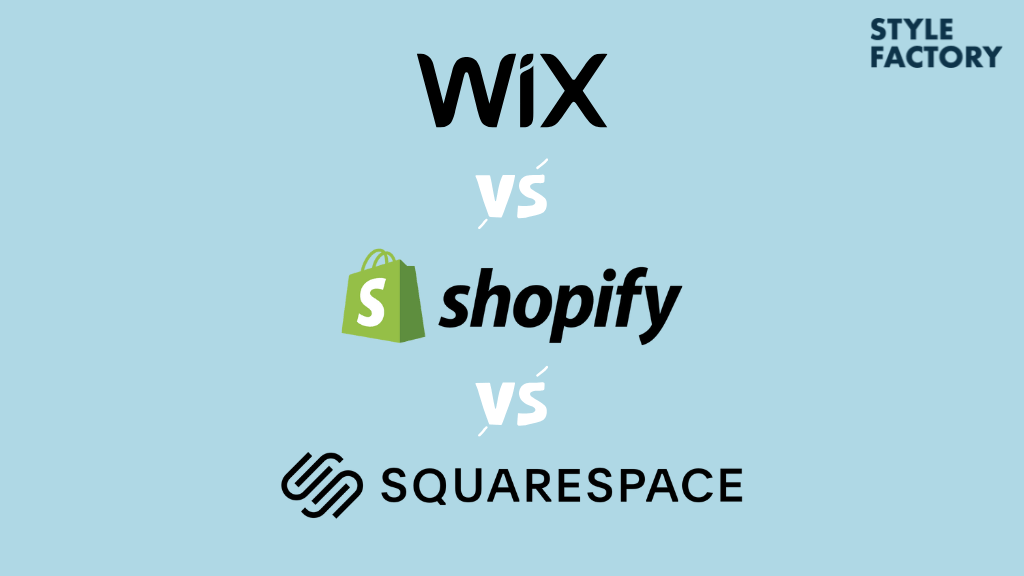
In this Wix vs Shopify vs Squarespace comparison, we put three of the web’s most popular website builders head-to-head, and help you find out which one is best for your online business.
The quick verdict
For ecommerce projects, choose Shopify. When it comes to online selling, it’s by far the most sophisticated and scalable option of the three products being compared, and particularly good for dropshipping and print-on-demand applications.
For portfolios or sites involving creative projects (music, art, photography) etc., go for Squarespace. Its templates and content management features are perfect for those sort of websites, and its selling tools, while a bit on the basic side, should be adequate for creatives. It’s also a potentially good choice for those wishing to sell premium content or courses, thanks to dedicated and easy-to-use features for doing so.
For a good all-rounder, choose Wix. It offers a nice mix of content management tools, ecommerce tools and marketing tools at a reasonable price point. It also provides the most comprehensive support offering of the three products under discussion. In short, it gives you a lot of bang for your buck.
The comparison is divided into two parts — first up you’ll find a table that gives you an ‘at-a-glance’ overview of how key features compare across the three platforms.
That’s followed up by my deeper dive into each feature.
At-a-glance feature breakdown
The table below highlights the key features to consider when choosing a website building tool — particularly one you’re intending to use for ecommerce purposes — and gives you data on how Wix, Shopify and Squarespace compare for each one.
| Wix | Shopify | Squarespace | |
|---|---|---|---|
| Bandwidth | Unlimited | Unlimited | Unlimited |
| Storage | Limited | Unlimited | Unlimited |
| Free templates | 2,672 | 24 | 194 |
| Responsive templates | Partial | Yes | Yes |
| Full access to template code | No | Yes | No |
| Quality of templates | Good | Good | Excellent |
| Drag and drop editor | Good | Adequate | Excellent |
| User-friendliness | Good | Very good | Excellent |
| Content creation tools | Good | Adequate | Excellent |
| Products you can sell | 50,000 | Unlimited | Unlimited |
| Product options | 6 | 3 (without app) | 6 |
| Product import limit | 50,000 | 50,000 — unlimited, depending on plan | 10,000 |
| Product export limit | 5,000 | Unlimited | 10,000 |
| Content importing | From WordPress | Requires app | WordPress, Tumblr, Blogger |
| Payment gateways | 80 | 100+ | 4 |
| Apple Pay supported | Yes | Yes | Yes |
| Google Pay supported | Yes | Yes | Yes |
| Transaction fees | No | None if using ‘Shopify Payments’, 0.2% to 2% otherwise. | 0% to 7% depending on plan and product type. |
| Abandoned cart saver | On most plans | On most plans | On all plans |
| Point of sale | Adequate | Excellent | Limited (and US only) |
| Dropshipping apps | 48 | 764 | 2 |
| Print-on-demand apps | 48 | 696 | 5 |
| Total apps available | 1,625 | 13,000+ | 50 |
| Multi-currency selling | Partial | Full | None |
| Multilingual selling | Built-in (180 languages) | Built-in (20 languages) | Via Weglot (1 free language, others paid for). |
| Automatic tax calculation | Partial | Full | Partial |
| Free email marketing | Yes — 200 emails per month | Yes — 10,000 emails per month | No |
| SMS marketing features | No | ||
| Ability to sell online courses | Apps required | Apps required | Yes |
| GDPR cookie banner | Built-in | Via Shopify app | Built-in, but needs improvement |
| SEO features | Adequate | Very good | Good |
| Support channels | Phone, email, live chat | Email, live chat | Email, live chat |
| Help center languages | 14 | 26 | 8 |
| Pricing | $17 – $159 | $5 – $399 | $25 – $139 |
| Free domain included | With annual plans | No | With annual plans |
| Free trial | 14 days | 3 days | 14 days |
| Special offers | Free plan | $1 per month option for first three months | 10% discount with STYLEFACTORY10 code |
Bandwidth and storage
All three platforms offer unlimited bandwidth on their paid plans, which means that there are no restrictions on the number of visitors to your site using any of these website builders.
As for storage — the amount of space you get to host images and other files on your site — oddly Wix limits space, while the other two platforms give you an unlimited amount of it.
(Note: when it comes to storage for streamable video, Squarespace does apply limits. These are 30 minutes, 5 hours and 50 hours on its Basic, Core and Plus plans respectively. Advanced plan users get unlimited video storage.)
Winners for bandwidth and storage: Shopify and Squarespace.
Templates
In terms of the quantity of free templates, it’s a definite win for Wix, which offers 2,672 of them — far more than Shopify’s 24 and Squarespace’s 194.
In terms of quality, this is a subjective area but for me, Squarespace wins — the templates provided are contemporary, classy and a notch above those of the other two rivals.
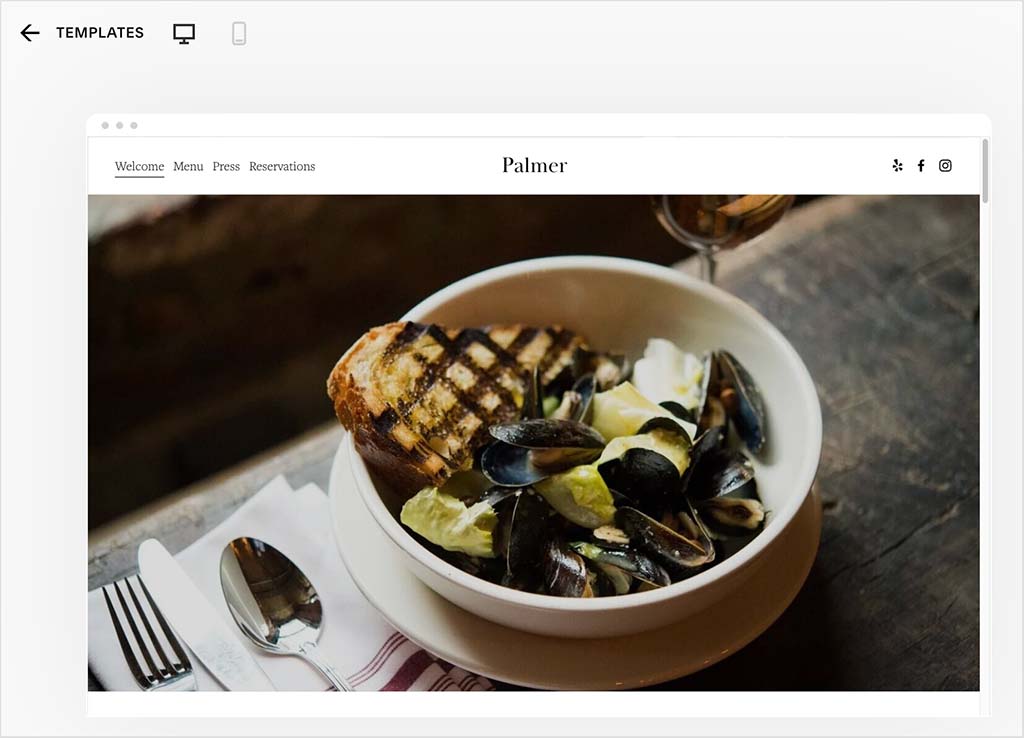
There are a couple of other template issues to consider.
First, the availability of ‘responsive’ templates — themes that adjust themselves automatically to suit the device they’re being viewed on.
Wix doesn’t provide fully responsive templates, and depending on your chosen one, you may have to edit the mobile version of your site in various ways to get it to display correctly on mobile.
The ‘responsive template’ issue is significant because Google can give preferential treatment to sites using a responsive design. (More on search engine optimization later!)
By contrast, all Squarespace templates and Shopify themes are 100% responsive.
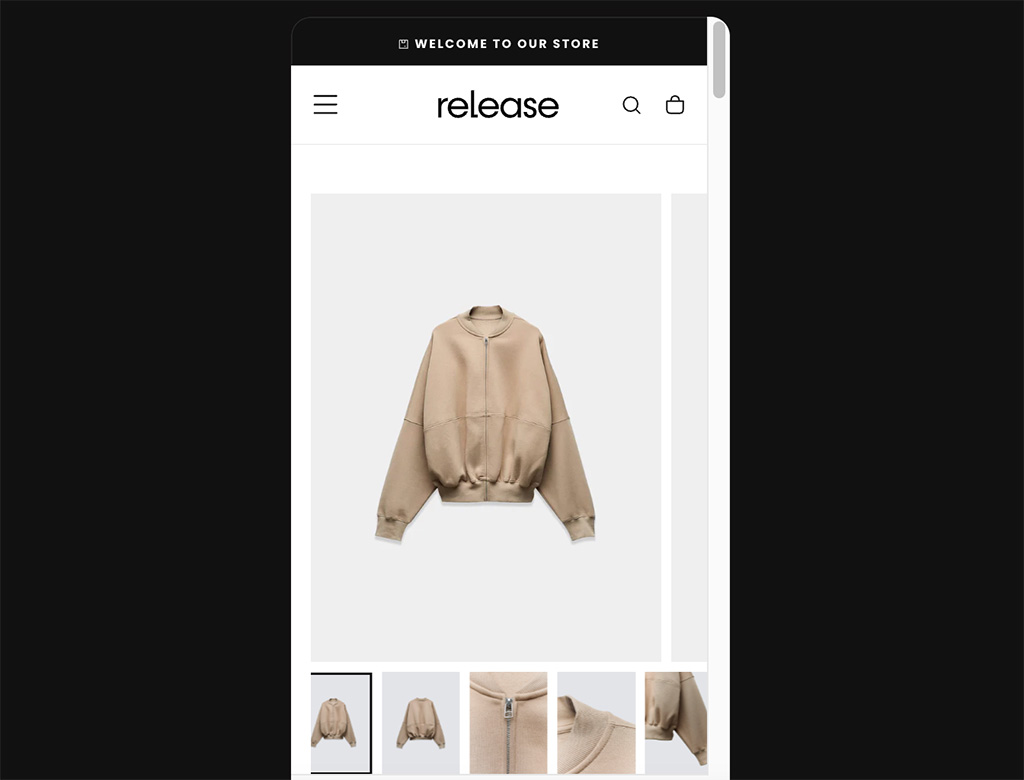
There’s also template editability to think about — while Shopify gives you full access to your template’s code, Squarespace and Wix don’t.
Winner on quality of templates: Squarespace
Winner on quantity of templates: Wix
Ease of use
For me, the winner in the ease-of-use department is Squarespace — it’s got the slickest, most intuitive interface of the three.
It gives you easy-to-use, sophisticated style controls, along with a ‘fluid engine’ content editor that lets you position content around both the desktop and mobile versions of your site exactly the way you want to (while preserving the responsive nature of your site).
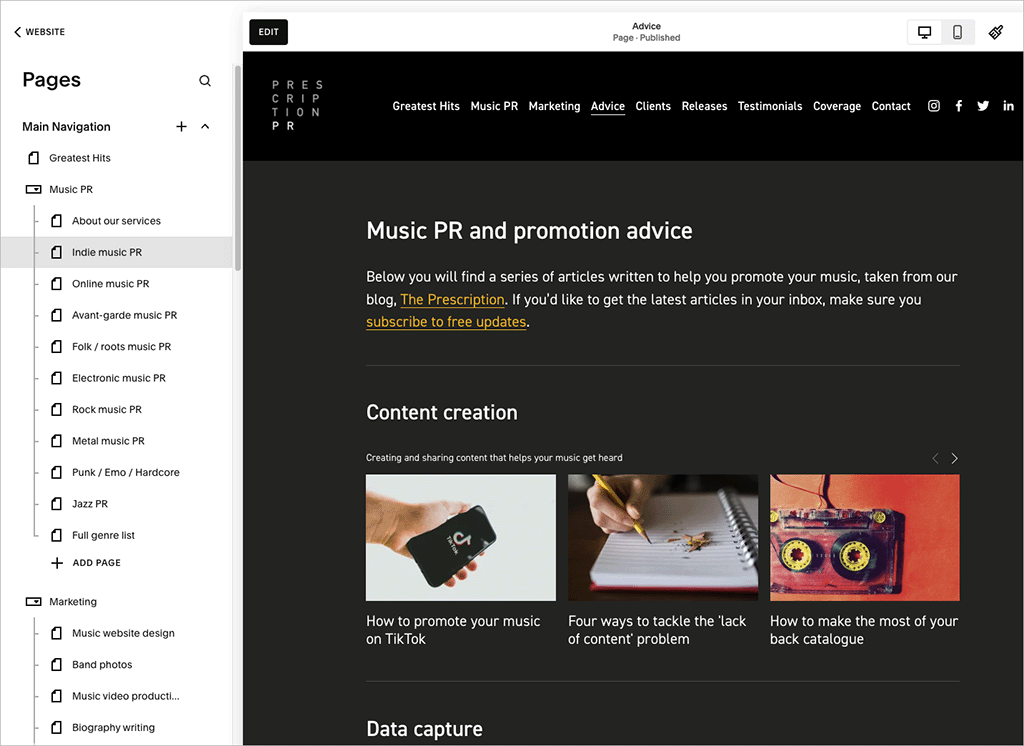
Wix’s drag-and-drop editor isn’t bad, and gives you a lot of flexibility of content layout too — but its interface is in general a bit sluggish by comparison to Squarespace’s.
Although Shopify has a drag and drop editor too, it currently only lets you edit page templates, not pages themselves — and this makes for a confusing workflow.
Finally, Shopify’s tools for adding products and categories are superb — when it comes specifically to ecommerce, its interface is extremely well thought through and the best of the three platforms.
Winner for ease of use: Squarespace
Runner up: Shopify
Product options and variants
In terms of how many products you can sell on your store, Shopify wins. While Wix and Squarespace restrict the number of products you can sell to 50,000 and 10,000 respectively, Shopify places no restrictions on how many items you can list.
But what about creating options and variants for these products?
First, let’s get an understanding of both.
Product options are things like size, color and material (‘large’ or ‘red’ or ‘leather’).
Variants are the combinations of these (a large blue suede shoe would be one variant, a small black leather shoe would be another, etc.).
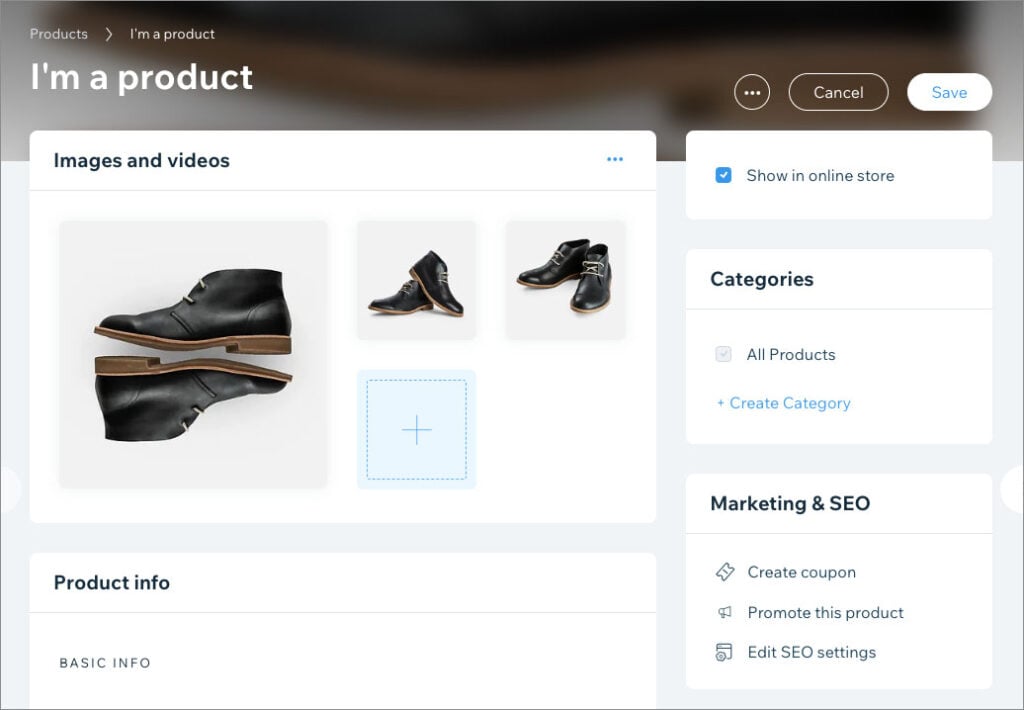
Now, despite being the most obvious ‘ecommerce’ solution of the three (because the other two products started life as more general website building tools), I’ve found Shopify to be more restrictive than its competitors when it comes to product options.
Out of the box, Shopify limits you to creating 3 product options, while both Wix and Squarespace let you work with 6.
So a win here for Wix and Squarespace.
It’s not quite that simple however, because Shopify lets you work with more product variants — i.e., combinations of those product options. It supports combinations of 2048 product options, while Wix and Squarespace respectively permit 1,000 and 250.
And technically, you can lift all product option and variant limits for Shopify — so long as you pay for a third-party app to do so. These apps can be quite expensive, however (the popular ‘Infinite Product Options,’ for example, starts at $12.99 per month).
Importing and exporting
When it comes to importing regular website content from another platform (i.e., pages and posts rather than products), Squarespace is the winner — it lets you import pages and posts from WordPress, Bloggr and Tumblr.
By contrast Wix just permits WordPress imports, and Shopify doesn’t come with any built-in features for importing external pages and posts from other platforms (you’ll need to either copy and paste your content into your site, or pay for a third-party app to gain importing functionality).
Squarespace is a bit better than Shopify and Wix too for exporting content, letting you output most of your site content in WordPress format — this isn’t possible in Wix at all, and again, Shopify requires you to invest in an app to gain this functionality.
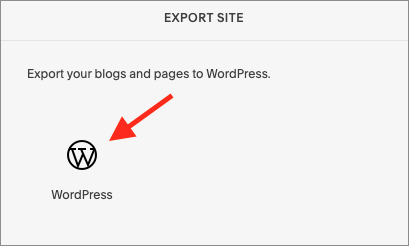
Shopify definitely wins when it comes to importing and exporting products, however — you can import between 50,000 and an unlimited number of products (depending on plan) and there are no restrictions on the number of items you can export.
Squarespace and Wix limit the number of products you can import more tightly — caps of 10,000 and 50,000 respectively apply.
Squarespace and Wix also apply limits to the number of products you can export, with Wix restricting you to exporting 5,000 products and Squarespace 10,000.
Best platform for imports and exports: Squarespace for site content, Shopify for products
Content creation tools
When it comes to content creation tools, Wix and Squarespace offer more ‘out of the box’ options than Shopify. Their blogging, gallery-creation and image manipulation tools are all more feature-rich, and more flexible.
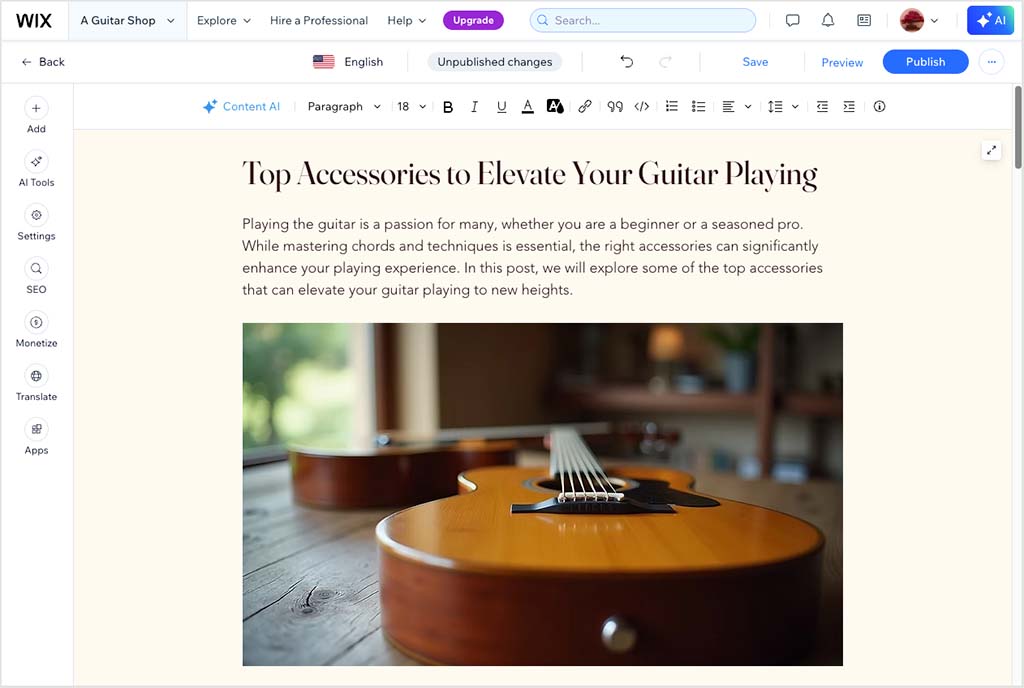
(That said, Shopify does let you improve the situation here via the addition of apps — more on which later).
Squarespace is a particularly good choice if you’re working in a creative area — music, video, photography, art etc. — as not only are its templates particularly impressive when used for these sorts of projects, its tools for creating and showcasing creative content are particularly good.
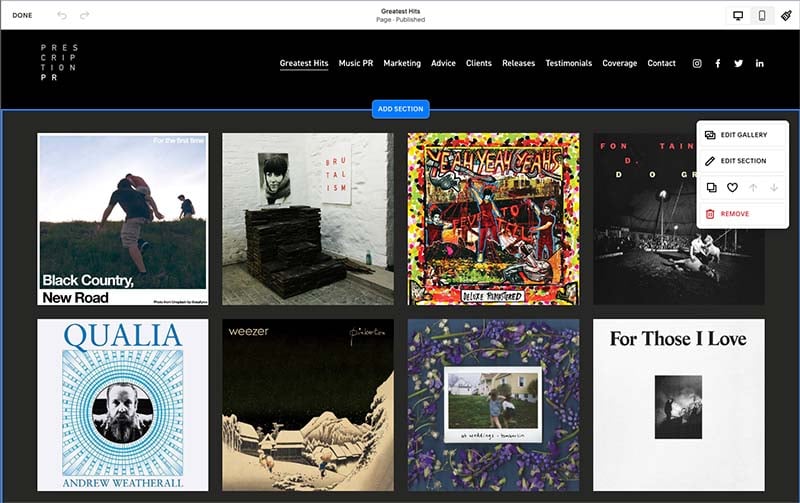
Best for content creation / showcasing: Squarespace.
Payment processing
To accept payments on an online store, you need to connect a payment gateway to it (a payment gateway being the software that processes credit card transactions online).
Of the three products, Shopify and Wix let you connect considerably more payment gateways to your store than Squarespace — Shopify supports over 100, and Wix over 80. By contrast, Squarespace restricts you to using just four: its native payment system, ‘Squarespace Payments,’ PayPal, Stripe, and Afterpay.
(Note: Square can also be used with Squarespace if you are using its POS system).
Until recently, Squarespace lagged behind when it came to digital wallets — unlike Shopify and Wix, which have long supported both Apple Pay and Google Pay. Squarespace has now caught up, however, with merchants on all three platforms able to accept these hugely popular payment methods.
As for transaction fees — a cut of sales taken by your ecommerce platform — these can be avoided on all three platforms (depending on location and plan).
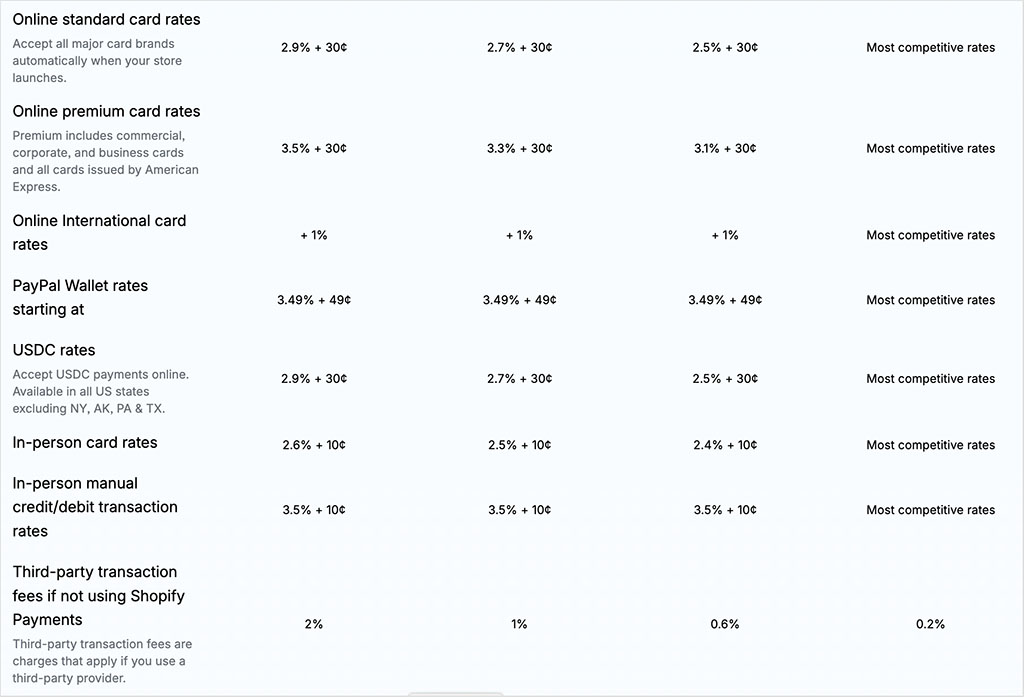
The situation here is as follows:
- Wix doesn’t charge transaction fees, regardless of whether you use its own payment processing system (‘Wix Payments’) or a third-party one.
- So long as you are happy to use Shopify’s own payment gateway, Shopify Payments, no transaction fees apply. One thing to be aware of however is that Shopify Payments is not available in all countries.
- Squarespace doesn’t charge transaction fees on any plan except its entry-level ‘Basic’ one. If you’re on that, you’ll be charged 2% of every transaction.
(Note that credit card processing fees — charged by a payment gateway — are different to transaction fees, and you can’t avoid these on any of the platforms under discussion).
Abandoned cart recovery
Abandoned cart recovery is where you identify visitors to your store who only went part of the way through a purchase — and try to convince them to complete it.
You do this by emailing these visitors encouraging them to complete their transaction (usually with an incentive like a promo code).
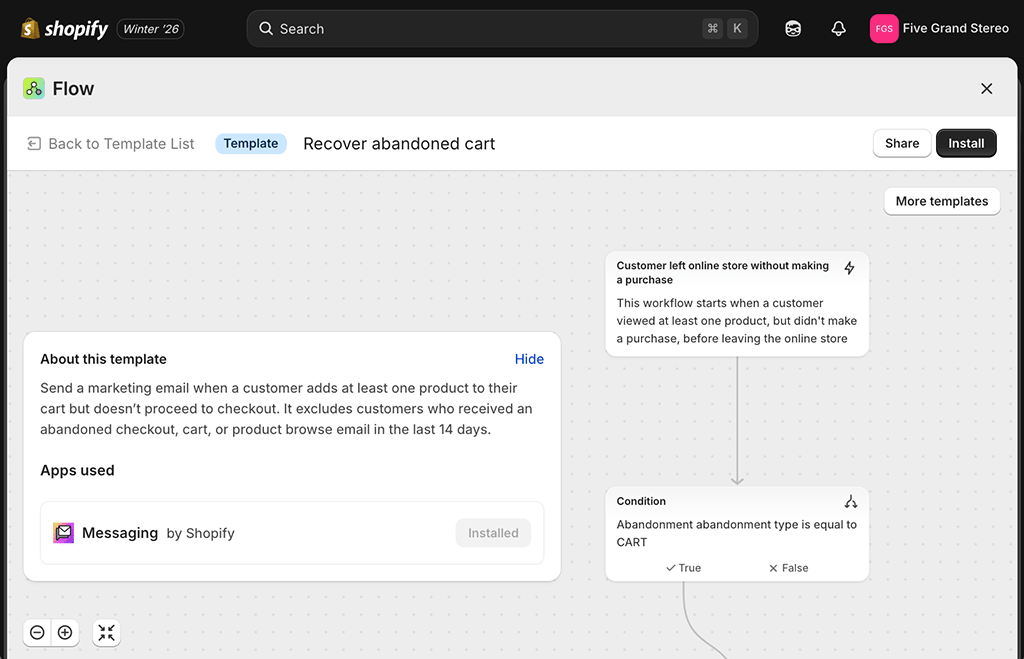
Wix, Shopify and Squarespace all give you tools for automating this process. However, my tests revealed Shopify’s to be the most sophisticated — the platform let me identify more types of cart abandonment, and control the outreach process to a much greater degree than Wix or Squarespace.
Winner for abandoned cart recovery: Shopify
Point of sale
“Point of Sale” (POS) refers to the process of accepting payments for in-person purchases at a physical location — for example, a retail store or market stall.
POS functionality lets you make use of card readers, barcode scanners and other selling hardware during the purchase process, while automatically recording sales and updating inventory levels in the dashboard of your online store.
Wix, Shopify and Squarespace all provide point of sale features, but of the three platforms under discussion, Shopify is definitely the winner — its POS hardware range is the most extensive and its offering for selling in physical locations the most developed.
(Below you’ll find my video interview with Liz Jones, a Shopify POS merchant — she gives a very digestible first-hand overview of the pros and cons of Shopify POS.)
Not only that, but it’s accessible at the cheapest price point — its ‘Starter’ plan, which costs just $5 per month, bundles POS features.
Wix comes second in this department — it gives you quite a lot of POS functionality, via both third-party companies (Square and SumUp) and its own POS system, Wix POS. Note that the latter is currently available only in Canada, the US and the UK (excluding Northern Ireland), however.

Squarespace’s POS features are the least developed of the three — you can only use its POS system in the US and you are limited to using a card reader with it (i.e., no other POS hardware is available for the platform).
Best solution for POS: Shopify
Dropshipping and print on demand
Dropshipping is a method of selling products where you don’t manufacture, purchase, store or deliver any of them yourself.
Instead, you take orders for products via an online store, and send these to a supplier. The supplier then ships the products to the customer and charges you a fee for doing so.
Shopify is by far the best option of the three products when it comes to dropshipping. It offers you a much wider range of dropshipping apps than the other two platforms (I counted 764 apps versus Wix’s 48 and Squarespace’s 2), and provides you with a lot more support material to help you get started with the business model.
You can access Shopify’s dropshipping resources and trials here.
It’s a similar story with print on demand (POD). This is a form of selling where you apply custom designs to products which are then printed and fulfilled by your chosen printing supplier every time an item is ordered from your store.
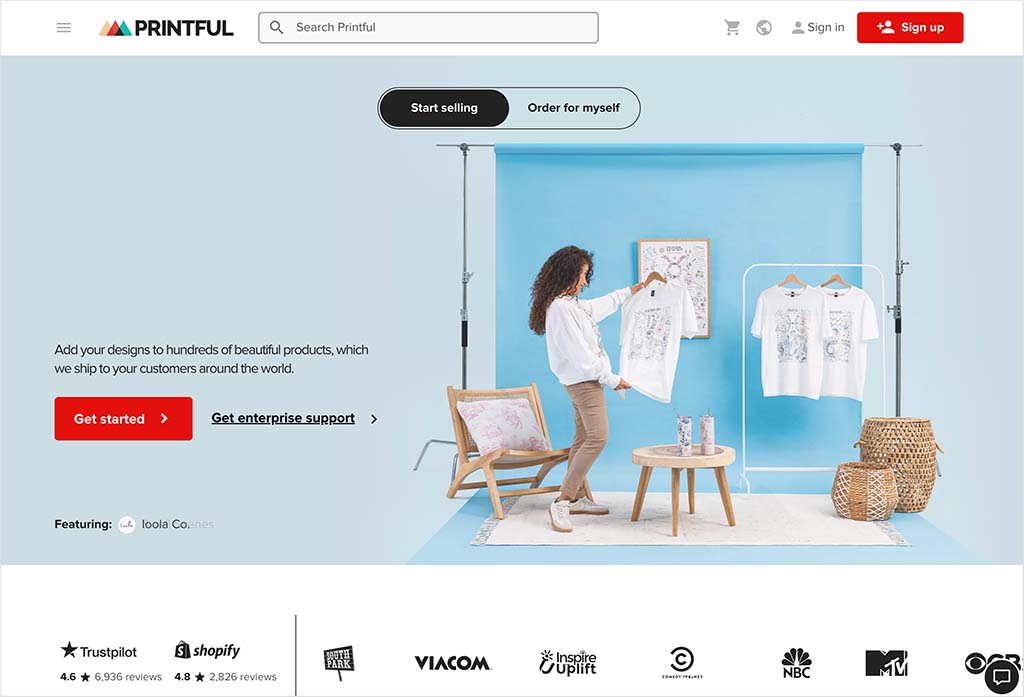
Shopify is again the winner here, offering integrations with a much wider range of POD services. It connects with 696 POD suppliers, while Wix connects with 48 and Squarespace just five.
(It’s worth noting that all three products integrate with the two major POD suppliers Printful and Printify, however, which should cover the majority of merchants’ needs when it comes to print on demand).
Best for dropshipping and print on demand: Shopify
Apps and integrations
As with dropshipping, Shopify is the winner when it comes to apps and integrations (add-ons that enhance the basic functionality of your website or store).
There is a huge range of apps in the Shopify app store (13,000+), making the Wix and Squarespace app offerings look pretty modest by comparison.
(I counted 1,625 apps in the Wix app market, and just 50 in Squarespace’s).
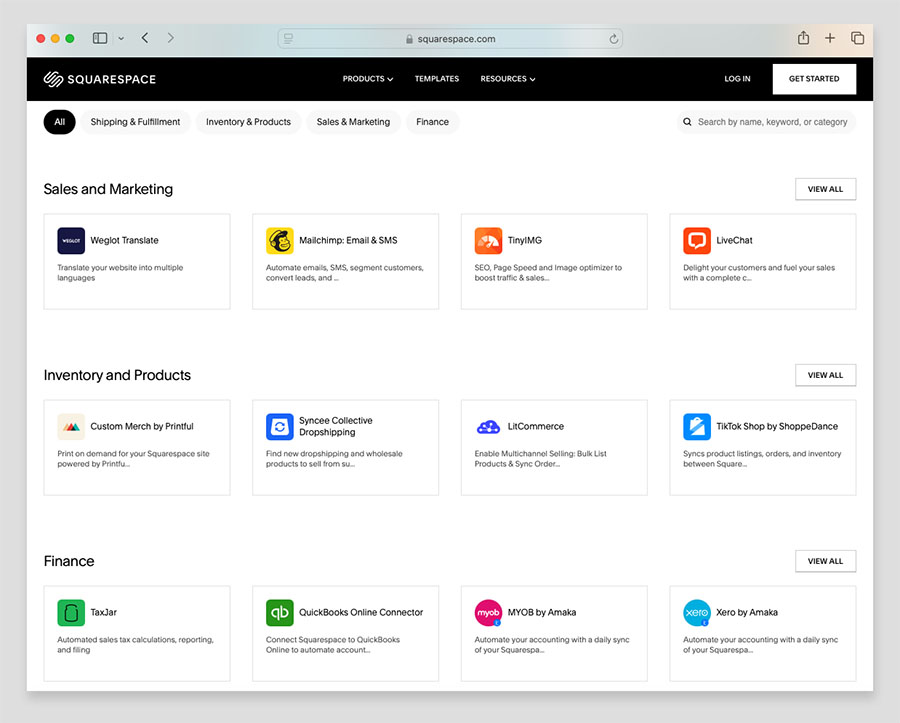
I feel it’s worth highlighting something important here, however: although on the whole, Shopify’s massive app library this gives the platform an ‘extensibility’ edge, it also highlights the fact that in quite a lot of cases, Shopify relies more than the other two platforms on the addition of apps to gain key functionality.
For example, selling digital downloads, adding fully-featured data capture forms and removing tight limits on product options all require the addition of Shopify apps; in the other platforms, these are built-in features.
Overall though, because of the huge range of additional features and integrations available via Shopify’s app store, the winner here is still Shopify.
Best for apps and integrations: Shopify
Gated content and online courses
When it comes to offering premium content to your audience — for example gated members’ areas or online courses that users pay to access — this is technically possible with all three platforms.

However, while doing so in Shopify or Wix will involve adding apps to proceedings, Squarespace offers some dedicated features for offering premium content, namely:
- its ‘Member Area’ feature
- its new ‘Courses’ feature
These features are available on all Squarespace plans, but the transaction fees applied when you use them can be quite high. How much you pay depends on plan:
- Basic — 7%
- Core — 5%
- Plus — 1%
- Advanced — 0%
So there’s definitely a significant hidden cost to watch out for here.
On the plus side, when testing Squarespace’s digital content tools, I found them very easy to enable and very easy to use; I loved how completely integrated into the Squarespace environment they were.
I liked the way Squarespace also lets you paywall your blog too — this is a nifty little feature that opens up significant content monetization options.
So if selling premium content or courses is a key requirement for you, Squarespace may well be your best choice — but do bear in mind the transaction fee issues.
Best for selling premium content: Squarespace
International selling
When it comes to international selling, I have to say that the clear winner — by some margin — is Shopify.
Its ‘Markets’ feature lets you create different selling areas based on country or groups of countries. You can then manage currencies, languages, international domains and payment gateways for these markets easily, all in one place.
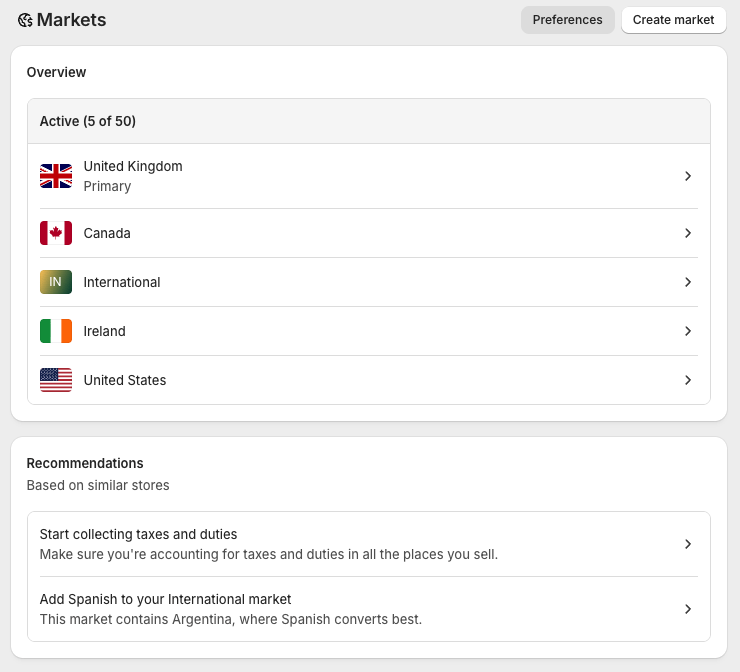
Wix comes second here. It lets you build multilingual sites easily enough, and you can create more of them than Shopify (Wix lets you translate your site into 180 languages; Shopify’s limit is 20).
Wix also lets you display prices in local currencies — although significantly, your store visitors won’t be able to check out in their local currency (something that can negatively affect sales).
Squarespace has a long way to go before it competes with Wix and Shopify in this area. It has no multi-currency selling features at all (you can only display prices and sell in one currency), and if you want to translate your site, you’ll need to use an app called Weglot. The Weglot app is very easy and effective to use, but the costs for using it can be significant if your site requires translation into a large number of languages.
Best for international selling: Shopify
Don’t miss out — download our free Shopify Startup Kit
Our free Shopify Startup Kit is a must for anyone thinking of building an online store with Shopify. Containing a comprehensive e-book on starting a Shopify store, video tutorials, PDF cheatsheets and much more, it’s packed full of practical advice on how to get a Shopify business off the ground. It’s available for free to Style Factory readers — but for a limited time only.
Automatic tax calculation
It’s another clear win for Shopify here. Its automatic tax calculation features are more sophisticated than those of either Wix or Squarespace, work in more countries and crucially cater for the EU’s VAT OSS system (taxes that must be paid if you are selling either physical or digital goods in the EU).
I’ve sold a lot of digital products using a lot of different platforms in the past — and only Shopify ever let me deal with VAT OSS effectively.
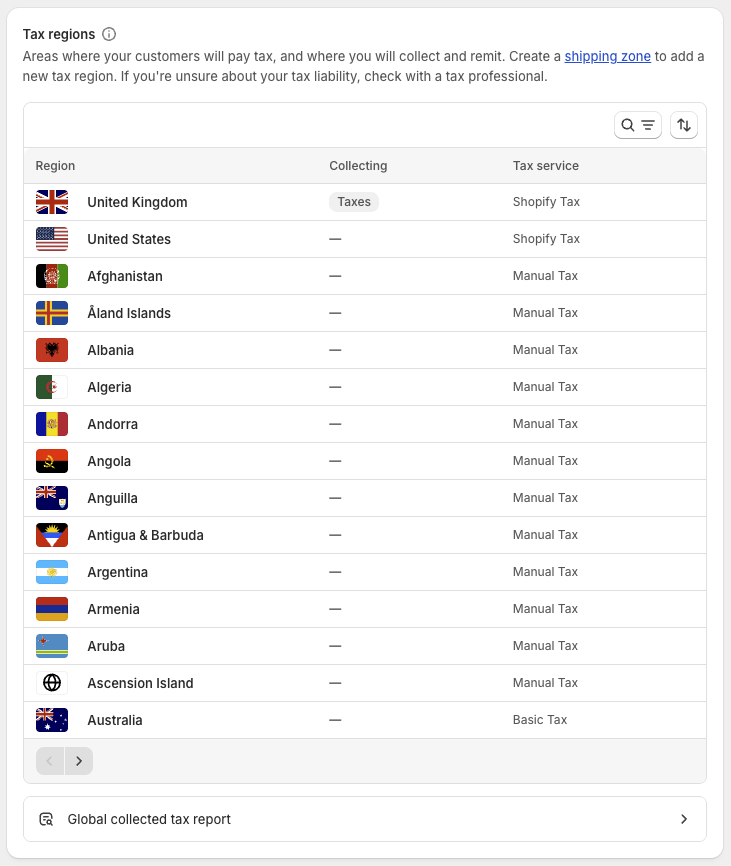
Squarespace has recently introduced its own native automated tax feature, which calculates sales tax in the U.S., VAT in the EU and UK, and GST in certain regions. This makes it a much stronger contender than before, though it doesn’t yet match Shopify’s global reach or comprehensive support for VAT OSS (it’s also not yet suitable for applying B2B VAT).
Wix also comes with some automatic tax calculation features out of the box, but limits apply to the number of transactions that they can be applied to (and they’re quite tight: even on the most expensive Wix plan, you can only perform 500 automatic tax calculations per month, which probably won’t be enough for professional merchants).
Best for automatic tax calculation: Shopify
Email marketing
Ecommerce platforms are increasingly bolting email marketing features onto their feature set, and it’s easy to see why — e-newsletters and mailing lists remain hugely effective tools for generating sales.
Shopify and Wix are the winners here, because they offer free email marketing tools, while Squarespace doesn’t.
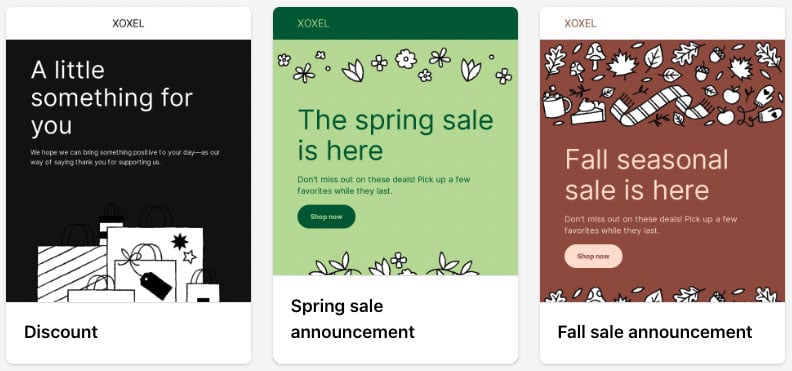
Shopify lets you send up to 10,000 emails for free every month; Wix’s equivalent limit is 200.
Although email marketing tools are available in Squarespace, they aren’t as effective from an automation point of view, and you have to pay extra to use them.
Finally, Shopify’s messaging system doesn’t just cater for email — it also lets you send SMS messages too, making it more flexible than either Wix’s or Squarespace’s.
Best for free email marketing: Shopify
Search engine optimization (SEO)
All three of these website builders are reasonably good when it comes to search engine optimization (SEO), giving you more control over SEO elements (URLs, redirects, meta descriptions etc.) than several competing products.
None give you the precise control over hosting and technical SEO that you get with self-hosted platforms like WordPress, but the key SEO aspects are taken care of by all three platforms.
Shopify and Wix both beat Squarespace when it comes to URL redirects however — you’ll be automatically prompted to create them whenever you change a URL, while Squarespace forces you to do this manually.
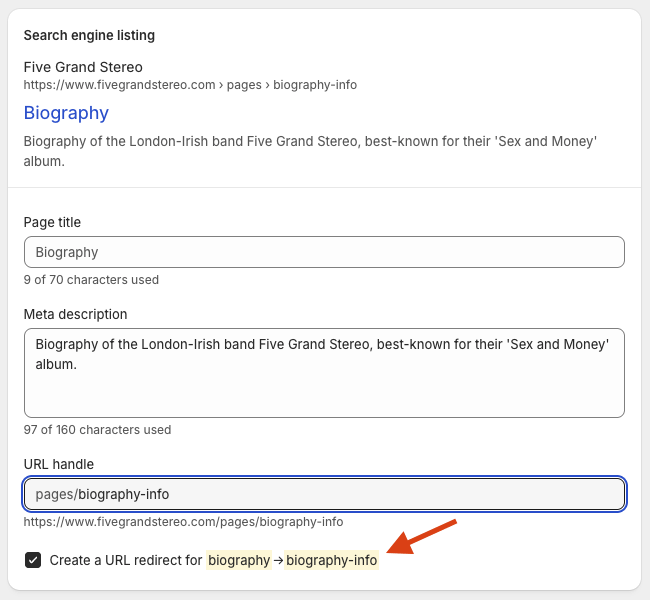
(Redirects are important from an SEO perspective because they let Google’s search algorithm know when a page has changed location, and allow it to crawl and rank the new version).
Wix and Shopify also give you more control over your robots.txt file (a file that tells search engines what to crawl on your website) than Squarespace.
Shopify and Squarespace both beat Wix in one key SEO respect, and that’s in their use of responsive design — Google’s preferred approach to website creation.
(As discussed earlier, sites that use responsive design automatically adjust their sizing to suit the device they’re being viewed on.)
Although Wix sites do feature some responsive elements, they’re not fully responsive yet. While for the majority of users this isn’t something to worry about massively, in super competitive SEO niches, the lack of responsive templates might not be ideal.
Best for SEO: Shopify
Tip: you can learn more about search engine optimization for these three platforms in our dedicated guides to Wix SEO, Shopify SEO and Squarespace SEO.
User accounts
If you need to provide a lot of staff members with access to the back end of your website (so that they can update it), you should pay close attention to the number of user accounts that Wix, Shopify and Squarespace let you have.
Squarespace has a substantial edge over both Wix and Shopify on this front, because nearly all its plans let an unlimited number of users access your account (while Shopify and Wix cap user access quite tightly).
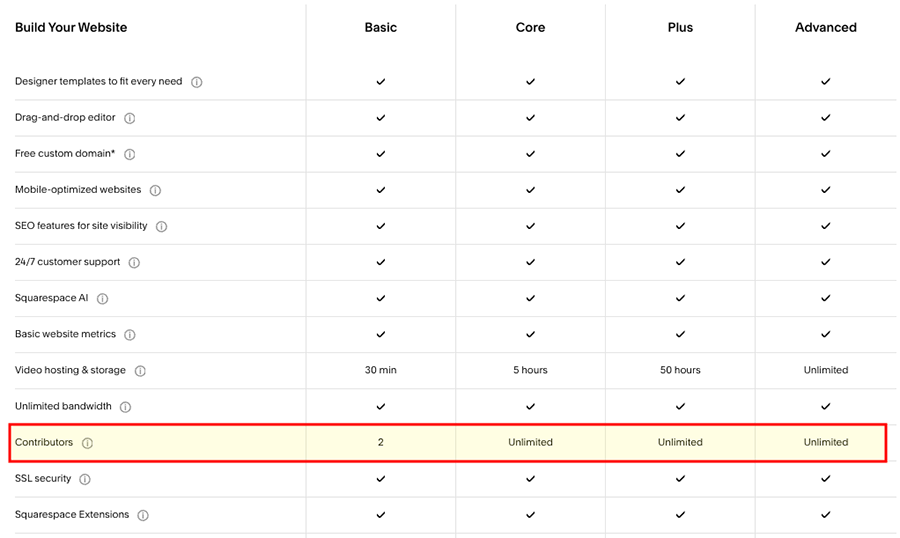
For context, on Shopify’s ‘Basic’ plan you get access to just one staff account; and even on its $399 ‘Advanced’ plan, only 15 seats are provided.
Wix is a bit more generous, with its mid-level ‘Core’ and ‘Business’ plans providing you with 5 and 10 seats respectively, and its ‘Business Elite’ plan caps the seat count at 100.
Best for providing access to multiple users: Squarespace.
Customer support
Wix provides a more comprehensive customer support offering than Shopify and Squarespace, giving you access to phone support, live chat and email support.
On its non-enterprise plans, Squarespace limits you to chat and email support, and non-enterprise Shopify users are restricted to live chat support only.
When it comes to online resources, Shopify’s help center is available in more languages than Wix and Squarespace’s — Shopify support materials are available in 26 languages; Wix’s come in 14; and Squarespace’s eight.
Shopify and Wix also provide AI assistants in their help centers; Squarespace doesn’t.
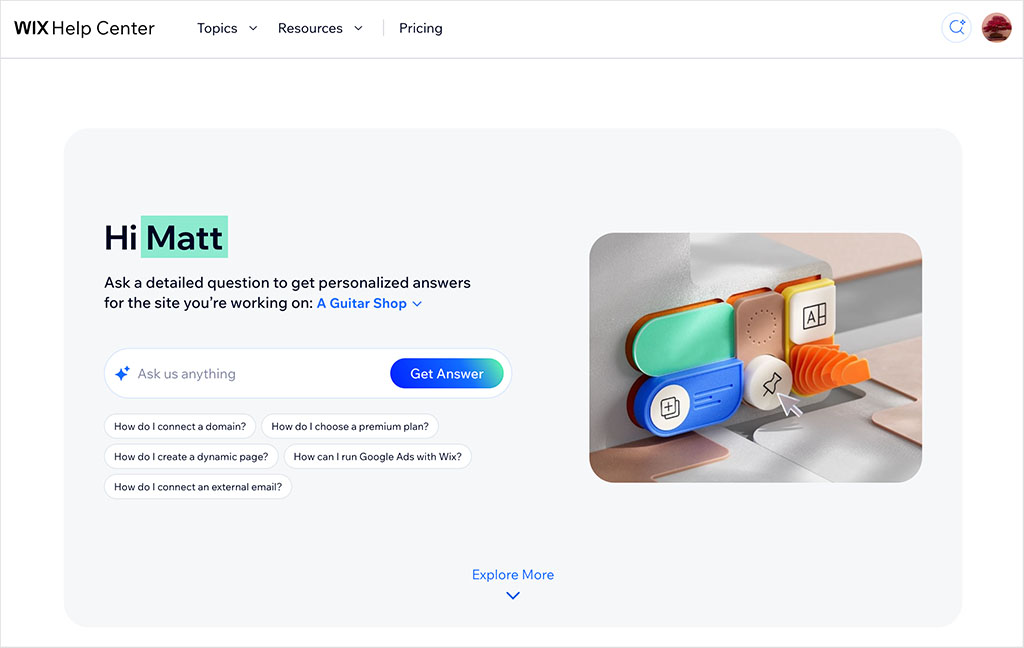
One thing about Shopify’s support center that I don’t like is that by comparison to Wix’s and Squarespace’s, it is extremely light on images and video tutorials.
Overall, I’d give Wix a win on customer support, because it provides a larger range of support channels (in a lot of languages) and gives users a help center that unlike Shopify’s is rich in multimedia content.
Most comprehensive customer support options: Wix
Pricing and value for money
For the purposes of a pricing comparison between Wix, Shopify and Squarespace, I’m going to assume that you’re interested in using the platforms for ecommerce.
That being the case, you’ll find that the entry-level plans for creating an online store are fairly similar. When you pay upfront for your plan, the per-month costs for the entry level commerce plans work out as follows:
- Wix: $29 (‘Core’)
- Shopify: $29 (‘Basic Shopify’)
- Squarespace: $25 (‘Basic’)
It’s worth saying that occasionally Wix and Shopify offer heavily discounted options — I’ve seen both platforms discount their plans by up to 50% at times (usually when plans are paid for on an annual basis). Squarespace’s discounts tend to be more modest — more in the region of 10%-20%.
Overall, I’d say that for ecommerce, Shopify is by far the best value option — the feature set you get for selling online (possibly with the exception of product options) trumps those of Wix and Squarespace.
📚 Related resource: Guide to Shopify’s $1 per month for three months incentive
(And if you don’t need a fully-fledged online store, but just want to embed products on an existing website or social media presence, the Shopify Starter plan, which costs just $5 per month, gives you a very cheap way to do so).
However, when it comes to content creation tools, I’d have to say that Squarespace and Wix arguably offer better value, because they let you do a lot more with text, images, blogs, galleries and videos out of the box. Although Shopify does give you access to good content management tools, these typically come in the form of apps (many of which involve a fee).
One last thing to note about pricing is that if you pay for Wix or Squarespace on an annual basis, you’ll get a free custom domain name for your first year of service.
Note: for a detailed overview of Wix, Shopify and Squarespace costs, check out our detailed guides to Wix pricing, Shopify pricing and Squarespace pricing.
User reviews
To give a sense of how users rate the three platforms, here’s a snapshot of scores from leading software review sites.
| Site | Shopify user rating | Squarespace user rating | Wix user rating |
| Capterra | 4.5/5 (6,661 reviews) | 4.6/5 (3,354 reviews) | 4.4/5 (10,444 reviews) |
| G2 | 4.4/5 (6,244 reviews) | 4.5/5 (1,104 reviews) | 4/5 (1,870 reviews) |
| Sourceforge | 4.8/5 (11,533 reviews) | 4.5/5 (7 reviews) | 4.5/5 (20 reviews) |
| TrustRadius | 4.4/5 (672 reviews)* | 4.2/5 (332 reviews)* | 4.1/5 (372 reviews)* |
| Average user score (out of 5) | 4.52/5 | 4.46/5 | 4.32/5 |
* Recalculated from an out-of-ten score.
As you can see, the ratings are incredibly close: Shopify comes out fractionally ahead, Squarespace follows just behind, and Wix trails only slightly. One thing to be aware of here however is review volumes — Shopify’s scores are based on considerably more reviews than the other two platforms.
Winner on user reviews: Shopify
Free trials
The three platforms take quite different approaches to free trials.
Squarespace’s trial is the most conventional — you simply get 14 days to try the product out (with extensions available if you need more time to build your website).

Shopify’s trial is very short — just 3 days. However, Shopify is currently testing an offer that lets you try Shopify for just $1/mo for three months. This gives you access to the platform for over 90 days at a very low cost. Note that this may not be available indefinitely, however.
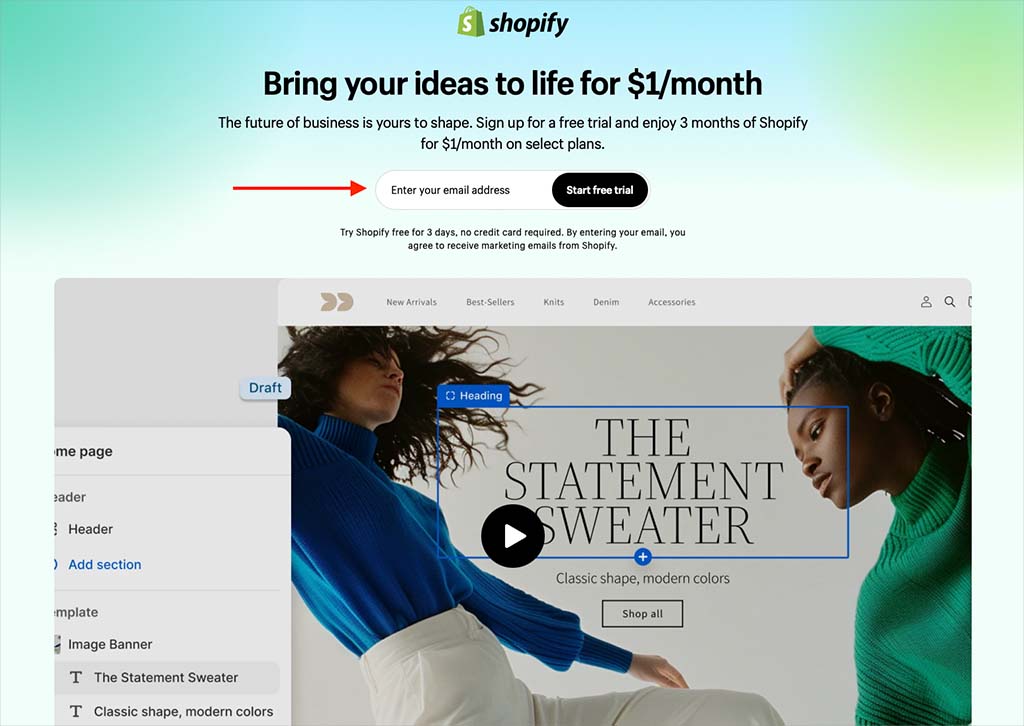
Wix gives you an entirely free plan to play with. It’s very basic, doesn’t let you sell anything and features prominent Wix ads — but it’s a good way to try the platform out.
If you want to try the selling features of Wix out without committing to the platform permanently, the best thing to do is to start a free trial, upgrade to a paid plan, and then cancel it during your first 14 days if you think the platform is not for you (doing so will give you access to a full refund).
Wix vs Shopify vs Squarespace: the conclusion
I hope our Wix vs Shopify vs Squarespace comparison has helped clarify your thinking on the three products!
Based on my experience of building websites and online stores using them all, I would use them as follows:
For ecommerce projects
For ecommerce projects, I’d definitely use Shopify. It’s by far the most feature-packed hosted solution for selling online, and a cut above the other two in nearly all ecommerce respects.
For portfolio sites
For portfolio sites or sites involving creative pursuits (music, arts, photography etc.), I usually recommend Squarespace. Its templates are superb and its ecommerce tools are generally good enough for simple selling. And if you intend on selling premium content, you’ll like its gated content and paywall blogging features.
For a good all-rounder
If you need a strong mix of content management features and ecommerce tools, I’d recommend Wix. It offers a wide range of content creation tools and an ecommerce tool set that is more developed than Squarespace’s (along with the most comprehensive support offering of the three products). In short, it’s a good all-rounder that offers decent bang for the buck.
If you have any queries or thoughts of your own on Wix, Shopify or Squarespace, just drop them in the comments!
Alternatives to Wix, Shopify and Squarespace
There are lots of alternatives to Wix, Shopify and Squarespace available, including
Learn more about Wix, Shopify and Squarespace
For more detailed information about these platforms and how to make the most of them, check out the resources below:
- Full Wix review
- Full Shopify review
- Full Squarespace review
- Wix vs Shopify
- WooCommerce vs Shopify
- Squarespace vs Shopify
- Webflow vs Shopify
- Wix vs Squarespace
- Wix vs GoDaddy
- Shopify free trial guide
- Squarespace free trial guide
Key related resource
Wix vs Squarespace vs WordPress
Wix vs Shopify vs Squarespace — FAQ
Is it easier to sell on Wix or Shopify?
The process for adding products to a store in both Wix and Shopify is similar (as are their learning curves). However, Shopify makes it much easier to sell internationally, thanks to its ‘Shopify Markets’ feature that facilitates checkout in your store visitors’ local currency. Wix lets you display product prices in local currencies, but doesn’t facilitate multi-currency checkout.
Which is cheaper, Squarespace or Shopify?
At the lower end of the pricing ladder, Shopify is the cheaper platform, as its entry level ‘Basic Shopify’ plan gives you much more ecommerce functionality than the similarly priced Squarespace one. Additionally, Shopify’s Starter plan, priced at just $5, gives you a cheap way to sell products on existing websites. However, as you scale things up, Shopify can become more expensive — the ‘Grow,’ ‘Advanced’ and ‘Shopify Plus’ plans all cost more than any Squarespace plan (but to be fair, are significantly more functional from an ecommerce point of view than anything Squarespace has to offer).
Which is better, Wix or Squarespace?
Wix is probably the better ‘all-rounder,’ giving you a broader mix of templates, content management and ecommerce tools than Squarespace, and generally at a slightly cheaper price point too. However Squarespace is arguably the more elegant solution, with a slicker, easier to use interface; and its templates are more aesthetically pleasing than many of Wix’s.
Can Squarespace compete with Shopify?
If for you content is your main focus, and your selling needs are straightforward, then yes, Squarespace can definitely compete with Shopify. Thanks to its more sophisticated content management and presentation tools, you can create stunning sites with Squarespace more easily than with Shopify, and, so long as you are happy to sell in one currency, its ecommerce features will probably be sufficient for you. However, if you are aiming to be a professional merchant, Shopify is the better choice, as its ecommerce feature set is significantly better than Squarespace’s, particularly where international commerce, payment processing and dropshipping are concerned.
How we tested these products — and why you can trust Style Factory’s reviews and comparisons
We tested these products via independent research and, more importantly, via hands-on experience of them.
Although our work is supported by affiliate advertising commissions, we believe in an ethical approach to product reviews and strive to be 100% impartial at all times. If you have any queries about our approach, please do read our editorial policy.
Update details
This article was updated on January 13, 2026. Updates were made to:
- The ‘at-a-glance’ comparison table
- Information about template availability for all three products
- Information about product option and variant limits.
- Data regarding the number of apps and integrations for all three products
- User review data.


Comments (4)
This was really helpful and well written/laid out. Thank you!
Thanks very much for the feedback — glad it helped!
Thank you for your information — however Wix Payments does involve transaction fees.
Hey Nancy – credit card transaction fees are applied by Wix Payments, but transaction fees are slightly different (they’re a separate percentage cut of sales, usually in addition to credit card fees). Hope that makes sense?