We have a strict honest review policy, but please note that when you buy through our links, we may receive a commission. This is at no extra cost to you.

In this post, I’m going to show you how to start an online store.
But creating a store is fairly easy. Selling isn’t.
So, this post isn’t just about what the best ecommerce platform to use is (although you will get my take on that). It spells out the key steps you need to take to get a successful online store fully off the ground.
Let’s start by discussing something very important: the products you’d like to sell.
1. Pick the right type of products to sell
This may sound obvious, but picking the ‘right’ type of products to sell is absolutely essential to the success of your store.
However, I’m not talking about ‘quality’ here – you should clearly avoid selling poor-quality goods. Instead, I’m talking about making sure that you find something unique to sell.
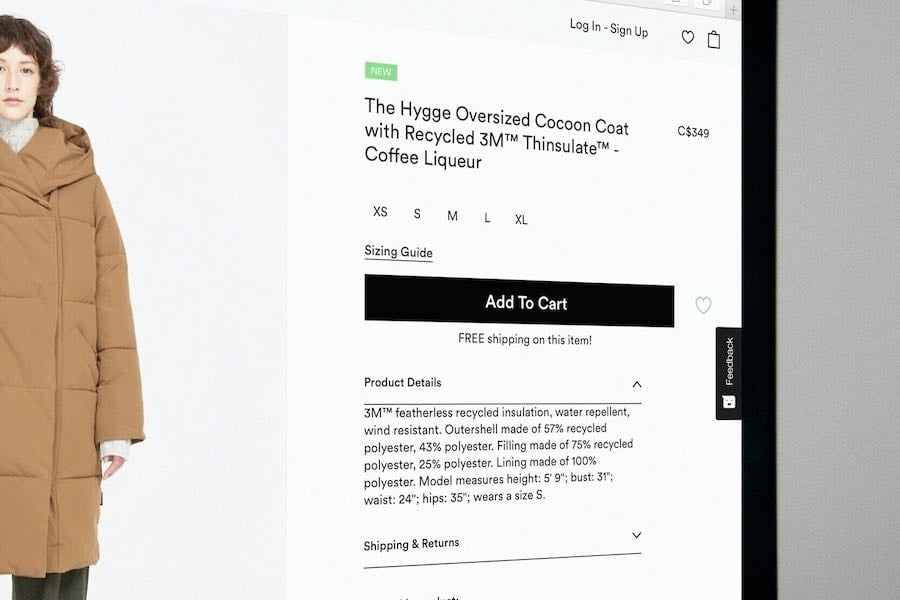
This is because when you set up a new online store, you are competing with a large number of hugely popular sites — eBay, Amazon, Etsy etc. — selling a vast range of products.
And generally, you are going to have a hard time selling products online if you are simply offering stuff that is already widely available on established marketplaces or stores. These sellers’ websites will usually outrank yours in search results, depriving you of arguably the most valuable source of visitors available — organic search traffic from Google.
So, to create a successful ecommerce store, you need to find a profitable niche – i.e, identify a product range that is not being sold by every online retailer out there, but for which:
- there is enough demand to sustain an ecommerce business
- you can rank highly in search for.
For example, instead of selling a guitar that is widely available, you might consider selling an instrument that is harder to find online — but for which you know there is still strong demand (banjos or ukeleles, for example).
Finding a profitable niche typically involves performing keyword research using an SEO tool like Ahrefs or Semrush — these tell you how many people are conducting searches for particular product names, and how hard it will be to rank in search for those queries.
To get a quick understanding of how to perform keyword research, I suggest watching our short video guide to the topic below.
Video: performing keyword research to find a profitable niche
Once you’ve found your niche, and decided upon the products you’re going to sell, it’s time to think about where to get your inventory from. So let’s move on to that.
📚 Related resources
2. Source your stock
There are two main options available when it comes to sourcing stock for your online store:
- purchasing it from a supplier, storing and reselling it, or
- dropshipping.
The advantage of the first option is that you can
- view the quality of stock first-hand
- ensure it is produced ethically
- build up a good relationship with your supplier.
(Of course, if you’re making your own products, you are the supplier!).
The disadvantage of this way of sourcing stock is that you will need to invest cash in purchasing or manufacturing goods which — if your business is not a success — you may never end up selling. You may also face costs associated with storing your products somewhere.

The second option, dropshipping, is a business model where you don’t keep what you’re selling in stock. You take the order, send it to a supplier, and they deliver the goods to your client — your store becomes, in effect, a ‘middle man.’
With dropshipping, you might never meet or have direct dealings with your supplier, or even see the majority of goods you’re selling online.
Now, the big advantage of this method of selling products is that no upfront investment is required.
The downside is that dropshipping is a very competitive activity, and you may end up selling products that are already being marketed aggressively by many existing online retailers.
Additionally, there may be some ethical concerns to consider — not all dropshipping suppliers have the best track record when it comes to how their goods are produced.
In terms of how to get started with dropshipping, most of the major ecommerce platforms — which I cover in more depth below — offer add-ons or integrations that allow you to dropship goods produced from a wide range of suppliers. Popular apps include DSers, Spocket and Syncee.
It’s fair to say that Shopify offers the most options when it comes to dropshipping, however — its app store contains a very large number of dropshipping apps by comparison to its competitors (I counted a total of 639 at time of writing).
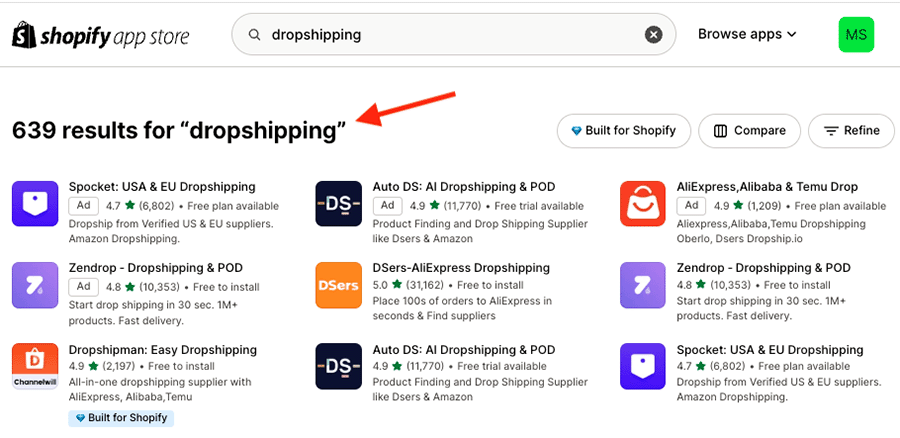
The print on demand option
Print on demand (POD) can be a great way to get started with dropshipping. A POD service lets let you create products based on your own designs — clothing, wall art, prints etc. — and, when an order for one of these products is received via your online store, it is manufactured (printed) and shipped to your customer.
Popular print-on-demand services include Printful, Printify and SPOD — these can be used with popular ecommerce platforms including Shopify, Squarespace and Etsy.
Now, let’s take a look at the ecommerce platforms that you can use to create your online store.
3. Choose the right online store builder app for your project
Once you’ve identified your niche product and target market, and you know where you’re sourcing your stock from, it’s time to think about getting your online store off the ground.
You have two options here:
- hire an agency or developer to build it
- use an ecommerce platform to build your store yourself
If you go down the agency / developer route, insist that they give you access to a content management system (CMS) that lets you edit your site easily and manage your store’s inventory yourself.
Having access to a CMS means that you won’t have to pay a developer on an ongoing basis to update its content or add or remove products.
(You may still need to pay them to maintain your store in other ways, though — for example to update plugins and themes, field general support queries etc.).
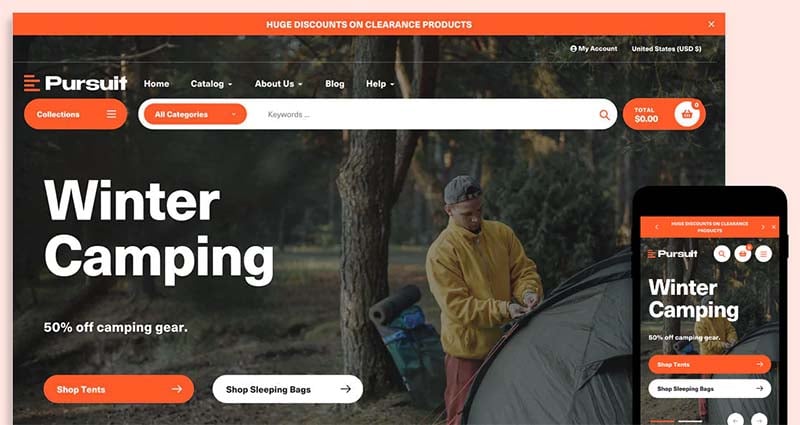
The other option is to use an online store builder and just create your own store.
There are lots of these to choose from – popular options include Shopify, BigCommerce, Squarespace and Wix. You can try any of these for free using the links below:
These store builders work by letting you select a theme for your store as a starting point, which you then customize so that it meets your branding requirements.
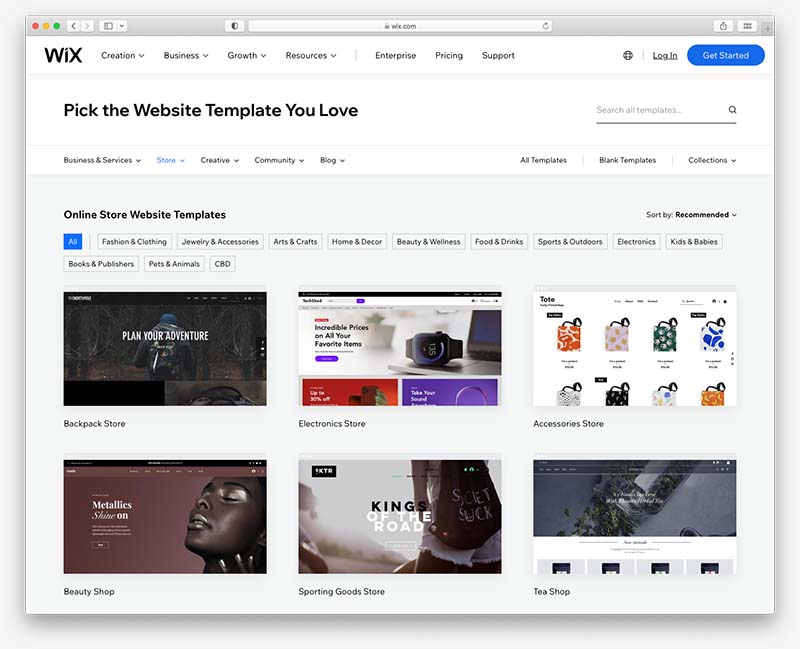
After that, it’s usually a simple case of adding some products, choosing a payment processor — Stripe, WorldPay, PayPal etc. — and launching your store.
Of the store builders that I have tested to date, I have found Shopify and BigCommerce to be the most obvious options for users without a lot of experience of building online stores or websites – they strike the best balance between features and user-friendliness, and they’re also good for selling in multiple currencies.
Wix isn’t quite as fully-featured as these two, but is a good all-rounder and does have the advantage of being one of the cheaper ecommerce solutions available.
In my view, Squarespace is probably the easiest to use out of the bunch, but lacks multi-currency and some other ‘power user’ selling features.
You can watch our video review of Shopify for a more in-depth overview of the pros and cons of the platform.
4. Define your brand
Once you’ve got your stock and your ecommerce website builder sorted, it’s tempting to just add a bunch of products to your store and hit the publish button. But it’s worth taking a step back here and giving some serious thought to the brand you’d like to build for your new venture.
Here are a few key questions to consider:
- What’s my store name going to be?
- What domain name would I like to use for it?
- What’s my USP? (Unique Selling Point)
- What colors and typefaces should I use?
- Do I need a logo?
- What style am I going to apply to my product photography?
In an ideal world, it’s good to get some professional advice on all the above from a graphic designer or brand consultant. But if you don’t have the budget for that, there are various tools that can help, including:
- Canva — a design tool that aims to let non-designers create professional brands and visual assets
- Shopify’s business name generator — an AI powered tool that helps you brainstorm company and store name ideas.
5. Sort out any legal or admin issues
Yes, this is the less sexy side of setting up an online store, but making sure you’re ticking all the legal and admin boxes for your business is important — doing so can save you a lot of heartache and financial difficulty down the line.
These sorts of tasks typically include:
- registering trademarks
- sorting out legal structures (i.e., deciding whether you’re going to operate as a sole proprietor of your business, or a limited liability company)
- business registrations
- opening bank accounts
For a full overview of the tasks that are involved in setting up a new venture successfully, I’d encourage you to read our comprehensive checklist on how to start a business.
6. Add your products
With your stock, store builder and brand all in place, and all the legalities sorted, it’s finally time to add products to your store.
It’s important to do this in a particular way however. Ensure that…
- your product descriptions are well-written, engaging, and detailed
- you use unique titles and descriptions for every item
- your product photos look great
- you give proper consideration to pricing strategy, shipping costs and discount codes
- you create product categories that make sense to users
- you complete all SEO fields for your products in full (more on SEO below).
Tip: our guide to launching a Shopify store gives you a full rundown of the key things to watch out for when adding products to an ecommerce website.
Don’t miss out — download our free Shopify Startup Kit
Our free Shopify Startup Kit is a must for anyone thinking of building an online store with Shopify. Containing a comprehensive e-book on starting a Shopify store, video tutorials, PDF cheatsheets and much more, it’s packed full of practical advice on how to get a Shopify business off the ground. It’s available for free to Style Factory readers — but for a limited time only.
7. Sort out your store operations
Getting your store operations right is an important but often overlooked aspect of creating an ecommerce website.
Our guide to building a Shopify store tells you exactly what you need to do on that front, but a quick checklist of key operational tasks that you’ll need to complete before pushing the go-live button includes:
- domain registration
- defining shipping rules
- selecting a payment processor
- configuring checkout
- configuring tax rules
- writing refund policies
- setting up customer support
Getting these operational aspects right will make the day-to-day aspects of running an online store much more straightforward.
8. Optimize your online store for search engines
Search engine optimization (or ‘SEO’) is absolutely vital to the success of any ecommerce project.
So, once you’ve found your niche market and designed a website to cater for it, you need to make it visible on search engines.
You can use keyword research tools again here to find out precisely what kind of phrases are used by people that are looking for the sort of products you’re selling.
You’ll then need to ensure that your site contains all these keywords in all the right places, namely:
- page titles
- product descriptions
- headings
- meta descriptions
- URLs
Additionally, try to ensure that your online store is fully accessible to those with a visual impairment. Not only will this help users with disabilities access your content more easily, it can bring SEO benefits too.
The online store builders mentioned above give you a lot of control over SEO (with BigCommerce and Shopify probably coming in tops in this regard).
9. Market your store
Once you’ve built your store and covered the SEO basics for it, it’s time to market it! Let’s take a look at some of the key ways you can do that.
Content marketing
A key way to attract traffic to an ecommerce website is to blog regularly about topics related to what you are selling.
This type of activity is usually known as ‘content marketing’ — and if you don’t engage in it, you are potentially missing out on a large number of sales.
By posting high-quality, keyword-rich blog posts related to your area of business, you are doing two things:
- maximising the chances of your site appearing in relevant search results
- showing you are an authority on the area of business you are operating in.
Potential buyers of your products will much more confidence in vendors who demonstrably have a passion for their area of business.
Online advertising
In addition to employing SEO and content marketing tactics to promote your online store, you’ll usually need to create some paid ad campaigns for it too. The starting point for most people with this involves Google Ads and Facebook Ads.
Google Ads
Using Google Ads involves identifying and paying for relevant search phrases that will display adverts for your store/products alongside ‘organic’ Google search results.
In my experience, Google Ads campaigns generally work well when you are selling relatively expensive products.
For example, you might be able to live with a Google Ads ‘cost per acquisition’ of $50 (i.e., where you spend $50 on ads to generate one sale) to sell a product if that product retails at $1000. But if you end up spending $50 on ads to sell an item that retails for $10…well, a different approach is clearly needed!
It’s a question of looking at your margins and trying out different keyword strategies to ensure that the cost of advertising doesn’t eat into your profit too much.
Facebook Ads
Facebook ads work in a different way to Adwords: rather than paying to display your ads to people who are entering keywords into a search engine, you are paying to display your ads to people who have a;ready told Facebook what they are interested in.
For example, you could use Facebook to advertise Beatles T-shirts to people who like The Beatles; VW key rings to people who drive Volkswagens and so on.

Facebook ads are very powerful and let you target audiences to the nth degree, but use them incorrectly and you could find ad account disabled (with serious implications for your online business). Additionally, Facebook’s recent removal of proper content moderation and fact checking on its platform may now make it less appealing to certain types of businesses.
Both issues make it important to gain a clear understanding of how Facebook ads work — and how to avoid contravening the company’s advertising policies — before you start spending money on them. Facebook’s own guide to advertising on their platform is a good starting point here.
Email marketing
Email marketing is a great way to promote an online store — and one that can offer a particularly good ROI (return on investment).
To get going with email marketing, you’ll often need to buy a suitable marketing app (like GetResponse or Mailchimp); but that said, some online store builders (for example Shopify and Wix) include email marketing features as part of your plan.
Check out our guide to creating e-newsletters to find out how you can promote an online store in sophisticated ways using email, or read our guide to growing a mailing list for advice on how to generate leads for your store.
How to start an online store — FAQs
How can I start my own online store?
To start an online store, you’ll need an ecommerce app. Popular options include Shopify, BigCommerce, Wix and Squarespace. Another option is to sell on an online marketplace like Amazon or Etsy, or to use WordPress in conjunction with the WooCommerce plugin.
How much does it cost to start an online store?
This depends on whether you are happy to build your online store using a ‘do-it-yourself’ platform like Shopify, or whether you want to involve a web developer. With the first option, you’re typically looking at a monthly fee of between $29 and $299 per month, depending on your requirements (the simpler the cheaper). As for the second, this will depend on how experienced your developer is — but it would be wise to budget several thousand dollars.
Can I start an online store for free?
To start an online store for free, you’ll need an ecommerce solution that offers an entirely free plan. Most of the most popular ecommerce apps (like BigCommerce, Shopify and Squarespace) don’t, but Ecwid and Big Cartel offer plans that allow you to sell a limited number of products without paying for a monthly plan.
How do I set up an online store with no money?
If you have absolutely no budget whatsoever, you can set up an online store using an online store builder that offers a free plan. Two good options here are Big Cartel and Ecwid, but you should note that the free plans offered by both services really only cater for very simple selling. Another option is to sell using a service like PayPal, which doesn’t charge you to sell but will take a fairly hefty cut of each sale.
What’s the best online store builder?
This will depend to a large degree on your requirements as an online merchant, but of the solutions we’ve reviewed, we’ve found BigCommerce and Shopify to be the most fully-featured, and Squarespace the easiest to use.


Comments (10)
Very inspiring and informative, thank you Chris!
Hey Chris, Iove this article thanks for sharing. Just finished setting up my Shopify store and currently looking for a paid theme. I keep reading reviews about eCom Turbo but can’t make up my mind because of the price. I understand it has a ton of features which I can kind of justify for the price but then again in this review www.digitclicks.com/ecom-turbo-the-only-shopify-theme-youll-ever-need/ they are saying it is great. Would love to get your opinion on it and is it something someone needs when first starting out. Thanks again for the tips. I’m on the fence if I should sign up or not.
Hi, This is a great post. Can you reco any basic books that are similar to this blog post?
Every beginner should read this before starting an online store. Before creating anything, a marketer should understand the bigger picture. It is really helpful that you provided examples as well. Definitely coming back to re-read!
I love that "build the site" isn’t until step #4. Yes, you have to plan! Kewords matter! Blogging matters! Anything that will help market to your target buyer persona is key to getting them to your site. What’s more important after they are there? That your site is user-friendly. It is essential that is taken into consideration when choosing what platform to build an ecomm site. If your user gets there but has any trouble ordering its a for sure bounce instead of a sale.
I have been pushing to all our prospective clients the need for a BLOG for their e-commerce site. Usually, they are quite stubborn because they don’t understand how blogging can boost the SEO of a website. Step 5 and 6 of this guide are verrrrry closely connected.
My version:1. Buy domain and hosting.2. Free download WordPress and WooCommerce.3. Buy theme.Total ~ 21$Done;)
why didn’t you include squarespace in this post?
Hi Cindy, cheers for your comment.The post is more about tactics for building a successful store than particular solutions, but the solutions that I have suggested are more ‘dedicated’ tools than Squarespace. Whilst Squarespace does have e-commerce functionality, it is not yet as comprehensive as the solutions referred to above. Additionally, Squarespace sites don’t display correctly on any version of Internet Explorer lower than 9, which could affect sales for store owners (particularly if their core market work in corporations or government agencies). All that said, Squarespace is a nice tool, with particularly slick templates, so it’s worth considering if aesthetics (rather than functionality) are the primary concern.
Hi, I found your blog today and have read at least half a dozen posts. It’s so helpful! Thank you for sharing such thoughtful info.