We have a strict honest review policy, but please note that when you buy through our links, we may receive a commission. This is at no extra cost to you.

Below you’ll find key information about the Squarespace free trial, plus a special discount for your subscription. We also share a set of frequently asked questions about the Squarespace trial, details on how to get an extension to it and resources to help you learn more about the platform.
Starting a free trial (video guide and getting a 10% discount)
Note: use STYLEFACTORY10 at checkout for the 10% discount.
Squarespace free trial FAQ
How do I sign up for a Squarespace free trial?
You can sign up for a Squarespace free trial by clicking the ‘Get Started’ button on the Squarespace website.
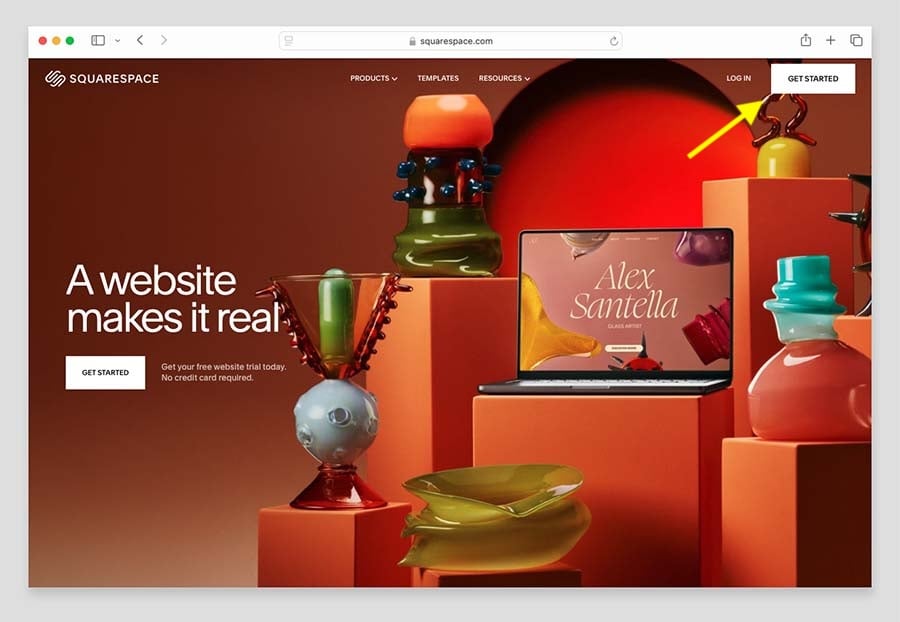
How long does a Squarespace trial last?
The standard Squarespace trial period lasts 14 days, which is usually enough time to get started with Squarespace.
(Note: if you are a Squarespace Circle member, the trial period lasts 3-12 months depending on your status — silver, gold or platinum. Squarespace Circle is a program that designers with several Squarespace clients can sign up to; it provides members with additional resources to help them build Squarespace websites for clients, and incentives to do so.)
Can I extend a Squarespace trial?
You can request a one-time, seven-day extension to a Squarespace free trial.
How do I extend a Squarespace trial?
When your Squarespace trial expires, you’ll receive an email from the company’s customer care team ([email protected]) with the subject “Your trial has expired. Need more time?”
You can then extend your trial by following the instructions in this email. Alternatively, and if you have less than two days left in your trial, you can go to the Squarespace trial extension help page, and click the chat icon at the bottom right hand corner of the page to access an ‘extend trial’ option.
How many times can I extend a Squarespace free trial?
You can extend a Squarespace trial once — doing so will give you an additional seven days to build your website and/or try the platform out.
Do I need to submit my credit card details to start a Squarespace trial?
No, you don’t need to submit your credit card details to start your Squarespace trial. You will need to provide your email address, however, and consent to receiving marketing communications from Squarespace.
Can I change my template during my Squarespace trial?
You can try any Squarespace template you like out during your trial (at time of writing, 188 are available). One thing to note however is that the latest version of Squarespace (version 7.1) technically doesn’t let you switch templates — so you will need to start an additional trial to try different templates out.
Can other people view my Squarespace website during my trial?
If you want to share your Squarespace website with other people while it’s on a trial, you can add a site-wide password to it. This will keep it hidden from search engines, but visitors can enter the password to access your site.
Alternatively, you can invite additional users (‘contributors’) to access your Squarespace account while it’s in trial mode. This will give them the ability not just to view your site, but edit it too.
What are the limitations of the Squarespace trial?
Although you can try out most Squarespace features while on a trial, the trial prevents you from:
- publishing your site (it will remain password-protected until you purchase a plan)
- accepting payment for products
- licensing Getty images
- using podcast features
- getting your site indexed by Google.
You should also note that if your trial has more than two contributors, you won’t be able to upgrade from a free trial to a ‘Basic’ Squarespace plan (you’ll need to upgrade to a ‘Core’ plan or higher to gain these multi-user features).
How do I cancel my Squarespace free trial?
If you don’t subscribe to a paid-for Squarespace plan during your trial, it will automatically expire at the end of it, and you won’t be charged anything. Alternatively, you can cancel a Squarespace trial by going to your account dashboard, clicking Settings > Billing > Subscriptions > Trial Subscriptions, selecting your trial and then clicking Cancel Trial.
Will Squarespace delete my website after the trial is over?
Yes. However, Squarespace states that it will send an email to the trial site’s owner seven days before deleting the content (containing a link to upgrade the trial). However, it may be better to err on the side of caution here — if you’ve added important content to your site during a trial, it’s best to make a copy of it before letting your it expire.
How much does Squarespace cost?
Squarespace fees vary from $16 to $139 per month, depending on the plan you choose and the way you pay (monthly, or upfront for a year). You can learn more about these fees and the differences between plans in our guide to Squarespace pricing.
Can I create a website on Squarespace for free?
You can build a website on Squarespace for free, but if you want to publish it, you’ll need to subscribe to a monthly or annual plan.
Can I publish content on a Squarespace free trial?
You can publish content on a Squarespace free trial — however, it will only be viewable if you are logged into Squarespace or have been given a password to access it.
Can I build a professional website with Squarespace?
Yes. Squarespace lets you build an online presence that looks entirely professional and provides a wide range of features that let you run a business effectively — a good CMS, ecommerce features, blogging tools etc. However, the platform does take a ‘walled garden’ approach to web design, meaning that it can be hard to configure everything exactly the way you want it. Accordingly, if you have very bespoke requirements or intend to scale your business significantly, there may be solutions that work better for you.
Are there any discounts available for Squarespace?
For a limited time only, you can avail of a 10% discount on your site for one year by starting a trial via this link and entering ‘STYLEFACTORY10’ when purchasing a plan. Additionally, paying upfront for a year brings further savings (of up to 36%, depending on plan).
Are Squarespace templates free?
Squarespace templates are included with your subscription — you don’t pay extra for them. You can browse the latest Squarespace templates here or read our take on the best Squarespace templates here.
Does Squarespace offer free domains?
You get a free domain name for one year from Squarespace if you upgrade from your free trial to a paid-for plan, and pay for your subscription on an annual basis. There are over 400 domain extensions available from Squarespace, including the .com extension and many country-level ones (.co.uk, .au, .us, .ca etc.).
Do I need to install any software to use Squarespace?
No — Squarespace is cloud software that runs in your web browser, and you don’t need to install any software to use it. You will need an Internet connection to access it however.
Can I extend the functionality of my Squarespace site?
Yes. An ‘extension store’ lets you choose from a range of officially approved third-party integrations with Squarespace. 47 extensions are available at time of writing (August 2025). These include quite a few dropshipping apps (for example Spocket, Printful and Printique); accounting apps (Freshbooks and Quickbooks); and tax apps (Taxjar).
You can add functionality by using third-party ‘Squarespace plugins’ — snippets of code that add bespoke functionality to your site.
Can I dropship with Squarespace?
Yes. Several Squarespace extensions are available that let you do this. These connect to leading dropshipping suppliers, including the well-known Spocket service — but note that additional fees may apply to use the extensions.
Can I sell print-on-demand products with Squarespace?
Yes, you can do this via extensions and integrations that connect leading print-on-demand services like Printique, Spreadconnect (formerly SPOD), Printful and Printify to your Squarespace site. Using some of these will involve additional fees, however.
What are the key alternatives to Squarespace?
Key alternatives to Squarespace include Shopify, Wix and BigCommerce. For more details on how these compare against Squarespace, you can read our Shopify vs Squarespace, Wix vs Squarespace and BigCommerce vs Squarespace comparisons.
Our Wix vs Shopify vs Squarespace shootout is also worth checking out.
Do other website building platforms offer free trials?
Most of Squarespace’s competitors offer similar trials. You can learn more about alternative website builders and online store platforms in the ecommerce reviews section of the Style Factory website.
Is there a free alternative to Squarespace?
Wix and Big Cartel are probably the best known alternatives to Squarespace that can be used without a paid subscription. However, the free versions of these tools are very cut-down in nature and you won’t be able to build a truly professional site or store with them unless you upgrade to a premium plan.
Videos about Squarespace
Other useful resources about the Squarespace platform
Style Factory is an official Squarespace partner and a Squarespace Circle Member. We produce a lot of content to help potential Squarespace users decide if it’s the right platform for them — and resources to support existing ones. Below you’ll find links to our most useful content.
Squarespace reviews and comparisons
- Squarespace review
- Squarespace vs BigCommerce
- Squarespace vs Shopify
- Squarespace vs Webflow
- Squarespace vs Wix
- Squarespace vs WordPress
- Squarespace YouTube review
Squarespace how-to guides
Other free trial guides from Style Factory
Update details
This article was updated on 28 August 2025. The following updates were made:
- The number of Squarespace templates was updated.
- The names of the Squarespace pricing plan tiers were updated.
- The number of domain extensions on offer through Squarespace was updated.
No comments