We have a strict honest review policy, but please note that when you buy through our links, we may receive a commission. This is at no extra cost to you.

In this Semrush review, I explore the pros and cons of one of the best-known SEO platforms available. Does it live up to its reputation as an industry-standard marketing tool — or should you investigate some alternative apps? Read on, and I’ll help you find out.
The quick verdict on Semrush
Semrush is an excellent tool which, while expensive, offers a lot of value for money. Its reporting limits are more generous than competing solutions; and it gives you access not just to organic search information but AI visibility tracking features, detailed PPC data, copywriting tools, and excellent CRM-style link building tools too. All these make Semrush more than an SEO tool — it can be considered more as a digital marketing platform.
There is room for improvement though: all Semrush plans come with only one user account, its add-ons are pricey and unlike some key competing products, it really only provides keyword research data for one search engine, Google. It would be nice to see Claude and Perplexity catered for by its AI visibility tracking tools too.
Key pros and cons
| Pros of using Semrush | Cons of using Semrush |
| ✔️ Very generous reporting limits | ❌ Provides keyword data for Google only |
| ✔️ Comprehensive AI visibility tracking tools | ❌ Only one user account per plan provided, even on top-tier plans |
| ✔️ Excellent CRM-style link building tools | ❌ Add-ons are expensive |
| ✔️ Good search intent features | ❌ Broken link analysis features are not as user-friendly as they could be |
| ✔️ Gives you data not just on organic search results but PPC too | ❌ Hard to use on mobile devices |
| ✔️ Generous free trial | ❌ Slightly confusing pricing options |
Video review of Semrush
Free trial
Let’s start our deep dive into Semrush with a quick look at its background.
Semrush: the background
Created in 2008 by Oleg Shchegolev and Dmitry Melnikov, Semrush is one of the most popular SEO tools available, with around 117,000 paying subscribers (source: Semrush Q3 2025 Financial Report).

The tool helps you improve your SEO by giving you a lot of data — information that you can use to:
- evaluate the quality of domains from an SEO perspective
- find out what people are searching for on Google
- create new web content that is likely to attract traffic
- identify link-building opportunities
- tweak technical aspects of your site so that it achieves higher search rankings.
To address the explosion in the development and usage of AI tools, Semrush recently introduced features that aim to measure AI visibility. These aim to help you track how your brand shows up across AI-powered search and large language model (LLM) tools like OpenAI’s ChatGPT and Google’s Gemini.
In what follows, I’ll discuss how Semrush handles all the above tasks. Let’s start with a look at how good it is for performing domain analysis.
Domain analysis features
Most SEO and brand visibility projects start with some basic domain analysis. This means getting a simple overview of the ‘quality’ of a domain from an SEO and AI visibility point of view.
You typically perform domain analysis on your own website — to see where SEO improvements could be made — or on a competitor’s, to see how difficult it will be to outrank them in search results (and to find ways to do so).
You might also perform domain analysis on a website in order to see if it’s worth approaching its owner for a link from that site to yours — this is because external links (‘backlinks’) from high-quality websites to your content can boost your site’s overall performance in search results.
It’s easy to perform domain analysis in Semrush — you just enter a domain URL in its ‘domain overview’ section, and you get an immediate sense of how it’s performing in Google.
Below you’ll find a screenshot of some domain analysis I performed with Semrush on a hugely popular website, CNN.com. As you can see, it returned a rich supply of data to me.
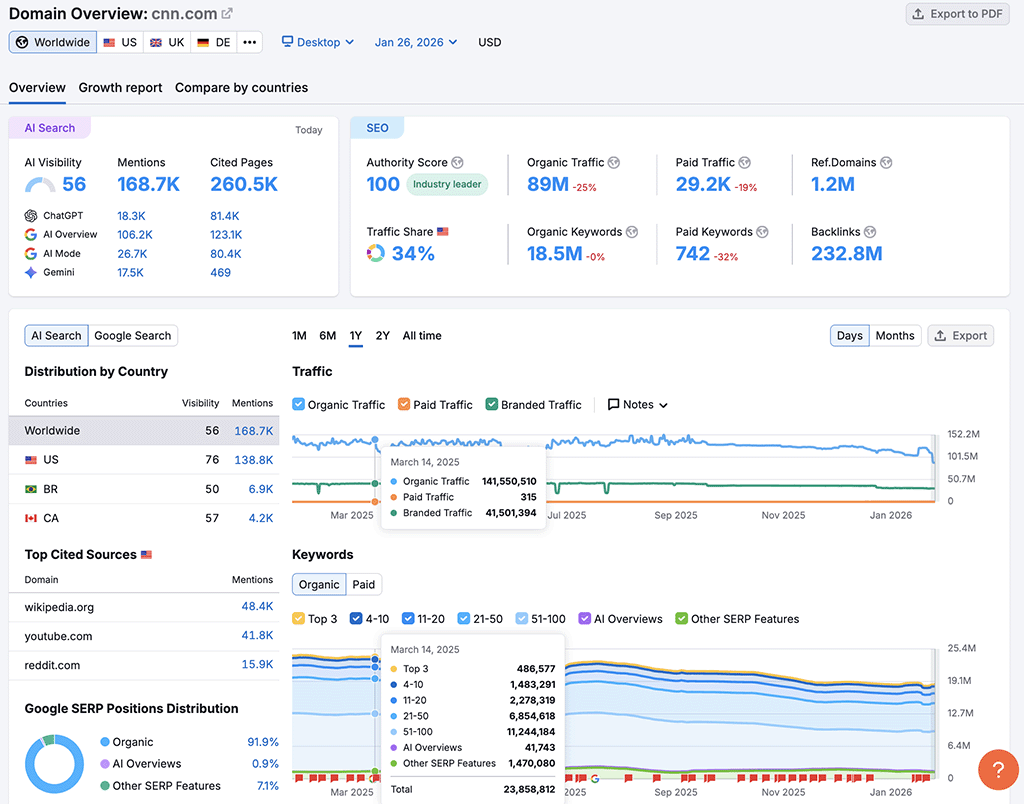
The first data you see is broken into two key panels: AI Search and SEO (note: you’ll only get access to the AI metrics if you pay for a plan that includes them. More on pricing later.)
The AI Search section gives you access to the following metrics:
- An AI visibility score
- The number of AI search mentions for the brand associated with the domain
- The number of pages on that domain cited by AI search platforms
Of these metrics, the AI visibility score is the most important: it gives you the clearest indication of how your brand / site is performing across AI-powered features in search (i.e., Google’s AI Overviews) and LLMs (ChatGPT, Gemini etc.). According to Semrush, the score is calculated based on two key factors:
- Topic coverage — how many topics include your brand in AI answers by comparison to other domains.
- Mention consistency — within those topics, how often your brand is mentioned across all responses.
Key metrics included in the SEO panel include:
- An ‘authority score’
- The key topics the site ranks for
- The total number of visitors to the website per month
- The total number of external links (‘backlinks’) pointing to the website
- The total number of keywords the website ranks for, and the ‘search intent’ behind them
- Anchor text commonly used in links to the website
- Top performing keywords
- Display advertising stats
- Competing websites
Of the above SEO metrics, the one that gives users the quickest understanding of site quality is usually the ‘authority score’ (highlighted in my screenshot below).
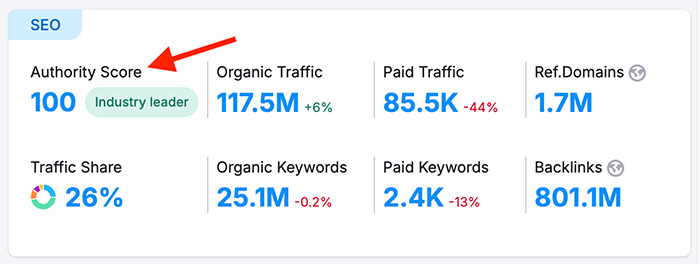
Semrush calculates this based on:
- backlink data — the number of links pointing to the site
- ‘spam markers‘ — how many low-quality or ‘spammy’ links are contained within a site’s backlink profile
- organic search data, including organic search traffic and keyword positions.
Now, what’s important to remember about the domain overview statistics provided by Semrush is that while the majority of them are based on hard data, the traffic figures are estimates.
And my experience of them is that these estimates are not always 100% accurate — especially where smaller websites are concerned.
This observation is based on some tests I ran, where I compared Semrush traffic estimates against Google Analytics data for websites that I have access to. While Semrush managed to estimate the traffic levels for sites with 50,000+ organic visits per month reasonably well, its estimates for sites with lower than 5,000 monthly visits were not accurate at all.
So it’s sensible to treat the traffic stats in Semrush as something that gives you an indication of site popularity. The figures provided are best used to put your site into context against those of your competitors (or to identify sites that are worth approaching for backlinks).
There are other metrics provided by Semrush’s domain overview tool that also help you gain valuable insights on both your own site and others.
For example, Semrush’s ‘competitive positioning map’ lets you see, at-a-glance, where a particular site fits into a particular market — and how well it fares against its competitors.
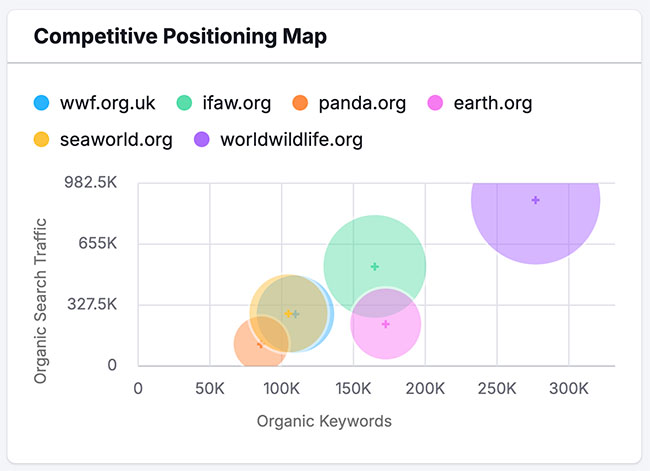
The ability to break things down by country is also helpful — it lets you easily get a sense of where in the world a site is performing well.

Getting historical data is straightforward in Semrush’s domain overview section — a simple dropdown menu lets you access snapshots of a domain’s performance in search from specific months and years (data is available from January 2012 to the present day — for context, that’s three years’ more data than provided by key competitor Ahrefs).
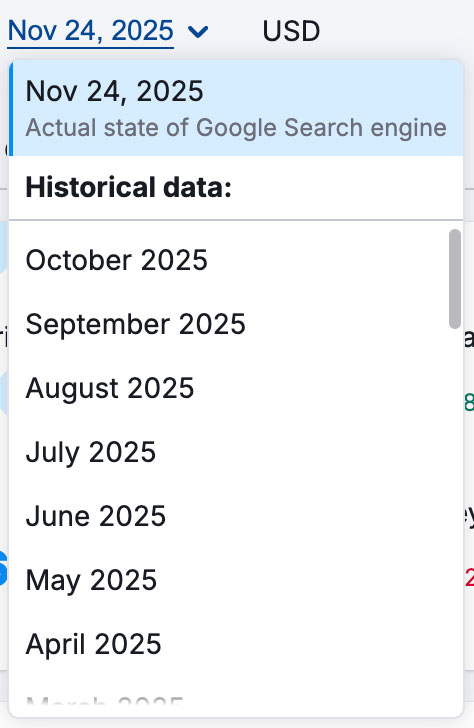
But worth a particular mention is the ‘at-a-glance’ breakdown of the search intent behind the keywords a domain ranks for (see screenshot below).
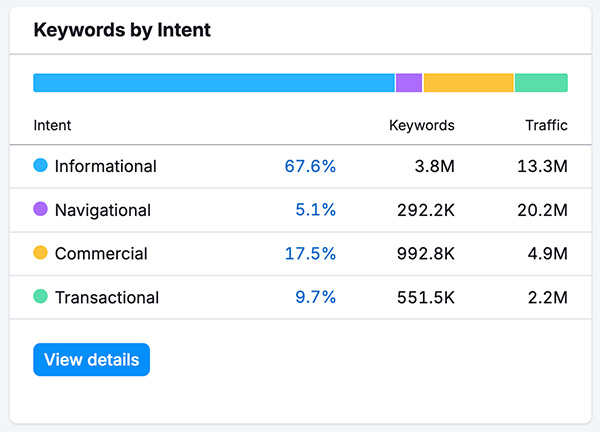
Search intent data gives you more context about why people click on search results for a particular website — to research something, locate a specific page, sign up for something, buy something etc. This helps you create content to more precisely meet those needs.
Several competing tools are yet to provide this easy-to-access ‘search intent’ data — they require you to ‘infer’ search intent yourself.
A key thing that I feel is missing from Semrush’s domain overview however is a ‘traffic cost’ figure, which lets you know how much it would cost each month to buy ads that generated an equivalent amount of traffic. In order to get this, I had to navigate to a separate ‘Organic Rankings’ page.
Other tools, including Ahrefs, display this immediately as part of their domain overview analysis.
Overall though, the domain overview section of Semrush is very useful, and this aspect of the product alone gives you a huge insight into how well a website is performing from an SEO point of view.
The ‘Semrush Sensor’
In addition to letting you check how an individual website is doing from an SEO point of view, Semrush also provides a tool — ‘Semrush Sensor‘ — for checking how the internet in general is behaving when it comes to search results.
The Semrush Sensor tracks volatility of Google search results to activity that could indicate an update to Google’s algorithm. This lets you place any fluctuations in your own rankings in a broader context.
Semrush Sensor provides volatility figures globally, or by niche — and you can also set up your own ‘personal sensor’ too (see screenshot below).

This is based on a set of keywords you’ve entered for position tracking purposes — if there are any major fluctuations in your rankings, the personal sensor will let you know about them.
(The more keywords you track, the more accurate the information provided by this tool will be.)
Keyword research in Semrush
Keyword research is generally about:
- establishing how many people are searching for a particular keyword
- establishing how difficult it is to rank for that keyword
- finding out who is already ranking for that keyword
- getting suggestions for other ones.
Semrush gives you a keyword research tool that makes it very easy for you to find out all the above information. Let’s dig into that now.
Accessing basic keyword data
To find basic statistics about keywords in Semrush, you simply enter a phrase into its ‘Keyword Overview’ tool.
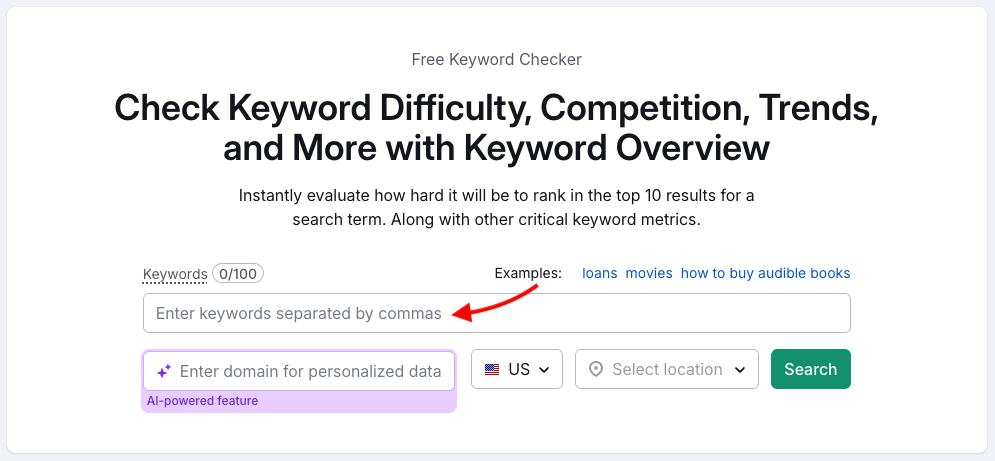
Doing so shows you a wide range of keyword analytics, the key ones being:
- the number of searches per month for that keyword on Google
- its ‘keyword difficulty’ score
- a list of the sites that are ranking for it.
- suggestions for alternative keywords to target.
As with domain analysis, you can do this on a per-country level too, which is helpful.
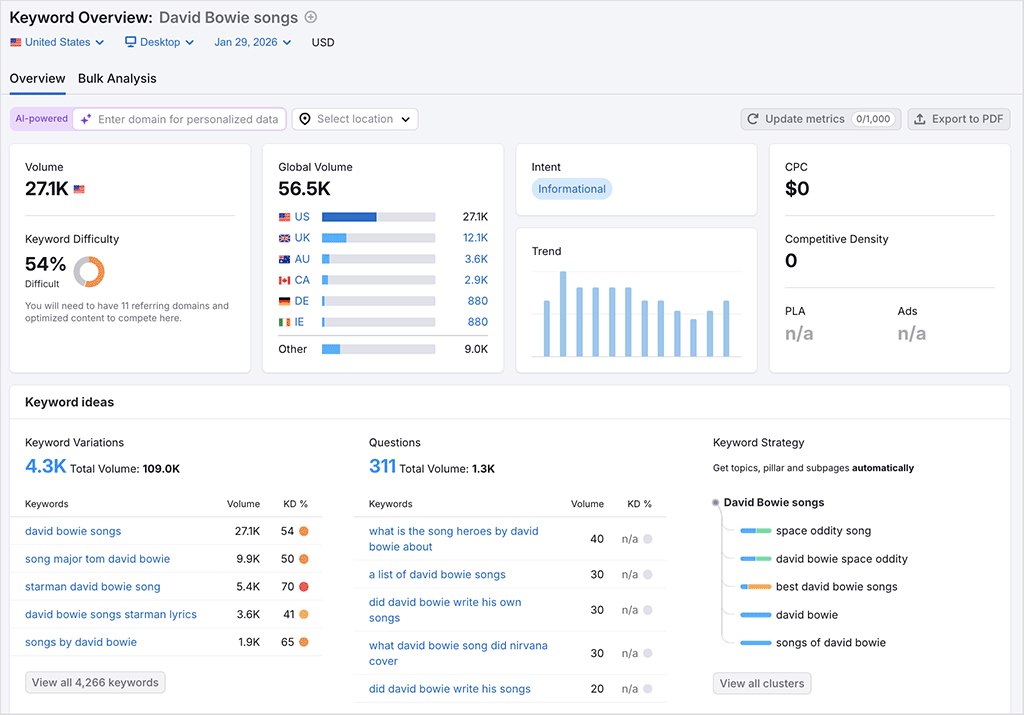
One of the most important metrics returned here is the keyword difficulty score.
Semrush uses a percentage to indicate this — with a higher percentage indicating that it’s going to be harder to rank for a particular keyword.
As the arrow in my screenshot below shows, Semrush can also give you an indication of the number of linking domains that you’ll need in order for your content to rank for your target search phrase.

In general, this feature works well, but sometimes Semrush doesn’t output the number of links it thinks you need to get a piece of content ranking for your target keyword.
Instead you’ll occasionally get a slightly vague message about needing “a lot of on-page SEO, link building, and content promotion efforts” to rank.
It would be better if, like its competitor Ahrefs, Semrush could be more specific in those contexts instead.
Video guide: how to perform keyword research with Semrush
For me the very best aspect of Semrush’s keyword overview tool is its new AI-powered ‘personalized data’ option. This lets you get a sense not just of how generally difficult it will be to rank for a particular keyword, but how difficult it will be for your site to rank for it. Semrush works this out based on how topically relevant your website is for the keyword you’re looking at.
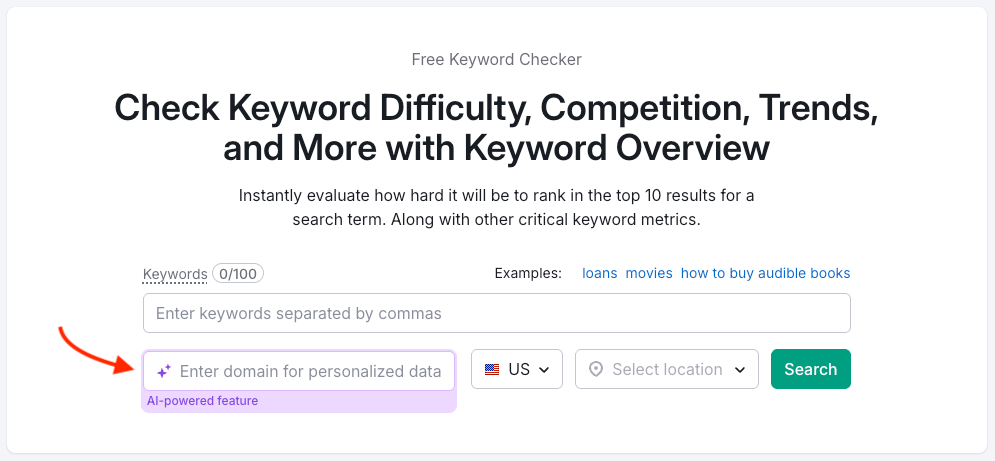
I tried this out by looking up the keyword difficulty of the phrase ‘Shopify’ in Semrush. As you might expect — and as you can see from my screengrab below — Semrush’s ‘standard’ response was that it would be next to impossible to rank for this phrase.
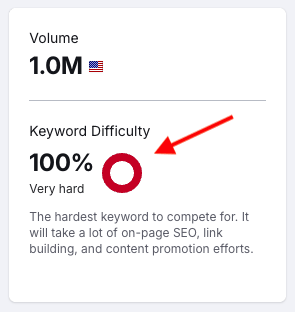
But when I entered the Style Factory domain into the ‘Enter domain for personalized data’ box, I got a different result entirely. Spotting that there is a large amount of content related to Shopify on the Style Factory website, and that we have a lot of ‘topical authority’ for that particular query, Semrush viewed our chances of ranking for it much more favorably — the keyword difficulty score dropped from 100% to 56% (see screenshot below).
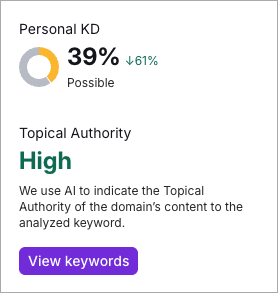
(Topical authority is earned by sites that display signs of exhaustively covering all aspects of a topic. Such websites can get preferential treatment in search results.)
This personalized data option adds a huge amount of context to keyword research and it’s a feature that I have yet to come across in any competing tool I’ve tested so far.
Keyword suggestions
To get detailed keyword suggestions based on a phrase you’ve entered, you’ll need to use Semrush’s ‘Keyword Magic’ tool. This sits under Semrush’s ‘Keyword Research’ menu.
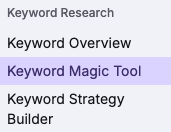
This feature provides you with a list of keywords that are related to the phrase you entered, along with filters that you can use to sort them, including:
- the keyword difficulty
- the number of searches per month for each keyword
- the cost per click if you were to use Google Ads to display results for each keyword shown.
A ‘Keyword Magic’ feature I particularly like is the filters it gives you to help surface keywords that are easy to rank for.
You just use a simple dropdown menu — pictured below — to view related keywords by difficulty. These range from ‘very easy’ to ‘very hard,’ and you can also use a custom range of difficulty scores to filter keyword suggestions.

This makes it easier to spot the keywords that you can realistically rank for in search results.
In addition to the keyword difficulty filter, Semrush gives you a wide range of other ways to segment keyword suggestions — you can filter by the number of searches per month for them, words to exclude and how closely keyword suggestions should match your entered phrase.
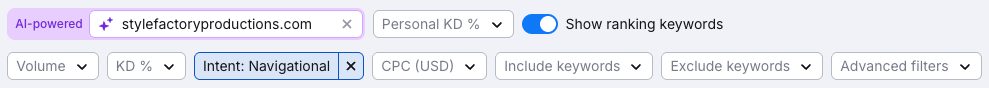
Used correctly, these filters really let you hone in on the keywords that are going to work best for your project.
Overall, the keyword suggestion data you get from Semrush is good. But I did spot one notable omission: global search volumes. In Semrush, you can only ever view the number of searches for particular phrases by country, not the total made per month globally.
For example, in my screenshot below, the search volumes highlighted relate to the USA only. I could change them, using a drop-down menu, to volumes for another country — but there’s no way to see global search volumes for these phrases.
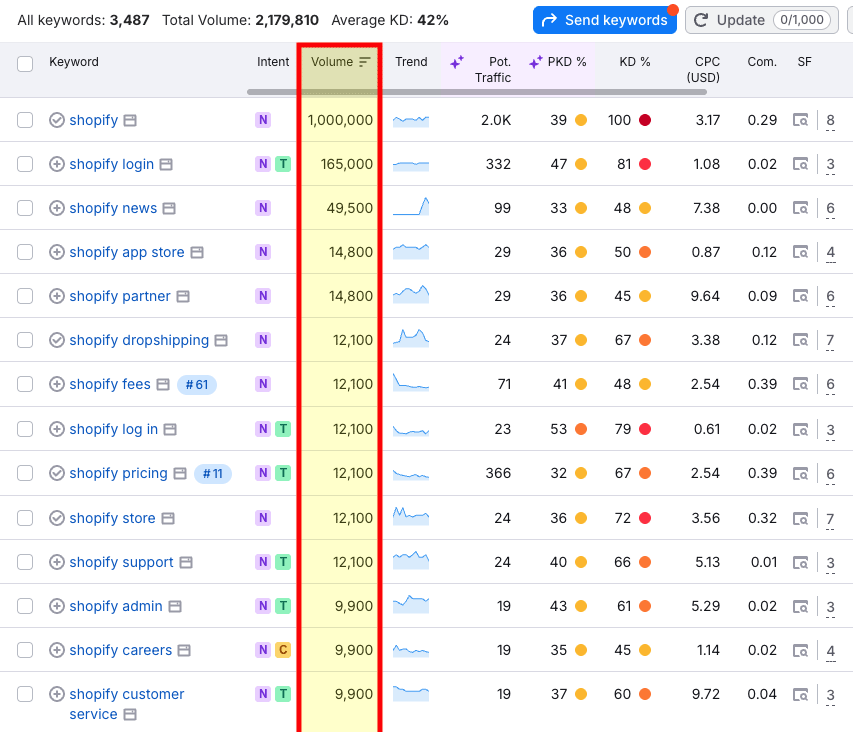
Localized keyword research data like this will be fine for a lot of content creators — but there are niches where it’s important to get an immediate sense of how popular certain phrases are overall, not just in individual countries.
Indeed this is the case in our niche — software reviews. We have readers all around the world, and when considering what to write about, we want to know the total number of people who are searching for content on a particular topic, not just those in country X or Y.
It’s also worth considering that a lot of searches in English are made in many countries where English is not the primary language spoken — this further underlines the need for global search volumes in the keyword suggestions returned by Semrush.
Personalized keyword suggestion data
The keyword research features I listed above are comprehensive — but relatively similar to what you’ll find in competing tools like Ahrefs or Moz. However, what sets Semrush apart from its rivals is the inclusion of personalized keyword data in its list of suggestions.
I explained above how Semrush can use the topical authority of your domain to work out how difficult it will be for your site — rather than sites in general — to rank for a keyword. And the nice thing is that this personalized data is also included in the lists of keyword suggestions that Semrush provides.
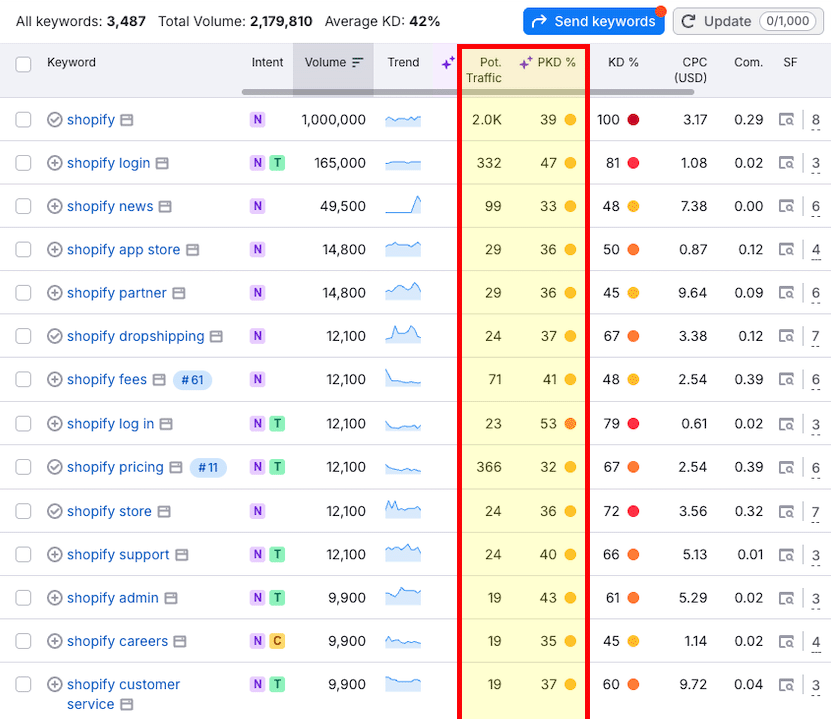
As you can see from the above screenshot, when Semrush surfaces keyword suggestions based on a phrase you’ve entered, it shows you its ‘personalized keyword difficulty’ score (‘PKD’) alongside the regular keyword difficulty scores. You can sort and filter by this column, and this allows you to get the ‘real’ sense of how difficult it will be to rank for specific keywords.
Beside this, you’ll also be able to view a ‘potential traffic’ metric (also highlighted in my screenshot above) that highlights the sort of traffic you could expect to receive if you create good content for this keyword.
Now, it’s unlikely that this figure will be highly accurate — there are too many variables involved in content creation and Google’s algorithmic behavior for that — but it does give you a way to spot potentially interesting keyword opportunities, as well as hone in on the ones most likely to generate traffic for you.
Again, I’ve yet to see this kind of data in competing SEO platforms.
PPC data
If you’re working on a mix of SEO and paid search projects, you’ll find that Semrush gives you access to a wider range of PPC insights than many of its competitors.
While other tools typically stick to basic CPC figures, Semrush goes much further — letting you analyse CPC competition and distribution data, ad history, live ads and Google Shopping (PLA) results. These datasets make it easier to spot opportunities, benchmark against competitors, and plan effective PPC campaigns.
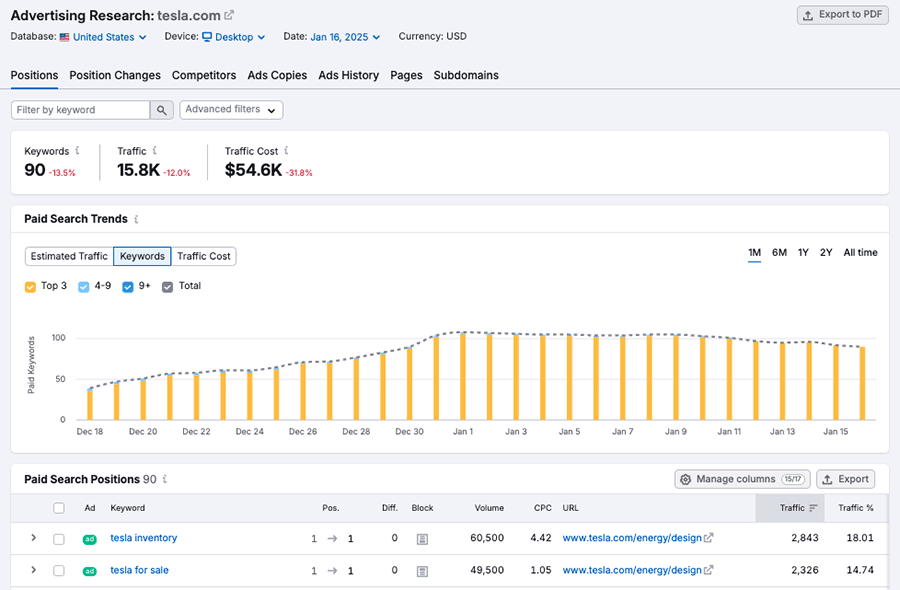
It’s worth noting, however, that most of this PPC data is now locked behind the Advertising Toolkit paywall (an add-on that costs either $99 or $220 depending on needs), so you’ll need to budget for this if paid search is an important part of your strategy.
Keyword gap analysis
A keyword gap analysis tool is designed to let you spot keywords that your competitors are ranking for, but you are not. Using one is a great way to get keyword suggestions that you might never have thought of.
To use Semrush’s Keyword Gap Analysis tool, you enter your domain and those of your competitors. The tool then compares keyword rankings across these sites and surfaces the keywords unique to you, unique to competitors, or shared between domains. You can then review key metrics for them like search volume, keyword difficulty and CPC.
One of the things I like the most about this tool is the way it auto-suggests competing domains for you (see screenshot below).
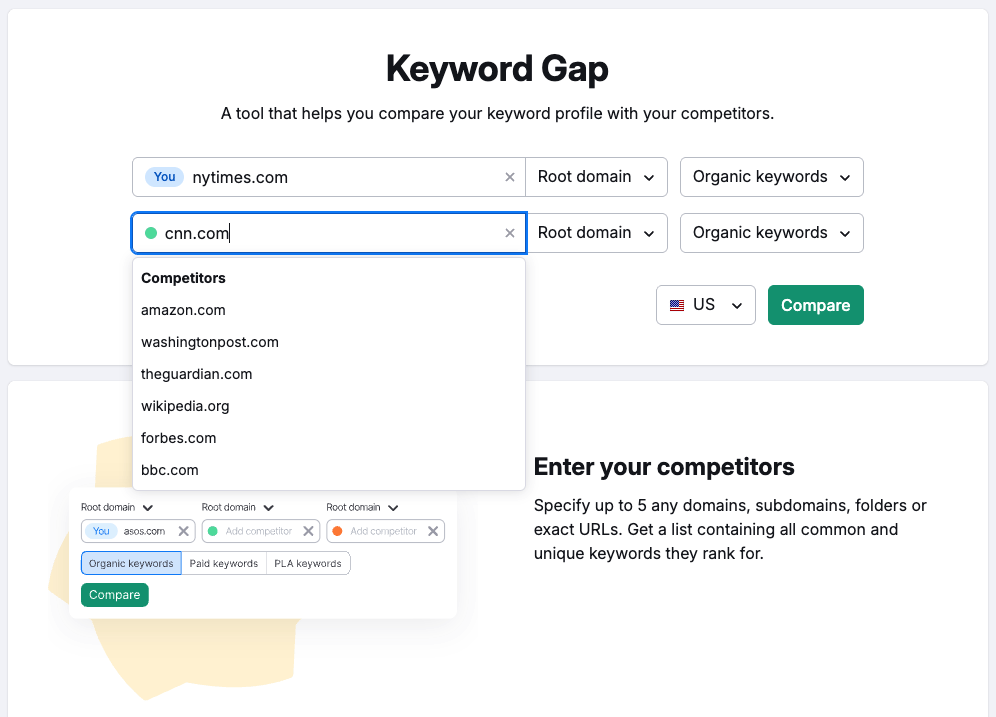
And its Venn diagram approach to letting you separate out shared or missing keywords makes it really easy to zoom in on keyword opportunities.
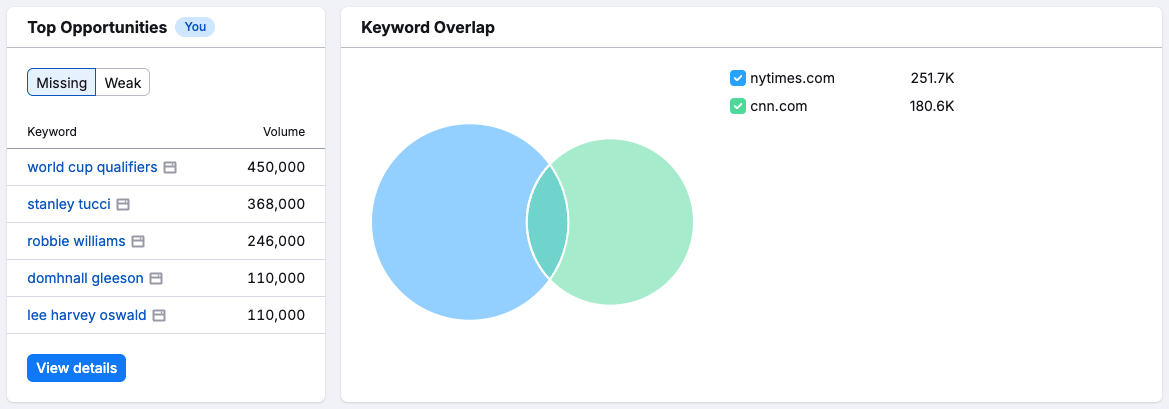
The only negative aspect worth pointing out is that by comparison to some rivals, the number of sites you can compare is quite small — for example, while Ahrefs lets you work with up to ten competing sites, you’re restricted to comparing your domain against just four others in Semrush.
Accessing search intent data
When you are given a list of keyword suggestions by Semrush, they are accompanied by little letters — I, N, C or T.
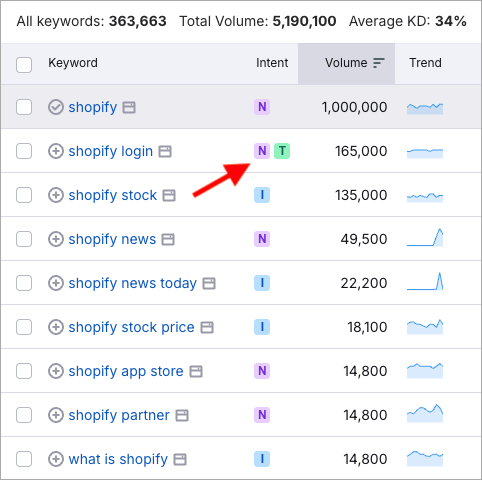
These labels respectively let you know the ‘search intent’ of a keyword — specifically whether a keyword is informational, navigational, commercial or transactional.
These are defined by Semrush as follows:
- Informational = the user wants to find a specific answer to a question
- Commercial = the user wants to investigate brands or services
- Navigational = the user wants to find a particular page or website
- Transactional = the user wants to complete an action (i.e., a purchase or other conversion).
These labels give you much more context about a particular keyword than just search volume alone — and help you make better decisions regarding whether a particular keyword is worth targeting or not.
For example, selecting the ‘transactional’ option on the keyword intent filter drop-down menu lets you focus exclusively on keywords that are more likely to lead to a purchase.
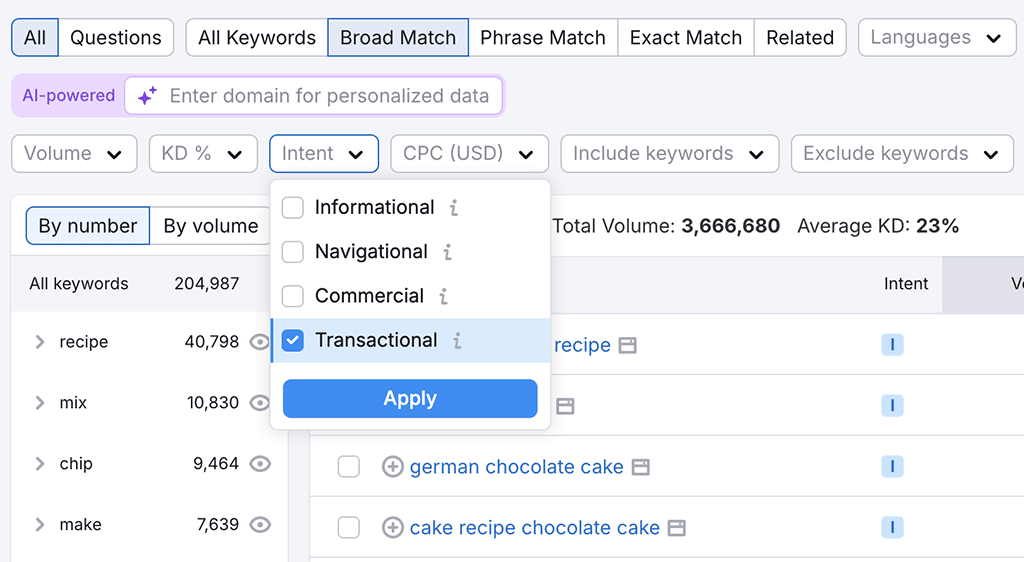
So all in all, Semrush’s keyword research tools provide you with all the key information you need to make decisions on which phrases to target as part of an SEO project.
However, there is some scope for improvement.
First, the core keyword research data by Semrush provided is for Google searches only — it would be better if metrics were available for some other search engines. Although the overwhelming majority of searches continue to be made on Google — nearly 90% at the time of writing — there are territories, not least the USA, where other search engines enjoy a decent slice of market share (in the US, for example, nearly 10% of searches are currently made on Bing).
And second, other SEO tools now offer more in the way of search intent data. In addition to the search intent categories provided by Semrush, Ahrefs lets you filter keywords by ‘local’ and ‘branded’ search intent categories; Similarweb gives you access to a ‘job search’ one. It would be good to see these added to Semrush (especially the ‘local’ one, given the importance of local SEO to many businesses).
Keyword lists and topic clustering
Like similar SEO tools, Semrush lets you create lists of keywords that you can use to gather and organize keywords for organic SEO or PPC campaigns.
In Semrush, this is done via its ‘Keyword Strategy Builder’ tool, pictured below — once you create a list, you’ll get to see evolving data about the keywords it contains (search volume, keyword difficulty, search intent etc.).
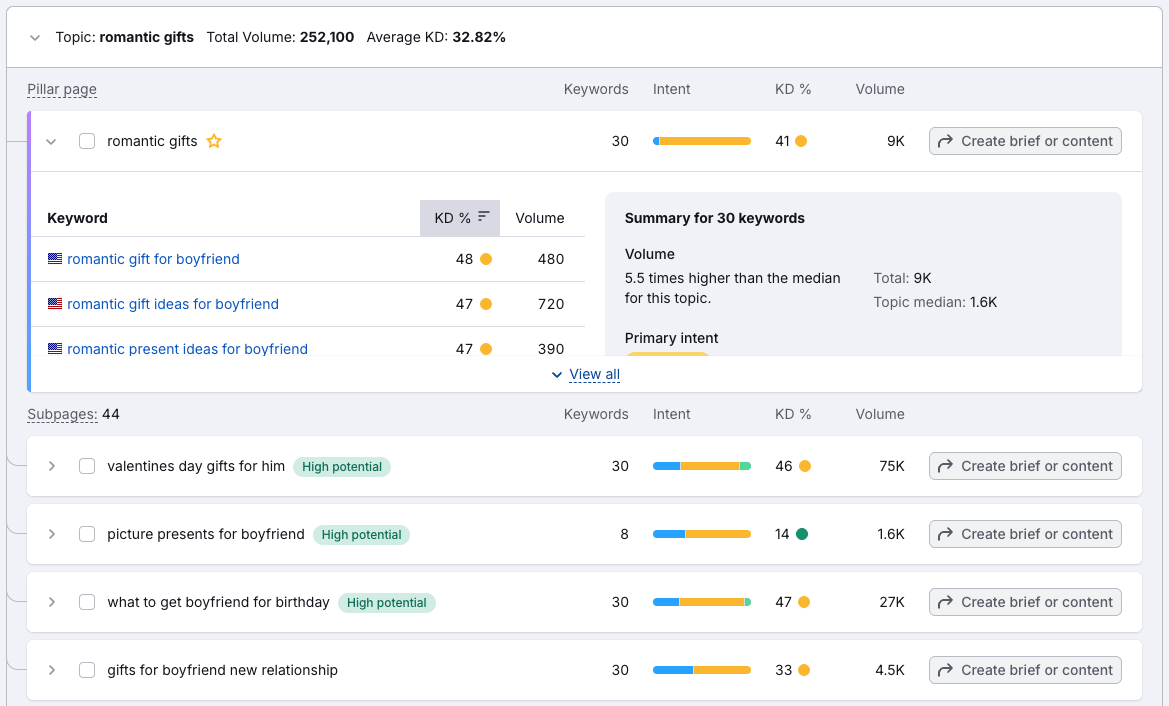
Semrush’s Keyword Strategy Builder tool differs from many competing products’ equivalent feature however, in that it also gives you a ‘topic clustering’ feature (see my screenshot below). This automatically surfaces topics that you should consider writing about in order to gain topical authority for your site — and each of these ‘topic clusters’ contains individual article ideas.
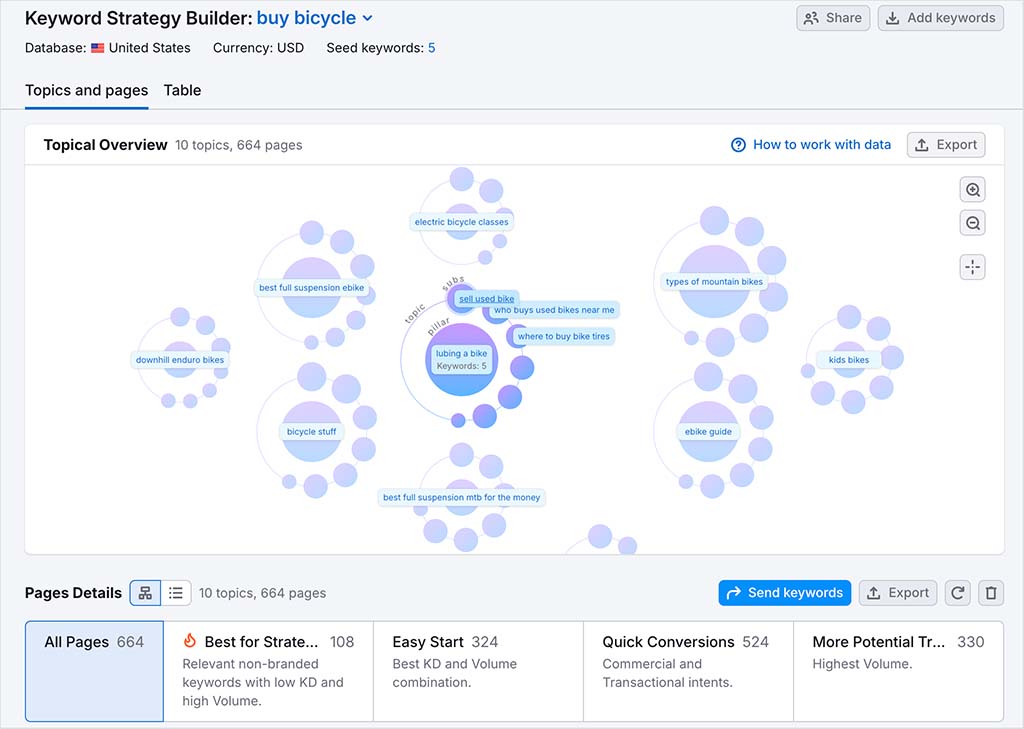
When I tried this feature out I found myself quite liking it — but I did feel that on occasion the topic clusters and keywords suggested for them were a bit off-target. It’s definitely useful, but be prepared to do some manual ‘tidy-up’ work on the suggestions produced.
Semrush’s content toolkit
In addition to providing keyword research tools, Semrush also provides you with a suite of content marketing tools (so long as you are on a Semrush One ‘Pro+’ / SEO Classic ‘Guru’ plan and higher – more on pricing plans shortly).
These come in the form of Semrush’s ‘content toolkit’ and allow you to:
- identify new topics to write about
- identify keywords that your competitors are using in their posts
- assess your content from an SEO perspective
- generate new copy from scratch automatically with an AI-powered writing tool .
My favorite feature in Semrush’s content toolkit is the ‘SEO Writing Assistant‘ tool. This allows you to copy and paste content into Semrush for review, or import it from the web by entering a URL.
(You can also write copy within Semrush and get real-time advice on it).
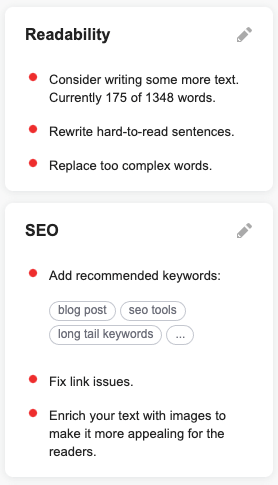
Once you’ve done that, you’ll get suggestions on ways you can improve its performance in search results. These include encouragements to increase or decrease word count, recommendations that you add certain keywords to your text, and warnings if your content looks like it has been scraped from other sites.
(The feature also comes as a WordPress plugin and an add-on for Google Docs and Microsoft Word, which is helpful for those producing content in those platforms.)
Pro plan users can also access the Content Marketing Toolkit features — but they’ll need to pay an additional $60 per month for them.
Now, what about keeping tabs on your existing search rankings?
Rank tracking
‘Rank tracking’ (also known as ‘position tracking’) is the process of monitoring how your website performs in search engines for a particular keyword over time.
It’s easy to set this up in Semrush — you go to its position tracker section, enter a domain name and the target keywords you’d like to track, and you get a report showing you how your site is currently ranking for those keywords. You can also track these phrases on a per-country basis.
The rank tracker monitors positions on Google, Bing, Baidu, ChatGPT Search and Google AI Mode.
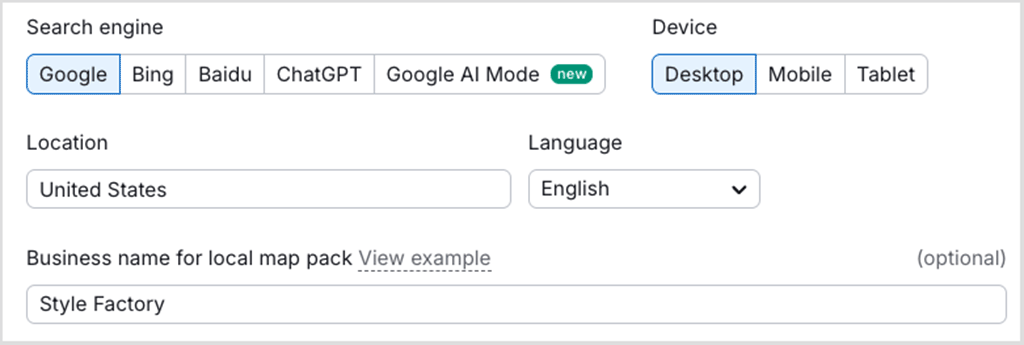
As time goes by, and more data about your site flows into Semrush, you’ll be able to monitor the progress of your attempts to rank more highly for your keywords.
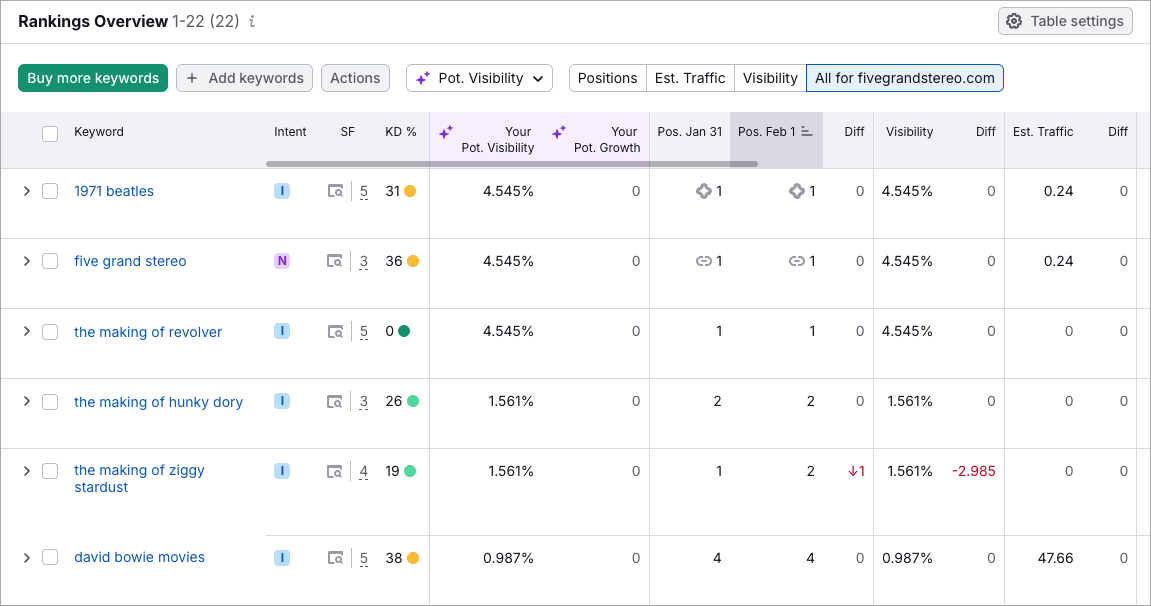
Significantly, Semrush’s position tracking features now show you when your content is appearing in Google AI overviews (Google’s recently introduced — and highly prominent — AI-generated summaries of search results).
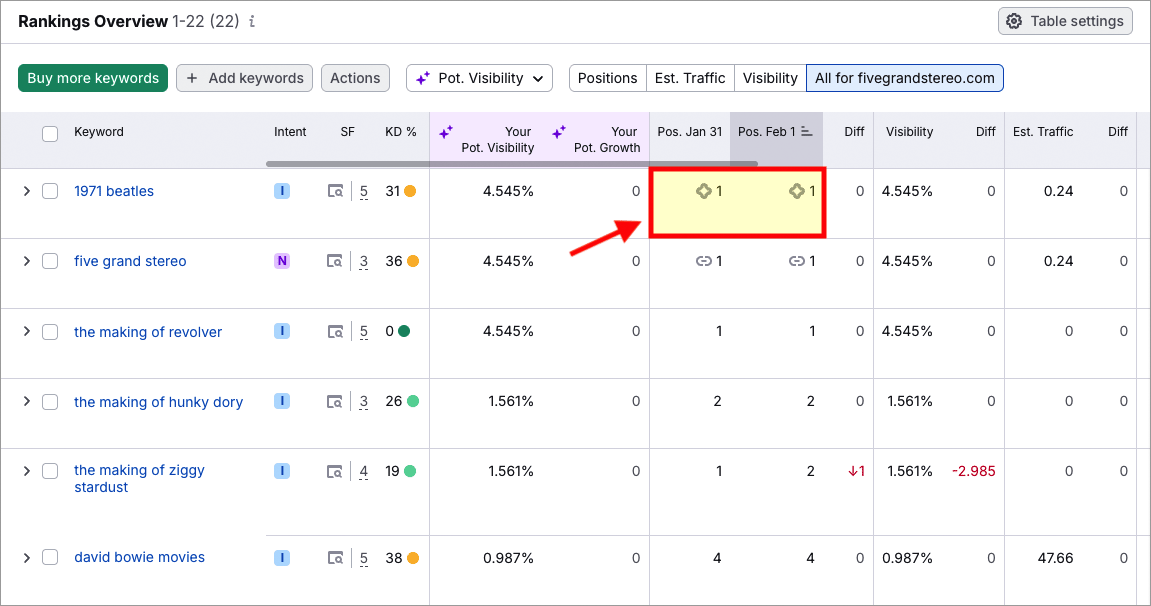
You can also enter competing websites into Semrush’s position tracker tool. This allows you to compare (again, over time) how your competitors are performing in search too.
And finally, you can avail of regular rank tracking email notifications — you can subscribe to weekly position tracking summaries, or create ‘triggers’ that send you an email whenever something significant happens with your rankings.
(For example, you can request a notification of when a particular piece of content has entered the top three results for a specified search query, or left the top ten.)
Prompt tracking
In addition to letting you monitor keywords in traditional SERPs, Semrush now lets you track prompts for AI-driven search environments — this is significant, given that AI tools like ChatGPT Search and Google AI Mode are increasingly influencing how users discover information.
Prompt tracking is available on all Semrush One plans, with allowances of 50 prompts on Starter, 100 on Pro+, and 200 on Advanced. Users on Semrush’s SEO Classic plans who purchase the AI Visibility toolkit add-on can track 25 custom prompts.
All in all, Semrush’s position-tracking functionality is very strong: it lets you monitor traditional keyword rankings, see when you appear in Google’s AI Overviews, compare your performance against competitors, receive automatic alerts about major movements, and track prompts for AI-driven search experiences too.
The main thing to watch out for is plan-based limits — particularly the 500-keywords-per-month cap on the entry-level plans and the varying allowances for prompt tracking (more on pricing later).
Potential growth data in Semrush
One of the most interesting aspects of Semrush’s rank tracking tool is the ‘potential growth’ data that it now includes. When reviewing your rank tracking data, you can click a button that highlights keywords that — with improvements made to the content you’ve built around them — have the most potential for generating additional traffic (see my screenshot below to see how this works in practice).
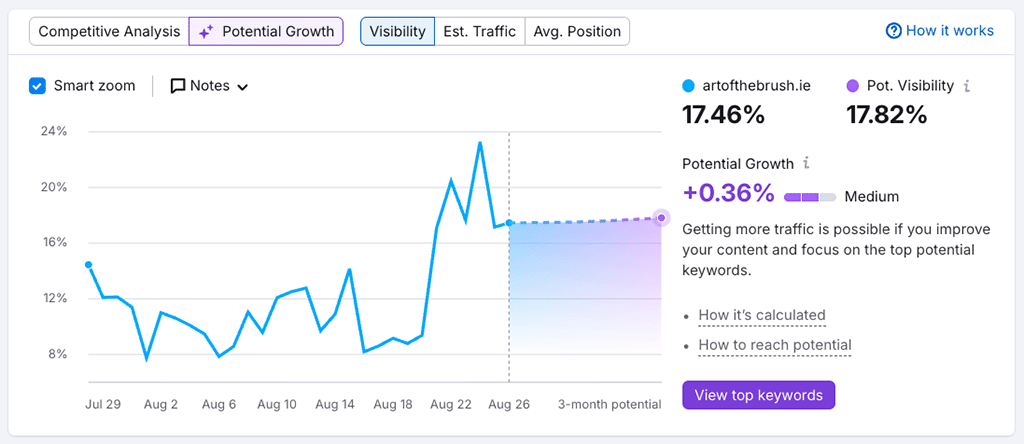
The kind of content improvements you could make include refreshing a post; creating new material; building more links to an existing post; or improving on-page SEO.
Backlink analysis tools
How well a site performs in search results typically depends on how many ‘backlinks‘ — links from other sites to it — exist for the site in question.
There are three main ways to go about looking at backlinks in Semrush:
- by using its ‘backlink analysis‘ feature
- by performing a ‘backlink audit‘
- by identifying backlink gaps.
Let’s look at each method in turn.
Backlink analysis
Semrush’s ‘Backlinks’ tool (pictured in my screenshot below) lets you enter a domain name and view a list of all the backlinks it can find to it.
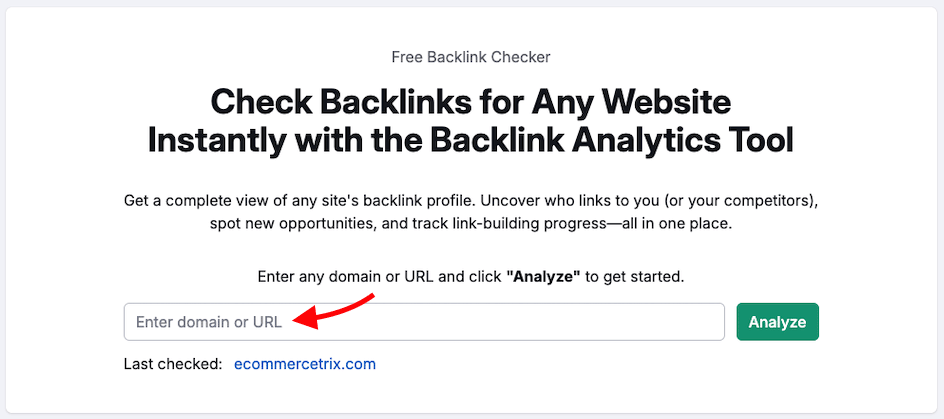
You can also use this section to view:
- the anchor text used for each backlink (the visible, clickable words in a hyperlink)
- Top-level domain distribution (how many .com, .org., .gov links etc. your site has)
- information on the IP addresses of backlinks
All the information is laid out very clearly, and lets you see when a domain has gained or lost backlinks, along with the value of the links in question. You can use the data provided to improve your own SEO efforts — or gain insights into a competitor’s.
A new ‘best links’ filter — highlighted in my screenshot below — lets you surface the best links pointing to a domain really quickly.
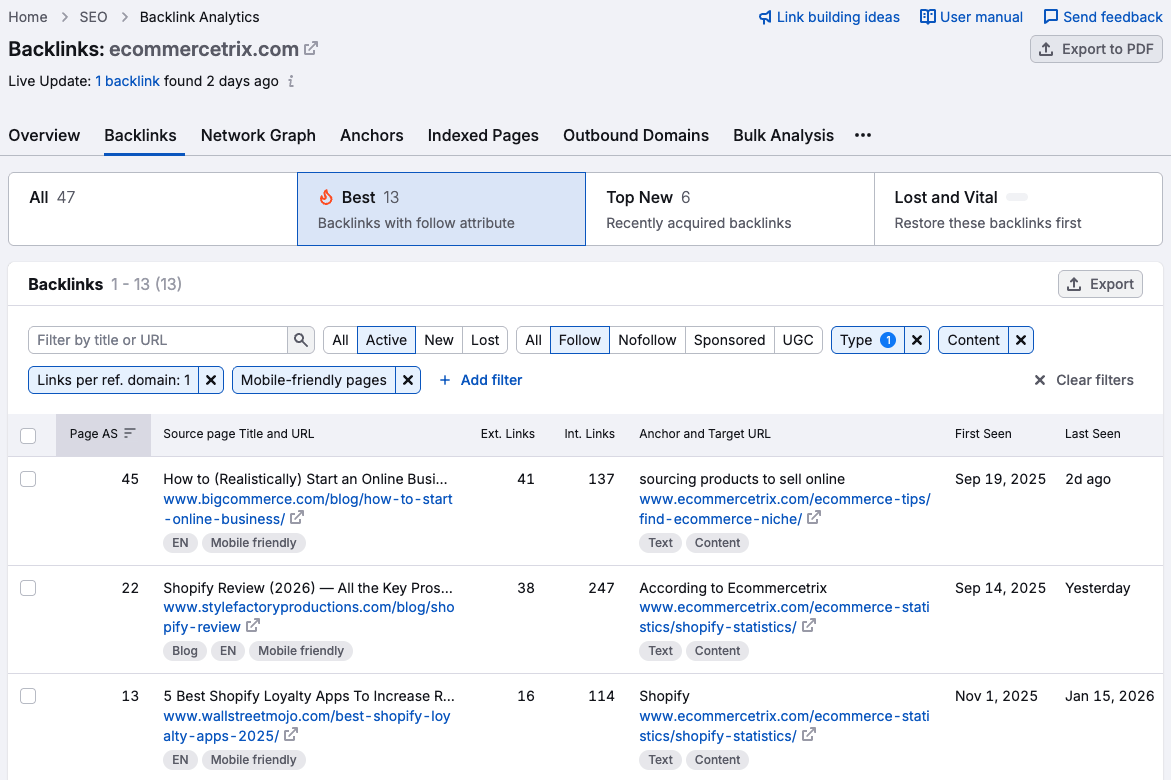
Now, how accurate Semrush’s backlink analysis is of course heavily dependent on the size and quality of its link database. At time of writing, Semrush claims to have over 43 trillion URLs in its link database, which if accurate compares well with its key competitors Ahrefs (35 trillion) and Moz (45 trillion).
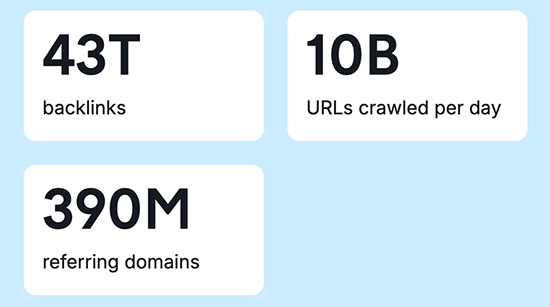
Assuming these figures are correct, this makes the Semrush link database one of the larger ones.
I was curious to see how this played out in some real-world tests however, so I performed some backlink analysis on some well-known sites — domains for the ecommerce platforms and design tools we typically work with — to see how Semrush fared against competitors Ahrefs and Moz when it comes to surfacing referring domains.
Below you’ll find the number of referring domains that I found for these sites when testing each of the three tools.
My referring domain test results
| Website | Ahrefs | Moz | Semrush |
| Amazon | 3.9m | 5.5m | 4.2m |
| BigCommerce | 88k | 344k | 208k |
| Canva | 415k | 479k | 562k |
| Ecwid | 31k | 76k | 48k |
| GoDaddy | 5.7m | 7m | 10.1m |
| Jimdo | 431k | 3.6k | 618k |
| Shopify | 3.2m | 5.3m | 4.6m |
| Squarespace | 1.3m | 22k | 374k |
| Webflow | 122k | 206k | 242k |
| Wix | 1.1m | 1.2m | 3.4m |
As you can see from the table above, in the test, Semrush ‘won’ five of the contests — considerably more than Ahrefs (which triumphed just once) and slightly ahead of Moz (which won four times). Where Semrush didn’t win, it tended to come second.
As this was a relatively small test, I wouldn’t draw too many conclusions from the results, but they do indicate that Semrush’s links database is robust and up there in terms of quality with those of key rivals.
Backlink audits
The other way to look at backlinks in Semrush is by performing a ‘backlink audit’. The core purpose of doing this is to establish the ‘toxicity’ of backlinks pointing to your site and determine its ‘site health.’
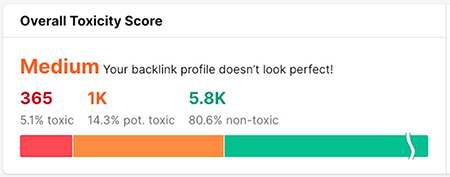
During a backlink audit, Semrush compiles a list of links that it thinks are spammy, which you can then review, export and upload to Google as a ‘disavow’ file.
This effectively tells Google to ignore these toxic links — and, because Google can penalize sites with lots of poor-quality links pointing to them, disavowing bad links can have a beneficial impact on your search rankings.
(Note however that it’s important to tread very carefully when it comes to disavowing links — read Google’s guidelines on the topic before doing so!).
Semrush’s backlink audit tool is good at spotting poor-quality links and makes it easy for you to prepare a disavow file for upload to Google.
However, it should be noted that not all SEO professionals think that link spam identification tools are actually that helpful — many believe that a more manual approach to identifying poor-quality links works better.
And in fact, Google’s Webmaster Trends Analyst John Mueller is not a fan of the concept of toxic links at all, or using SEO tools to identify them. He has repeatedly said that it would be rare for link disavowals to lead to a positive impact on search results.
(Mueller has even gone so far as to suggest that webmasters who have never had a manual penalty should consider deleting their disavow file entirely, and that the disavow tool itself may in fact be retired entirely at some point).
So it may be that in 2026, Semrush’s toxic link report is a bit superfluous to proceedings, and I personally would be cautious about using it as the basis for link disavowals.
Identifying backlink gaps
Finally, there’s Semrush’s ‘Backlink Gap’ tool to consider. To use this, you enter your domain and those of your competitors. The tool then compares the backlink profiles of all the domains entered, and identifies sites that are linking to your competitors but not to you.
In other words, it highlights any ‘gaps,’ or missed backlink opportunities, and lists the relevant websites to reach out to for new links.
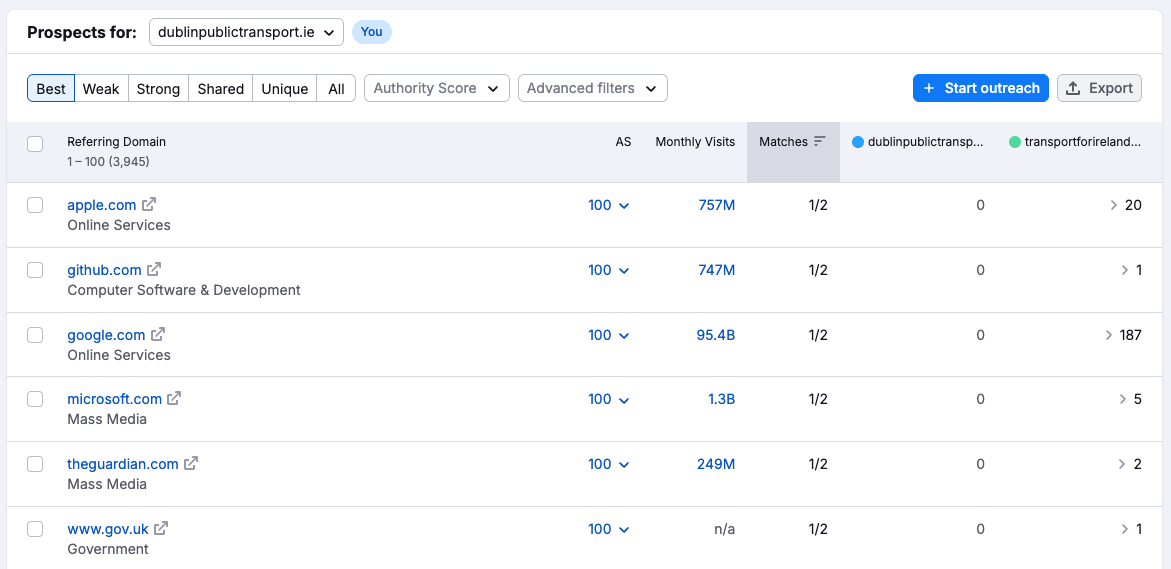
(You can filter these results by the quality of the referring domains so that only high-authority sites are surfaced. This helps you prioritize your outreach efforts.)
This tool is very easy to use — the only thing to note is that, like the Semrush ‘Keyword Gap’ tool, you can only compare your domain against four others — this is a rather less generous limit than provided by some competing platforms (notably Ahrefs).
Don’t miss out on our free SEO toolkit
For a limited time only we’re offering our readers some excellent free SEO tools and resources. Sign up now to immediately receive:
- our downloadable cheatsheet containing the 20 key steps to ranking highly in search results
- extended free trials and discounts for leading SEO tools
- our downloadable cheatsheet on how to grow organic traffic to a blog
- 2 in-depth guides to SEO
- ongoing free tips and advice on SEO and growing your business
Link building in Semrush
One of the standout features of Semrush is its link building tool.
As mentioned above, link building — the process of getting other sites linking to yours — is absolutely vital to the success of any SEO project, because search engines typically reward sites with more links pointing to them with higher positions in search results (so long as the links in question are located on high-quality, relevant websites).
Semrush’s link building tool works by:
- determining who your competitors are and what they’re ranking for
- examining the content on your site
- asking you to specify the keywords you want to rank for
and then surfacing a list of ‘prospect’ websites that it thinks is worth approaching for a backlink or guest post opportunity.
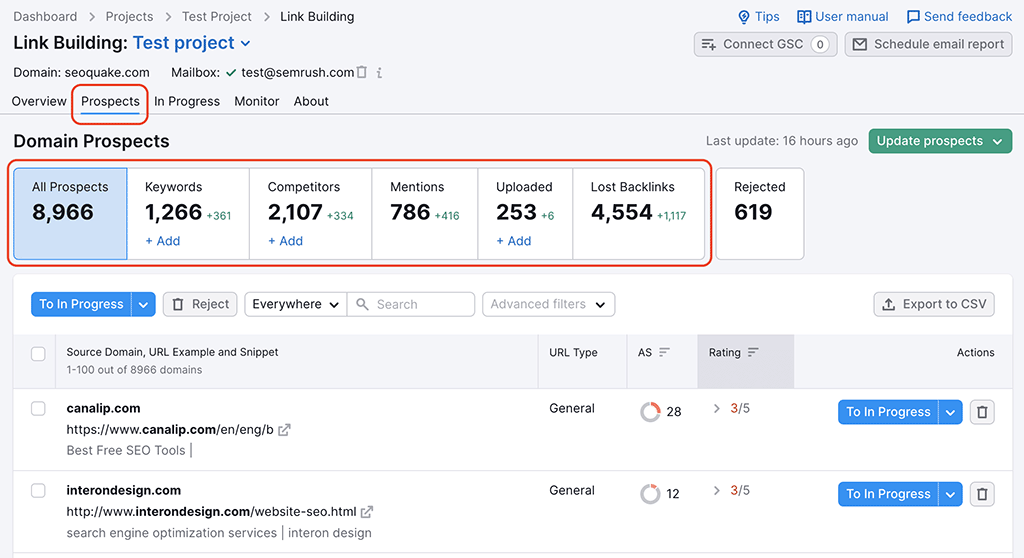
Not only that, but it provides you with some extremely useful tools for doing so. You can connect your mailbox to Semrush and send outreach emails from within the tool.
You can then keep tabs, CRM-style, on the progress of each approach.
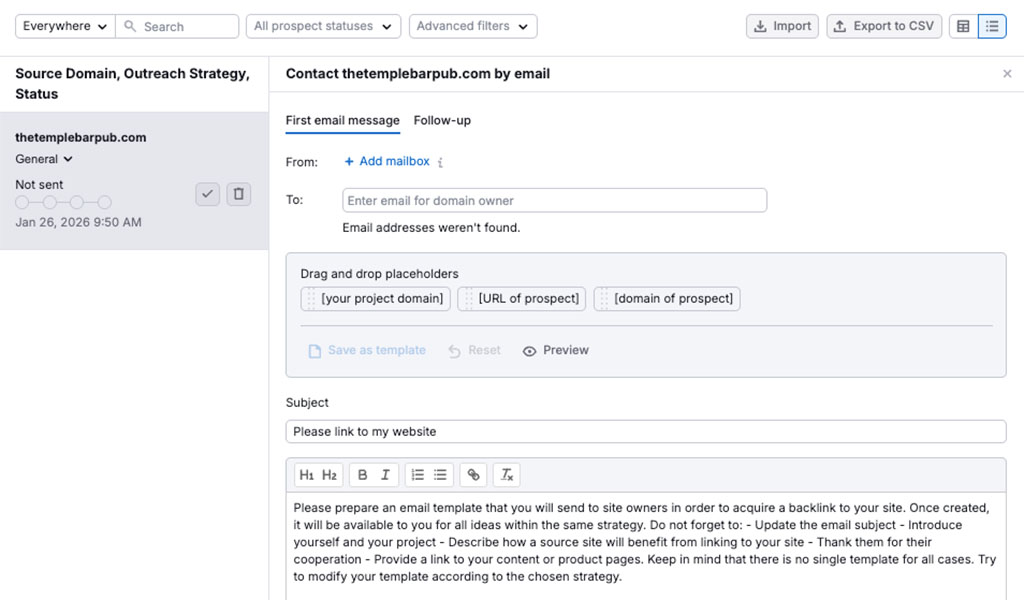
If that wasn’t enough, where possible Semrush even provides you with contact email addresses for each website, and the option to save an outreach email as a reusable template (see screenshot above).
All this goes well beyond anything that’s offered by Semrush’s key competitors in the link-building department — and it’s one of the strongest arguments for using Semrush over them.
Getting an extended free trial of Semrush
The standard free trial of Semrush lasts seven days — however, for a limited time, the company has made an extended trial available to our readers that’s double the length of the regular one. Not only this, but the trial is for Semrush One — the most fully-featured version of the platform.
This gives you a much larger window to try out all the product’s key features and access all the data provided by it.
Broken link building
Broken link building can be a very effective SEO tactic.
It involves three steps:
- finding a broken link (i.e., one that no longer leads anywhere)
- recreating the ‘dead’ content that it used to point to
- asking anybody who used to link to the dead content to link to yours instead.
This approach allows you to build up new backlinks to your content — and as mentioned previously, the more (quality) backlinks that point to your website, the better your content is likely to perform in search.
To find broken backlinks with Semrush, you need to run a backlink analytics report, navigate to an ‘indexed pages’ section, click a ‘broken pages’ option and then export the results to an Excel or CSV file. You can then sort or filter this file to identify the 404 errors (i.e., the broken links).
Although not overly complicated, this process could be made a bit more straightforward — Ahrefs, for example, simply lets you hit an easy-to-find ‘broken links’ option (pictured below) that immediately returns a list of all the broken outgoing and incoming links for a specified domain.
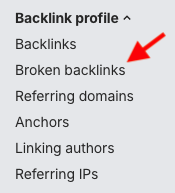
Site auditing
A really useful feature of Semrush is its site auditing functionality.
During a site audit, Semrush will identify issues that might be having a negative effect on your search ranking, including:
- Slow-loading content
- Duplicate content
- SSL problems
- Crawl errors
- Core web vitals (Google’s new metrics for assessing site speed and stability)
- Missing headers
- Overuse of keywords
It will then give you an overall ‘Site Health’ score plus a list of issues to address.
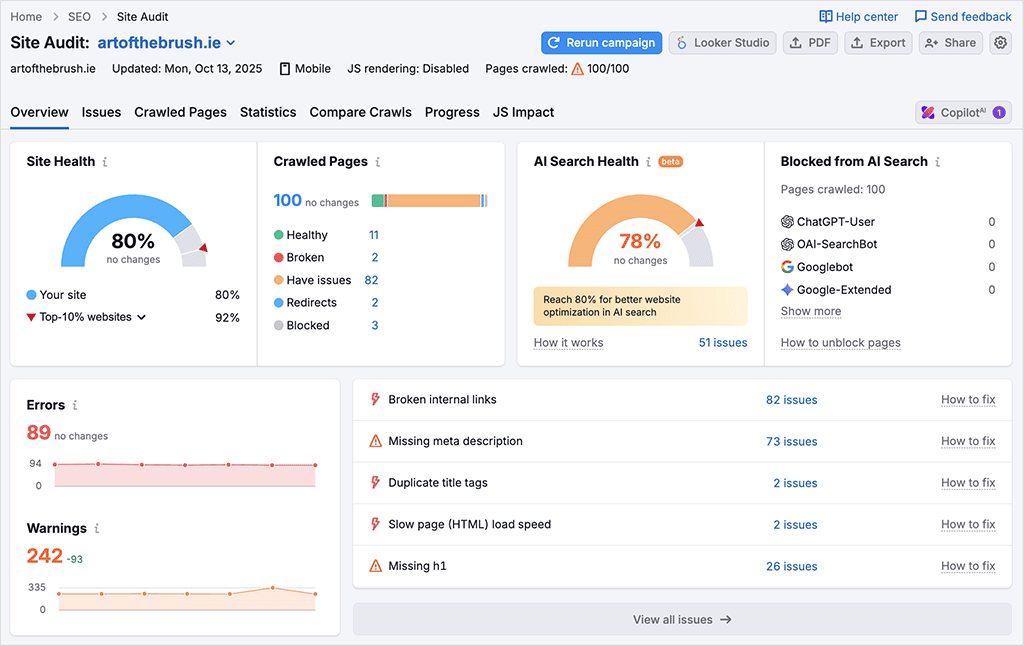
For Semrush One users — or anyone using the AI Visibility toolkit add-on — the audit overview also includes an AI Search Health score. This highlights issues that could reduce your visibility in AI-powered search tools like ChatGPT Search and Google AI Mode, and gives you a quick sense of how well your site is prepared for AI-driven discovery. It also shows whether any of your pages are blocked from AI crawlers.
And in a nice touch, Semrush allows you to export any problems it finds as tasks to the popular project management app Trello (or, if you prefer, you can use the syncing app Zapier to send them to other task management platforms).
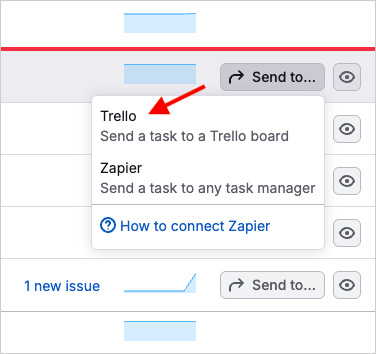
When testing Semrush’s site auditing features, I particularly liked its on-page SEO checker, which scans your entire website and gives you actionable tips for improvement for each page (in order of priority).
These can include suggestions on:
- which keywords to add to your content
- steps you can take to make a page appear as a Google ‘featured snippet’
- how to improve your body copy and meta descriptions
- which websites to approach for backlinks
- length of content
- internal linking strategies
…and lots more useful SEO ideas.
Another thing that’s great about Semrush’s site auditing features is that it doesn’t just tell you what things to do, it tells you why you should do them.
A ‘Why and how to fix it?’ link accompanies each suggestion, and when clicked, explains in plain English the rationale behind each recommendation.
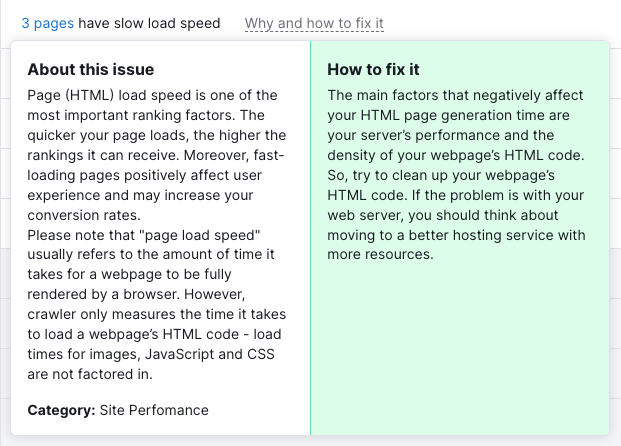
(You can actually learn a lot about SEO simply by reading these tips.)
The site audit feature is superb and, as with Semrush’s link building features, arguably outclasses similar offerings from competing tools.
Finally, it’s important to note that Semrush’s auditing features work irrespective of the CMS you’re using — i.e., it doesn’t matter whether you’ve created your site with Squarespace or WordPress, Wix or Shopify etc.
You’ll get a comprehensive list of tips that you can use to improve your site’s SEO setup, no matter which site builder you’re using.
📚 Related resource: how to do an SEO audit
Tracking AI visibility in Semrush
AI is everywhere these days, and in recent months Semrush has invested considerably in the creation of tools that track AI visibility. These come in the form of its appropriately-named ‘AI visibility’ toolkit, available by default as part of its new ‘Semrush One’ range of plans, or as a $99 per month add-on to one of Semrush’s ‘Classic SEO’ plans.
This tool lets you:
- see how often your brand (and those of your competitors) appears in AI-generated answers
- identify whether AI search engines are citing your site — and which pages they’re mentioning
- learn which topics, prompts and questions are driving visibility in LLMs
- understand how AI platforms are portraying your brand from a sentiment and messaging point of view
- spot new demand signals, themes and user intents that don’t show up in traditional keyword tools
- monitor important prompts over time and detect shifts in how AI answers position your business
- ensure that AI crawlers can actually access your website and aren’t blocked by technical issues
Although Semrush’s AI visibility tools are in their infancy, I found myself getting a lot of value out of them.
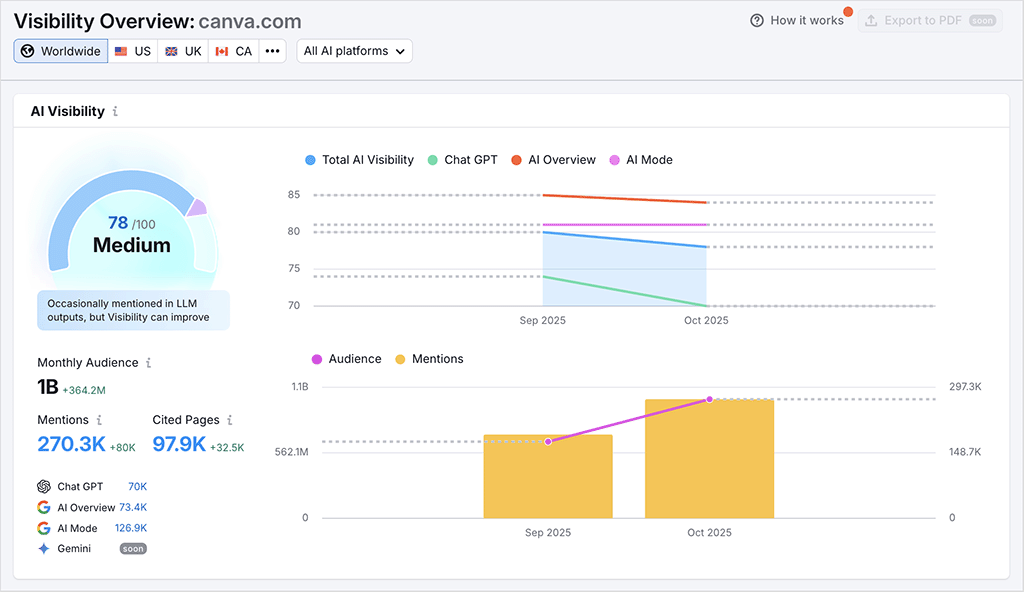
There are some downsides to consider, however. First, Semrush’s AI toolkit’s platform coverage is relatively limited. Although it tracks visibility across key platforms ChatGPT, Google’s AI Overviews, Google’s AI Mode, and Gemini, several popular AI tools — like Claude, Meta AI, and Perplexity — are not catered for.
Pricing is another key drawback — you can’t buy Semrush’s AI Visibility Toolkit on its own. To access it, you’ll either need to pay for a full Semrush One subscription, which costs at least $199 per month, or pay $99 per month to add the toolkit to an ‘SEO Classic’ plan (resulting in a $238.95 per month outlay). This makes Semrush a more expensive option for tracking AI visibility than, for example, tools like OtterlyAI and Profound, which start at $29 and $99 respectively.
Interface and ease-of-use
The Semrush interface is similar to those of competing products like Moz and Ahrefs — as with these tools, you get a menu of options on the left that you use to access functionality on the right.
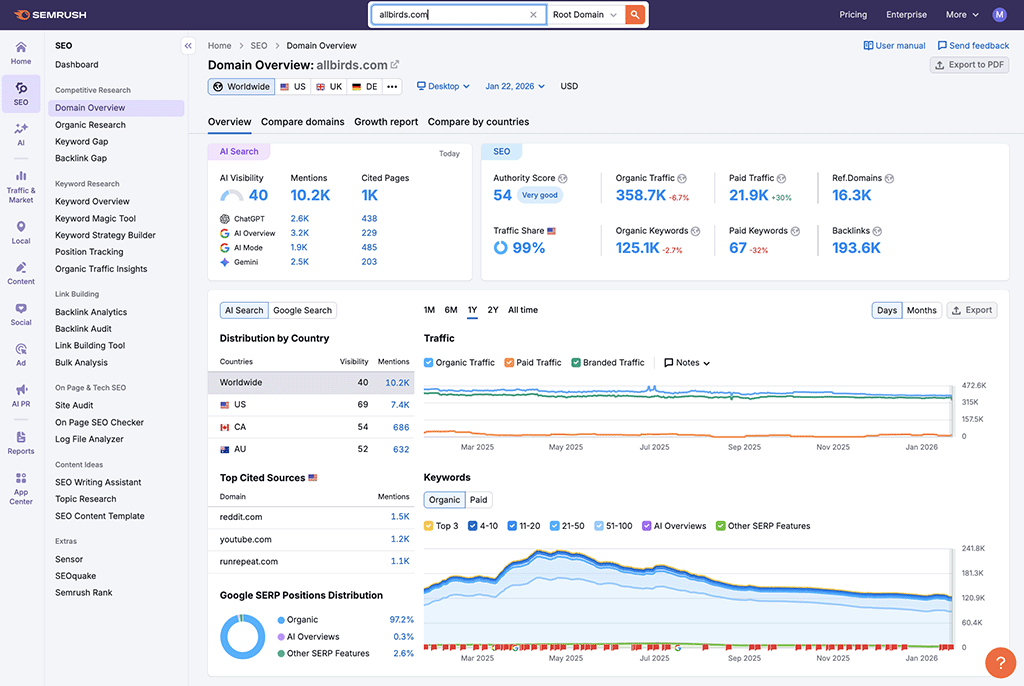
The menu options are grouped together in useful categories — SEO, AI, Traffic, Local SEO etc., with sub-menus categorized in logical ways too (see my screenshot below for an example of this).

There is a lot of data to contend with — this may feel overwhelming at first, but you soon get used to it (and the whole point of tools like Semrush is, of course, to provide you with a lot of data!).
Additionally, the data visualization that Semrush provides helps you get over this sense of overload — most of the metrics provided are graphed in clear, attractive ways that make the information presented much easier to understand.
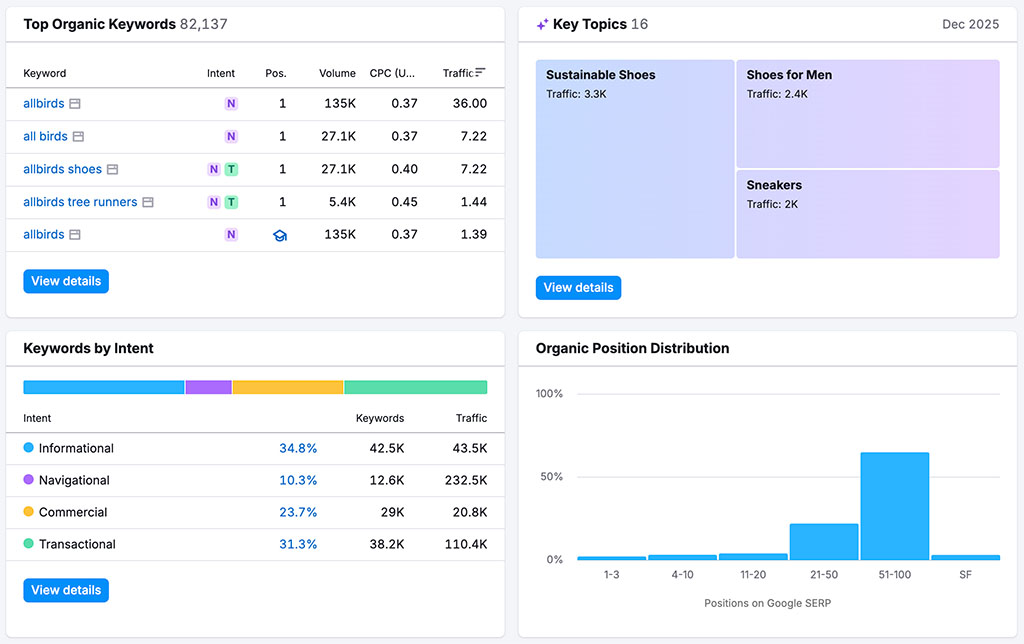
It would be nice however if Semrush’s interface could be made to work better with smartphones — as things stand, it’s not fully ‘responsive,’ so if you log into Semrush on a mobile device, you see the standard desktop interface.
When I tried to use Semrush on my iPhone, I was immediately put off by the very small text and all the pinching and zooming I needed to do to access any data (see my screenshot below to get a sense of how Semrush looks on a smartphone).
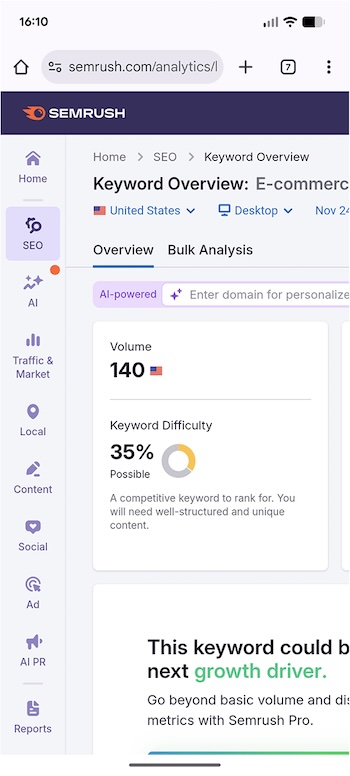
On the plus side, there is a mobile app available from Semrush that lets you access your position tracking data on mobile devices. It would be better however if it wasn’t restricted to iOS users only, and gave you access to some of the other key Semrush features too.
(As for the user reaction to the position tracking app, it hasn’t been enormously positive — it’s currently rated just 2.1 out of 5 on the iOS App Store).
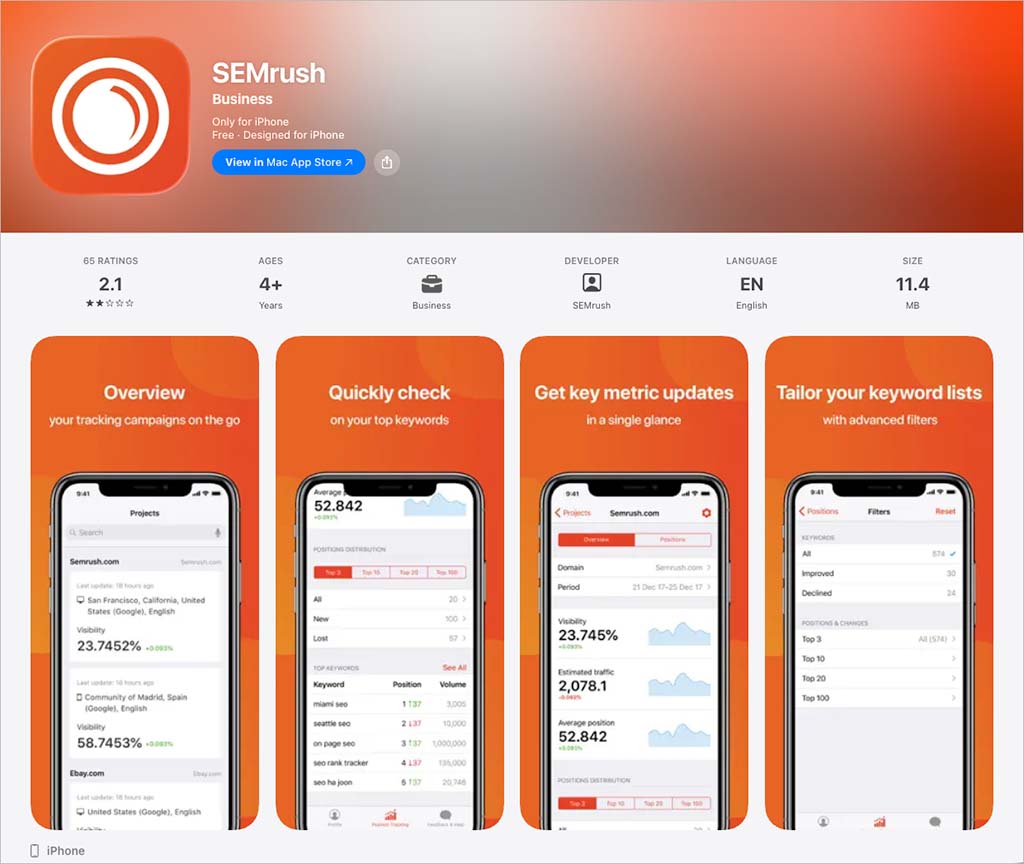
Overall, Semrush’s interface is laid out in an intuitive fashion and is straightforward to use — but you will need to be using a desktop computer rather than a mobile device to get the most out of it.
Pricing and value for money
Compared to other types of ‘SaaS’ (software as a service) apps, SEO tools like Semrush are expensive.
That’s understandable however, as you’re not just paying for functionality, but access to really large quantities of data too, including a lot of competitor intelligence and AI visibility tracking information.
So given the generous feature set you get with Semrush, my issue with Semrush pricing is not so much the cost. Rather, it’s the complexity — as things stand there are effectively two sets of competing Semrush plans to choose from: the ‘Semrush One’ tiers, and the ‘SEO Classic’ plans. On top of that, there are a multitude of add-ons to consider.
Semrush One plans
Let’s start with Semrush One. Its plans give you access to Semrush’s new AI visibility tracking tools and all the SEO features.
- Starter: $199 per month
- Pro+: $299 per month
- Advanced: $599 per month
SEO Classic plans
The SEO Classic option, as you might expect from its name, only gives you access to Semrush’s SEO features. There are three pricing plans to choose from here:
- Pro: $139.95 per month
- Guru: $249.95 per month
- Business: $499.95 per month
With both the Semrush One and SEO Classic offerings, the key differences generally boil down to:
- how many websites you can track the performance of (the higher the pricing tier, the higher the limit)
- how many keywords you can track each month (the higher the plan, the higher the limit)
- how many AI prompts you can track each month (Semrush One plans only, with higher tiers again providing higher limits)
- access to historical data (available on Pro+ / Guru plans or higher)
- API access (available on Advanced / Business plan only)
A key downside of both the Semrush One plans and the SEO Classic ones is that regardless of plan, you only get one seat. Additional user accounts cost between $45 and $100 per user, depending on pricing tier.
Another thing to watch out for on any Semrush plan is project limits — quite a few Semrush features can only be used on domains that have been added as ‘projects.’
Key features that fall into this category include AI visibility tracking, site audits, backlink audits, link prospect identification, on-page SEO checking and rank tracking.
How many projects you can work with depends on the Semrush plan you’re on:
- Starter / Pro: 5
- Guru / Pro+: 15
- Advanced / Business: 40
These limits won’t necessarily be a showstopper for every business — if you’re only interested in running campaigns for your own website, they’ll usually work out fine. However, if you have a lot of sites that you need to manage SEO for — or do a large amount of competitor analysis on — it is something to be aware of.
Which is better — Semrush One or Semrush SEO Classic?
As you might expect, the answer to this question largely depends on whether you want to track AI visibility or not.
If you are a publisher that’s still getting a lot of value out of traditional SEO, then you might be tempted to opt for an SEO Classic plan.
But to be honest, given the increasingly rapid transformation of search from a list of website links into a ‘zero-click’, instant answer affair, I’d argue that Semrush One is nearly always the smarter choice. It’s not that much more expensive than SEO Classic — but it lets you stay ahead of the curve, actively monitor AI-driven searches, and future proof your visibility strategy.
You can read our full Semrush One review here, or access an extended trial of Semrush One here.
Semrush Enterprise
For larger organizations, Semrush also provides an enterprise-grade plan — ‘Semrush Enterprise’ — which offers automated workflows, AI-driven data analysis, and access to top SEO consultants and freelancers. It also includes features such as integrated data lakes, automated SEO tasks, and AI-powered analysis tools.
To get a pricing quote for Semrush Enterprise, you’ll need to contact Semrush’s sales team and discuss your requirements.
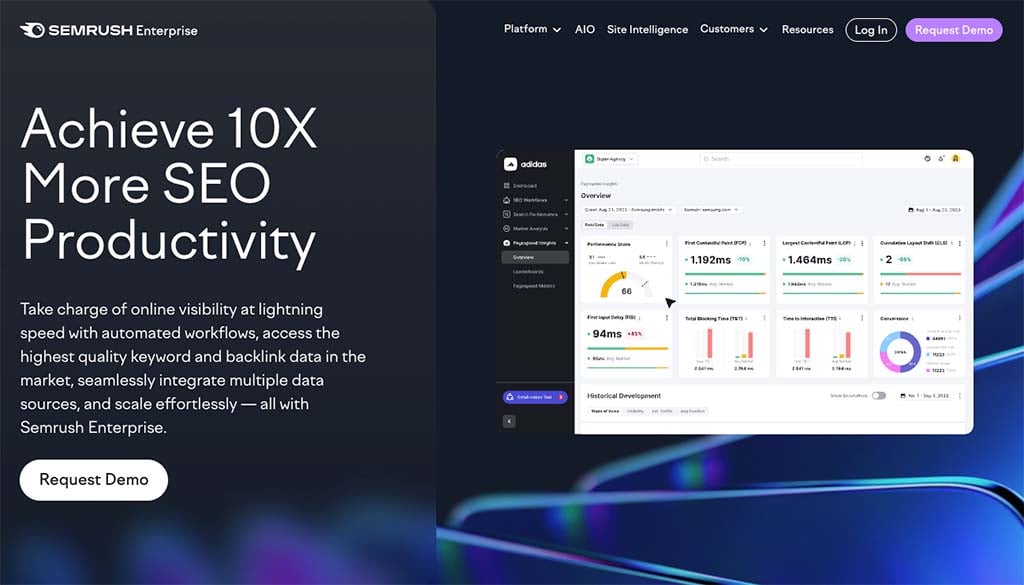
Reporting limits — a Semrush pricing USP?
Semrush is very generous when it comes to the number of reporting requests you can make each day: even on its entry-level plans (Starter / Pro), you can pull 3,000 domain analysis reports per day — this significantly outnumbers the 500 reports you can run per month on the Ahrefs entry level plan, for example.
This generosity continues as you go up the pricing ladder — you can pull 5,000 reports per day on its $249/mo ‘Guru’ plan and a whopping 10,000 reports per day on its $499/mo ‘Business’ plan.
This makes it much more generous on the reporting front than most competing tools (with the key exception of Ahrefs, which no longer limits the number of reports you can pull on its non-entry level plans.)
Free trials
It’s important to note that if you want to check Semrush out before committing to a paid-for plan, a free trial is available.
The standard trial lasts just 7 days, but for a limited time the company has made a double-length free trial available of its flagship ‘Semrush One’ product to our readers — you can access this extended free trial here.
You have to enter your credit card details to avail of the fully-featured trial, which — while common enough practice where a lot of SEO tools are concerned — is a bit annoying.
You can cancel your trial at any point before it ends, and you’ll get a full refund if you cancel an annual paid plan within 7 days of starting it.
Tip: how to access Semrush Pro or Guru for free, via exclusive extended trials
If you’re not interested in accessing Semrush’s AI tracking features, then a Semrush Pro or Guru plan — which sit in its range of ‘SEO Classic’ plans — is probably for you. However, as with the Semrush One plans, you can only try either plan for 7 days.
However, Style Factory is pleased to be able to share special, fully-functional 14-day trials for both the Pro and Guru plans, which you can access exclusively using the below links.
If you don’t enter your card details, you can still use some of the Semrush features — but you will be limited to just 10 queries per day.
📚 Related resources: Semrush Pro vs Guru | Guru trial signup guide
Semrush toolkits and add-ons
Semrush now sells much of its specialist functionality through toolkits (and some apps via its App Center). Key options here include:
- AI Visibility Toolkit ($99 per domain per month) — monitors your brand’s presence in AI-generated answers on ChatGPT, Google AI Overviews and Google AI Mode, showing where you’re visible (or missing) compared to competitors. (Note: this toolkit is bundled with Semrush One plans by default.)
- Traffic & Market Analytics ($289 per user per month) — gives you market research and audience insights via Market Explorer, Traffic Analytics, EyeOn and One2Target.
- Local SEO Toolkit ($30-$60 per month) — lets you manage listings, suppress duplicates, track Google Maps rankings and respond to reviews (with AI-assisted suggestions).
- Content Toolkit ($60 per month) — provides content ideation, optimization and AI writing help through an AI Article Generator. The Guru / Pro+ plans include this kit by default.
- Social Media Toolkit ($20-$250 per month) — enables scheduling and management of posts, competitor tracking and content generation across multiple platforms.
- Advertising Toolkit ($99-$220 per month) — supports PPC keyword research, competitor ad tracking and campaign management.
- AI PR toolkit ($149-$279 per month) — tools for tracking media citations, getting journalist recommendations and writing press releases.
While these toolkits do a good job of letting you tailor Semrush to your needs, their costs can mount up quickly — especially if you need access to more than one.
The Traffic & Market Analytics toolkit, at nearly $300 per user per month, is particularly expensive, and the AI Visibility Toolkit also comes with a premium price tag.
That said, the functionality is impressive: Traffic & Market gives you a depth of competitor and audience data that is hard to find elsewhere, and the AI SEO toolkit reflects where search is heading by monitoring how your brand surfaces in AI-generated answers.
In short, these toolkits make Semrush a very flexible platform — but you’ll want to carefully weigh up which ones are genuinely worth paying for.
The Semrush ‘App Center’
In addition to purchasing one of the main Semrush toolkits discussed above, you can also add functionality to your Semrush account by investing in an app from the Semrush ‘App Center.’ Some of the apps available in this store have been built by Semrush, but the majority originate from third-party developers.
This is something of a unique feature for Semrush — competitors like Ahrefs and Moz, while letting you make use of their APIs, don’t provide similar app stores.
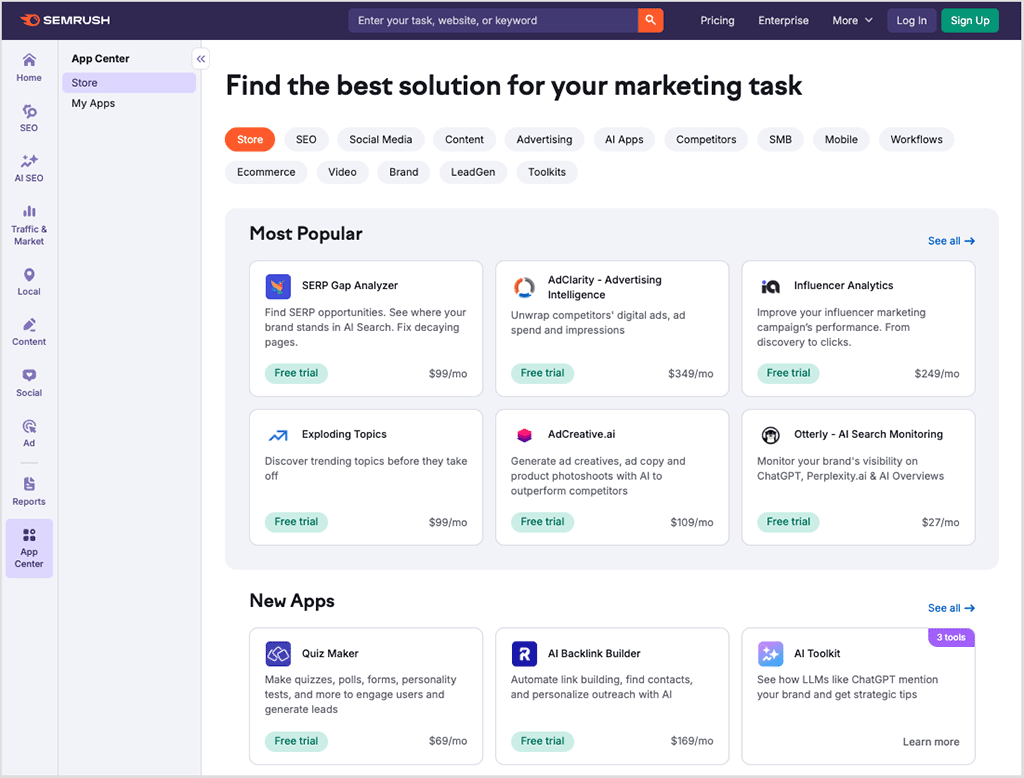
Around 60 apps are currently available from the Semrush App Center; many have a focus on providing enhanced analytics and data, and they typically range in cost from $10 to $350 per month.
Key apps in here include Influencer Analytics, an app that’s designed to make finding influencer partners for your site easier, and AdClarity, which gives you a holistic view of your competitors’ advertising activity across multiple advertising channels (display, social, video etc.)
Free trials or cut-down free plans are available for most apps in the app center, along with some entirely free apps (examples of the latter include apps for improving the accessibility of your website, a Google Ads assistant, and a local listings health check app).
Customer support
SEO tools like Semrush tend to be quite complex in nature, so the availability and format of customer support is a key consideration for prospective users.
The good news is that you get three channels of customer support with Semrush: phone, email and chat. This contrasts positively with competing products, not all of whom offer phone support (Moz and Majestic don’t even offer live chat support).
And, unlike some other SaaS products, Semrush makes its contact details easy enough to spot — a help chatbox is visible at the corner of each page, and it displays the wait time you’re likely to experience before being connected to an agent.
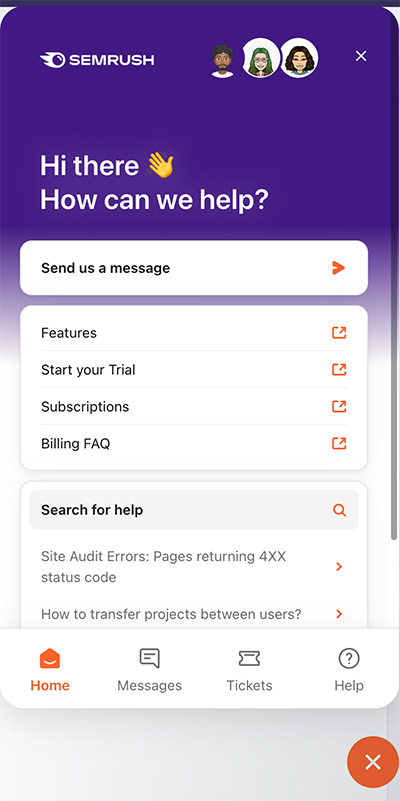
Additionally, phone numbers are relatively easy to find — to call Semrush, you go to their ‘contact us’ section and then click a ‘call regional support’ link (this could be slightly more prominent, however).
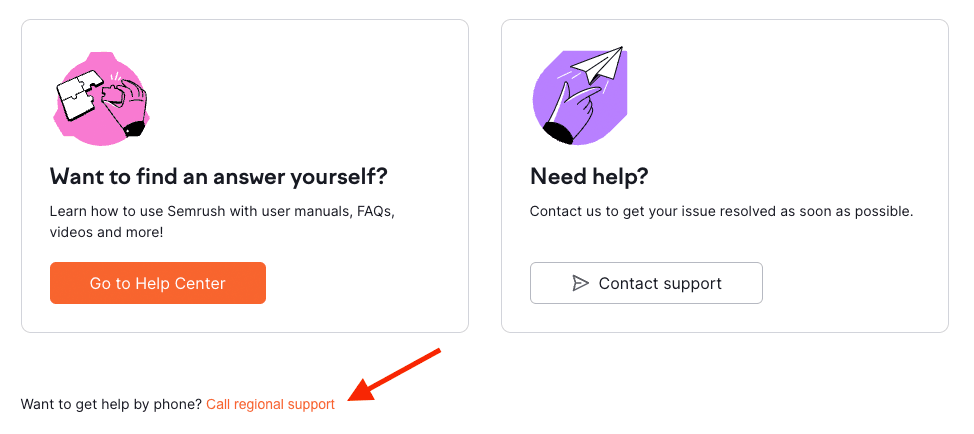
Semrush user reviews
So far in this review, you’ve encountered my views on Semrush. But what about the wider reaction to the tool? Well, you can get a sense of this by looking at user ratings of the platform on popular software comparison sites. At the time of writing — February 2026 — the user ratings I was seeing across comparison sites was as follows:
| Review site | User rating |
| Capterra | 4.6 out of 5 (2,311 reviews) |
| G2 | 4.5 out of 5 (3,211 reviews) |
| Trustpilot | 2.3 out of 5 (1,175 reviews) |
| TrustRadius | 8.7 out of 10 (768 reviews) |
| Average user rating: | 3.9 |
So overall, Semrush achieves an average user rating of 3.9 out of 5 across these four major comparison sites, based on a total of 7,062 reviews. This suggests that while feedback is mixed on some platforms (notably Trustpilot), the general user reaction to the software is broadly positive.
Semrush review: the overall verdict
Overall, Semrush is an excellent tool that gives you all the key data you’ll need for a successful SEO or AI visibility project.
Its keyword research tools are superb, and, thanks to the introduction of an AI-powered ‘personalized data’ feature, are among the very best available on the market (perhaps the best).
Its link building and site auditing tools are also particularly good — the former gives you an excellent ‘CRM’ style method of building backlinks and the latter gives you a super-easy checklist of ways to improve your technical and on-page SEO.
Also worth a particular mention is Semrush’s new AI visibility tracking tools. These are comprehensive and work well — and are relatively affordable if purchased via a Semrush One subscription.
But what are the main disadvantages of Semrush? Well, the only search engine Semrush provides comprehensive data for is Google, all accounts only come with one user account (‘seat’) and several key features can only be used as part of a ‘project’ (with limits applying to the number of projects you can run concurrently).
It’s also a bit disappointing that some of its competitive intelligence features can only be unlocked via a rather expensive $289 per month add-on.
And it would be good to see more AI tools catered for by the AI Visibility Toolkit — Claude and Perplexity being key examples.
But overall, Semrush is a great marketing platform that provides you with the key information you’ll need to improve the visibility of your website and brand across AI tools and search engines. As with all the products we review though, we recommend that you try the tool out extensively yourself before purchasing via the extended trial link below.
I’ll leave you with a summary of the key pros and cons of using Semrush, and some information about alternative SEO products.
And of course if you have any questions or feedback on the platform, please do leave them in the comments section at the end of this post.
Semrush pros and cons summary
The key pros of using Semrush
- Its keyword research tools are superb.
- Good AI visibility tracking tools are bundled with a relatively affordable version of the platform, Semrush One.
- Although it provides a large quantity of data, Semrush’s interface is laid out in a logical fashion. Graphs and data visualizations make it easy to understand the metrics provided.
- Good keyword intent data is provided.
- It comes with solid, easy-to-use keyword gap and backlink gap analysis tools.
- Its position tracking tool includes Google AI Overview mentions.
- It gives you a CRM-style tool for link building.
- Its site auditing features are comprehensive.
- Semrush support is available via three channels — phone, chat and email. This is a more comprehensive customer service offering than that provided by competitors Ahrefs and Moz.
- A range of third-party apps is available to enhance the standard Semrush feature set — key competing products don’t provide access to similar partner apps.
- Excellent ‘potential growth’ data that lets you spot keywords with the most potential to drive more traffic is provided in its rank tracking tool.
- So long as you know where to find it, a 14-day free trial is available (some competing tools don’t provide free trials at all, or restrict their length quite tightly).
The key cons of using Semrush
- All Semrush plans only come with one user account — and buying additional seats is expensive.
- Some key features are only available as part of ‘projects’ — and Semrush limits the number of projects you can run concurrently.
- Claude and Perplexity are not catered for by its AI Visibility Toolkit.
- Its keyword gap and backlink gaps tool let you work with just four competitor websites (other tools are a lot more generous here).
- The competitor research and online marketing toolkits are expensive.
- It’s not quite as easy to carry out broken link building in Semrush as it could be.
- The free trial, while generous in length, requires that you enter your credit card details before you can access it.
- It’s hard to use Semrush on a mobile device (and, based on user reviews, its mobile position tracking app needs improvement).
- While Semrush’s ‘topic clustering’ tool is helpful, sometimes it suggests topics and keywords that are a bit off target.
Our overall rating
4.5 out of 5 | ⭐⭐⭐⭐½
Alternatives to Semrush
Key competitors to Semrush include Ahrefs, Moz, SE Ranking, Similarweb, Spyfu and Majestic.
We have reviews and comparisons for some of these available — just follow the links below to access them:
From my previous use of Ahrefs and Moz, I’d argue that what differentiates Semrush most from these two competing products is the generous reporting limits — Semrush’s entry-level plan gives you access to a huge number of reports per day by comparison to those of the above two competitors (Ahrefs’ reporting limits become more generous than those of Semrush as you go up the pricing ladder, however).
The ‘CRM-style’ approach that it brings to link building campaigns is another key advantage of using Semrush over Ahrefs and Moz.
Key competing products can be more generous when it comes to user accounts however — if you have a lot of users in your organization who need to access an SEO tool, you may find one of the alternatives ends up being a more cost-effective option for you.
Update details
This article was updated on February 2, 2026. The following key changes were made:
- The Semrush review video in the ‘Quick Verdict’ box was updated to the latest version.
- Product screenshots were replaced to reflect changes to the software interface.
- Search engine use statistics were updated.
- The referring domain test results table was updated.
- User feedback scores from review websites were updated.
No comments