We have a strict honest review policy, but please note that when you buy through our links, we may receive a commission. This is at no extra cost to you.
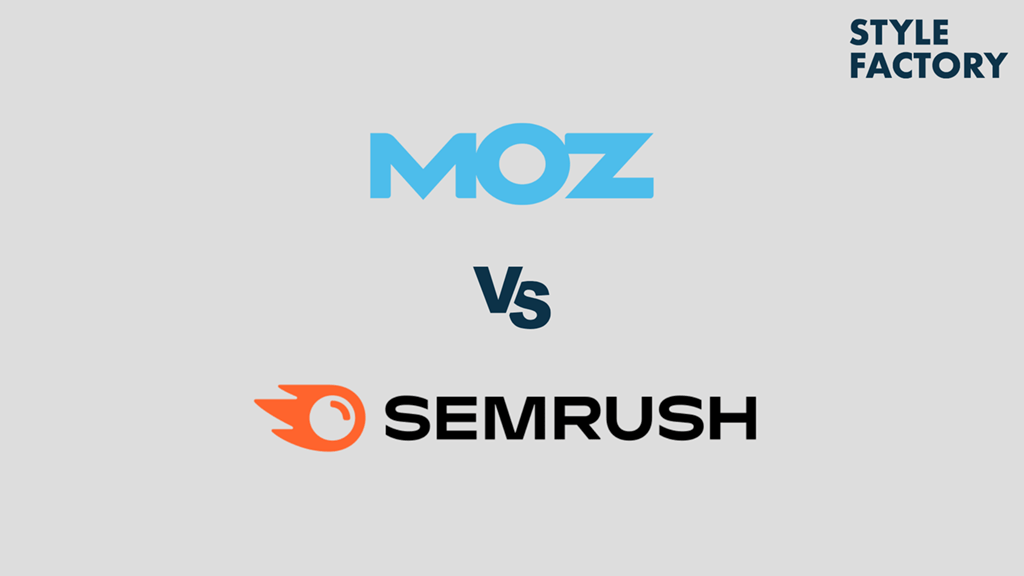
Semrush vs Moz: which tool is better for your SEO projects? In this post you’ll find an in-depth comparison of the two products that explains their features in a friendly, easy-to-understand way.
I’ll start by giving you a quick pros and cons summary for both tools, and then I’ll move on to my deeper dive.
Quick verdict
Of the two tools under discussion here, Semrush is the clear winner. It offers far more keyword data, higher reporting limits, stronger backlink analysis and building tools, comprehensive PPC insights, and — crucially — a comprehensive set of AI visibility features that reflect how search is evolving beyond traditional blue-link results.
That said, Moz still has some edges over Semrush: it’s significantly cheaper to get started with, it provides more generous crawl limits on its lower-tier plans, and offers considerably more affordable API access.
But overall, if you’re serious about SEO or AI visibility tracking, the tool to go for is Semrush.
Let’s begin with a look at the background of Semrush and Moz.
Semrush and Moz: the background
Semrush and Moz are two of the best-known SEO tools on the market — but they have quite different backgrounds.
Semrush is the younger of the two solutions. Founded in 2008 by SEO enthusiasts Oleg Shchegolev and Dmitry Melnikov, it was designed specifically to be an SEO tool.

Moz has a rather different history. Founded in 2004 by SEOs Rand Fishkin and Gillian Muessig, it began life as a blog and online community that discussed SEO (“SEOMoz”). This in turn evolved into an SEO consultancy, and finally into an SEO tool — Moz Pro.

Despite their different backgrounds however, both Moz and Semrush share a key aim: to provide you with data that lets you craft effective SEO campaigns.
They essentially do this by giving you a lot of data — information that you can use to:
- evaluate the strength of a domain from an SEO point of view.
- find out what phrases people use when searching for businesses or services like yours
- create content that is likely to generate organic search traffic
- identify opportunities for building links (‘backlinks’) from other websites to yours
- tweak technical aspects of your site so that it has a better chance of performing well in search results.
That’s just scratching the surface though — there are lots of other nifty things that Semrush and Moz can do to help you climb up the search rankings. You’ll find out more about these as you progress through this comparison.
Let’s start our deep dive into both platforms’ feature sets now, with a look at domain analysis.
Domain analysis
One of the most useful things you can do with Moz and Semrush is domain analysis. This means getting a basic overview of how a domain is performing in search results.
Typically, domain analysis is performed on:
- your own website — to see where SEO improvements can be made
- a competitor’s website — to establish how difficult it will be to outrank them in search results (and to find ways to do so).
Carrying out domain analysis is easy enough with Semrush and Moz — in both tools, it’s a case of navigating to a ‘Domain Overview’ section, where you’ll find the relevant data.
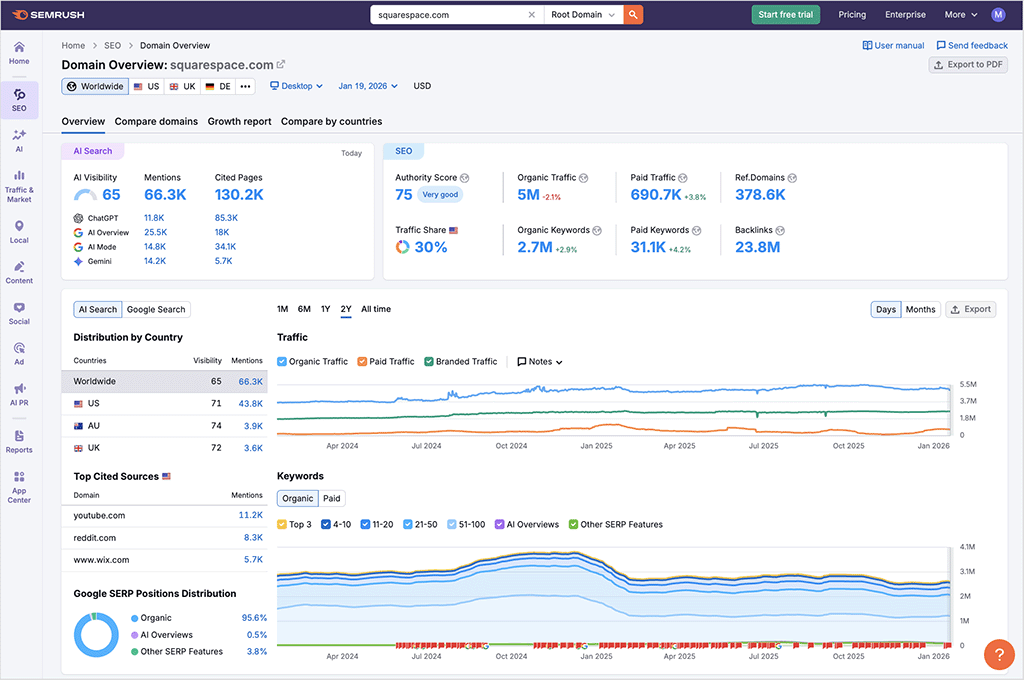
In terms of the data you get in a domain overview, both tools give you the key data you’d expect to find, namely:
- an ‘authority score’ that gives you an at-a-glance indication of how well a website is likely to perform in search results
- the number of external links — backlinks — pointing to the website (the more of these the better, generally speaking, from an SEO point of view)
- the number of keywords the website ranks for
- the top-ranking keywords the website ranks for
- anchor text commonly used in links to the website
- competing domains.
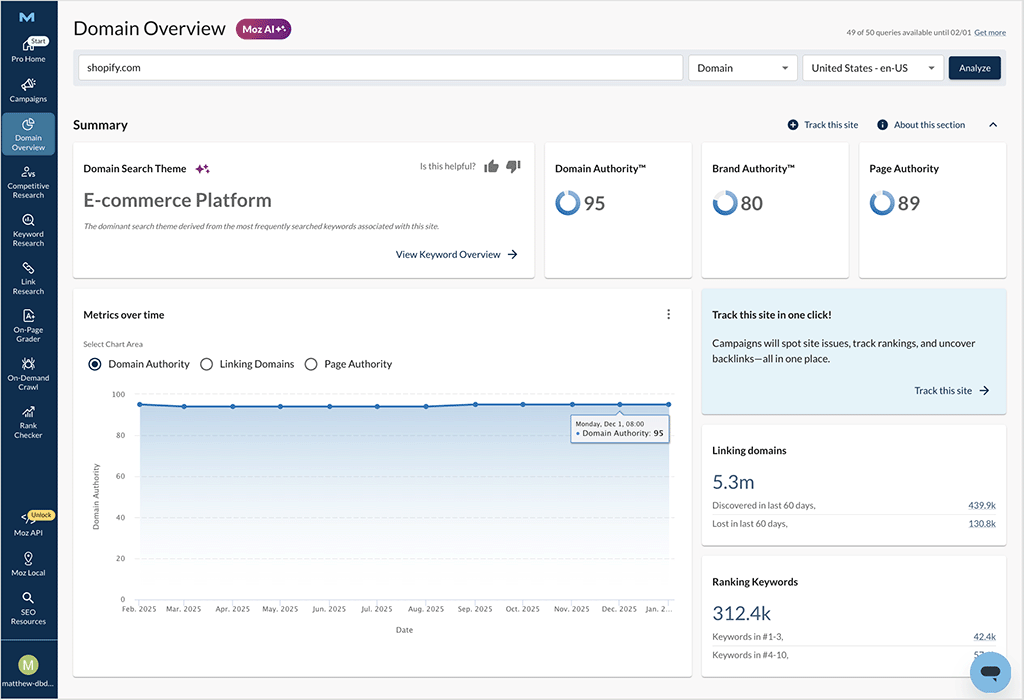
It’s worth noting that Semrush gives you a key additional piece of data here, though — an estimate of the monthly traffic to the domain you’re analyzing.
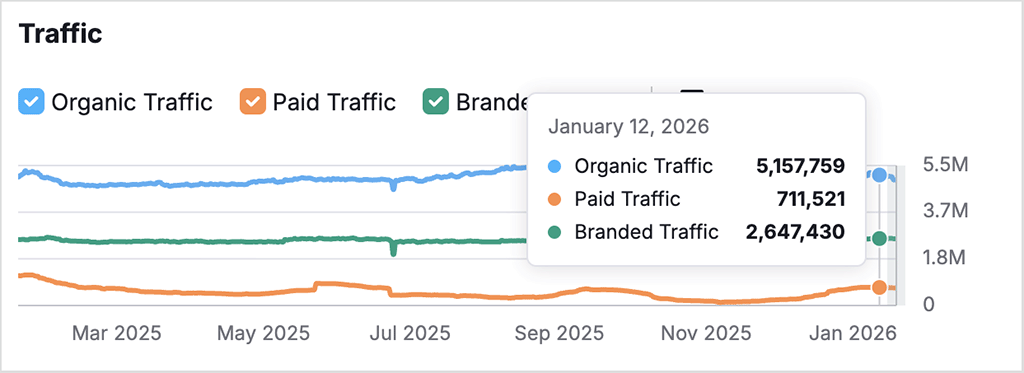
Unfortunately, Moz doesn’t do this — the best you can do on this front with the tool is connect your Google Analytics account to the tool and view your stats within the dashboard.
This is fine for monitoring traffic to your own site (or a site for which you have access to Google Analytics), but no use at all for conducting competitor traffic analysis.
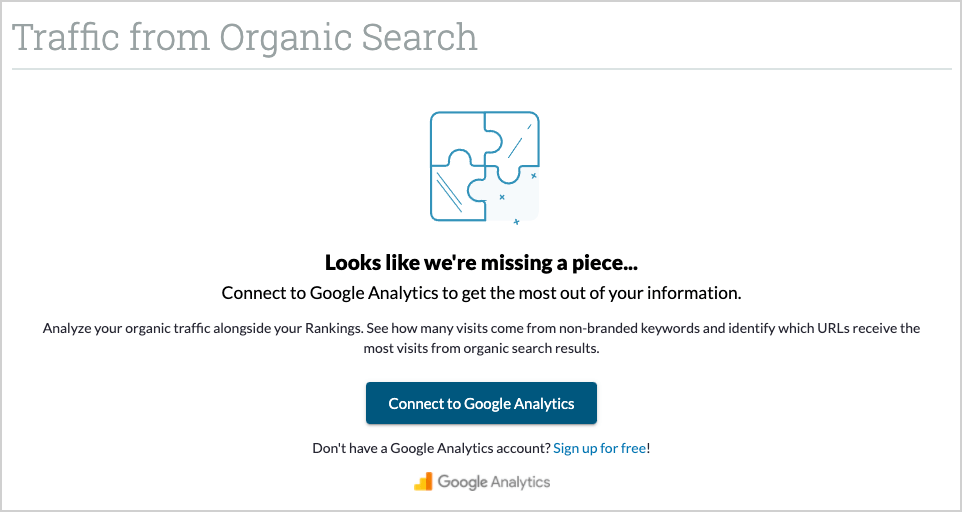
Now, based on my own testing of Semrush’s traffic analysis feature, I didn’t always find the figures returned to be 100% accurate — especially where smaller websites with lower levels of organic traffic were concerned.
For me, the best way to think about Semrush’s traffic estimates is as a way to identify trends (i.e., is site A more popular than sites B and C?). Don’t take them as absolute gospel.
Another domain analysis feature that you get in Semrush but not in Moz is ‘search intent’ data.
When you analyze a domain with Semrush, you are shown a table containing data about why people click on search results for it — to research something, find a specific page, purchase something etc.
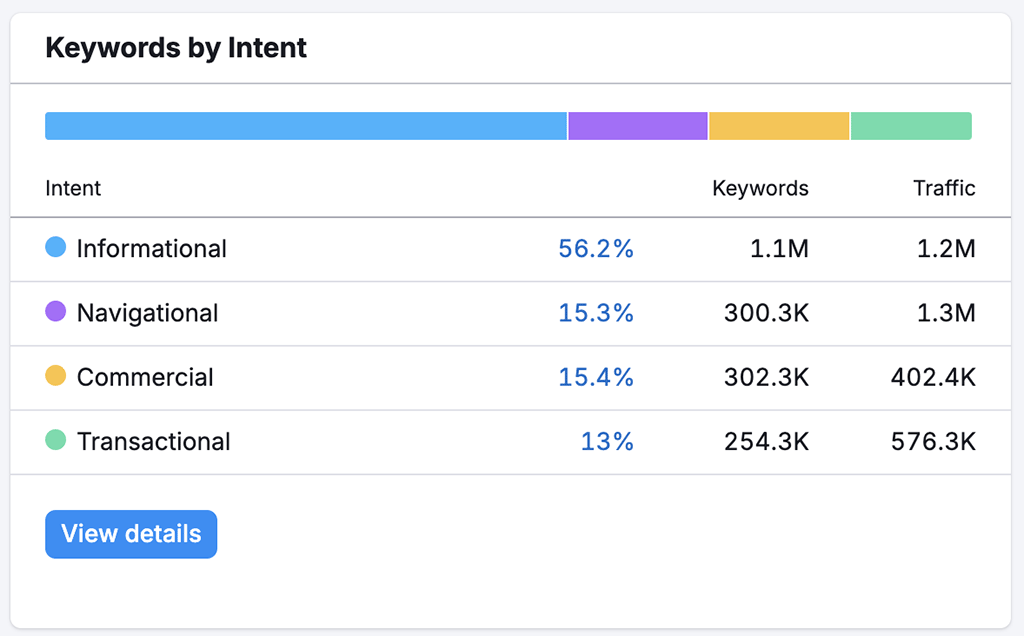
(Search intent data in Moz is only available in its ‘Keyword suggestions’ tool, which I will discuss a little later.)
It’s also worth noting that Semrush has begun adding AI visibility data to its domain analysis offering. This shows how often a particular domain or brand is surfaced or referenced in AI-generated search results, rather than how it ranks in traditional organic listings.
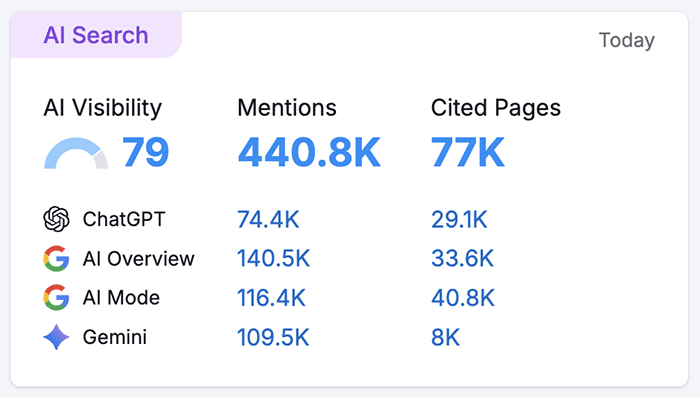
This gives you an additional way to assess a site’s overall search presence — and is particularly useful where branded queries are concerned.
(I’ll explore these AI visibility tools in more detail later, as they represent one of the biggest differences between Semrush and Moz.)
And finally, some advertising data (pictured below) is included in the Semrush domain overview tool — paid keywords used by a domain, paid position distribution etc. This isn’t included in the Moz equivalent.
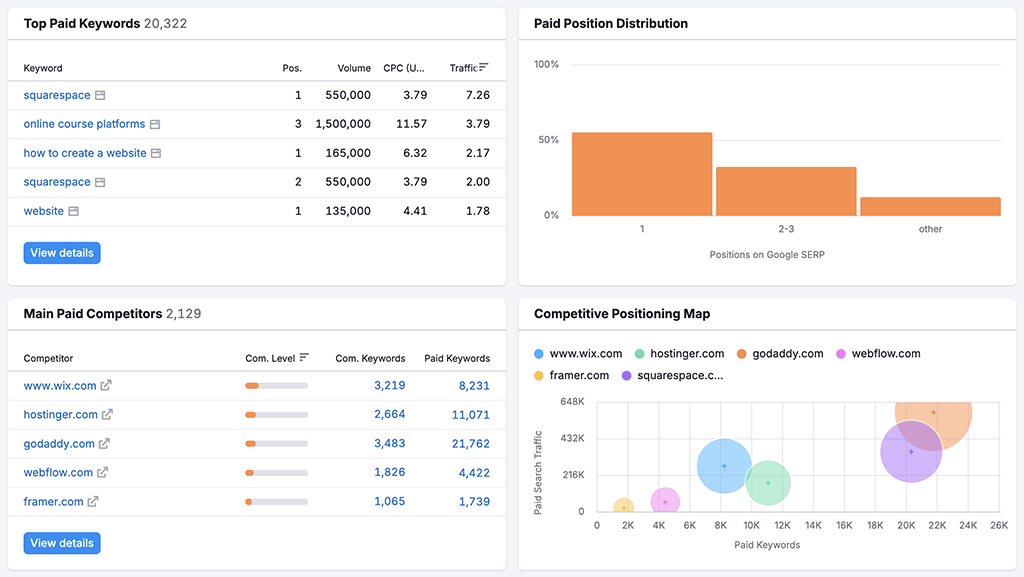
Ultimately, because its domain overview feature gives you a more holistic view of a site’s SEO performance, and includes traffic estimates too, I’d say that the overall winner in the domain analysis department is Semrush.
However, there are a couple of handy metrics that Moz provides in its domain overview for which there are no Semrush equivalents.
First up, there’s Moz’s ‘brand authority’ score. As its name suggests, this feature gives you an idea of how well-known the brand behind a website is — something that Google is placing an ever-bigger emphasis on when considering how to rank websites.
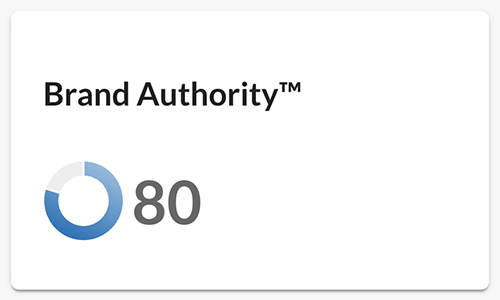
The brand authority score is based on data from the US, UK, Canada and Australia.
There’s also a ‘domain search theme’ indicator in Moz. This tells you, in a few words, what a site is chiefly ‘about.’ For example, if you perform domain analysis on the Style Factory site, you are told that the main focus of the site is ‘digital marketing tools’ — which is reasonably accurate.

Now, let’s take a look at keyword research features — a very important part of both Moz and Semrush.
Keyword research features
Keyword research is generally about four things:
- Establishing how many people are searching for a particular keyword
- Establishing how difficult it is to rank in search results for that keyword
- Finding out who is already ranking for that keyword
- Getting suggestions for other ones.
Both Semrush and Moz make it easy enough for you to find out all the above information.
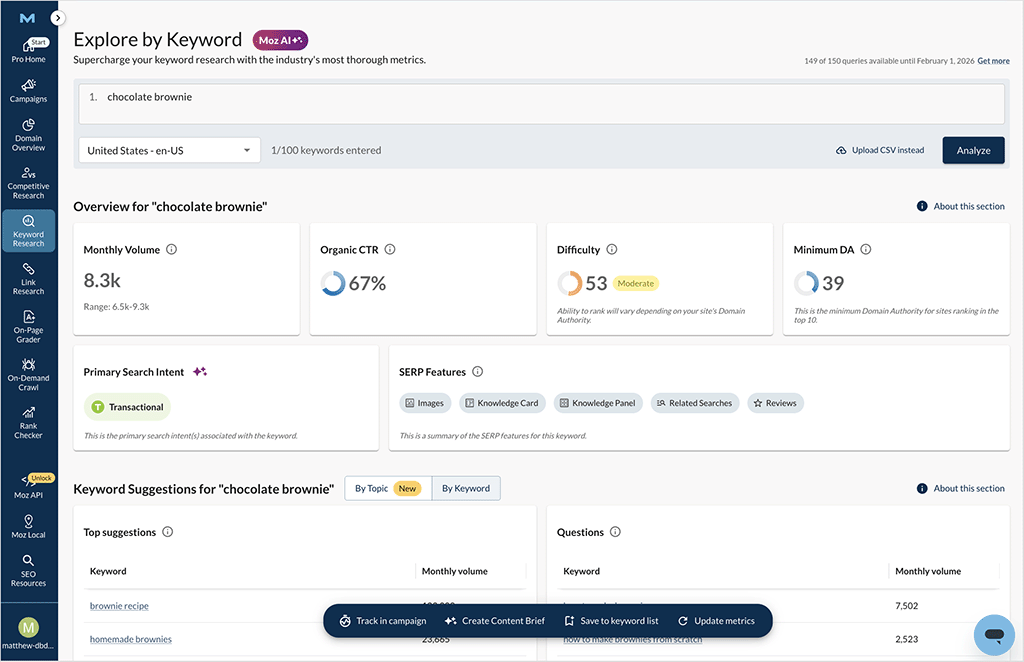
You just enter a keyword into the Semrush and Moz keyword analysis tools — ‘Keyword Overview’ and ‘Explore by Keyword’ respectively — and you’ll get the key information you need immediately: search volume, keyword difficulty score, the sites that are currently ranking for it, and a list of related keywords.
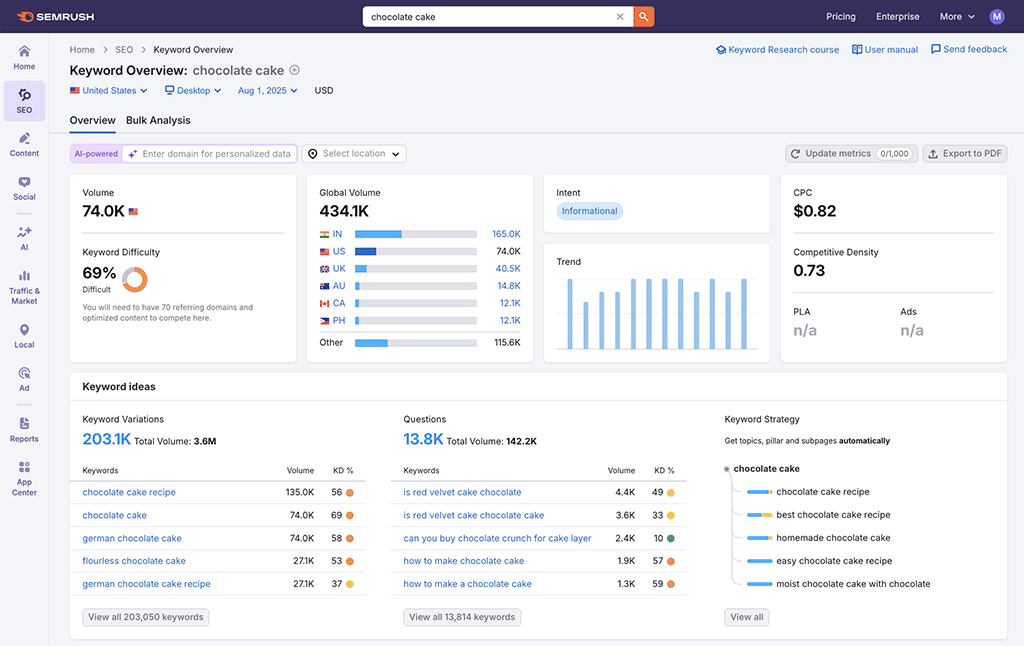
Both platforms use a score out of one hundred to indicate keyword difficulty, with a higher score indicating that it will be harder to rank for a given keyword.
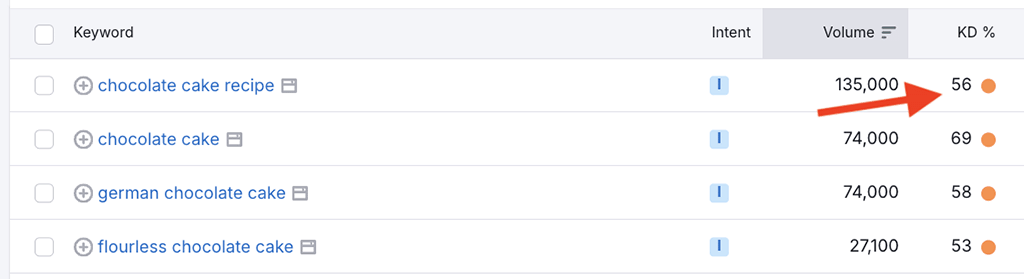
However, Semrush has a big advantage over Moz here, because Moz caps the number of keyword suggestions you can view at just 1,000, regardless of plan. With Semrush, keyword suggestion limits scale much more generously across its three main paid plans — they start at around 10,000 suggestions on entry-level plans, and rise to 30,000 and 50,000 on its higher tiers.
Prioritizing keywords
Moz and Semrush both provide you with data to help you focus on the keywords that you have the best chance of ranking for.
Generally speaking, you do this by looking at the search volume of a particular keyword (i.e., the number of searches for it in Google each month) along with its keyword difficulty score, and make your decision as to whether to try ranking for it based on those two key pieces of information.
However, both tools give you additional metrics to assist you with this process.
In the case of Moz, this comes in the form of its ‘Minimum DA’ score. This is the domain authority score of the site with the least authority in the top 10 results for that keyword.
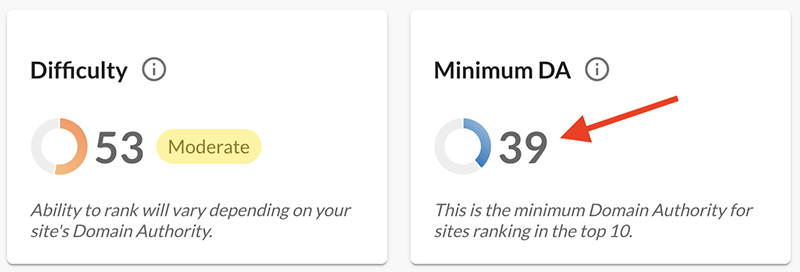
If your site has a domain authority score that’s higher than the ‘Minimum DA’ score figure, this is an indication that you have a good chance of ranking for your target keyword.
Semrush gives you a related metric which is arguably more useful, however — in the form of an estimate of the number of referring domains you’ll need to have pointing to your content in order for it to rank for a particular phrase. (In the screengrab below, I’ve highlighted this with an arrow.)
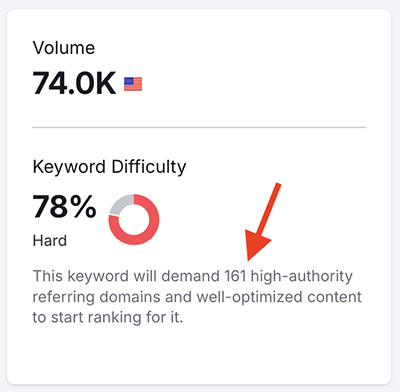
This piece of information gives you an immediate indication of the amount of link building you’ll need to do in order to rank highly for a target keyword. It’s an extremely useful metric that enables you to make quick (but informed) decisions regarding whether or not you should target a particular keyword in an SEO campaign.
Both Semrush and Moz also give you search intent data in their keyword tools; this tells you if a particular keyword you’re researching is ‘informational’, ‘commercial’, ‘navigational’ or ‘transactional.’
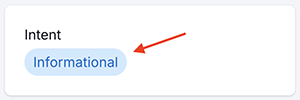
These labels can be understood as follows:
- Informational — the keyword is being entered by a user who wants to find a specific answer to a question
- Commercial — the user wants to investigate brands or services
- Navigational — the user wants to find a particular page or website
- Transactional — the user wants to complete an action (i.e., a purchase).
Now, these search intent features are extremely useful when you’re filtering keyword suggestions.
When you enter a phrase into Semrush’s ‘Keyword Magic’ tool or Moz’s ‘Keyword Suggestions’ tool, you’ll often end up with a very long list of suggested phrases. But both platforms supply you with a ‘search intent’ dropdown menu that lets you exclude a lot of irrelevant stuff really easily and focus on the phrases that are most likely to be revenue generating.
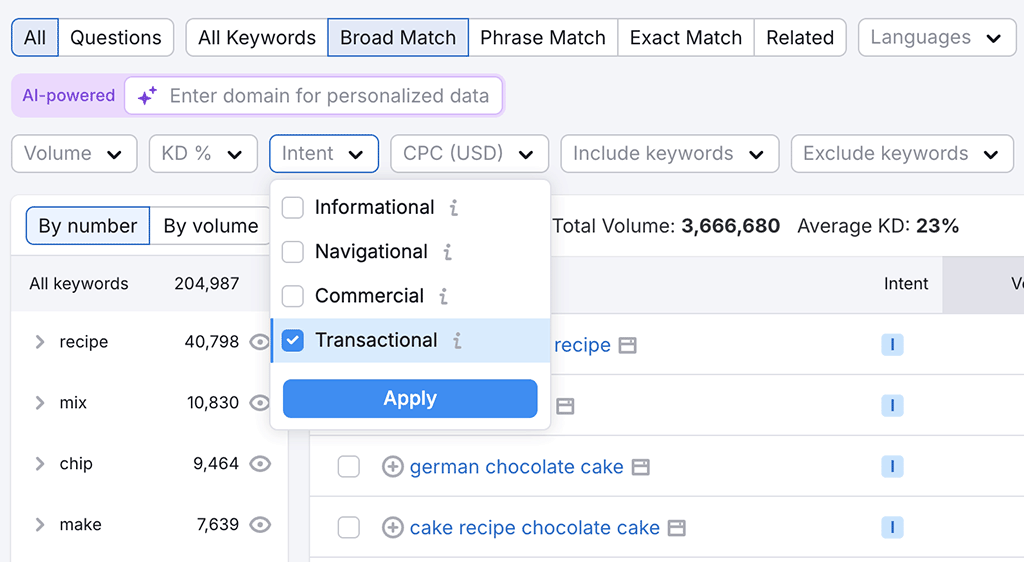
You also get a useful ‘trend’ graph in Semrush’s keyword overview results that gives you an at-a-glance indication of the popularity of a particular keyword over time:
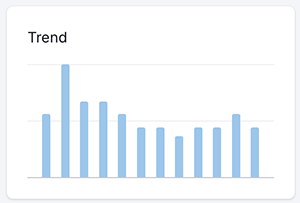
So, overall, both platforms give you a lot of useful data to help you prioritize keywords. But, because it gives you a bit more contextualization information, I’d argue that the winner here is Semrush.
For a quick guide to how the keyword research process works in Semrush, you can watch the video below.
Personalized keyword difficulty score: a Semrush USP?
One of the best aspects of Semrush’s keyword overview tool is its new AI-powered ‘personalized data’ option. This lets you get a sense not just of how generally difficult it will be to rank for a particular keyword, but how difficult it will be for your site to rank for it. Semrush works this out based on how authoritative your site is, and how topically relevant it is for the keyword you’re examining.
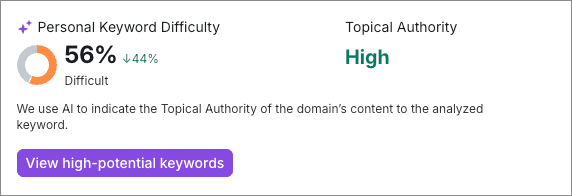
There’s nothing comparable from Moz — or indeed other SEO tools I’ve tested to date, and for me this represents something of a Semrush USP.
Creating keyword lists
Semrush and Moz both allow you to create lists of keywords that you can refer to any time you like, using their ‘Keyword Strategy Builder’ and ‘Keyword List’ tools respectively.
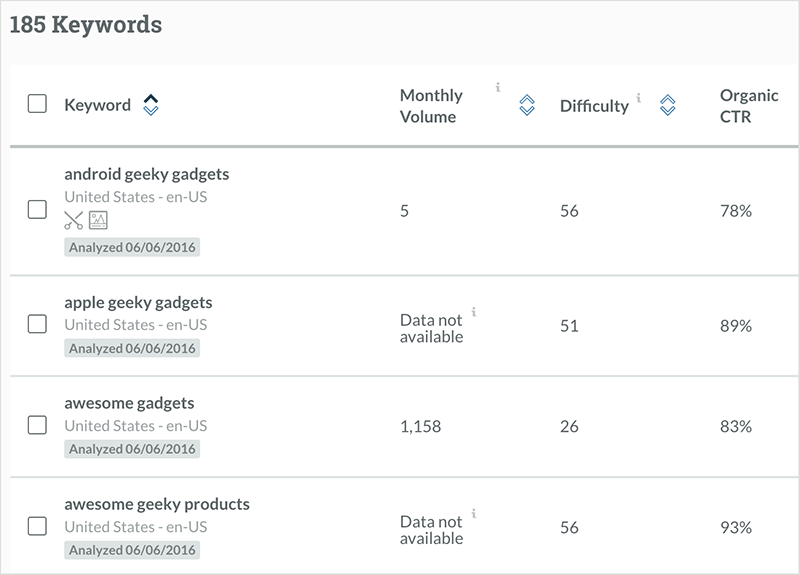
These allow you to check in on how keyword difficulty is trending over time, or export keyword data to any SEO clients you may be working with.
However, Semrush recently added some additional functionality to its keyword list tool that you won’t find in Moz: topic clustering.
This aims to you identify keywords — based on a phrase that you enter — that can help you build up topical authority on a subject (search engines can reward sites that cover all aspects of a particular topic in depth).

This feature is definitely handy and helps you make better decisions on what topics and phrases to cover on your site. However, you will need to review its output carefully, as some of the suggested topics can be a bit off target.
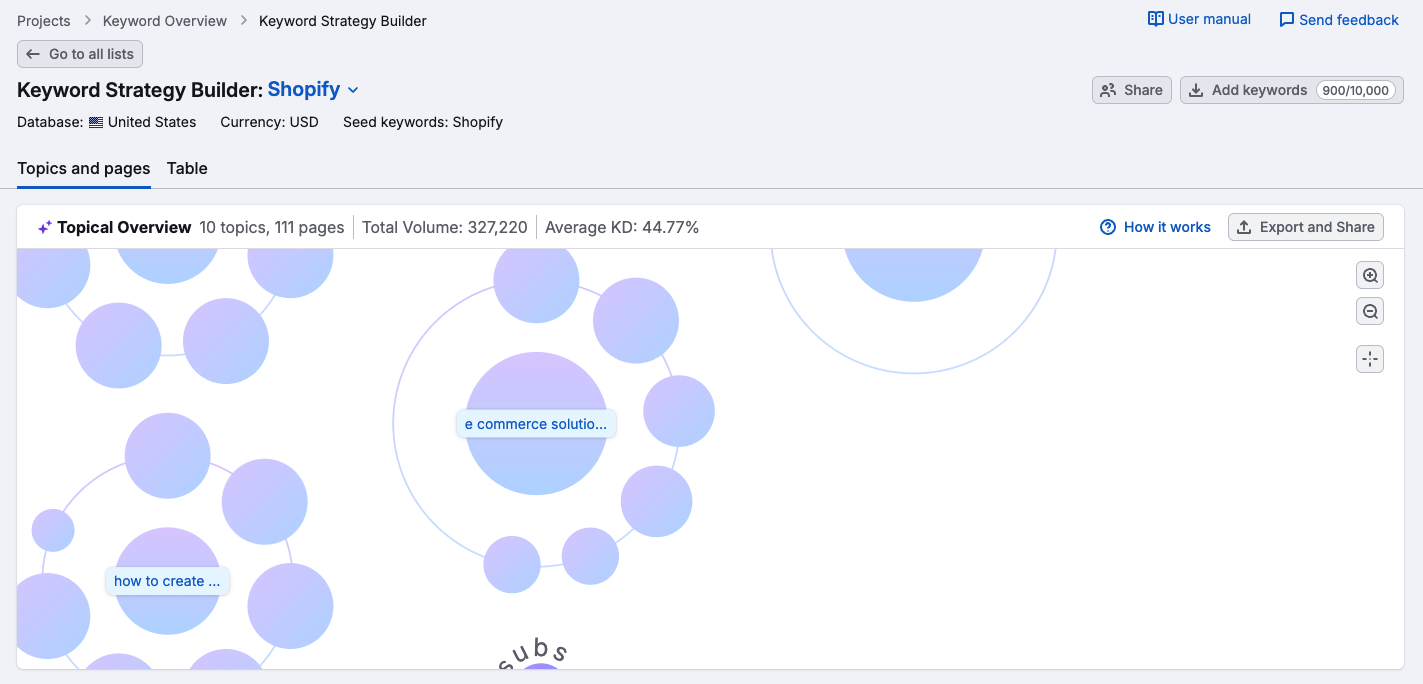
Can you use Moz and Semrush for free?
Using SEO tools like Moz and Semrush can represent a significant monthly investment, so it’s important to trial these products before committing. Fortunately, both products let you do this.
- With Moz, you can make use of a free 7-day trial.
- Semrush’s standard trial also lasts 7 days — but the company has recently made a double-length free trial available to Style Factory readers, which you can access (for a limited time only) using this special link.
Data sources for keyword research
One thing that’s worth noting with regard to both Moz and Semrush is that all the data they provide for keyword research is, generally speaking, based on Google search results.
I say ‘generally speaking’ because when it comes to rank tracking, there are more options available from both platforms.
Moz lets you look at how your site is ranking for particular keywords on other search engines — Bing and Yahoo — if you use its ‘Rank Checker’ tool (a feature that offers you a quick way to see where your site currently ranks for a given keyword).
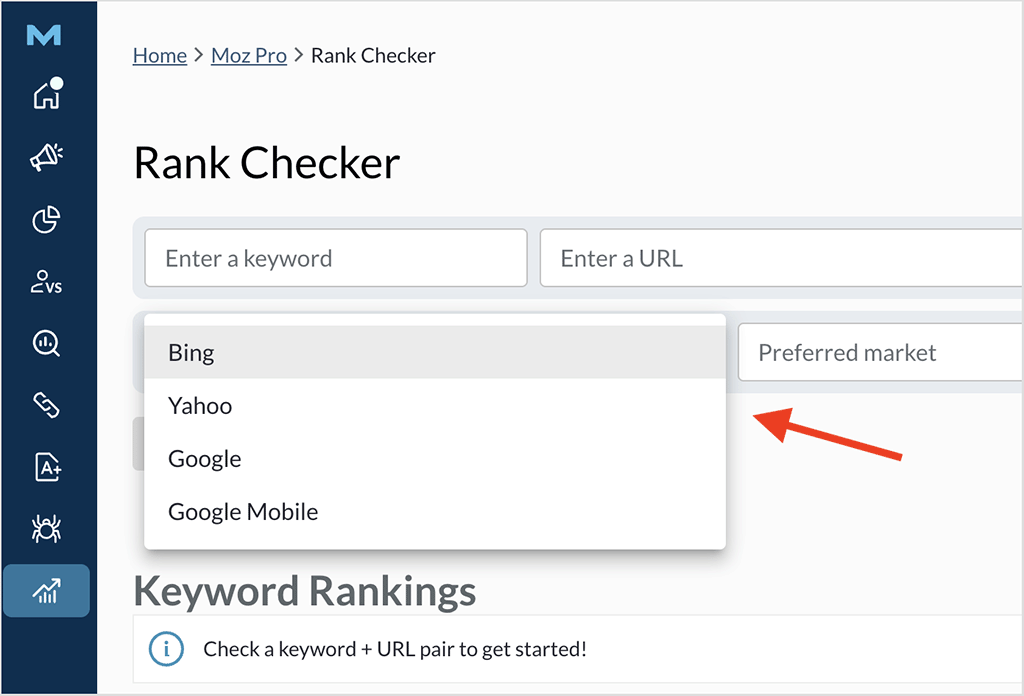
And Semrush lets you perform rank tracking for Baidu and Bing:
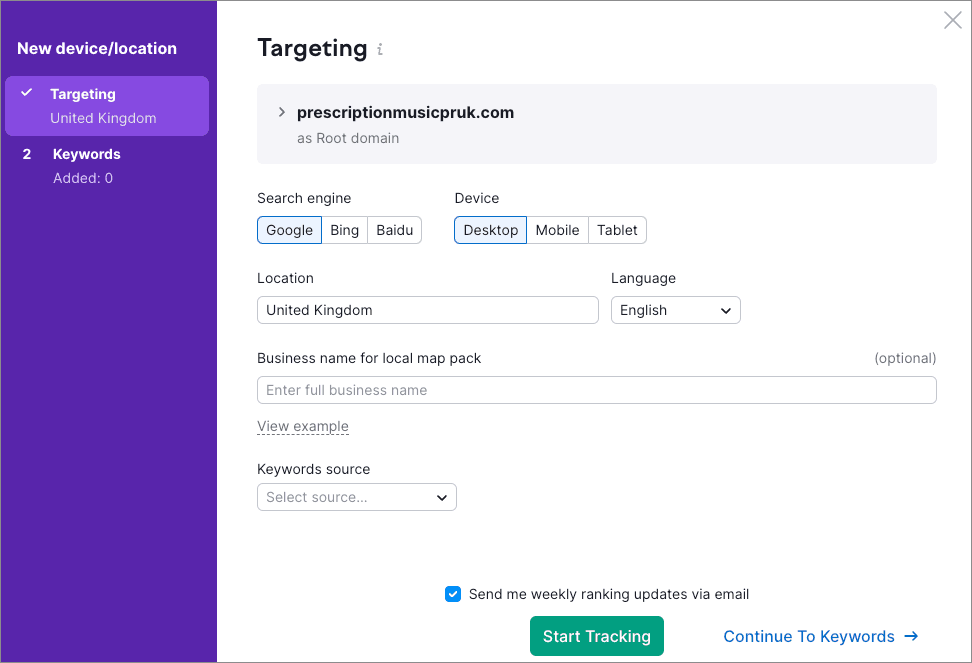
Semrush and Moz’s main focus on tracking keywords for Google is understandable, as it absolutely dominates the search engine market — at time of writing in January 2026, 90%+ of all searches worldwide are carried out using it (source: Statcounter).

However, some users might appreciate search data from other sources — I’m thinking in particular of video content producers, who would find the presence of YouTube data in Moz or Semrush very helpful.
It’s also worth noting that keyword discovery and visibility aren’t limited to traditional search engines alone.
As part of its broader AI visibility toolkit, Semrush also lets you track prompts used in AI-driven search environments. This means you can monitor how prompts relevant to your brand or content surface in tools like ChatGPT Search and Google’s AI-powered search experiences.
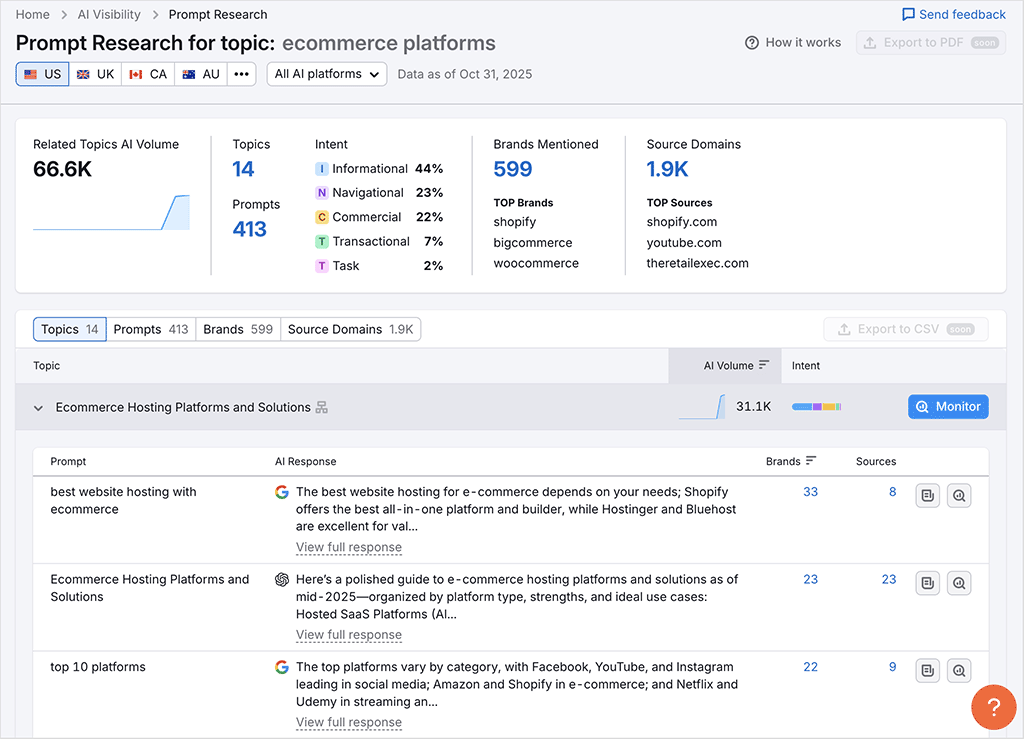
This is something Moz doesn’t currently offer.
Prompt tracking is available on all Semrush One plans, with allowances of 50 prompts on ‘Starter,’ 100 on ‘Pro+,’ and 200 on ‘Advanced.’
(Users on Semrush’s SEO Classic plans can also access prompt tracking by purchasing the AI Visibility Toolkit add-on, which allows tracking of up to 25 prompts.)
📚 Related resources: for more information about competing SEO tools, check out our Ahrefs vs Semrush comparison, our Moz vs Ahrefs comparison, our Ahrefs vs Moz vs Semrush shootout or our full review of Ahrefs.
AI visibility tools in Semrush and Moz
AI-driven search is reshaping how content is discovered online. Rather than having to browse through a list of organic results to find answers to their queries, users are increasingly receiving direct, synthesized answers from tools like Google’s AI Overview and conversational platforms such as ChatGPT.
As a result, visibility is no longer defined solely by traditional rankings. It now depends on whether your brand is mentioned, which pages are selected as sources, and how your site is represented within AI-generated responses.
Semrush offers a very comprehensive set of AI visibility tools designed specifically for this new search landscape. It allows you to track brand mentions and citations across multiple major AI platforms, including ChatGPT, Google’s AI results, Gemini, and Perplexity; and it lets you see which specific pages are being referenced by them, along with how your visibility compares to that of competitors.
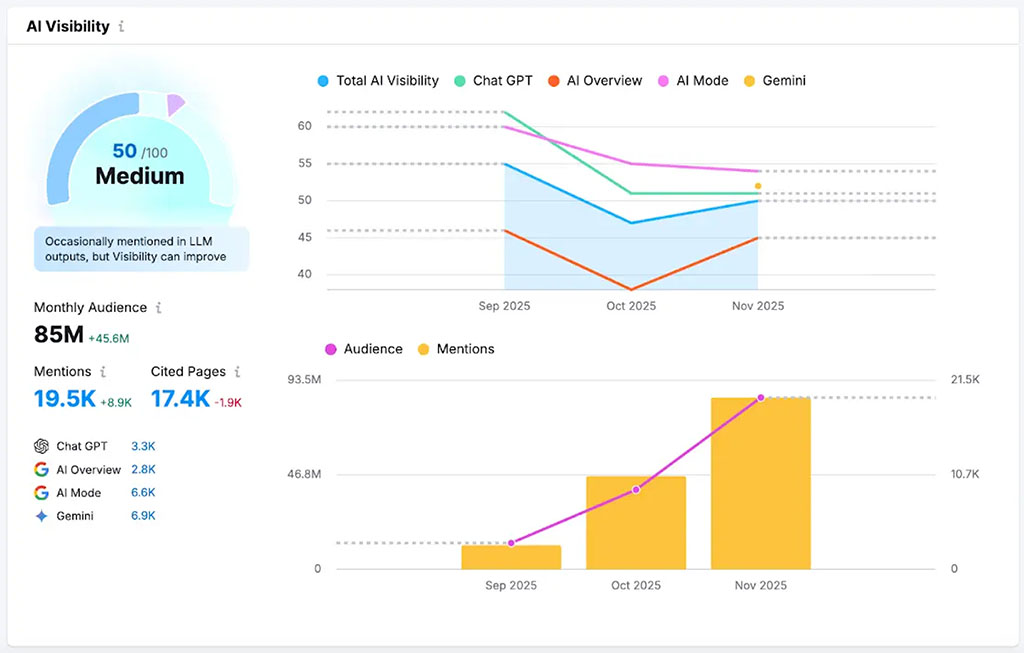
Semrush also surfaces insights into brand perception within AI answers, helping you understand not just if you’re visible, but exactly how AI tools describe your business. All of this is presented alongside familiar SEO data, making AI visibility easy to understand — even for beginners.
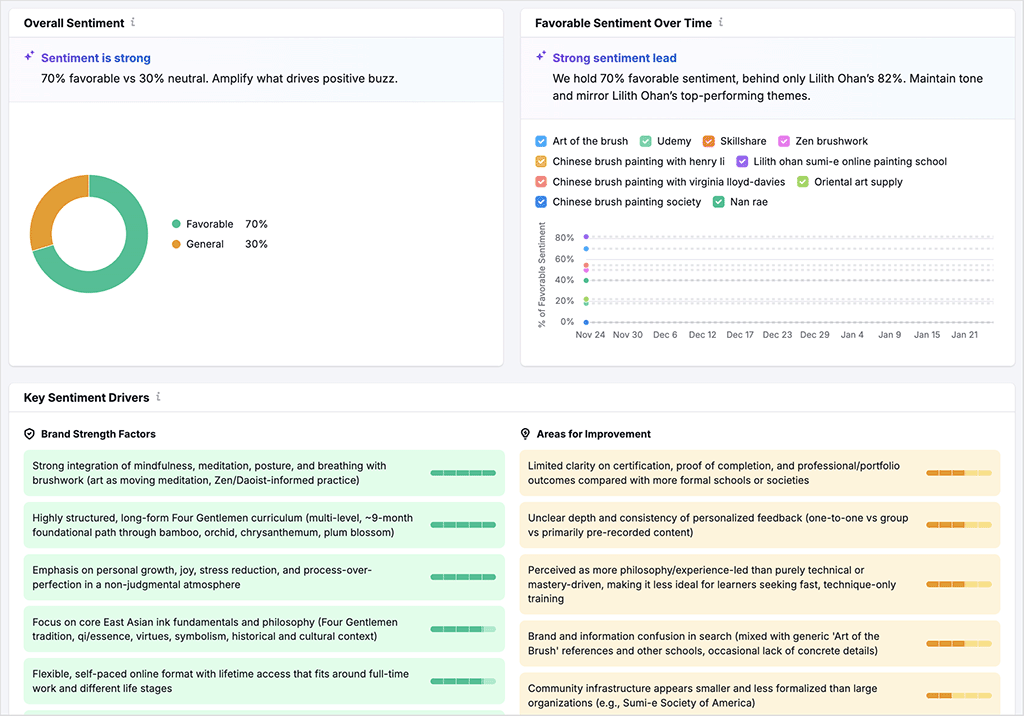
As for Moz, its AI-related functionality is far more limited than Semrush’s. Rather than giving you a dedicated AI visibility toolkit, Moz simply surfaces AI-related data from Google Search results. Within its keyword and SERP analysis tools, you can see which queries trigger Google AI Overviews, and whether your pages appear within those summaries.
But this is essentially an extension of traditional Google SERP feature reporting; you’re not getting a campaign-level AI visibility metric, or detailed insights into brand mentions, citations, or competitive visibility across other AI-driven search platforms.
👉 You can try Semrush’s AI visibility tools for yourself via an extended free trial of Semrush One here.
Backlink analysis and building
How well a site performs in search results depends very much on how many backlinks — external sites linking to it — exist for the site in question.
So how Moz and Semrush help you understand your site’s backlink profile — and build new ones for it — is really important.
Backlink database size
With both Moz and Semrush, you can enter a domain name and view a list of all the backlinks to it that each tool can find.
And in order to provide this data to users, both Moz and Semrush maintain their own indices of the web. These contain a large number of domains and keywords.
Semrush and Moz are both are fairly open about how much of this data they have — relevant figures are published on their respective websites.
As of January 2026, Semrush reports that there are 27.8 billion keywords, 43 trillion backlinks and 808 million domains in its database.

Moz currently states that it has 45.8 trillion backlinks, 1 billion domains and 8.7 trillion pages in its database, along with 1.25 billion keywords.

So, if these figures are accurate, it suggests that Moz and Semrush should surface roughly the same amount of backlinks.
I wanted to put this theory to the test however, so I did some domain analysis on the website builder and design tools that we typically cover in our ecommerce reviews.
I ran the relevant URLs through both Semrush and Moz to see how many referring domains both tools surfaced for each one. My results were as follows:
| Website | Moz | Semrush |
|---|---|---|
| Amazon | 5.5m | 4.4m |
| BigCommerce | 344.5k | 376k |
| Canva | 479k | 606k |
| Ecwid | 76k | 60k |
| GoDaddy | 7m | 5.5m |
| Jimdo | 3.6k | 673k |
| Shopify | 5.3m | 5m |
| Squarespace | 22k | 378k |
| Webflow | 206k | 340k |
| Wix | 1.2m | 3.4m |
As you can see from the table above, it was pretty close — with Semrush providing more data for 6 queries, and Moz winning 4 of the contests.
Don’t miss out on our free SEO toolkit
For a limited time only we’re offering our readers some excellent free SEO tools and resources. Sign up now to immediately receive:
- our downloadable cheatsheet containing the 20 key steps to ranking highly in search results
- extended free trials and discounts for leading SEO tools
- our downloadable cheatsheet on how to grow organic traffic to a blog
- 2 in-depth guides to SEO
- ongoing free tips and advice on SEO and growing your business
Backlink reports
In terms of the backlink analysis itself, both Moz and Semrush give you lots of useful information about the backlinks that point to a domain, including breakdowns of:
- the number of ‘dofollow’ links vs ‘nofollow’ ones
- anchor text used
- active vs lost links
Semrush also gives you some data that’s not present in Moz, including:
- outbound links
- backlinks by country
- backlinks by industry
- referring IPs
You also get a lot more filters in Semrush that you can use when examining backlink data. In the screenshot below, you can see that with Semrush, it’s possible to filter referring domains by status (active, new, lost etc.); time period; dofollow vs nofollow; industry category; and authority score.
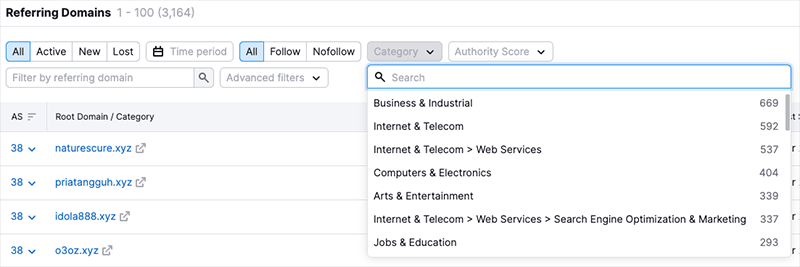
In Moz, as the screenshot below highlights, you can only really filter by link type (dofollow, nofollow, redirect etc.) and link state (active or lost).
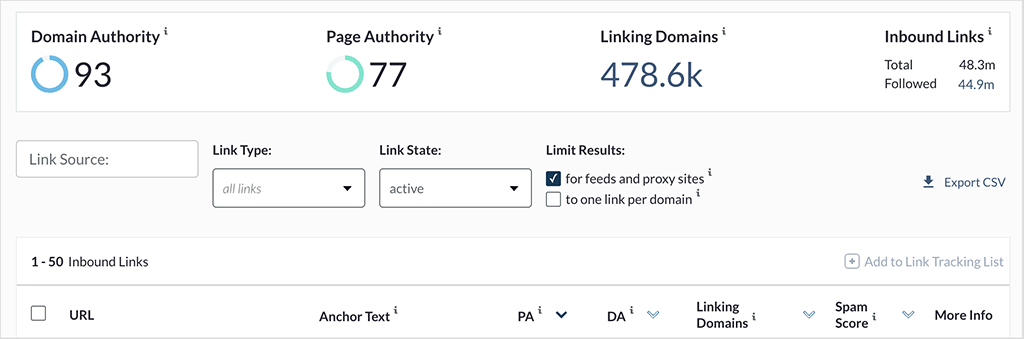
I also prefer the way that Semrush presents backlink data — as the screenshot below shows, a series of simple but attractive graphs spell out the key stats in a way that helps you digest them easily.
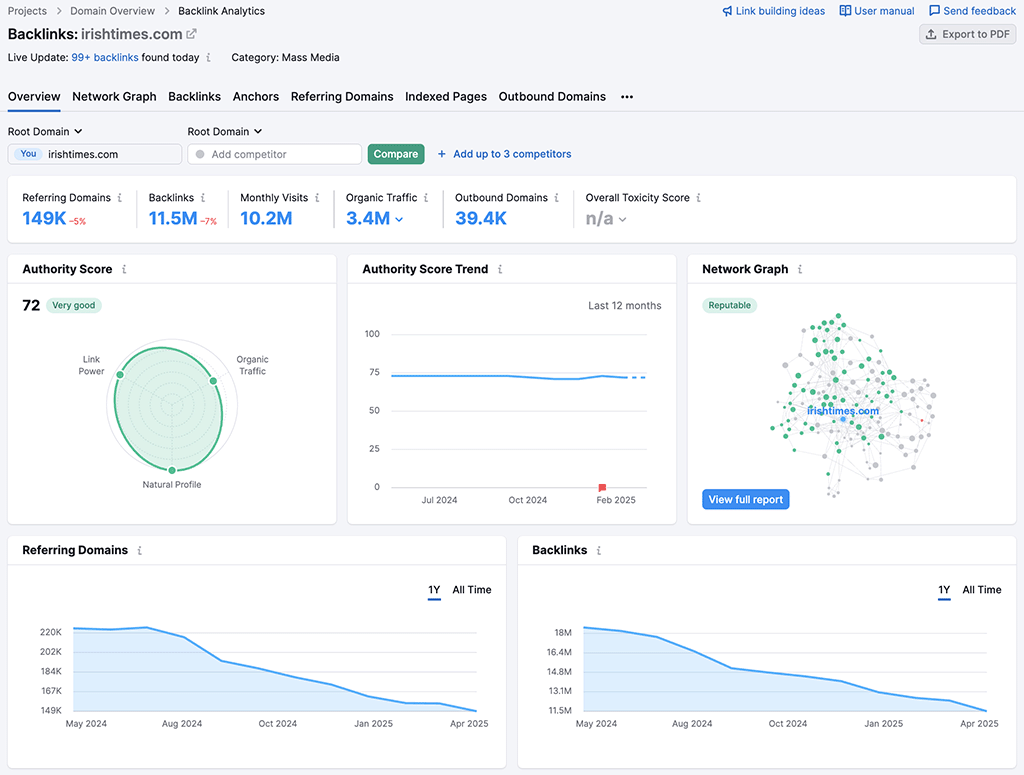
Clicking on these graphs typically takes you to the data tables they are based on; with Moz, you mostly see tables (some graphing is available, but it’s nowhere near as extensive as what’s provided by Semrush).
So, overall, when it comes to backlink reports, it’s a clear win for Semrush.
Backlink building
Backlink analysis is essential for getting an idea of:
- how many links point to your site
- how a competitor’s site stacks up against it
- whether it’s worth approaching a particular website for a backlink.
But a key attraction of tools like Semrush and Moz is the facilities they provide you with to actually build links. After all, backlinks remain one of the key ingredients in securing a high search ranking.
So how do both products fare on that front?
Well, Moz and Semrush both provide you with ‘link intersect’ tools. Moz’s is called ‘Link Intersect’, and Semrush’s is called ‘Backlink Gap.’
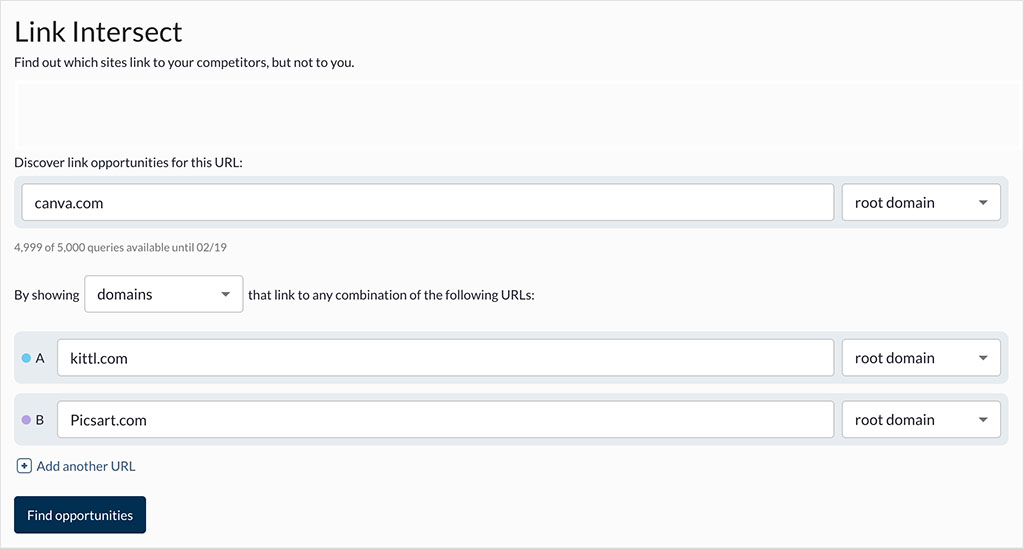
These allow you to compare a URL from your website against a competitor’s, and give you an exportable list of websites that are currently linking to your competitor, but not to you.
You can then reach out to these website owners, asking for a backlink — and in doing so, ‘close the gap.’
Moz’s link intersect tool has an edge when it comes to the quantity of sites you can cross reference against each other — it allows you to compare your site’s backlinks to those of five others, while Semrush limits the comparison to four other websites.
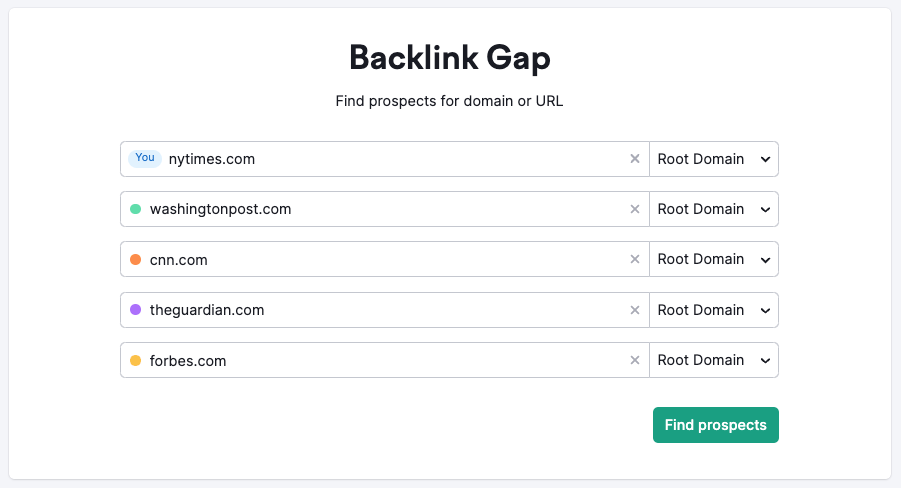
However, I’d argue that overall, Semrush has the edge on Moz in the backlink building department, because in addition to providing suggestions based on a ‘link intersect’ approach, its dedicated ‘link building tool’ feature can also automatically surface link opportunities by examining the content on your domain.
This link building feature simply outputs a list of URLs from related websites that it might be worth approaching for a backlink. Not only this, but Semrush can also provide you with email addresses that are associated with those websites — and this saves you from having to look up contact information yourself.
What’s also great about this feature is that you’re not just working with a spreadsheet of URLs — you’re dealing with a more ‘CRM’ style interface, with each domain listed as a ‘domain prospect’.
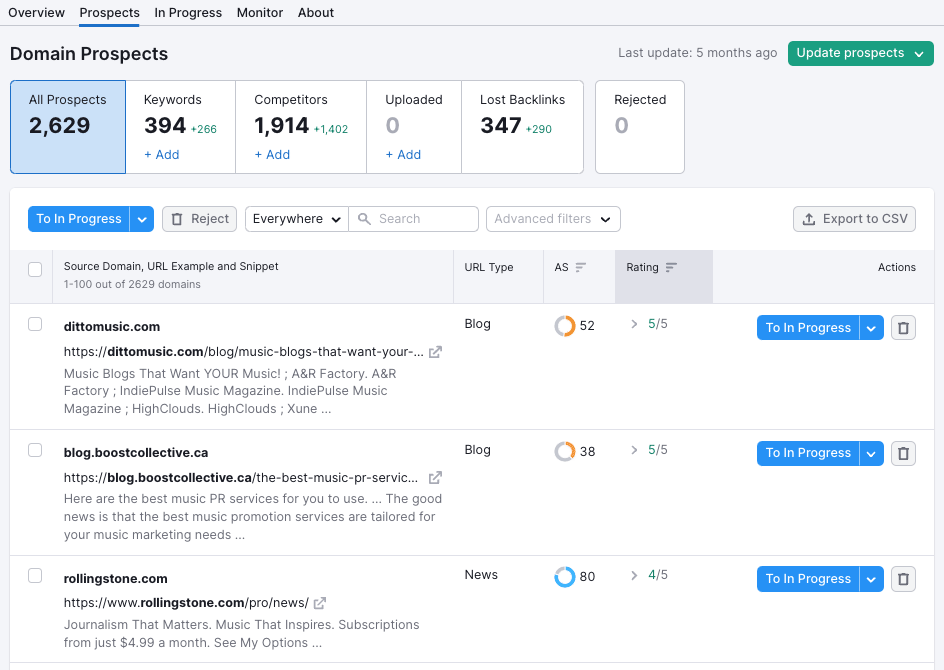
You can click on a button beside each domain prospect to move it into different stages of a link-building pipeline, and send outreach emails directly within the Semrush interface (by connecting a mailbox — Gmail, Outlook, Yahoo etc.). This is a fantastic feature, and there’s nothing comparable in Moz.
Overall, both Moz and Semrush give you good backlink analysis functionality — but for me, because of its automated approach to link building, and its excellent CRM-style backlink building tool, the winner here is Semrush.
Broken link analysis
Broken link building is a pretty important SEO tactic.
It involves a three-step process:
- Finding a broken link (i.e., one that no longer leads to a live web page).
- Recreating the ‘dead’ content that the link used to point to.
- Asking anybody who used to link to this dead content to link to your new content instead.
This approach helps you to build up new backlinks to your content — and the more backlinks that point to your website (generally speaking), the better your content performs in search results.
Oddly, broken link building is not something that’s particularly easy to do in Moz — you have to run an ‘inbound links’ report on the site you want to examine for broken links, export the results, go through their status codes (with a 404 status code indicating a broken link), search for a relevant site owner’s contact details online, and finally, send an outreach message from your email program.
The broken link building process is easier in Semrush — you can run an inbound link report and then filter it to get an accurate list of broken backlinks.
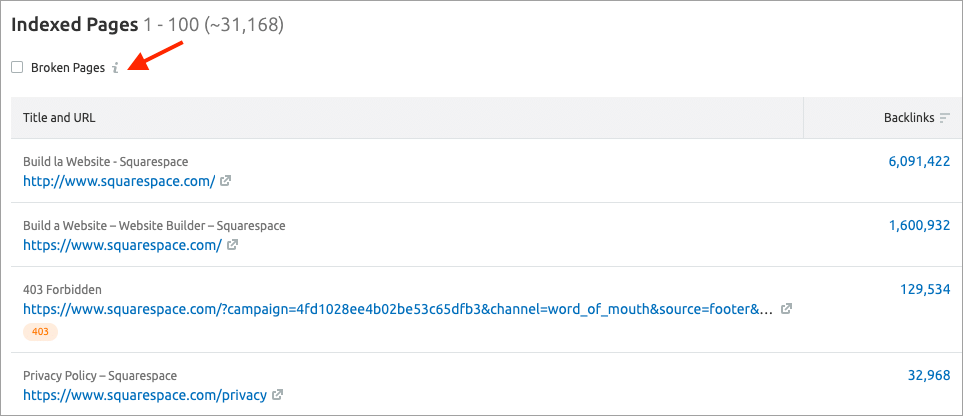
Importantly, Semrush lets you identify broken outbound links too (Moz doesn’t facilitate this at all). If your site has a lot of broken outbound links, this can indicate to search engines that your content is out of date — and thus not worthy of ranking too highly!
Ultimately, because it’s easier to perform both inbound and outbound link analysis with Semrush, it’s a win for Semrush in this area.
Backlink auditing — finding toxic links
Semrush provides a metric — an ‘overall toxicity score‘ — to help you identify poor-quality links (i.e., spammy links that can lead to you being penalized in search results).
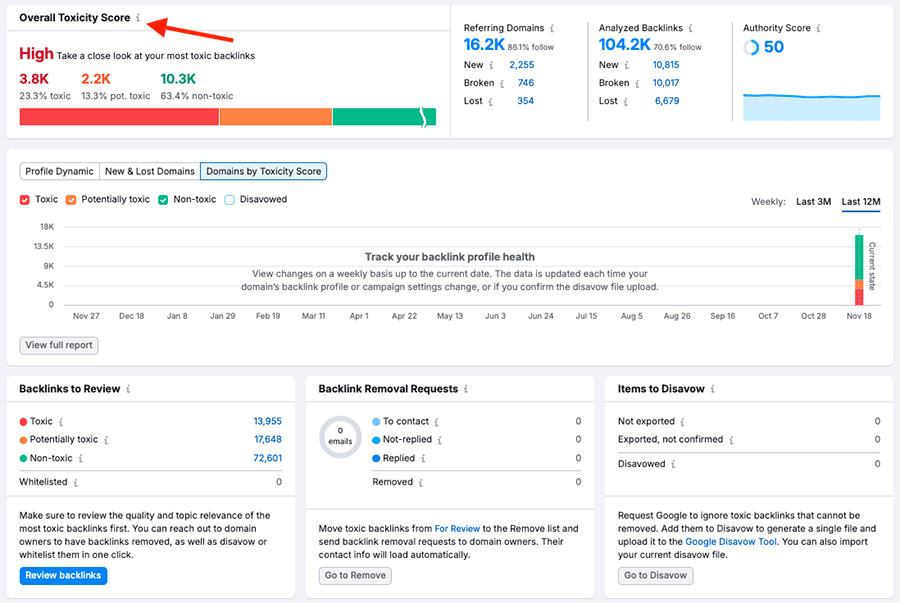
You can output a list of these links, and then upload them to Google in a ‘disavow’ file (this asks Google to ignore them).
Where possible, Semrush also gives you contact details for the owner of a toxic link, so that you can contact them and request a removal before going down the disavowal route.
Moz does let you find toxic links too (via its ‘Spam Score’ report), but a more convoluted process is involved. You have to export all your links into a spreadsheet first, and then assess them manually for toxicity. No contact details for any toxic links are provided by Moz.
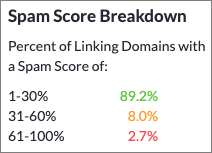
So overall, when it comes to identifying toxic links, it’s another win for Semrush.
However, you should note that to access toxic link reports in Semrush, you will be required to set up a ‘project’ — and, as mentioned earlier, limits apply to the number of these that you can run at once.
Moz, by contrast, lets you generate a spam score for any website without requiring you to use up a project slot.
Are toxic link reports actually that helpful?
Moz and Semrush’s tools both work well in terms of helping you identify potentially spammy links for disavowal.
However, it should be noted that Google’s Webmaster Trends Analyst John Mueller is not really a fan of the concept of toxic links, or the tools that identify them. Additionally, he and some of his colleagues at Google have said that it is rare for disavowals of poor-quality links to lead to a positive impact on search results.
In fact, Mueller has gone so far as to say that owners of websites that have never been penalized might want to consider deleting their disavow files, and that really, the disavow tool is only for use when Google has applied a manual penalty to your website (or you’re confident that it’s highly likely to).
So, it can be hard to know what to do with toxic link data — but at least Semrush and Moz both give it to you, and you can make your own decision regarding whether or not to disavow the poor-quality links surfaced.
Site auditing
Both Moz and Semrush provide site auditing features that allow you to evaluate how well your site is performing from a technical SEO and on-page SEO perspective.
In Semrush, the site auditing tool is called — appropriately! — ‘Site Audit,’ and Moz’s is labelled ‘Site Crawl.’
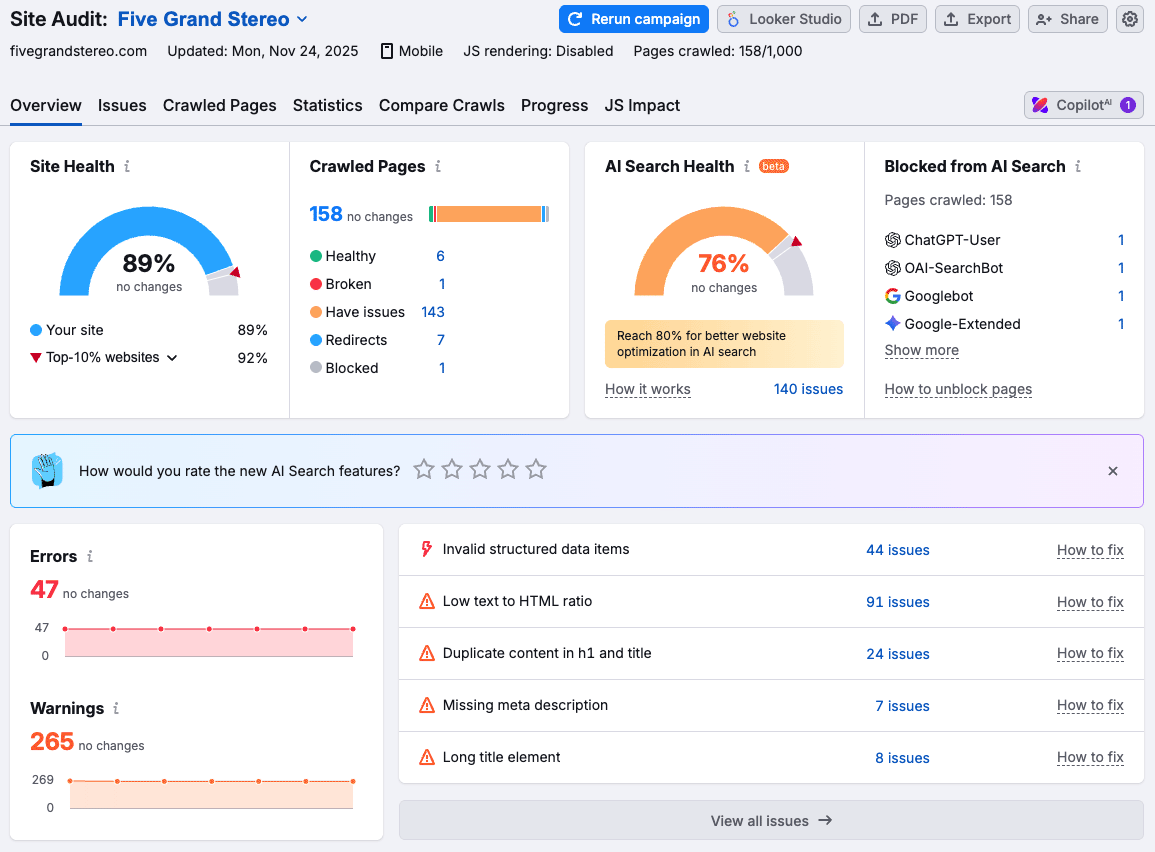
During a site audit, both tools will look out for issues which might be having a negative effect on your search ranking, including:
- Duplicate content
- Crawl errors
- Missing headings
- Overuse of keywords
- Poor site performance / low Core Web Vitals scores
Both products provide you with a host of really useful suggestions, but I’d argue that Semrush comes out top in the site auditing department.
Its site audit tool is considerably easier to use than the Moz equivalent, giving you all the information you need in one place. And it gives you more information too: for example warnings when structured data is incorrect, JavaScript isn’t minified or hreflang tags are not looking right.
More recently, Semrush has also begun incorporating an ‘AI Search Health’ score into its auditing workflow. This is designed to give you a high-level indication of how well your site and content are performing in AI-driven search experiences.

In Moz, as with its domain analysis tools, it feels as though getting the information you need involves more clicking around the place — you have to flick between a few different sections in the navigation to get at the info (an ‘on-demand crawl’ section, a ‘redirects issues’ section, a ‘page grader’ etc.).
You can definitely surface some really useful technical SEO data with Moz too, however — I particularly like its ‘on-page grader’ tool, which allows you to enter a page’s URL and a keyword and view a very clear list of things you need to do to improve that page’s chances of ranking for that keyword.
(Significantly, you don’t need to use up a project slot to use this feature.)
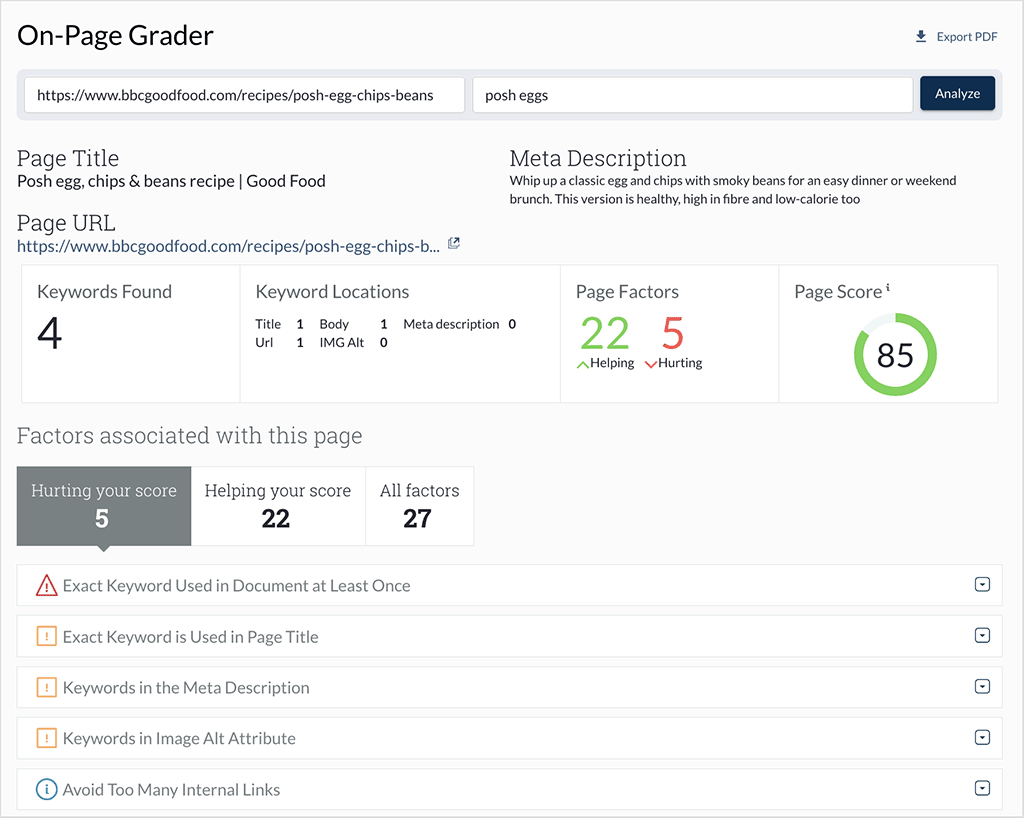
It’s not quite as good as Semrush’s on-page SEO checker however, which goes through your whole site (not just one page) and gives you a list of actionable tips for improvement for each page, in order of priority.
These can include suggestions on:
- which keywords to add
- steps you can take to make a page appear as a Google ‘featured snippet’
- how to improve your body copy and meta descriptions
- which websites to approach for backlinks
- length of content
- internal linking strategies
…and much more.
And, when an issue is identified, Semrush gives you the option to send it to project management software Trello (or, via Zapier, another content management tool), so that your team can work on resolving it.
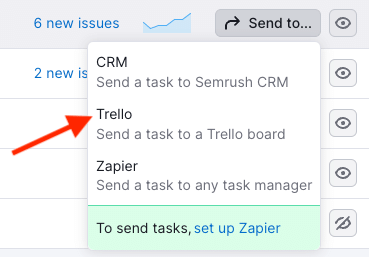
(There’s also the option of sending a task to ‘Semrush CRM’ — a simple built-in customer relationship management tool that lets you keep track of SEO tasks for you or your clients.)
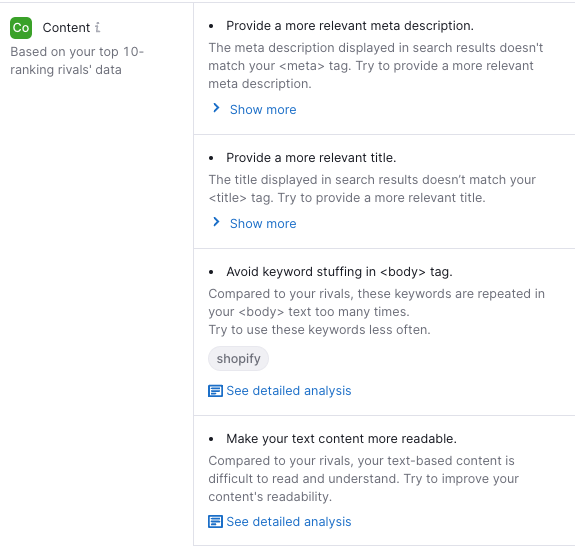
The Semrush SEO checker is extremely easy to use, and is a really great tool to have in your SEO arsenal.
The bottom line on site auditing is that both Moz and Semrush both give you a substantial amount of high-quality information that you can use to make big improvements to your site’s technical SEO and on-page SEO.
I would argue however that Semrush — as is the case with much of the other SEO information it provides — puts more of it in one place, displays things more coherently, and gives you a quicker understanding of the changes you need to make.
➡️ You can access an extended free trial of Semrush here.
Interface and ease of use
When it comes to interfaces, I feel that Semrush’s menus are laid out in a more logical fashion than Moz’s, and its dashboards seem to group pieces of information together in a more coherent way.
And, if you like data visualization, the Semrush approach — with its big emphasis on graphs — will definitely appeal too. With Semrush, you get a really quick ‘at-a-glance’ understanding of SEO information — but in Moz, you often have to do more digging, or clicking about the place, to get at the data you need.
That’s not to say that the Moz interface is particularly hard to use — it’s just not as slick or intuitive as Semrush’s.
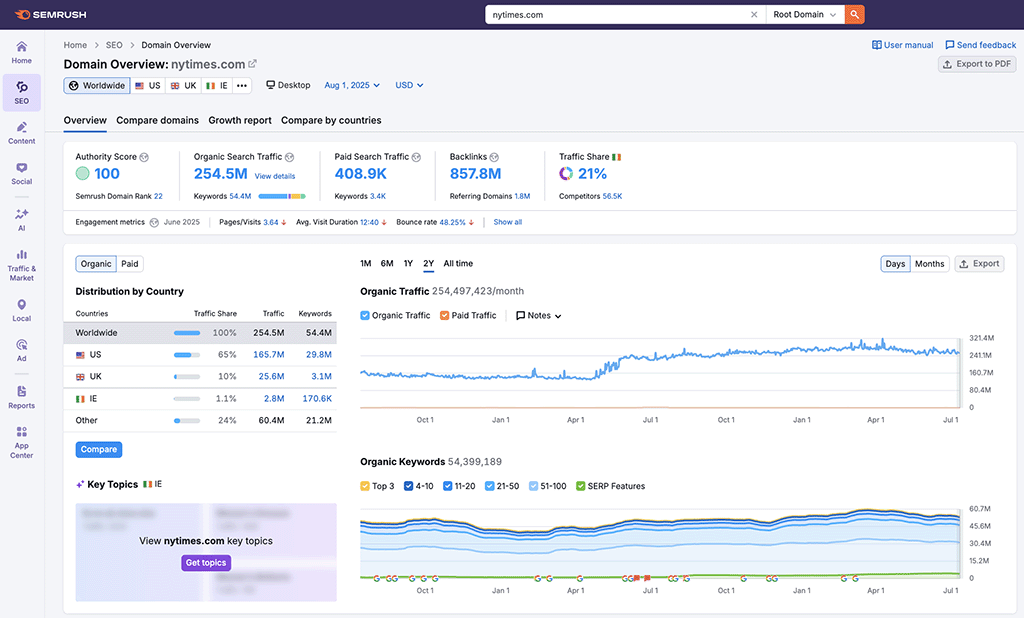
Semrush also gives you more contextual help — every piece of data has an icon beside it highlighting what the information provided means; and any error identified by a site audit is accompanied by a ‘Why and how to fix it’ link which, when clicked, provides you with very ‘actionable’ information about your problem, along with potential resolutions (see screenshot below for an example).
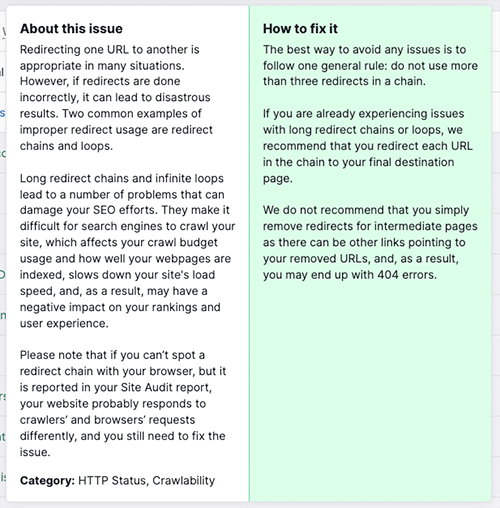
But the area where Semrush definitely wins hands down in the ease-of-use stakes is its site auditing feature. This is very simple to use and outputs a really easy-to-follow set of instructions for improving your performance in search results.
And, if the idea of carrying out link building without exporting a lot of Excel spreadsheets appeals to you, then Semrush is definitely a better option. Its CRM-style approach to outreach means that you can work ‘in the box,’ keeping all your data within the product and emailing site owners directly from it.
So for me, in the ease-of-use department, the winner is definitely Semrush.
Pricing and value for money
There’s no getting away from it: compared to a lot of other business apps, Moz and Semrush are expensive (Semrush especially so).
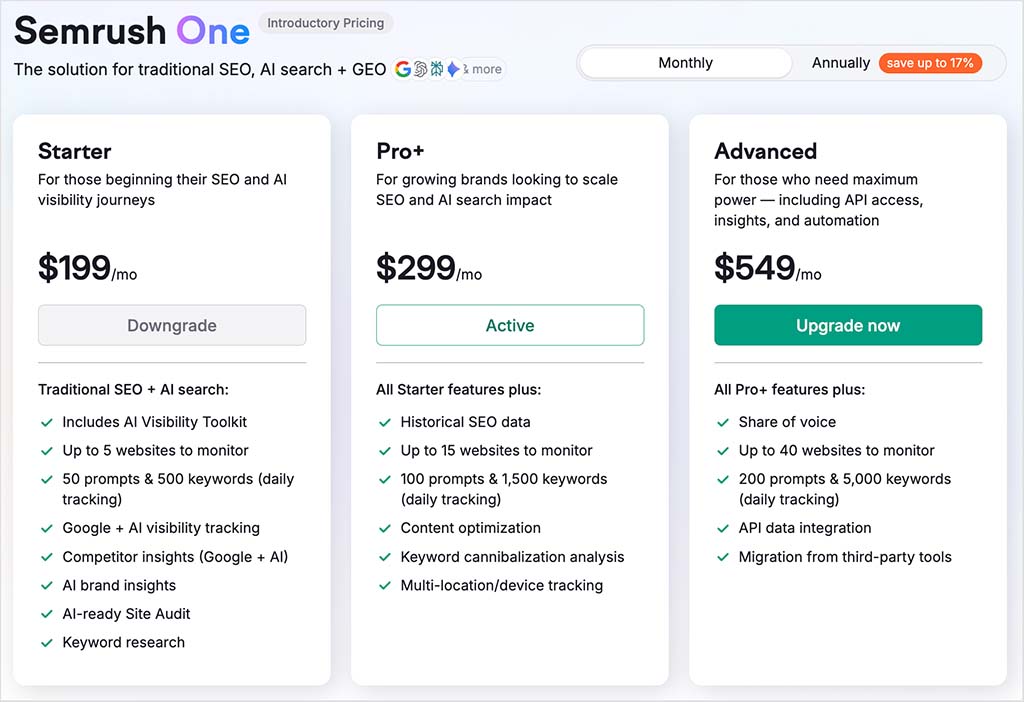
That’s understandable however, as you’re not just paying for functionality, you’re paying for access to a lot of data, including some pretty serious competitive intelligence.
Pricing for Semrush is structured around four core plans, all bundled under its flagship ‘Semrush One’ product:
- Starter: $199 per month
- Pro+: $299 per month
- Advanced: $549 per month
- Custom: negotiable pricing
You can save up to 17% on these plans, by paying upfront for a year, and there’s also a free trial for the platform available.
Tip: normally the Semrush trial lasts just 7 days, but for a limited time you can get a 14-day extended trial below (exclusive to Style Factory). This gives you access to all the Semrush key features and data and much more time to use them.
👉 You can access the extended Semrush free trial here.
Moz Pro comes in 5 varieties:
- Starter: $49 per month
- Standard: $99 per month
- Medium: $179 per month
- Large: $299 per month
- Moz Enterprise: negotiable
A 20% discount is available if you pay upfront for a year.
If you’d like to try any of the plans out, you can do so via a free 7-day Moz trial.
➡️ You can access the 7-day Moz trial here.
The key thing you’ll note from the pricing information above is that you can get going with Moz much more cheaply than Semrush. This is one of its Moz’s advantages over its rival — the platform lets you access a lot of great competitive intelligence and dip your toes into the world of SEO at a much lower price point than Semrush.
💡 Tip: You can view full Moz pricing here.
But it’s crucial not to only look at the headline pricing figures of each tool — it’s important to understand how much ‘bang for the buck’ both give you. Let’s dig a bit deeper into that, by looking at some of the key limitations on both platforms’ plans.
Number of users
By default, all Semrush plans only come with one user account or ‘seat’.
You have to pay an additional monthly fee to add additional users to a plan — $45 per month per ‘Starter’ user, $80 per ‘Pro+’ user and $100 per ‘Advanced’ user.
Moz is a bit more generous when it comes to users. Although like Semrush its cheapest plan only provides one seat, its ‘Medium’ and ‘Large’ plans come with additional ones (two and three respectively).
Furthermore, the monthly fee per additional user is more reasonable than Semrush’s: it’s $49 per user per month, irrespective of plan type.
Projects
Both Moz and Semrush place limits on the number of projects (or ‘campaigns’) you can create.
This matters because some important functionality on both products is ONLY available if you are working within a project — for example, site auditing, toxic link analysis and rank tracking.
So, for users needing to perform those sort of tasks on a bunch of different websites, project limits can become a headache — although they don’t render multi-website entirely impossible, these caps make things more fiddly than you might like. You’ll normally have to keep a project slot free for any ‘ad hoc’ work.
With Moz, projects (known as ‘campaigns’ in Moz-speak) are capped at 1 on its $49 plan; 3 on the $99 plan; 10 on the $179 plan; and 25 on the $299 plan.
You can increase these limits at a cost of just $10 per month per project, however, and they are negotiable on the Moz Pro Enterprise plan.
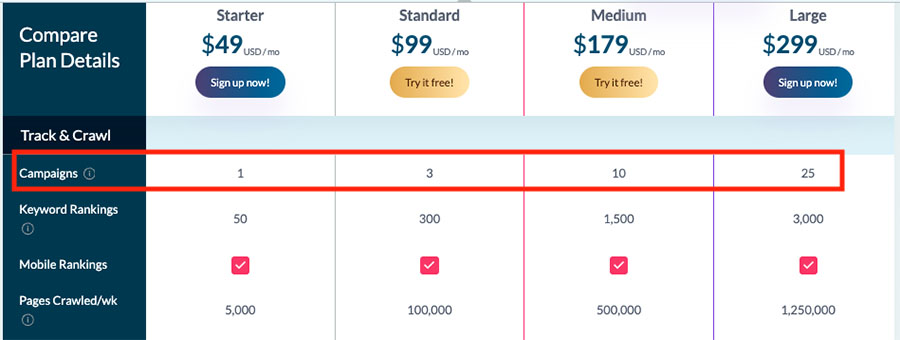
Semrush’s equivalent limits are 5 on its $199 plan, 15 on its $299 plan and 40 on its $549 plan; its Enterprise plan lets you work with 50+ projects.

Unlike Moz though, you can’t increase these limits by paying an extra monthly fee (if you need higher limits, you’ll need to negotiate a custom plan with Semrush).
API access
An API, or Application Programming Interface, is a piece of software that acts as a bridge between different apps, letting them pass data to each other.
Semrush and Moz both permit access to their APIs, letting you import SEO data into custom dashboards and reports, or incorporate it into your own applications.
But Moz lets you do this at a much lower price point — in fact you can access its API from just $20 per month. Its full API pricing is as follows:
- Starter — $20/mo to $75/mo, for access to 3,000 to 15,000 data rows per month
- Growth — $125/mo to $500/mo, for access to 50,000 to 500,000 data rows per month
- Advanced — $2,000/mo, for access to 4 million data rows per month
- Enterprise — $10,000/mo, for access to 40 million data rows per month
Semrush only provides API access if you’re on its ‘Advanced’ plan, which involves a $499/mo commitment. And you then have to purchase ‘API units’ separately to use the API. Pricing for these is not publicly available — you need to contact Semrush for a quotation. The bottom line here is that at least for small to medium use cases, API access is much cheaper with Moz (and the pricing for it is certainly a lot more transparent).
Semrush toolkits and add-ons
There are quite a few Semrush features that are not available without purchasing an additional toolkit.
These include:
- Semrush ‘SEO Classic’ — Semrush’s traditional SEO toolkit (this is the toolkit that corresponds to Semrush’s older ‘Pro,’ ‘Guru’ and ‘Business’ plans). It provides the core SEO feature set most people associate with Semrush — including keyword research, domain analysis, backlink research, site auditing and rank tracking — but it doesn’t include the full AI Visibility feature set that’s bundled with Semrush One (i.e., prompt tracking and AI visibility monitoring).
- ‘Semrush Traffic & Market’ — an analysis toolkit that gives you access to more detailed competitive intelligence on your competitors (market share, extended traffic analysis, benchmarking data and more).
- ‘Semrush Content‘ — a collection of tools for planning, writing, optimizing, and auditing content, including features like content auditing, topic research and an SEO writing assistant.
- ‘Semrush Local’ — this lets you monitor and manage local directory submissions, track local rankings and manage entries on Google My Business and Facebook.
- ‘Semrush AI‘ — a suite of AI-powered tools that help with content generation, optimization, and ideation — including writing assistants, SEO recommendations, and content planning features.
- ‘Semrush Social‘ — this toolkit lets you schedule posts, track engagement, and analyze competitor social media activity across platforms like Facebook, Instagram, and Twitter.
The ‘SEO Classic’ toolkit is the lowest-cost way to access Semrush’s core, traditional SEO toolkit. Pricing for the ‘SEO Classic’ toolkit varies by tier (reflecting the older ‘Pro,’ ‘Guru’ and ‘Business’ structure), but plans typically start at around $139 per month, with higher tiers available for users who need increased limits and reporting allowances.
(The 14-day Guru trial is exclusive to Style Factory and lets you access considerably more data than the ‘Pro’ trial, along with access to Semrush’s premium content marketing tools.)
The other toolkits come with monthly fees ranging from $20 to $289, depending on the tool and level of access required. For example, ‘Semrush Local’ starts at around $30 per month, while Traffic & Market’ costs $289 per month.
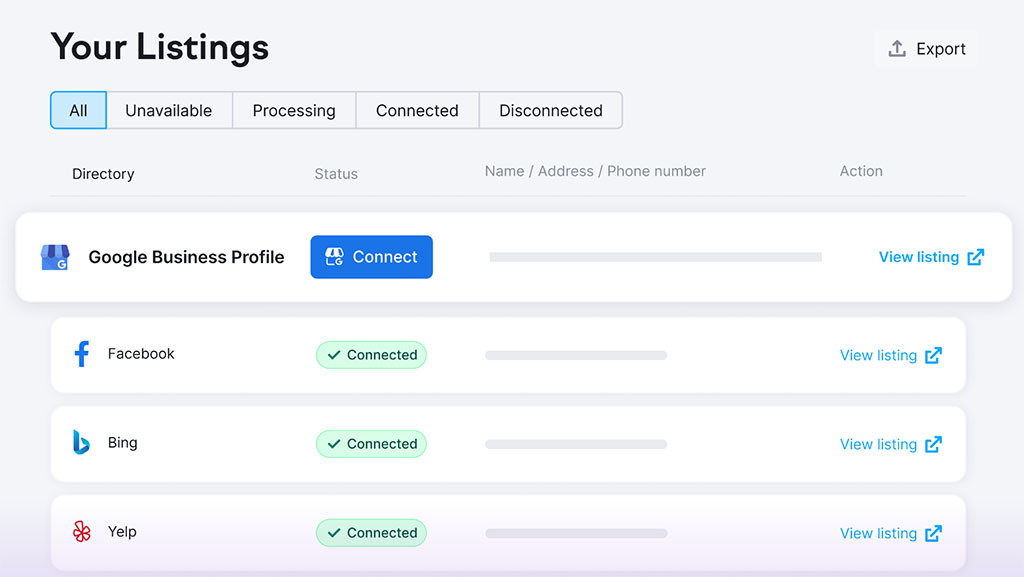
In addition to purchasing one of the Semrush toolkits discussed above, you can also add functionality to your Semrush account by purchasing a third-party app from the Semrush app center.
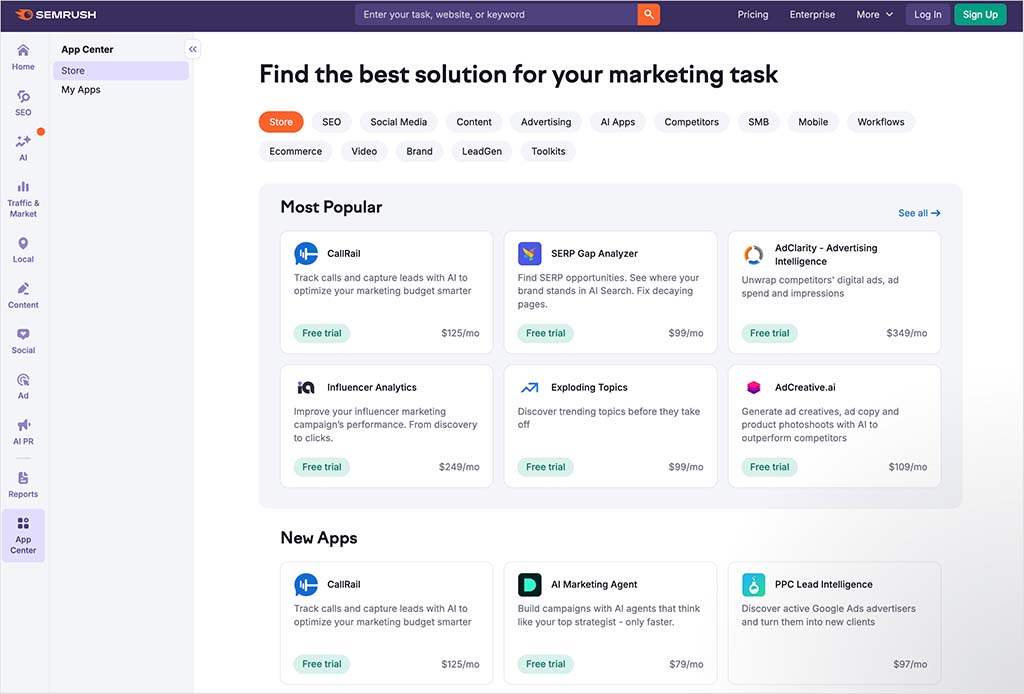
60+ apps are currently available, with a focus that’s chiefly on analytics and data, and they range in cost from $10 to $249 per user, per month.
Key apps in here include Influencer Analytics, an app that helps you identify relevant influencer/content creator partners for your services, and AdClarity, an app that gives you a holistic view of your competitors’ advertising activity across several different advertising channels (display, social, video etc.).
(There’s also a few free apps available — these include an accessibility checker, a customer persona creator app and a local listings checker).
Moz doesn’t yet provide a similar app store, but depending on your needs, you can use its API to integrate it with other applications.
Reports per day
Semrush is much more generous when it comes to the number of reporting requests you can make each day: even on its entry-level plan, you can pull 3,000 domain analysis / keyword research reports per day.
Moz by contrast places much stricter limits on reporting — on its starter plan you can run just 75 keyword or backlink queries per month.
| Plan | Semrush keyword queries / mo | Moz keyword queries / month |
|---|---|---|
| Semrush Free / Moz Starter | 300 (10 per day) | 75 |
| Semrush Starter / Moz Standard | 90,000 (3,000 per day) | 150 |
| Semrush Pro+ / Moz Medium | 150,000 (5,500 per day) | 5,000 |
| Semrush Advanced / Moz Large | 300,000 (10,000 per day) | 15,000 |
So when it comes to keyword research, Semrush definitely provides a lot more value for money.
Crawl limits
Both Semrush and Moz place limits on the number of web pages you can crawl for technical SEO errors (as part of your campaigns’ site audits).
In Moz, the limits are considerably more generous than the Semrush equivalents. For example, on the ‘Standard’ plan, you can crawl around 400,000 pages per project, per month; the equivalent Semrush plan limit (for ‘Semrush Starter’) is 100,000.
This disparity in crawl limits continues across all plans. So if you are dealing with a lot of very large websites, Moz may be a better fit for you.
Rank tracking
Rank tracking (also known as position tracking or SERP tracking) lets you track a website’s daily rankings for a custom set of target keywords.
When it comes to entry level plans, Semrush’s rank tracking limits are a bit more generous than Moz’s: on the Semrush ‘Starter’ plan you can track 500 target keywords, while Moz’s equivalent plan limits you to 300. With the other Moz and Semrush plans, the limits are fairly similar.
However, Moz does have a bit of an edge when it comes to rank tracking in that it also gives you an ‘on demand’ rank checker that lets you perform 200 ‘ad hoc’ rank tracking queries per day.
Pay-per-click (PPC) data
If you’re working on a mix of SEO and PPC projects, you’ll find that Semrush represents much better value. This is simply because it gives you access to comprehensive PPC data, whereas Moz doesn’t.

Semrush includes detailed CPC competition and distribution data, live ads and PPC campaign planning tools in its dedicated ‘Advertising research’ section (pictured above). There isn’t really anything comparable available from Moz Pro.
Customer support
When it comes to customer support, Semrush provides the more comprehensive offering. It gives you access to three channels of support: phone, live chat, and email. Moz, by contrast, offers two: email support and live chat.
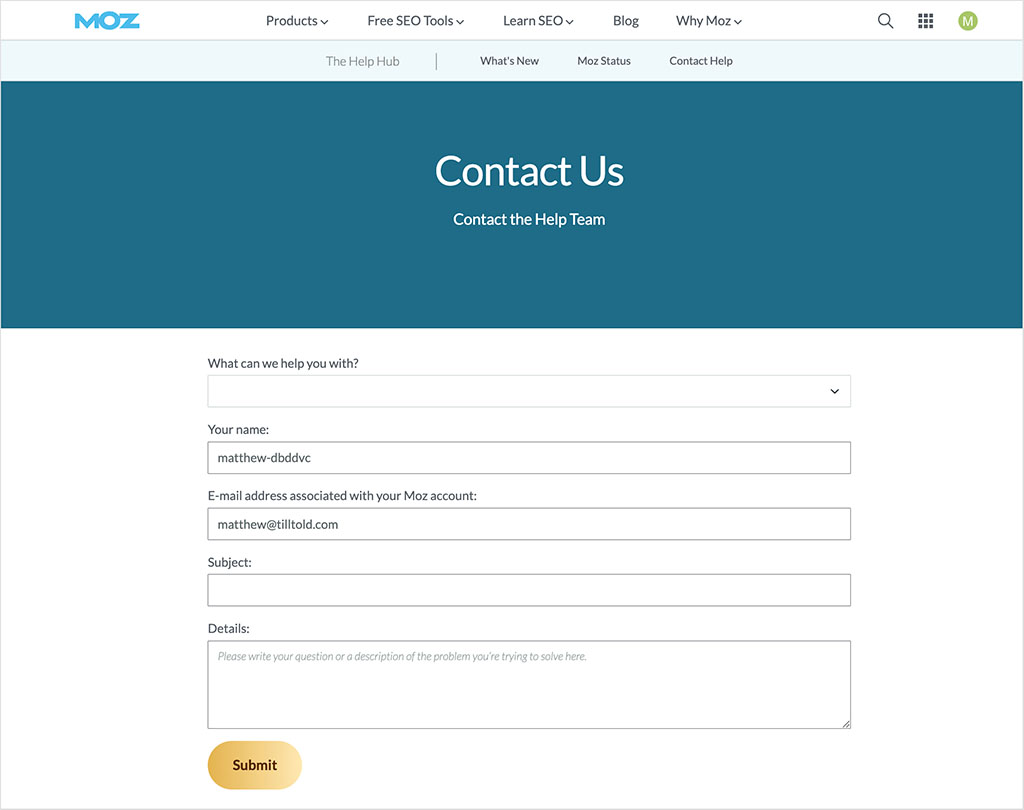
Both tools provide you with easy access to live chat when you’re logged into your account. As for Semrush’s phone support, this is can be accessed via a ‘contact us’ button in the footer of the company’s website.
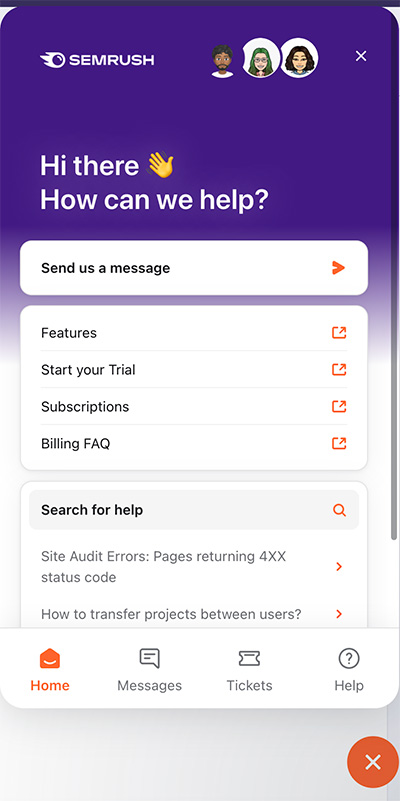
In the case of Moz, support materials are only available in English. But Semrush provides them in 14 different languages.
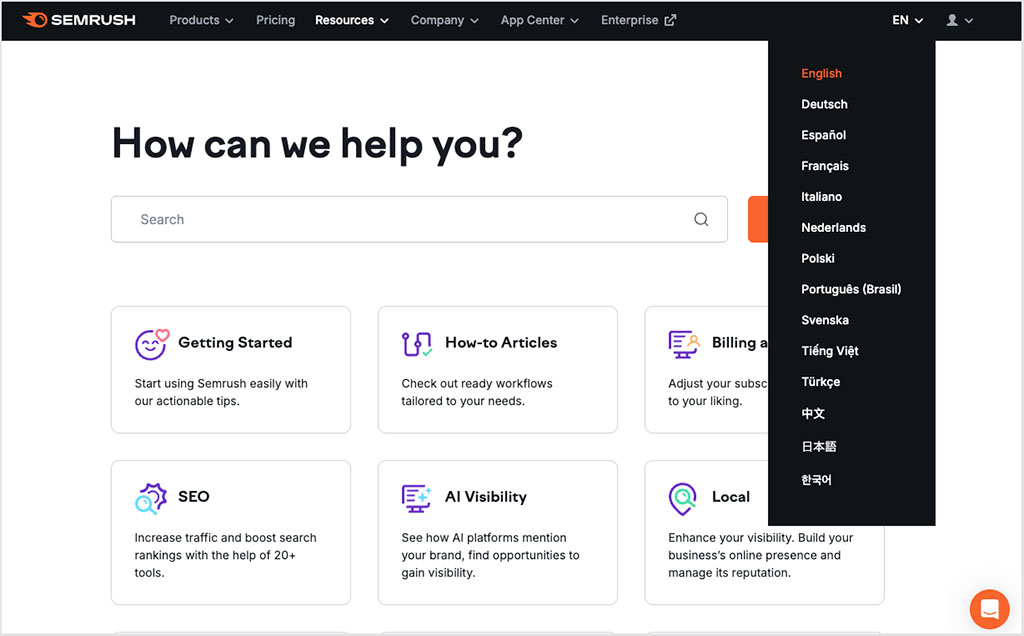
User feedback and reviews
So far you’ve heard my thoughts on Semrush vs Moz. But I thought it might be helpful to share some user feedback based on the two products too.
The table below summarizes user feedback from several well-known software review platforms (figures correct at the time of writing — January 2026). Overall, Semrush holds a narrow lead, with an average user rating of 4.47 out of 5, compared to 4.23 for Moz.
| Site | Semrush user rating | Moz Pro user rating |
| Capterra | 4.6/5 (2,311 reviews) | 4.5/5 (349 reviews) |
| G2 | 4.5/5 (3,326 reviews) | 4.3/5 (606 reviews) |
| TrustRadius | 8.6/10 (769 reviews) | 7.8/10 (372 reviews) |
| Average user score (out of 5) | 4.47 | 4.23 |
Free trials for Moz and Semrush
Both Moz and Semrush allow you to try out the product before committing to their monthly plans.
Moz’s free trial lasts for 7 days — you can access this trial here.
Normally, Semrush’s lasts for only 7 days too — but for a limited time only, the company has made a double-length, 14-day free trial available using this link.
Moz vs Semrush: the verdict
Technically speaking the better SEO tool here is Semrush. It has a much bigger keyword database, provides considerably more features, comes with more generous reporting limits (especially where keyword suggestions are concerned) and, unlike Moz, offers CRM-style project management tools that allow you to manage link building campaigns without ever leaving the platform.
Its recent expansion into AI visibility tracking — including brand mentions, citations, prompt monitoring and AI-generated search results — also makes it far better suited to how search is evolving beyond traditional search environments.
Moz does have one crucial advantage over Semrush, however — you can get going with it a lot cheaper. Its ‘Starter’ plan, which costs just $49 per month, gives you access to a professional SEO solution at nearly a quarter of the price of the cheapest Semrush plan, ‘Semrush Starter’. Now, it has to be said that the SEO functionality you’ll get on this Moz plan is much less than what’s on offer from ‘Semrush Starter,’ but it may be enough to get a small business SEO project off the ground.
The other main reason to use Moz over Semrush is if you need API access — this is available at a much cheaper price point too.
So…
- if you’re on a low budget or need API access, consider Moz
- for more professional SEO and AI Visibility features, choose Semrush.
I’ll leave you with a summary regarding the relative pros and cons of each — and do feel free to leave any questions in the comments section below. We read them all and will do our best to help.
The reasons I’d choose Semrush instead of Moz
- It’s considerably more generous when it comes to the number of reports you can pull per day. If you envisage doing a lot of backlink or keyword research every day, then Semrush is much better value than Moz.
- It gives you far more access to keyword suggestions than Moz. While Moz only ever lets you see a maximum of 1,000 suggestions, Semrush lets you access a range of between 10,000 and 50,000.
- It provides comprehensive tools for tracking AI visibility.
- Its CRM-style approach to link outreach means that you can create really great link building campaigns without ever leaving the app. With Moz, you’ll need to resort to spreadsheets and email programs to do this.
- Its site auditing features are more comprehensive.
- Semrush provides a lot of data relating not just to SEO, but PPC too — if you want a tool that covers both areas, it’s a much better option than Moz.
- Some useful ‘topic clustering’ tools are available in Semrush that you won’t find in Moz.
- Broken backlink building is easier in Semrush.
- Semrush provides a lot of nice data visualization features that aren’t present in Moz.
- It tells you how many backlinks you will realistically need to build in order to get a keyword to rank highly.
- In addition to facilitating rank tracking for Google and Bing, Semrush lets you set up rank tracking for Baidu (Moz caters for Google, Bing and Yahoo).
- Phone support is available for Semrush but not for Moz.
- More contextual help is provided in the Semrush interface.
The reasons I’d choose Moz instead of Semrush
- The Moz entry-level plan is considerably cheaper than anything on offer from Semrush.
- Its monthly crawl limits are considerably more generous — and more suitable for users needing to work on very large websites.
- API access is provided at a much lower cost by Moz.
- Its link intersect tool lets you compare a domain with 5 others at once (Semrush limits you to doing so with 4).
- Additional users are included on the more expensive Moz plans; Semrush by default only provides one user per plan, irrespective of tier.
- It’s cheaper to add additional users to a Moz plan than a Semrush one.
- You can add projects to Moz for just $10 per month per project — this offers users more flexibility when it comes to project limits than Semrush.
- Moz gives you an ‘on demand’ rank tracking tool that’s not available in Semrush.
- In addition to facilitating rank tracking for Google and Bing, Moz lets you set up rank tracking for Yahoo (Semrush caters for Google, Bing and Baidu).
- Its brand authority metric — something that is not available in Semrush — is handy for evaluating how established the company behind a website is.
Alternatives to Semrush and Moz
Semrush and Moz are by no means the only options when it comes to SEO platforms! Some well-known alternative SEO tools include:
- Ahrefs
- Growthbar
- Majestic
- Mangools
- SE Ranking
- SEO Power Suite
- Serpstat
- Similarweb
- SpyFu
- Ubersuggest
We’ve yet to review all of these, but we do have an Ahrefs review, an Ahrefs vs Semrush comparison, an SE Ranking vs Semrush comparison, a Moz vs SE Ranking shootout and a GrowthBar review available.
You might also like to read our Semrush vs Ubersuggest comparison and our Ubersuggest review.
Our Semrush review, Semrush vs SpyFu blog post, Semrush vs Similarweb comparison and our Semrush vs SpyFu video comparison will also give you a sense of how Semrush stacks up against other leading competitors.
Update details
This article was updated on January 20, 2026. Updates were made to:
- Semrush pricing plans
- Product interface screenshots
- Search engine usage statistics
- Test data regarding the referring domains found by both Moz and Semrush
- Information about the number of add-ons available for Moz and Semrush
- User feedback scores for Moz and Semrush.
Comments (2)
This was extremely helpful Chris! I’m working with a new company and was hesitating to purchase Semrush to keep costs low – I’ve used it before with an agency so it was constantly in use – but for my own research, I was hoping to find a cheaper alternative. You’ve convinced me Semrush is the most valuable tool. Appreciate your thoroughness. Look forward to reading more of your articles.
Thanks Jennifer! Really glad you found the comparison helpful in making a decision on the two tools.