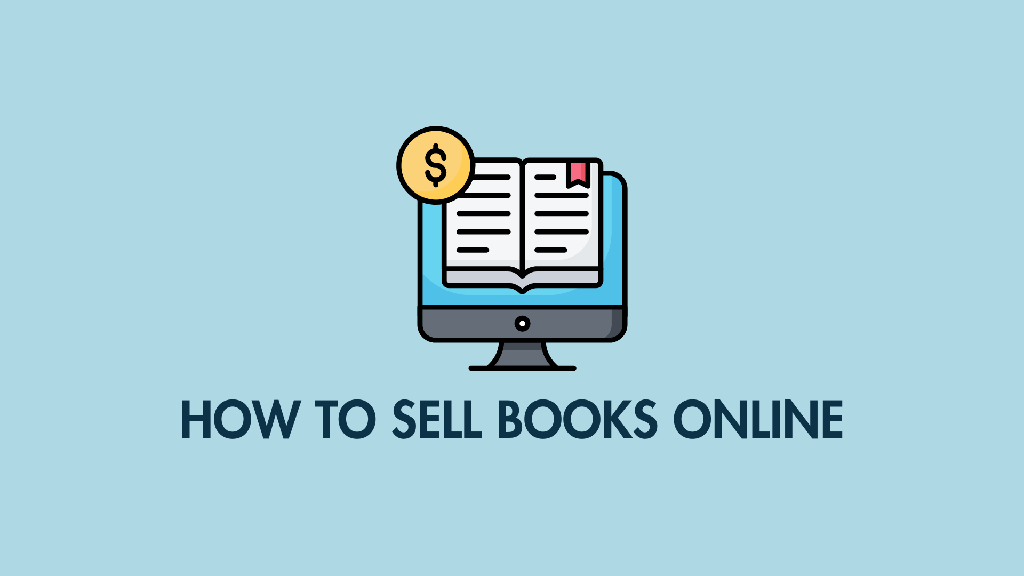
In this post, I’m going to show you how to sell books online.
I’m going to look at two main approaches: first, using an ecommerce platform like Shopify to sell books using your own website, and second, selling through popular online marketplaces like Amazon, Etsy and eBay.
I’ll also cover selling your books in both physical and digital formats.
So, whether you’re an indie author, a side hustler with some second-hand books to shift, or someone selling ebooks and PDFs, this article is for you.
OK, let’s get started.
The two ways to sell your books
When it comes to selling books online, you’ve basically got two options.
You can either:
- Build your own store using an ecommerce platform like Shopify
- List your books on an online marketplace like Amazon, Etsy or eBay.
Each approach has pros and cons.
If you build your own Shopify store, you get lots of control — over branding, pricing, the customer experience, and customer data. And you won’t have to pay commission to somebody on every book you sell.
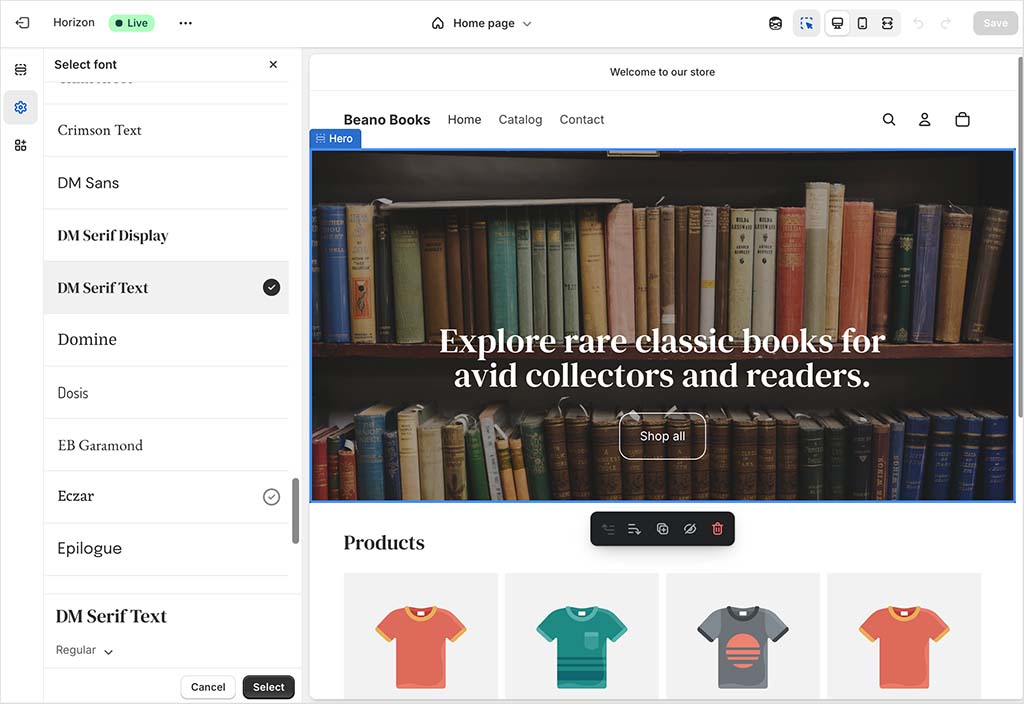
The challenge with this approach is that it’s up to you to generate traffic to your online bookstore: when you’re building a website entirely from scratch, you’ve also got to build an audience for it.
By contrast, when you sell books on online marketplaces, you get instant access to large audiences — millions of people browse Amazon and Etsy every day looking for books. However, you’ll be competing with a lot of other sellers, and services like these usually take a cut of your sales.
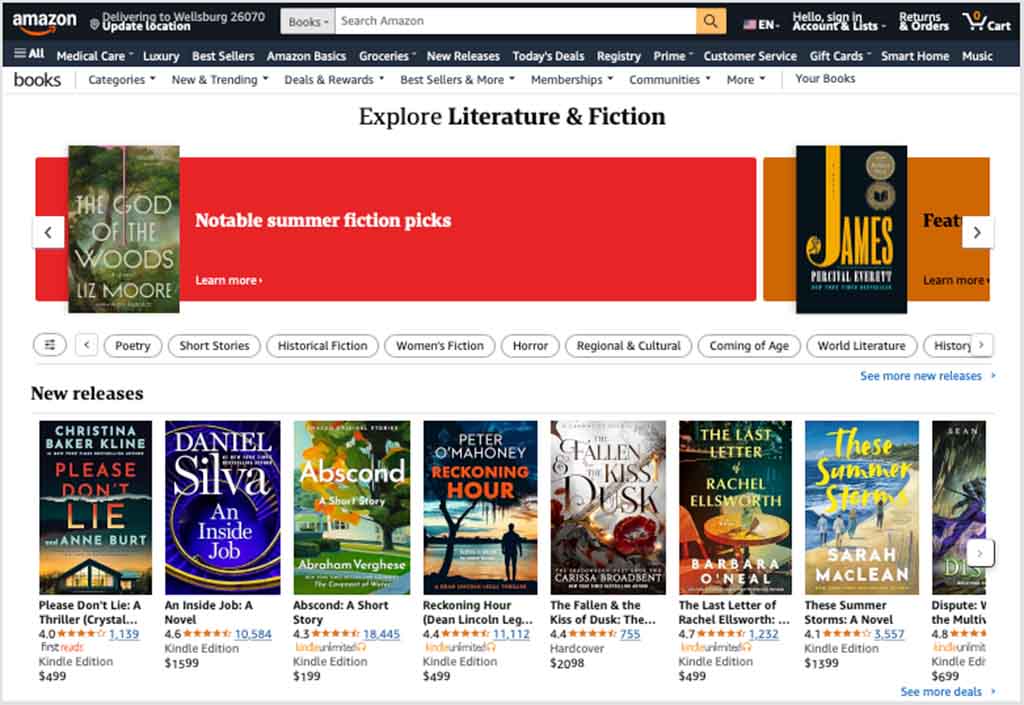
But there’s nothing to stop you from using both approaches when selling your books, and in fact doing so can give you the best of both worlds.
So. in what follows, I’m going to show you how to sell your books on Shopify, and then I’ll move onto selling them on online marketplaces.
Using Shopify to sell books
You can sell both physical and digital books on Shopify, and the first step to doing either is to start a trial of the platform.
The best way to do this is by using the three month version of the Shopify trial — it gives you a lot of time to try out the platform and build your store.
Then, it’s a case of choosing a theme for your store — Shopify’s built-in “Publisher” theme (pictured below) works nicely for books, but any clean, minimalist theme should do the job.
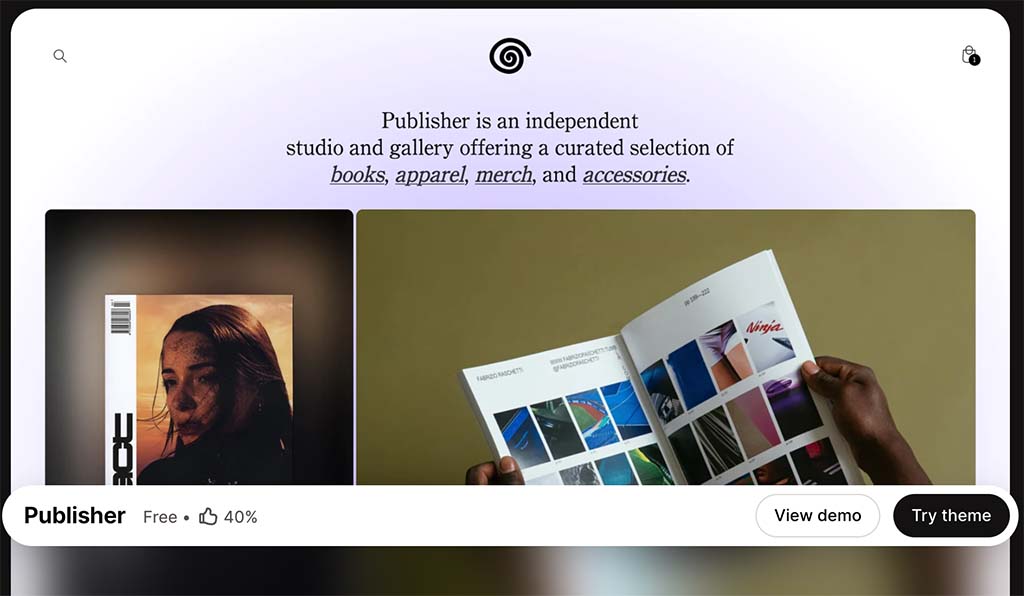
Next, you’ll want to start adding your books. I’ll start by showing you how to sell physical books with Shopify first, and then move on to digital ones.
Selling physical books on Shopify
To add a physical book to your Shopify store, go to the Products section in your Shopify dashboard and click “Add product.”
Then, upload a clear photo of the book cover.
Enter a title, description, author name, ISBN (International Standard Book Number) if needed, and a price.
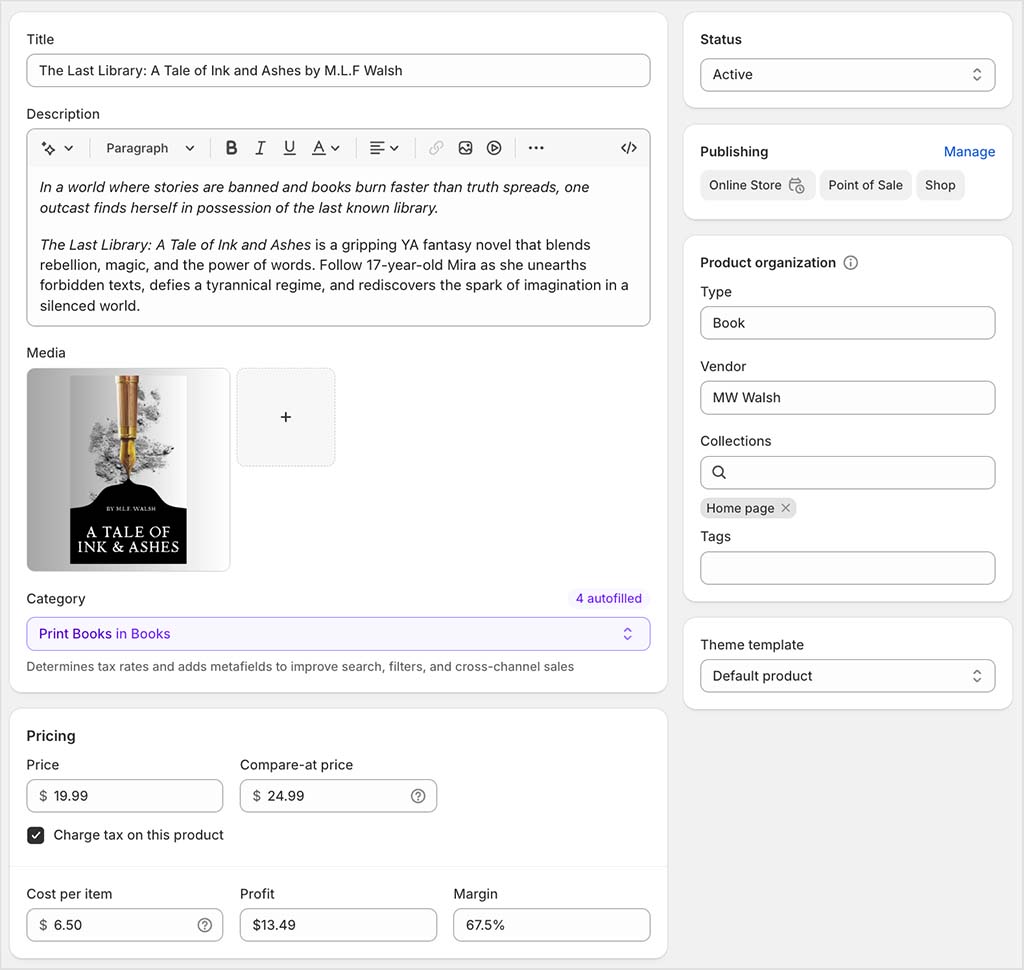
You’ll need to make sure to enter the correct weight for your book — this will help with shipping calculations.
If you want to limit or keep tabs on how many copies are sold, enable tracking under the ‘inventory’ setting.
After that, it’s a case of configuring shipping settings — Shopify lets you offer free shipping, charge flat rates, or apply real-time carrier rates. You’ll find these options under Settings > Shipping and delivery.
And finally, you’ll need to connect a payment gateway — Shopify Payments is the default and works well for most stores, but you can also use PayPal, Stripe and others. You can set your payment gateway by going to Settings > Payments.

Those are the basic steps involved in setting up a simple Shopify store, but if you’d like more detailed instructions, you may find our full guide to setting up a Shopify store useful.
Don’t miss out — download our free Shopify Startup Kit
Our free Shopify Startup Kit is a must for anyone thinking of building an online store with Shopify. Containing a comprehensive e-book on starting a Shopify store, video tutorials, PDF cheatsheets and much more, it’s packed full of practical advice on how to get a Shopify business off the ground. It’s available for free to Style Factory readers — but for a limited time only.
Now let’s take a look at selling digital books with Shopify.
Selling ebooks with Shopify
The process for selling ebooks on Shopify is very similar to selling physical ones. The main difference is that you need to install a downloads app first.
The most straightforward option here is Shopify’s own Digital Downloads app. Once installed, it lets you upload an ebook file to the platform, which it will automatically send to customers after they purchase it.
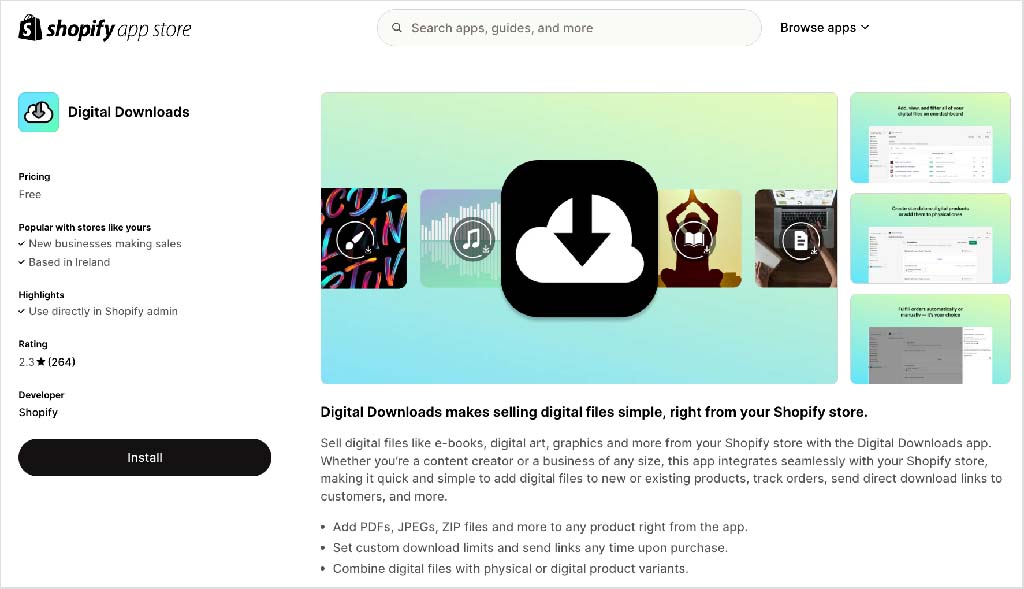
If you need extra features — like license keys, watermarked files or more advanced delivery options — apps like SendOwl or Sky Pilot are also worth looking at.
OK, so here’s what you need to do to sell ebooks on Shopify using its Digital Downloads app.
First, install the Shopify Digital Downloads app from the Shopify app store.
Then, click ‘Add product’.
This will take you to a page where you can enter information about your book. Set ‘Status’ to ‘Draft’ for now.
Enter the relevant information about your ebook, like description, jacket and pricing. You’ll usually want to untick the box that says ‘This is a physical product,’ unless you plan on bundling your ebook with a physical book.
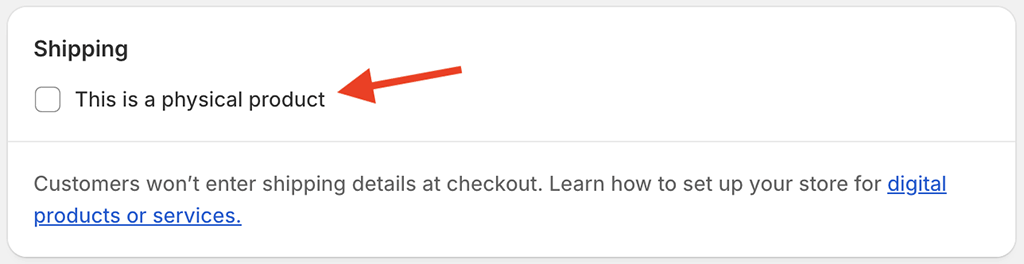
Now, it’s important to note that you won’t be able to add your ebook file until you save your draft product. Once you’ve done that, you’ll see a ‘More actions’ dropdown menu appear.
Click on this and then choose the ‘Add digital file’ option.

You’ll then see the option to add the file containing your ebook to your product. Click the ‘Add file’ link and upload your eBook.
Once you’ve done this, click the ‘Fulfillment‘ button. This takes you to some settings that let you specify how you’d like to deliver your eBook, along with the maximum number of times that a customer can download it.
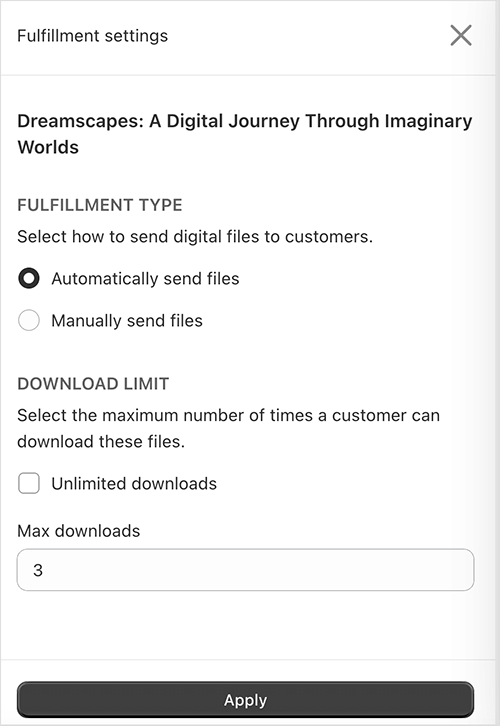
At this stage your eBook is now uploaded to Shopify and, once you’ve set the product to ‘Active’, it can be purchased by your customers.
If you’d like a more detailed walkthrough of this process, you’ll find our full guide to selling ebooks on Shopify here.
Next, we’ll take a look at selling books on online marketplaces.
Free ecommerce kit 🖥️💰
While you’re here, check out our free ecommerce kit. It’s packed with useful resources on setting up an online business, along with trials and offers for popular ecommerce apps.
Selling books online with Amazon
Selling books on Amazon gives you access to a massive global audience — millions of readers use the platform to buy books every day. Significantly, books sold on Amazon are eligible for its influential bestseller charts (see my screenshot below) — if your book sells well, it can quickly climb the rankings, gain extra visibility, and attract even more readers.
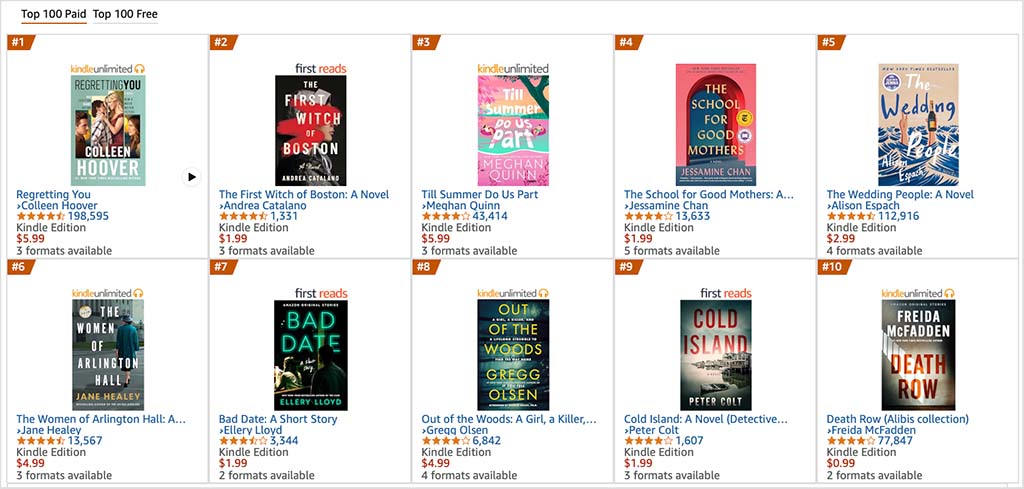
If you’re selling your own work on Amazon, the best way to do this is via its Kindle Direct Publishing (or KDP) service, which lets you sell your books in both physical and digital formats.
For selling your own physical books, KDP lets you make use of a ‘print on demand’ service — in other words, Amazon prints and ships an individual copy of your book every time someone places an order for it. This works great for indie authors, because it means there’s no need for them to invest in printing or storing any books.
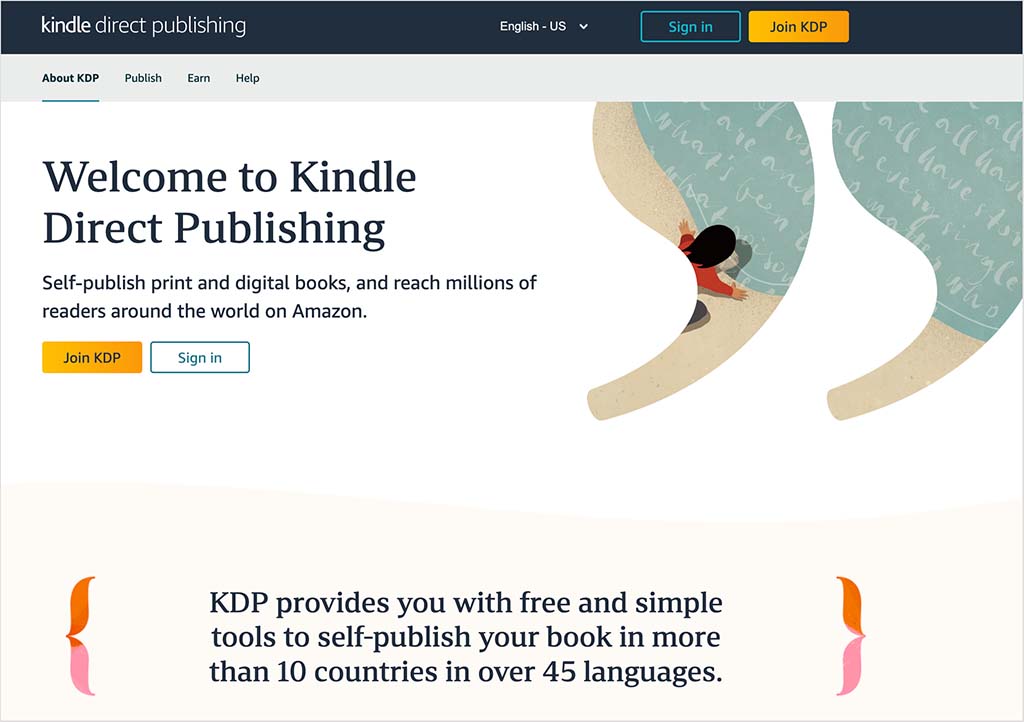
KDP also lets you sell ebooks very easily to Kindle users — you simply upload your manuscript and specify your price, and your ebook is made available to millions of Kindle readers within 72 hours.
The only time consuming part of selling your own books on Amazon is the preparation needed to get your file into either a printable or downloadable format.
(You can learn more about how to prepare your book for publishing on Amazon here.)
OK, so that’s how you sell your own books on Amazon — but what if you want to sell second-hand or collectible titles on the platform?
Well, you can do this via Amazon Seller Central — Amazon’s general marketplace for physical products.

Seller Central lets you create detailed listings for your used or rare books, set your own pricing, and take advantage of Amazon’s vast search traffic. You can choose to fulfill orders yourself or use Fulfillment by Amazon (FBA), which stores, packs and ships books on your behalf.
This makes it a flexible option for anyone looking to reach a wide audience without handling all the logistics.
Other online marketplaces for selling books
Amazon may be the de facto marketplace for selling books, but there are some other ones worth considering too.
For self-publishers, Barnes and Noble Press is worth using as an additional sales channel to Amazon. This opens up your work to users of Nook e-reader devices and Nook apps.
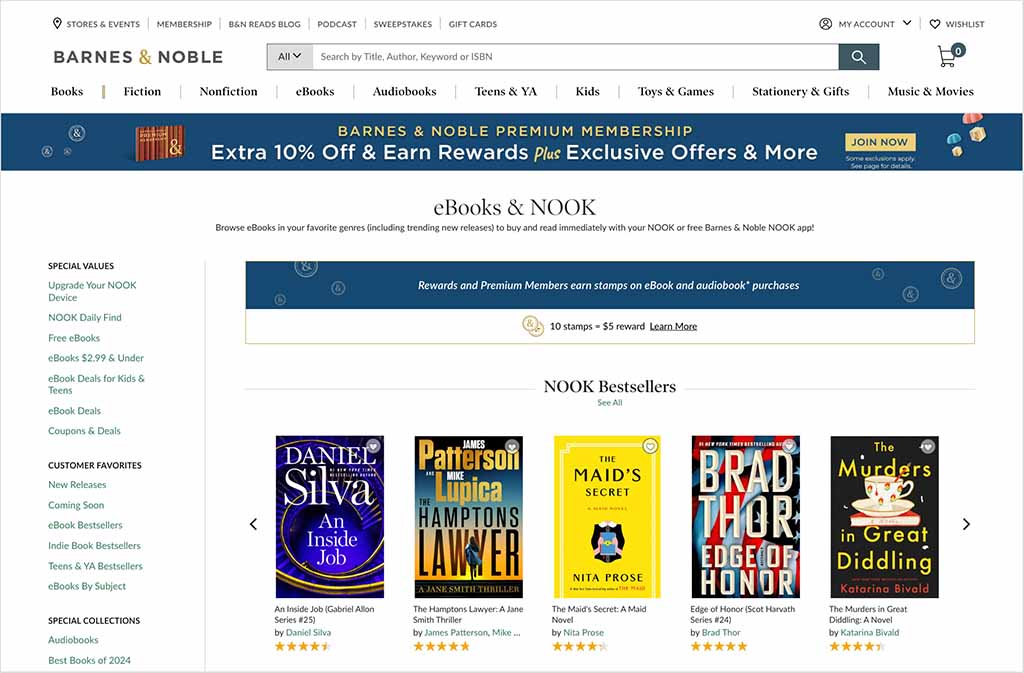
Etsy is great for selling handmade books, zines, or niche titles.
AbeBooks is a great option for selling rare, out-of-print, or collectible books to a global audience of serious readers and collectors.
And eBay is a great place to sell textbooks, second-hand books, or valuable ones that you want to run auctions on.
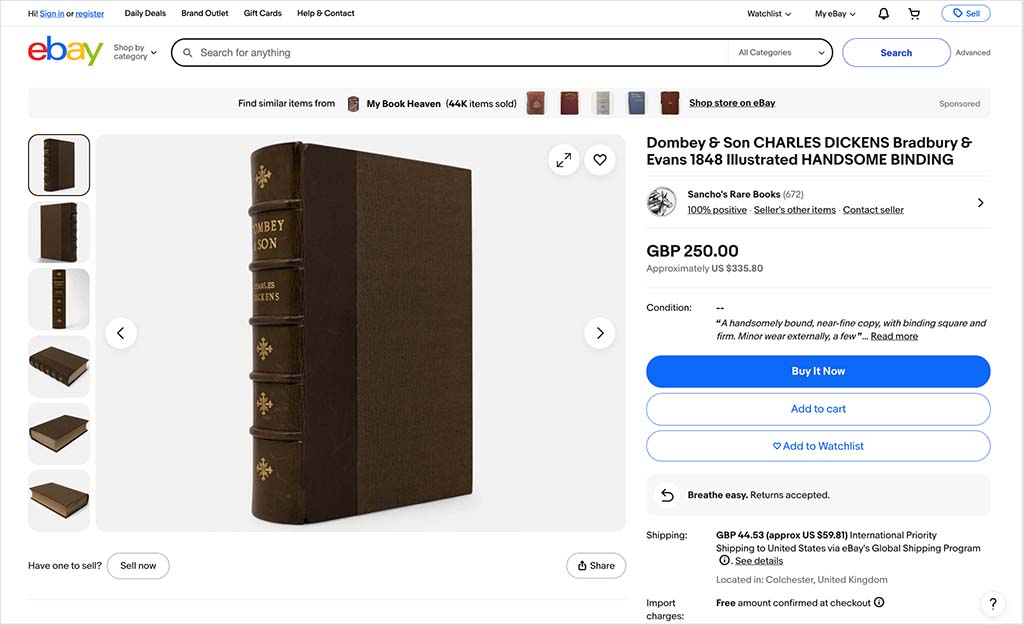
Getting the best of all worlds
When it comes to selling books online, we generally recommend taking a ‘best of both worlds’ approach.
Creating your own Shopify website to sell books is important, because it essentially gives you your own platform — one that you can use to build a personal brand, blog, share news and run offers with. Crucially, it lets you capture and use your customers’ email addresses — something that Amazon and other online marketplaces don’t typically permit.
But there’s no doubt about it: if you want to tap into an existing audience of book buyers, you’re going to need to list products on online marketplaces too.
And the good news is that Shopify connects pretty easily with major online marketplaces — you can use the Shopify Marketplace Connect App (pictured below) to sync your products automatically with marketplaces like Amazon, Walmart, Etsy and eBay.
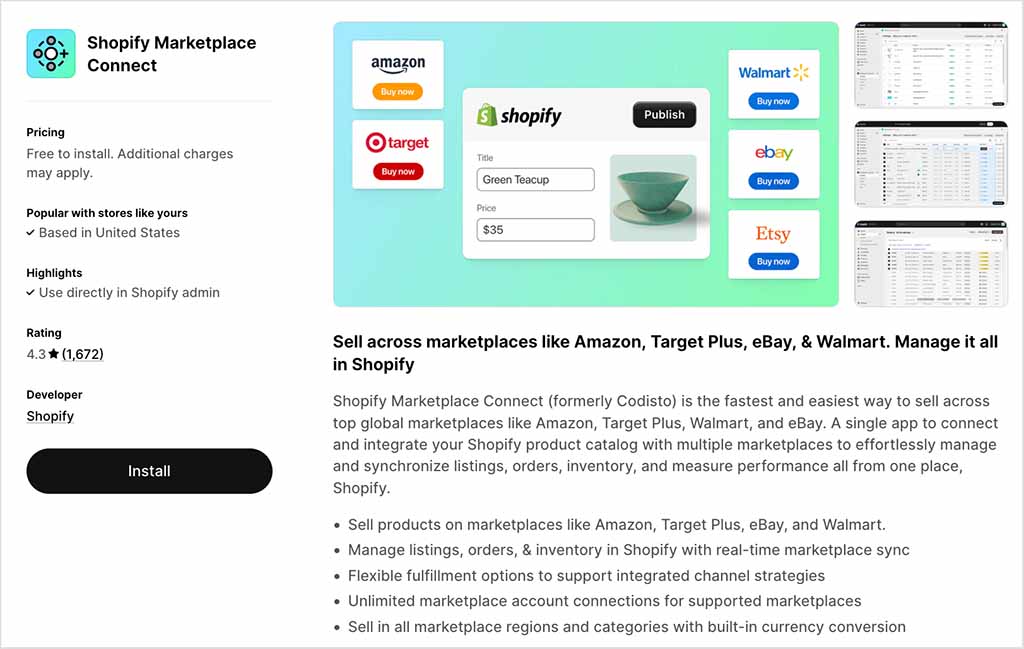
Now, if you intend to sell books on Amazon, this app is probably of most use to merchants who are selling other people’s work. This is because Amazon’s KDP service is usually the best option for self-publishing authors who want to sell to Amazon or Kindle users — and the Shopify Marketplace Connect app doesn’t work with Amazon KDP.
But for many booksellers, the option to sync product inventory between Shopify and a variety of online marketplaces will be a very useful one indeed.
More resources
To keep developing your skills as an online seller, join our mailing list to access a free ecommerce kit, plus regular tips on how to attract customers, boost sales and grow your online bookstore.
Get a host of excellent free resources now
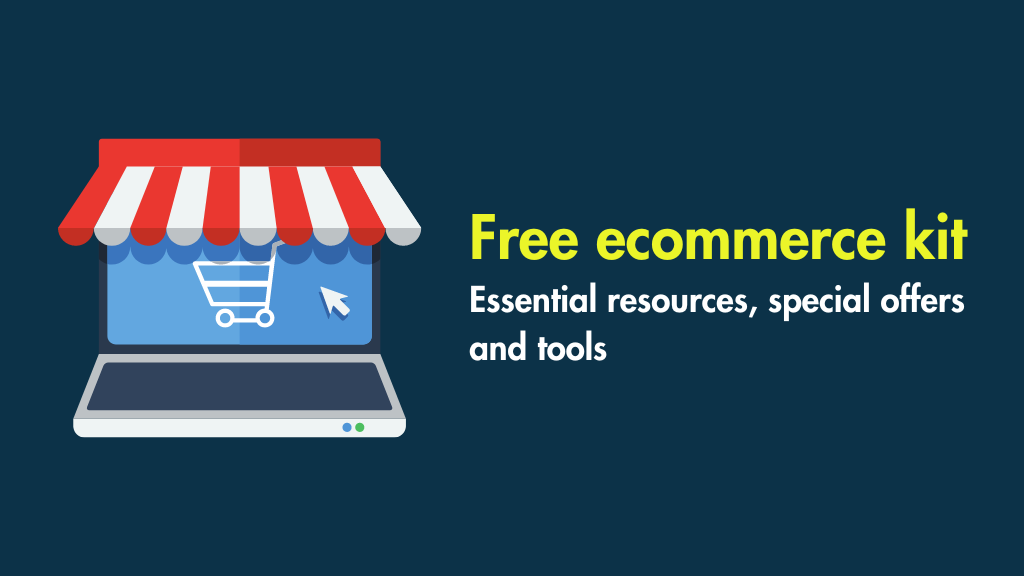
For a limited time, we’re offering Style Factory readers some excellent free tools. Sign up below and immediately receive:
- our online store comparison chart
- extended free trials and discount codes for essential business apps
- a downloadable cheatsheet on how to create an online store
- our SEO, blogging and ‘how to start a business’ cheatsheets
- our latest newsletters on ecommerce and growing a business


No comments