We have a strict honest review policy, but please note that when you buy through our links, we may receive a commission. This is at no extra cost to you.

In this Shopify vs Amazon comparison, I’m going to help you decide which of these two hugely popular platforms is right for your ecommerce project — and highlight the ways that they can be used effectively together.
The quick verdict
The main reason for using Amazon instead of Shopify to sell online is the access it gives you to a huge, existing market of online shoppers.
Shopify is the better solution for building a standalone, fully-brandable online store however — one that you have complete control over. It’s also a much better choice if you want to start a dropshipping business or sell at point of sale.
Shopify and Amazon can be used easily in conjunction with each other, however, using the Shopify Marketplace Connect app — accordingly, many merchants opt for a hybrid, ‘best of both worlds’ approach and sell on both platforms.
Getting started with Shopify and Amazon
I’ll start my full comparison with a look at the fundamental difference between the two platforms.
Shopify and Amazon: the main difference
Shopify and Amazon are absolute giants of the ecommerce world. But although both services let you put your products in front of a massive audience, they are very different platforms.
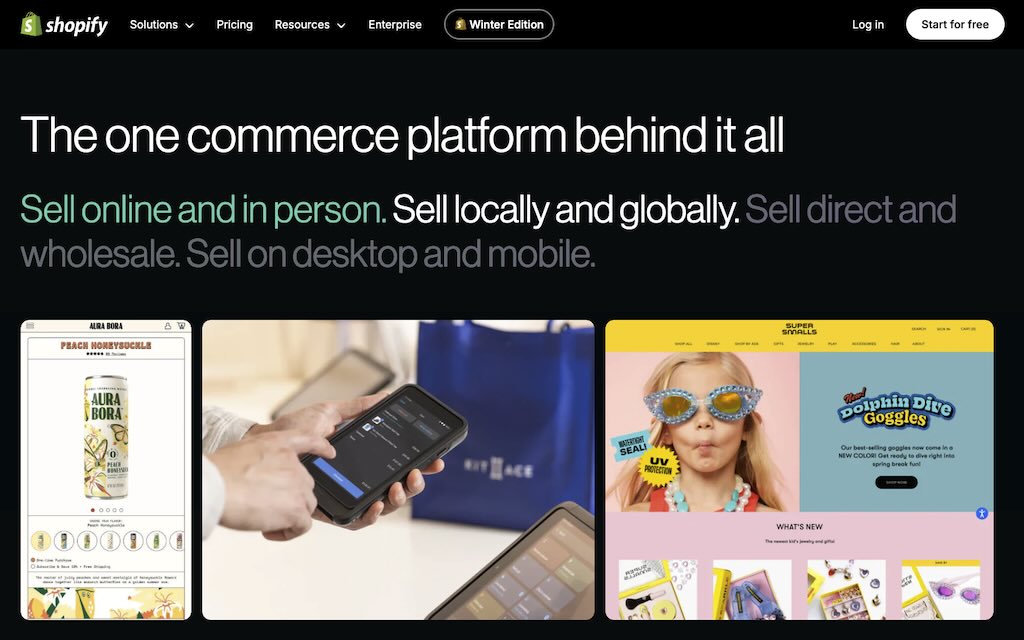
Shopify is a tool that lets you build your own online store.
By contrast, Amazon IS an online store (and a huge one at that).
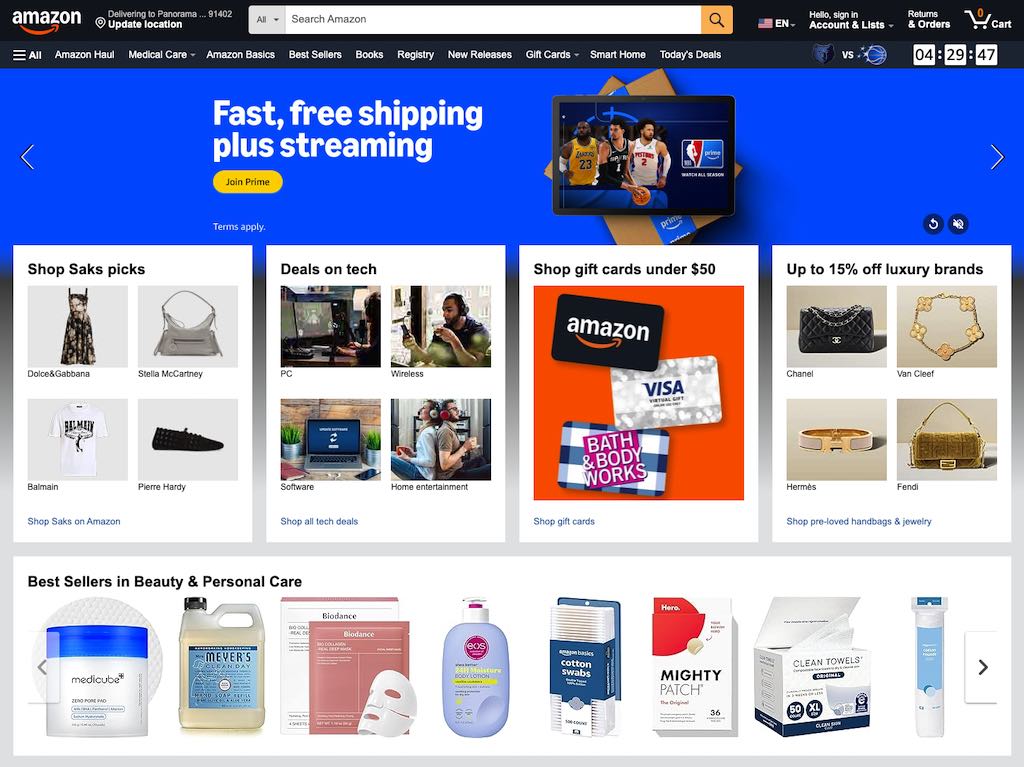
When you sell on Shopify, it’s the online equivalent of renting a space in which to set up your own shop. And lots of merchants like doing this, with recent Shopify statistics suggesting that over 6 million sites are powered by the platform (source: Ecommercetrix).
But working with Amazon is more like selling your goods in a massive supermarket.
With Shopify, you’ll have more work to do to configure things the way you want — and find customers. But because Shopify lets you build your own website, you’ll have complete control over everything and can decide:
- how your brand is presented
- what your storefront looks like
- how you advertise your products
- how you capture data
- the way you sell your goods.
With Amazon, the customer base is already there…but so is the competition.
To continue the supermarket analogy, having a storefront on Amazon is like having some shelf space in the supermarket aisle. Lots of people will walk past it, but will they reach out for one of your products — or choose a competing one from the shelf above?
Now, both these ways of selling have their pros and cons — I discuss these in depth later on in this comparison.
But first: how easy are both platforms to use?
Interface and ease-of-use
Amazon and Shopify are both designed to be fairly easy for ecommerce beginners to get going with.
When you sign up for an account on either platform, an onboarding setup process is provided that walks you through the key steps needed to start selling. Additionally, a large range of online resources and video tutorials is available to further support you.
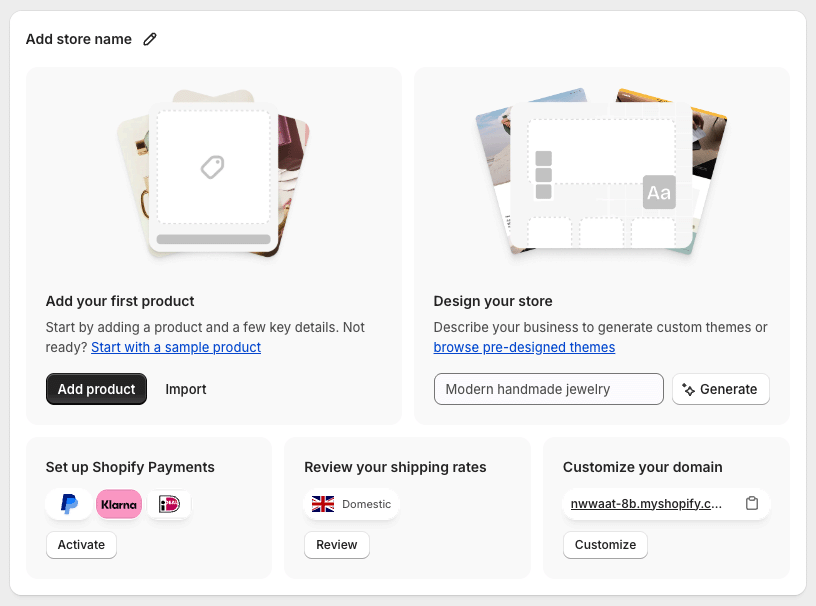
However, the learning curves — while not especially steep in either case— are quite different for both platforms.
With Amazon, you basically need to learn how to use a database — “Amazon Seller Central” — in the most efficient way possible. So, the key challenge new Amazon merchants face involves ensuring requirements about product name, details, and catalog numbers are met.
On the plus side, it’s not particularly difficult to fill in the required information. On the downside, you’ll need to collate a lot of information, and the process of doing this — and filling in the relevant forms — can be time-consuming.
More significant is that there are quite a few hoops to go through to actually get an Amazon seller account in the first place.
In order to start selling on Amazon, you’ll need:
- A business email address or Amazon customer account
- A chargeable credit card
- Proof of residential address
- Government ID
- Tax information
- Phone number
- A bank account.
With Shopify, you are building a new website. Adding products to your store is a simpler affair — creating them takes seconds, and you can enter as much or as little information about them as you like.
And all you need to get started with Shopify — initially at least — is an email address and basic contact details. You just enter these when starting a free trial.
However, with Shopify, you will have to become comfortable with web design tasks like:
- customizing themes
- creating web pages
- registering and mapping domain names.
Although the platform has been designed to facilitate this in as easy a way as possible, if you’re totally new to web design, there is still quite a bit to learn.
(My guide to building a Shopify store can help here.)
Now, let’s take a look at branding and user experience.
Control over branding and user experience
When you sell on Amazon, you are fairly limited in terms of how you can present your business. Although a few customizations are possible (you can add your business logo, for example), in general your storefront is going to look fairly ‘Amazony’ and you won’t be able to create much of a bespoke shopping experience using the platform.
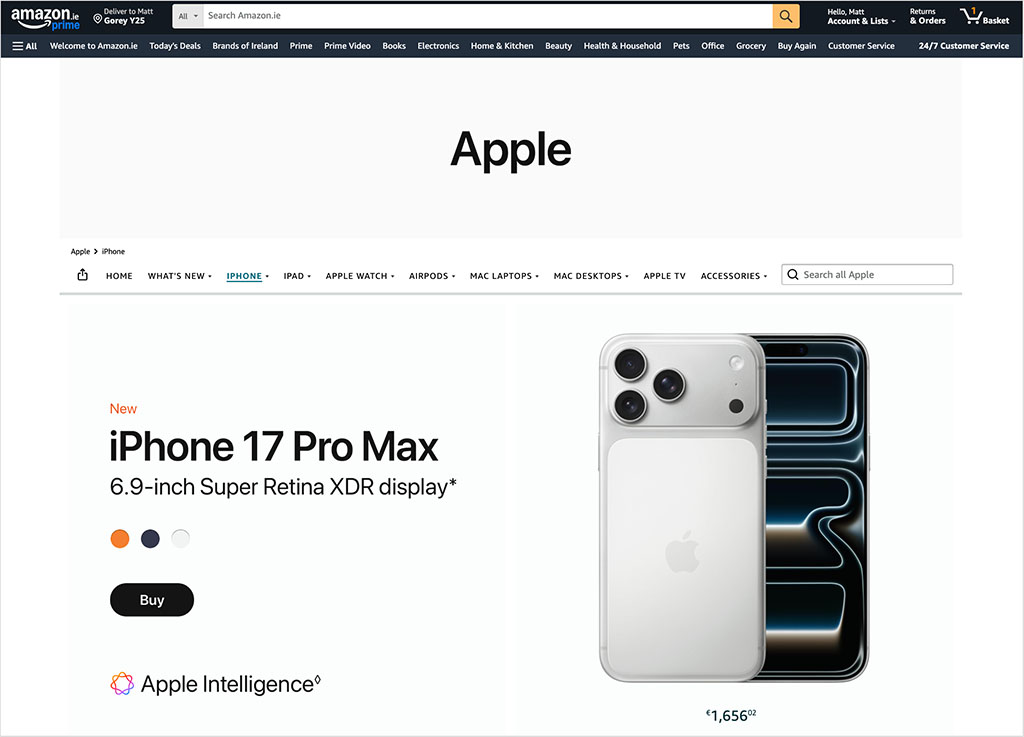
Now in many ways, this is a good thing, because Amazon users expect a certain type of experience — and deviating too far from this won’t necessarily be good for sales.
Shopify, by contrast, gives you a lot of control over your brand and user experience. A wide range of templates is available (I counted over 1,000 at the time of writing) and these can be tweaked to match your branding.
And, if you have the relevant technical skills to do so, you can adjust your store’s HTML and CSS code to further customize its layout and the user experience you provide.
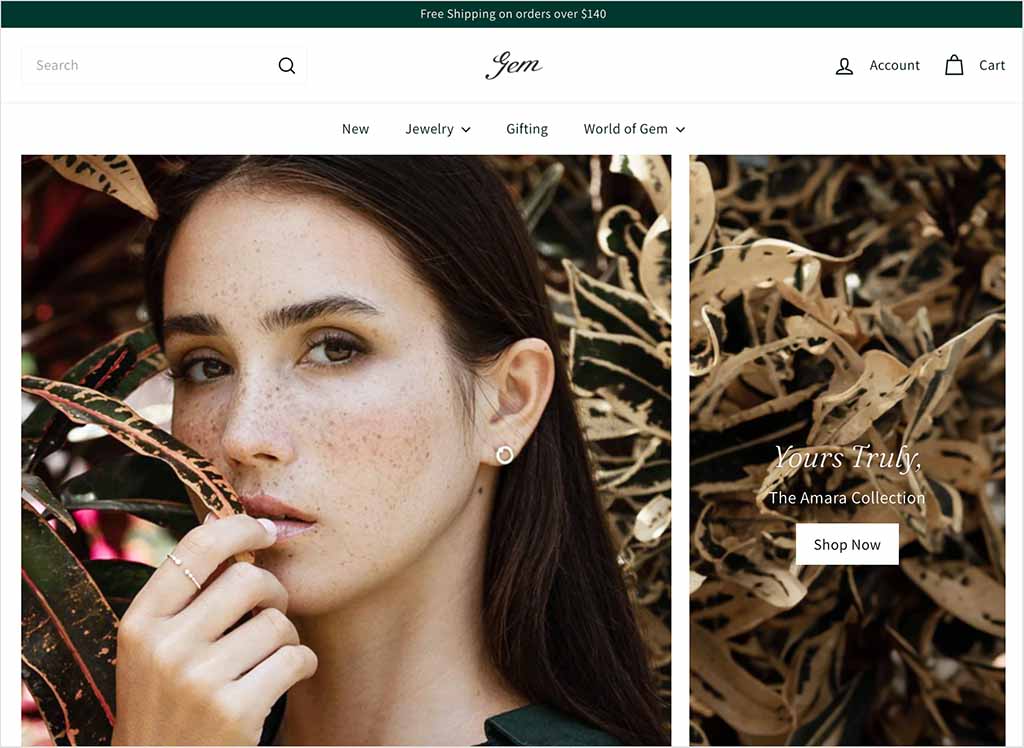
Multi-currency and multilingual features in Shopify allow you to further customize the user experience — so the bottom line is that if you’re after a very bespoke shopping experience tailored to a particular buyer persona, market, or location, Shopify offers this in a way that Amazon doesn’t.
Don’t miss out — download our free Shopify Startup Kit
Our free Shopify Startup Kit is a must for anyone thinking of building an online store with Shopify. Containing a comprehensive e-book on starting a Shopify store, video tutorials, PDF cheatsheets and much more, it’s packed full of practical advice on how to get a Shopify business off the ground. It’s available for free to Style Factory readers — but for a limited time only.
Shipping and dropshipping
Shipping products with Amazon
With Amazon, you basically have two ways to ship products. You can either:
- ship them yourself, or
- send them to Amazon for fulfilment using its “Fulfillment by Amazon” (FBA) service.
Amazon FBA can be a brilliant option for some businesses, because it offers product storage to merchants and opens up super-fast ‘Prime’ delivery to shoppers (this is a delivery method that many consumers love). It does, however, bring with it some additional fees.
Shipping products with Shopify
If you want to ship your own goods with Shopify, you can set your own shipping rates based on product weight, price, quantity, and more — a very flexible range of options is available to you.
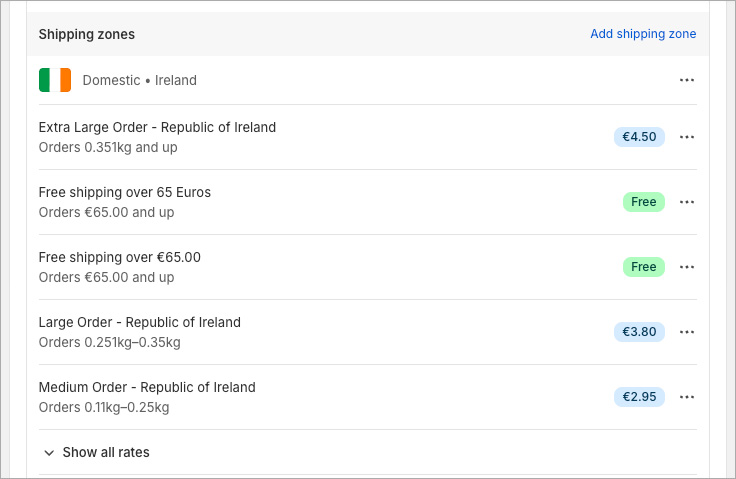
If you don’t want to fulfil your products yourself, you can connect your Shopify store to a third-party fulfillment service (including FBA, in fact — more on this shortly).
Alternatively, you can consider dropshipping. And speaking of which…
Dropshipping with Amazon vs Shopify
Dropshipping is a way of selling goods where you don’t make, store or fulfil any products. You simply take an order via your online store, send it to a supplier, and they deliver the goods to your client. Your ecommerce site becomes, in effect, a middleman of sorts.
Although you can technically dropship with either Amazon or Shopify, Shopify is a much better solution for this type of online selling — and in many ways has been designed with it in mind.
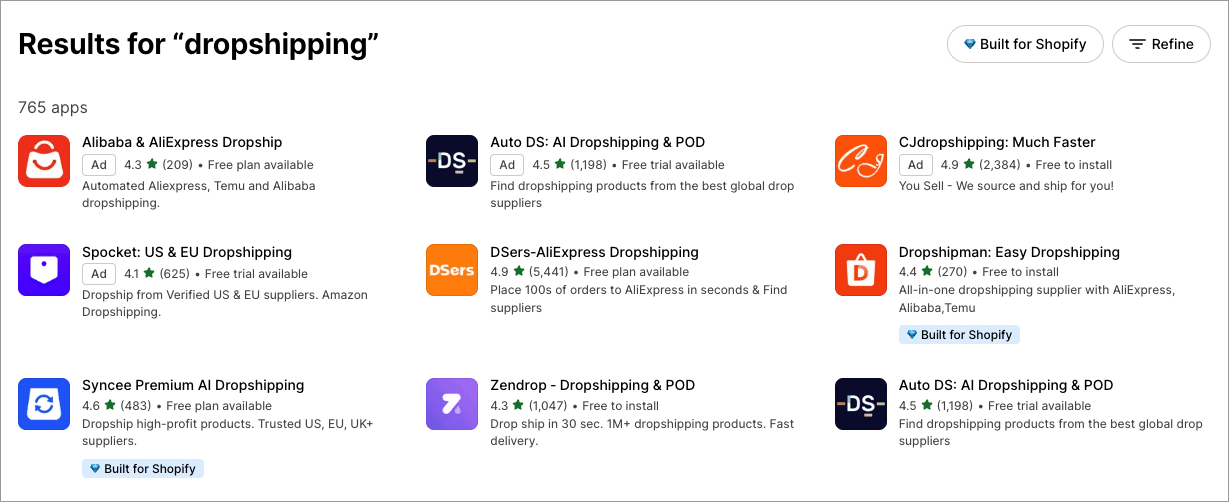
With Shopify, you can connect your store to a really large number of dropshipping apps and suppliers (at the time of writing, January 2026, I counted 764); and there’s no sizeable investment involved with this.
(Below you’ll find our video walkthrough of how to dropship with Shopify.)
Interestingly, you can actually use Amazon’s FBA service to fulfil items sold via Shopify too — by using a paid-for third-party integration (pictured below), or an official ‘Buy with Prime for Shopify’ app (more on which shortly).
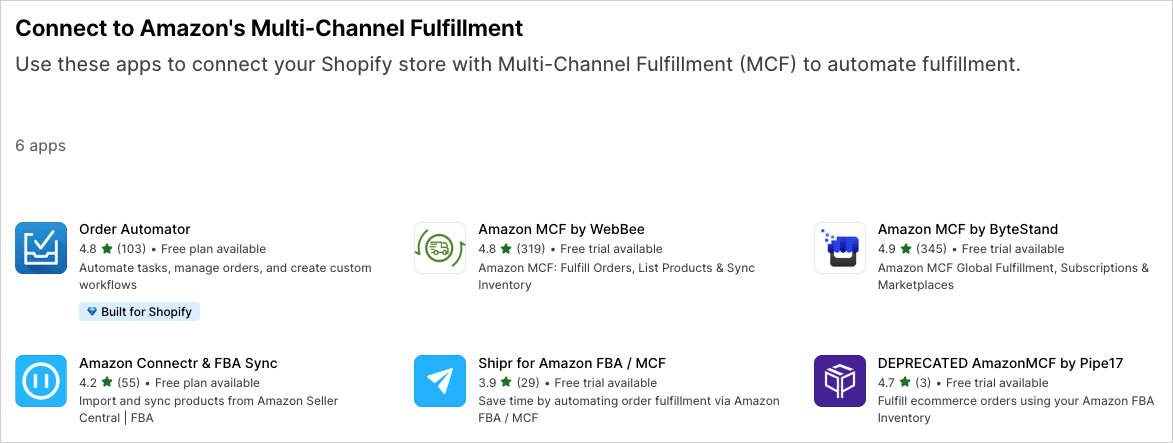
While dropshipping with Shopify is extremely straightforward, this is not the case with Amazon. You can dropship using Amazon to a certain extent, but some key limitations and additional costs apply.
There are two particular points worth noting here:
- Retailers that you’re working with can’t ship directly to your customers unless they identify you as the ‘seller of record’ — i.e., no orders can be shipped with packing slips, invoices, or other information that include a seller name or contact information other than your own.
- Unlike Shopify, Amazon takes a percentage of income from dropshipped sales (in the region of 10% to 15%), meaning that your profit margins can be considerably lower.
So all in all, Shopify generally works out as a better dropshipping solution than Amazon — especially if you’re aiming to dropship a high volume of goods.
While you’re here, check out our store builder finder tool

Our new store builder finder tool helps you find the right ecommerce platform for your needs. Simply answer a few questions about your requirements and get a personalized recommendation that’s right for you.
Attracting customers to your store
There’s no doubt about it: if you’re looking for a ready-made customer base, Amazon is the clear winner in a Shopify vs Amazon shootout.

Because of its 300+ million user accounts in over 180 countries, its 2.69 billion monthly visits and its multi-billion dollar revenue ($790 billion net sales in 2024), having a storefront on Amazon technically gives you a shop window to the world.
This, for me, is the major benefit of using the platform over a store builder like Shopify.
That’s not to say that you will immediately experience a rush of customers the moment you start selling on Amazon — but your products will be immediately available on a hugely popular platform that generates enormous amounts of revenue.
And, so long as you’ve identified a niche correctly and put work into creating quality product descriptions and a strong pricing strategy, you do stand a reasonably good chance of generating sales.
Amazon’s algorithmic “customers also viewed” and “customers also bought” recommendations can also help boost views of your products — and if you start generating a decent number of sales, these automated recommendations can really help scale up a new business.
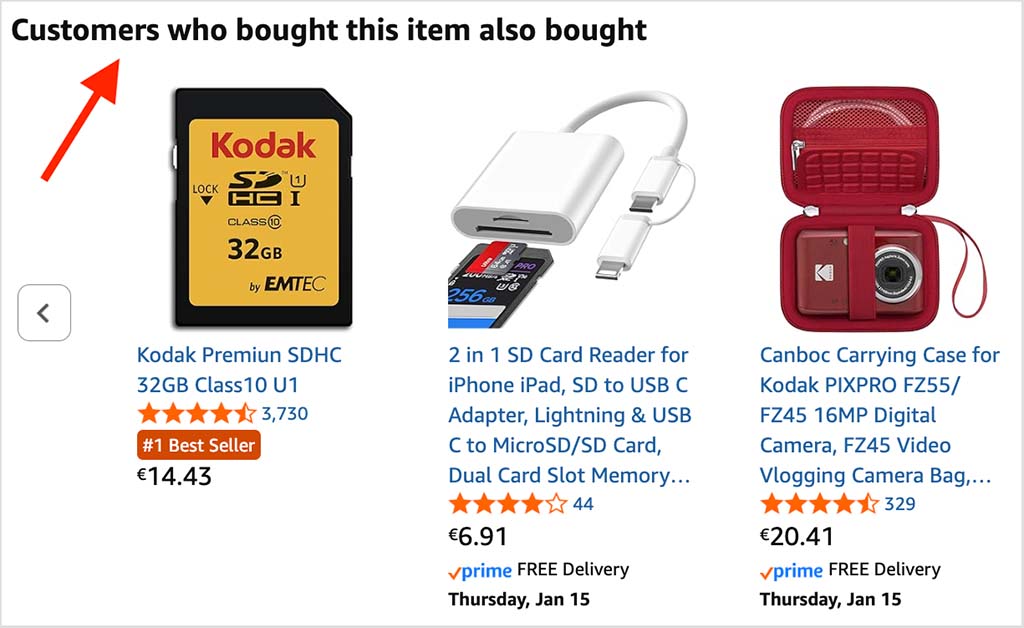
(Marketing exercises like ‘Amazon Prime Day’ and Black Friday promotions can also help drive existing Amazon customers your way too.)
By contrast, when you set up a Shopify store, you are essentially starting from scratch — and because of this you’ll need to put a lot of effort into SEO, content marketing, online advertising and online PR in order for your store to start gaining visibility and customers. This can be an expensive and time-consuming endeavor.
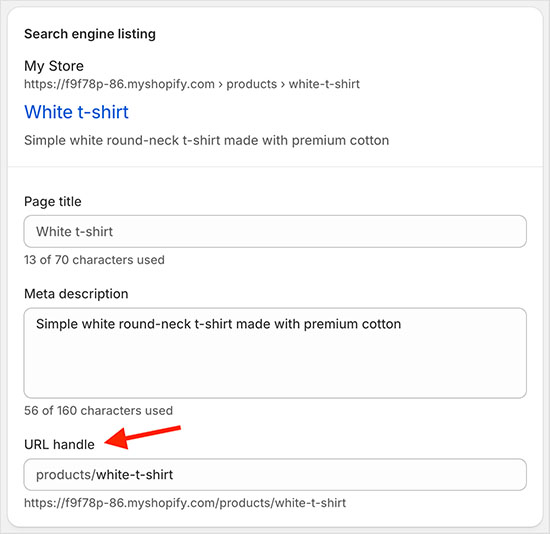
On the plus side, if you succeed in it, you will have a powerful online asset that you control fully. Amazon can change its terms of business or its recommendation algorithms any time it likes, which can — in extreme cases — sink a successful business.
Although operating a Shopify store is not without risks either (the impact of Google core updates on your store’s performance in search results is probably the thing you have to worry about the most), there is a lot to be said for the relative independence, control and stability that running your own ecommerce site provides.
But overall, because of its ready-made (and massive!) customer base that you can tap into, Amazon definitely wins the ‘ease-of-attracting-customers’ battle.
Content marketing
The success of many online stores is often linked to content marketing — where interesting blog posts are used to attract readers to websites (with the ultimate aim of selling them something!).
Thanks to a built-in blogging tool, Shopify makes it easy to create in-depth posts about your business area that can be used for inbound marketing campaigns.
But if you want to do content marketing for an Amazon product catalog you will need to set up a separate blog (typically using a platform like WordPress or Squarespace) and insert links to your Amazon store’s products in your posts. This can work, but it’s not as effective as hosting your product catalog and your blog on the same site.
Email marketing
Another key differentiating point between Shopify and Amazon worth mentioning involves email marketing. When you subscribe to Shopify, you get access to its ‘Shopify Messaging’ app — a powerful tool that lets you capture email addresses, create branded e-newsletters and program sophisticated customer journeys via autoresponders.
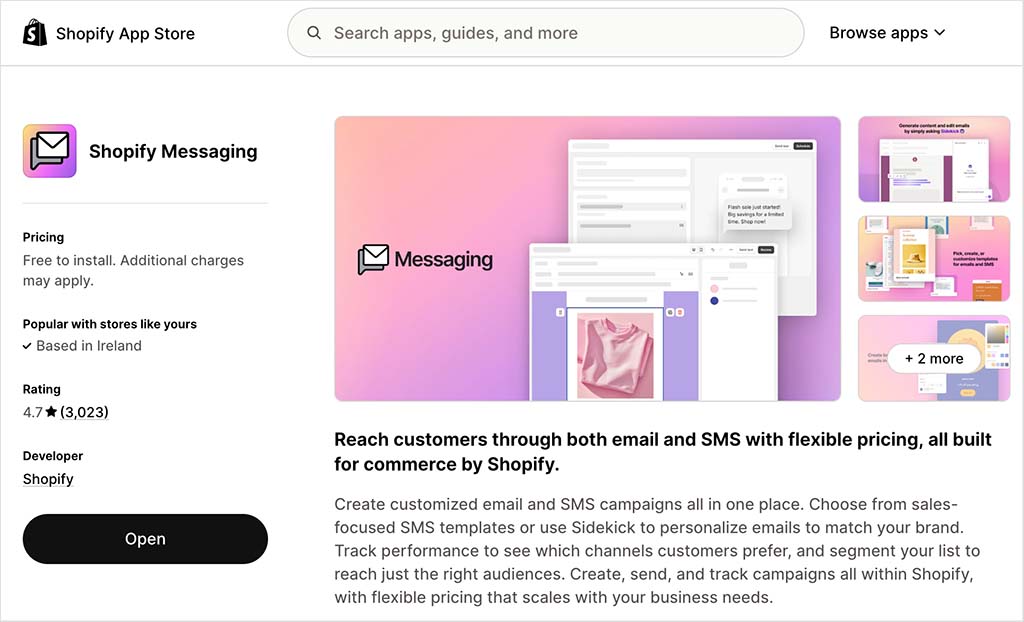
Amazon doesn’t permit you to do any of this — it doesn’t provide you with a mechanism to capture email addresses for marketing purposes at all, and in fact, the only allowed communication with your customers is handling enquiries via its Buyer-Selling Messaging tool.
I’d go so far as to say that the lack of ownership over your customer data is the worst aspect of using Amazon as your primary online sales channel.
So when it comes to creating and growing a mailing list — an incredibly important asset for any online business — it’s a clear win for Shopify.
Local selling and point of sale
The COVID-19 pandemic made ecommerce a sudden necessity for millions of ‘physical’ businesses that were forced to close their premises during lockdowns. Many of them turned to Shopify, and for good reason — the platform offers a really wide range of ways to sell online, facilitate pickups and offer local delivery services.

Additionally, because Shopify is a customizable solution that lets you create your own store — rather than just display a product catalog — local businesses can use it to create online presences that completely encapsulate the essence of their physical store.
As discussed earlier, you can use Shopify to create a presence that is entirely consistent with your existing brand; and, by running a site on your own domain, you can take advantage of local SEO techniques that can raise visibility of your business in your area too.
Amazon doesn’t really offer you a similar way to cater specifically to a local audience; it’s more about getting products to as many people as you can, as quickly as you can. This of course can be a very good thing, but if your business has a particular local focus, then Shopify is usually the better bet.
Additionally, thanks to its extensive point-of-sale (POS) functionality, Shopify can also be used to easily process payments in physical locations too.

This lets retailers use one system to manage all their offline and online sales, and keep inventory synced — no matter where a sale has taken place.
I interviewed a Shopify POS merchant — my friend Liz Jones — about their experience of using Shopify to accept in-person payment. You can watch my video below to get this first-hand take on the system.
Although various workarounds and integrations are available for Amazon that let you sell at point of sale, Shopify’s POS features are currently considerably more extensive and much more ‘baked in’ to the platform.
So ultimately, Shopify wins handsomely when it comes to facilitating sales in physical locations.
SEO — a tale of two search engines?
A crucial part of success on either Shopify or Amazon boils down to your search engine optimization (SEO) efforts — and setting up a storefront on either platform means familiarizing yourself with how different search engines work.

With a Shopify store, the main search engine you’ll need to worry about is Google — when you run your own store on your own domain, it’s the main search engine that will be presenting your products to the world (despite the existence of competitors like Bing, and the rise in use of AI chatbots such as ChatGPT, Google currently gobbles up nearly 91% of all search engine queries).
When you sell on Amazon, you’ve got to primarily focus on a different search engine — Amazon’s own one (this is often referred to as the “A10” algorithm).
Amazon’s search engine is in fact the second-biggest in the world, with some studies estimating that it handles over 60% of all product searches.

According to Moz (a key provider of SEO tools and data), it helps to think of the differences between the two search engines as follows:
On Amazon, people aren’t asking questions, they’re searching for products — and what’s more, they’re ready to buy. So, while Google is busy honing an algorithm that aims to understand the nuances of human language, Amazon’s search engine serves one purpose — to understand searches just enough to rank products based on their propensity to sell.
Source: Lorna Franklin, Amazon vs. Google: Decoding the World’s Largest Ecommerce Search Engine, Moz blog
So, to get the most out of your Shopify or Amazon store, you’ll need to conduct quality research into the best search engine optimization techniques for both. I’d recommend checking out the Style Factory Shopify SEO guide as a starting point for Shopify, and Moz’s guide to Amazon vs Google SEO for Amazon.
(You’ll also need keyword research tools to find out what sort of search terms you’ll realistically be able to rank for — for example apps like Ahrefs and Semrush).
One thing to remember about Amazon stores is that — unlike Shopify’s — they present two SEO opportunities. Not only can you optimize your storefront for Amazon’s search engine, but — because your Amazon store is indexable by other search engines — Google too.
This means that technically, an Amazon store presents you with more opportunities to get your products in front of a ‘search audience’ than a Shopify one.
And importantly, having your products appear on two search engines gives you a way to significantly ‘de-risk’ your business. By generating traffic not just from Google’s search engine but Amazon’s too, you’ll be diversifying your traffic sources — and making yourself less vulnerable to all your traffic getting wiped out by a significant algorithm update.
Customer support
Customer support for Amazon is available — but it’s not something that the company really shouts about that much.
Instead, you are encouraged by Amazon to use the resources provided — help pages, community forums, and video tutorials — to solve your own problems. That said, you can request a callback from Amazon by logging into your account and locating a ‘contact us’ section.
Shopify used to provide lots of support channels but in recent times, customer service has been restricted to live chat on most plans. On the plus side, this is relatively easy to find, thanks to a fairly prominent ‘Chat with a human’ button in the platform’s help center (pictured below).
Shopify’s stated aim is to connect you with an agent within five minutes of you clicking this button — when I tested this claim, I was chatting with an agent within two minutes.
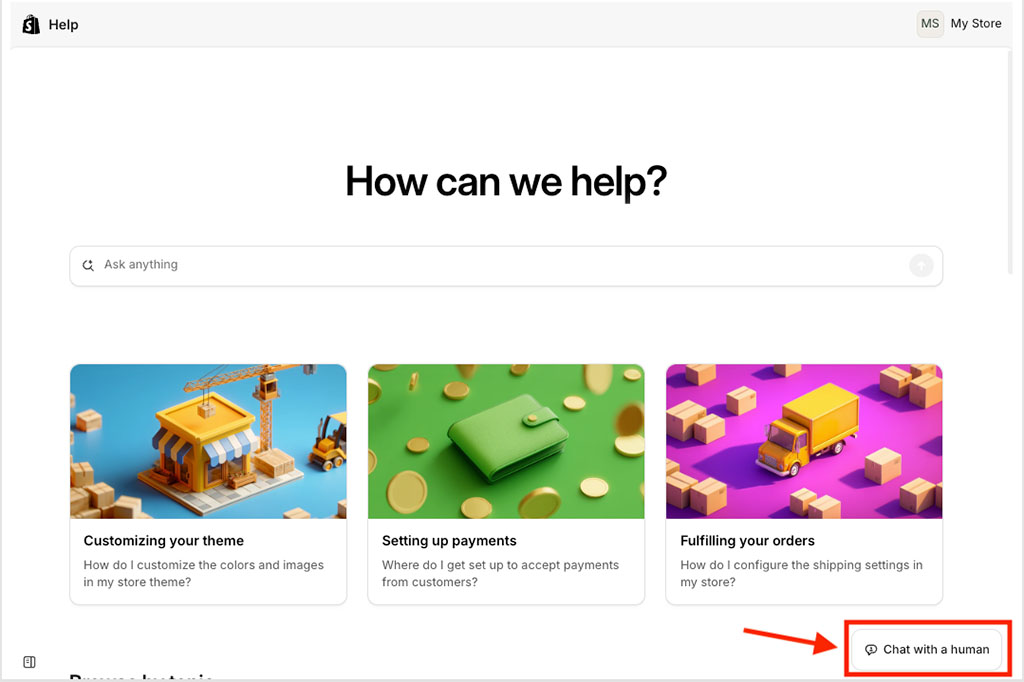
As somebody who builds Shopify websites for clients, I’ve found myself using Shopify support quite a bit — and on the whole, my experience has been generally positive.
Ethics of Shopify vs Amazon
Something you don’t often see in Shopify vs Amazon comparisons is a discussion on ethics. But Amazon’s approach to paying its fair share of tax and treating its workers fairly has raised a lot of question marks over the years.
So, depending on your political outlook, dealing with this ethical dimension may raise dilemmas for you.
On the one hand, if you’re running an online business, it’s extremely hard to ignore Amazon as a sales channel — it is now the main way of purchasing goods for millions of consumers. By not offering your goods on the platform, you will be cutting yourself off from a huge customer base and the world’s second most popular search engine.
But by listing your products on Amazon, you are effectively buying into the company’s ethos and helping them to make money — and from a moral standpoint, you will need to be comfortable with doing that.
So if you do have sensitivities around this area, and want to take a more ethical approach to doing business, then setting up a Shopify store may be a good way to do so.
(Shopify has occasionally positioned itself as something of a ‘good shop to Amazon’s bad shop.’ Whether or not this is entirely accurate depends on how its customers use the platform and what they sell on it, but there’s no doubting that Shopify does at least give you the option to sell online in a way that more closely matches your values and moral approach to conducting business.)
Pricing
We’ve discussed how Shopify and Amazon work, and their respective ecommerce features — now it’s time to look at how much they cost to sell with.
Shopify costs
Shopify offers five monthly pricing plans:
- Shopify Starter — $5 per month
- Basic Shopify — $39 per month
- Grow — $105 per month
- Advanced Shopify — $399 per month
- Shopify Plus — starting at $2,300 per month.
If you pay upfront for a year, you can get a 25% discount on your subscription.
A Shopify free trial is also available — but it’s rather short, lasting just three days. However, Shopify is currently trialling a system where you can avail of an extended, three-month trial for $1 per month. You can access this extended trial option via this special link.
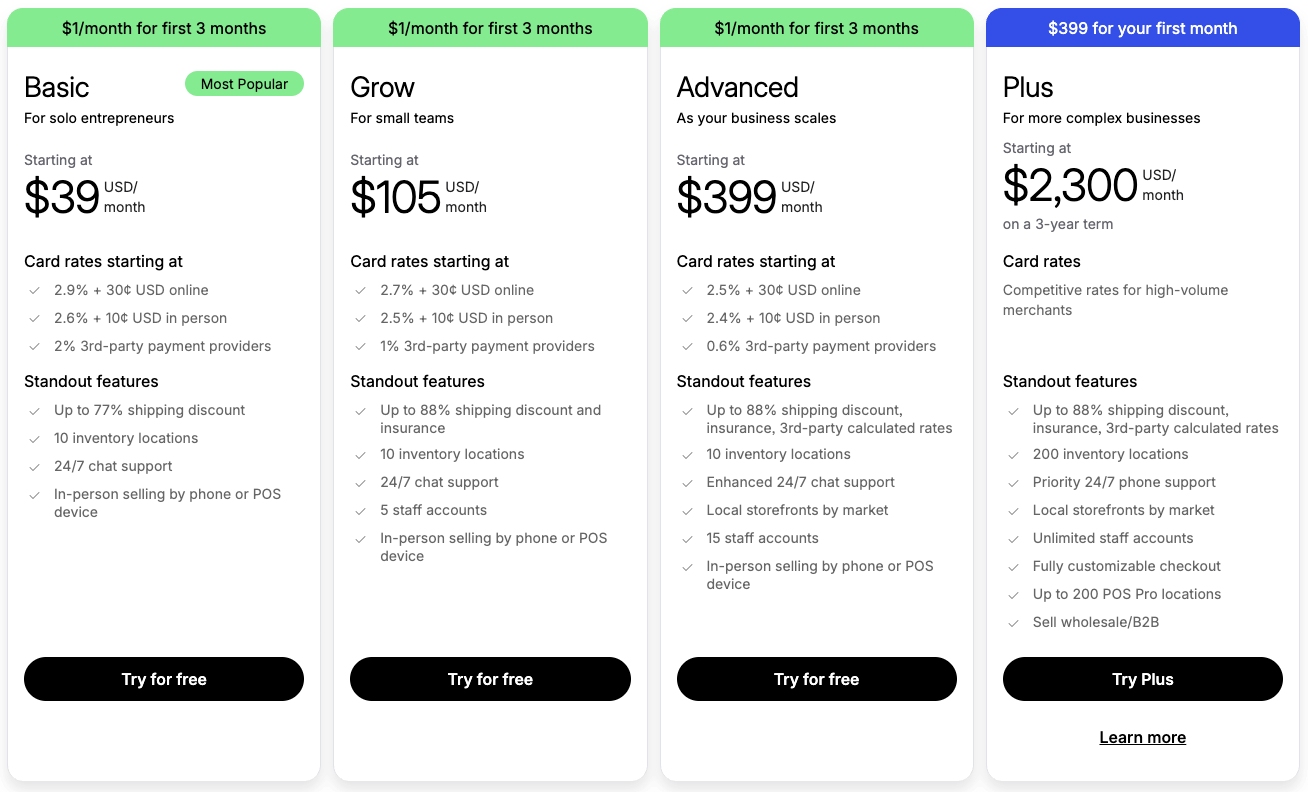
All these plans give you access to core ecommerce functionality (including unlimited digital and physical product catalogs, credit card processing, gift cards, abandoned cart recovery, discount codes and an SSL certificate) — but there are some key differences between Shopify plans to be aware of.
These are as follows:
- The Shopify ‘Starter’ plan doesn’t let you build a fully-customizable standalone online store — instead, it mainly allows you to sell products through social media channels and messaging apps; or by embedding a ‘buy button’ on an existing website.
- How many users you can have on your account varies quite a lot by plan. For example, Shopify’s ‘Starter’ and ‘Basic’ plans only let you have one staff account; ‘Advanced’ Shopify lets you have fifteen.
- The ‘Shopify Plus‘ plan is focused on enterprise users, and prices vary depending on needs. On this plan, you can expect advanced security, API and fulfillment features, along with dedicated account management and phone support.
- Credit card fees are lower on more expensive plans.
- Transaction fees are not applied if you use Shopify Payments (Shopify’s built-in payment gateway). If you use a third-party payment processor, transaction fees do apply and these vary depending on the plan you’re on (as you might expect, they’re lower on the more expensive plans).
Amazon costs
To sell online with Amazon, you’ll need to set up a ‘seller account.’ This comes in two flavors:
- Individual — $0.99 per item sold
- Professional — $39.99 per month
(These are US prices; pricing elsewhere varies a bit by territory, but the plan types and features are consistent).
In terms of the key differences between these payment options, they are as follows:
- The ‘Individual‘ plan is a ‘pay-as-you-go’ plan, where there is no monthly fee to be paid; instead, a referral fee for each item applies. However, this plan limits you to selling less than 40 items a month and doesn’t let you use any Amazon advertising services or access detailed reports.
- The ‘Professional‘ plan is a subscription service, so there’s a recurring cost involved. It lets you sell an unlimited number of goods, use all of Amazon’s selling features; set your own shipping fees; sell across multiple categories; advertise on the platform and add multiple users to your account.
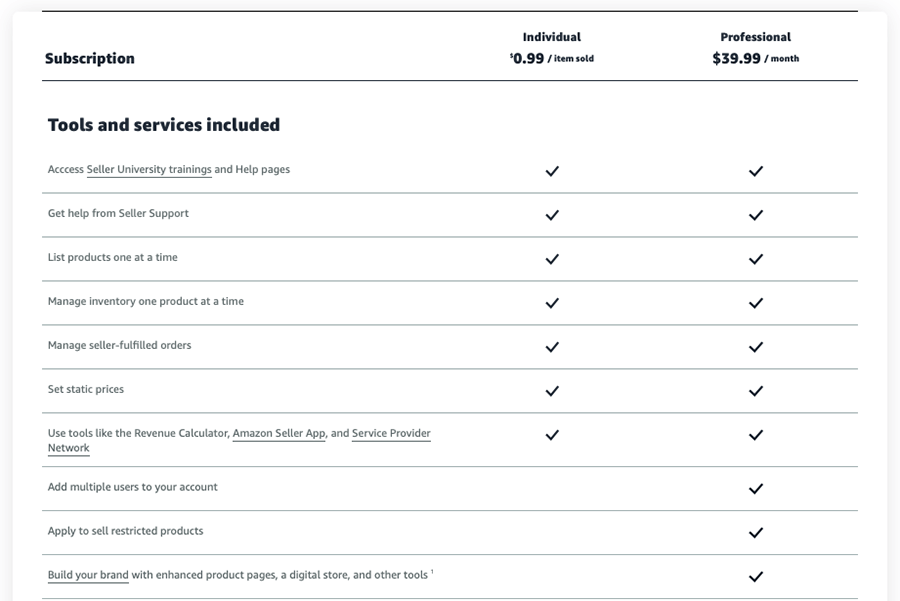
On top of the costs associated with the plans highlighted above, Amazon takes a referral fee on every sale. These vary significantly according to the type of product you’re selling — but most selling fees are between 8% and 15%.
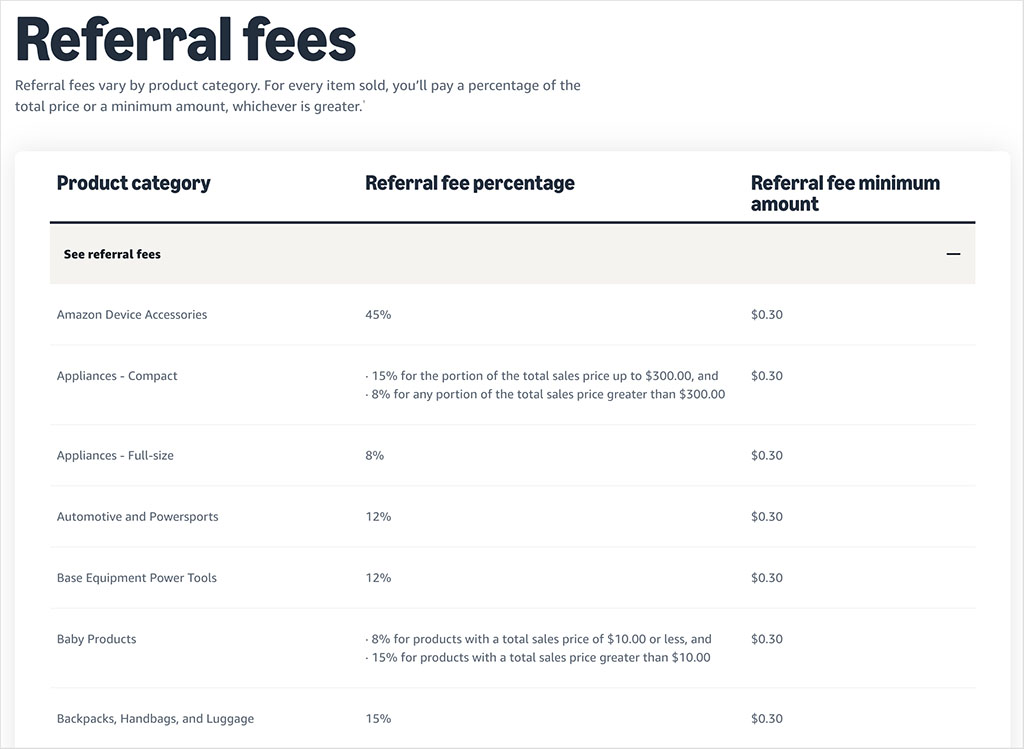
Now, because of the different nature of the Shopify and Amazon platforms, it’s hard to say which pricing structure is the ‘best value.’
However, if you are thinking of using Shopify, I normally recommend the ‘Grow’ plan as the ‘sweet spot’ option; and if you want to go down the Amazon route, the ‘Professional’ plan is really the only one that power users or professional merchants should consider.
Finally, if you are hoping to avoid referral fees altogether, the better option is Shopify.
Using Shopify and Amazon together
Although this comparison has so far looked at the differences between Shopify and Amazon, it’s really important to understand that you don’t have to use them in a mutually exclusive way.
To use Shopify and Amazon together you can:
- integrate the two platforms via apps
- use ‘Buy with Prime’ on your Shopify store.
I’ll walk you through both options now.
Integrating Shopify and Amazon
You can integrate Shopify pretty tightly with Amazon via apps from the Shopify store.
Available solutions for doing so include the ‘Amazon Integration Plus’ app and the ‘CedCommerce Amazon Channel,’ or alternatively, you can use the Shopify-developed ‘Shopify Marketplace Connect’ app.
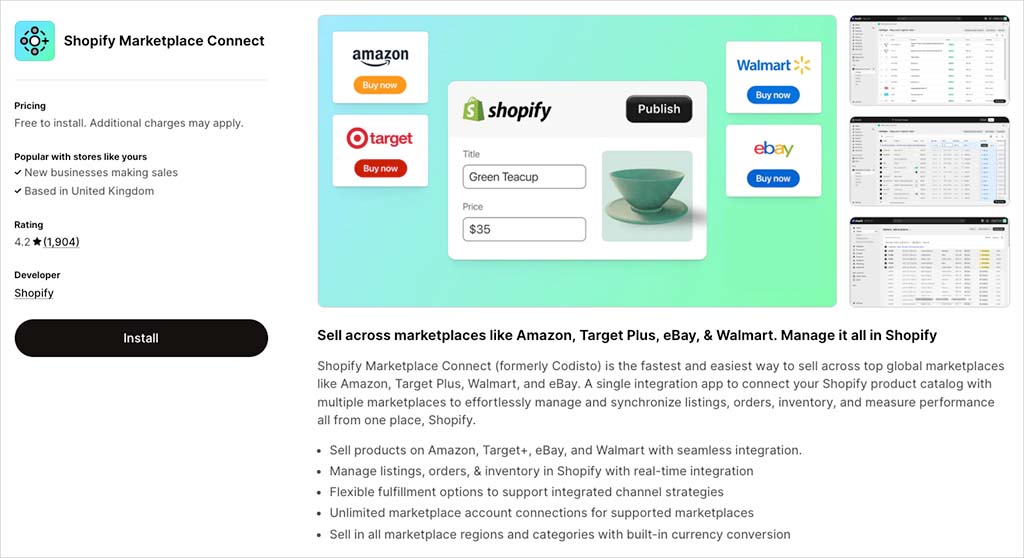
These apps let you:
- create listings for products that are new to Amazon
- link your existing Amazon listings to your Shopify store’s admin
- receive notifications in Shopify for your Amazon orders.
You will usually need to pay to use these apps (for the examples given, plans currently range in price from $19 to $99 per month, with some more expensive ‘Enterprise’ plans also available), but they do give you the best of both worlds — a brand and website of your own via Shopify, and access to the huge Amazon marketplace too.
Using Amazon’s ‘Buy with Prime’ on your Shopify store
Amazon’s ‘Buy with Prime‘ feature lets FBA merchants sell goods with Prime benefits on their own stores, giving their customers a fast and familiar checkout process, next day delivery and free returns.
And when it was launched in April 2022, Buy with Prime was widely regarded as a significant threat to Shopify. This was because it seemed to move Amazon in a more Shopify-like direction — giving merchants the ability to run their own digital stores while using Amazon as a payment gateway and fulfillment service.
Shopify’s discomfort with Buy with Prime’s introduction was reflected in its statement at the time that any of its merchants who attempted to use the feature would be in violation of their terms of service.
Happily however, Shopify and Amazon subsequently went on to announce an official partnership that allows Shopify merchants to add ‘Buy with Prime’ to their checkout (but with all payments being handled by Shopify’s built-in payment gateway, ‘Shopify Payments,’ rather than Amazon).
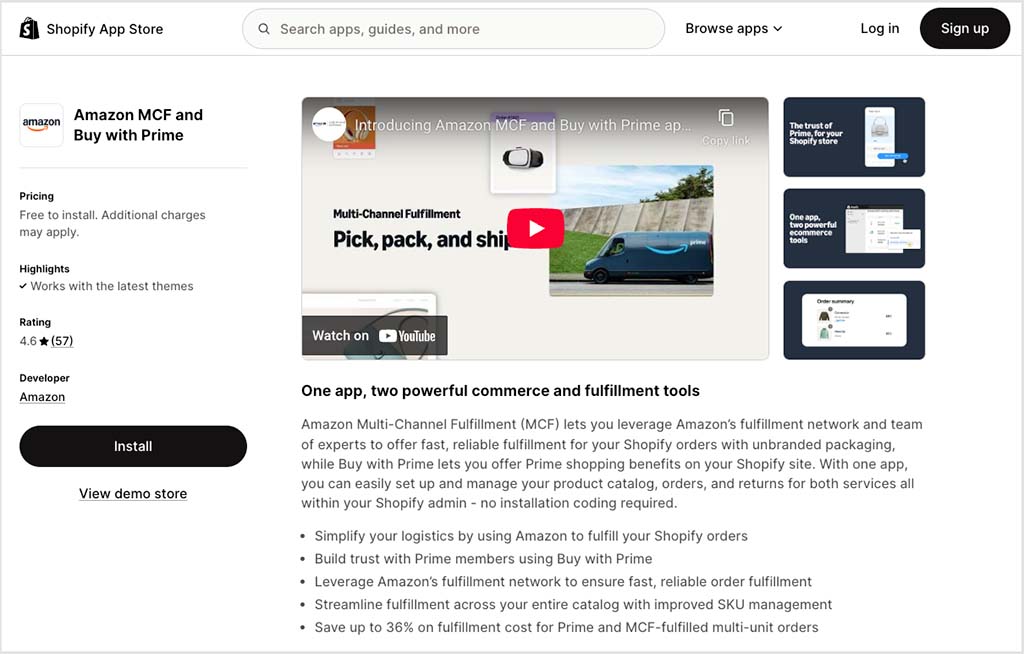
To make use of this integration, Shopify merchants simply need to install the free ‘Amazon MCF and Buy with Prime for Shopify’ app, which is available in the Shopify App Store.
Ultimately, by having a presence on both Shopify AND Amazon, you’re giving yourself more ways to grow your ecommerce business — whether you use the new Shopify-Amazon ‘Buy with Prime’ integration or the third-party options outlined above.
Shopify vs Amazon: my verdict
When I compare two different ecommerce platforms, I often find myself declaring a clear ‘winner.’ However, because Shopify and Amazon are quite different beasts, in this case it’s probably more useful for me to highlight the contexts where it might make more sense for you to use one over the other.
Ultimately, Shopify is best used in situations where control over branding, marketing and audience is a must. But I think Amazon is a better option if you want to tap into existing markets.
But as discussed, it’s always worth considering using the two platforms in conjunction with each other. Doing so gives you the best of both worlds and access to more buyers, with the added bonus of de-risking your business by diversifying traffic sources.
I’ll wrap up with a quick summary of the pros and cons of using Shopify or Amazon, followed by a look at some key alternatives. And if you have any questions, or thoughts of your own regarding the two platforms, do leave a comment below!
Shopify and Amazon user reviews
So far, you’ve heard my take on Shopify vs Amazon. But what do real-world users think?
Well, Shopify tends to perform well on business-focused review platforms, with scores of 4.4 out of 5 on G2, 4.5 out of 5 on Capterra, and 8.8 out of 10 on TrustRadius. However on Trustpilot, the platform averages just 1.3 out of 5, with many complaints centred on customer support.
For Amazon, the picture is harder to interpret. Its ecommerce-related tools aimed at merchants score reasonably well: Amazon Advertising is rated 4.3 out of 5 on G2, while Amazon Pay comes in at 4.6 out of 5 on Capterra. Amazon’s general Trustpilot profile doesn’t give us much of a guide to how sellers rate it, however: it is dominated by shopper reviews rather than feedback from sellers.
Overall, review sites suggest Shopify enjoys stronger sentiment among merchants themselves, while Amazon’s vast scale — and the fact that most reviews are left by buyers rather than sellers — makes a direct comparison on merchant satisfaction a bit tricky.
Pros and cons of Shopify vs Amazon
Reasons I’d use Shopify over Amazon
- Shopify is a better option for professional sellers who need a standalone site on their own domain.
- It’s considerably more customizable, and lets you create a much more ‘on-brand’ presence than Amazon.
- It’s a much better solution for dropshipping.
- It’s a better option for small businesses in need of local selling and point-of-sale applications.
- Because of its built-in blogging features, Shopify lets you engage in content marketing more easily.
- It lets you capture email addresses and send newsletters to your customers — Amazon essentially prohibits doing both.
- Shopify arguably lets you do business in a more ethical way — a lot of question marks exist around Amazon’s approach to workers’ rights and taxation.
- Shopify lets you list products on Amazon (via apps), giving you a hybrid approach to selling that can represent the best of both worlds.
- The Shopify app store gives you access to a huge library of interesting ecommerce tools — many of which aren’t available for Amazon.
- Whereas Amazon applies referral fees (typically 8%-15% per sale), you can avoid these entirely with Shopify (if using its built-in payment processor).
Reasons I’d use Amazon over Shopify
- Amazon puts your products in front of an existing audience comprising millions of people — with a Shopify store, you are starting entirely from scratch and will have to work hard to develop a customer base.
- Because you are simply listing your products on an existing online store, you don’t really have to worry about any web design. By contrast, using Shopify means registering a domain and setting up a brand new website.
- Amazon sellers can target two ‘search audiences’ — people using Amazon’s own hugely popular search engine, and those using other search engines like Google and Bing. With Shopify you are mainly trying to appeal to just 1 search audience (i.e., users of traditional search engines).
Shopify vs Amazon: comparison table
| Feature | Shopify | Amazon |
|---|---|---|
| Platform type | Ecommerce website builder | Online marketplace |
| Control over branding | Full control over branding, design, and user experience | Limited branding control; standardized Amazon experience |
| Customer data ownership | Full ownership and access to customer data | Extremely limited customer data access |
| Ease of setup | You build your own website with Shopify, so some web design skills needed | Straightforward setup — essentially a data entry project |
| Audience reach | Traffic must be generated independently | Large, built-in customer base |
| Competition | Compete with other independent stores | Compete with other sellers, including Amazon itself |
| Fees | Monthly subscription fees of between $5/mo and $399/mo (plus transaction fees, depending on payment processor used) | Per item sales fee ($0.99) or $39/mo monthly fee |
| Fulfillment options | Self-fulfillment or integration with third-party services (incl. FBA) | Self-fulfillment or Fulfillment by Amazon (FBA) for Prime access |
| Customization | Extensive customization with templates and coding options | Limited customization for product listings |
| Internationalization | Multi-currency and multilingual features for global reach | Global reach through Amazon’s established international marketplaces |
| SEO and marketing control | Full control over SEO and marketing strategies | Limited control over SEO settings, but more discovery options |
| Payment processing | Supports various payment gateways | Payments processed through Amazon’s system |
| Product restrictions | Fewer restrictions on types of products sold | Specific guidelines and restrictions on certain product categories |
| Customer relationship management | Direct relationship with customers, enabling personalized marketing | Limited direct interaction with customers |
| Analytics and reporting | Comprehensive analytics and reporting tools | Basic sales data; limited analytics |
| Apps and integrations | Access to a very large range of apps and integrations | Limited to Amazon’s built-in tools and approved third-party services |
| Pricing control | Full control over product pricing strategies | Pricing influenced by competition and Amazon’s policies |
| Return policies | Seller defines return policies | Must adhere to Amazon’s return policies |
| Customer trust | Builds trust through individual brand reputation | Leverages Amazon’s established trust and credibility |
Alternatives to Shopify and Amazon
When it comes to alternatives to Shopify, there’s no shortage of ecommerce platforms available that claim to offer similar functionality.
Of these alternatives, we generally recommend BigCommerce as the most obvious competing hosted store builder; it’s similarly priced and offers a broadly comparable feature set. You can check out our BigCommerce vs Shopify comparison review here or read our full BigCommerce review here.
Other competing hosted solutions include Squarespace, Wix, GoDaddy and Big Cartel. Check out our Squarespace vs Shopify, Wix vs Shopify, Shopify vs GoDaddy or Big Cartel vs Shopify comparisons to see how all these products stack up against Shopify.
A lot of professional merchants also use WordPress as their ecommerce solution (in conjunction with a third-party plugin like WooCommerce or Ecwid). Using this platform generally requires more configuration than Shopify or Amazon, but you can ultimately put a great ecommerce solution together with WordPress (and one that can work particularly well from an SEO point of view).
Check out our video below for more information on how WordPress stacks up against Shopify.
As for Amazon, its online marketplace is fairly unique in its scale, and new businesses will be hard pressed to find a similar space where they can reach quite so many customers.
That said, there are quite a few other online marketplaces that might work well for your niche — Etsy and eBay are two obvious ones. (Our Shopify vs Etsy comparison and our Shopify vs eBay comparison will be of relevance here.)
You might also like to investigate more ethical alternatives to Amazon like EarthHero — more of these are appearing all the time.
📚 Related resource: Shopify review
Update details
This article was updated on January 15, 2026. Updates were made to:
- Product screenshots
- Information about the number of themes available for Shopify
- Statistics relating to the amount of sales made via Amazon
- Information about Shopify’s customer service.


No comments