
In this guide, you’ll find out all about autoresponders. Read on to get…
- a simple definition of autoresponders
- a list of the business benefits of using them
- a list of key apps you can use to send them.
And, at the end of this post, you’ll find a cheatsheet on how to make the most of autoresponders.
Let’s start with a key question…
What is an autoresponder?
Autoresponders are e-newsletters that are sent automatically to subscribers on your mailing list. They are triggered based on rules and time intervals that you define.
For example, you could design a programme of autoresponders so that…
- when somebody signs up to your mailing list, they immediately receive a welcome message from your business
- one week later, they receive a discount code for your products
- two weeks later, they receive an invitation to follow you on social media
…and so on.
Why are autoresponders important?
As their name suggests, with autoresponders, your email marketing gets automated.
If you set your autoresponders up correctly, subscribers receive the right messages at the right time from your business — without you having to worry about sending e-newsletters out manually.
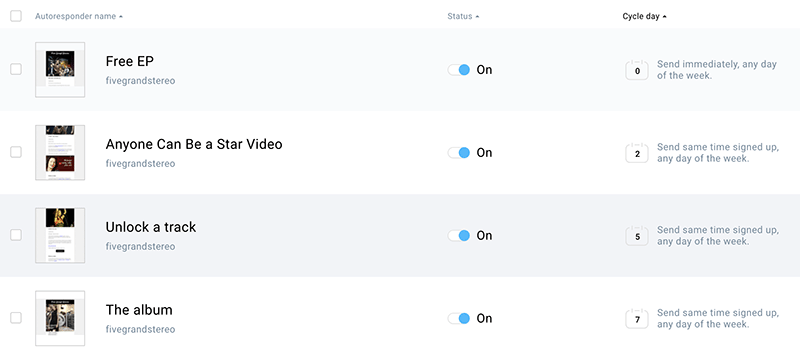
So the main benefit of autoresponders is clear — they can save you a LOT of time.
Not only that, however. Autoresponder emails can generate significant income for your business, so long as you are clever about how you use them.
So, let’s take a look at how you can use autoresponders in ‘smart’ ways.
Some smart applications of autoresponders
The above example of sending out a series of automated welcome emails to new subscribers on a mailing list is an important one, but it’s also a fairly basic application of autoresponders.
There are much more sophisticated things you can do with autoresponders, based on:
- what you know about your subscribers
- the actions they take online.
For example, using the right automation tools, you can…
- move subscribers from one autoresponder cycle to another if they click on a particular link in an email
- switch subscribers from one communications cycle to another after they buy a product (i.e., move them from a prospect-focused series of messages to an ‘upselling’ cycle that targets existing customers)
- send emails based on a user’s subscription date — for example, you could send your customers a newsletter precisely one year after they bought a product (for example, to encourage them to renew a policy or warranty)
- send emails based on personal data you’ve captured — you could use date of birth information to trigger emails on your subscribers’ birthdays, for example
- send an offer to subscribers if they visit a particular page on your website (or subscribe to your list from it)
Using autoresponders in these ‘smarter’ ways can:
- generate significant income
- maximize the value of your mailing list
- let you build automated customer journeys that engage your subscribers.
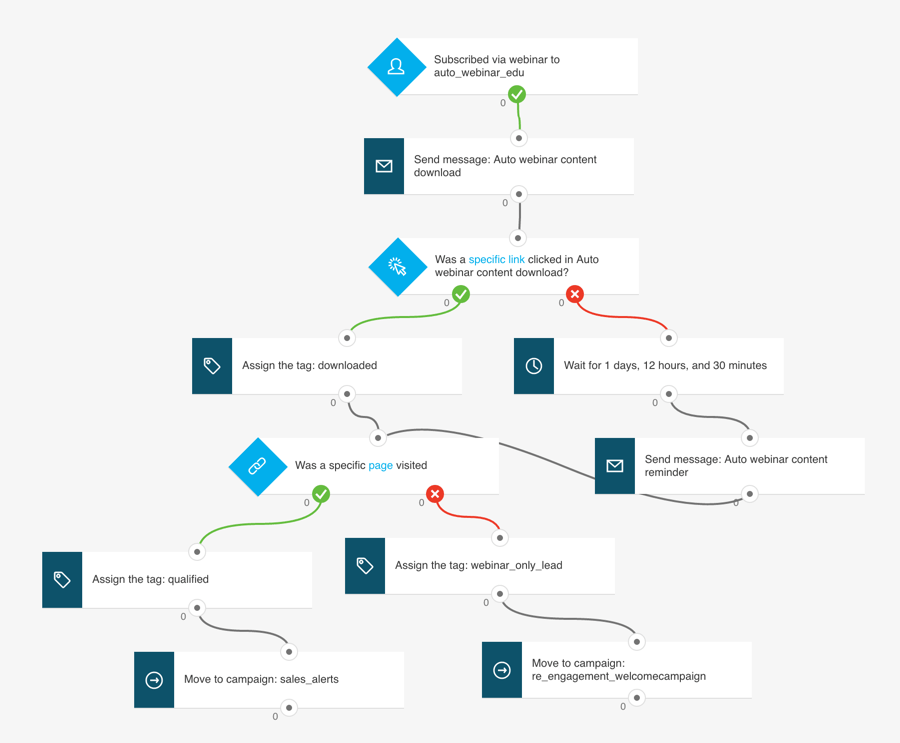
How do I send autoresponders?
To send autoresponders, you’ll need to use an email marketing app. There are lots of these available, with well-known ones including:
These are all popular, established solutions for growing email lists and sending autoresponders to them.
Additionally, some online store builders — like Squarespace or Shopify — now also include email marketing tools that include some autoresponder features.
Don’t miss out on our free Business Growth E-Kit
For a limited time only, we’re offering our readers some excellent free tools to help them grow their business. Sign up free to immediately receive:
- downloadable cheatsheets on how to grow an online business
- an exclusive discount code for email marketing app GetResponse
- a 30-day free trial of Canva Pro
- extended free trials of essential growth-hacking apps
- ongoing free tips and advice on digital marketing
We respect your privacy, and you can unsubscribe any time. View privacy notice.
So, should I stop manually sending out e-newsletters?
No! Email automation isn’t always the best way to go about sending newsletters.
Even if you use autoresponders, there will still be lots of occasions when it makes much more sense to send an e-newsletter manually. Messages marking festive occasions, seasonal promotions, sale announcements and general news updates are often better covered off via a ‘normal’ newsletter.

But used well, autoresponders let you automate a lot of ‘nuts and bolts’ marketing activity, create an engaging email marketing strategy and tailor your messages to suit particular segments of your mailing list.
Cheatsheet: our top tips for sending autoresponders
1. Keep autoresponder intervals relatively long
Keep the intervals between your email autoresponder messages fairly long, unless there is a very strong business reason to send your subscribers a lot of emails in quick succession.
2. Keep things relevant
Use data supplied by your subscriber when they signed up to send content which they are most likely to be interested in. For example, if a subscriber expressed interest in Product X, think twice before adding them to a cycle about Extremely Different Product Y.
3. Always send valuable content
When you’ve created an email autoresponder campaign, go through each of the emails you’ve added to it and ensure that each one provides value to your subscribers — be that in terms of useful content, or a compelling offer. If it doesn’t, consider removing it from the cycle. (Your email marketing platform’s email analytics tools can give you the data you need to make this decision — look at open rates, clickthrough rates, forwarding stats etc. to determine what’s valuable or not).
4. Don’t just ‘drip’ — use marketing automation
Autoresponders have come a long way since the days of basic ‘drip campaigns’ triggered by time intervals. You can now use a large range of marketing automation triggers such as opens, clicks, web page visits and purchases to create really sophisticated user journeys that maximize profit. Take advantage of these advanced automation features!
5. Ensure your mailing list sign-up forms capture the right data
To make the most of autoresponders, you need the right data. Figure out what you need to create the best autoresponder cycle for your business — this might mean you need to capture geolocation data, date of birth, interests etc. Always try to design your data capture forms with autoresponder applications firmly in mind.
6. Be aware of data protection rules
In an era of GDPR and CCPA, it’s more important than ever to stay on the right side of data protection laws. Be very aware of your obligations on this front, make sure you always have explicit consent before adding any subscribers to autoresponder cycles and allow users to unsubscribe easily from your mailing list.
Frequently asked questions about autoresponders
What is an autoresponder?
An autoresponder is an automated email triggered by rules that you define. These rules can be based on time intervals, user data or user activity.
How do autoresponders work?
Autoresponders are typically triggered by user behaviour (email opens, actions on a website etc.) or user data (the date somebody signed up to a mailing list, information that person entered into a sign-up form etc.). You define rules and messages based on this behaviour or data, and your email marketing app follows them, using your instructions to automatically send out the right message at the right time.
How do I send autoresponders?
To send autoresponders, you need to use a dedicated email marketing app. Examples of these include GetResponse, AWeber and Campaign Monitor.
What sort of triggers can I use in an autoresponder campaign?
Depending on the email marketing app you’re using, you can trigger autoresponders based on a wide range of criteria, including subscription to a mailing list, time interval, purchases, email opens, clicks on links within an email amongst others.
How often should I send autoresponders?
The key thing with autoresponders is to use them in a way that doesn’t annoy your subscribers! Ensure that every automated message you send contains valuable content, and that the time intervals between autoresponders are not too short.
Related email marketing resources
Our email marketing reviews section contains a lot of helpful, in-depth reviews and comparisons of the leading email marketing apps, including Aweber, Campaign Monitor, GetResponse, Mad Mimi and Mailchimp. It’s a good place to start looking for an autoresponder solution.
You might also find our guides on automating your business and split testing your newsletters helpful.
- We’d also encourage you to watch our YouTube tutorial on growing a mailing list.
No comments