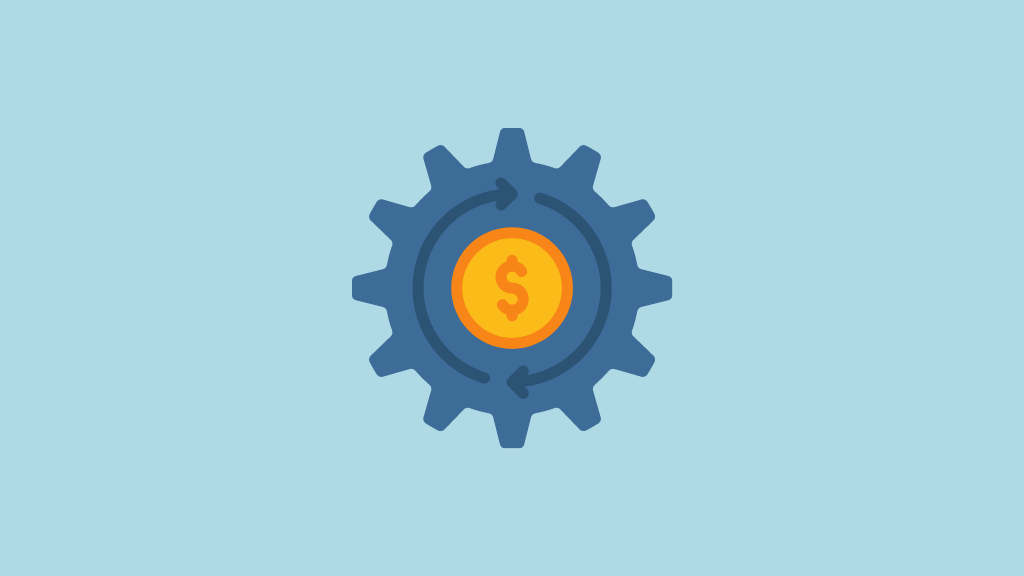
In this post, I’m going to share some key ways that you can automate your business, save time and increase revenue.
Running a business can be really hard work.
When you’re not actually providing services or fulfilling orders, you’re getting bogged down in marketing, accounting and admin tasks.
Automating many of these more tedious aspects of your business is easier than you might think however, and can free up a lot of your time — meaning you can either concentrate on growing your business or spending some time with your family (you choose!).
So, in this post I’m going to share some tips on how to automate your business in ways that save time, generate more leads and, ultimately, increase profits.
Let’s start with something obvious but important: online ads.

1. Use online advertising
Using online advertising isn’t the cheapest way to automate your marketing – but it’s one of the easiest to get going with and can, when done well, be very cost-effective in driving traffic to your site while you are busy doing something else.
If you have some budget to put into Facebook, Twitter, TikTok or Google ads, then it’s definitely worth experimenting with them, with the aim of getting more visitors to your website.
Over the years, these advertising platforms have become increasingly sophisticated, and now allow you to target and retarget consumers and businesses automatically using an extremely wide range of criteria.
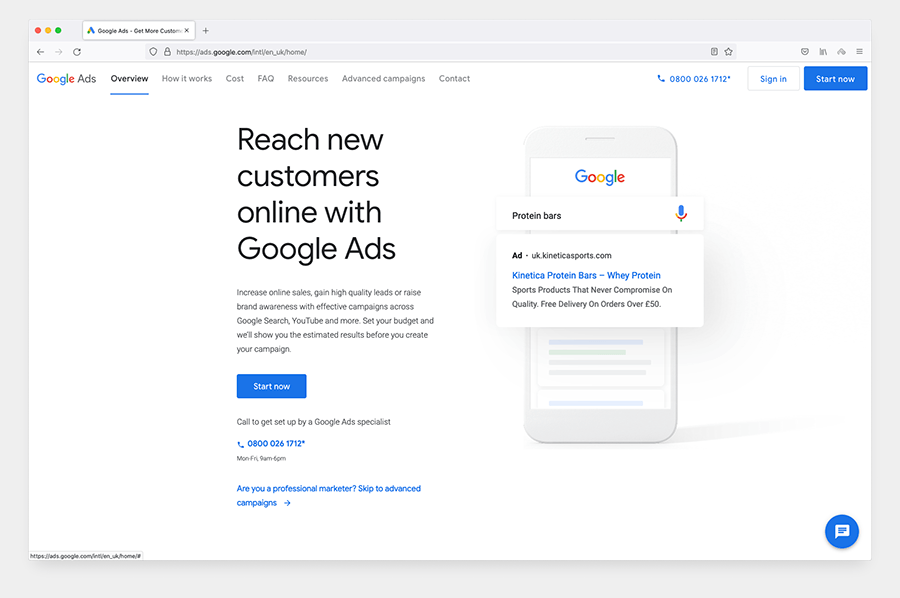
Now, when you advertise online, it’s often best to use it for lead generation — i.e., to aim to capture email addresses as part of your ad campaigns.
You can do this by sending users to a landing or ‘squeeze’ page which is specifically optimized to capture email addresses. Depending on the platform you use to build it, these can automatically adjust themselves to display a version with the highest visitor-to-lead conversion rates.
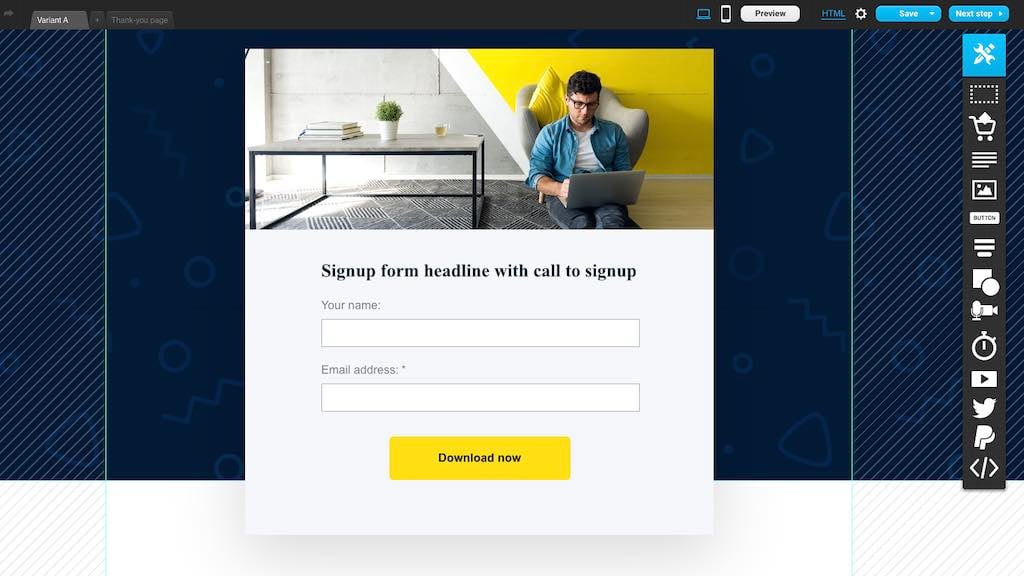
By capturing email addresses, you can create and build revenue-generating relationships with your website visitors (and automatically, using autoresponders, as we’ll discuss in a moment).
2. Use autoresponders
If you use a dedicated email marketing tool like GetResponse or AWeber to create e-newsletters, then you’ll also have the ability to program in a sequence of automated ‘follow up’ emails to your subscribers.
Using autoresponders, you can ensure that everyone who signs up to your email list automatically receives encouragements to follow you on social media; buy your products; attend an event and so on without you having to worry about scheduling e-newsletters in automatically.
This takes a lot of the pain and legwork out of direct marketing.
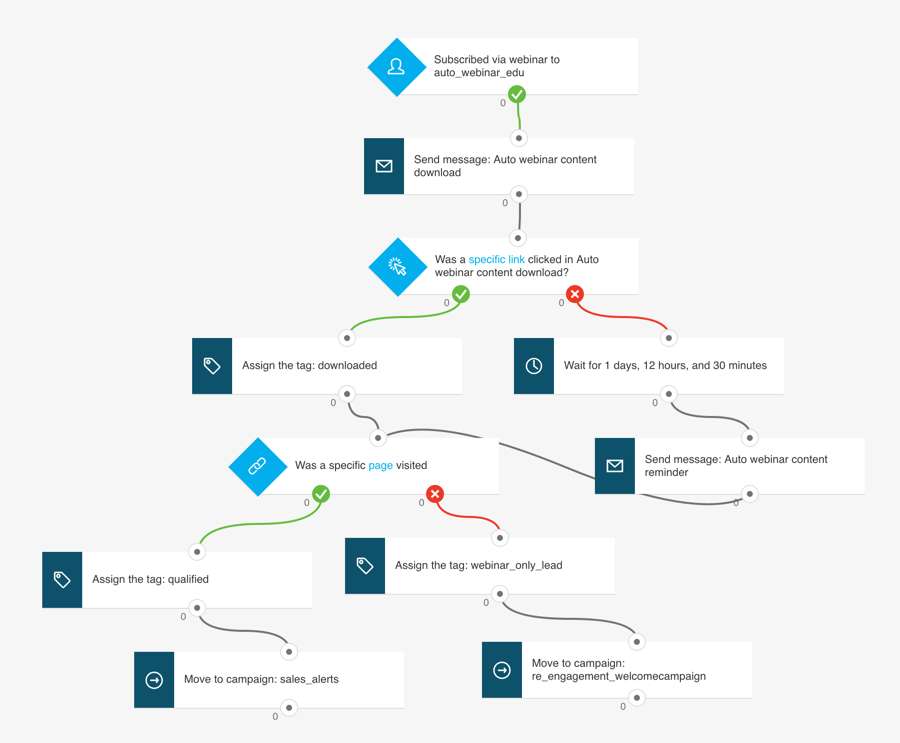
Autoresponders have in recent years become increasingly sophisticated and can really enhance your productivity.
You can create sequences of automated messages based on very specific pieces of user behaviour — for example purchases, email opens, clicks, web page visits and more.
The video below explains in more detail how all this works, or you can read our full guide to autoresponders here.
3. Use an RSS feed to disseminate content automatically
Most modern website building platforms give you a blogging tool with an RSS feed.
An RSS feed (Really Simple Syndication) is an XML file that is updated whenever new content, like a blog post or news article, is added to a site.
And it can be used to power all sort of stuff automatically — if you set things up correctly, your RSS feed can:
- convert a blog post into an e-newsletter which goes out to your mailing list every time you add a new article to your blog
- share your new posts on social media
- allow others to display links to your articles on their websites which are automatically updated every time you post new content
- ‘ping’ news services and blog directories with new content
- display your latest posts to people who use RSS readers.
All this helps anything you publish on your website’s blog travel further and faster. In short, if used well, RSS can automatically generate more traffic to your content — without you having to lift a finger.
4. Take full advantage of search algorithms
Algorithms are constantly trawling the web, sifting through sites and picking the best ones to place at the top of search results.
Setting up your website in a way that gives it the best chance of being discovered by one of these algorithms means that you may automatically end up on the receiving end of a lot of web traffic (particularly if you blog in the right way).
You’ll need to do some keyword research as part of this, to find out what people are actually searching for (tools like Semrush will help here) and make some technical tweaks to your site to ensure it is configured correctly from a search engine optimization (SEO) point of view.
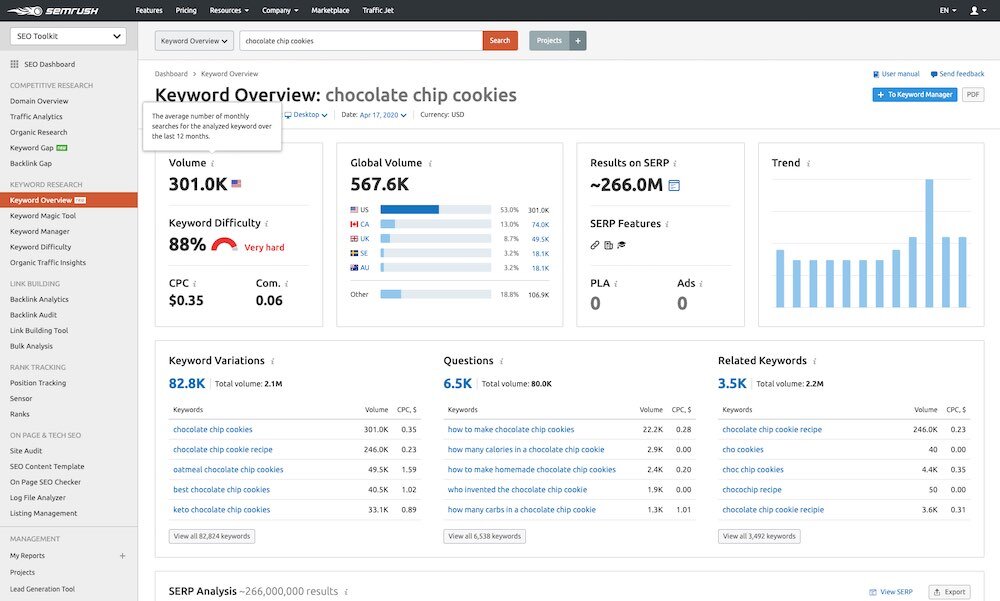
For some more information on how to optimize your site correctly for search engines, read our key SEO tips here.
5. Split test your content
You can use split testing (“A/B tests”) to automatically test what content works best for your business.
Split tests can tell you:
- which version of a web page will generate the most sales
- which subject header for an email generates the most opens
- what landing page design generates the most leads.
A/B testing tools typically work by:
- Showing two or more versions of a web page or email to a sample of your visitors / subscribers.
- Evaluating which one generates the most engagement (be that in terms of how long people stay on a website or how many people open an email).
- Automatically rolling out the best performing version of your content to the majority of your web visitors or subscribers.
Most email marketing tools allow you to split test out of the box; for running A/B tests on landing pages, check out GetResponse, Unbounce or Instapage.

6. Use cloud accounting tools to automate invoicing and bank reconciliation
Bookkeeping and accounting often constitute the most time-consuming aspects of running a business.
Thankfully, by using a cloud-based accounting tool such as Xero, Freshbooks or Quickbooks Online, you can automate many of the key aspects of managing your business finances — for example invoicing, financial reporting, credit control and bank reconciliation.
7. Use social media management platforms to post automatically on social media
If you know that you’re going to be too busy to post on social media during a certain period, you can use social media management tools like Hootsuite or Buffer to schedule posts in advance – on multiple networks – so that the posts still magically appear even whilst you’re doing something more important.
8. Take advantage of macros and scripts
If you’re a Microsoft 365 or Google Workspace user, you can use macros and scripts to automate many repetitive, day-to-day tasks.
These features let you
- automate the process of sorting incoming emails into specific folders
- automatically import data from CSV files into spreadsheets, deduplicating them in the process
- generate documents automatically by filling templates with data sourced from spreadsheets
- perform complex mail merges based on multiple spreadsheets
- automate backup procedures.
Related resource: Microsoft 365 review
Not convinced yet?
Not convinced by the power of automation yet?
Well, you’re probably reading this post because one of these things happened:
- A search engine or social media algorithm automatically decided that it would be a good idea for you to do so.
- We ran an online ad that decided this was the right sort of content for you.
- Our e-newsletter system automatically sent you an email about it.
- Our RSS feed and an automated tweet sent news of the article’s existence to social media.
So, get automating!
Don’t miss out on our free Business Growth E-Kit
For a limited time only, we’re offering our readers some excellent free tools to help them grow their business. Sign up free to immediately receive:
- downloadable cheatsheets on how to grow an online business
- an exclusive discount code for email marketing app GetResponse
- a 30-day free trial of Canva Pro
- extended free trials of essential growth-hacking apps
- ongoing free tips and advice on digital marketing
We respect your privacy, and you can unsubscribe any time. View privacy notice.