
In my BigCommerce review, I walk you through the pros and cons of this well-known ecommerce platform, help you work out whether it’s the right solution for your ecommerce project, and discuss some key alternatives.
Quick verdict
BigCommerce delivers a strong mix of features and value, thanks to its generous entry-level plan, robust SEO tools, and strong multi-currency and multi-storefront capabilities.
However, when it comes to BigCommerce’s design flexibility and ease of use, there’s a lot of room for improvement. It doesn’t provide many free templates, and the ones it does provide are harder than they should be to edit (especially where fonts are concerned). BigCommerce also has quite a small userbase, which raises question marks around the platform’s long-term prospects.
Our overall rating: 3.5 / 5
Trials and alternatives
Free trial: see BigCommerce website
Best alternative: Shopify
I’ll start my full review with a quick overview of BigCommerce — what it is and how it works.
BigCommerce: an overview
BigCommerce is a paid-for, ‘hosted’ ecommerce solution that allows business owners to set up an online store and sell their products on the web.
‘Hosted’ means that BigCommerce runs on its own servers — you don’t have to buy web hosting or install any software on your computer to use it. So long as you have access to a web browser and the Internet, you can build and manage your store from anywhere.
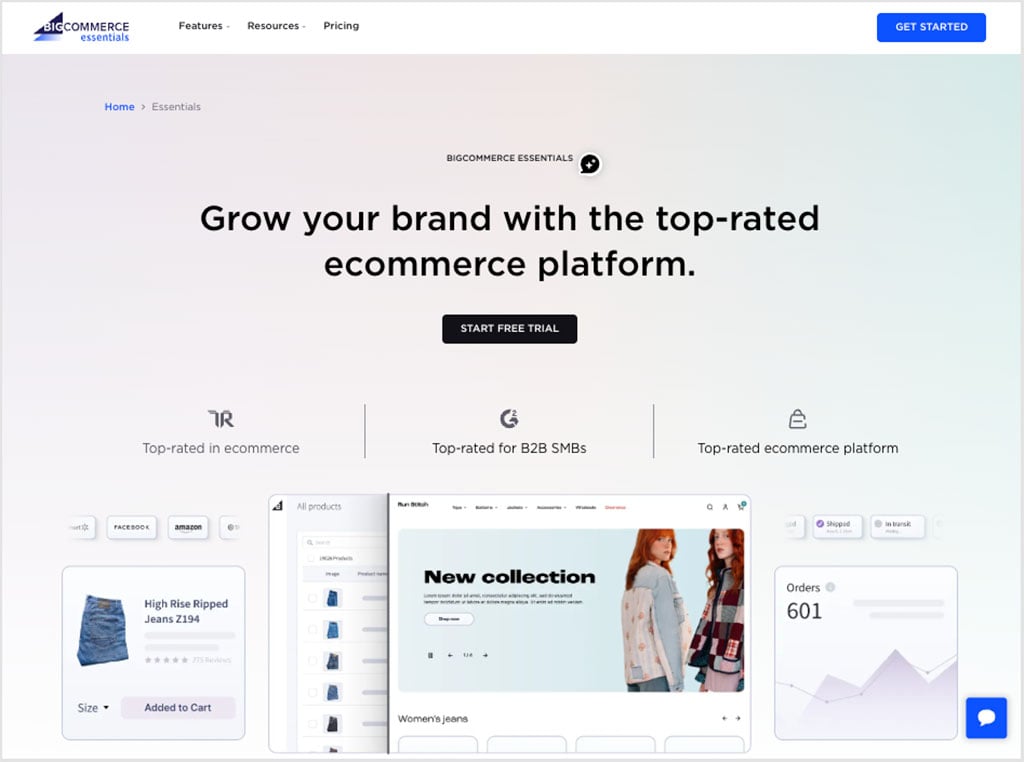
The platform is a ‘software as a service’ (SaaS) solution — this means that you don’t own a copy of the BigCommerce software but instead pay a monthly fee to use it.
The platform comes with a range of customizable templates to help you design your online store; you can use it to sell either physical or digital goods; and it also comes with some tools that help you market your store.
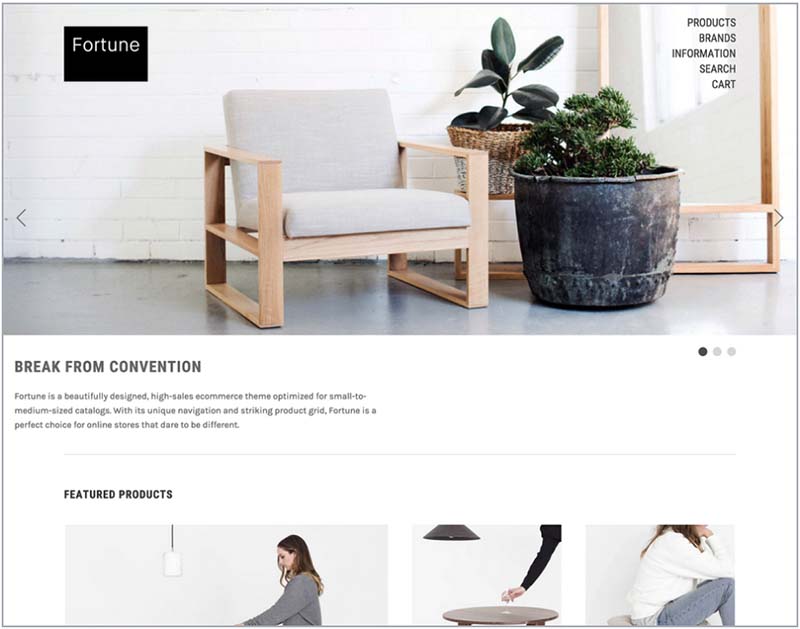
BigCommerce is mainly aimed at people without design skills — but it also caters for tech-savvy users and developers, by giving them the option to edit the HTML and CSS of their stores.
In terms of userbase size, according to BigCommerce, the company has ‘tens of thousands’ of customers and 1,000+ employees; our research indicates that around 40,000 live sites are powered by BigCommerce (source: BuiltWith).
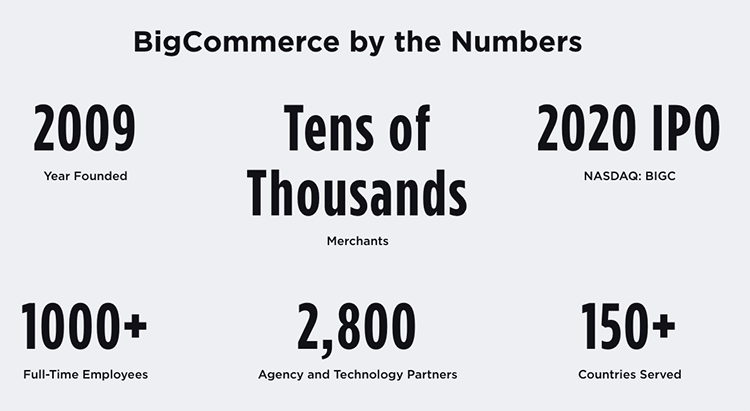
This makes BigCommerce one of the smaller ecommerce platform providers available — but with a client roster that includes established companies like Ted Baker, BMW and Ben and Jerry’s, it’s nonetheless a solution that is trusted by serious businesses and organizations (something that has been recognized by its winning of a ‘top-rated’ award from TrustRadius for four years in a row).
BigCommerce pricing
BigCommerce offers four monthly pricing plans:
- BigCommerce Standard — $39 per month
- BigCommerce Plus — $105 per month
- BigCommerce Pro — $399 per month
- BigCommerce Enterprise — pricing varies, depending on your business requirements.
A 25% discount is available for the ‘Standard,’ ‘Plus’ and ‘Pro’ plans if you pay annually for them, and a 15-day free trial is also available.
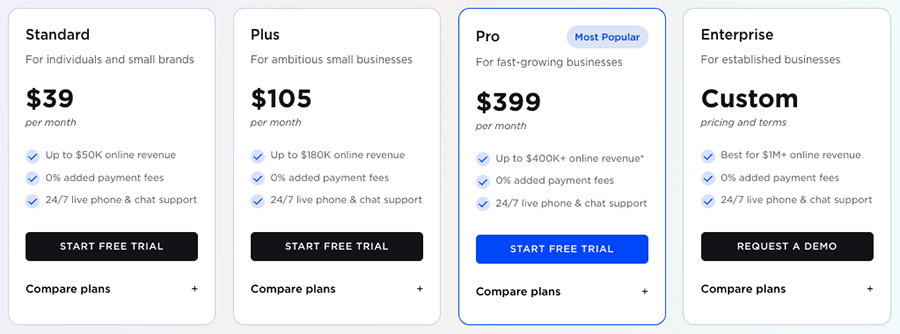
The ‘Standard’, ‘Plus’ and ‘Pro’ plans are aimed at individuals and small businesses, and are part of the company’s ‘Essentials’ range of products.
The Enterprise plan is geared more towards larger businesses and corporations, offering advanced features when it comes to API usage, bandwidth, security and support.
BigCommerce’s unique selling point — the option to create multiple online stores using one account
BigCommerce differs from all its key competitors in that all its pricing plans let you build not just one store, but several.
This is extremely useful to merchants who run multiple stores or who serve multiple segments (for example B2C, B2B, retail, and wholesale segments).
- The ‘Standard’ plan lets you create up to 3 storefronts, with additional storefronts costing $30 per store.
- The ‘Plus’ plan lets you create up to 5 storefronts, with additional storefronts costing $50 per store.
- The ‘Pro’ plan lets you create up to 8 storefronts, with additional storefronts costing $100 per store.
To put this in context, running multiple storefronts with BigCommerce’s main rival Shopify requires you to be on a $2,300+ ‘Shopify Plus‘ plan — so this represents excellent value for money.
Core selling features
As we’ll see throughout this review, the precise features you get from BigCommerce depend on the plan you opt for, but important features common to all its plans include:
- the choice of 12 free templates
- the ability to sell unlimited products in categories of your choosing, using shipping rates of your choosing
- a drag-and-drop page builder
- integrations with PayPal and a wide range of other payment gateways
- the ability to accept multiple payment methods including credit cards and smartphone-based services like Google Pay and Apple Pay
- unlimited staff accounts
- blogging functionality
- search engine optimization (SEO) tools
- integration with third-party apps
- discount coupons and gift vouchers
- product review functionality
- the ability to edit CSS and HTML
- professional reporting
Now, BigCommerce’s comprehensive set of features is fairly unique when it comes to online store builders — most other ecommerce platforms require you to upgrade to more expensive plans or install paid-for apps to access many of the above features.
This means that BigCommerce offers more ‘bang for the buck’ than many competing products at its entry level monthly plan price point ($39 per month).
However, there are few key things that you won’t find on the entry-level plan, namely:
- an abandoned cart recovery tool — this lets you identify store visitors who didn’t complete a transaction, and automatically email them with an incentive to do so
- a ‘persistent cart’ — this lets a user add a product to a cart on one device (for example, their smartphone) and then access that cart and pay for the product on another (for example, their laptop)
- stored credit cards — this allows your regular customers to save their credit card details with your store
- customer grouping / segmentation.
To access these features, you’ll need to be on a $105 per month ‘Plus’ plan (which for me represents the sweet spot in the BigCommerce pricing table).
Transaction fees and sales limits
A key question that many potential BigCommerce users ask is this: “how much of a cut of my sales are they going to take?”
Well, the good news is that there are no transaction fees on any BigCommerce plan. This is in marked contrast to several of its key competitors, which often charge them.
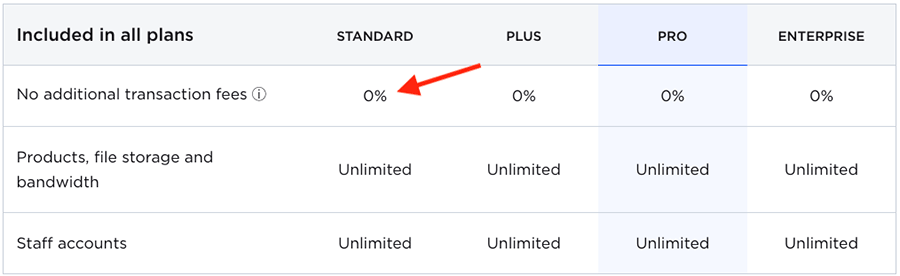
However, you do have to pay credit card processing fees to the company you choose to process your payments. These will depend on the payment gateway you use (more on this in a moment).
The bad news is that BigCommerce places a limits on your annual online sales.
These limits are as follows:
- BigCommerce Standard: $50,000
- BigCommerce Plus: $180,000
- BigCommerce Pro: $400,000
- BigCommerce Enterprise: negotiable.
(If you’re on the ‘BigCommerce Pro’ plan, you can increase the sales limit by paying $150 per month for every additional $200k in sales).
I contacted BigCommerce to see what happens if you breach the limits and the response was:
“There is an additional 1,000-2,000 order limit per plan that users are able to go over before being forced to upgrade. During this time users will receive notifications about upgrading their plan as they are over the limit. But we will not prevent additional orders from coming through until they exceed the additional 1,000-2,000 overage order provided.”
BigCommerce
These sales limits probably won’t be a showstopper for most merchants, but they nonetheless represent a disadvantage of using BigCommerce — key competitors like Shopify and Squarespace simply don’t apply them.
Payment gateways
There are two ways to accept credit card payments in BigCommerce.
The simplest thing to do is to use the default payment option for BigCommerce, Paypal powered by Braintree. Doing so makes for an easy payment gateway setup and gives you preferential Paypal rates for credit card transactions (which decrease as you go up BigCommerce’s pricing ladder).
The US rates are currently as follows:
- BigCommerce Standard: 2.89% + 29c
- BigCommerce Plus: 2.35% + 49c
- BigCommerce Pro: 2.35% + 49c
- BigCommerce Enterprise: 2.05% + 49c
I’ve found that these fees can be lower in other countries — for example, in the UK, PayPal rates start at 1.20% + 30p per transaction.
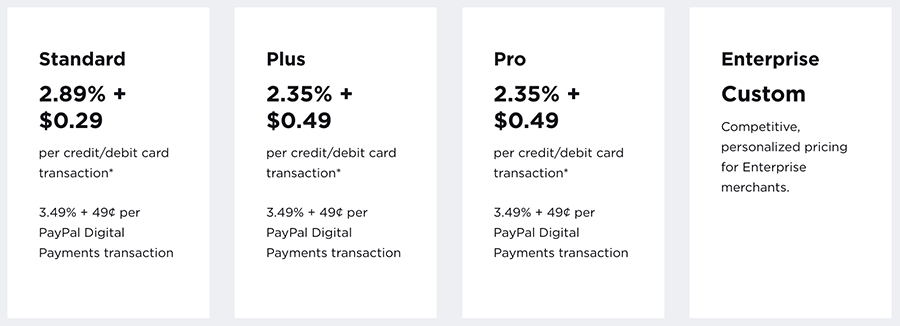
There’s also the option of using a third-party payment processor for your online store: these are called ‘payment gateways,’ and 46 of these are currently available for BigCommerce. You’ll find a lot of well-known payment processing services (like Authorize.net, Afterpay, Stripe and Square) catered for, with precise availability depending on your country of operation.
This selection compares reasonably well with competing products. For example, Squarespace only provides an integration with 3 payment gateways (Squarespace Payments, Stripe and Paypal); Shopify, however, offers 105+.
Depending on the payment gateway provider you choose, you can expect to pay a monthly fee, a transaction fee, or both.
It’s important to note that these fees are not applied by BigCommerce but by the payment gateway provider in question.
(This contrasts positively with Shopify, which charges you transaction fees to use a third-party payment gateway).
BigCommerce templates
BigCommerce offers a reasonably good selection of responsive templates that you can use for the design of your online store — when researching this piece, I counted 12 free BigCommerce themes and 204 paid themes. Each theme comes in a number of different versions, so there is more choice available in the theme department than these numbers suggest.
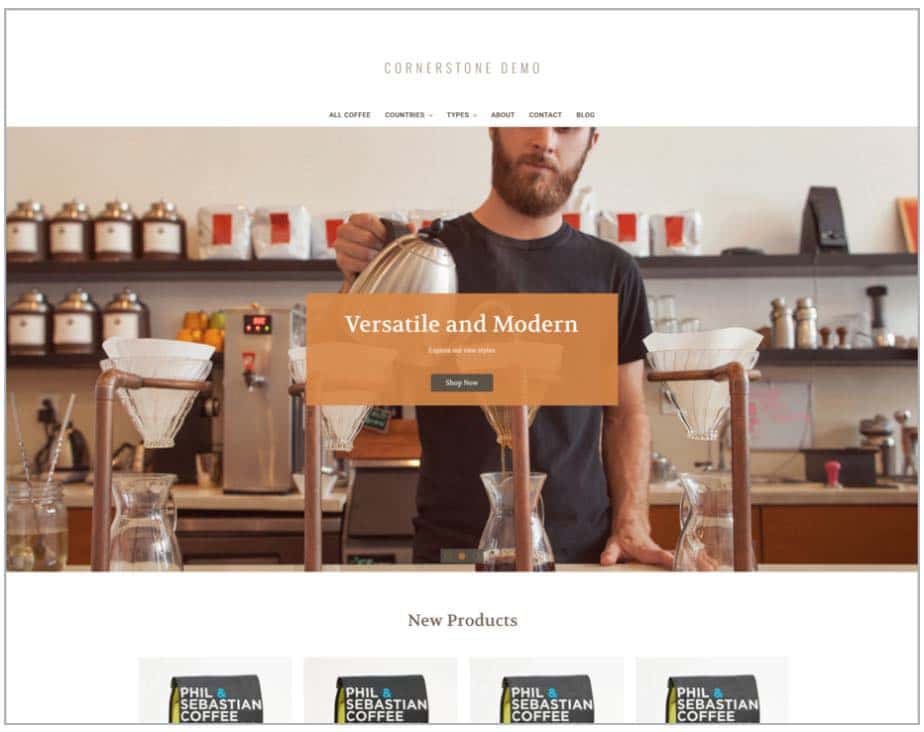
Free BigCommerce themes
The free themes on offer are contemporary, professional in appearance and provide a good starting point for building an online store. They are all fully responsive too, meaning they’ll automatically resize themselves to display correctly on any device (mobile, tablet, desktop etc.).
However, a few of them are very similar to each other, with the main differences simply involving color schemes. This is a particular problem where the free themes are concerned — although there are technically 12 available, it feels to me like there are actually just five themes to choose from.
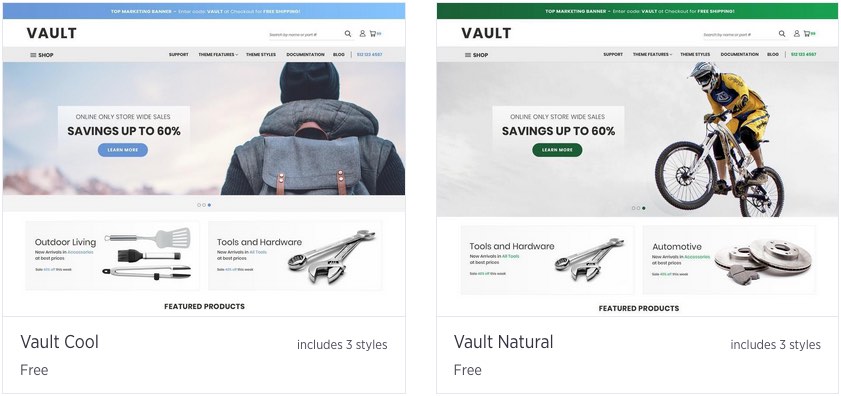
This means that in the theme department, BigCommerce doesn’t provide as much value as other competing solutions, like Wix, which provides around 2,000 themes, or Squarespace, which currently offers 187 bundled themes.
Paid-for BigCommerce themes
To extend your options here, you can consider purchasing one of the paid-for BigCommerce themes. These are fairly reasonably priced, involving a one-off fee of between $99 and $400.
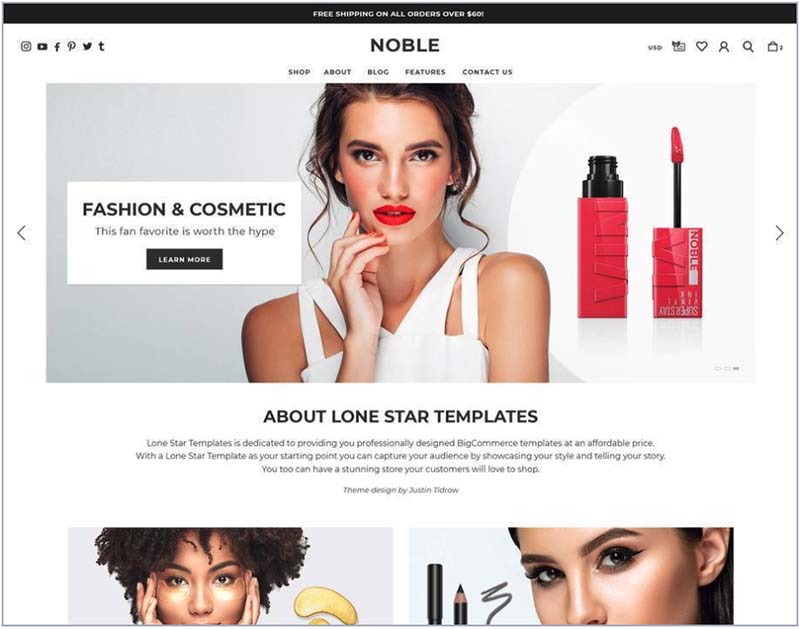
Again, you’ll find that some of these are a bit too similar to each other to merit being classified as different themes, however.
Ultimately, you will be able to create a professional design for your BigCommerce store using either the free or premium themes — but i’d like to see the range of themes extended a bit.
Editing BigCommerce themes
On the whole, the BigCommerce themes are easy to edit and are reasonably flexible.
But I did encounter one big headache when trying them out — this involved typefaces. The bundled font selection in most of the free themes is very small by comparison to those offered by competitors like Shopify and Squarespace — in some cases limiting you to just 3 or 4 web fonts (in addition to 8 regular ‘web safe’ / desktop ones).
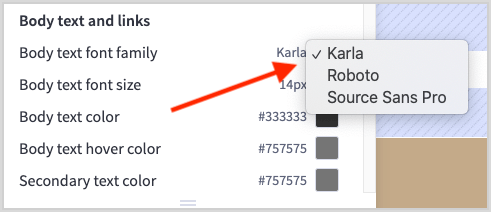
Although adding another font is perfectly doable, it involves adding some code to your template file, which won’t appeal to all users.
It’s also a bit hard to hide certain site elements in BigCommerce templates — for example, when testing the ‘Vault’ theme for this BigCommerce review, I couldn’t find an obvious way to remove the search bar, and when using the ‘Fortune’ theme, I couldn’t hide the sidebar without resorting to adding some CSS.
Interface and ease-of-use
I found BigCommerce’s interface to be straightforward and reasonably user friendly. A vertical menu on the left hand side of the screen gives you easy access to key features and content, and the menu labels — ‘orders’, ‘storefront’, ‘analytics’ etc. — make it fairly obvious where you’ll find everything.
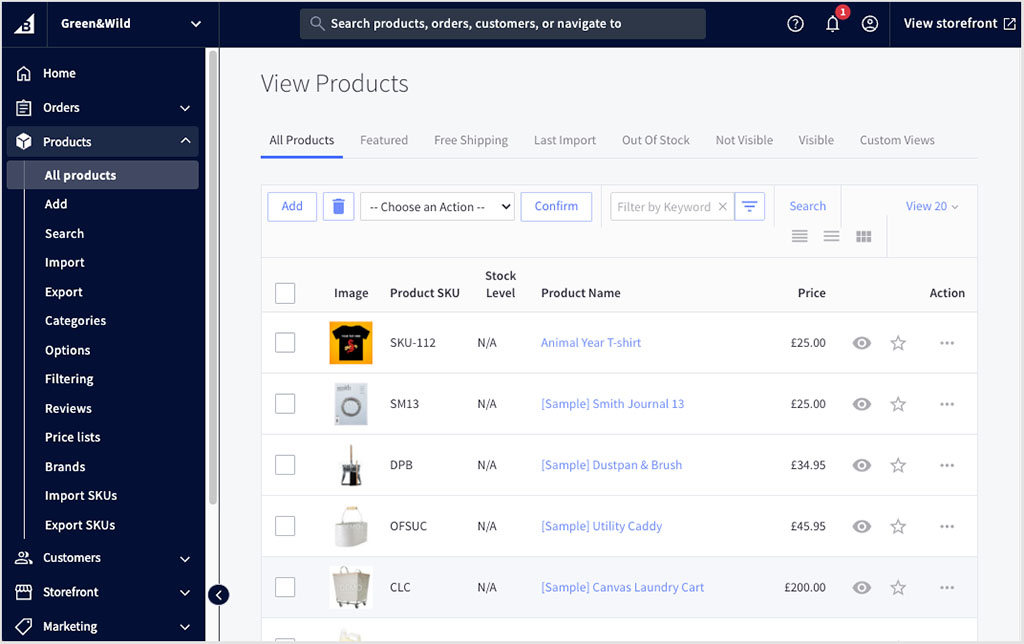
Once you’ve selected an option from the menu on the left, the associated content or data is displayed on the right for viewing or editing.
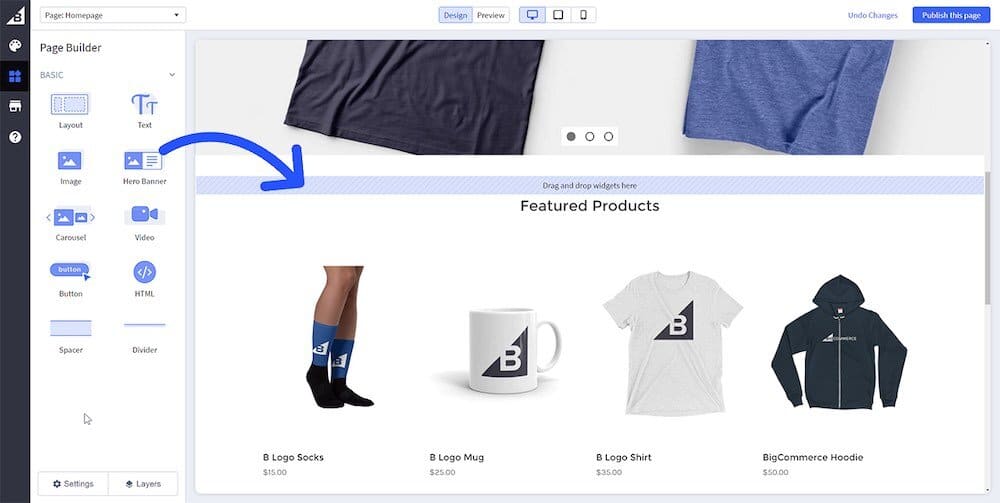
In general, I’ve found BigCommerce easy to use and get started with — certainly when it comes to managing products and catalogs, it stands up well in terms of usability against key competing tools like Shopify, Wix and Squarespace.
However, when it comes to managing content and layout, there is definitely room for improvement.
This is mainly because although BigCommerce gives you a drag and drop editor with which to arrange your content, it’s not as easy to change the layout of your pages as it should be — some elements are hard to remove or hide, and as I mentioned earlier, the range of fonts you can use with free themes is extremely limited.
And confusingly, you can only access the page builder if you go to the theme customizer — if you navigate to the web page you want to edit in the BigCommerce back end, you arrive at a rather old-fashioned WYSIWYG (what-you-see-is-what-you-get) editor. This makes for an odd workflow.
Product management in BigCommerce
Product options and variants
A particularly strong feature of BigCommerce is the way that it handles product options and variants.
Unlike its rival Shopify, which only allows you to present users with three product options without resorting to coding or paying for third-party apps, BigCommerce lets you create a large number of product options — up to 250 per product.
BigCommerce’s product variant limit is generous too — you can present a product in up to 600 variants.
Explainer: Product variants are the number of product option combinations you can offer — for example a small, blue cup in your store would count as one variant; a large, purple one would count as another, and so on.
Each variant is assigned a unique stockkeeping unit number (SKU), which helps you keep tabs on stock levels and manage accounting processes better.
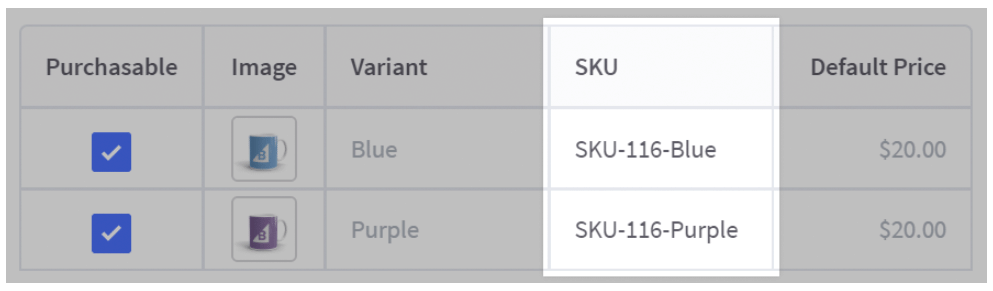
Again, for perspective, Shopify and Squarespace’s equivalent variant limits are 100 and 250 respectively.
So if you are selling products that come in a lot of different formats, BigCommerce may be a particularly good option for you. See the below video for more detail on how it all works.
Product categories
Now, although BigCommerce is great when it comes to product options, it’s less impressive when it comes to product categories (or ‘catalogs’) — while creating and editing them is straightforward enough, you have to assign them to individual products in quite a manual fashion.
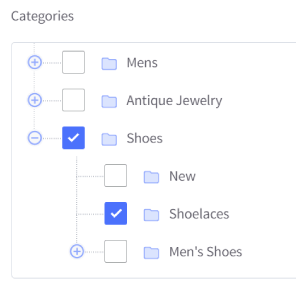
It would be better — as is the case with some other leading online store builders, notably Shopify — if you could automatically categorize products based on product name or tags.
To be fair, you can use a ‘bulk edit’ tool to speed up this aspect of product management a bit — but I prefer Shopify’s ‘smart’ approach to product categorization.
File uploads and custom fields
Merchants who need to capture text to complete an order — for example jewellers who need personalized text for an engraving, or printers who need their customers to supply a JPG of a logo for a t-shirt design — will find BigCommerce’s approach to custom fields and file uploads particularly good.
Creating custom fields and capturing data using them is really straightforward in BigCommerce — you simply find the relevant product, create your custom field, name it and then your site users will be able to enter information into it at the point of purchase.
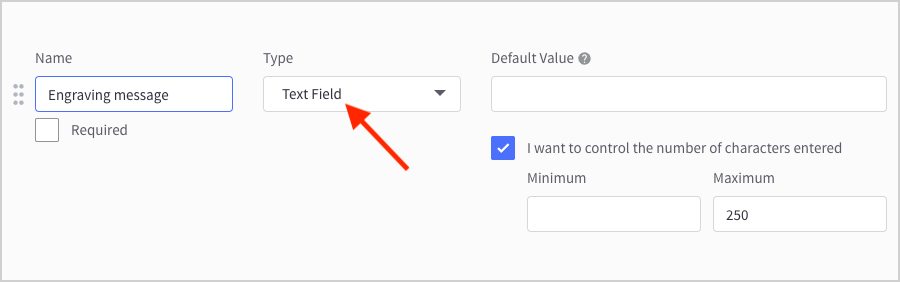
Similarly, it’s really easy to allow your users to upload a file — again, it’s just a case of editing your product so that it contains an ‘upload file’ option.
Your customers will then be able to upload up to 20 files — each up to 524MB in size — when they purchase that product.
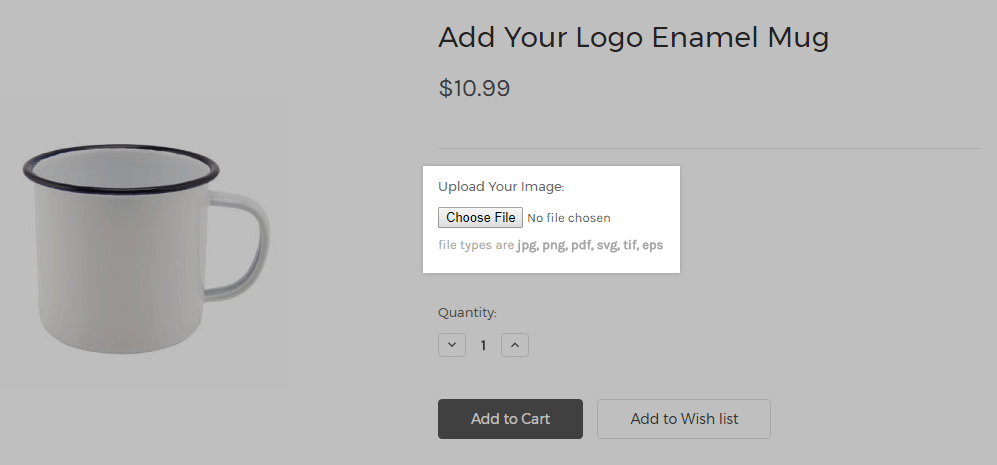
This functionality is implemented considerably better in BigCommerce than in some competing products.
For example, while Shopify allows you to create custom fields and give users the option to upload files, I found it to be a fiddly process involving adding ‘line item properties’ to your code.
Squarespace allows you to create a custom field easily enough, but doesn’t facilitate file uploads.
So a thumbs-up for BigCommerce here.
A multi-channel approach to selling
As with other leading ecommerce platforms, BigCommerce doesn’t restrict you to selling on your own online store — you can sell your products on several other sales channels too.
‘Out of the box’ options on this front include Facebook, Amazon, Microsoft Ads, Instagram (including Instagram Stories), TikTok, Snapchat (US, UK and Netherlands users only), Walmart and eBay; additional sales channels are available via third-party apps that you can buy from the BigCommerce app store.
Dropshipping with BigCommerce
Many potential BigCommerce merchants will be interested to learn how it handles dropshipping.
Dropshipping is a business model where you don’t keep what you’re selling in stock. Instead, you take an order, send its details to a supplier, and they send the goods to your customer.
The advantage of this model is that you don’t need much start-up capital, as there’s no need to purchase any stock before you start selling. The disadvantage is that the low start-up costs mean that there a lot of people dropshipping products, and it ends up being quite a competitive business area.
You can use BigCommerce to dropship, but in order to do so, you’ll need to install a third-party app from BigCommerce’s app market to facilitate it (more on the app market in just a moment!).
There are quite a few apps available to help you dropship with BigCommerce — 33 in total — with key ones including:
- Ali-Express Dropshipping
- Spocket
- Wholesale2B
- Inventory Source
- Pop Customs
- CustomCat
- Syncee
Popular print on demand (POD) services like Printify and Printful are catered for too, with 20 POD integrations in total available.
These apps vary in price to use, with free plans being available for some of them.
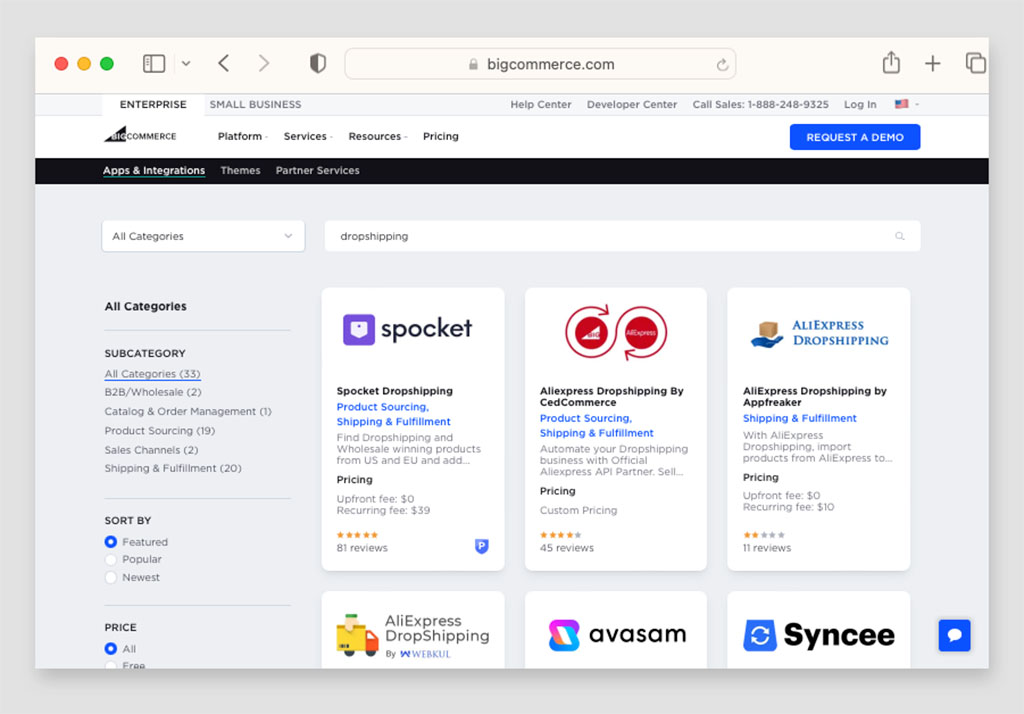
Point-of-sale functionality in BigCommerce
Like its key competitors, BigCommerce doesn’t just let you run an online store — it facilitates selling at ‘point of sale’ (POS) too.
This means that you can use BigCommerce to take payment and sync inventory levels when selling from a physical location (such as a retail store, market stall, pop-up shop etc.).

Unlike some rival products however (notably Shopify), BigCommerce doesn’t provide POS as a built-in feature; so, to sell at point of sale, you’ll have to make use of integrations with third-party POS providers. These include Square, Clover, Hike, PayPal Zettle, Heartland Retail, ConnectPOS and Vend.
You’ll need to research each of the available providers carefully to ensure you find the right one for your needs.
The advantage of this approach is that there’s a lot of flexibility regarding the solution you use for POS and the sort of hardware that’s available for it — the disadvantage is that your POS system will be less tightly integrated with your online store, and if you need support with it, you’ll end up dealing with two companies: BigCommerce and whoever your POS provider is.
BigCommerce’s abandoned cart saving feature
A BigCommerce feature worth singling out for praise is its abandoned cart feature. This lets you send three automated emails to site visitors who go part of the way through the sales process only to leave your store without buying anything.
This is more emails than some competing platforms let you send (a lot of them only let you send one).
You can use these emails to remind these visitors to complete their transaction or provide an incentive for them to do so (usually in the form of a coupon code etc.) — this has the potential to dramatically increase your revenue with little effort.
It’s important to note however that the abandoned cart saver functionality only comes with BigCommerce’s ‘Plus’, ‘Pro’ and ‘Enterprise’ plans. This makes obtaining this functionality more expensive than from some competing products.
And the method for creating your abandoned cart emails is slightly odd — rather than being able to use an email editor to draft your abandoned cart emails, you have to populate ‘phrase values’ to do so (see screenshot below).
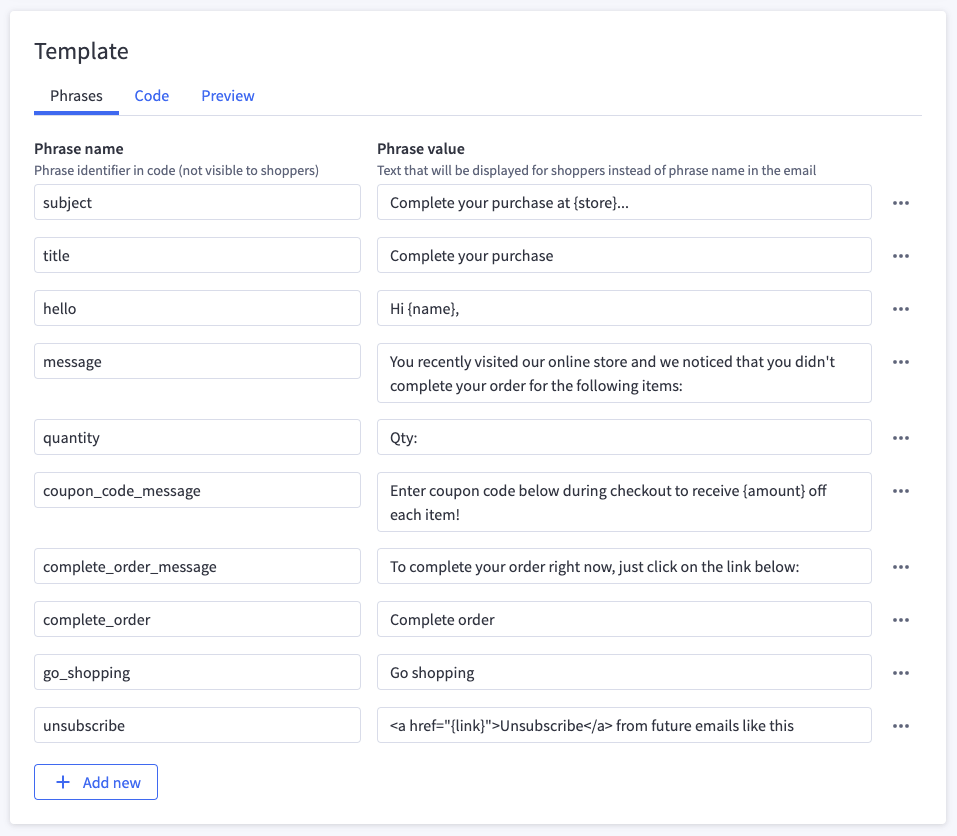
But overall, the feature’s good. And, in my experience, abandoned cart saver functionality usually pays for itself — so if you are confident of receiving a large number of visits to your site, purchasing a BigCommerce plan featuring the abandoned cart saver makes a lot of sense.
While you’re here, download our free ecommerce e-kit
For a limited time, we’re offering our readers some excellent free tools. Sign up free to immediately receive:
- our e-book on how to start a Shopify store
- our online store comparison chart
- a downloadable cheatsheet on how to create an online store
- our SEO, blogging and ‘how to start a business’ cheatsheets
- extended free trials and discount codes for essential business apps
- our latest tips on ecommerce and growing a business
Selling in multiple currencies
You typically get more sales if you sell in the currency used by your site visitors.
So, if you’re selling in multiple countries, it’s a good idea to let your potential customers choose their own currency (or, better still, to present products in your site visitors’ currency automatically).
The really good news is that with BigCommerce’s free themes, you get a very good multi-currency solution out of the box — one that facilitates automatic currency conversion based on IP address. This multi-currency feature is ‘end-to-end,’ meaning that prices aren’t just displayed in a user’s local currency but checkout takes place in it too.
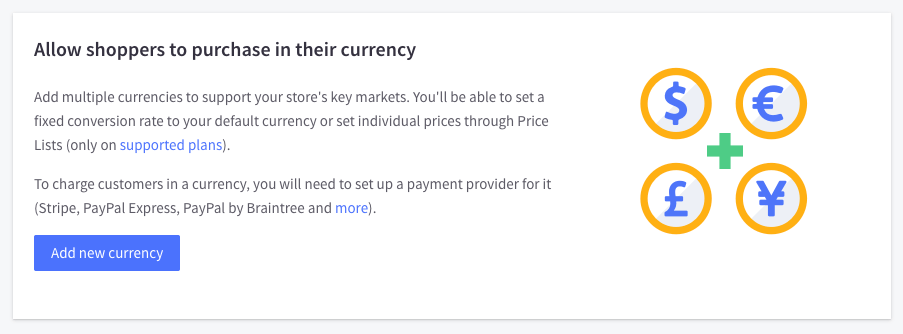
(If you’re using a paid-for template, you may need to use a third-party app to facilitate multi-currency, however.)
Overall, BigCommerce scores highly when it comes to multi-currency selling — many competing solutions don’t offer this functionality at all (i.e., Squarespace and GoDaddy) or don’t facilitate multi-currency checkout (Wix).
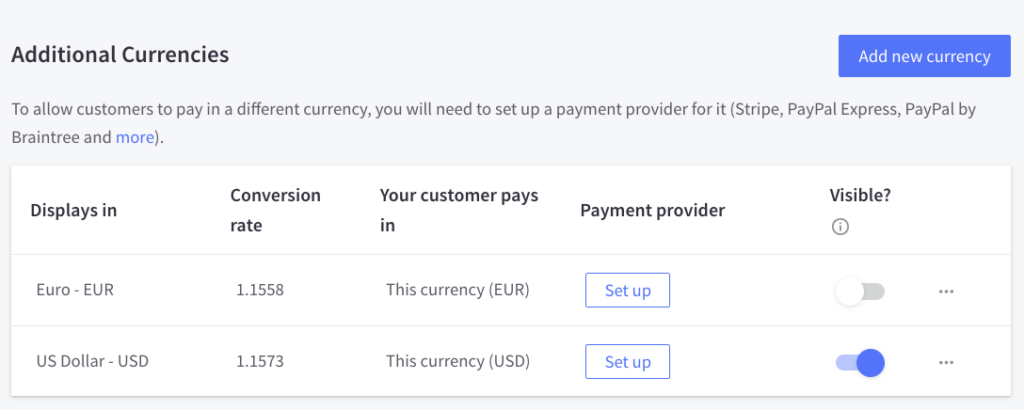
For me, this multi-currency functionality is one of the strongest arguments for choosing BigCommerce over a competing ecommerce solution.
Selling in multiple languages
BigCommerce doesn’t have any built-in multilingual capabilites; however, you can still sell in multiple languages using the platform, thanks to an integration with the translation app Weglot.
The BigCommerce + Weglot approach brings both advantages and disadvantages. On the plus side, you can offer your site in up to 100+ languages; and the translations are automatic, with the choice to manually edit them.
(The integration has also been well received by BigCommerce users, who have given it an average of 5 out of 5 stars in the ratings section of the BigCommerce apps marketplace).
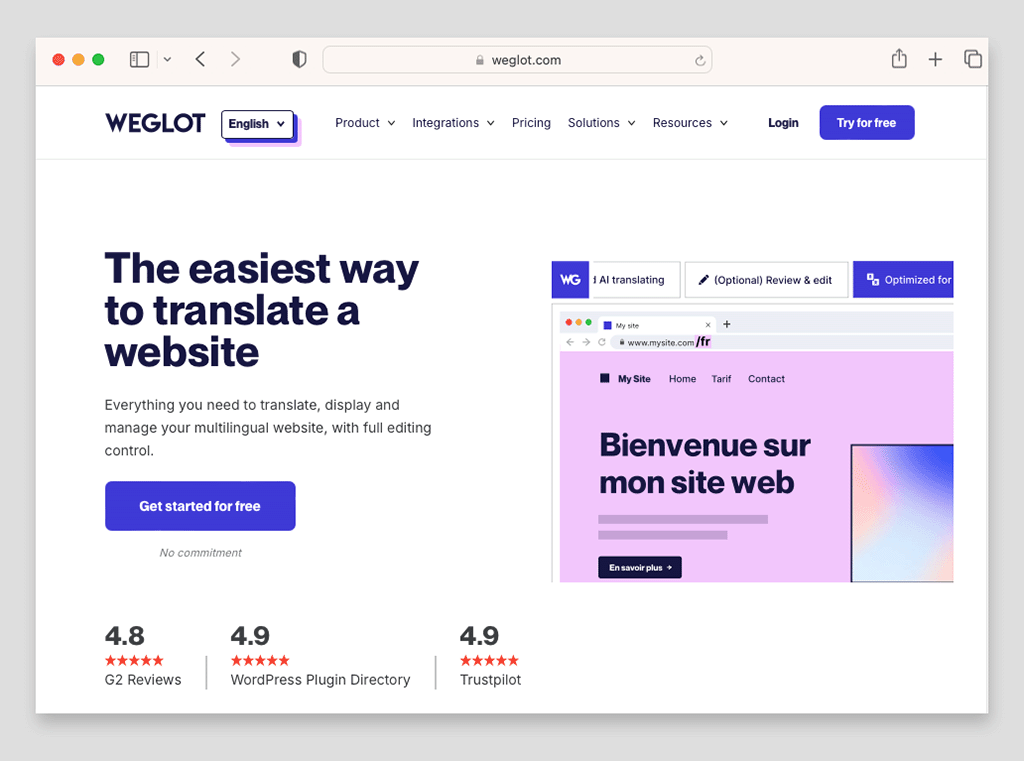
The disadvantage is that you will need to pay extra for the Weglot app on top of your BigCommerce fees.
This can work out extremely expensive if you have a high word count on your site, or need to present your store in a lot of different languages (you could end up paying as much as $769 per month).
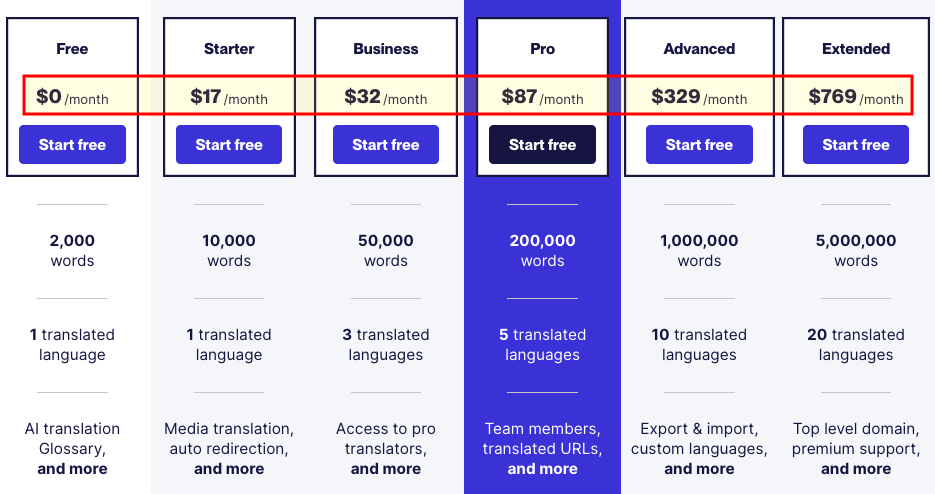
Tax rules and VAT MOSS
Automatic tax calculation
One of the challenges of creating an online store is that you can end up selling goods in jurisdictions with differing tax rates — something that needs to be reflected in the pricing of your products.
Thankfully, BigCommerce allows you to apply tax rates automatically, which is a huge time saver. You will however need to research and install a third-party app to facilitate this — options here include Avalara, Vertex, Taxjar and TaxCloud — so you can expect some additional costs. You’ll also need to check that your chosen app supports the country you’re based in.
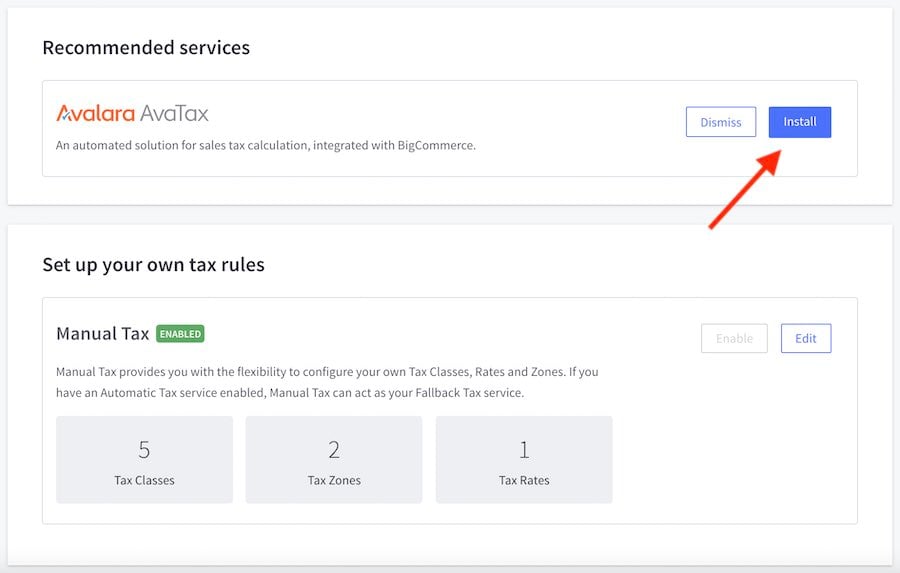
Digital goods and European Union rules
If you intend to sell digital products to European Union consumers with BigCommerce, and expect to raise over €10,000 a year in revenue from doing so, you’ll need to familiarize yourself with something called VAT MOSS (this is short for ‘VAT Mini One Stop Shop’).
VAT MOSS requires you to apply country-specific rates of VAT to digital products — even if you are running a business that is based outside of the EU.
Unlike key competitor Shopify, BigCommerce doesn’t seem to provide an automatic way to do this — you will have to set up tax rates manually in order to facilitate it.
BigCommerce shipping options
BigCommerce caters for a variety of shipping methods, including:
- Free shipping rates
- Flat rates
- Price-based rates
- Weight-based rates
- In-store pickup
- Real time shipping rates from third-party carriers
The platform has a particular edge over other ecommerce platforms when it comes to third-party real time shipping rates — you can access this functionality on any of its plans, whereas with leading competitors you’ll usually need to be on one of the most expensive ones.
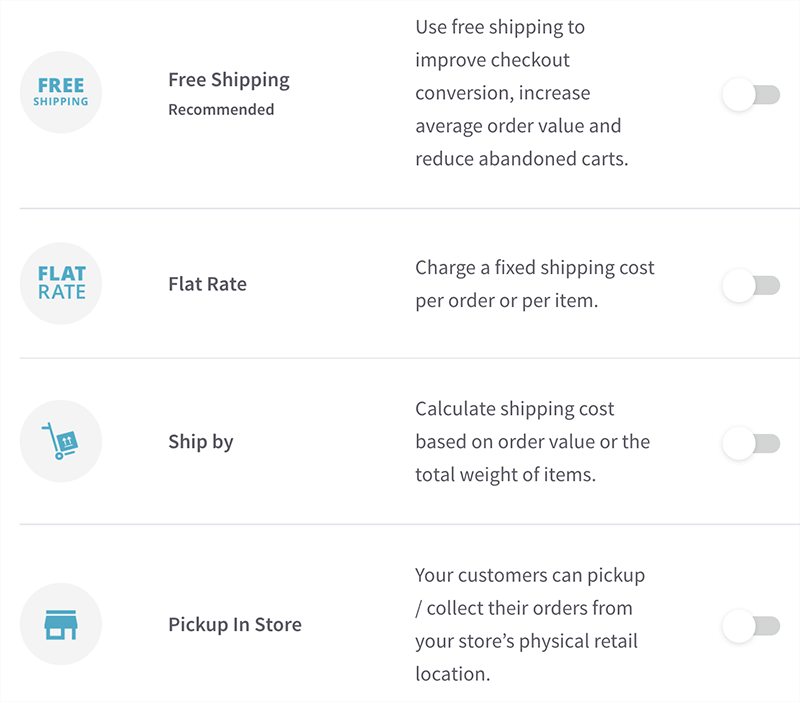
However, some competing products — notably Shopify and Etsy — allow you to avail of discounted shipping rates if you are based in certain countries and are happy to use their preferred providers.
These sort of ‘out-of-the-box’ discounts are not yet available from BigCommerce.
Enhancing your BigCommerce store’s functionality via the app marketplace
If the standard set of features provided by BigCommerce isn’t sufficient for your needs, then you can add functionality by buying apps from the BigCommerce app store — or, to call it by its proper name, the ‘Ecommerce Apps Marketplace’ (pictured below).
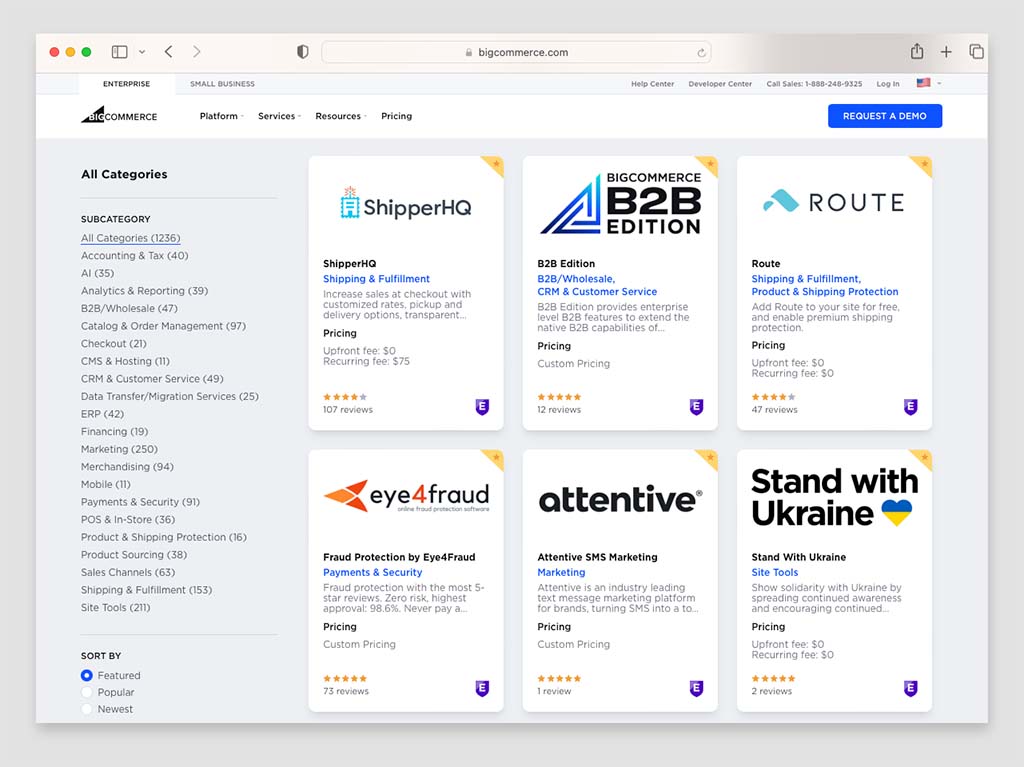
A fairly wide range of integrations is available in this marketplace, which let you add many additional features to your BigCommerce store.
You can add apps that deal with lots of different aspects of of running an online business — categories include:
- accounting
- customer relationship management (CRM)
- marketing
- shipping
among several others.
Integrations are available for many well-known business SaaS apps — for example, you’ll find apps for Mailchimp, Zendesk, Xero and Salesforce. There is often a cost associated with these, but on the plus side they do open up a world of advanced features for your online store.
Worth a particular mention is BigCommerce’s ‘buy button’ app, which lets you embed BigCommerce products on other websites via a code snippet.
In terms of how many integrations are currently available for BigCommerce, I counted 1,236 of them in its app store while researching this piece. For context, this is considerably more than Squarespace provides (47), but not remotely as many as Shopify does (16,000+).
A useful selection of apps is available in this selection however, with many key third-party tools and services catered for.
Integrating BigCommerce with WordPress
If you’re a WordPress user, a dedicated plugin is available from the official WordPress plugin store that lets you add BigCommerce products to your site.
However, a lot of important BigCommerce features, including the options to sell digital products, create product rules and facilitate product returns, are not supported by the plugin.
BigCommerce’s SEO features
A key question that potential BigCommerce users will have is how good the search engine optimization (SEO) features in the platform are.
Well, all the basics are covered nicely — it is easy to edit BigCommerce page titles, meta descriptions and headers.
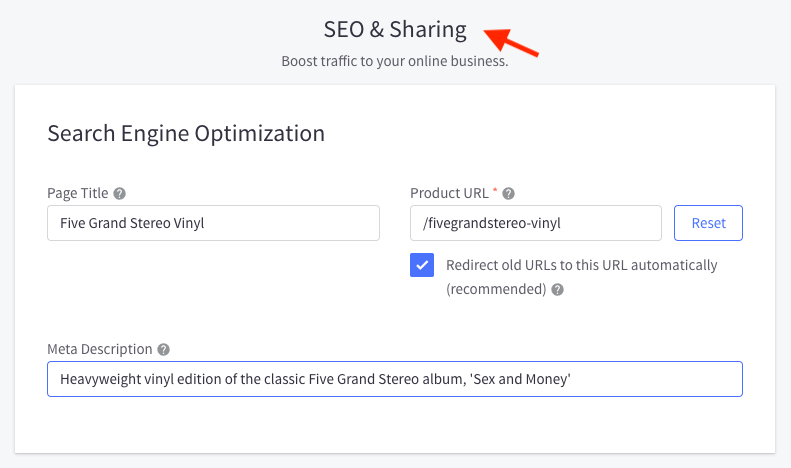
You can also create and change URLs without difficulty, and it’s easy to create 301 redirects too (these tell search engines when a page URL has been changed, and help you avoid drops in rankings).
Additionally, all BigCommerce’s templates are responsive (meaning they are designed to adjust to suit the device they’re being viewed on — mobile, tablet, desktop etc.). This is Google’s preferred approach to web design.
Another helpful SEO feature that’s provided by BigCommerce is automatic image optimization. Images that are sized correctly for the device they’re on and load quickly can improve page speed significantly — with faster-loading pages being given preferential treatment by Google in search results.
Overall, I’m impressed with BigCommerce’s SEO capabilities. In order to ensure your store ranks highly in search results, you will of course still need to engage in keyword research and link building — but the out-of-the-box technical SEO features provided by BigCommerce are good by comparison to competing products.
Related SEO resources: see our Semrush review, our Ahrefs review and our Ahrefs vs Semrush comparison for more information on the additional tools you will usually need to help your online store rank in search results.
Our BigCommerce SEO guide may also be of relevance to you.
Blogging in BigCommerce
You mightn’t think that a blog is an essential feature of an online store — but you’d be wrong!
Blogging is usually a key part of any successful content marketing campaign; when done well it can improve a site’s SEO and, by extension, traffic to it (with both improvements obviously leading to increased sales!).
Helpfully, there is a built-in blog in BigCommerce. And, while it’s not going to compete with a WordPress blog in terms of functionality, it will nonetheless allow you to create the sort of posts that can attract visitors to your site.
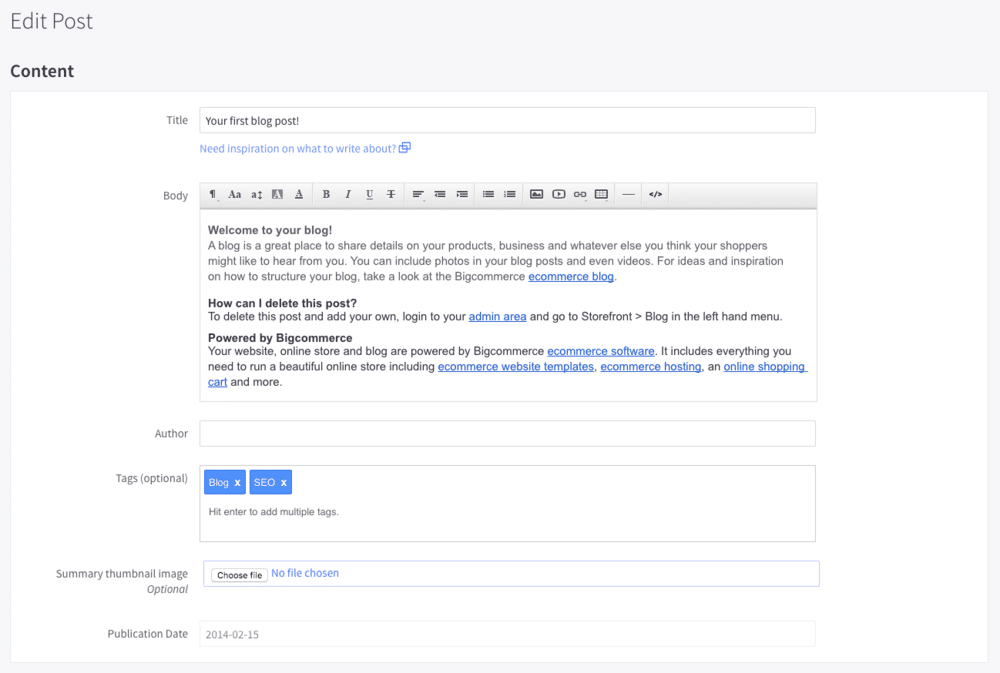
There is one rather odd omission from BigCommerce’s blogging tool, however: an RSS feed.
RSS feeds are useful because they allow your blog content to ‘travel’ — site visitors can use them to subscribe to new posts via RSS readers or embed your posts on other websites. And site owners can use them to automatically populate the newsletters sent by email marketing tools like GetResponse, AWeber or Mailchimp.
If you feel the BigCommerce blogging functionality is not up to scratch, or if RSS is a deal-breaker for you, you can always integrate another blogging tool (such as WordPress) with your BigCommerce store.
It’s important to set this up correctly however — using a subdomain — as doing this incorrectly means that you may not benefit from the SEO and inbound marketing advantages that good blogging can bring.
Email marketing — a missing feature?
Something that’s provided by leading competitors — but is currently missing from BigCommerce’s feature set — is email marketing.
Unlike Wix, Shopify and Squarespace, BigCommerce doesn’t yet provide you with a way to host a mailing list and create e-newsletters out of the box.
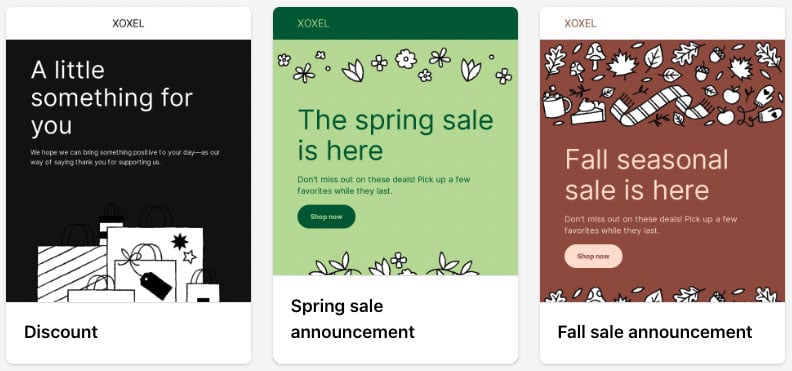
However, integrations are available for BigCommerce with most of the leading email marketing solutions (AWeber, GetResponse etc.) — and these tend to provide a lot more functionality than the built-in email marketing tools provided by online store builders.
BigCommerce analytics and reporting
BigCommerce provides users with several reports as standard, including:
- customer reports (where your customers come from, the percentage of new vs returning customers, their overall spend and when they last made an order)
- marketing reports (how you acquired your customers)
- search data reports (the queries customers used when searching for products in your online store)
- finance reports (sales, tax reports etc.)
- abandoned cart reports (assuming your plan supports this feature).
For an additional fee you can also gain access to an ‘Ecommerce Insights’ report, which provides you with more detailed information on your customers, products and abandoned carts.
This fee varies according to the plan you are on — ‘Standard’ and ‘Plus’ customers can avail of ‘Insights’ for an additional $49 per month, for ‘Pro’ customers it’s $99 per month and for ‘Enterprise’ customers it’s $249 per month.
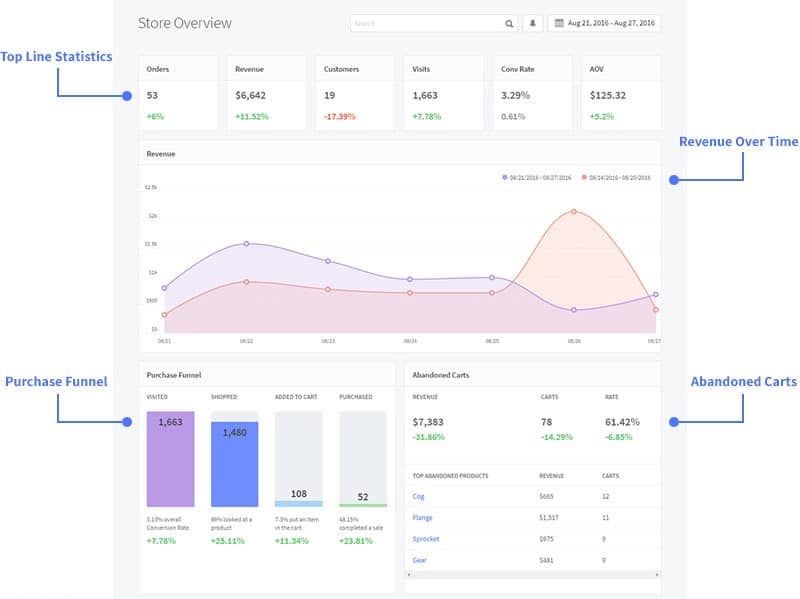
In short, the BigCommerce analytics offering is pretty strong — and the best thing about it is that the bulk of the reporting functionality comes as standard on all plans.
(This is not the case with some competing products, including Squarespace and Ecwid).
Of course, in addition to using the built-in BigCommerce reporting tools, you could also supplement your analytics arsenal by integrating Google Analytics into your site and using goals to measure conversions.
iOS and Android apps for BigCommerce
A mobile app for BigCommerce is available for both Android and iOS users.
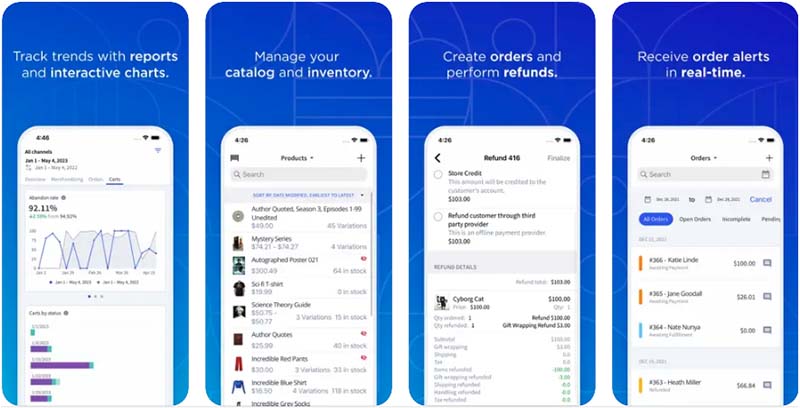
Designed to let you to manage your BigCommerce store on the go, the app allows you to:
- access all your stores with one login
- check your store’s revenue, orders, visitors, and conversion rate by week or by month
- access website traffic statistics and abandoned cart reports
- view and search your store’s orders, access individual order details, and update order status
- view and search all your store’s customers, access individual customer details (including order history)
- contact customers via phone and email.
The reviews for this app were initially quite poor, but BigCommerce seems to have fixed a lot of bugs and it’s receiving quite a positive reaction from users now. The iOS version seems to be generating higher ratings than the Android one, however (4.5 out of 5 versus 4.1 out of 5, respectively).
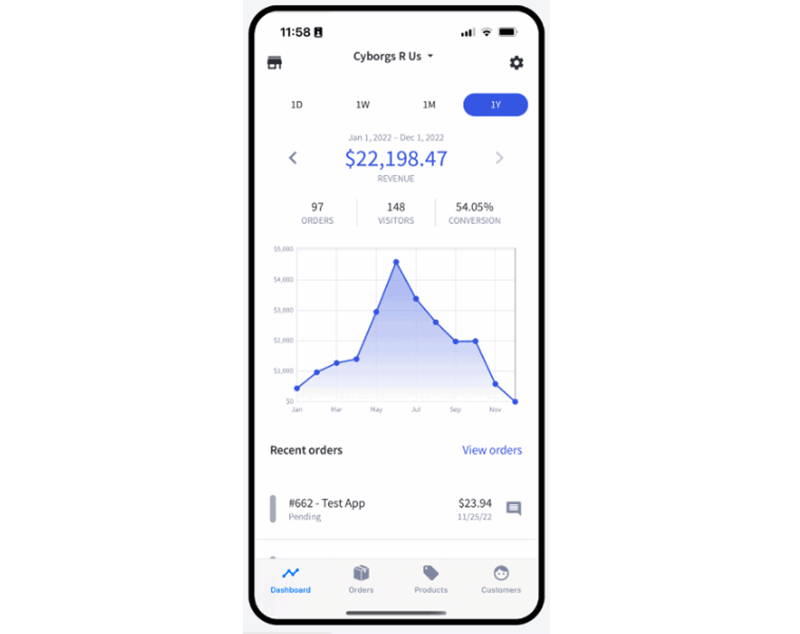
Security and backups
When it comes to the security of your BigCommerce store, other than ensuring you create strong passwords and don’t share them with others, you don’t have to worry too much about keeping your store safe.
This is because ensuring your site’s security is largely BigCommerce’s job, and features like PCI compliance, 2-factor authentication and SSL are employed to keep your site and its transactions secure.
One thing I discovered you won’t get from BigCommerce however is backups — these are not automatically done for you, and unless you have a proper backup process in place, you may find it difficult to retrieve your store data in the event of a catastrophic event.
Now, you can back up a BigCommerce store by manually exporting your product and site data periodically — but this can be a rather time consuming process. Accordingly, many site owners will instead reach for a dedicated backup app like ‘Rewind’ to do this automatically (this will result in additional costs, however).
GDPR compliance in BigCommerce
With the introduction of GDPR (General Data Protection Regulation), there are several legal steps that website owners need to take to ensure that they are adequately protecting EU visitors’ privacy.
A key requirement is that they don’t drop cookies (Google Analytics, Facebook pixels etc.) on their sites until users have opted into them.
Strangely, a lot of ecommerce platforms don’t provide an ‘out of the box’ way to meet this requirement — forcing you to turn to third-party apps or coding instead — but the good news is that unlike many competing platforms, BigCommerce does.
To ensure GDPR compliance when it comes to cookies, you are required to display a banner to your website users that:
- allows them to choose which cookies they want to run BEFORE those cookies are run (i.e., to give ‘prior consent’)
- logs their consent to run the cookies
- allows them to revoke consent at a later stage.
Of the three requirements, the first is the most important, and helpfully, BigCommerce provides a really straightforward way to add third-party scripts and ensure they are only run when consent is granted.
However, it’s not clear how to log user consent or facilitate revoking of it down the line — so there is a bit of scope for improvement here.
BigCommerce customer support
When you start a BigCommerce free trial, you are provided with various support emails and resources aimed at helping you with the onboarding process. There’s a fair amount of hand-holding available if you want it, which should make it easy enough to get your store up and running.
For those who have purchased a BigCommerce plan, the company provides 24-hour ‘live agent’ customer support via phone, email or chat. The availability of phone support is something of a USP here — many competing providers, including Shopify and Squarespace, don’t provide it.
(Shopify doesn’t even provide email support any more!)
And helpfully — and unlike other ecommerce platforms I’ve tested — there are no hoops to jump through in order to access phone support. It’s simply a case of clicking a ‘Contact’ option in the navigation of the BigCommerce Help center, followed by a ‘Phone Support’ option.
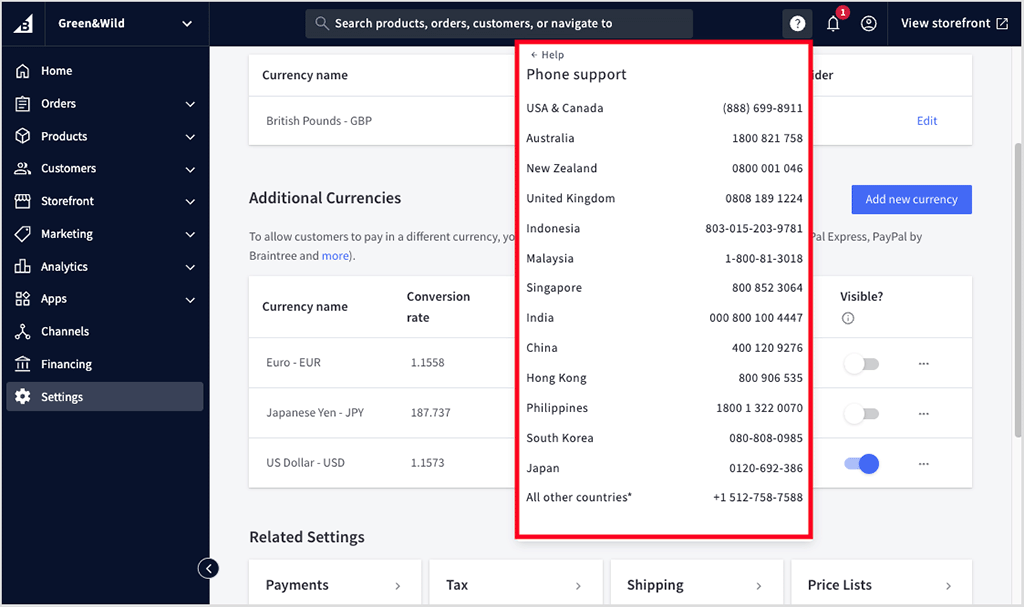
Competing solutions often require you to search extensively for an answer to your query before being let near support phone numbers — something that drives me nuts! This approach is much better.
And, as you can see from the screenshot above, phone support is available for a wide range of countries. If you don’t see your country listed, there’s a helpful ‘other’ number you can call.
For those who are more inclined towards trying to sort support issues out themselves, there is a large range of video and text resources available from BigCommerce, and a community forum.
(Worth a particular mention here is the ‘BigCommerce University’ portal, a collection of self-paced courses, remote coaching, and in-person training resources.)
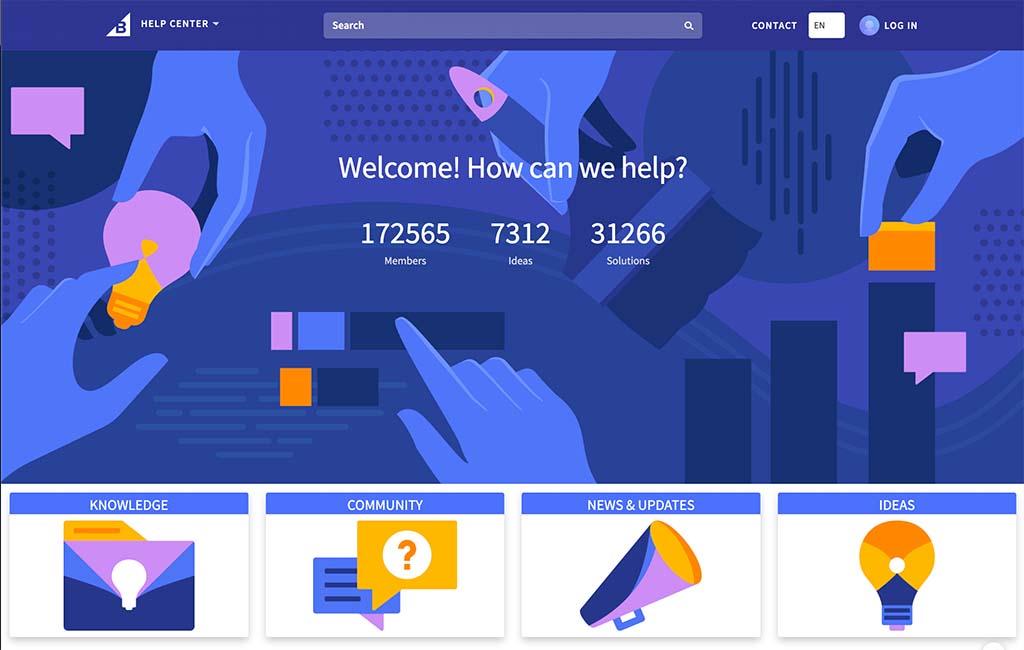
And finally, a note on the languages that BigCommerce customer support is available in: you can currently access it in Dutch, English, French, German, Italian, Spanish and Mexican Spanish.
BigCommerce user reviews
So far, I’ve shared my own thoughts on BigCommerce — but it’s also worth looking at what actual users are saying on independent review platforms.
The table below summarises feedback from BigCommerce users across four major software review sites (figures accurate as of June 2025):
| Review site | User ratings |
| Trust radius | 7.8 out of 10 (681 reviews) |
| G2 | 4.2 out of 5 (555 reviews) |
| Software Reviews | 8.5 out if 10 (86 reviews) |
| Capterra | 4.4 out of 5 (330 reviews) |
| Average user rating | 4.12 out of 5 |
As you can see, the average user rating for BigCommerce works out at approximately 4.12 out of 5. While review volume varies by site, user sentiment is generally positive — with most ratings coming in above 4.0.
BigCommerce review verdict
Overall, BigCommerce gives you a lot of ecommerce functionality at a reasonable price point. Its entry-level plan provides significantly more built-in features than many competing products, and its ‘multi-storefront’ feature, which lets you build multiple stores using just one account, represents particularly good value for money (for me, it’s the standout feature of BigCommerce).
The platform is also strong on the SEO front, with good control over all SEO elements being provided and automatic image optimization features available out of the box. Its multi-currency selling functionality is really good too — for me, its approach to international selling is one of the strongest arguments for using this product over a competing one.
However, there is room for improvement, not least where BigCommerce’s template selection is concerned — the free options provided could be considerably more varied, they’re not as editable as they should be, and don’t give you much choice at all when it comes to typeface selection.
Additionally, the BigCommerce drag and drop editor needs quite a bit of work — it’s considerably clunkier than those of its competitors.
I hope this BigCommerce review has helped give you a sense of this product and whether it’s suitable for your needs! Do feel free to leave a comment with any questions you may have.
Finally, below you will find my summary of the key pros and cons of BigCommerce.
Key pros and cons of BigCommerce
Things I like about BigCommerce
- The overall feature set on entry-level BigCommerce plans is very comprehensive. Many advanced features that other platforms charge a premium for are available at a much lower cost with BigCommerce.
- BigCommerce’s ‘multi-storefront’ feature offers extremely good value for money to merchants who run multiple stores.
- The platform makes selling in multiple currencies very straightforward.
- Third party real time shipping calculations are available on any plan — this distinguishes BigCommerce from key competitors like Squarespace and Shopify, which require you to be on a premium plan or buy an add-on to avail of this functionality.
- There are no transaction fees applied by BigCommerce, even if you use third-party payment providers.
- You get a good set of reporting tools on all plans — again, this is not the case with all competing products.
- It’s really easy to create custom fields.
- Allowing your customers to upload files during their purchase is really easy.
- It comes with built-in product review functionality.
- It comes with drag-and-drop page builder functionality.
- Its search engine optimization features are strong.
- You get an unlimited number of staff accounts on any plan.
- It comes with a built-in blog (albeit one that doesn’t feature an RSS feed).
- It’s a very flexible solution for vendors with a lot of different product variants.
- The built-in cookie consent feature helps you meet GDPR requirements in ways that other similar platforms don’t.
- Unlike several key competing ecommerce solutions, BigCommerce gives you access to phone support.
Things I don’t like about BigCommerce
- Limits are placed on annual online sales — and if you exceed them, you’ll need to upgrade to a more expensive monthly plan.
- The free themes are in many cases too similar to each other.
- The number of typefaces included in the free themes is very limited.
- The page builder widgets don’t support custom typefaces.
- By comparison to some of BigCommerce’s competitors, you have to pay quite a lot to avail of abandoned cart functionality.
- Unlike some competing products, there’s no shipping discounts available on any plan.
- It could be a bit easier to edit the free templates.
- BigCommerce doesn’t let you set smart product rules that automatically categorize your inventory.
- The advanced reporting tools (‘Ecommerce Insights’) are on the expensive side.
- The built-in blog doesn’t facilitate RSS feeds.
- VAT MOSS tax rates aren’t adquately catered for.
The BigCommerce alternatives
As you’ve probably picked up on in this BigCommerce review, the platform’s main competitor is Shopify, which is similarly priced and comes with a comparable range of basic features. The main edge it has over BigCommerce is its more comprehensive international selling features, and its considerably larger app ecosystem.
Read our BigCommerce vs Shopify comparison or our Shopify review for more details on that product, or try it out free here.
Another option when it comes to building an online store is to use WordPress in conjunction with an ecommerce tool such as Ecwid or WooCommerce.
Related content: WooCommerce vs BigCommerce | WooCommerce vs Shopify
You might also wish to investigate Squarespace, which whilst quite not as feature-packed from an ecommerce point of view, is a really good product for those who wish to combine impressive visuals or content with some ecommerce features.
In particular, Squarespace is really flexible when it comes to laying out content, and its blogging features are strong. Our full Squarespace review is here; our BigCommerce vs Squarespace shootout is here; and our Squarespace free trial guide is here.
If you already have a website that you’re happy with, and wish to add ecommerce functionality to it, you could do worse than check out Ecwid. This lets you create a store which you can then add to any site through the addition of a simple widget.
Another option is to use online marketplaces like Amazon, Etsy or eBay to sell your products. Our Shopify vs Amazon, Etsy vs Shopify and eBay vs Shopify comparisons highlight the differences between selling via a hosted online store and on a large online marketplace.
Finally, other well-known solutions which facilitate the building of online stores include Wix, Jimdo, GoDaddy, Big Cartel and Weebly — but it’s probably fair to say that these are more ‘prosumer’ products; BigCommerce is aimed at a more professional, ecommerce-focused market.
For more information on Wix, check out our Wix review, or our Wix vs WordPress, Wix vs Shopify, Wix vs GoDaddy and Wix vs Squarespace articles.
For more information on Big Cartel, take a look at our Big Cartel review or our Big Cartel vs Shopify comparison.
Finally, if point of sale functionality is a particularly important to your business, and particularly if you work in the food and drink industry, Square is well worth investigating. For more details on this online store builder, which comes with some excellent POS features, check out our Shopify vs Square comparison.
Update details
This article was updated on 19 June 2025. The following updates were made:
- User feedback from review sites was added.
- Data about the number of existing BigCommerce stores was updated.
- Credit card transaction fees for Braintree by PayPal were updated.
- The number of third-party payment gateways was changed.
- The number of paid BigCommerce templates was changed.
- Theme totals for Wix and Squarespace were updated.
- New imagery of the BigCommerce app marketplace was added.
- Google Play Store ratings for the BigCommerce mobile app were updated.
Comments (13)
Thank you for this information! I’ve just launched a hair product which is already sold on Amazon marketplace. I would like to have my own website though. I only sell one item in three variations (sizes). It seems like that might be substantially in my favor in regards to Big Commerce’s “cons.” Am I right? Would Big Commerce be beneficial for such a business? Thanks
Hey Yvette, you should be fine to do this with BigCommerce and in fact you can link Amazon and BigCommerce together – some more details on this are here: https://www.bigcommerce.com/essentials/amazon/
Hope this helps! And thanks for reading our BigCommerce review. Chris
Does Spocket work with Bigcommerce?
Hey Keith – yes Spocket does indeed work with BigCommerce. There’s an integration for it available in their app store. Hope that helps 🙂
Headline says 2020, yet comments are much older…Would be nice to know if this article was updated to assess if the comments are still valid…
Thanks for the query Garett. We update this post every couple of months to take account of any changes in Bigcommerce’s pricing or features. Hope this helps!
Let me just say, the Big Commerce / Square integration is garbage. I’ve had so many buggy issues that are clearly because of the platform, it’s extremely untrustworthy in terms of functionality.
One SMALL example of many is: Someone purchased something online on my BC store a few days ago that only had one item in stock. Then a few days later, that item appeared again as showing one in stock (when no one had changed the stock level and the product had been purchased through the website).
How this is possible no one will ever know. Not even Big Commerce support. Because they never know what’s going on. Moral of the story, don’t use BC if you don’t have to.
I have been with woocommerce in the past and believe me, all platforms have bugs!!! What you need to do is talk with the developer who created the integration and have them fix it. It is never easy to develop a site as there is always something (without fail) that needs some extra side work to get it to really work right. But, that is part of it all. And with every upgrade of a plugin, there comes with it new possible issues/bugs/glitches. So, this is part of the “hastle” of all e-commerce at this time. I have not seen any program that is free and clear of such instances.
Also the new themes are focused on merchants based in the US. It was a choice between ekm and bigcommerce for me. I swayed because bigcommerce has features that enables you to list on ebay, amazon etc. It turns out you need to be based in the us for you to qualify. If i had known that, i probably still would have gone with bigcommerce as i found their free themes easier for my needs. I say to anyone to try different providers using their trial periods and see which ones work for your needs
Regarding support. I have had nothing but positive reviews for big commerce. I have contacted them at least 9 times while building my site (bearing in mind, i am no expert) and they have been quick in solving the issue at hand.My problems with bigcommerce is the rigidity of the homepage not being able to customise as you would like. Also you don’t have many free themes to choose from. i guess they geared towards encouraging you to purchase the premium themes.
Hi,We are in loose diamond business. Every diamond has more than three options (Cut, Color, Clarity, Carat, Symmetry, Polish ). Knowing this, do you think it’s wise to go with Shopify that has a limitation of three options per product?
HiCan I pay my monthly fees with Pay pal on e-commerceTks Guy’s
Hi Skip, you’d need to check with the relevant provider – usually though, it’s a case of submitting the details for a credit card and a monthly fee being charged to it.