We have a strict honest review policy, but please note that when you buy through our links, we may receive a commission. This is at no extra cost to you.

In this Big Cartel review, I’m going to take a look at one of the more ‘cheap and cheerful’ ecommerce platforms currently available. Is it a good option for building your online store — or should you go for a tool that comes with more advanced ecommerce features?
Quick verdict
Big Cartel is an easy-to-use and affordable platform that’s ideal for artists, musicians, and makers looking to sell a small number of products online. Its free plan and attractive templates make it a great choice for simple creative projects; and, so long as your needs are basic, you can use it as a simple selling solution for a small business too.
However, Big Cartel lacks many of the advanced ecommerce features — like multi-currency support, advanced shipping options, and comprehensive SEO tools — that professional sellers need. In short, Big Cartel is perfect for hobbyists, but too limited for serious or ambitious online merchants.
Try the platform out: visit Big Cartel website
Best alternative: Shopify
I’ll start my full review with an important question…
What is Big Cartel?
Big Cartel is an online store builder that has traditionally focused on serving the needs of creative and artistic sellers.
This isn’t surprising really, given its origins — it was founded in 2005 by a musician, Matt Wigham, as a way to sell his band’s merchandise online.
Although it started out as a platform aimed at ‘creative’ merchants, Big Cartel can technically be used to sell pretty much anything — so its userbase has expanded to include lots of other business types.

Fast forward to 2025 and Big Cartel has generated over $2.5 billion in sales and, according to internet statistics company Builtwith.com, now powers over 91,000 online stores.
But how does the platform actually work?
How does Big Cartel work?
Big Cartel is a ‘hosted solution,’ which means that it runs on its own servers, and you don’t need to worry about installing software anywhere, or buying web hosting. As long as you have access to a computer, a web browser and the internet, you can build and maintain a Big Cartel store from anywhere.
The platform is a ‘software as a service’ product, which means that you don’t own it, but instead pay a monthly fee to use it.
And speaking of fees…
Big Cartel pricing
The strongest argument for using Big Cartel over competing ecommerce platforms is its very affordable pricing — it’s really cheap by comparison to its rivals and, if you’re only selling a few products, can even be used for free.
This means that despite its ‘artistic’ vibe, quite a lot of small businesses (especially those with small budgets) have started using it.

There are three Big Cartel plans available:
- Gold (Free) — $0 per month.
- Platinum — $15 per month.
- Diamond — $30 per month.
If you pay for your Big Cartel plan on an annual basis, you can avail of a 20% discount on the ‘Platinum’ and ‘Diamond’ plans above — this reduces the monthly fees for these plans to $12 per month and $24 per month respectively.
All these plans come with free themes to design your store with, and all plans allow you to…
- use a custom domain
- sell online or in person
- offer discounts and promotions.
As for Big Cartel’s ‘free’ plan, ‘Gold,’ it is exactly that. Unlike the free trials provided by competitors, we’re not talking about a free plan that expires after a set time period. You can host a basic store on Big Cartel’s Gold plan for free indefinitely.
As you might expect however, there are limitations to the Big Cartel free plan. It…
- limits you to selling a total of just five products
- only lets you use one image per product
- restricts your ability to edit your site’s code
- doesn’t let you add Google Analytics
- doesn’t let you track inventory.
Despite these limitations, the ‘free’ plan can be a good way to start selling online and developing an online business.
Turning now to the premium plans, the ‘Platinum’ plan, at $15 per month (or $12 per month for an annual plan), allows you to sell a maximum of 50 products in your store. It also gives you access to inventory tracking, the ability to use 5 images per product, support for Google and Facebook ads, the ability to edit your store theme’s code, and, importantly, the option to add Google Analytics.
The most expensive plan, ‘Diamond’, costs $30 per month (or $24 per month if paying for an annual plan). This plan increases your product inventory limit to 500 products and lets you use 25 images per product. It also comes with priority support, gives you advanced Google Analytics reporting, lets you use audience targeting for Google and Facebook ads, and also includes abandoned cart saving functionality — but otherwise, all of its features are the same as those of the ‘Platinum’ plan.
So all in all, the Big Cartel pricing plans offer access to an ecommerce platform at very competitive prices. If you are offering a limited range of products, and you have a very low budget to play with, Big Cartel is certainly worth your consideration.
However, if you have more than 500 products in your inventory (or if you plan on having an inventory larger than 500 products),you will definitely need to look elsewhere for an online store builder.
(And, as we’ll see later, Big Cartel’s limitations are not just restricted to the number of products you can sell.)
But for small businesses with very basic needs, Big Cartel’s pricing structure is very attractive.
Pricing, of course, is just one part of the ecommerce picture — and not necessarily the most important part! So, let’s take a look at something that’s pretty key to a successful online store: visuals.
Templates
Quantity
There are 12 Big Cartel templates or ‘themes’ to choose from, which form the basic design of your store.
This selection is a lot smaller than what’s available from other well-established ecommerce platforms. To put the Big Cartel offering into context, Shopify comes with 950 templates; Wix gives you 2,500+; BigCommerce offers 200+; Squarespace offers around 190.
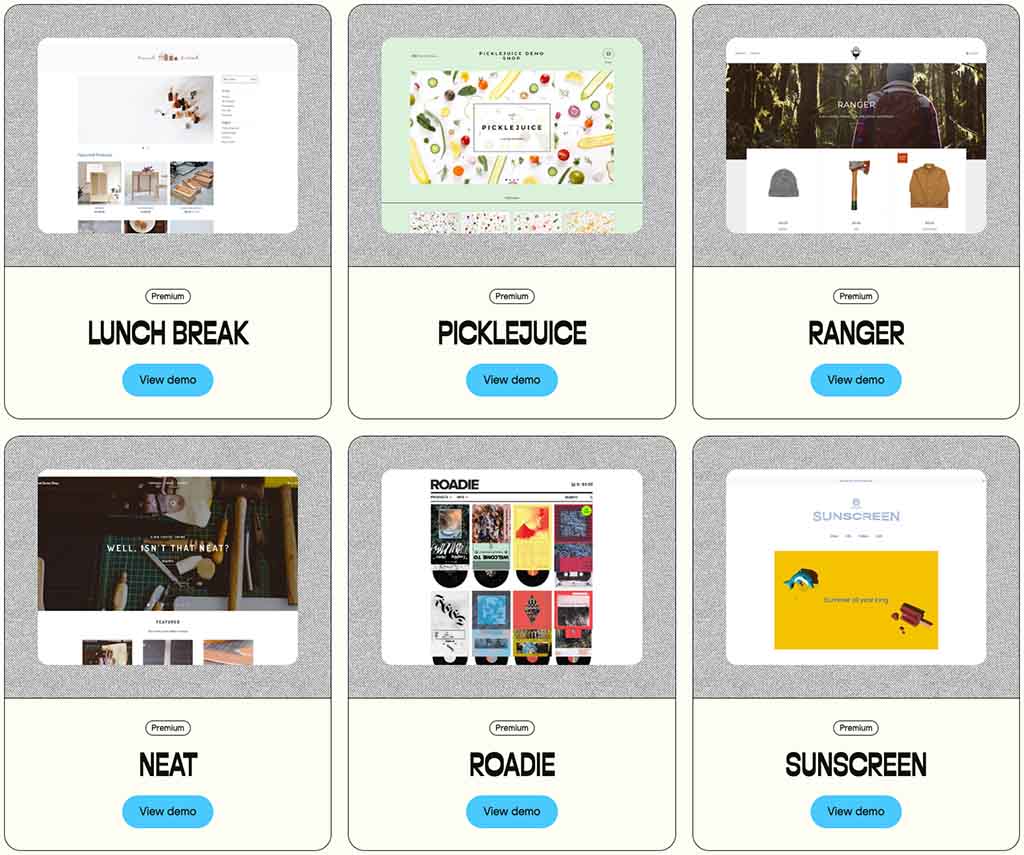
On the plus side, all of Big Cartel’s templates are entirely free, which isn’t the case with those offered by competing platforms — some online store builders (notably BigCommerce and Shopify) charge you to use certain themes.
Quality
Big Cartel themes are, on the whole, pretty good. They are all fully responsive — meaning they’ll adapt themselves to display appropriately on the device they’re being viewed on (mobile, tablet, desktop etc.) — and there is reasonable variety across the 12 themes provided.
Given Big Cartel’s history of being targeted at artistic merchants, a lot of the themes are geared towards creative projects.
(This is indicated by some of the theme names — ‘Roadie,’ ‘Foundry,’ etc.)
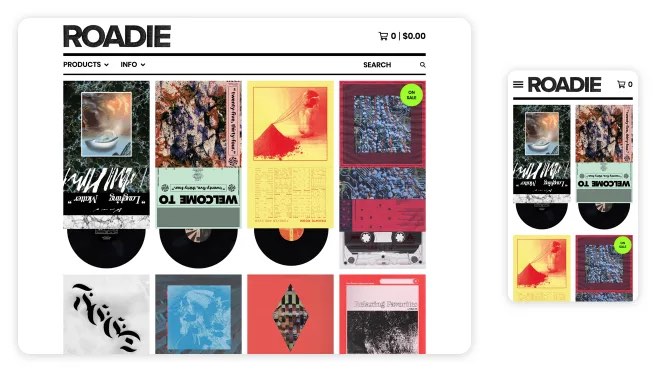
Overall this means that Big Cartel templates, whilst aesthetically pleasing, definitely lean towards the ‘quirkier’ side of design.
That said, there are definitely some ‘general-purpose’ themes available from Big Cartel — for example, the ‘Ranger’ and ‘Neat’ themes can be used for a fairly wide range of ecommerce applications.
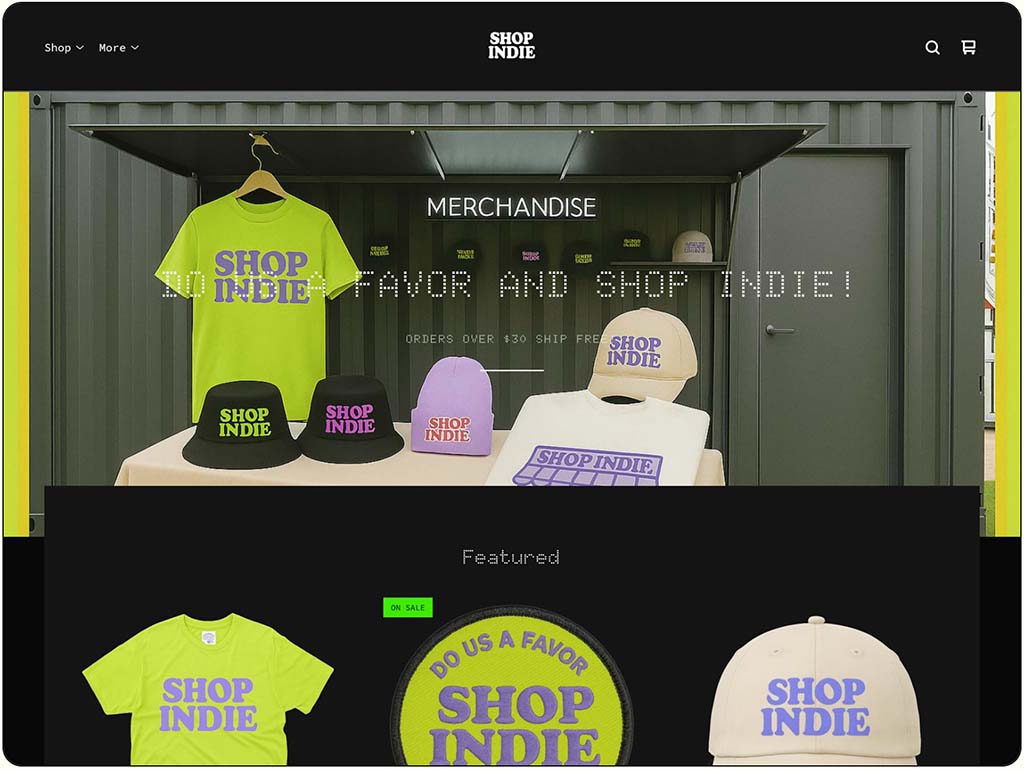
But if you’re looking for something very corporate for your business, there are ecommerce solutions out there that provide more ‘conventional’, enterprise-focused themes.
Now, let’s take a look at how Big Cartel stacks up when it comes to content management.
While you’re here, check out our store builder finder tool

Our new store builder finder tool helps you find the right ecommerce platform for your needs. Simply answer a few questions about your requirements and get a personalized recommendation that’s right for you.
Content management and ease of use
When you log into Big Cartel, you see a fairly simple dashboard with an icon-based navigation menu at the top. You use these icons to access different parts of the content management system (CMS).
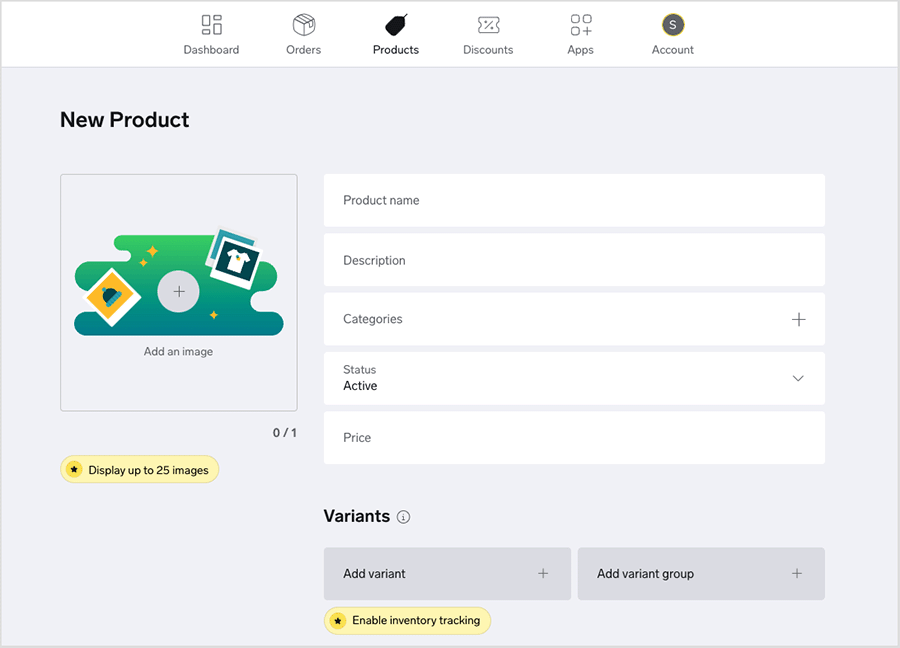
These icons let you access basic analytics, add products, view orders, set up discounts and change account settings.

One thing they don’t let you do, oddly, is access the Big Cartel template editor. You have to go to the ‘account’ section of your Big Cartel store and locate a not-very obvious ‘Go to shop designer’ button to access it.
This is the only confusing aspect of what’s otherwise a very easy-to-navigate interface.
Editing templates
Once you’ve located it, you’ll find that Big Cartel’s template editor is pretty simple to use too.
The main settings are in a menu on the left hand side of the screen; changes made using these are visible on the right hand side.
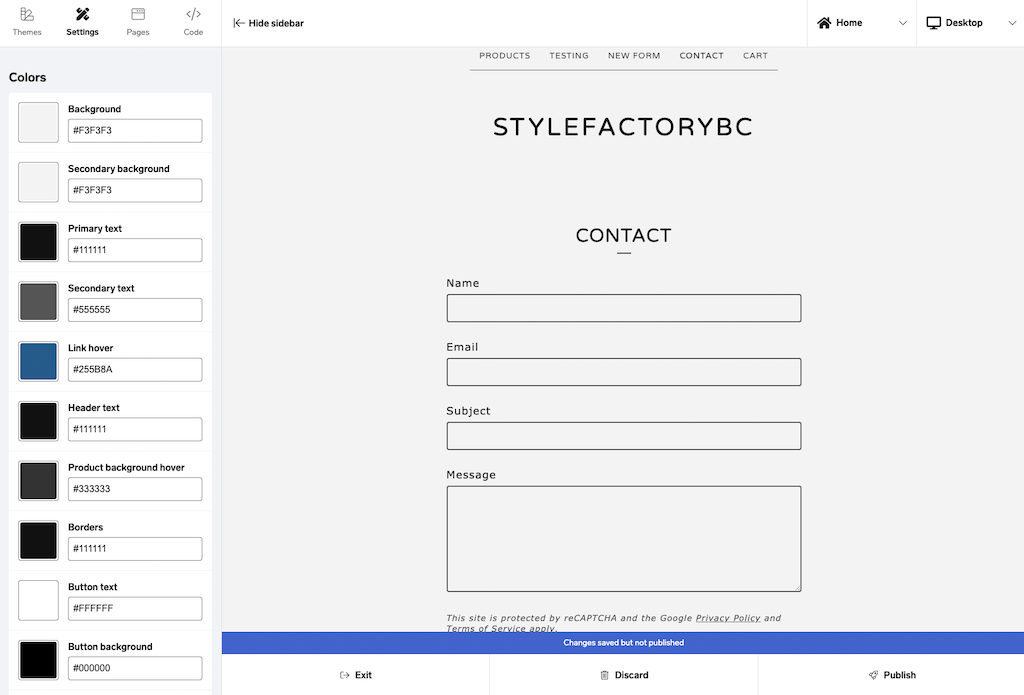
Now, these days, many online store builders provide very extensive drag-and-drop editing features that let you move any element around the page with ease (this is especially the case with Squarespace and Wix).
In Big Cartel, there is some drag-and-drop functionality available — but only for changing the order of products in a list or grid.
A reasonable degree of flexibility is provided when it comes to branding elements however — a respectable number of Google fonts is provided (approx 90 fonts), and changing your site colors is very easy.
If the design controls that are available don’t meet your needs, and you are on a paid-for Big Cartel plan, you can edit your theme’s CSS and HTML code. Doing so gives you a lot more control over how your store appear.
Not all competing platforms are terribly flexible on that front (especially Wix), so a thumbs up here for Big Cartel.
Adding products
There are two ways to add products to a Big Cartel store — if you have quite a few of them, it’s usually best to bulk import them using a CSV file (remember of course that the maximum number of products that you can import is 500).
The other way — and the more suitable one for merchants who are just selling a few items — is to simply add the products manually using the Big Cartel interface.
Doing so is extremely straightforward — you just go to Products, click ‘Add a product,’ fill in a few simple fields and you’re ready to go.
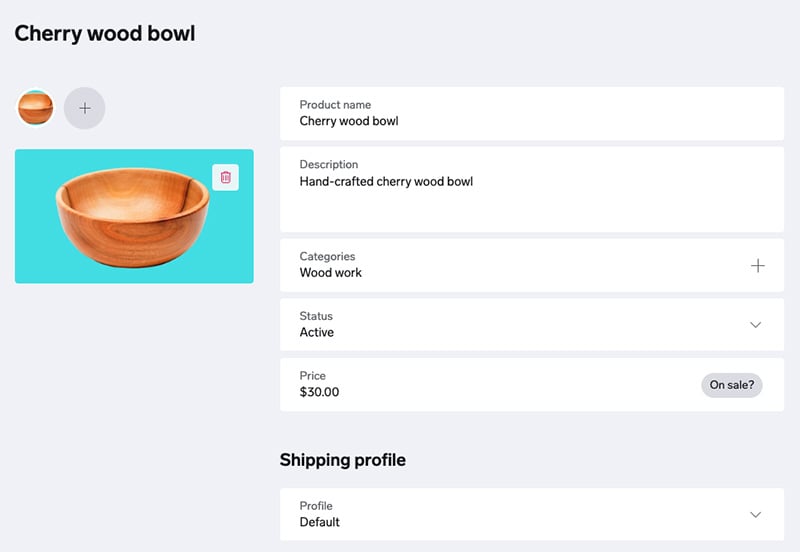
Unlike many competing platforms, you won’t be bamboozled with configuration choices when adding products.
But what you might miss is the option to present your products to your customers in different ways.
For a start, you are quite limited in terms of how many product images you can add. The free plan only lets you show one image of a product; and the paid-for ‘Platinum’ and ‘Diamond’ plans only let you add 5 and 25 images respectively. For context, Squarespace lets you add 100 and Shopify up to 250.
Additionally, not all Big Cartel themes feature a product zoom option (and on the themes where it is available, the feature is pretty basic). And you don’t get the option to upload 3D models of your products, either.
(That said, a bit of coding and the use of jQuery plugins can serve as a workaround for adding a good product zoom feature — one for those who are more technically minded, however).
You can add videos to products, but only if you’re happy to embed content from external services like Youtube or Vimeo into your product descriptions — Big Cartel won’t host your product videos for you.
And, as we’ll discuss in more depth later, you won’t find much in the way of shipping options.
Exporting products
Curiously, there doesn’t seem to be a way to export products from Big Cartel. You can export orders from your Big Cartel store to CSV file — but not your product catalog.
Some competing platforms, like Shopify and Squarespace, provide migration tools that let you automatically migrate your Big Cartel products across to them, so you might not end up completely stuck if you switch to another solution in future.
However, the lack of a CSV export tool for products may prove frustrating to Big Cartel merchants with large catalogues who in future switch to a platform without this sort of import facility.
Blogging features
When building an online store, the benefits of blogging when it comes to generating traffic shouldn’t be underestimated. Publishing high-quality blog content on your store is absolutely key to attracting visitors to it — and generating more sales.
Accordingly, a lot of big ecommerce platforms, like BigCommerce or Shopify, tend to offer blogging tools out of the box.
Big Cartel doesn’t come with built-in blogging functionality, however. This is a shame, because the ‘creative’ audiences for Big Cartel stores are probably quite receptive to blog content from the many artistic merchants using the platform to sell their products.
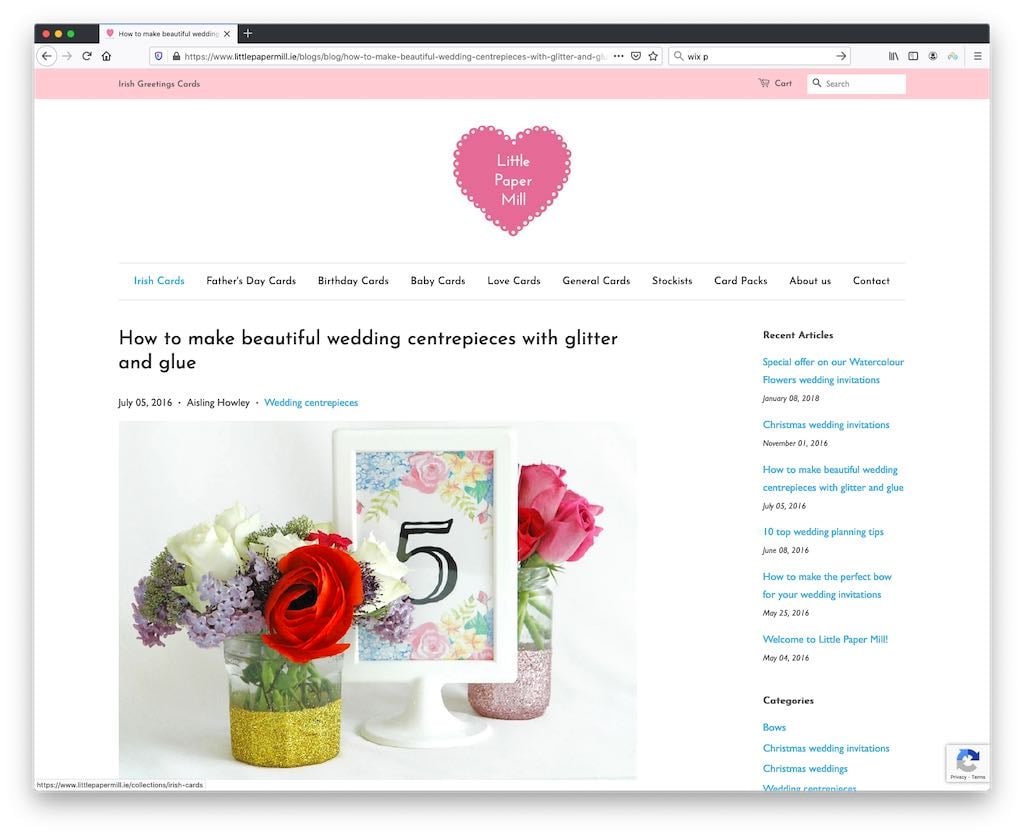
So, if you want to blog using Big Cartel, you’ll need to add a third-party app to do so — a good option for this is the DropInBlog tool. This requires a bit of messing around with HTML code, however, which may not suit all users.
Managing your store on the go with a mobile app
What about editing your store on the go?
Well, in common with many other ecommerce platforms, Big Cartel now gives you a mobile app to manage your store with — this is available for both iOS and Android.
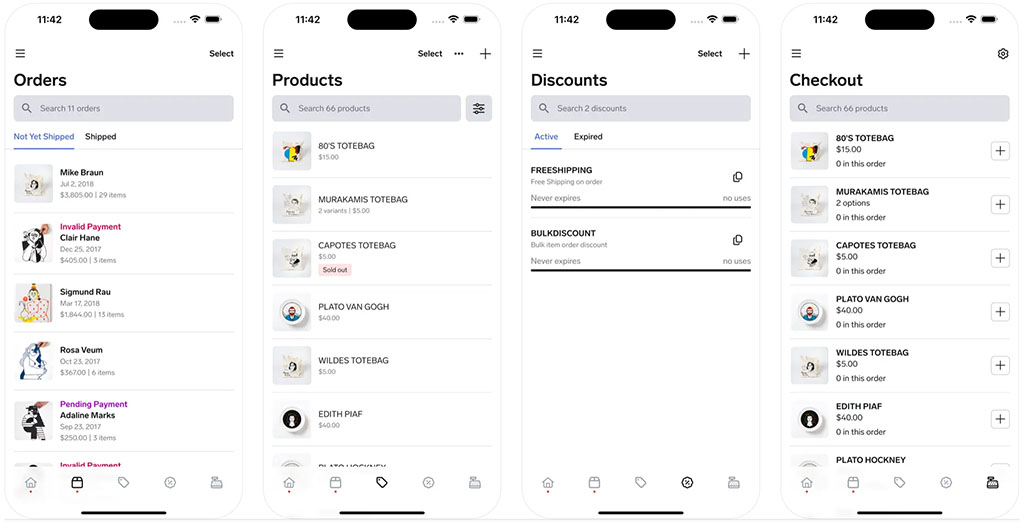
This works in a fairly similar way to the desktop version of Big Cartel — it gives you a simple, icon-based navigation system that lets you work your way around the app easily.
Recently the app was improved to facilitate tweaks to your store design — however in our tests of these new design tools (using the Android version of the app) we found them to be a bit buggy and unreliable.
Both versions of the Big Cartel app allow you to manage your products, create discount codes, set up in-person payments with Stripe, and issue customer receipts.
iOS users seem to be very happy with the Big Cartel app — rating it at 4.7 stars — however, Android users are less satisfied, only giving it only 3.3 out of 5 on the Google Play store.
Summing up the Big Cartel CMS
In essence, the content management functionality Big Cartel offers is fairly basic by comparison to that provided by many competing ecommerce platforms — everything’s fairly tightly locked down.
The plus side of this is that getting to grips with its interface doesn’t involve a steep learning curve at all.
The down side is that the actual amount of ‘management’ you can do with Big Cartel’s content management system can, on occasion, seem small.
The bottom line? If you value simplicity over complexity, you’ll like the Big Cartel CMS; if you want to configure things to the nth degree, there are better store builders available.
Now, let’s move on to what for many readers is going to be the most important part of this Big Cartel review: a discussion on ecommerce features.
Big Cartel ecommerce features
So far, we’ve looked at Big Cartel from a visuals and content perspective.
But of course what matters most is how it lets you sell your products.
So, let’s drill down into the platform’s ecommerce features, starting with payment gateways.
Payment gateways for Big Cartel
A payment gateway is the software that lets you accept credit card payments on your online store.
Many online store builders offer merchants either the option to use a built-in payment gateway, or an external one.
There’s no built-in payment gateway for Big Cartel, however. It only offers integrations with external payment providers, and just two at that: Stripe and Paypal.
If you use Stripe as the payment processor for your BigCartel store, you can accept payments with Apple Pay, Google Pay and AfterPay.
Stripe also lets you offer your BigCartel store’s customers quite a few extra local payment options. These include: Alipay, Bancontact (Belgium), EPS (Austria), FPX (Malaysia), Giropay (Germany), Grabpay (Singapore, Malaysia), iDEAL (Netherlands), Meses sin intereses (Mexico), Przelewy24 (Poland) and WeChat Pay.
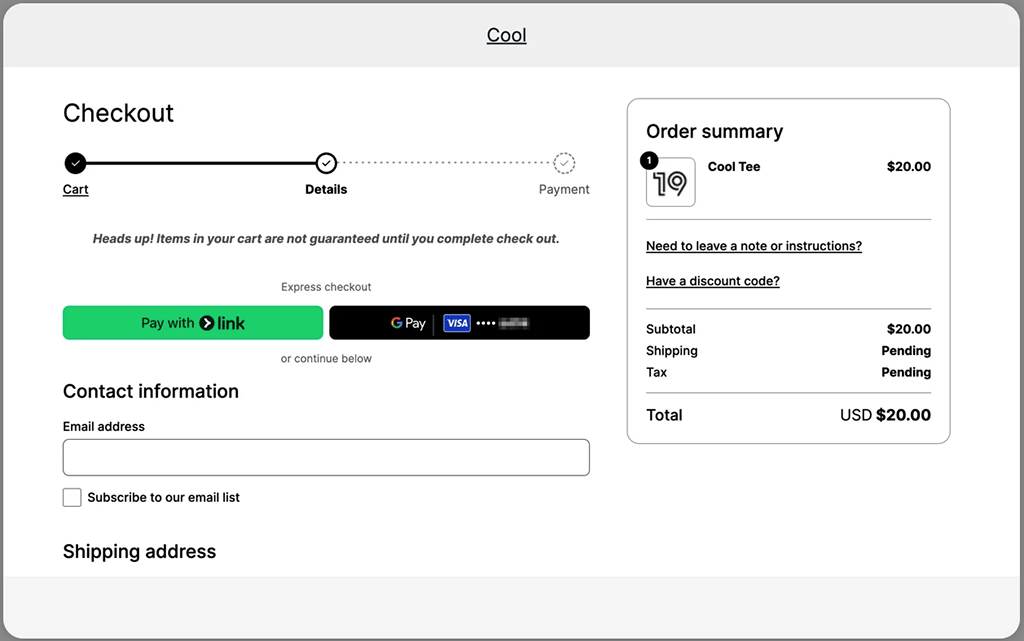
On the plus side, regardless of payment gateway used, Big Cartel doesn’t charge any transaction fees whatsoever when you accept a payment through your store.
This compares positively with key competitor Shopify, which takes a cut of your sales (0.6% to 2%) if you use a third-party payment gateway.
However, you’ll still be charged credit card fees by the chosen payment gateway for your Big Cartel store. Taking Stripe as an example, this typically equates to 2.9% + $0.30 per transaction in the USA (fees can be lower in other countries, though).
Managing products
When you start adding products to the platform, one of the key differences between Big Cartel and other ecommerce platforms reveals itself.
This is because Big Cartel limits you to a maximum of just 500 products on its highest plan. This is a very small limit — and key competitors Shopify, BigCommerce and Squarespace all let you sell an unlimited number of products.
Options and groups
If your product comes in different shapes and sizes, you can make use of Big Cartel’s variants and variant groups to present these to your store visitors.
‘Variants’ let your store visitors pick one version of your product — so for example, if you were selling a tote bag, your customer could specify that they wanted it in small, medium OR large.
Big Cartel’s ‘variant groups’ let your customers mix and match their options. Merchants can create dropdown menus for key product attributes — for example, color and size (see picture below).
This lets your users choose their desired version of a product more easily — i.e., using these dropdowns the customer could order a small, white tote bag etc.

You can create up to 150 product variants with Big Cartel, and three variant groups.
This compares reasonably well with other platforms; it’s broadly comparable to what Shopify offers when it comes to product options, variants and grouping, but both BigCommerce and Squarespace are more flexible here (and apps can be added to Shopify that remove these product option / variant limits).
Categories
Adding products to categories is pretty easy in Big Cartel — you can create them in the back end and then assign products to them (this can be done more quickly via a ‘bulk edit‘ tool if preferred).
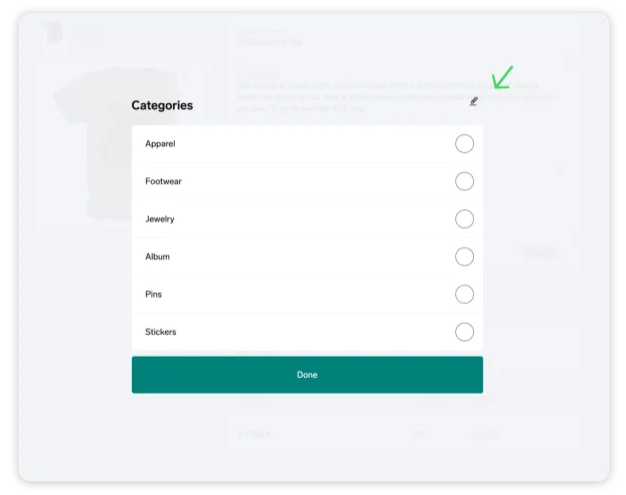
Unlike some platforms — notably Shopify — you can’t use rules and tags to automatically create and populate your product categories; but then again, because most Big Cartel merchants will be working with fairly small inventories, this isn’t a particularly big deal.
Abandoned cart recovery in Big Cartel
Cart abandonment refers to a situation where online store visitors add items to their shopping cart, but don’t complete the purchase. Statistics for cart abandonment vary, with the Baymard Institute estimating an average of 70.19% (based on a variety of industry studies).
Abandoned cart recovery allows you to email those store visitors who added something to their cart but didn’t complete the checkout process; and it’s an important way of increasing store revenue.
Until recently this functionality was not available out of the box in Big Cartel. If you wanted to avail of it, you needed to hook up an email marketing solution like Mailchimp or GetResponse to Big Cartel and use their third-party marketing automation features to program in abandoned cart recovery emails.
But Big Cartel has now released its own abandoned cart saving tool (available to users on its top tier ‘Diamond’ plan). This lets you send two automatic reminder emails to customers (2 hours and 24 hours after checkout was initiated on your Big Cartel store).
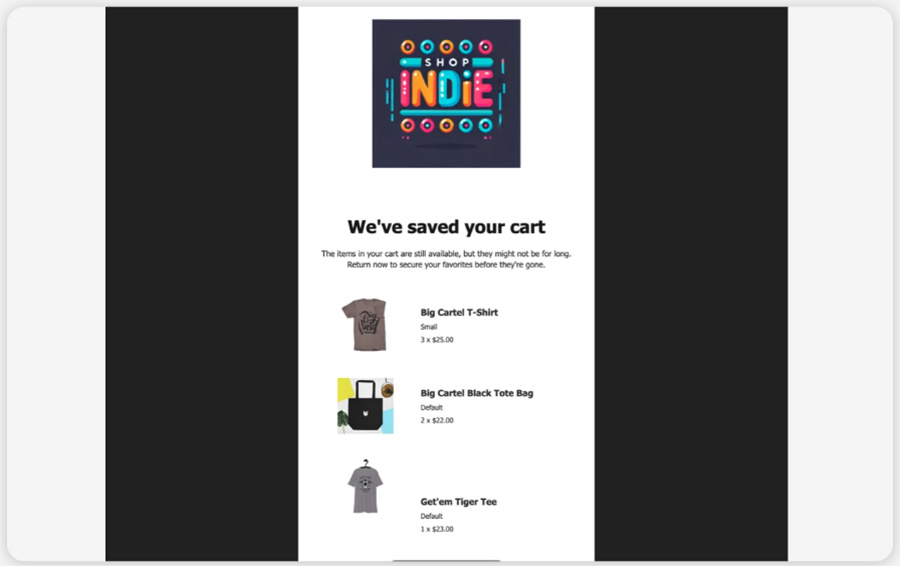
By comparison to the abandoned cart tools on offer from competing platforms like Shopify or BigCommerce, Big Cartel’s solution is a bit on the basic side; nonetheless a thumbs up is due to the platform for finally adding this essential piece of ecommerce functionality.
Point-of-sale features
Point-of-sale (POS) features let you use your ecommerce platform to sell not just online but in physical locations too.
(Typically this is done with the aid of a card reader that connects to the internet via a smartphone or tablet’s connection.)
The advantage of using your online store’s POS system is that if you sell a product in a physical location, your store’s inventory levels will be updated accordingly. It keeps things neat and tidy.

In order to use POS with Big Cartel, you’ll need to use Stripe as your payment gateway — you can then use a Stripe card reader to accept payment in physical locations.
To be honest, though, the point-of-sale functionality you’ll get from Big Cartel and Stripe is going to be on the basic side — you can forget about using more sophisticated POS hardware like barcode scanners, receipt printers, cash drawers and so on.
For more corporate contexts involving selling products in multiple retail outlets, Shopify is much a better bet. It gives you access to a huge range of selling hardware plus advanced tools for managing multiple POS locations and team members.
You can learn more about trying Shopify out here.
(You can also check out the Style Factory Shopify review and the video below for more details on the platform).
Selling digital products with Big Cartel
From audiobooks and music to printables and craft patterns, more and more people want to sell digital products online.
So, how easy is it to do this with Big Cartel?
Well, in truth it could be easier — and cheaper.
To sell digital products, Big Cartel requires the use of an app called Pulley — this requires a bit of configuration, and brings significant additional costs to the mix.
Pulley provides 8 plans, which are priced according to how many products you wish to sell. Costs range from $6 per month (for a 25 product limit and a 100MB storage limit) to a whopping $299 per month (to sell an unlimited number of products using a 30GB storage limit).
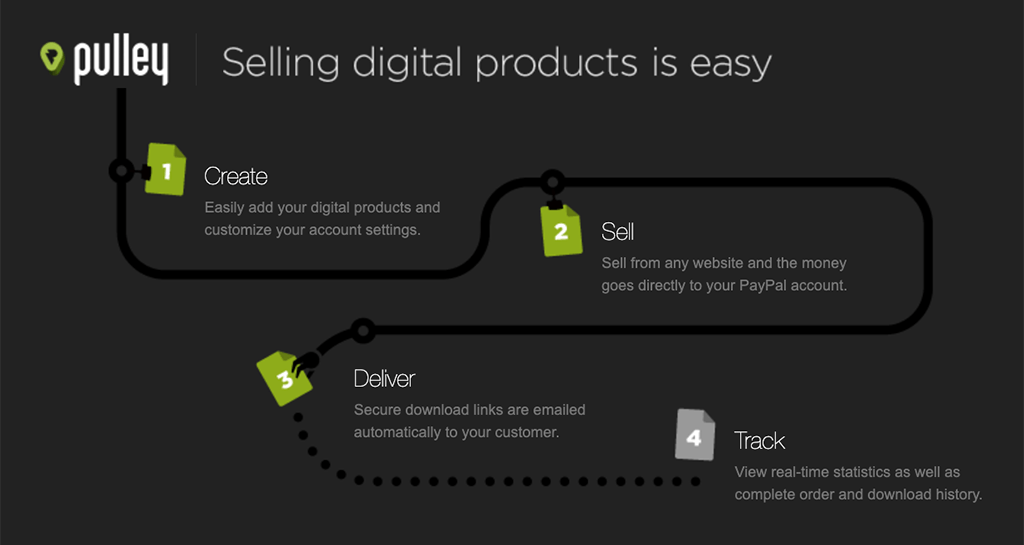
Competing platforms make it much easier and cheaper to sell digital products. For example, with Shopify, you simply use its free ‘Digital Downloads’ app to do so — and it lets you sell files of up to 5GB in size.
Squarespace, Wix and BigCommerce also let you sell digital goods more easily and more cheaply too. The download limits for those platforms are also generous — for example, BigCommerce lets you sell files of up to 512MB in size out of the box; Wix lets you do the same, with a limit of 1GB being applied.
In short, if selling digital files is your thing, there are considerably better options available.
Subscriptions
Recently, Big Cartel added a new ‘subscriptions’ tool to the platform, which lets you accept monthly payments and ship items to your subscribers on a regular basis.
When you switch the subscriptions feature on, a subscription page is automatically added to your store and its navigation — your store visitors can use it to sign up to your recurring service.
This feature also lets you accept monthly ‘Patreon-style’ donations, which may appeal to artists and musicians who want to keep their merchandise sales and recurring revenue streams all in one place (it’s worth noting however, that Patreon offers much more in the way of content distribution tools).
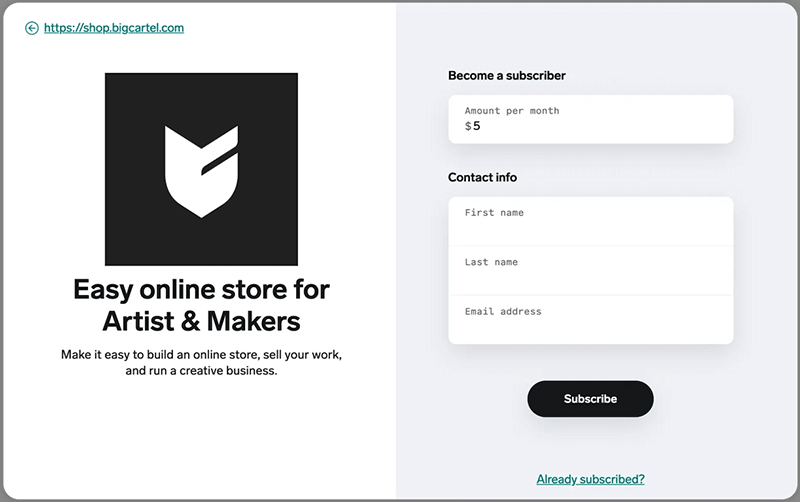
The main limitation of the subscriptions feature is that it only works with Stripe (it’s also only available on the paid-for Big Cartel plans).
Capturing custom product data
To help them fulfil an order, some merchants require customers to provide some additional information when purchasing a product — usually text and images.
For example, jewellers might require inscription copy; a t-shirt maker might need a picture to print on the t-shirt.
Big Cartel doesn’t let you capture this custom data or let users upload files when purchasing a product; this is surprising really, given that many of its users work in the sort of creative industries that make personalized products.
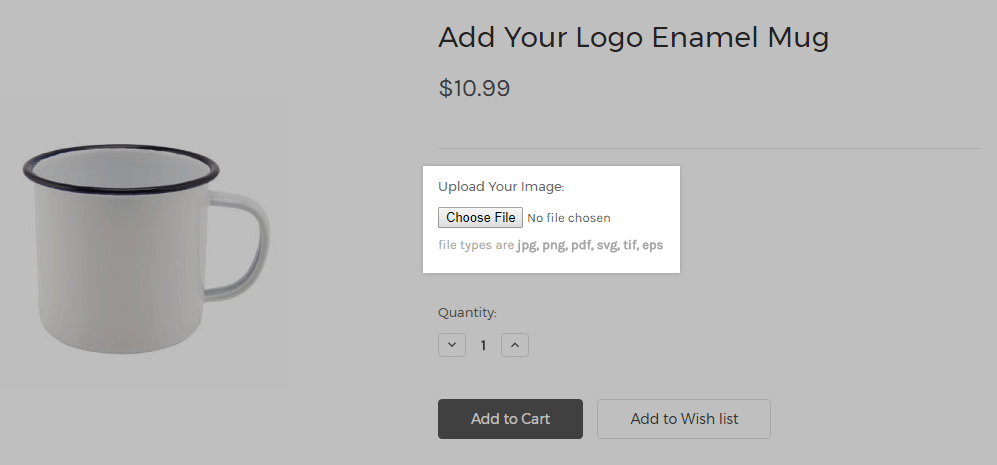
As far as competing platforms go, BigCommerce is probably the best ecommerce solution we’ve come across for capturing custom fields and images (you can read our BigCommerce review for more details).
Automatic tax calculations and VAT MOSS
A key challenge of selling online is that you can end up making sales in a variety of jurisdictions with different tax rates — and this is something that you have to reflect in your products’ pricing.
To help you out here, Big Cartel lets you use a tool called Sales Tax Autopilot.
This works well for sellers based in the United States — it automatically applies the correct tax rate for each US state.
Big Cartel sellers outside the US have to set their tax rates manually, however. Merchants selling to Canada can set tax rates on a ‘per-province’ basis, while merchants in the EU and elsewhere can set up individual tax rates for each country they sell their products to.
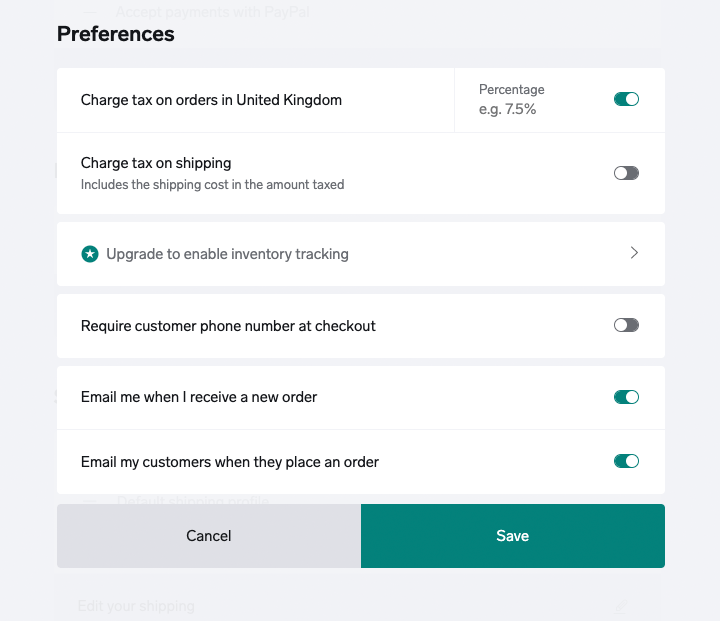
One thing to pay particular attention to when it comes to tax calculations is something called VAT MOSS (this is short for ‘VAT Mini One Stop Shop’).
Regardless of your location, if the consumers of your digital products are in the EU, you’ve got to apply country-specific rates of VAT to these goods — one VAT rate for France, another for Germany and so on.
Unfortunately, there is no way to apply these VAT MOSS rates in Big Cartel.
To be fair to Big Cartel, it’s not alone here in not providing this functionality — it’s hard to find many ecommerce platforms that actually facilitate VAT MOSS calculations properly. Shopify is a notable exception, however — its ‘Digital Downloads’ app sorts this all out for you automatically.
(Because of this and its generous limits around digital product file sizes, Shopify is generally our recommended product for selling digital goods).
Shipping
Big Cartel lets you offer your customers free shipping, flat rate shipping and in-store pickup.
But if you’re looking to ship by weight, you’ll be disappointed — there’s no way to specify the weight of a product when adding it, and no way to factor this in when creating shipping profiles.
If your products are all the same weight, then this isn’t a particularly big issue; but for merchants with goods that come in all shapes and sizes, and send out packages containing a variety of these, this is potentially a big headache.
So, there’s particular room for improvement here in Big Cartel — I’ve yet to come across a major ecommerce platform that doesn’t facilitate shipping by weight.
Dropshipping with Big Cartel
Dropshipping is a way to sell products online without having to buy, make or deliver anything.
All you do is take an order for somebody else’s product through your store, and leave its fulfilment to a supplier.
Big Cartel offers only offers one dropshipping option, via an integration with the popular DSers dropshipping service. It also caters for a few print on demand suppliers, namely Printful, The Art of Where and CreativeHub. These services let you upload artwork which is then printed onto products that you can sell to your store visitors — with manufacture and delivery being handled by the companies involved.
(The below video shows you how the integration between Printful and Big Cartel works).
If you’d like to dropship other types of products — for example, more ‘consumer’ style goods like electronics — you’ll need to use a different platform, with Shopify generally being the best option here.
Multi-currency selling
Displaying prices in your customers’ currency is important, because it generally leads to more sales.
Now, although Big Cartel lets you use 29 different currencies in your store, only one can be enabled at a time.
This contrasts negatively with competing ecommerce solutions, many of which offer you the option to present your goods in the currency that’s most appropriate for your users.
(BigCommerce and Shopify are particularly good in this regard, using geolocation to automatically present your products in local prices, and letting your store visitors check out in their own currencies.)
If you really want to sell in multiple currencies using Big Cartel though, all hope is not lost: you can find developers that provide currency converting add-ons for the platform (these won’t facilitate checkout in local currencies, but they do let you display product prices in a variety of currencies).
Multilingual selling
Hosting a store in multiple languages isn’t possible out of the box with Big Cartel — your best bet if you want to do this is to use a third-party app like Weglot.
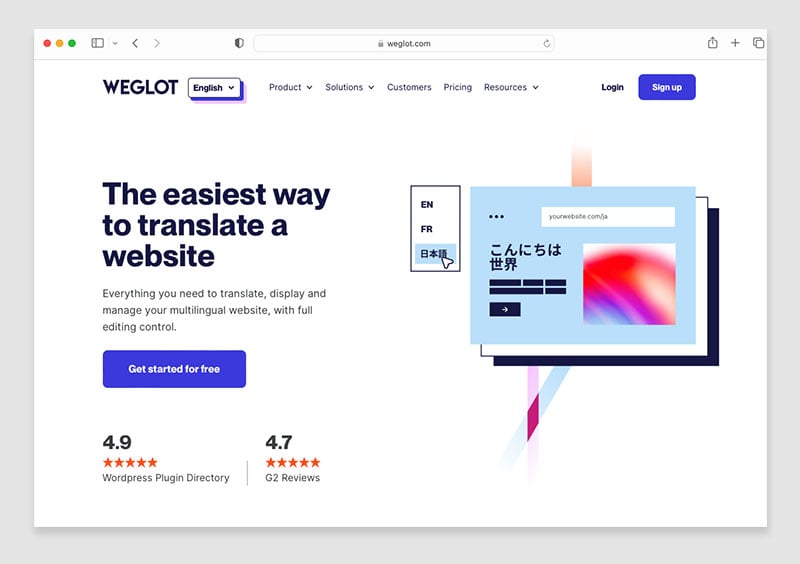
Weglot uses machine translation to present your content in different languages. This usually works pretty well, but using the service will bring additional fees and configuration time.
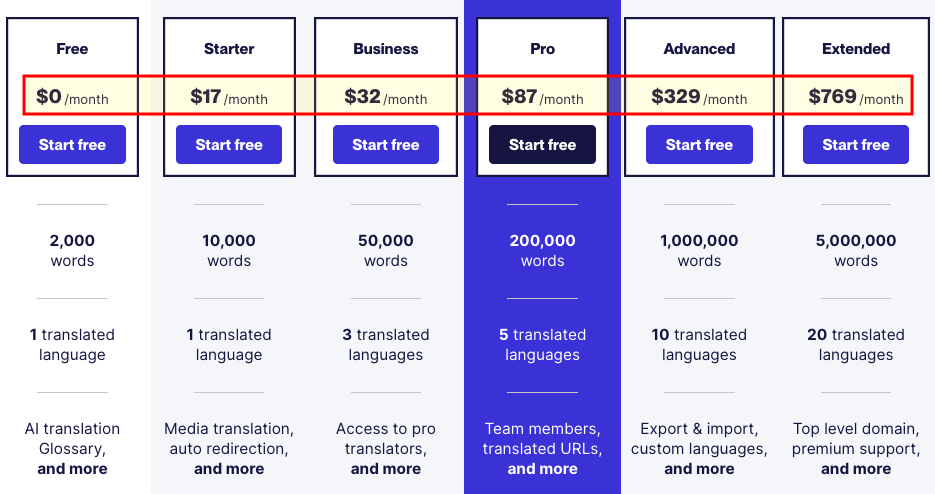
Now, let’s move onto apps for Big Cartel — and the various ways you can add functionality to your store.
Apps and integrations
Many ecommerce platforms feature app stores that let you access ‘add-ons’ for your store. These typically add functionality to your store, or let you integrate it with other online tools.
Big Cartel’s apps are slightly hard to locate — rather than being presented in a store, they’re tucked away on a help page.
Nonetheless, there are around 30 apps available, which include useful tools for:
- payment processing
- shop design
- store management
- order fulfillment
- marketing and promotion
- shipping.
The apps that are available are pretty useful, and include integrations with key services like Mailchimp, Instagram, Google and Shipstation.
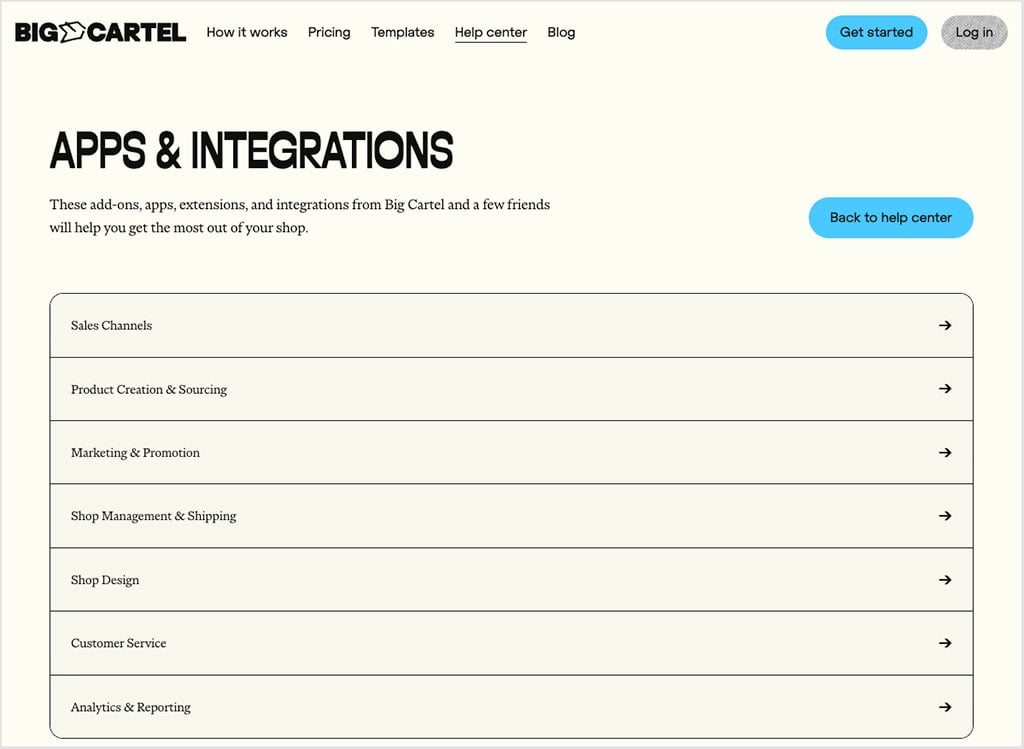
Now, while a selection of just 30 apps might seem small by comparison to the number provided by other ecommerce platforms, it’s important to note that Big Cartel also integrates with syncing service Zapier, which lets you hook Big Cartel up to a further 5,000 apps or so (including important accounting ones like Xero and Quickbooks).
The downside here is that using Zapier often means paying an additional monthly fee — not all integrations are free, or are limited to a certain number of ‘syncs’ between apps each month. And there can be a fair amount of configuration involved.
While you’re here, download our free ecommerce e-kit
For a limited time, we’re offering our readers some excellent free tools. Sign up free to immediately receive:
- our e-book on how to start a Shopify store
- our online store comparison chart
- a downloadable cheatsheet on how to create an online store
- our SEO, blogging and ‘how to start a business’ cheatsheets
- extended free trials and discount codes for essential business apps
- our latest tips on ecommerce and growing a business
Email marketing features
In recent years, leading ecommerce platforms have started to provide built-in email marketing tools that let you host mailing lists and send e-newsletters.
Shopify, Wix and Squarespace now all offer built-in email marketing, and at very competitive prices too.
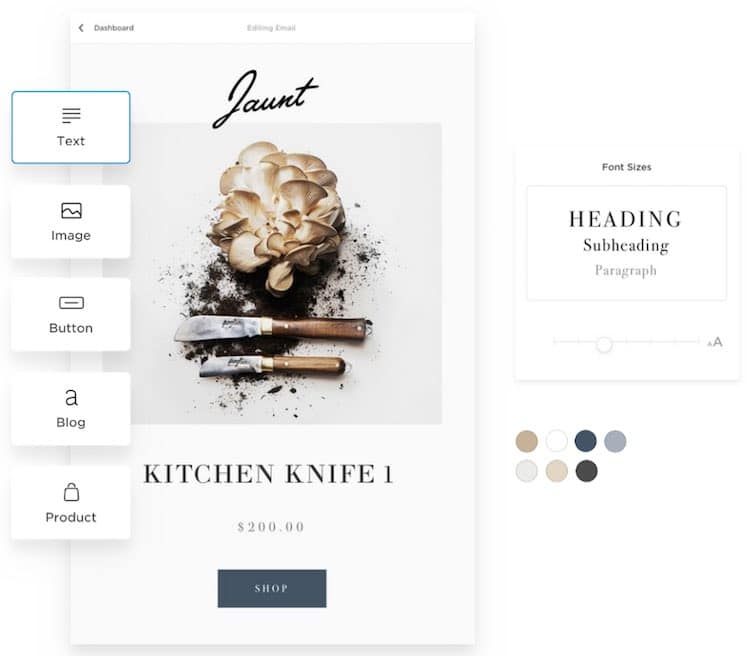
As things stand, this isn’t a feature you’ll find in Big Cartel — so in order to market your products via email, you’ll need to use a dedicated email marketing tool like GetResponse, Mailchimp or AWeber.
On the plus side, all these email apps can be made to work with Big Cartel in various ways, thanks to an official integration in the case of Mailchimp, or a third-party Zapier one for the others.
A key alternative to Big Cartel: Squarespace
It’s worth highlighting a particularly good alternative to Big Cartel: Squarespace. Like Big Cartel, this platform has traditionally been embraced by more creative merchants and small businesses.
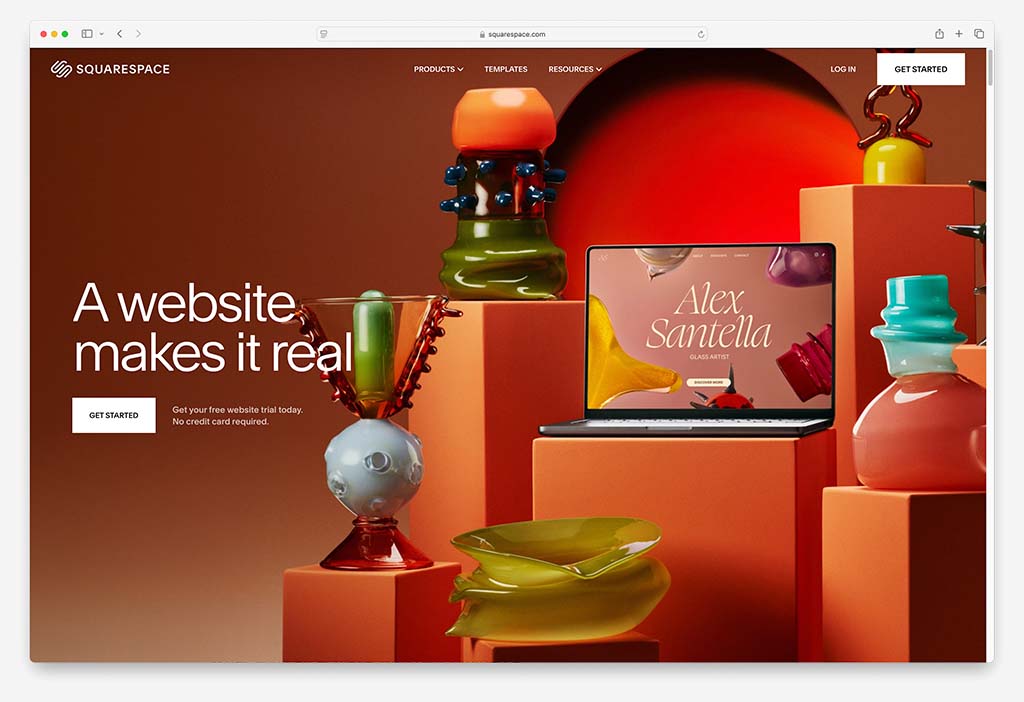
Although Squarespace doesn’t offer a free plan, its paid-for plans are considerably more functional than the Big Cartel equivalents. They give you better ecommerce features; a lot more control over your site design; and can be enhanced or monetized via add-ons (email marketing features, video production tools and membership sites).
If you’re interested in using Squarespace, the company is currently offering Style Factory readers 10% off its plans. This can amount to quite a saving, especially if you opt for one of its ‘commerce’ plans.
This discount is available for a limited time only – to avail of it,
- Start a free Squarespace trial using this link.
- Enter the code STYLEFACTORY10 when purchasing a plan.
SEO
Search engine optimization (SEO) is absolutely essential to the success of any online store — organic traffic is usually key to profitability.
So, how does Big Cartel stack up when it comes to SEO?
Well, Big Cartel does some things that Google and other search engines like — it gives you:
- a fully responsive design (i.e. one that adjusts itself appropriately to suit the device it’s being viewed on — this adheres to Google’s preferred standards for web design)
- valid HTML markup
- clean URLs
- an automatically generated sitemap
- the ability to edit alt text easily
- a canonical URL.
However, it’s not all good news.
First, it’s hard to change some of Big Cartel’s URLs.
The structure of page URLs helps Google understand what your content is about — so it’s important to have full control over this (you can read Google’s guidelines on URL structure here).
It seems that in Big Cartel you can change product URLs, but not page URLs.
Second, the process for creating redirects is very strange.
When you change a URL, you need to create a redirect. This tells Google where the new version of that page lives, so that it indexes new URL instead of the old.
Now, in Big Cartel, you can redirect a page URL somewhere else by editing your store’s code (and this won’t be for everyone).
But remarkably, you can’t redirect product URLs. Instead, when you change a product URL, a redirect from your product to the home page is automatically created.
This has the potential to confuse Google a lot, and reduce the visibility of your product in search results.
So, if you end up using Big Cartel as your ecommerce platform, give a lot of thought to URLs at the outset of your store build — and avoid ever changing them!
Another fairly serious omission in Big Cartel’s feature set is the ability to change meta descriptions.
Meta descriptions are the page or product descriptions that are typically displayed under titles in search results.
Not being able to edit meta descriptions matters because their quality can influence clickthrough rates (CTR) in search engines — which in turn can boost rankings over time (higher CTRs can lead to higher positions in search results).
And finally, it’s not clear if Big Cartel sites can be designed so that they meet Google’s Core Web Vitals standards — a set of new metrics relating to the speed and stability of a website.
(To be fair, this is a problem that applies to a lot of hosted website building platforms, but some platforms — notably Shopify — can be used in a Core Web Vitals-compliant way.)
The bottom line: there’s a fair bit of improvement needed in the Big Cartel SEO department.
Security
The main advantage of using hosted platforms like Big Cartel is that the companies behind the software take responsibility for the security of the platforms.
This differs, for example, from running a self-hosted WordPress site, where you constantly have to stay on top of software, theme and plugin updates to ensure there are no security vulnerabilities present anywhere.
In general, you won’t have to worry about any of this with Big Cartel — it’s the job of their software engineers to worry on your behalf.
That said, there are a couple of Big Cartel issues relating to security that it’s important to be aware of:
Two factor authentication
Two Factor Authentication — also known as 2FA — is an additional layer of protection used to ensure the security of online accounts beyond a username and password.
When 2FA is in place, an additional piece of information — such as an SMS message or code generated by an authenticator app — is requested before access to an account is granted. This makes that account much harder to hack.
Unfortunately, I couldn’t find a way to enable 2FA on a Big Cartel store — so this makes the platform a bit less secure than competing platforms like BigCommerce, Shopify and Squarespace, all of which allow you to set it up.
This means that using strong passwords for your Big Cartel account, and changing them periodically, is particularly important.
PCI Compliance
PCI Compliance — or, to give its full name, The Payment Card Industry Data Security Standard — is a set of security standards designed to ensure that companies accepting, processing, storing or transmitting credit card information do so in a secure environment.
However, Big Cartel is not PCI compliant.
Now, given that all store payments with Big Cartel go through third-party payment gateways (Stripe, Square, etc.) you can simply rely on your payment processor’s PCI compliance.
However — and as Big Cartel’s merchant user agreement makes clear, users are technically responsible for a Big Cartel store’s potential liability when it comes to PCI and the security of transactions.
GDPR
I am not a lawyer, so please note that the below observations should not be interpreted as legal advice, but I’m going to do my best to spell out some of the key GDPR issues facing Big Cartel users below.
With the introduction of the EU’s GDPR laws, there are many legal steps that website owners now need to take to ensure that they are adequately protecting EU customers’ and visitors’ privacy.
You need to ensure your data is kept secure; provide access to relevant privacy documents; and prevent any non-essential cookies on your site being run without user consent.
Big Cartel is fine for meeting the first two requirements — but not the third.
To ensure GDPR compliance, you need to show a cookie banner to your visitors that:
- allows them to choose which cookies they want to run BEFORE those cookies are run
- logs their consent to run cookies
- allows them to revoke consent at a later stage.
The problem is that Big Cartel doesn’t give you this banner.
This means that if you use a Facebook Ads or Google Analytics cookie on your Big Cartel store, you will be breaking GDPR laws unless you have a banner in place which does all of the above.
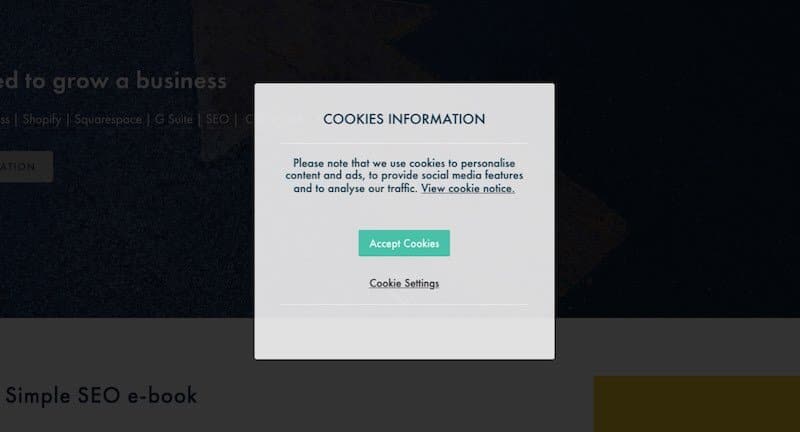
So, in order to get around this, you’ll need to invest in a third party cookie consent solution and add it to your Big Cartel site. I personally haven’t tried doing this — but I’d look in the direction of tools like CookieBot or CookieYes.
(And this will invariably mean getting your hands a little bit dirty with code!).
Big Cartel is not alone in not providing an adequate built-in solution for managing cookie consent — other ecommerce platforms are guilty of this too. But either way, it would be much better if cookie banner functionality was provided by Big Cartel without its users having to use third-party software.
Customer support
Last but not least, let’s have a quick look at the sort of customer support that’s on offer from Big Cartel.
On the plus side, Big Cartel has a large number of high-quality help articles and videos which support you in building and running your store. These are well put together, and provide a clear overview of the key things you’ll need to know about selling with the platform.
The picture isn’t as good when it comes to support from real people, however. The company’s support team is small (just 10 people work on it), and is available 24 hours Monday-Friday, but only from 8am to 6pm EST on weekends. Many competing platforms provide support 24 hour support seven days a week.
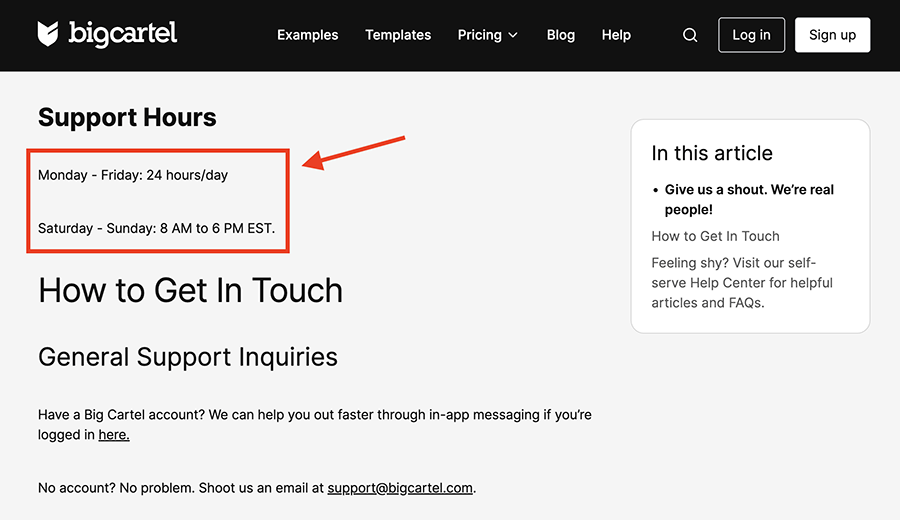
Furthermore, Big Cartel’s only support channels are email and live chat — no phone support is available.
And finally, Big Cartel’s customer support is only offered in English — other ecommerce platforms offer support in a wider variety of languages.
User reviews
When it comes to user feedback, Big Cartel receives a mixed but generally positive set of reviews across major platforms.
On TrustRadius, it scores a perfect 10/10 (based on just 4 reviews), while both G2 and Capterra rate it at 4.2 out of 5, reflecting solid satisfaction among smaller business users.
However, its Trustpilot rating is considerably lower at 2.5/5 from 78 reviews, with many users there citing limitations in functionality and support compared to larger ecommerce platforms. Overall, Big Cartel’s average user rating comes in at around 4.2/5.
Big Cartel review conclusion
Overall, Big Cartel represents a cheap and simple way to sell products online; its free plan is very generous; and the learning curve for the product is minimal. The templates provided are nicely designed and particularly suited to creative projects.
If you just want a tool that lets you sell some CDs or handmade items from time to time, Big Cartel is a great choice, particularly if you’re selling five or less products (you can use it entirely for free if so).
However, the functionality provided by the platform is not really adequate for professional ecommerce merchants. The lack of features like multi-currency selling, weight-based shipping rules and — crucially — an adequate SEO setup will ultimately make it unsuitable for anyone trying to construct a professional online store, or scale an ecommerce business in a significant way.
I’ll leave you with a summary of the pros and cons of Big Cartel — and if you have any thoughts of your own on the platform, do feel free to share them in the comments section below.
Pros and cons of Big Cartel
Reasons I think you should use Big Cartel
- It’s cheap!
- The free plan is functional and generous for anyone with just a couple of items to sell.
- It’s extremely easy to use.
- All the Big Cartel templates are free.
Reasons I think you should avoid Big Cartel
- It limits the number of products you can sell to 500.
- The technical SEO setup is poor.
- You can’t sell in multiple currencies at once.
- There’s no weight-based shipping.
- The POS features on offer are basic.
- There’s no built-in GDPR-compliant cookie banner.
- There’s no 2FA authentication.
- Technically the platform isn’t PCI compliant (you have to rely on a third-party payment gateway’s PCI compliance).
- Customer support is only available via email and live chat, in English, with limited availability on weekends.
Our overall score: 3/5
Alternatives to Big Cartel
There is a very large number of alternative ecommerce platforms to Big Cartel available.
Shopify is probably the best-known of these, offering a very wide range of selling features plus a huge library of 16,000+ apps that add significant functionality to your store.
You can access a free trial of the platform here or view our guide to starting a Shopify store here.
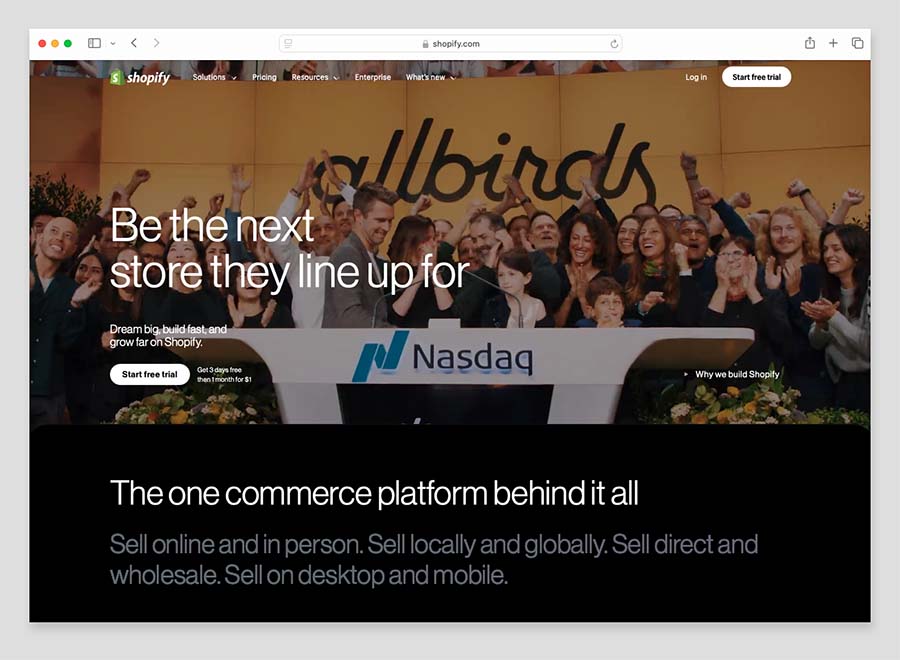
(We also published a Big Cartel versus Shopify comparison recently, which is of particular relevance here.)
BigCommerce is also worth some serious consideration — particularly if you need to let users customize products or sell in multiple currencies. You’ll find our BigCommerce review here.
Merchants selling ‘creative’ goods would be well advised to consider Squarespace, as its templates are really strong from an aesthetics point of view, and it’s particularly good for showcasing portfolios. You can read our Squarespace review here.
Another option is GoDaddy — like Big Cartel, this is priced fairly competitively. Our Shopify versus GoDaddy post and our Wix versus GoDaddy comparison give you lots of information about this platform.
Wix is another platform that’s priced fairly competitively — you can take a look at our Wix review here.
Finally there’s always the option of selling on marketplaces like eBay, Etsy or Amazon.
Our Shopify vs Etsy, Shopify vs eBay and Shopify vs Amazon posts may be of relevance here — they look at the differences between selling online using a popular hosted solution versus an established online marketplace.
Big Cartel review FAQs
Is Big Cartel free?
You can use Big Cartel’s ‘Gold’ plan to sell for free, but you should note that the functionality it provides is fairly limited. With this plan, you can only sell up to 5 products, only one image per product is permitted, and you can’t edit your theme code or connect Google Analytics to your store.
What’s the best Big Cartel alternative?
For a more general-purpose alternative to Big Cartel, we usually recommend Shopify. We think BigCommerce is a good option for merchants who need to let their customers customize their products extensively; and for a platform that like Big Cartel caters for more ‘creative’ merchants, Squarespace is well worth investigating.
Is Big Cartel good for SEO?
Big Cartel’s SEO features are not as good as they could be. It’s hard to change and redirect URLs; there’s no built in blogging tool; and you can’t edit meta descriptions — meaning that overall, the platform compares less favorably than it might to competing ecommerce platforms.
Can I dropship with Big Cartel?
Yes — Big Cartel now supports dropshipping through several integrations. You can connect your store to Printful, The Art of Where, and Creative Hub for print-on-demand products, letting you sell custom designs on apparel, art prints, and accessories without managing stock. Additionally, its new DSers integration enables AliExpress dropshipping, giving you access to a wider product range and automated order fulfillment directly from your Big Cartel store.
Should I use Big Cartel?
If you’re on a very low budget, and you only intend to sell a couple of products, then Big Cartel is worthy of some serious consideration — its free plan is very generous and a great way to get started with ecommerce. However, Big Cartel is ultimately quite limited when it comes to selling tools, so if you are serious about ecommerce, we recommend using more professional ecommerce platform, like BigCommerce or Shopify.
Update details
This article was updated on 16 October 2025. The following changes were made:
- The number of live Big Cartel stores was updated.
- Template library information for competing platforms was updated.
- Product screenshots were updated.
- The dropshipping section was updated.
- Big Cartel mobile app ratings were updated.
- A user reviews section was added.
No comments