We have a strict honest review policy, but please note that when you buy through our links, we may receive a commission. This is at no extra cost to you.
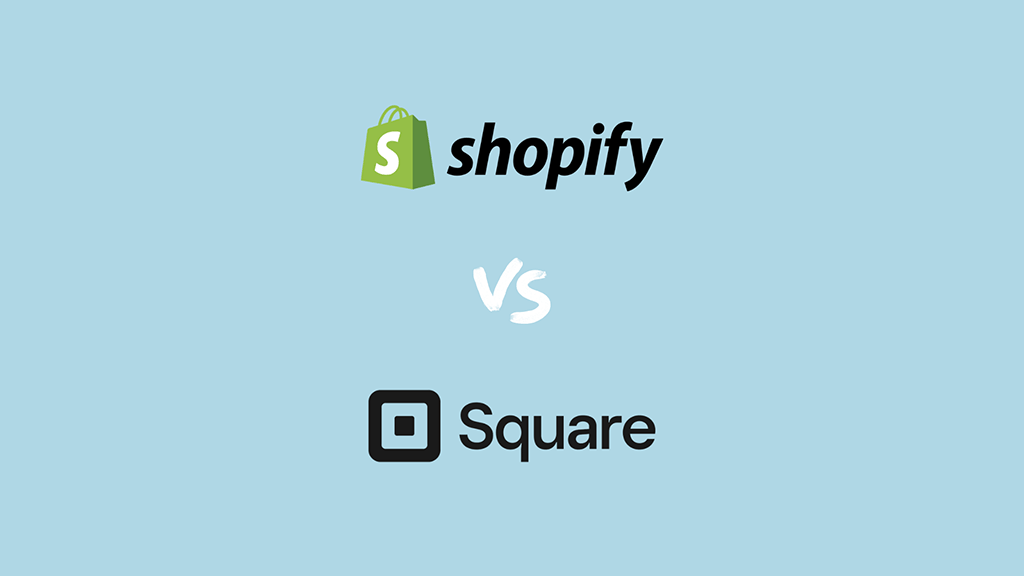
In this Shopify vs Square comparison, I walk you through the pros and cons of both platforms and help you decide which one is right for your ecommerce or web design project.
I’ll start my comparison with a quick look at the background behind Shopify and Square.
⚠️ Please note: this article compares all the key features of Shopify and Square. If you’re only interested in using Shopify or Square as a point-of-sale solution, I suggest you read my Shopify POS vs Square POS comparison instead.
Shopify and Square: the background
Shopify and Square are user-friendly ecommerce tools that let you sell your products online and in person. Both platforms provide a wide range of selling features to help you do this.
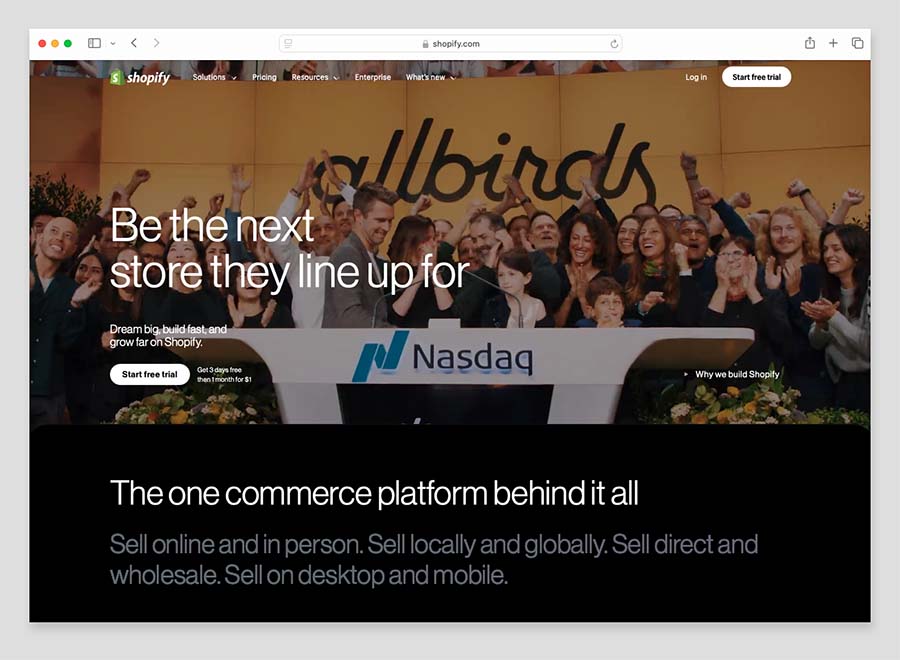
With both platforms, you can:
- create a standalone online store
- sell an unlimited number of digital or physical products
- accept payments for your products via major credit cards
- use ‘point-of-sale’ (POS) hardware to accept in person transactions
- manage inventory
- sell your products on Facebook, Instagram, Google and many other sales channels
- promote your products.
So it’s fair to say that Shopify and Square are both ‘all-in-one’ ecommerce solutions — but the two tools have very different histories.
Square has been around since 2009, when it was initially conceived as a payment processing and POS solution for in-person sales.
By contrast, when Shopify first launched back in 2004, it was specifically created as a software platform for building online stores.
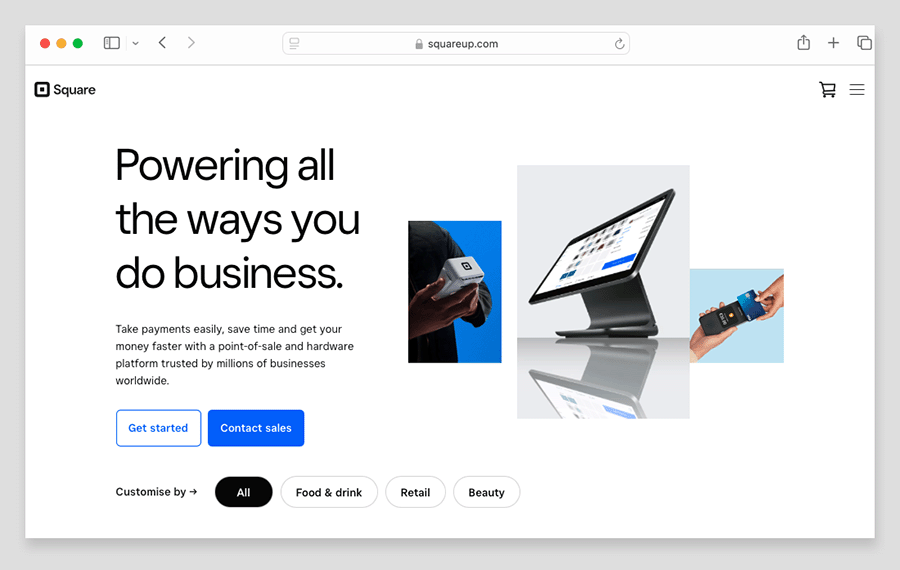
These days, you can use either tool to accept online or offline payments AND create an ecommerce store.
Now, according to Internet statistics company Builtwith.com, there are currently over 6.2 million Shopify stores in existence, compared with around 370,000 websites built with Square. At first glance this discrepancy in numbers might nudge you towards Shopify, since a larger customer base usually instills more confidence in the longevity of a company.
But Square is a big company and it is getting bigger. Its parent company — ‘Block’ — made nearly $8.9 billion in gross profit in 2024, and Square’s payment processing branch was used to process almost $59 billion in payments during Q4 of 2024 alone.
Additionally, Square’s online store builder tool — ‘Square Online’ — is powered by Weebly, a website building tool with around 809,000 users that was acquired by Square in 2018 to add store building functionality to Square’s feature set.
So Square is a pretty safe bet for an ecommerce project too.
But which platform is most suitable for your project? Let’s find out — starting with a look at visuals.
Templates
With Shopify and Square, you don’t need to know how to code in order to create an online store. Both platforms provide pre-designed store templates or ‘themes’ to which you can add your product catalogs; and simple style controls let you edit your site’s design so that it matches your brand.
But how many of these templates are provided by both platforms?
Template quantity
Square offers a choice of 27 free store templates to choose from in its template library.
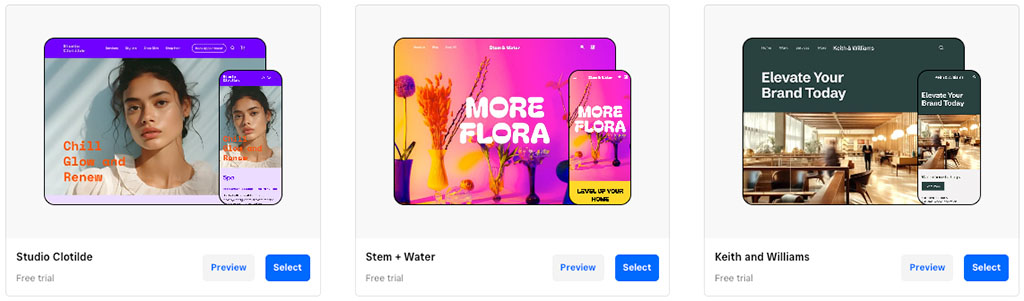
However, you should note that Square’s templates are only available to users on one of its paid plans. If you’re on Square’s free plan, you’ll have to make do with a template that the platform automatically creates for you based on your answers to questions during the onboarding process.
Template customization options on free Square accounts are fairly limited. You can apply around 16 pre-designed site ‘styles’ to your template, but these are essentially just different color and font combinations for your Square store.
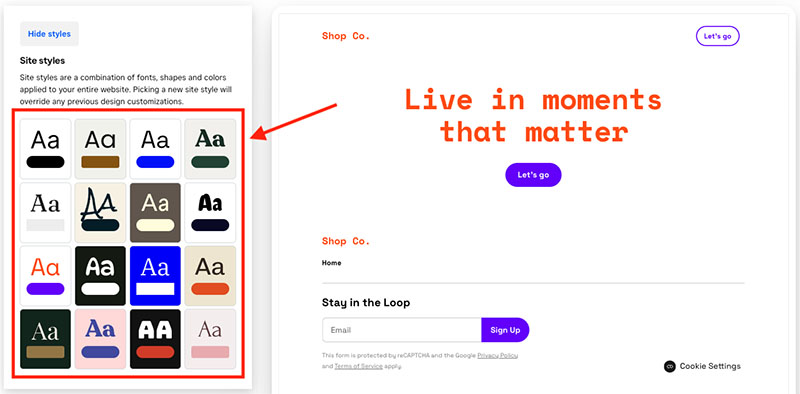
In Shopify, you get access to a ‘theme store’ containing a wide range of templates. At time of writing, I found a total of 246 templates in it — 24 free themes and 917 paid-for ones. Thanks to detailed theme guides, screenshots and demo sites, it’s easy enough to get a sense of how each theme is going to look and work once installed on your store.
So, a key difference between the Shopify themes and the selection available in Square is variety: Shopify themes give you a huge range of unique design elements, layouts and aesthetics. By contrast, with Square, there’s a lot less variety on offer across its much smaller template offering (with free plan users being fairly limited in terms of the styling options available).

Another key difference when it comes to themes is the way that Shopify lets you pay to access premium templates. These cost between $100 to $500, depending on the theme involved.
The only drawback with the greater choice offered by Shopify in the template department is that choosing from a larger range of themes can be a fairly time-consuming process. However, the Shopify theme store comes equipped with a useful set of filters that can speed things up. These let you narrow down the themes on offer by price, industry category, catalog size and features.
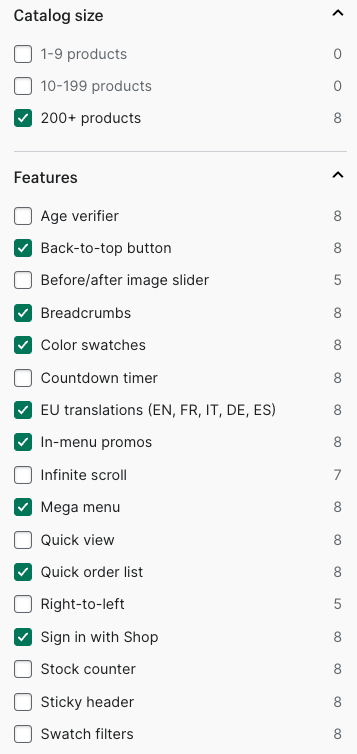
Now, let’s take a look at the actual quality of the two platforms’ templates.
Template quality
Square’s templates boast good aesthetics; they contain clear section layouts and generous spacing that lets content breathe on the page.
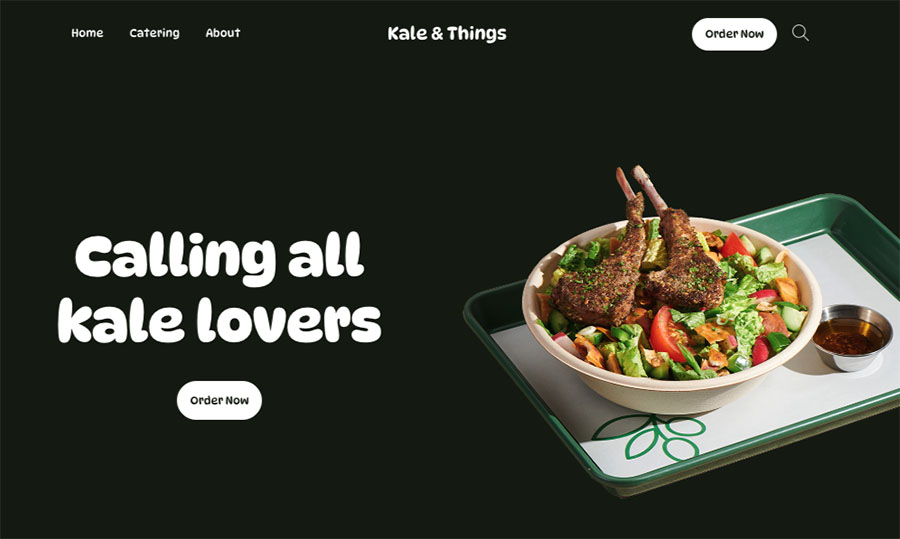
But in my view, while Square templates are solid enough, and provide a reasonable set of section designs, they are ultimately lacking a bit of ‘wow factor’ in the visual impact department.
Shopify themes, on the other hand, give you more varied layout options, more interesting aesthetics and — most importantly — more ecommerce-focussed tools and features.
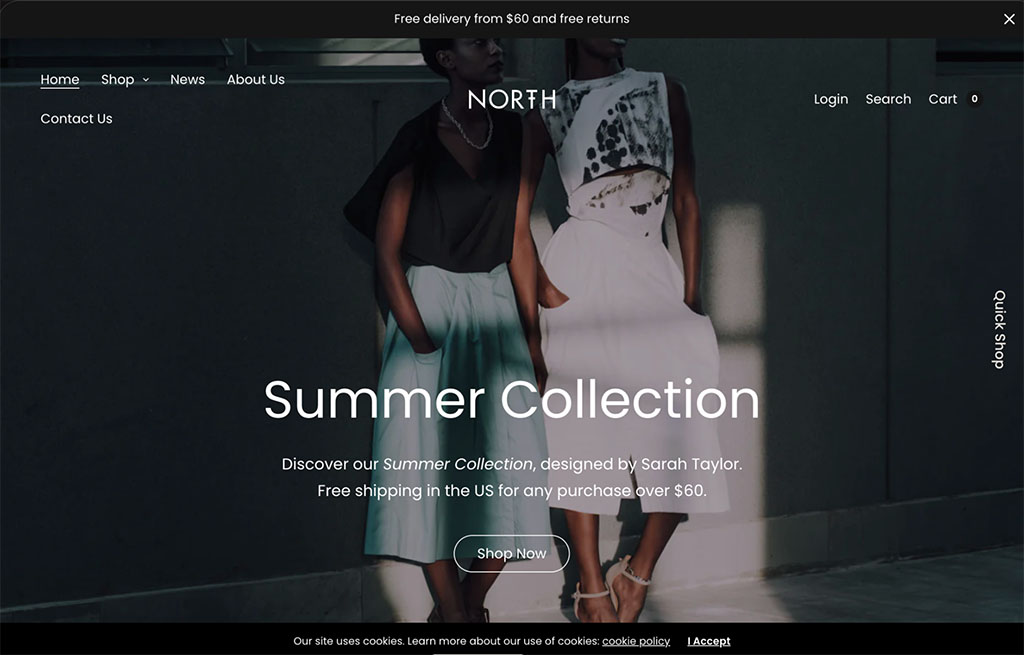
When testing the two platforms I found that the Shopify themes provided a few key content presentation tools that were simply not available at all from Square: product zoom, sticky navigation and parallax scrolling effects.
In highly competitive niches, these extra theme features could arguably help a Shopify store stand out from the crowd more easily than a Square one.
Flexibility of templates
Both Shopify and Square let you customize their templates by using the controls provided in their respective template editors.
I found Square’s designer to be the slightly easier of the two to build pages with, however. A left-hand menu provides easy-to-use tools for adding and editing new sections; and text editing is done directly in the central window.
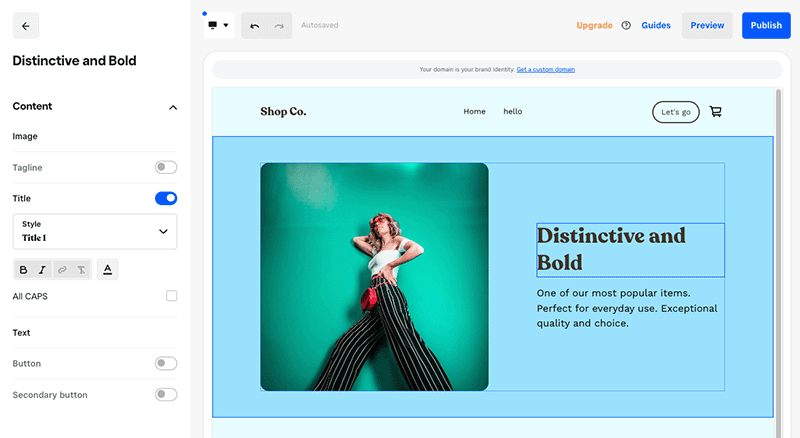
A particularly interesting feature of Square’s store builder is the option it gives you to quickly turn any Square multi-page store into a single-page site. This is particularly useful for take-out restaurant businesses wishing to use their Square site as an online ordering portal.
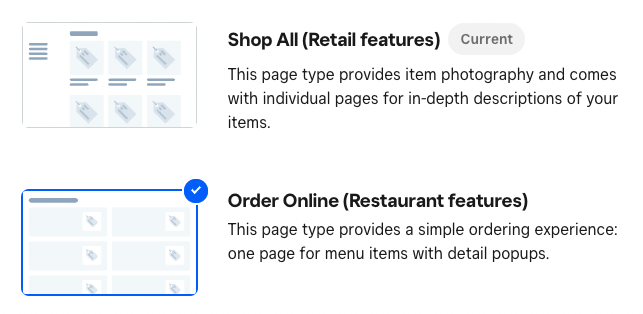
Shopify’s theme editor (pictured below) takes a little more getting more used to than Square’s, as it gives you far more editing options.
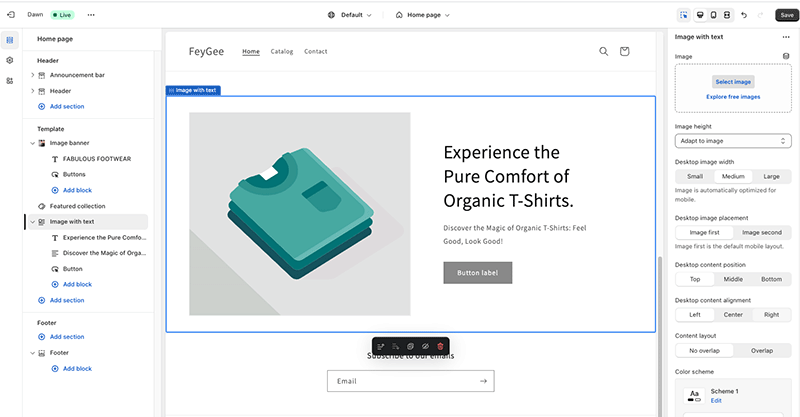
It has a much wider range of customizable sections available — for example, ‘rich text’ fields and ‘collapsible content’ sections — and the styling options for Shopify page components provide significantly more fine-grain control than Square’s editor.
A key difference between Shopify and Square is that Shopify gives you full access to your template’s code. This gives Shopify store owners far more control over site design and content layout.
(Note however that editing a Shopify theme’s code sometimes involves using Liquid, a templating language designed specifically for editing Shopify templates. So even if you have some coding knowledge, there may be a slight learning curve to contend with.)
Although Square doesn’t provide similar access to your site’s code, if you just want to do something simple like add a Google calendar or Instagram feed to your site, you can do this easily by adding a code block section to a store page.
Both Shopify and Square sites are ‘responsive,’ meaning that your store pages will automatically resize themselves so that they display nicely on whatever device they’re being viewed on (desktop, tablet, mobile, etc.).
(Responsive site design is encouraged by Google — sites using this approach can receive preferential treatment in search results).
The responsiveness of Shopify themes is excellent; when I looked at Shopify templates on various devices, I found that text and layout were resized perfectly on each one.
When testing Square templates, I felt that the responsive behaviour was not quite so good. I encountered a few annoying issues involving the ‘wrapping‘ of responsive text.
As my screenshot below shows, when resizing the viewport width of my Square store pages, the individual words in my headings would occasionally be split across multiple lines. So Square has a few improvements to make here.
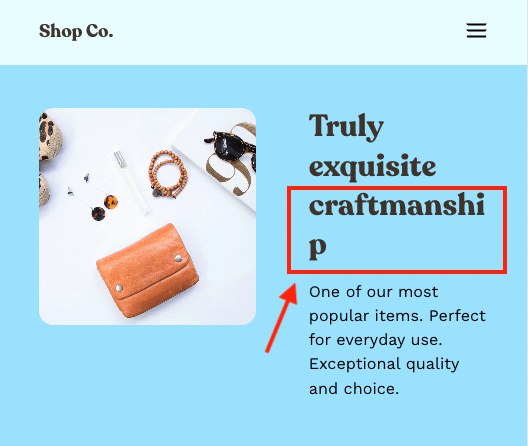
Let’s move on now to getting content in and out of both platforms.
Content management and interface
Importing and exporting
Getting products into a Shopify and Square account is very straightforward. You can manually enter product data one-at-a-time in either tool, or alternatively — if you have a large number of products — use a CSV file to upload your products in bulk.
On most Shopify plans, you can upload up to 50,000 items by CSV in one go; Square permits a maximum of 30,000 items at a time.
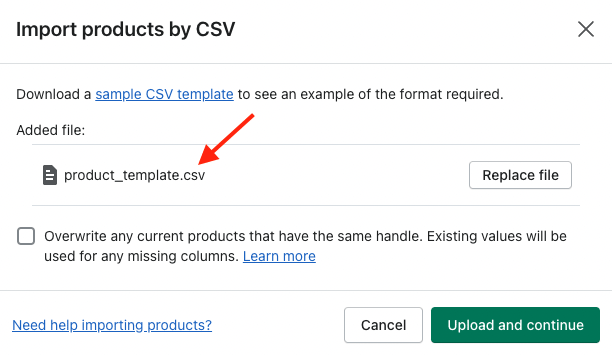
Now, you’ll find throughout this comparison that Square’s CMS includes several features that are particularly useful for restaurant businesses. One of these is its PDF product import tool, which lets you upload a restaurant menu in PDF format and then map content from the PDF to new items in your Square store.
(If you have a restaurant business that already delivers food through delivery services such as DoorDash or Uber Eats, you can also import your product data directly from them).
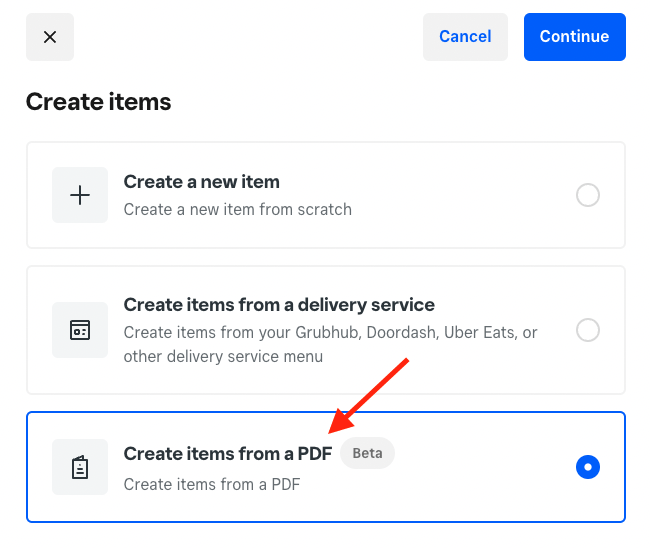
Neither platform is great for importing other types of content — pages, blog posts, etc. — but the Shopify app store does include several paid-for apps (such as ExIm) that add this functionality to your store.
As for exports, both tools let you export products and orders to CSV. If you want to export other types of content, with Square it’s a case of copying and pasting it, and with Shopify you can either copy and paste or use a third-party app to bulk export pages and posts.
Ease-of-use
Overall, the content management systems in both Shopify and Square make it easy to manage your site, keep track of orders, view reports and configure the general settings for your ecommerce business.

Key store settings are placed in well-organised menus on the left of the platforms’ dashboards, and accessing the all-important template editors (mentioned above) is doable within 2 clicks in both platforms.
I noticed however that editing the content of individual pages is a bit easier in Square. You can use its drag and drop editor to access and change it directly, but Shopify’s drag and drop tool only lets you edit page templates (with a somewhat old-fashioned WYSIWYG editor being provided for copy editing).
So, Square’s CMS is arguably more tailored to total beginners — it’s generally a bit more user-friendly.
(It’s made user-friendlier still by the incorporation of handy ‘how-to’ tutorial videos into its onboarding process — see screenshot below.)
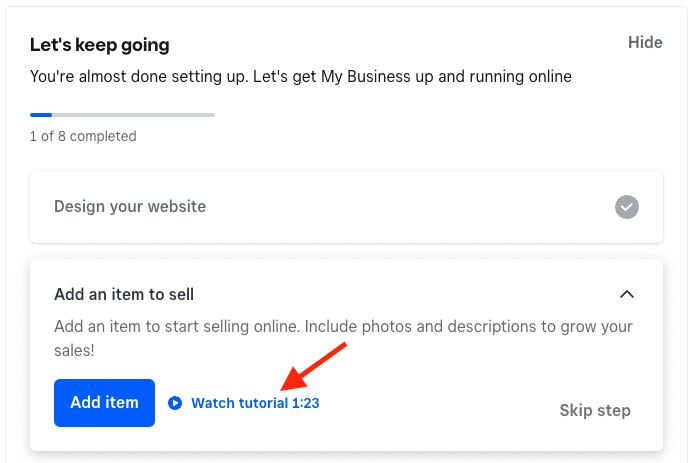
That said, Shopify’s learning curve is not particularly steep (as you can see in our Shopify tutorial video below).
Now, let’s drill down further into the capabilities of each content management system.
CMS features
Images and galleries
When it comes to sourcing images for your store, both Shopify and Square provide you with a large range of royalty-free photographs for that purpose. These are useful for adding general-purpose imagery to your website; you will of course need to source your own photos for your products.
Square’s pictures come from the Unsplash and Getty image libraries, while Shopify’s are sourced from its own Burst stock photo library.
Both platforms also provide image manipulation controls that let you crop, flip and enhance images.
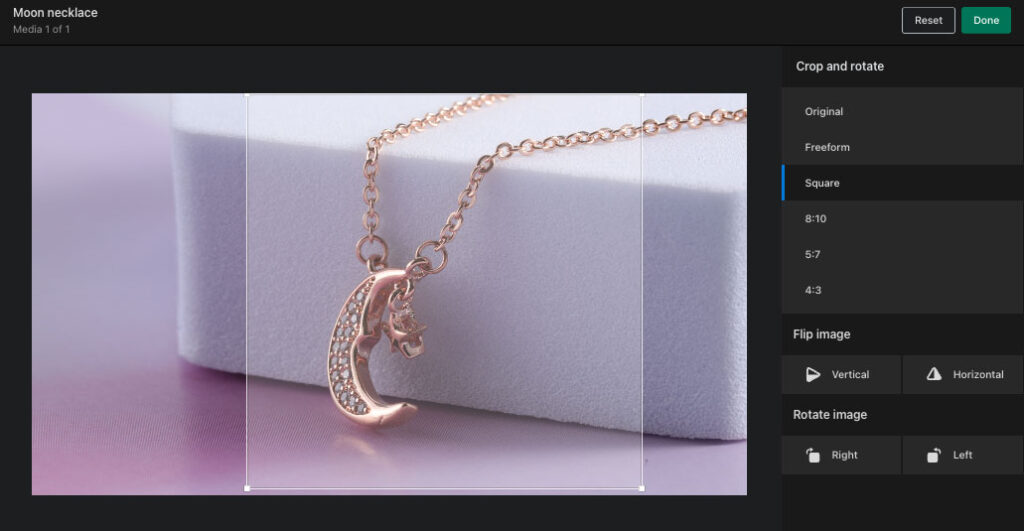
As for product images, Square lets you add 250 images to each product; Shopify’s limit is 250 on its ‘Basic’ plan, 1,000 on its ‘Shopify’ plan; and 5,000 on ‘Advanced.’
However, while Square automatically crops product images to a 1:1 ratio, I found that in Shopify, if your product images ratios vary, you’ll need to change image aspect ratios manually using Shopify’s image editor, a paid-for app or an external design tool like Photoshop or Canva.
(If you don’t, you’ll end up with a very messy looking store with a mish-mash of product image formats).
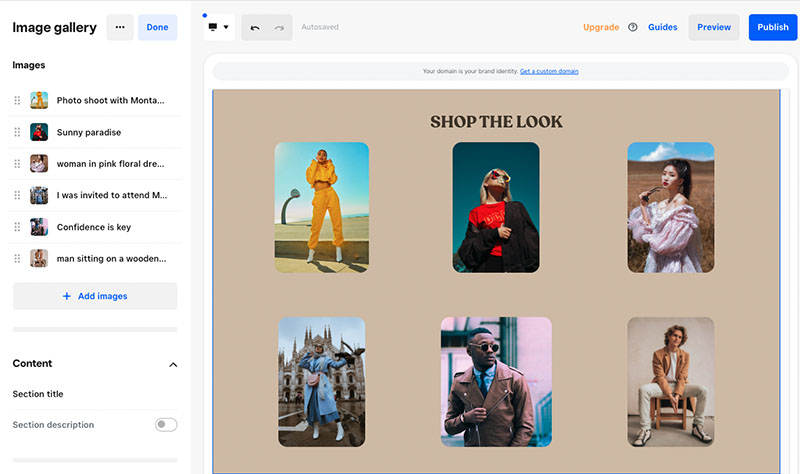
When it comes to showcasing your products in image galleries, Square gives you 6 simple gallery formats to choose from. Shopify has a similar set of pre-built galleries on offer — these include an image slider and a photo collage layout among others — but also provides several additional ways to add galleries to your site.
First, most Shopify themes come with their own theme-specific gallery layouts ready to go. In the case of some of the Shopify paid-for themes — such as Galleria, pictured below — these theme-specific galleries can add a real touch of class to your Shopify store.

Second, you can add a gallery app to your site from the Shopify app store (more on which shortly). When researching this piece, I counted over 400 different gallery options in the app store; these give you lots of ways to display images on your site.
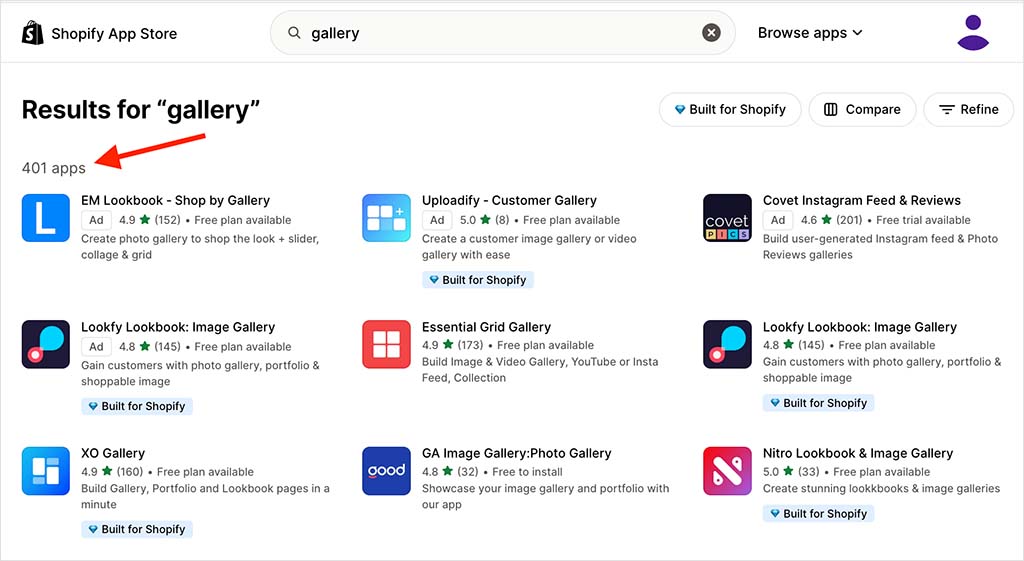
For example, the ‘Enorm Image Gallery’ app lets you add portfolios and lookbooks to your Shopify store, and the ‘Go Product Page Gallery’ app lets you present interactive ‘before and after’ images, as well as add light boxes and image zoom effects to your pages.
Square Photo Studio app
When it comes to showcasing products with high-quality visuals, Square provides a handy — and fairly unique — solution: the free Square Photo Studio app.
Available on iOS, this app is designed to help sellers create professional-looking product photos using just their smartphones. It includes tools for background removal, lighting adjustment, and image enhancement, making it possible to achieve polished, studio-style shots without expensive equipment or third-party services.
What’s especially useful is the seamless integration with Square’s ecosystem: once your photos are ready, you can instantly add them to your Square item library or attach them to payment links, helping you get selling faster.
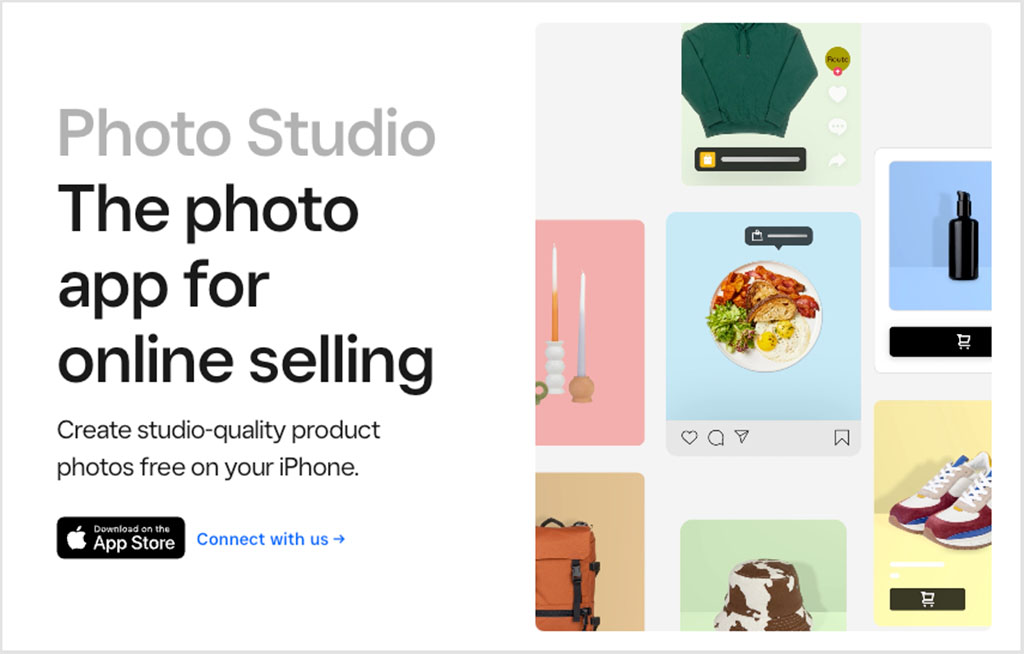
Blogging features
Blogging can be a superb way to drive traffic to your online store. Studies show that 77% of Internet users read blog posts regularly, and as many as 71% of B2B buyers use them to research products (source: Ryrob.com).
So whatever your business area, creating strong, SEO-friendly blog content on topics in your niche can help convert visitors into customers on your online store.
Now, while the blogging tools in Shopify and Square are no match for dedicated blogging platforms like WordPress, you can use both tools to create a basic blog for your online business.
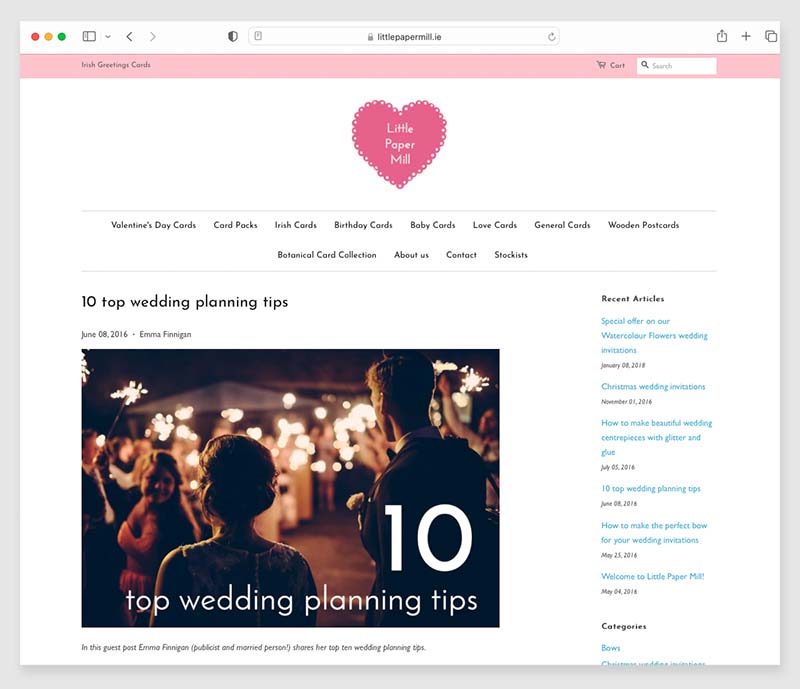
Shopify has the upper hand here, however. Unlike Square, it lets you apply tags to your posts, and it automatically creates an RSS feed for your blog, allowing other people to subscribe to it or feature your content on their sites. (RSS feeds can also be used to automatically send your latest posts to your e-newsletter subscribers).
If you want to import posts from an external blog to your Shopify one, you can use a third-party app (for example, ExIm) to do so.
In Square, the blogging tool is referred to as ‘Stories’ — this lets you create, organize and display articles on your Square site. But as discussed, its features are very basic.
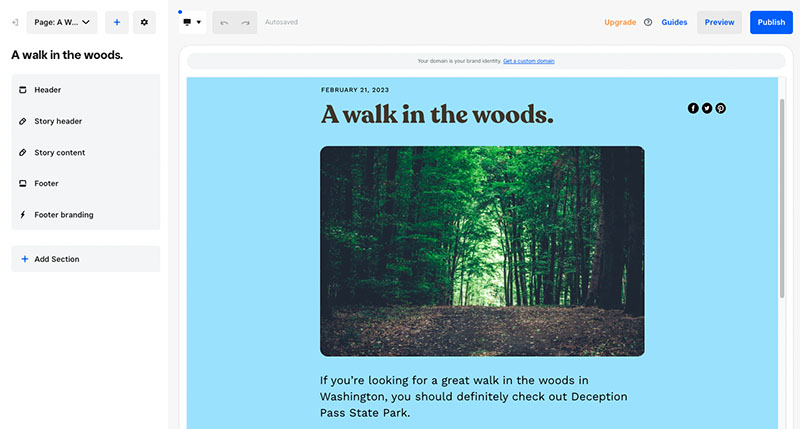
Ultimately, if the built-in blogging tools in Shopify and Square don’t meet your content marketing needs, there are workarounds available.
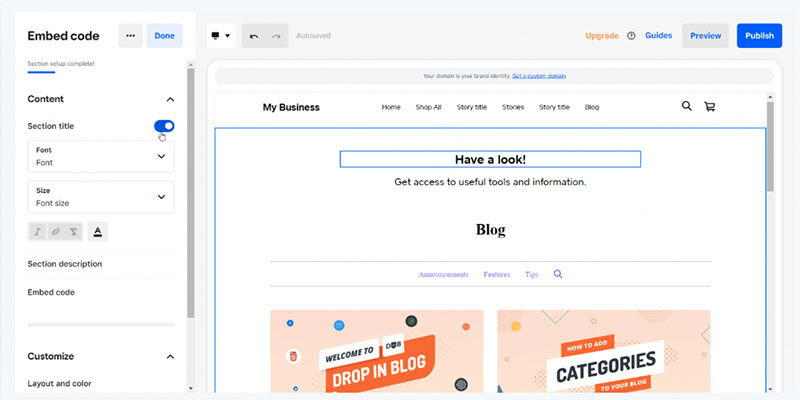
For example, you can integrate a third party blogging tool like DropInBlog (starting at $49 per month) into either platform. This allows you to make use of more powerful blogging features (like SEO post analysis, product embeds, categories and multiple contributors).
Backup features
When it comes to backing up your store, it’s a case of could-do-better for both Square and Shopify.
While some competing platforms — like GoDaddy and Webflow — provide features that allow you to restore different versions of your store, this isn’t possible out of the box in Shopify or Square.
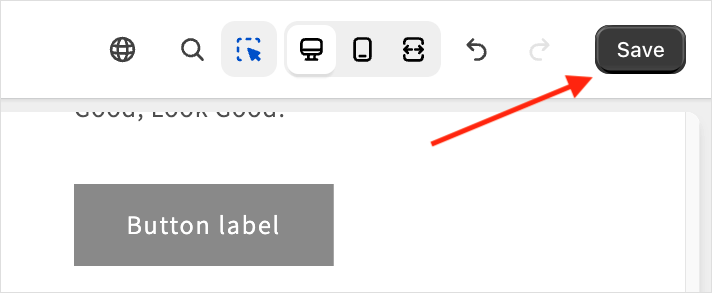
With Shopify, you can invest in an app from the Shopify app store to back up your site (a popular choice for this being the ‘Rewind’ app) — but additional costs will apply.
In Square, the only backup option you have really is to export your products and orders to CSV periodically.
File types and media management
Shopify has a big edge over Square when it comes to types of image file formats you can add to your products.
It lets you add:
- JPEG
- PNG
- GIF
- PSD
- TIFF
- BMP
- HEIC
- WebP
- GLB (for 3D models)
- USDZ (for 3D models).
By contrast, Square only lets you add four types of product media:
- JPEG
- PNG
- GIF
- SPIN (for 360 spin animations).
As for videos, Square lets you add these to your store pages — but disappointingly, it’s not possible to add a video to an individual product.
By contrast, Shopify gives you a choice of adding MP4 and MOV files directly to your products, as well as the option to embed YouTube and Vimeo videos in your product descriptions.
When it comes to systems for managing your store’s media in general, both tools are a bit lacking.
In some website builders, such as Wix and WordPress, users are provided with a media library that lets you create folders and organize your uploaded files. Unfortunately this is not the case in either Shopify or Square — your previously uploaded images are available to you when you go to add an image to a product or a page, but there’s no way to organize them or categorize them.
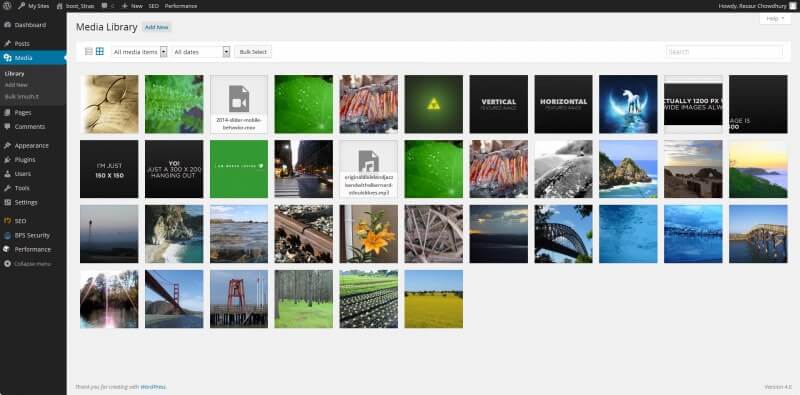
As for how much you can store with each platform, Square’s free plan lets you upload 500MB of content, and its paid-for plans give you unlimited storage (with an overall 10GB storage limit in place for store videos).
Shopify doesn’t specify exactly how much storage it provides. However, on its ‘Basic’ plan you can upload up to 250 images of up to 20MB in size (or 250 1GB videos) to an unlimited product catalog, so it’s safe to say that Shopify provides enough storage for most users’ needs.
Mobile apps
Shopify and Square both provide users with mobile apps for managing their online stores or the POS systems for a brick and mortar shop.
There are currently 10 different Square mobile apps available, including an app for appointments, a payroll app and an invoice maker — but the main app for managing your Square store on the go is the ‘Square POS‘ app (pictured below).
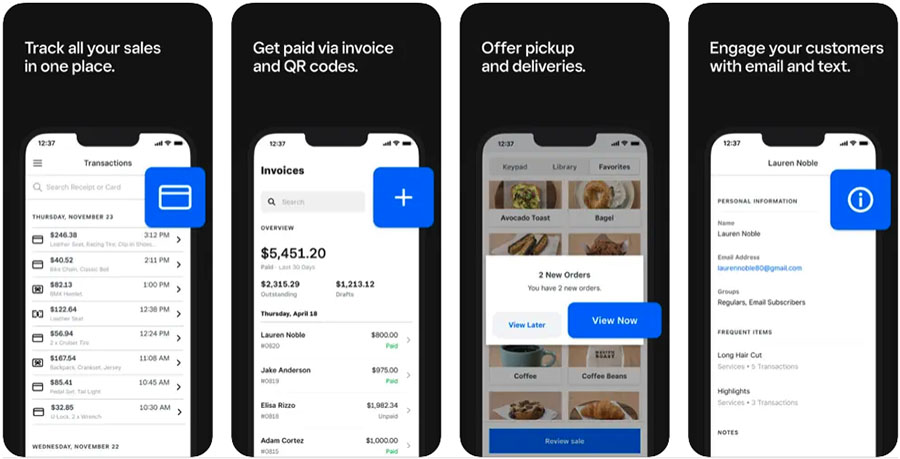
The Square POS app lets you accept tap payments with your phone, create products, edit your Square online store and use a wide range of POS hardware (more on which below). This app is available on both iOS and Android devices.
One thing to note about the ‘Square POS’ app is that the ability to edit a Square online store website through the app isn’t a built-in feature. If you want to do this using it, you’ll need to go to its settings and select ‘Square Online’ from a list of available add-ons first.
Shopify offers two main apps for managing your store on a mobile device: the ‘Shopify‘ app and the ‘Shopify Point of Sale’ app.
The main ‘Shopify’ app allows you to view and fulfil orders; add products to your store; access reports; and edit your store’s template.
The ‘Shopify Point of Sale’ app lets you take orders and accept payment for goods in a physical location.

User reviews of both company’s apps are mostly good. The Square POS app is rated at 4.8 out of 5 by iOS users and 4.7 by Android users; Shopify’s main app is rated 4.7 out of 5 by Apple users, and 4.2 out of 5 by Android ones.
Shopify’s POS app gets 4.5 out of 5 in the iOS App Store, while Google Play Store reviewers are a bit less happy with it, giving it a 4.0 out of 5 star rating.
Ecommerce features
So far, I’ve mostly looked at how good Shopify and Square are at presenting and managing content. But how do they compare when it comes to selling online?
Let’s find out by diving in to their ecommerce features.
Transaction fees and credit card fees
When you use Shopify or Square to sell your goods, there are transaction fees and credit card fees to consider.
Transaction fees are a percentage fee of your sales charged by your ecommerce platform (in this case Square or Shopify).
Credit card fees are a percentage fee of your sales charged by the company you choose to process your credit card payments with, otherwise known as a ‘payment gateway.’
With Shopify, you can choose between using Shopify’s built-in payment gateway — Shopify Payments — or a third-party one.
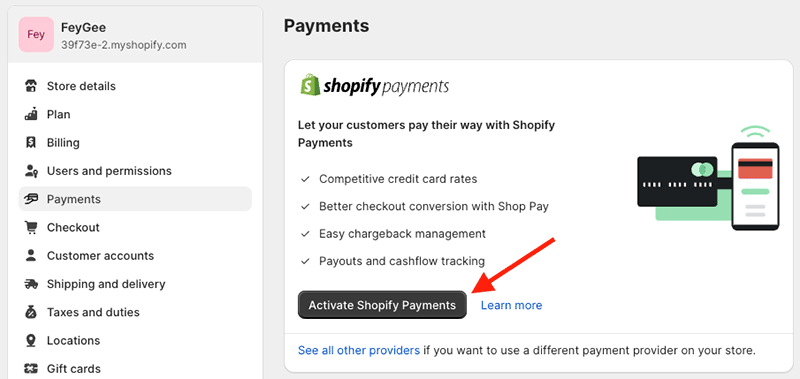
If you use Shopify Payments, there are no transaction fees applied on any plan except the ‘Starter’ one (which involves a significant 5% cut of all online transactions).
You’ll still incur credit card fees when using Shopify Payments, however. For sales made online through your Shopify store, you’ll be charged between 2.5% + 30¢ and 2.9% + 30¢ on every transaction.
Credit card fees for in-person sales made with Shopify range between 2.4% + 10¢ and 2.9% + 10¢, depending on your plan.
(Note: these are US rates — cheaper fees can apply in other countries).
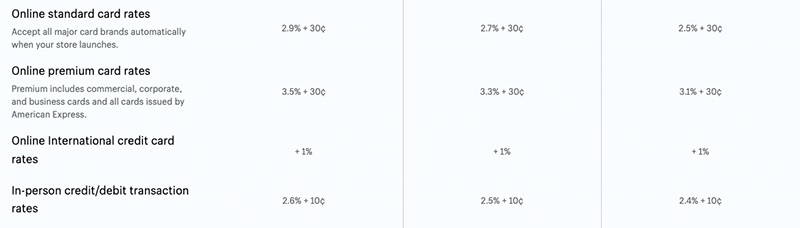
If you use a third-party payment gateway to process your credit card sales in Shopify, you’ll have to pay Shopify an additional percentage of the transaction: 2% on Shopify’s ‘Basic’ plan; 1% on the ‘Grow’ plan; 0.6% on the ‘Advanced’ plan; and 5% on Shopify’s ‘Starter’ plan.
As for Square, all its ecommerce stores are automatically configured to accept customer payments through Square’s own payment processor, Square Pay. Payment processing fees for this service range between 2.6% + 30¢ and 2.9% + 30¢ for online purchases, with in-person POS sales being charged at 2.6% + 15¢ of every transaction.
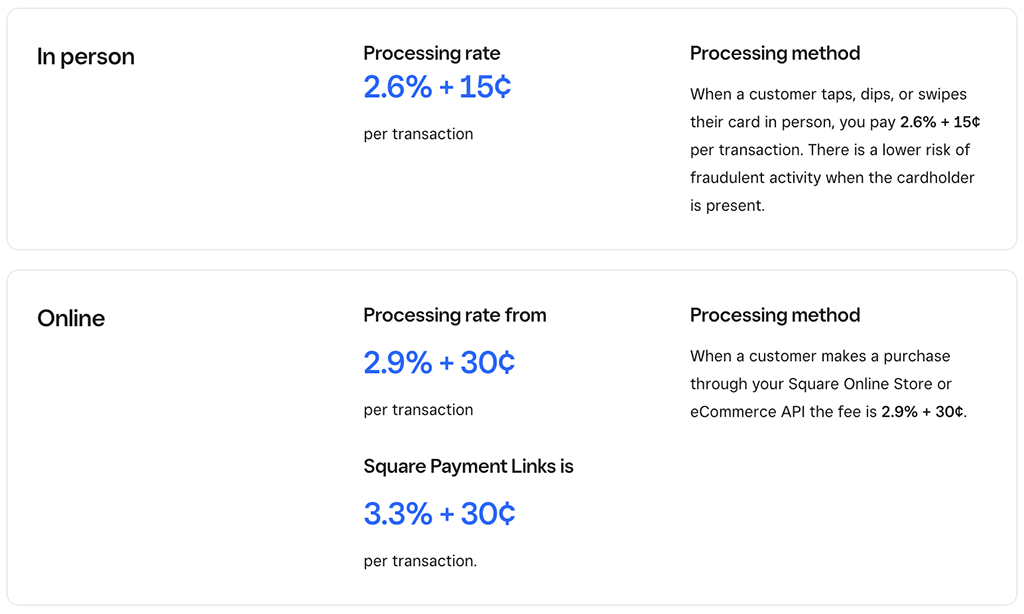
Something to watch out for with Square is that if you manually key in a customer’s card details or use a card number that you have on file, the fee charged is 3.5% + 15¢ per transaction.
And Square has additional transaction fees in place for some business types, notably restaurants and food businesses.
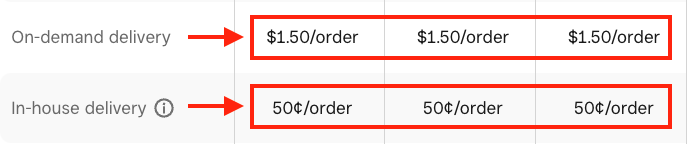
If you use Square to process food deliveries to customers with a third-party delivery service, Square charges you $1.50 per order; and if you have your own delivery staff, you’re looking at a more palatable $0.50 for each delivery.
Payment gateway options
One of the key differences between Shopify and Square is the range of payment gateways you can use with each platform. A payment gateway is a piece of software that you connect to your store in order to accept payments online from credit cards, Apple Pay, Google Pay etc.
Shopify not only offers users the choice to use its own payment solution, ‘Shopify Payments‘, which is available in 39 countries — but also integrates with 300+ third-party payment gateways.
By contrast, since Square is first and foremost a payment processing company — albeit one that includes POS and online services — most of the available payment options in the platform involve payment gateways owned by Square’s parent company, ‘Block’.
These ‘Block’-owned platforms include:
- Square Pay
- Afterpay
- Cash App
The most significant takeaway here is this: if you build a store with Square, you’ll be able to process regular card payments with ease. But significantly, you won’t be able to accept any payments made via PayPal. As this is of the web’s most popular payment methods, you may lose out on a number of sales as a result.
Product options and variants
Although both Shopify and Square let you list an unlimited number of products in your store, I found Square to be considerably more generous with regard to the creation of different product options and variants.
Product options are attributes like size, material and color, and product variants are unique combinations of these.
For example, a small, blue t-shirt would be counted as one product variant; a large, green one would count as another, and so on.
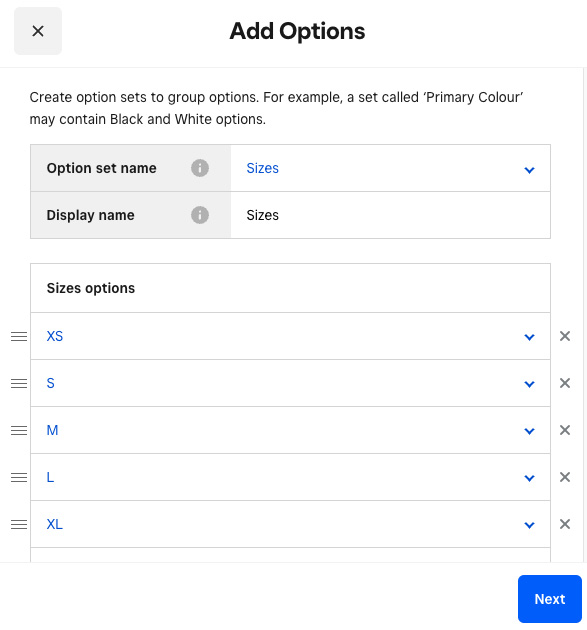
Now, Square doesn’t limit the number of product options you can create, but Shopify limits you to just three. And, while Square lets you create up to 250 variations of every product in your Square store, Shopify limits you to 100.
That said, if you don’t mind paying for a third-party app — such as the suitably named ‘Infinite Product Options’ app — you can remove all product and variant limits in Shopify.
But when it comes to ‘out-of-the box’ flexibility for product options and variants, it’s a win for Square.
Note: Shopify has announced that all merchants will get access to a 2,000 product variant limit in 2025 (with developers and ‘select businesses’ in the US already getting early access to this limit in 2024).
Selling digital products
When it comes to selling digital products — eBooks, downloadable music, wallpapers, tattoo designs and so on — Shopify is a much better choice than Square. With Shopify’s free ‘Digital Downloads’ app, you can create standalone digital products and/or bundle digital files with physical products.
It’s very easy to set up a digital product using the app, which lets you upload and sell files up to a generous 5GB in size. These can be manually or automatically emailed to your customers upon purchase.
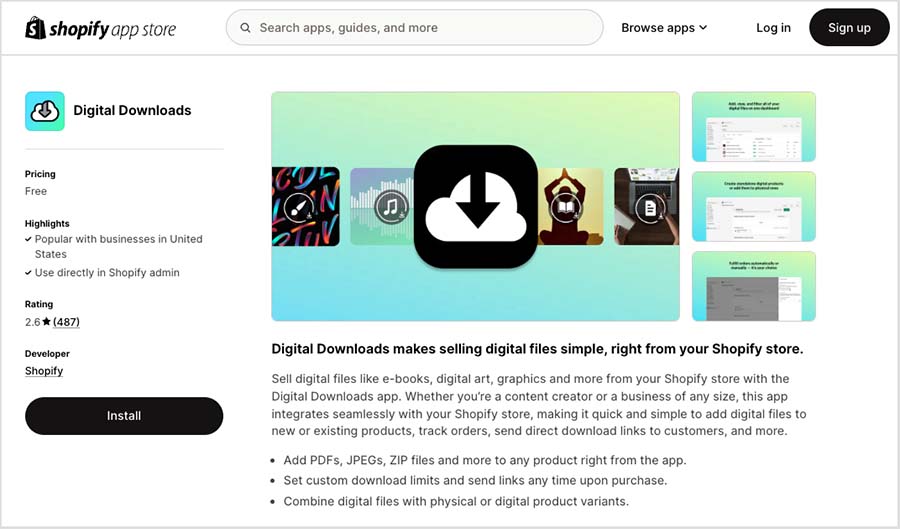
Furthermore, there are quite a few powerful third-party apps in the Shopify app store that give you extra (and more sophisticated) features for selling digital goods.
For example, the SendOwl app lets you ‘drip release’ digital products over time — a great feature to have if you’re selling online courses. It also lets you stamp PDFs with your customer’s name, which can discourage people from sharing purchased files with others.
As for Square, while you can technically use it categorize and list an item as a ‘digital product’, it won’t automatically fulfil the file for you.
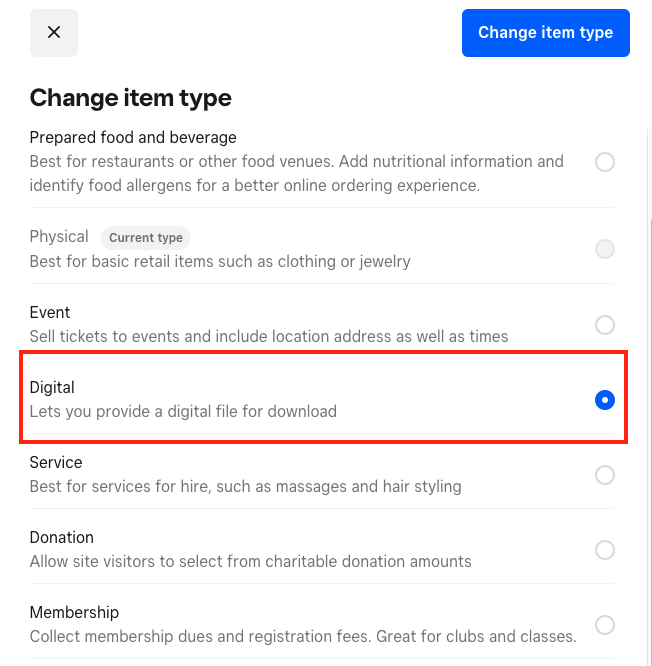
This means sellers of digital goods on Square are left in the unenviable position of having to manually email their customers links to files for each and every digital product sale. If you sell more than a handful of digital products each week, this will quickly add up to a lot of extra time and admin.
So, when it comes to selling digital files, it’s a clear win for Shopify.
Don’t miss out — download our free Shopify Startup Kit
Our free Shopify Startup Kit is a must for anyone thinking of building an online store with Shopify. Containing a comprehensive e-book on starting a Shopify store, video tutorials, PDF cheatsheets and much more, it’s packed full of practical advice on how to get a Shopify business off the ground. It’s available for free to Style Factory readers — but for a limited time only.
Shipping options
Both Shopify and Square allow you to create a variety of shipping rules. The two platforms let you offer your customers:
- free shipping rates
- flat rates
- price-based rates
- weight-based rates
- local delivery / pickup rates.
You can also provide real-time shipping quotes to your customers with Shopify and Square. This involves connecting your store to a shipping company so that your customer can see a ‘live price’ (calculated by the carrier) for shipping the products they’re purchasing.
With Square, you’ll need to be on its $149 per month ‘Premium’ plan to avail of real-time shipping quotes. On this plan, you can display live shipping rates from USPS, DHL Express, UPS and FedEx.
(Note however that your store needs be located in the US, Canada or Mexico to do so — merchants based outside these countries will need to connect their store to a paid-for shipping service such as Shippo or ShipStation, via an app.)
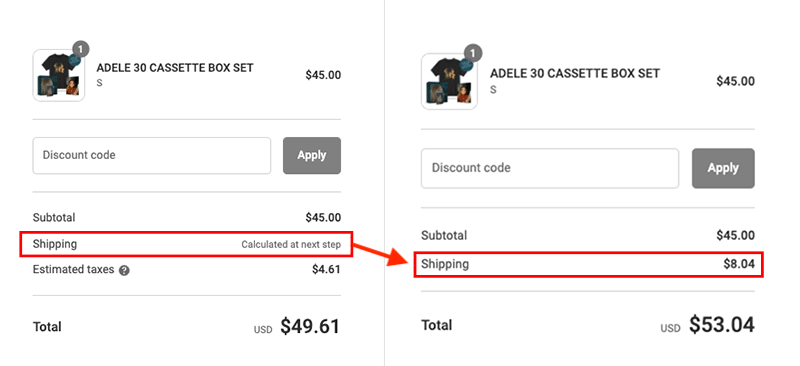
Shopify offers real-time shipping as standard on its $399 per month ‘Advanced’ plan or its enterprise-grade ‘Shopify Plus’ plan. Shopify merchants on the middle-tier ‘Grow’ plan can access it too, so long as they either
- pay for the ‘Grow’ plan on an annual basis ($79 per month)
or
- subscribe to the ‘Grow’ plan and pay an additional monthly fee.
Another way to provide real-time shipping quotations with Shopify is to use the ‘Shopify Shipping’ service.
This covers more countries than Square’s real-time shipping quotes feature (see the table below) and lets users avail of shipping discounts of up to 88%.
| Fulfillment location | Available shipping carriers for Shopify |
|---|---|
| United States | FedEx by Shippo, USPS, UPS (not available in Puerto Rico), DHL Express (continental US only) |
| Canada | Canada Post, Purolator, UPS |
| Australia | Sendle |
| United Kingdom | Evri, DPD, Yodel |
| France | Colissimo, Mondial Relay, Chronopost |
| Germany | DHL Paket |
| Italy | Poste Italiane, BRT |
| Spain | Correos, SEUR |
Square’s shipping discounts are not quite as generous as Shopify’s — 55% off via UPS and USPS — but they are available on all Square plans, even the free one.
There are a few other interesting shipping features in Shopify and Square that are of considerable use to both platforms’ target userbases — international ecommerce merchants in the case of Shopify, and local food and beverage businesses in the case of Square.
When a Shopify merchant uses a shipping label bought through the Shopify Shipping service to send a product to a customer, Shopify provides free shipping insurance on the package to the value of $200.
(Note: this program is only available to Shopify Payments merchants on the ‘Shopify’ plan or higher).
As for Square, it caters to its restaurant and take out userbase with a nifty little local pickup feature in the form of ‘order status text alerts.’ This is a text message notification service that restaurants can use to let customers know that their food is about to be delivered (or available for collection).
Both Shopify and Square’s shipping features are pretty comprehensive and well-designed for their respective userbases — but ultimately I feel that Shopify takes the win here.
It lets you connect with more third-party shipping companies than Square; provides real-time carrier shipping to merchants in more countries; and it beats Square by a significant margin when it comes to the generosity of shipping discounts.
You can learn more about Shopify shipping here.
Abandoned cart recovery tools
An abandoned cart saver is a really useful feature. It allows you to identify visitors who add something to their cart but don’t complete the purchase, and then automatically send them a reminder email (usually containing an incentive to complete the purchase — a discount code, for example).
Square’s abandoned cart saver functionality is pretty good. It lets you schedule up to four automated follow-ups — a higher number than typically permitted by most competing ecommerce platforms.
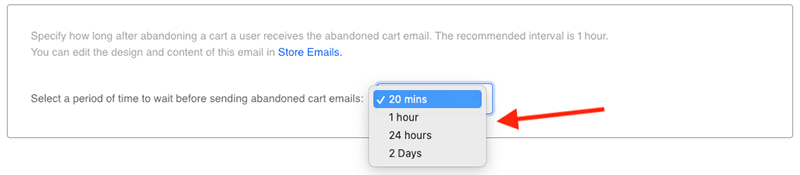
But the abandoned cart saving feature in Shopify is considerably more sophisticated than Square’s — it lets you create fully editable ‘workflows’ that allow you to specify the exact conditions that should trigger an abandoned cart reminder.
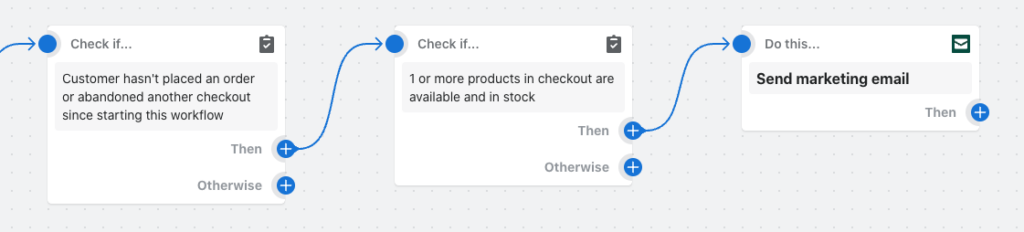
Now, with most abandoned cart tools (including Square’s), reminder emails only get sent to customers if they have placed something in their shopping cart, or if they have already begun the checkout process.
But Shopify goes one further on this front, thanks to its ‘abandoned product browse’ trigger. This lets you send reminder emails to customers who were browsing a product page but didn’t add anything to their cart.
And, with studies showing that 28% of online shoppers open browse abandonment emails, being able to re-engage these customers in Shopify is a real USP of the platform.
So when it comes to abandoned cart recovery tools, it’s another win for Shopify.
Point of sale
A point of sale or ‘POS system’ lets you use your ecommerce platform to sell not just online but in physical locations too — i.e., in places like retail stores, market stalls, festivals and so on.
When you use a POS system to take an in-person payment for a sale, it lets you link your selling hardware (card readers, tablets etc.) to your online store’s back end, so your inventory levels can be accurately tracked, regardless of whether the sale is made online or offline.
Shopify and Square are both market leaders when it comes to providing POS hardware and software solutions for in-person selling.
Both companies offer a really comprehensive range of POS hardware devices, including card readers, barcode scanners and cash drawers.
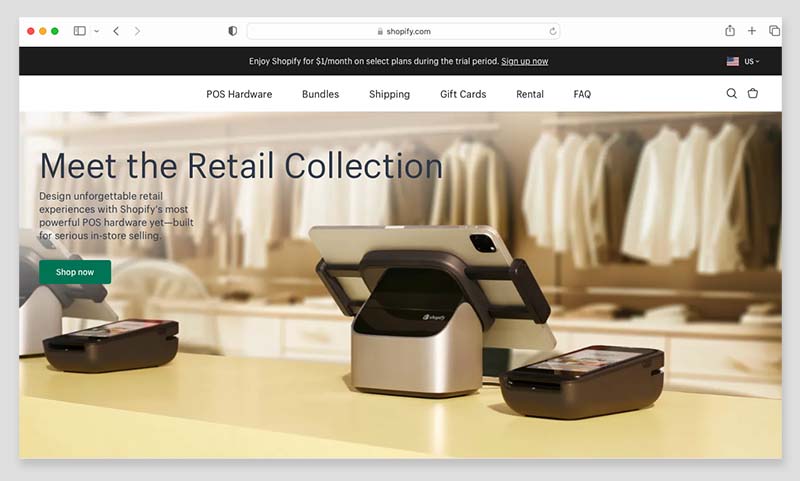
And these hardware devices are similarly priced — you can pick up a basic contactless card reader from either company for around $50. But Shopify has a bit of an edge over Square when it comes to its POS hardware availability: its hardware is available in 14 countries while Square’s is only available in 8.
Square does have a hardware edge over Shopify too, though, because it provides some useful ‘all-in-one’ point-of-sale kit in the form of the ‘Square Terminal’ (pictured below). This is a fully portable device that give you access to card processing, receipt printing and access to the Square dashboard all in one place.

(Shopify used to provide a similar device, ‘Shopify POS Go,’ but is phasing it out).
For more permanent selling environments like shops and restaurants, you can pick up full retail POS kits from Shopify and Square. One difference to note here is that Square provides its own integrated tablet register ($799), whereas with Shopify, it’s a case of integrating an iPad or Android tablet into your POS hardware mix.
Of course, if you’re only starting out with POS selling, you might not want to fork out cash on POS hardware immediately. You can use both Shopify and Square to take payments using your smartphone — both companies let you accept ‘tap’ payments using an iPhone with the ‘tap to pay on iPhone’ service.

In the case of Shopify, this is done through its Shopify POS app. This lets you process up to 100 payments on your iPhone per month (with an additional $0.25 fee applied to each payment over that limit).
With Square, iPhone tap payments involve the standard Square transaction fee of 2.6% + 10 cents per tap.
Although you can use Square as a POS system without paying any upfront fees, if your business operates across multiple brick and mortar stores, you’ll need to pay for a monthly fee for a retail or restaurant ‘Plus’ POS add-on (pictured below).
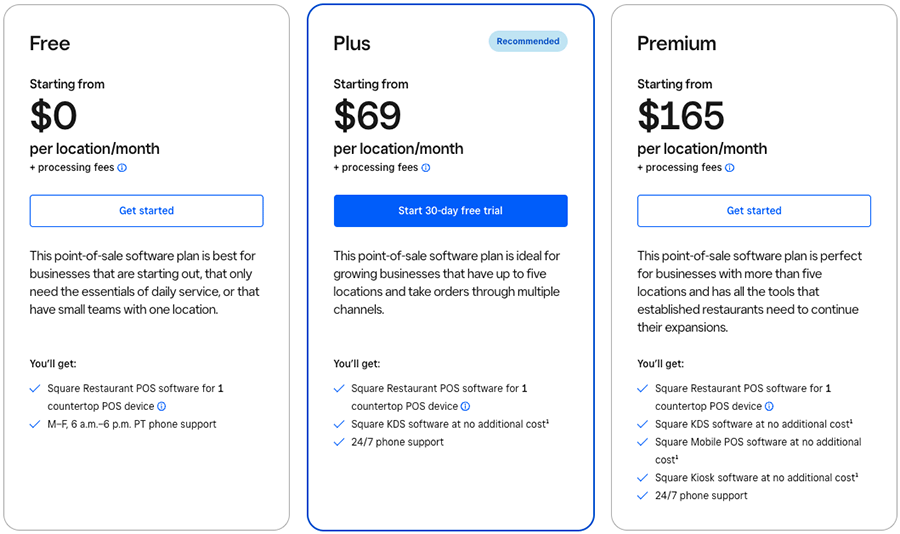
These add-ons start at $69 per month, with various additional fees involved for extra locations and the number of countertop devices used.
Shopify has two POS plans available that can be applied to any form of business — the ‘Casual in-person selling’ plan, which is available on all Shopify plans, and an $89 per month ‘Shopify POS Pro’ add-on.
Shopify’s standard POS plan lets you avail of a lot of functionality, but you’ll need the ‘Pro’ POS add-on to:
- sell in multiple locations (2 locations on Shopify ‘Starter’ plan, 10 locations on ‘Basic,’ ‘Grow’ and ‘Advanced’ plans, and 200 on ‘Shopify Plus’)
- work with an unlimited number of store staff and registers
- facilitate ‘buy online, pick up in store’
- facilitate exchanges
- provide custom printed receipts
- undertake team management / define staff roles and permissions
- attribute sales to particular staff members (for commission or performance-analysis purposes)
You can learn more about the differences between Shopify POS plans here or access our Shopify POS pricing guide here.
Note: for a more detailed overview of the differences between Shopify and Square when it comes to point of sale, do read our dedicated Shopify POS vs Square POS comparison.
Dropshipping with Shopify and Square
Dropshipping is way of selling goods online where you don’t actually keep what you’re selling in stock. Instead, you take an order through your online store, which is then passed onto a supplier; the supplier then sends the goods on to the client on your behalf.
Your online store, in effect, becomes a front end or ‘middle man’ for selling another company’s products.
Online merchants are attracted to this business model because it gives them a low-cost way to start a business. You don’t need to invest money in buying or storing stock before you can start selling — all you need is an online storefront and a dropshipping supplier (both of which can be sourced cheaply).
In a Shopify vs Square dropshipping head-to-head, Shopify has a clear edge over Square.
It lets you work with a huge number of dropshipping companies via apps that are available in the Shopify app store (more on which below). At time of writing, I counted 706 dropshipping-related apps in the Shopify app store, which let you work with a very wide range of dropshipping suppliers.
By contrast, Square currently lets you work with just four dropshipping suppliers.

To be fair, Square’s offering in the dropshipping department does include apps that let you work with big-hitters like Spocket and the print-on-demand service Printful — but ultimately the choice on offer is no match for the range of dropshipping services supported by Shopify.
Multi-currency selling
When selling online, you tend to make more sales if you sell in the currency used by your store visitors — with some research indicating that this can help boost ecommerce sales by a whopping 30%.
So, if you’ve got customers in lots of different countries, it’s good to be able to let them choose their own currency — or, better yet, to present your products in your store visitors’ currency automatically.
Now, I found Square to be pretty limited where multi-currency features are concerned.
It only lets you display your products in the currency of the country your Square account is registered in — so if, for example, your account is registered in the US, this means your customers will only ever see prices in US dollars, regardless of their location.
By contrast, Shopify offers full multi-currency support through its ‘Markets’ feature. This lets you define selling areas — ‘markets’ — based on individual countries or a group of them.
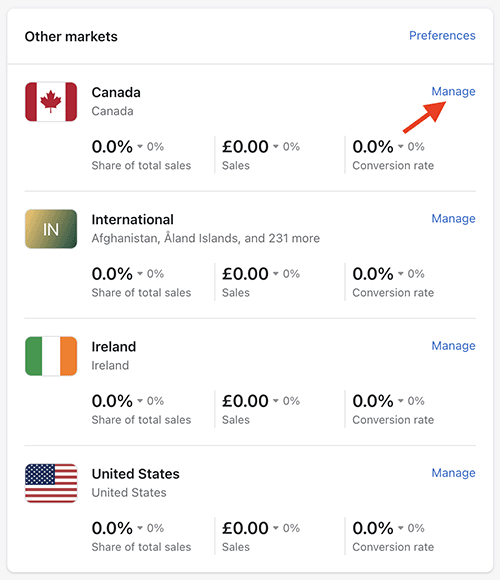
When Shopify’s ‘Markets’ feature is enabled, store visitors outside your ‘default’ market are prompted to select their preferred location and currency via a pop-up box (Shopify uses your customer’s IP address to suggest the appropriate one).
Shopify Markets is available to all Shopify merchants — so long as they use Shopify Payments as their payment processor.
(If you’re based in a country where Shopify Payments is unavailable, third-party apps can be used to enable multi-currency selling).
But there is a negative aspect to ‘Shopify Markets’ worth pointing out: you can only create three markets on the ‘Basic’ or ‘Shopify’ plans — if you want access to more of them, you’ll need to upgrade a $399 ‘Advanced’ plan and then pay an additional $59 per market.
Despite this, if you’re an ecommerce merchant with products that attract a global audience, the better choice for selling remains Shopify.
Multilingual selling
Displaying prices in a local currency isn’t the only way you can make customers feel at home; letting them browse your store in their own language can also lead to increased conversions.
In fact, studies report that 55% of global consumers only purchase from websites that provide product information in their own language; and that 56% of ecommerce shoppers consider the ability to obtain product information in their preferred language to be more important than price.
The good news is both Shopify and Square cater for multilingual selling. However, with Square, this can be quite expensive.
To translate a store in Square Online, you’ll need to use the Weglot service. While this lets you translate up to 2,000 words of your store into one language for free, after that you’ll need to pay for a monthly subscription; and, as the screenshot below shows, this can be rather pricey.
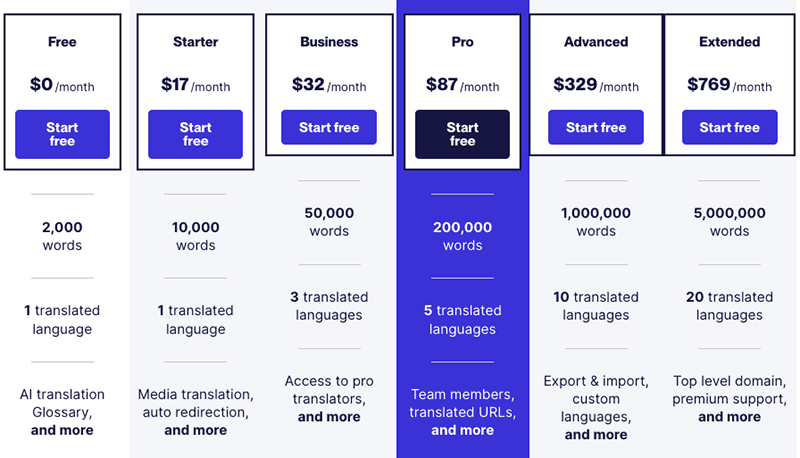
With Shopify, you can translate your site into 20 languages for free on all plans except the ‘Starter’ one.
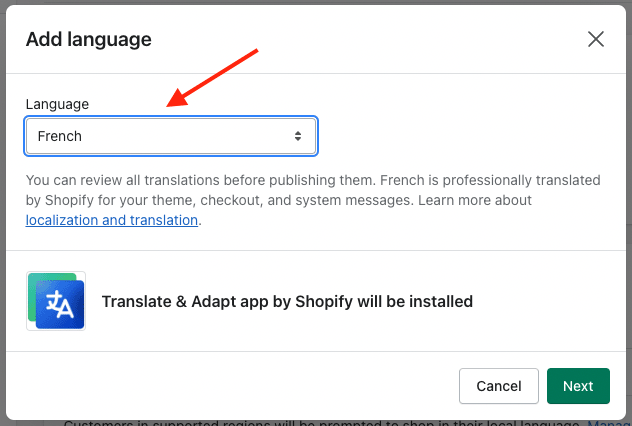
When you enable multilingual selling in Shopify, a language ‘folder’ is added to your domain. So, you’ll end up with www.myshop.com/co.uk/, www.myshop.com/it/, www.myshop.com/fr/ etc.
Alternatively, you can host a translated store on an international domain (yourstore.de, yourstore.fr etc.).
One thing to be aware of is that certain Shopify site components, like product and blog tags, can’t currently be translated using its built-in language features.
But all in all, Shopify’s multilingual selling features offer a lot more power and flexibility, and come at a much lower price point, than Square’s. So it’s another win for Shopify here.
Tax calculation
Getting taxes right is one of the key challenges for ecommerce store owners — if your business has a particular tax registration, or if your customers are based in multiple tax jurisdictions, ensuring that the correct taxes are charged on your products can involve a lot of admin.
Shopify lets you apply tax rates automatically for most territories, which is a big time saver.
Additionally, it provides registration-based taxes for stores in the US, Canada, EU, UK, Norway, Switzerland, Singapore, Australia and New Zealand. If you’re selling from one of these countries, you simply enter your tax registration number into your Shopify tax settings and your tax rates are updated accordingly.
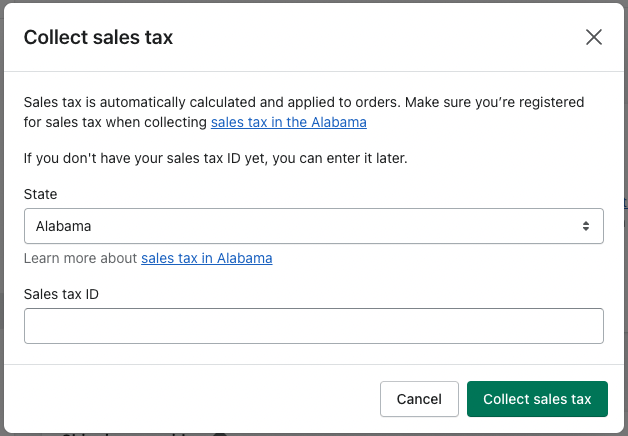
Shopify’s automatic tax features are also particularly useful if you’re selling digital goods to customers based in the EU. This is because the platform caters extremely well for the EU’s VAT MOSS tax rules.
VAT MOSS tax rules require sellers of digital goods to EU customers to add value added tax (VAT) to these products on a country-by-country basis — i.e., one VAT rate should be applied to digital products sold to French customers, another to items sold to Spanish ones, etc.
Fortunately, Shopify applies each EU country’s digital VAT rate automatically to your products, which means that you don’t need to configure manual tax rules on these yourself.
As for Square, it provides automatic tax calculation features too — but only for merchants in the US and Canada. If your store is based outside these countries, you’ll end up having to set up all your sales taxes automatically.
So when it comes to tax rates, and especially where international selling is concerned, the winner is Shopify.
Integration with other apps
Both Shopify and Square provide app stores — these allow you to add extra features to your store, or integrate the platforms with other web applications.
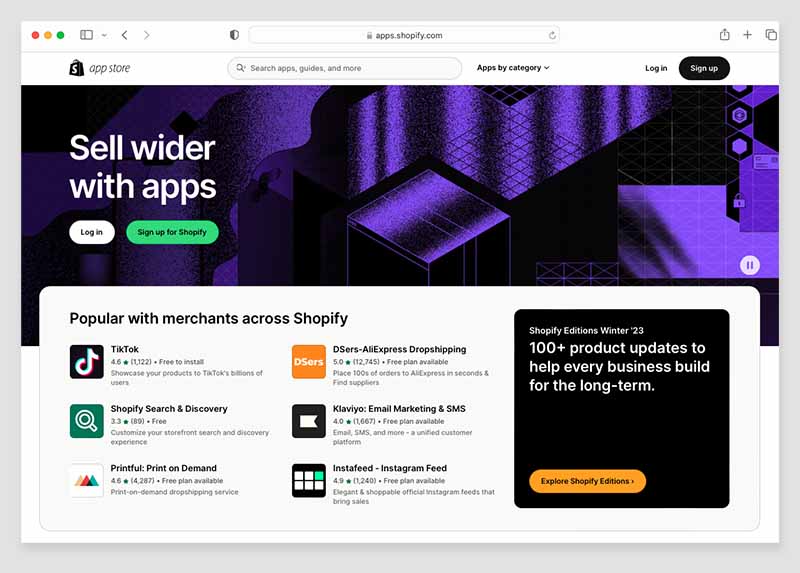
Shopify’s app store contains significantly more apps than Square’s, however; while there’s a selection of around 450 or so apps available in Square’s app marketplace, you’ll find over 16,000 in Shopify’s.
Compared to most of the ecommerce platforms I’ve reviewed for Style Factory, Square’s app selection contains a particularly large number of apps relating to food and dining businesses.
This is understandable, considering that a large portion of Square’s POS business is focused on servicing the food and drink sector.
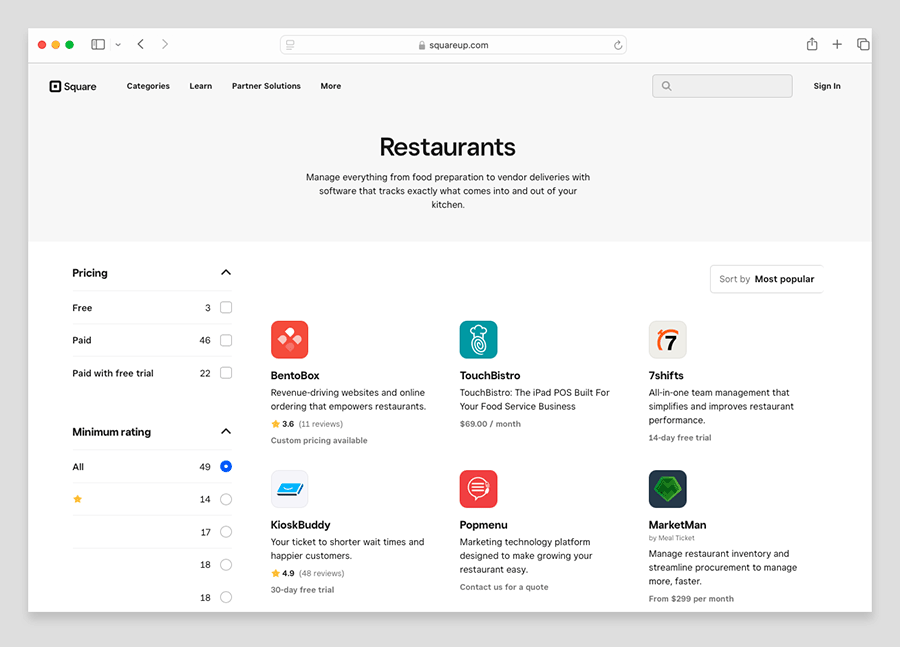
However, it should also be noted that the selection of apps available in Square is noticeably lacking when it comes to tools for customizing your Square online store.
By contrast, Shopify’s app store features literally thousands of apps that let you add extra functionality to your store — I found over 1,000 Shopify apps dedicated to store design and theme customization alone.
Analytics and reporting
Both Shopify and Square offer a wide range of reports to their users. These include:
- sales reports
- product reports
- tax reports
- customer acquisition reports
- abandoned cart reports.
Something to watch out for in Square is that there are two key types of reports to consider: reports for activity on your ‘Square Online’ store and reports for your overall business.
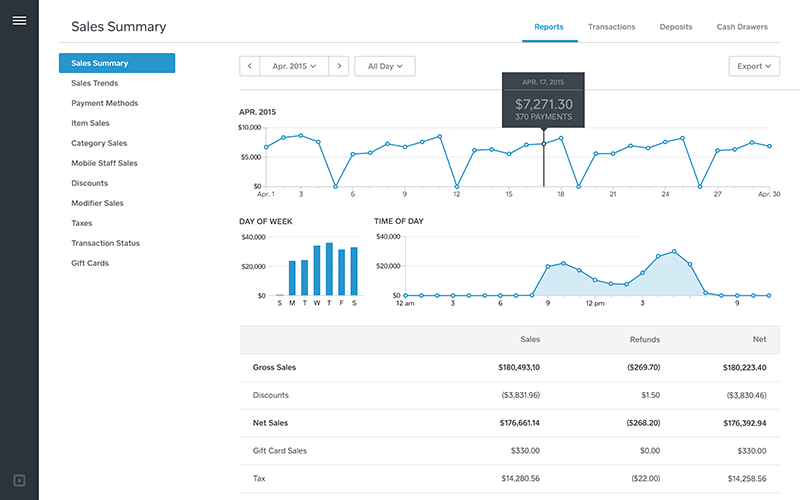
Reports relating to your ‘Square Online’ store are focused solely on activity on your Square website itself — these include site traffic, online sales and abandoned cart analytics.
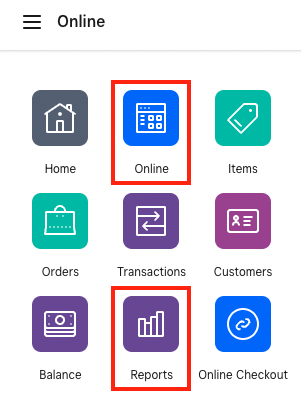
However, to get a wider range of reports for your overall business in Square — including in-person sales made using Square’s retail POS system — you’ll need to use its ‘Reports’ menu in the main Square account dashboard (pictured above). These reports cover all online and offline sales for your business.
Some of the reports available here include:
- team sales reports — performance reports on individuals or sales teams
- labour vs sales reports — a comparison report that allows you compare the cost of your labour with your sales revenue
- sales trends — daily, weekly and annual comparisons of your sales over time
- custom reports.
With Shopify, all reports pertaining to your website and ecommerce transactions live in the ‘Analytics’ section of the Shopify dashboard; this makes accessing analytics more straightforward than using Square’s reporting system.
At time of writing, there are around 90 different Shopify reports available, including several key ones that you don’t get with Square — for example, a gross profit report and an interactive ‘live view’ of your website.
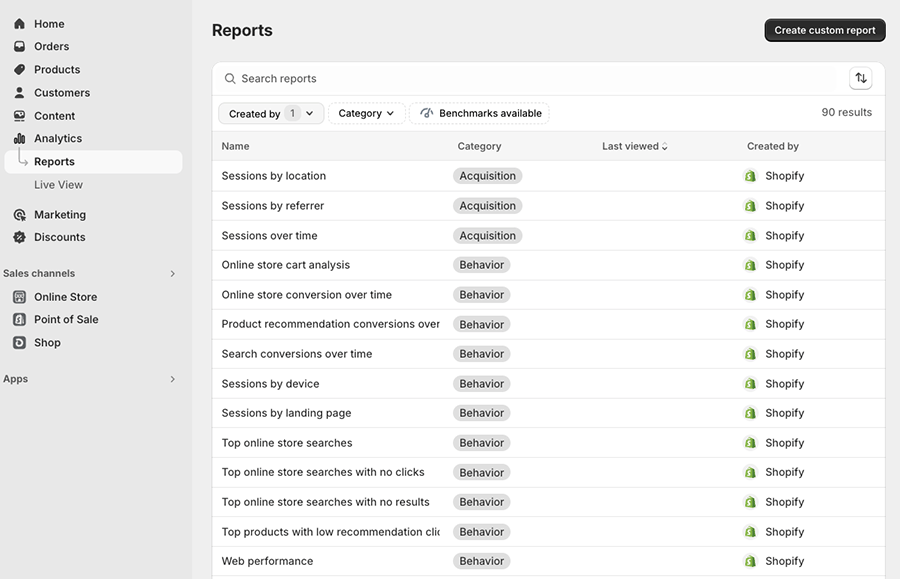
Data capture in Shopify and Square
Both Shopify and Square allow you to create basic data capture forms (contact forms, newsletter forms etc.) pretty easily.
Square’s template editor includes 14 pre-built data capture forms that you can add to your online store’s pages. In addition to standard contact forms and newsletter signups, there’s a handy ‘RSVP’ form and a ‘custom quote’ form.
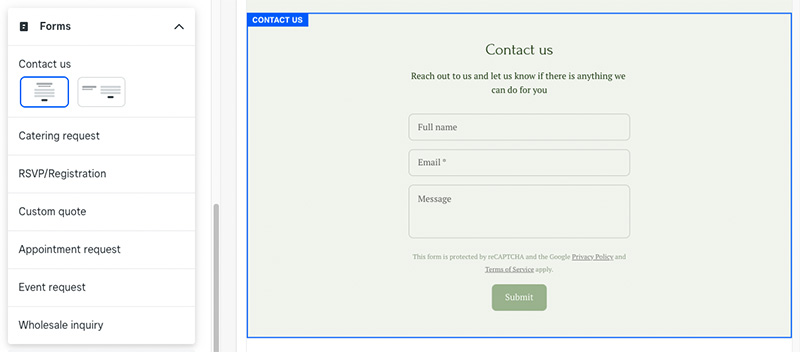
It’s also really easy to customize a form in Square — its integrated form builder lets you add bespoke fields, multiple choice lists and dropdowns.
In Shopify, customizing its pre-built forms is a bit tricky — you’ll usually need to use some custom coding to do so.
You can also add pop-up forms in both Shopify and Square — but with Shopify you’ll need to add its ‘Shopify Forms’ app to do this (pictured below), while Square lets you do it out of the box.
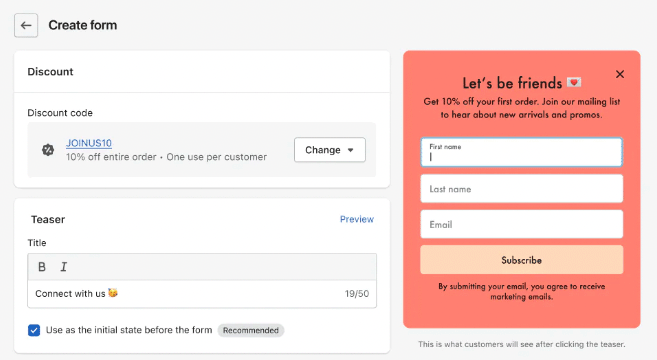
If you need more powerful form building features than what’s available as standard in both tools, you can also choose from a range of form building apps in the two platforms’ app stores.
In Shopify, some of the most popular options are ‘POWR Forms’ and ‘Hulk Form Builder’, while Square lets you connect to JotForm, TypeForm and Gravity Forms among others.
Overall though, when it comes to out-of-the box form building, it’s a win for Square.
Personalizing products using customer data
If you sell personalized products, you’ll usually need to capture custom data at checkout to fulfil an order — text for jewelry engravings, birthday wishes for a cake topping etc.
Square provides a simple, built-in mechanism for capturing this information — its ‘item modifiers’ settings.
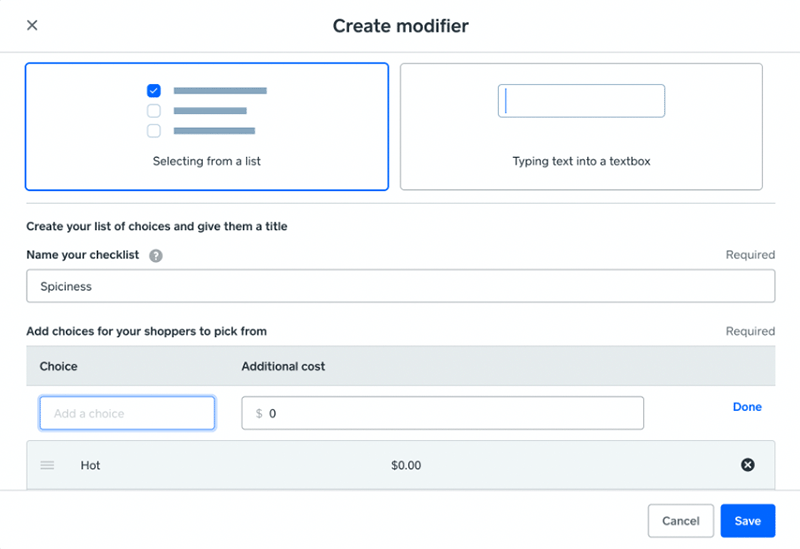
Capturing custom data from a customer for a product in Shopify is doable too — but you’ll have to resort to some custom coding or adding a third-party app from the Shopify app store to do so.
So it’s a win for Square here.
Search engine optimization (SEO)
The basics of on-page SEO in both Shopify and Square are easy to take care of — editing page titles and meta descriptions is very straightforward, and the same goes for adding headings and alt text. Both platforms let you change page and product URLs easily too.
As for creating redirects — which are important for telling search engines that a page’s URL has changed — Shopify is better for doing this, because it not only generates a redirect for you when you edit a page or product URL, but it also automatically turns it on for you.
In Square, by contrast, product redirects have to be created manually using its ‘URL Redirects’ dashboard.
Another useful aspect of SEO in Shopify is its handy ‘web performance’ dashboard, which shows you how well you are meeting Google’s Core Web Vitals requirements.
This dashboard-style report, which is based on Google’s Lighthouse metrics, alerts you to technical SEO issues and provides suggestions on how to improve site performance.
Finally, Shopify’s superior blogging tool arguably lets store owners create better content marketing campaigns, which — if implemented well — can help generate more organic traffic.
Customer support
Square offers support via live chat, email and phone, and it provides a Twitter support account too.
Shopify provides you with live chat support on all its plans, and phone support on its enterprise-grade plan, Shopify Plus.
One thing to note about accessing support in Shopify is that you need to explain your issue to its AI help chatbot (pictured below) before you can access its live support team.
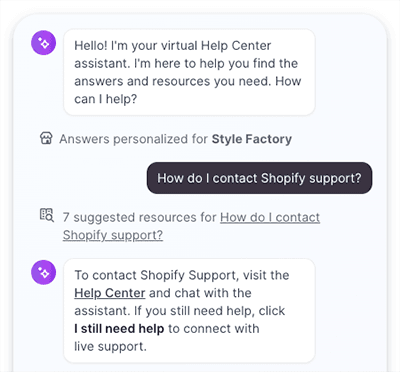
This isn’t ideal, but to be fair, Shopify’s support bot is one of the better ones I’ve come across — when using it I’ve found that it is usually able to direct me to the right materials to solve my problem, and if not, it gives me the option to request a chat with a live Shopify support agent.
Both companies also feature online help pages with plenty of tutorials and instructional ‘how to’ articles.
I would say Square’s help pages are a little bit more engaging than Shopify’s however — they contain plenty of explainer videos to help total beginners get to grips with the platform.
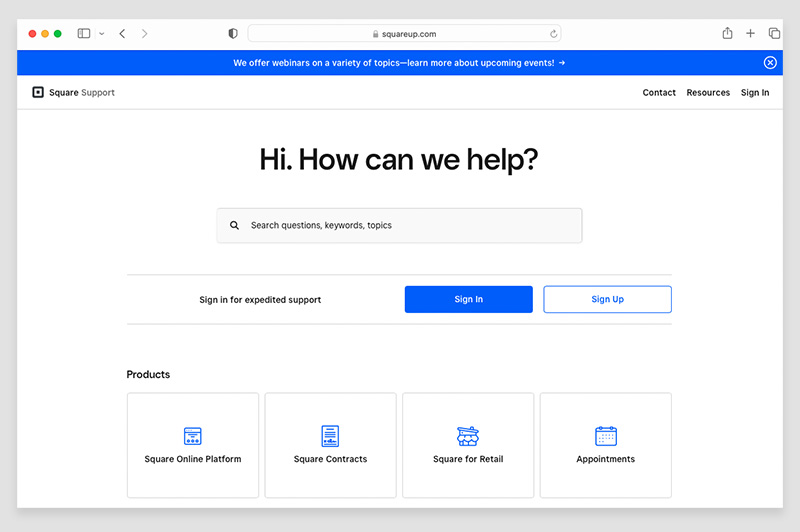
Shopify’s step-by-step help articles are excellent too, but there is a noticeable lack of imagery and videos in them, which makes getting answers to help queries in the Shopify resources a bit harder.
But when it comes to offering support in multiple languages, Shopify is ahead of Square. Shopify help materials are available in 26 languages, while Square’s only cater for five (English, French, Japanese, Spanish and Catalan).
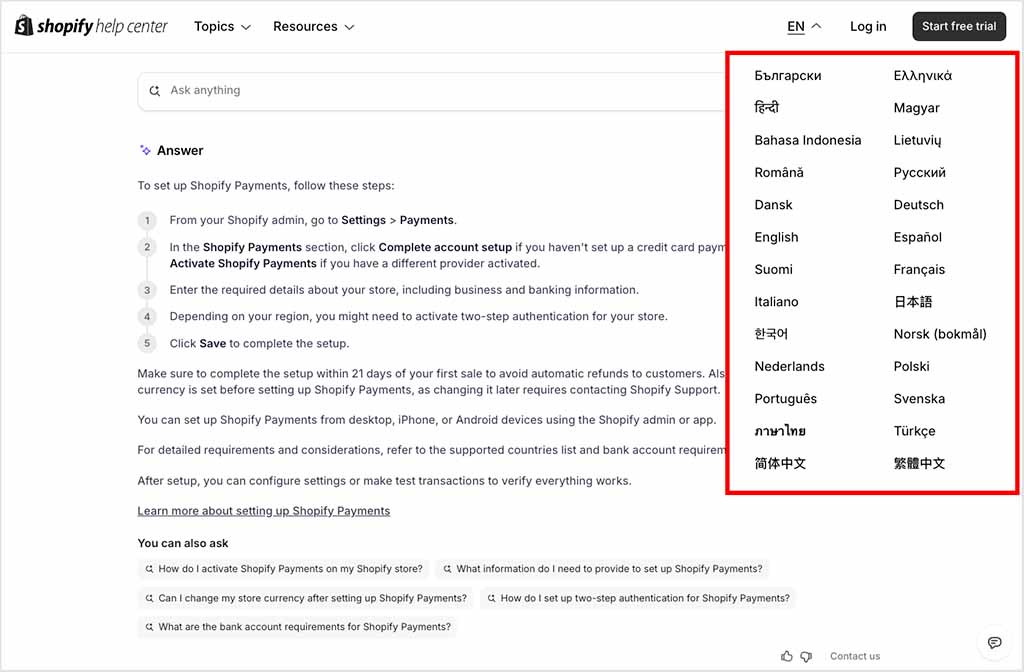
Shopify vs Square pricing
Shopify pricing
Shopify offers five monthly pricing plans:
- Starter — $5 per month
- Basic — $39 per month
- Grow — $105 per month
- Advanced — $399 per month
- Shopify Plus — custom pricing, but starting at $2,300 per month.
There is also a free Shopify trial available; this lasts for 3 days, so it’s quite short compared to the 7-day or 14-day free trials offered by many competing ecommerce platforms.
At the moment however, Shopify is running a promotion that effectively lets you extend the trial period to 3 months for just $1 per month. You can access this offer here.
Another way to save money on Shopify is to make use of its ‘credits’ system, which lets you put 1% of the sales you make through your store towards the cost of your Shopify subscription. This is a trial initiative — you can check if it’s available in your country here.
You can also bring down the costs of a Shopify subscription by 25% if you pay for your plan on an annual basis. Paying upfront for a year of ‘Basic,’ ‘Grow’ and ‘Advanced’ works out at $29, $79 and $299 respectively.
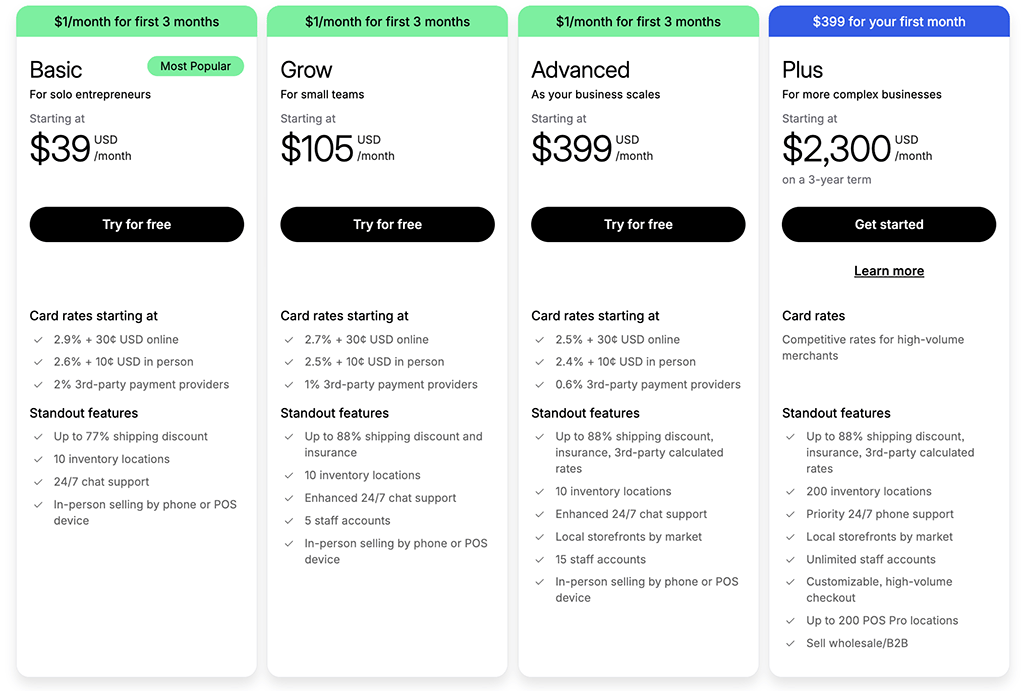
Needless to say, the features you can access depend on the Shopify plan you’re on, but some of the key differences to be aware of are listed below:
- The ‘Starter’ plan doesn’t let you create a fully customizable standalone online store. Rather, it gives you a very basic storefront without many customization options, lets you sell on social channels (Facebook, WhatsApp, Instagram, etc.), sell in person at a point of sale, and gives you shareable product links.
- The number of users you can add to your account depends on which plan you’re on. The ‘Starter’ and ‘Basic’ plans only let you have one user on your account, the ‘Grow’ plan lets you add five, and ‘Advanced Shopify’ lets you add 15.
- Credit card fees and transaction fees reduce as you go higher up the pricing ladder.
- More generous shipping discounts are available on the ‘Shopify’ plan and higher, and real-time carrier shipping is only available on the ‘Advanced’ plan and above.
- The ‘Advanced’ plan gives you better international selling features — namely, the ability to estimate and collect duties and import taxes.
- The ‘Shopify Plus’ plan is an enterprise-grade plan aimed at larger organizations — it provides advanced access to enhanced security features, APIs, server uptime, task automation and support.
Square pricing
Square’s approach to pricing is quite different to Shopify’s, because it gives you basic access to its point-of-sale system and its online store builder for free.
So long as your annual sales stay below $250k, its POS service can be used in one location entirely free (with transaction fees being applied on each purchase).
As for its online store builder, a free version is available, but it features ads for Square on it, and can’t be connected to a custom domain name (yoursite.com etc.).
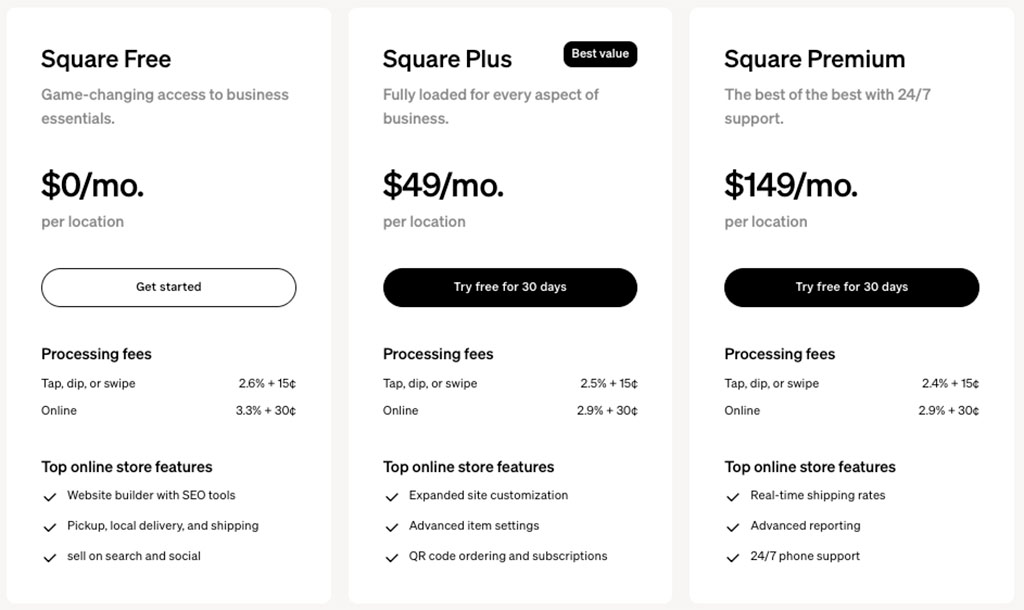
The key pricing plans for Square’s POS and software add-ons are as follows
Square Online storefront
- Free — $0 per month
- Plus — $49 per month
- Premium — $149 per month
Restaurant POS software
- Free — $0 per month
- Plus — $49 per month
- Premium — $149 per location per month
Retail POS software
- Free — $0 per month
- Plus — $49 per month
- Premium — custom pricing
Customer loyalty software
- 0 – 500 loyalty visits — $45 per month
- 500 – 1,500 loyalty visits — $75 per month
- 1,501 – 10,000 loyalty visits — $105 per month
Payroll software
- Pay contractors — $6 fee per person paid
- Pay employees — $35 per month plus $5 fee per person paid.
As with Shopify, discounts are available if you pay upfront for a year’s service.
The key differences to be aware of with the ‘Square Online’ store plans are:
- You can’t connect a custom domain if you’re using a Square free account.
- Free stores contain features prominent Square advertising.
- You can only use custom fonts on the ‘Plus’ plan or higher.
- Abandoned cart emails and product review tools are only available on the ‘Plus’ plan or higher.
- You’ll need to be on the ‘Plus’ or ‘Premium’ plan if you want to provide customers with text alerts concerning the status of their orders.
- Transaction fees for online payments are lower on the ‘Premium’ plan.
- You can only display real-time shipping rates on the ‘Premium’ plan.
- Square’s $0.50 charge for in-house deliveries is waived on the ‘Premium’ plan.
As for which company’s plans offer the better value, I think it’s fair to say that it’s a close call, and one that will probably boil down to the type of business you are running.
If your main emphasis is on real-world selling and, in particular if you running a restaurant or food business, Square’s pricing approach and range of POS hardware may well suit you better than Shopify’s.
However, if your business model is weighted towards selling though an online store, and especially if you have international customers, Shopify’s pricing plans definitely offer the stronger features for customizing and growing an ecommerce business.
User reviews
Up to now, I’ve shared my own perspective on how Shopify and Square compare. But it’s also worth looking at how users of both platforms rate their experiences on major review sites.
| User reviews site | Shopify | Square |
| G2 | 4.4/5 (5.940 reviews) | 4.7/5 (825 reviews) |
| Capterra | 4.5/5 (6,602 reviews) | 4.6/5 (3,011 reviews) |
| TrustRadius | 8.8/10 (658 reviews) | 9.2/10 (91 reviews) |
| GetApp | 4.5/10 (6,602 reviews) | 4.6/10 (3,011 reviews) |
| Average score (out of 5) | 4.45 | 4.63 |
Overall, both Shopify and Square receive excellent feedback from users — with Square coming out slightly ahead on average.
Shopify vs Square: my verdict
So who wins the Shopify vs Square shootout? Ultimately, this answer depends on your business needs.
If costs are your key concern, Square wins. Its key advantage over Shopify is that you can start using it to sell products with no upfront fees at all. Being able to use Square as a POS payment processor or create an online store with the platform for free gives you a great opportunity to test the ecommerce waters out, and without any financial commitment being involved.
And the fact that many of Square’s features are heavily geared towards restaurants and take-out businesses may make it a better choice for those in the food industry. These type of business owners will love Square’s integrations with food delivery companies — and the fact that you can convert a Square Online website into a one-page food ordering service with just one click.
Shopify, however, is the clear winner over Square if you’re aiming to build a professional ecommerce website.
Its template builder and theme selection let you create a much more original online presence than Square does. Additionally, the massive range of ecommerce tools and features that you’ll find in Shopify (both built-in or delivered via apps) gives you a wealth of functionality that just isn’t there in Square.
In particular, Shopify takes the win for international selling. The multi-currency functionality, multilingual tools and other localization options in its ‘Shopify Markets’ feature are significantly more powerful than anything Square has to offer on this front — making Shopify the much more powerful choice when it comes to reaching customers around the world through an online store.
As ever though, the best way to discover which platform is for you is to try them both out — both tools give you free trials which you can access below.
I’ll leave you with a summary of the key pros and cons of both platforms, followed by a list of some alternative store builders you may wish to consider. Do leave a comment if you have any questions!
Pros and cons of Square vs Shopify
Reason’s I’d use Square instead of Shopify
- It’s available for free — making it a particularly good choice for brick and mortar businesses who have a low budget but need POS features.
- It is a great fit for restaurant and food delivery businesses, thanks to its one-page menu feature and its restaurant-specific POS plans.
- Square’s online store builder is a bit easier to use than Shopify’s.
- It’s more generous when it comes to product option and variant limits.
- Square’s integrated form builder tool is much easier to use than Shopify’s.
- Square makes it much easier to capture product personalization data from your customers.
- Square gives you an easy-to-use integrated cookie banner; Shopify doesn’t.
Reasons I’d use Shopify instead of Square
- Shopify’s online store building features are considerably more sophisticated than Square’s, making it a much more natural fit for professional ecommerce businesses.
- You can choose from a much larger selection of templates in Shopify.
- Shopify gives you full access your template’s code.
- Shopify is better for importing large numbers of products to your store.
- Its blogging features are stronger.
- Shopify lets you use a much wider range of payment gateways than Square.
- Shopify is much better for selling digital products, because unlike Square, it fulfils them automatically.
- It’s cheaper to access abandoned cart saving features in Shopify (and they are better too).
- Shopify POS hardware is available in more countries.
- Shopify gives you access to a much larger range of dropshipping apps than Square.
- Shopify’s multilingual and multi-currency features are much better than Square’s.
- Its shipping options are more comprehensive.
- Shopify’s automatic tax calculation features are available for sellers in more countries than Square’s (and they are more sophisticated too).
My top alternatives to Shopify and Square
There are quite a few alternatives to Shopify and Square available, most of which include online store building and POS features.
BigCommerce is a particularly obvious alternative. It integrates neatly with several leading POS providers and its basic ecommerce features are broadly comparable with Shopify’s.
You can learn more about BigCommerce in our BigCommerce vs Shopify comparison, or by reading our full BigCommerce review.
Wix is another well-rounded option, and one that has proved very popular with small businesses. Like Shopify and Square, it provides its own POS system in addition to website building and store creation features. It comes with a huge number of templates (over 900) and it also integrates with Square. So, you could potentially build a store with Wix and use Square to process payments on it.
You can find out more about Wix in our Wix review or our Wix vs Shopify comparison; you can also watch our Wix video review below.
If you already have an online store and want to add ecommerce functionality to it, Ecwid might be a good solution for you.
Like Square, Ecwid is owned by a POS company (Lightspeed), and it also lets you start selling for free. Check out our Ecwid review and our Ecwid vs Shopify comparison to learn more about the platform.
(Our Lightspeed vs Shopify comparison may also be of relevance here).
There’s also online marketplaces to consider: for example, you can use Amazon, eBay and Etsy to list products. Although they don’t let you create storefronts that are as sophisticated as those you’ll be able to build with Shopify and Square, they give you access to huge, ready-made audiences of online shoppers.
Finally, if you’re more interested in building a portfolio or brochure website for yourself or a small business (but one which also lets you sell products on the side), Squarespace is a great choice. It includes an excellent range of very stylish templates, with increasingly good ecommerce features available on its higher tier plans.
You can learn more about the platform in in our detailed Squarespace review.
Shopify vs Square — FAQ
How is Shopify different from Square?
The key difference between the two platforms is that Shopify gives merchants wishing to run an online store a much wider range of features for doing so, while Square’s focus on point-of-sale features geared towards restaurants and take out businesses often make it a better choice for those working in the food and drink industry.
Which is easier to use, Shopify or Square?
Square is arguably a bit easier to use than Shopify, because its online store editor includes more ‘on-page’ editing options than Shopify and its interface is generally a bit more user-friendly.
Which is cheaper, Shopify or Square?
Square is technically the cheaper solution as it gives you access to basic POS and store building features for free. However, in order to access professional store building features with Square (not least the option to map your store to a custom domain name), you’ll need to pay for a monthly plan — and Square’s store building plans are nowhere near as feature-packed as their Shopify equivalents.
Is Shopify free?
No. A free trial can be availed of, but to sell online with Shopify, you will always need to be on a paid plan.
Which is better for POS, Shopify or Square?
If your business is exclusively focussed on selling from a physical location and delivering in your local area, then it probably makes more sense to opt for Square, as there are no monthly fees involved in using its POS system. However if your business involves a mix of selling online and in person, Shopify is generally the better choice.
Update details
This article was updated on 1 October 2025. The following updates were made:
- The numbers of live websites for both platforms were updated.
- Product screenshots were updated.
- POS hardware pricing was updated.
- Square pricing plan fees were updated.
- App and theme quantities were updated.
- Mobile app scores were updated.
- A user reviews section was added.


No comments