We have a strict honest review policy, but please note that when you buy through our links, we may receive a commission. This is at no extra cost to you.

Lightspeed vs Shopify — which POS solution is better? In this detailed comparison, I walk you through the key features, pros and cons and pricing of these two well-known POS platforms — and help you decide which one is right for your business.
I’m going to start things off with a look at some of the key differences between the two platforms’ business models.
Lightspeed vs Shopify — key business model differences
Lightspeed and Shopify are both leaders in the ecommerce and POS sector, but focus on different market segments.
Lightspeed is a ‘POS-first’ platform, primarily designed for medium to large-sized brick-and-mortar businesses. It offers a comprehensive, customizable POS system with features like inventory and employee management, and has a focus on providing high-quality in-store experiences.
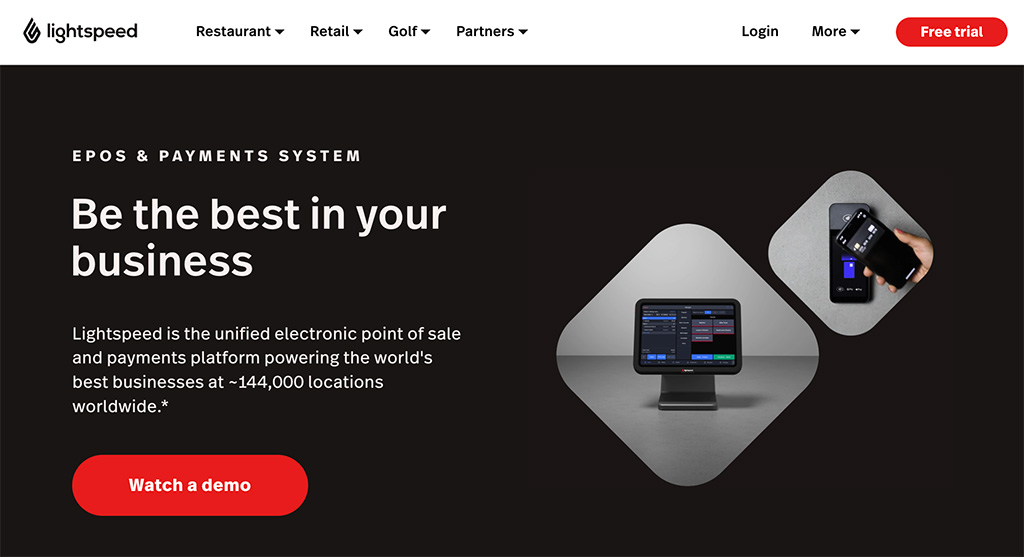
While it does provide software to help you build an online store too, its main strength lies in providing a robust in-person payment solution for physical retail stores and restaurants.
By contrast, Shopify started out as an ‘ecommerce-first’ platform that aimed to let users build an online store without coding. It’s very easy to use, and popular with small businesses and ‘solopreneurs.’
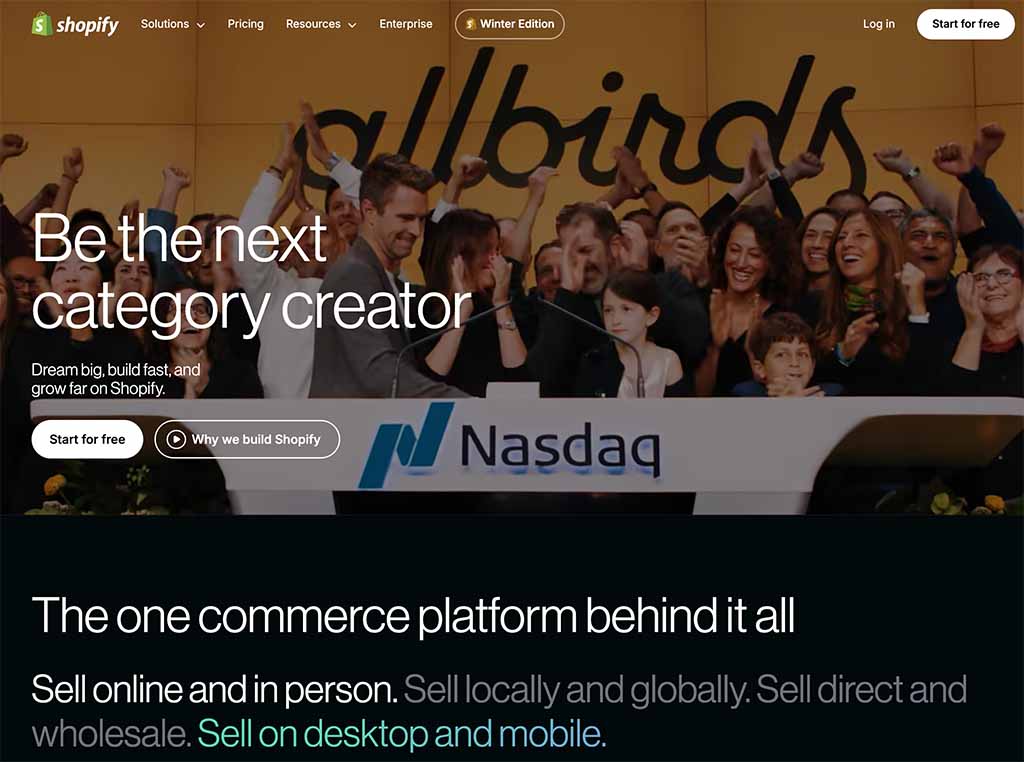
But over the years, Shopify has evolved to offer very comprehensive and flexible POS features too — and these are now tightly integrated with its powerful store-building tools.

As a result, Shopify is increasingly being used by larger retail businesses to facilitate point of sale transactions.
But what features do you get with both systems?
Lightspeed POS vs Shopify POS — key features
When it comes to the basics of selling in a physical location, Lightspeed and Shopify’s entry-level plans handle most essential POS tasks easily.
These entry-level plans are as follows:
- Lightspeed’s ‘Basic’ retail POS plan, which starts at $109 per month.
- Shopify’s ‘Casual in-person selling’ plan. This is bundled with all Shopify subscriptions, which start at $5 per month.
Both these plans let you:
- accept in-person payments via a wide range of payment methods, including credit cards, mobile wallets, Apple Pay, Google Pay, Samsung Pay and Tap to Pay with iPhone
- use a wide range of POS hardware devices
- manage and track inventory
- issue receipts to customers via print, email and text
- offer discounts
- facilitate returns on goods
- cater for local delivery and local pickup of goods
- manage custom sales
- add notes to orders
- accept fixed and custom tip amounts
- create customer accounts for repeat purchases
- transfer stock between inventory locations
- provide secure and encrypted payment processing that complies with ‘PCI’ card payment security standards.
If you want more features, you’ll need to upgrade to a premium POS plan.
With Lightspeed, there are quite a few of these to choose from, including specialized plans for specific market sectors such as restaurant businesses and golf clubs. You’ll usually need one of these more expensive Lightspeed plans if you want to:
- get access to advanced data analytics and the most detailed POS sales reports on your POS sales
- manage inventory across multiple locations
- work with an unlimited number of staff accounts.
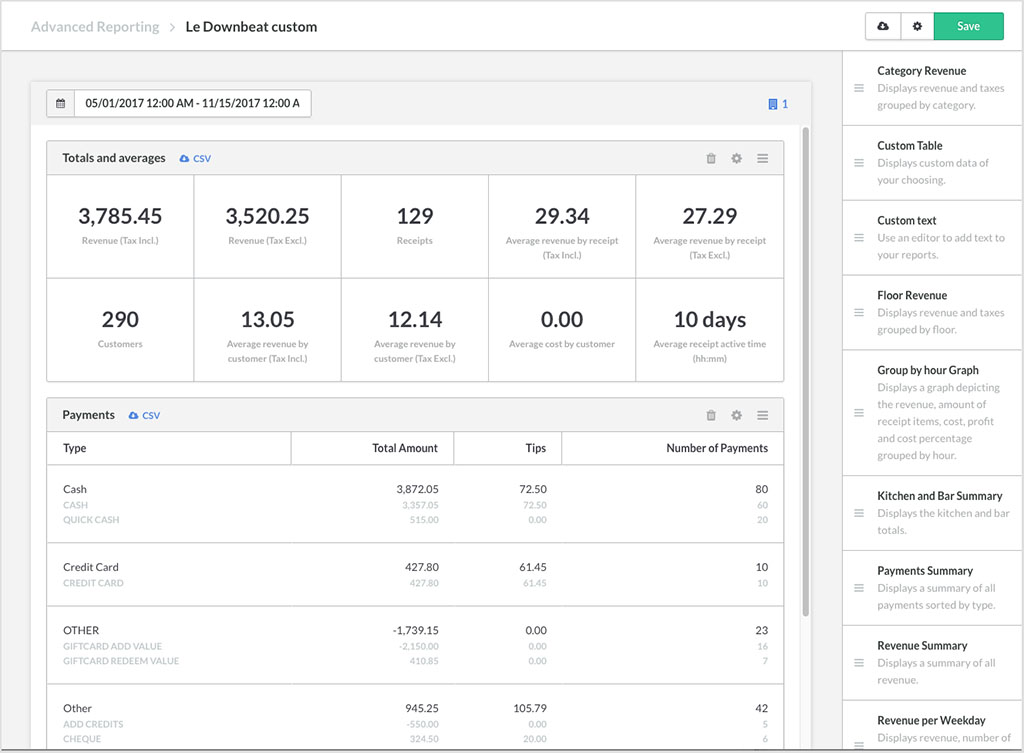
With Shopify, you can add advanced POS functionality to your account by investing in an $89 per location, per month ‘POS Pro’ add-on.
Among other things, this lets you:
- manage POS staff permissions
- create automatic purchase orders
- perform detailed inventory counts
- perform stock adjustments
- facilitate exchanges
- provide custom printed receipts
- save and retrieve customer carts.
I’ll discuss these pricing options and their value for money in more depth later on in this comparison. But for now, I want to highlight some of the fundamental differences between Lightspeed and Shopify.
Key differences between Lightspeed and Shopify’s features
Some of the key differences between Lightspeed and Shopify are as follows:
- Shopify’s built-in payment processor, ‘Shopify Payments‘ works in 39 countries; Lightspeed’s equivalent in-house payment gateway, ‘Lightspeed Payments’ only works in seven.
- Shopify’s online store builder is significantly better than Lightspeed’s, beating it comprehensively when it comes to store design, selling digital products, shipping options, abandoned cart saving, email marketing and international selling.
- Lightspeed’s inventory management system includes several tools that you don’t get in Shopify POS — examples include layaway functionality, wastage tracking, kitting features and vendor catalogs.
- ALL Shopify plans include POS features. By contrast, to avail of POS tools on Lightspeed’s ecommerce plans (‘Lightspeed eCom’), you’ll need to be on its most expensive ‘Unlimited’ plan, which costs $130 per month.
- Lightspeed includes one-to-one onboarding sessions on most of its paid plans.
Let’s take a deeper dive now into some of the key features of both systems’ point of sale systems, starting with inventory management.
Inventory management
Both Lightspeed and Shopify provide comprehensive inventory management features that help store owners monitor and control the flow of goods in and out of their businesses.
Both systems let store owners keep track of their stock in real time, with inventory levels automatically updated in both tools as sales are made in store or online.
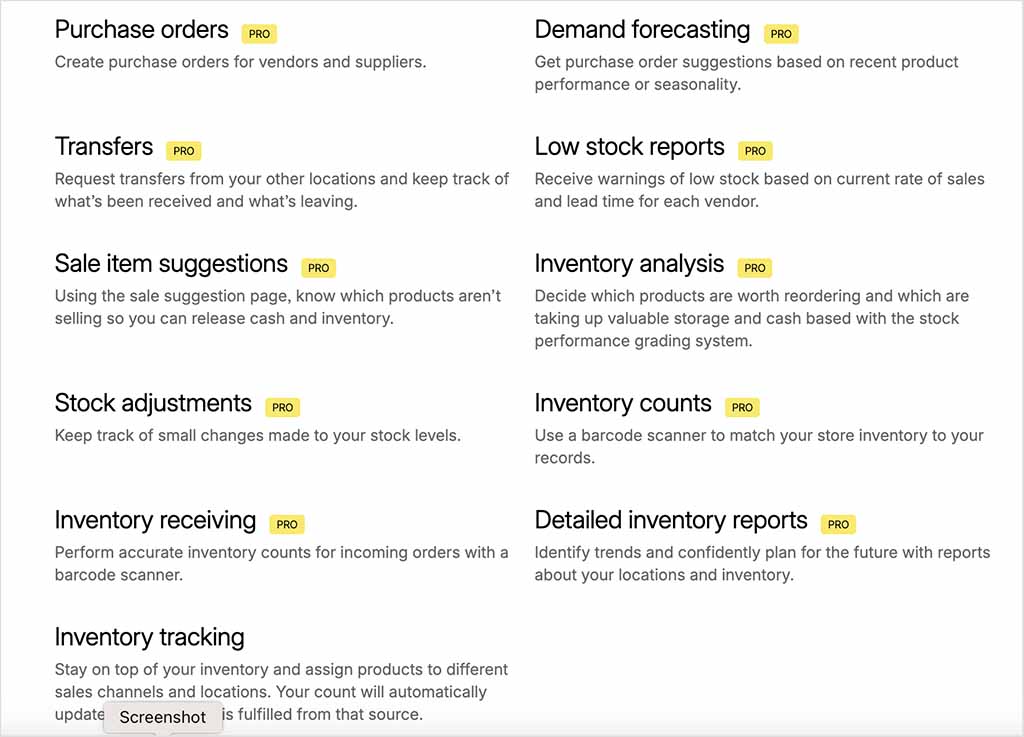
In addition to the day-to-day tasks involved with tracking inventory — like scanning new products into your stock and monitoring inventory status — both POS systems also include lots of other features to help businesses with inventory management requirements.
Both platforms let you:
- set reorder points to avoid selling out of products
- receive demand forecast reports on specific products in your inventory
- receive automatic alerts when stock runs low
- get suggestions on which items to sell at discounted prices
Lightspeed’s POS system has an edge over Shopify’s in terms of the sheer number of built-in features, however. ‘Out of the box’ Lightspeed features that you won’t find in Shopify include smart pricing tools, wastage tracking reports, work order tools and vendor reports.
With Shopify, you’ll need to use an app to add these features.

You’ll find a summary of Lightspeed vs Shopify inventory management features in the table below:
| Lightspeed | Shopify | |
| Online / In-store inventory syncing | Yes | Yes |
| Purchase ordering | Yes | Shopify POS Pro only |
| Variants | Yes | Yes |
| Smart pricing | Yes | Via paid app |
| Kitting | Yes | No |
| Layaways | Yes | Via paid app |
| Vendor catalogs | Yes | via ‘Stocky’ app |
Online store building features
If you’re considering using Lightspeed not just as a POS system but as an ecommerce solution too, you’ll need to bear in mind that not all Lightspeed plans include access to its online store builder.
With its ‘Retail’ plans, you’ll need to be on a $179 per month ‘Core’ plan or higher to access it fully; and with Lightspeed’s restaurant plans, restaurant-specific ecommerce features (e.g., online ordering tools) are only available on its $189 per month ‘Essential’ plan or higher.
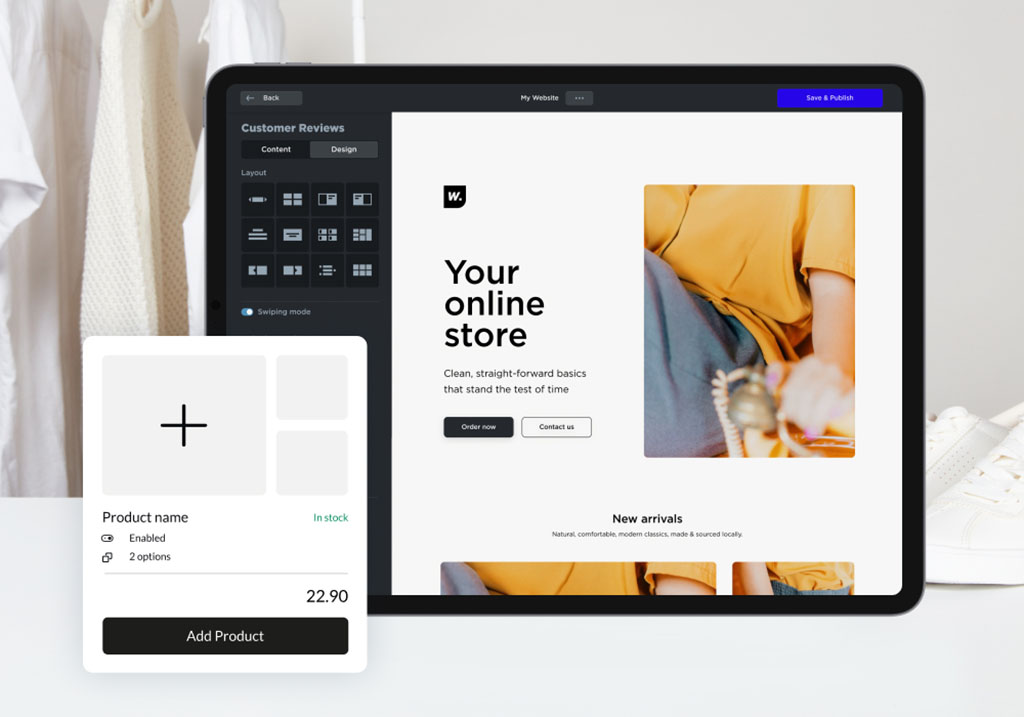
Now, despite Shopify having the much richer heritage as a store builder, there are a few areas where Lightspeed beats Shopify as an ecommerce platform.
First, it offers a well-featured free ecommerce plan that lets you sell up to 5 products on your store without having to pay for a subscription. With Shopify, although you can make use of a free trial to try the platform out — available here — you’ll always need to pay for a plan in order to start selling.
Additionally, Lightspeed is more generous with the size of digital products you can offer, letting you sell files up to 25GB in size; Shopify’s equivalent limit is 5GB.
That said, Shopify is ultimately the clear winner over Lightspeed as an ecommerce platform. Here are just a few of the reasons why:
- Shopify lets you sell an unlimited number of products on all plans. By contrast, Lightspeed limits the number of products you can sell on all but its most expensive ecommerce plan.
- Shopify has a much wider range of store templates available, with 1,000+ templates to choose from versus 80 or so in Lightspeed. Additionally, its template editor is much more powerful than Lightspeed’s.
- All Shopify plans come bundled with Shopify’s free ‘Casual in-person selling’ POS plan, meaning that you can get an online store and POS from Shopify quite cheaply. To do the same with Lightspeed will involve a minimum outlay of $130 per month (for its ‘Ecommerce’ plan).
- Shopify’s multi-currency selling tools are more comprehensive and, unlike Lightspeed’s, let store visitors check out in their own currency (Lightspeed can display prices in local currencies, but visitors have to check out in the store’s default one).
- Shopify provides far more options for working with dropshipping companies and print-on-demand suppliers.
- The SEO tools and features in Shopify are considerably stronger.
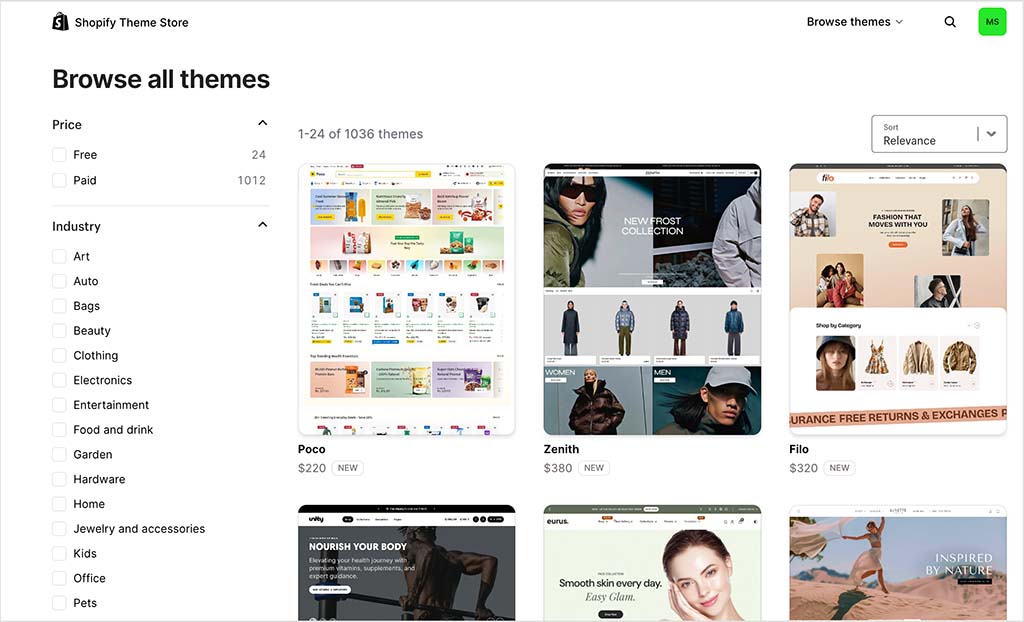
Here’s a table containing a side-by-side comparison of Lightspeed and Shopify’s store building features:
| Lightspeed | Shopify | |
| POS on ecommerce plans | $130 ‘Unlimited’ ecommerce plan only | All plans |
| Free ecommerce selling | Yes | No |
| Unlimited products | $130 ‘Unlimited’ ecommerce plan only | Yes |
| Customizable templates | 79 | 1,028 |
| Maximum digital product file size | 25 GB | 5 GB |
| Ecommerce apps | 20+ | 1,000+ |
| Multilingual features | 12 available languages | 20 languages (130+ available) |
| Real-time shipping rates | Yes | Yes |
Lightspeed versions
There are several versions — or ‘series’ — of Lightspeed POS currently on the market: three retail versions, two ecommerce versions, five restaurant versions and one ‘golf’ version of the platform.
(Each version of Lightspeed comes with its own feature list and series-based limits).
The Lightspeed help center, pictured below, provides a dropdown selector that lets you access relevant information based on the version of Lightspeed you’re using.
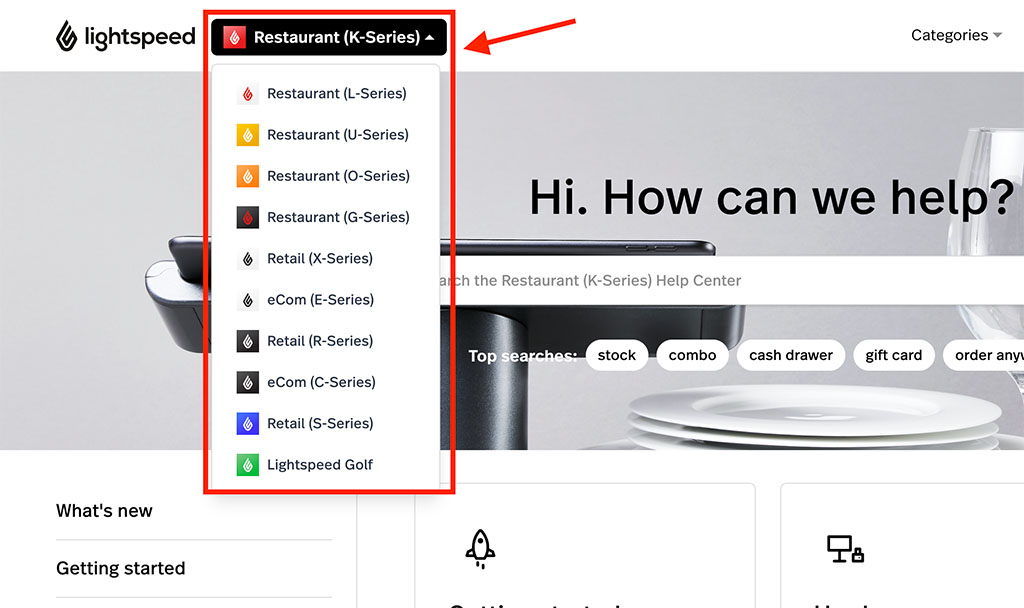
Mobile POS
If you don’t do enough in-person selling to justify paying for dedicated POS hardware equipment from Lightspeed or Shopify, the good news is that both tools let you carry out many basic POS tasks via mobile apps.
Lightspeed comes with quite a few mobile POS apps — a different one for each of its different products (‘X-Series,’ ‘S-Series,’ etc.). With Shopify, you’re dealing with one app for point of sale — the appropriately-named ‘Shopify POS’ app.
Now, Shopify’s mobile POS app is much more ‘smartphone-friendly’ than any of Lightspeed’s equivalent apps.
It lets you scan barcodes using your phone camera, and it also lets you take payments via ‘Tap to Pay with iPhone’ (which removes the need for a physical card reader).
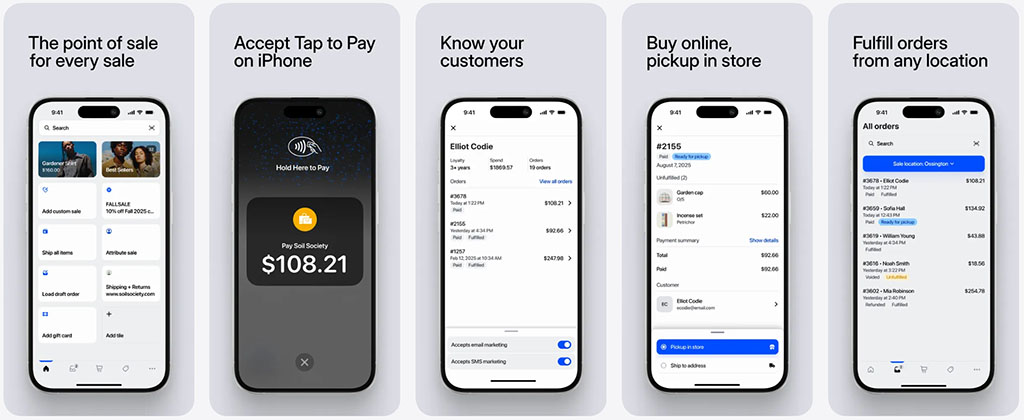
(With Lightspeed, you’ll need to download a separate app for barcode scanning.)
The one advantage Lightspeed’s mobile apps have over the Shopify POS app (and it’s a significant one) is that they come with an ‘offline mode’, which lets you take card payments without access to WiFi. This isn’t currently possible with Shopify POS.
But otherwise, Shopify is by far the better option for selling in person without dedicated hardware.
User reviews of Lightspeed and Shopify mobile apps
Shopify’s POS app is the winner over Lightspeed based on user ratings among iPhone and Android users.
It’s rated 4.5 in the iOS store and 4.1 stars out of 5 in the Google Play Store.
By contrast, Lightspeed’s retail POS app (‘Series S’) is rated at 3.2 stars out of 5 among Android users, and its Android retail app (‘Series O’) fares even worse, with only a 2.0 star rating.
Apple users give the Lightspeed ‘Series R’ app a 2.1 star out of 5 rating and the ‘Series X’ app 3.0 out of 5. Lightspeed’s restaurant POS app fares slightly better, being awarded an average 3 stars out of 5 by iOS device users.
(Sources: iOS app store and Google Play Store).
Here’s a summary of mobile POS features in Lightspeed and Shopify:
| Lightspeed | Shopify | |
| Barcode scanning | Requires extra app | Yes |
| Offline payments | Yes | Cash only |
| Android user ratings | Lightspeed Retail — 3.2 stars Lightspeed eCom — N/A | Shopify app — 4.2 stars Shopify POS app — 4.1 stars |
| iOS user ratings | Lightspeed Retail — 2.1 stars Lightspeed eCom — N/A | Shopify app — 4.7 stars Shopify POS app — 4.5 stars |
| App languages | Lightspeed Retail — 4 Lightspeed eCom — 8 | Shopify app — 20 Shopify POS app — 20 |
POS hardware
Both Lightspeed and Shopify let you use a wide range of POS hardware — card readers, barcode scanners, tills, receipt printers etc. — to help you sell in physical locations. These are available from both companies’ respective hardware stores.
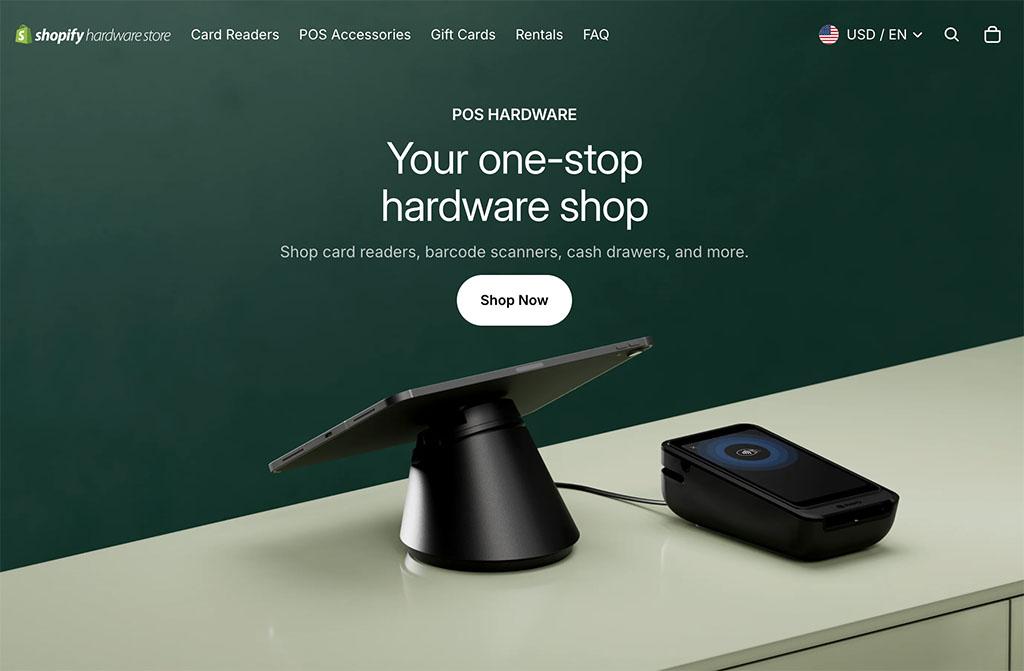
Shopify’s hardware store features transparent pricing for all items, making it very straightforward for merchants to assess costs for devices quickly and easily.
By contrast, to ascertain the price of much of the Lightspeed hardware, you’ll need to contact the company for a tailored quote.
But one useful aspect of Lightspeed’s hardware store is the fact that you can buy iOS devices (iPads and Mac minis) direct from the company (Lightspeed is an authorized reseller of Apple products).
To equip yourself with iOS devices for Shopify POS, you’ll need to source them yourself from Apple or one of its resellers.
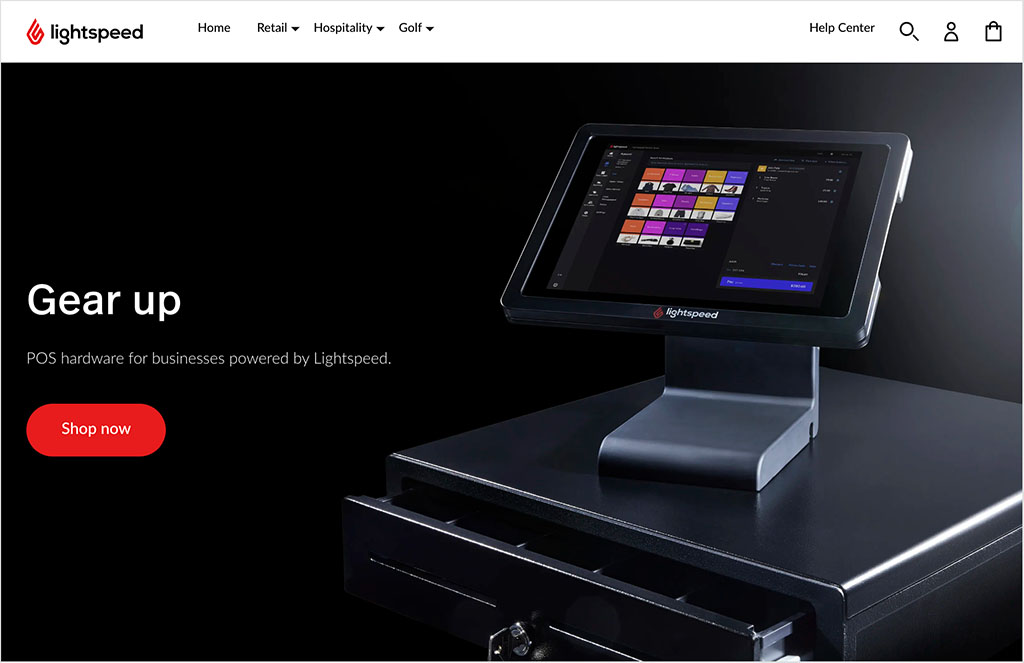
Here’s a side-by-side comparison of key Shopify and Lightspeed POS hardware costs.
| Lightspeed | Shopify | |
| ‘All-in-one’ POS terminal | Contact for quote | $349 |
| Card reader | $69 — $399 | $49 |
| Tablet stands | $89 — $169 | $149 — $185 |
| Barcode scanner | $209 — $429 | $49 — $289 |
| Cash drawer | $129 | $129 — $139 |
| Label printers | $189 — $439 | $119 — $499 |
| Receipt paper | $29 for 10 rolls | $29 for 10 rolls |
Apps and integrations
Shopify POS is a clear winner over Lightspeed when it comes to adding functionality to your point of sale system via apps and integrations.
The Shopify app store contains 13,000+ apps — more than 50 times as many as Lightspeed’s, which has approximately 420 integrations on offer.
In terms of apps that focus exclusively on point of sale, I counted 1,700+ POS apps in the Shopify app store (265 of which are specifically designed to extend the capabilities of Shopify POS).
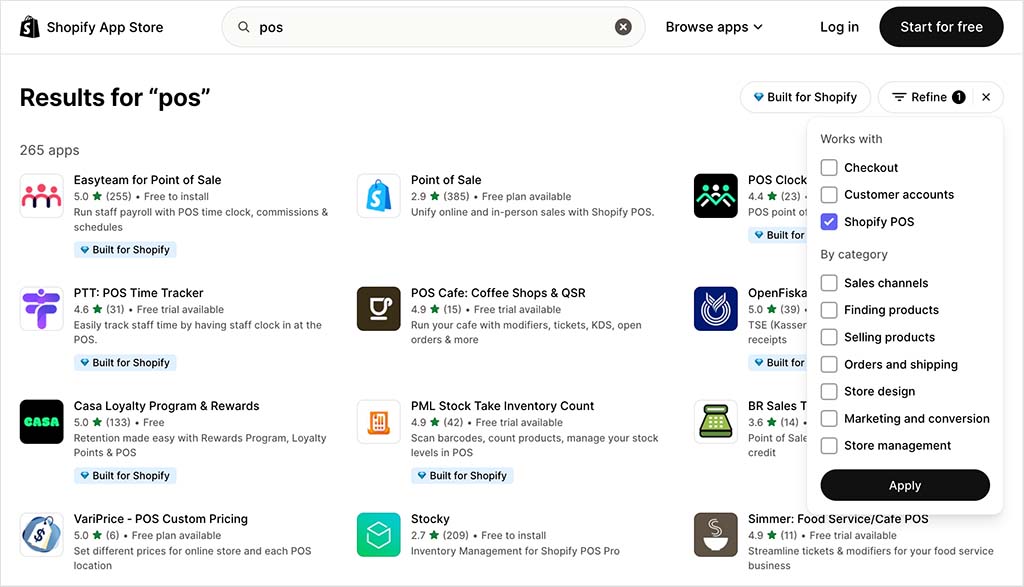
These apps offer additional features like appointment scheduling, loyalty programs, product bundles and personalized product pickups.
One Shopify POS app that I feel is worth a particular mention is the ‘Stocky’ app — this offers a significant number of additional features to ‘POS Pro’ users.
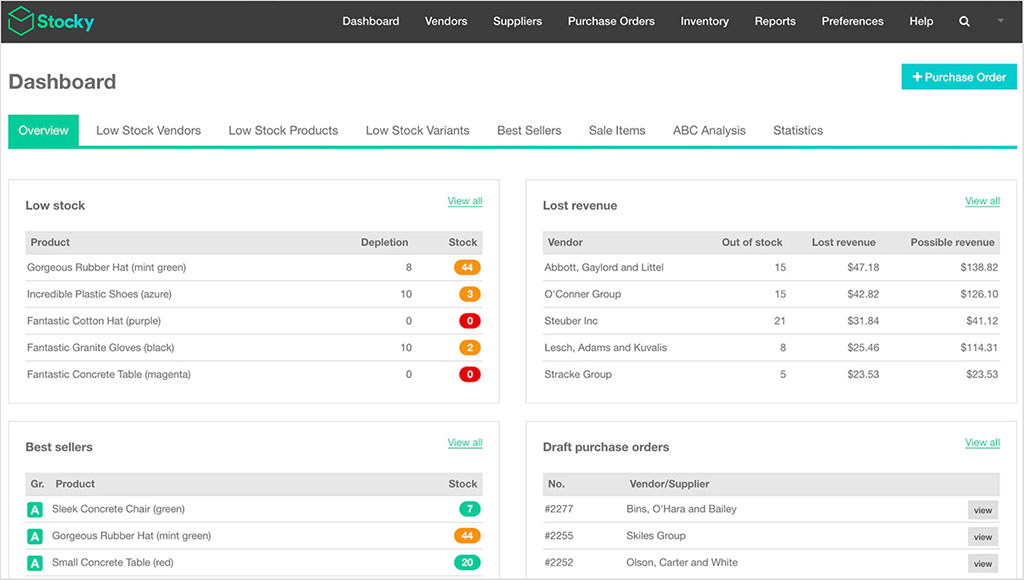
You can use Stocky to:
- handle purchase orders and communicate with suppliers
- undertake inventory assessments and make necessary adjustments
- receive suggestions for products grounded on profit margins
- facilitate the movement of stock across different inventory sites.
Now, it’s worth pointing out that given Lightspeed’s foothold in the hospitality POS market, many of the available integrations in its app marketplace are unsurprisingly related to this sector. You can expect to find reservations apps, online ordering apps, food pricing apps and tools to help create digital menus in its app store.
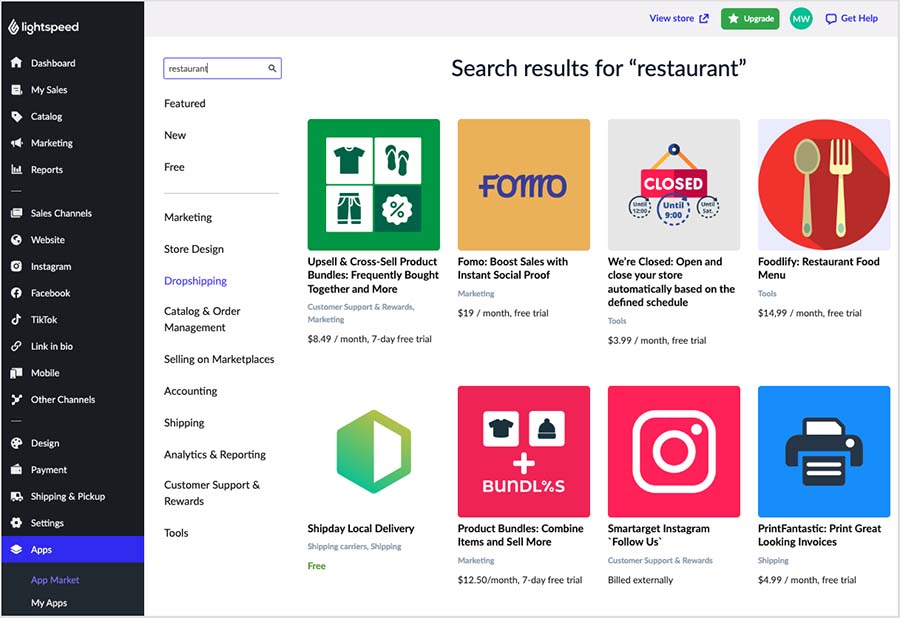
But Lightspeed’s app library also features a good selection of more general tools — chat, accountancy and employee management add-ons etc.
Users of Lightspeed’s ‘R-Series’ and ‘X-Series’ retail plans can avail of individual app libraries dedicated to these two products, with 78 integrations to choose from for ‘R-Series’ users and 40 or so for X-Series ones.
Below you’ll find a table summarizing the apps offering from Lightspeed and Shopify.
| Lightspeed | Shopify | |
| Total apps available | 420+ apps | 13,000+ |
| POS apps | 100+ apps | 1,700+ apps available |
| Inventory management apps | 40+ apps | 1,500+ apps |
| Staff POS apps | 20+ apps | 600+ apps |
| Hospitality apps | 40+ apps | 50+ apps |
Pricing and fees
Shopify POS pricing
In order to use Shopify POS, you’ll need to pay for a Shopify subscription. There are five of these available:
- Starter — $5 per month
- Basic — $39 per month
- Shopify — $105 per month
- Advanced — $399 per month
- Shopify Plus — custom pricing
With the exception of the ‘Shopify Plus’ plan, you can try any of these out via a free trial. An extendable version of this is available here.
It’s also possible to reduce your Shopify costs in a couple of ways.
First, you’ll get a 25% discount on the ‘Basic,’ ‘Grow’ and ‘Advanced’ plans if you pay for your first year’s service upfront — doing so brings the costs of these three plans down to $29, $79 and $299 per month respectively. You can learn more about these discounts here.
And second, you can make use of Shopify’s new ‘credits’ system, where the company lets you put 1% of your sales revenue towards your subscription costs. This is a trial initiative that isn’t available everywhere — you can check if credits are available in your country here.
Once you’ve signed up to Shopify, you’ve then got two Shopify POS plans to choose from: Shopify’s ‘Casual in-person selling’ POS plan and Shopify’s ‘Retail’ plan.
The good news is that ‘Casual in-person selling‘ POS plan is included on all Shopify store subscriptions, which means Shopify POS can be used from as little as $5 per month via Shopify’s ‘Starter’ plan.
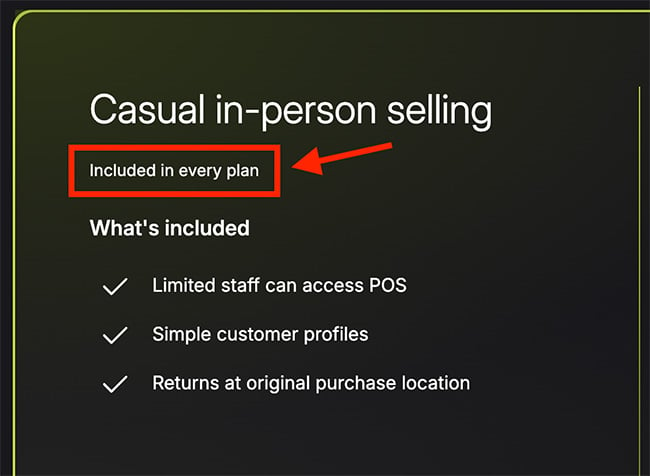
However, the ‘Starter’ plan only allows for one user per account and doesn’t let you manage inventory in more than two locations. Accordingly, most users will be better served by the POS features that come with Shopify’s ‘Basic’ plan or higher.
These plans all allow for multiple users and inventory management across 10 locations.
For more advanced retail needs, Shopify now offers a dedicated ‘Retail’ plan. This plan includes one POS Pro location and provides access to features such as unlimited POS staff, exchanges and returns, and custom printed receipts. The ‘Retail’ plan costs $89 per month, per location when used alongside Shopify’s Basic, Shopify, or Advanced plans.
(Merchants on Shopify’s enterprise-grade Shopify Plus plan receive their first 20 POS Pro locations at no additional cost.)

Paying annually for the ‘Retail’ plan gets you an 11% discount, bringing the monthly fee down to $79 per month.
Don’t miss out — download our free Shopify Startup Kit
Our free Shopify Startup Kit is a must for anyone thinking of building an online store with Shopify. Containing a comprehensive e-book on starting a Shopify store, video tutorials, PDF cheatsheets and much more, it’s packed full of practical advice on how to get a Shopify business off the ground. It’s available for free to Style Factory readers — but for a limited time only.
Shopify POS credit card fees
In order to take in-person payments with Shopify POS, you’ll need to connect your account to a ‘payment gateway.’ This is a piece of software that processes credit card transactions.
Shopify provides its own in-house payment gateway — ‘Shopify Payments’ — for just this purpose. This is currently available in 39 countries, including the US, the UK, Australia, New Zealand, Canada, Hong Kong SAR, Japan and much of the EU.
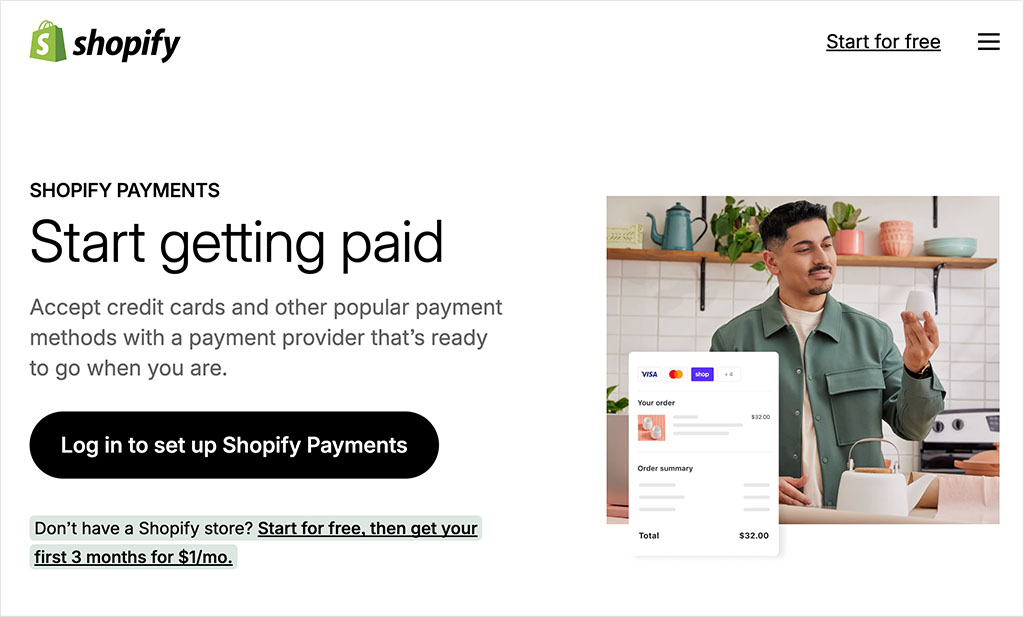
In the US, when you use Shopify Payments to process in-person credit card sales with either the ‘Casual in-person selling’ POS plan‘ or ‘POS Pro’, the following credit card fees apply to each sale:
- Starter — 5% + 0¢ USD
- Basic — 2.6% + 10¢ USD
- Grow — 2.5% + 10¢ USD
- Advanced — 2.4% + 10¢ USD
(Cheaper rates are available in other countries.)
These credit card fees will apply regardless of whether your customer pays with a physical credit card or via a tap payment (using Google Pay, Apple Pay, Samsung Pay etc.).
Now, it should be noted that Shopify POS doesn’t force you to use Shopify Payments as your payment processor — the platform can be integrated with 100+ third-party payment gateways too. These give you the option to process payments in 175+ countries and to shop around for preferential rates for your business.
By contrast, your options for using third-party payment processing with Lightspeed will depend on which version of the platform you are using.
For example, its retail X-Series only lets you use 19 third-party payment providers, while its ecommerce E-Series product allows you to use over 70 different gateways (via the Lightspeed-owned Ecwid ecommerce platform).
Lightspeed pricing
Lightspeed currently has 4 sets of pricing plans to choose from:
Retail plans
Basic — $109 per month
Core — $179 per month
Plus — $339 per month
Ecommerce plans (store builder plans)
Free — $0 per month
Venture — $30 per month
Business — $55 per month
Unlimited — $130 per month
Restaurant plans
Starter — $69 per month
Essential — $189 per month
Premium — $399 per month
Enterprise — Custom pricing
Golf club plans
Custom pricing only
If you pay annually for a Lightspeed retail or ecommerce plan, you can avail of discounted pricing on some of these plans — these range from 22%-26% on retail plans and 16%-26% on ecommerce ones. No discounts are advertised for Lightspeed’s restaurant plans.
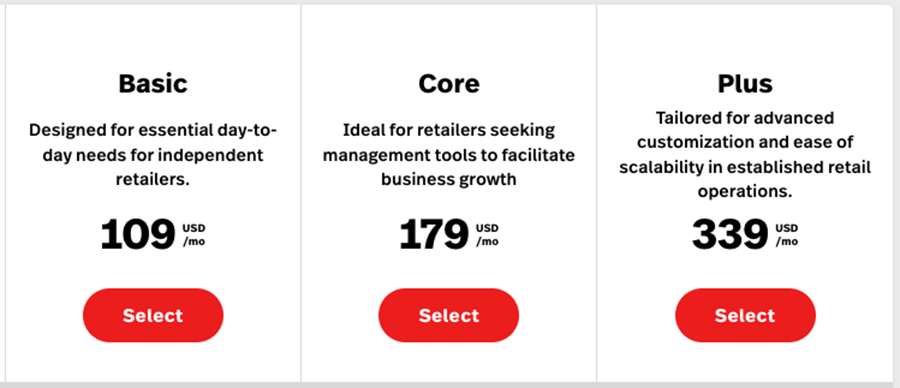
Another key thing to note about Lightspeed’s retail plans above is that you can only operate one POS register as part of your plan — even on the plan costing $339 per month! If you want to use additional register devices in your sales venue, you’ll have to contact your Lightspeed sales rep for a custom quote.
As for Lightspeed’s ecommerce plans — the ones that let you build an online store — it should be noted that inventory tracking is only available on its ‘Business’ plan and higher; to engage in full in-person POS, you’ll need to be on the $130 per month ‘Unlimited’ plan.
If you’d like to try Lightspeed out, you can do so here.
Lightspeed POS credit card fees
Like Shopify, Lightspeed provides an in-house payment gateway — ‘Lightspeed Payments’ — for processing credit card transactions. This is currently available in seven countries: Australia, Belgium, Canada, Ireland, the Netherlands, the UK and US.
Credit card fees for in-person payments with Lightspeed payments are 2.6%+ 10c per sale on most Lightspeed plans.
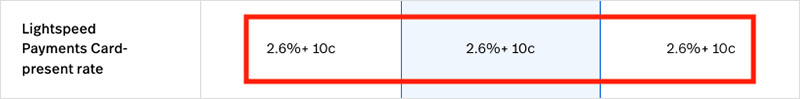
However, users of Lightspeed’s restaurant POS product can get access to cheaper rates so long as they are on the ‘Premium’ restaurant plan.
(Once again, this involves contacting a Lightspeed sales rep to get the best deal.)
So, which is cheaper, Lightspeed or Shopify?
Well, when it comes to getting started with point of sale for less, Shopify takes the win. You can use POS for as little as $5 per month via Shopify’s entry-level ‘Starter’ plan, while Lightspeed’s cheapest plan that caters for POS is its ‘Venture’ ecommerce plan ($30 per month).
And, taking the various Lightspeed and Shopify plans as a whole, Shopify is also generally quite a bit cheaper when it comes to accessing the more professional POS capabilities of the two platforms.
(While the $109 per month ‘Basic’ Lightspeed retail plan is technically cheaper than combining a Shopify ‘Basic’ plan with the ‘POS Pro’ add-on, it’s important to note that Lightspeed’s ‘Basic’ plan doesn’t let you build an online store.)
When you combine full POS selling with an online store component in both platforms, Shopify comes in $21 per month cheaper than Lightspeed.
(This is based on using a Shopify ‘Basic’ and ‘POS Pro’ combination — which costs $128 per month — against Lightspeed’s $179 per month ‘Core’ retail plan, which includes a store-building component.)
Shopify is also cheaper if you need to use multiple registers in your selling location. While Lightspeed charges additional fees for doing this, you can add as many registers as you like with an $89 per month Shopify ‘POS Pro’ location.
So in the pricing head to head, it’s a clear win for Shopify.
You’ll find a summary of Lightspeed vs Shopify pricing in the table below:
| Lightspeed | Shopify | |
| Monthly POS subscription | $89 — $339 per month | $0 — $89 per month |
| Additional countertop devices | Contact Lightspeed for quote | No additional charge |
| Monthly ecommerce store subscription | $0 — $130 | $5 — $399 |
| In person credit card fees | 2.6% + 10 cents per transaction | 2.4% + 10 cents — 2.7% + 10 cents per transaction |
| Online credit card fees | 2.9% + 30 cents per transaction | 2.5% + 30 cents — 2.9% + 30 cents per transaction |
| Tap to Pay with iPhone fee | 2.6% + 10 cents per transaction | 2.4% + 30 cents — 2.7% + 30 cents per transaction |
Ratings from user review sites
To get a sense of how Lightspeed POS and Shopify POS are viewed by their actual users, it’s useful to look at ratings from independent review sites. The table below shows how both platforms score across several well-known software review platforms.
| Review site | Lightspeed POS user rating | Shopify POS user rating |
| Capterra | 4/5 (974 reviews) | 4.6/5 (227 reviews) |
| G2 | 4/5 (292 reviews) | 4.4/5 (336 reviews) |
| GetApp | 4/5 (974 reviews) | 4.6/5 (227 reviews) |
| TrustRadius | 9/10 (34 reviews) | 8.8/10 (673 reviews) |
| Average user score (out of 5) | 4.1 | 4.5 |
Takeaway: while both platforms earn generally positive reviews, Shopify POS holds a clear lead overall — averaging 4.5/5 compared with Lightspeed’s 4.1/5.
Lightspeed vs Shopify: conclusion
Lightspeed and Shopify both provide professional POS solutions that can be used by businesses of all types, whether that’s a one-person operation or a large chain of retail outlets.
If you’re simply looking for a POS system to facilitate selling goods in person, and you don’t need an online store, then of the two platforms, Lightspeed is the better choice. Its entry-level ‘Basic’ retail plan gives you all you’ll need for in-person selling and it includes a solid range of inventory management features.
Lightspeed is also the better choice if you’re looking for a POS system tailored for restaurants or food businesses. Its restaurant POS packages are specifically designed for the dining industry, offering powerful features for table coordination, menu creation, customer orders and overseeing restaurant layouts.
However, if you’re looking to operate both an online shop and a POS system, Shopify is undeniably the superior choice. Its store building functionality is much better than Lightspeed’s, and it provides considerably more apps to extend this further.
Shopify is also a better value POS solution for businesses that require the use of multiple in-store registers in their premises. While Lightspeed plans only include one register per location as standard, Shopify lets you add as many registers as you like with no extra cost being involved.
You’ll find a full summary of the key reasons why you might pick either Lightspeed or Shopify over the other below, but as always the best way to find out which is the right tool for you is to try them both out. You’ll find links to trials for both below:
Pros and cons summary
Reasons I’d use Lightspeed over Shopify
- Lightspeed’s inventory management system comes with more tools, including built-in layaway functionality, wastage tracking and kitting features.
- Lightspeed offers sector-specific POS software for restaurant, hospitality and golf businesses.
- Lightspeed offers personalized onboarding on most of its POS plans.
- You can sell up to 5 ecommerce products for free with Lightspeed (via its ‘Free’ ecommerce plan).
Reasons I’d use Shopify over Lightspeed
- Shopify’s pricing is fully transparent and available on its website. By contrast, Lightspeed requires you to contact a sales rep to receive a ‘custom quote’ for many of its hardware options and additional POS functions.
- All Shopify plans let you sell an unlimited number of ecommerce products, even its $5 per month ‘Starter’ plan. By contrast, you can only sell an unlimited number of ecommerce products on Lightspeed’s most expensive ecommerce plan (which costs $105 per month).
- Shopify’s POS apps work extremely well on smartphones and have received mostly positive reviews from iOS and Android users. The equivalent feedback from Lightspeed users is not as good.
- Shopify’s built-in payment processor, Shopify Payments, works in considerably more countries than the Lightspeed equivalent.
- Shopify works with a lot more payment gateways.
- Shopify’s app store is much better stocked than Lightspeed’s.
Alternatives to Lightspeed and Shopify
The POS market is a competitive one and there are lots of alternative POS systems to Shopify and Lightspeed available — well-known competing products include Square, Clover, EPOS Now and Springboard Retail.
Of these, I’d argue that Square is the most significant competitor — if you’re interested in learning more about this solution, we’d encourage you to read our Shopify POS vs Square POS comparison.
You may also find our list of Shopify alternatives relevant.
Shopify vs Lightspeed — in numbers
| Lightspeed | Shopify | |
| Payment gateways | Depends on plan | 100+ |
| Payment processing availability | 7 countries | 39 countries with Shopify Payments; 175+ countries via third-party payment providers |
| Discounts | Yes | Yes |
| Exchanges | Yes | Yes |
| POS staff permissions | On all paid plans | On all paid plans |
| Registers per POS location | Extra charges for more than one register per location | Unlimited registers per location |
| Dropshipping | No | Yes |
| Wastage tracking | Yes | No |
| Professional reporting | Available on the $289 per month Lightspeed Retail ‘Plus’ plan | Available on the $39 per month ‘Basic’ plan |
| Supported languages on mobile app | 4 languages | 20 languages |
| Customer support | 24/7 on all paid plans; and includes 1-2-1 onboarding for new users | 24/7 on all paid plans |
| Free trial | 14 days | 3 days (but extendable for $1 per month for three months) |
Update details
This article was updated on January 13, 2026. The following updates were made:
- The user reviews section was updated.
- Product screenshots were updated.
- The numbers of POS apps available for both platforms were updated.
- Pricing was updated for both platforms’ POS hardware devices.
- Both platforms’ mobile app ratings were updated.


No comments