
In this post, I’m going to show you how to do SEO for your own website. I’ll walk you through the key tasks involved in a simple, friendly, jargon-free way.
If you’re new to SEO, the good news is that you don’t need to be a technical expert to start optimizing websites — and seeing results. By taking the right steps, you can boost your visibility on Google, attract more visitors and create a better experience for your audience.
Doing SEO for your site typically involves tasks like:
- registering your site with Google tools
- carrying out keyword research
- optimizing your titles, headings and URLs
- improving site speed and mobile performance
- building backlinks and internal links
- keeping your content fresh and engaging.
And in this guide, I’ll walk you through all these steps (and more) in a simple, jargon-free way. By the end, you’ll have a clear roadmap for making your website more discoverable and competitive.
Now, one thing to note is that while you can perform many SEO tasks without specialist software, using a dedicated SEO tool makes things a lot easier.
At Style Factory, the tool we use is called Semrush, and if you’d like to follow along with the steps in this article, you can grab an extended trial of it here.
That said, if you’re currently using another SEO platform, don’t worry — the advice I’m going to share in the rest of this post can be applied using other tools.
I’m going to start with the basics — and that means letting Google know your site actually exists.
1. Register your site with Google Search Console
Google Search Console is a free service that lets you submit your website to Google for indexing.
Once you’ve done that, Google knows where your site lives, and can start including its content in search results.
Registering your site with Google Search Console is fairly straightforward — you head over to the Google Search Console website, click ‘start now’ and follow the instructions provided to start registering your domain.
(Available verification methods include adding a snippet of code to your website; adding a DNS record to your domain; or signing up for Google Analytics.)
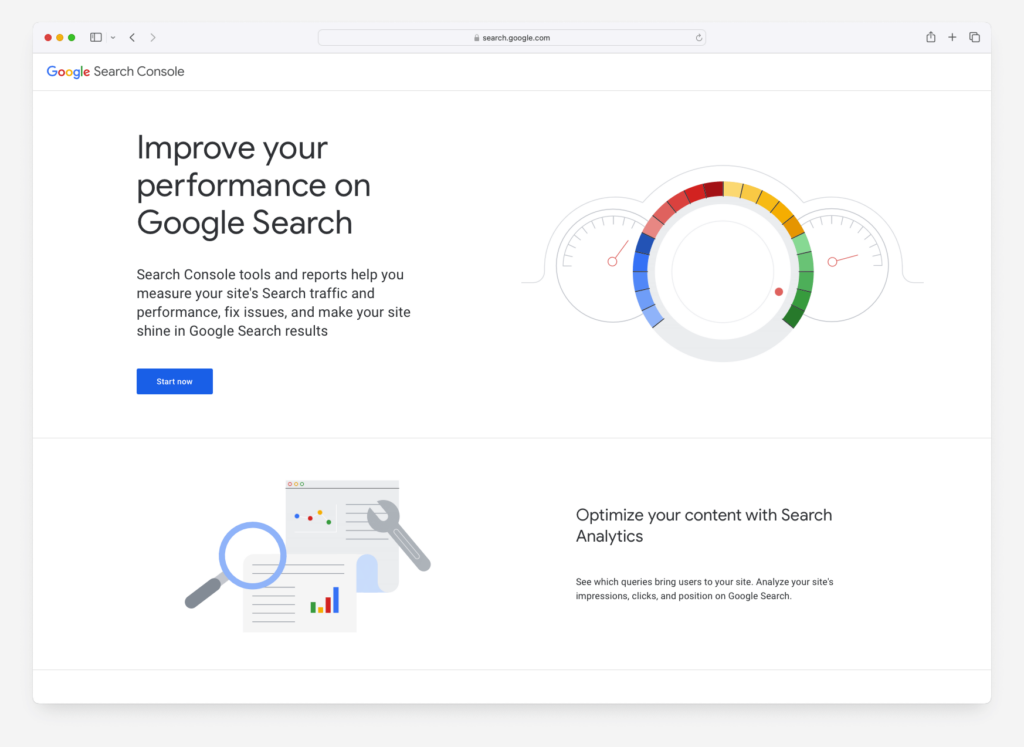
When you’ve registered your site with Google Search Console, you’ll need to submit your sitemap to it. Many website building solutions create one automatically for you — just check with your provider or developer to find out the right URL for this. When you know what it is, just go to the Sitemaps section in Search Console and enter it.
Once your site is registered with Search Console, you can use it to check if Google is having any problems crawling your website, and identify aspects of it that can be improved from a technical SEO point of view.
2. Register your site with Google Business
Google Business is a service that lets you add your business to Google Maps.
Creating a Google Business profile for your business can give you a quick and easy local SEO win. By creating your profile, you’ll help your site or store appear more frequently in local search results.
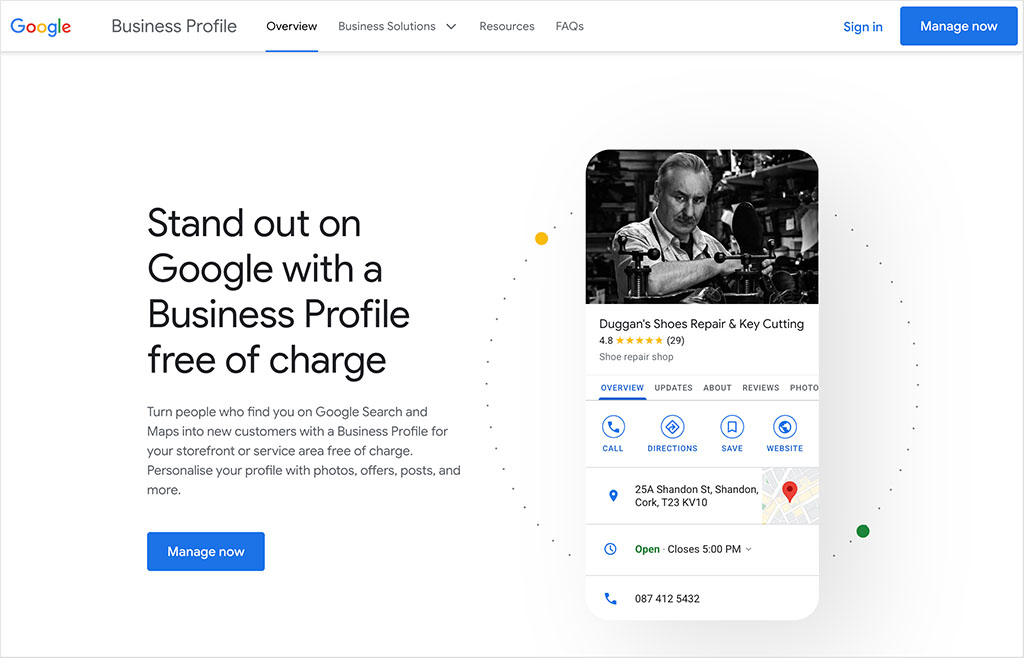
You can find out how to register your site with Google Business here, or learn more about local SEO here.
3. Do your keyword research
To make sure that people can find your website, you need to ensure that its page titles and content contain the phrases — or keywords — that your potential visitors are actually searching for.
To do this, you’ll need to perform keyword research.
Keyword research typically involves getting your hands on three key pieces of information:
- the phrases that people are entering into search engines when looking for products like yours
- the volume of searches for each of those keywords
- a sense of how difficult it will be to rank for each keyword.
When you have these three pieces of information, you can usually identify the keywords to optimize your content for — or the kind of content you’ll need to create in the first place.
Now, to carry out keyword research — and many of the other steps I’m going to show you — you’ll need an SEO tool. As I mentioned previously, the one we use at Style Factory is called Semrush, and I’ll be using it to demonstrate everything.
If you’d like to follow along with what I’m doing, you can grab a free trial of Semrush here.
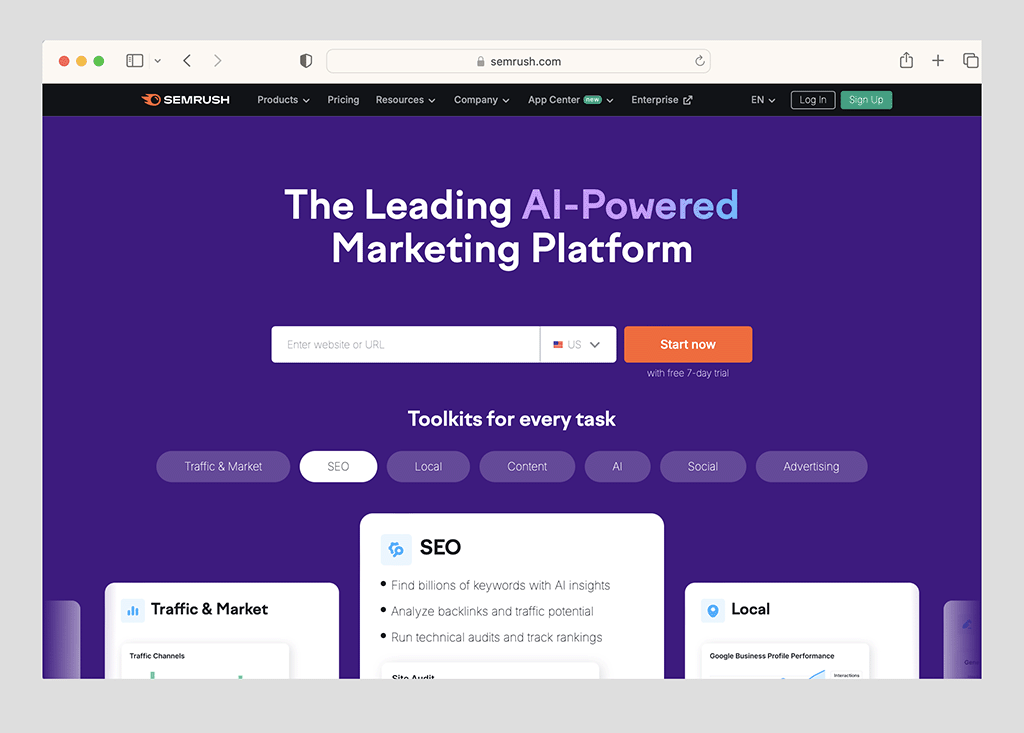
Alright, let’s dig into the keyword research process.
Let’s say I’ve built a new website for my electric guitar shop. I need to find some words to use in my product names and descriptions to help people arrive at my site.
To do this, I go into Semrush and click SEO > Keyword Overview.
Next, I enter ‘electric guitars’ into the box provided.

I then get some good news and some bad news. The good news is that lots of people are searching for this phrase every month.

The bad news is that this phrase has got a ‘KD’ or keyword difficulty score of 52%. This tells me that it’s going to be quite hard for my store to rank for this phrase.
So what I need is some alternative keyword suggestions — phrases that are much easier to attract traffic with. To get these, I can use Semrush’s ‘Keyword Magic’ tool.
When I click on that, Semrush shows me a large list of keyword suggestions related to my original phrase. To see which ones are easy to rank for, I can use the ‘easy’ option on Semrush’s ‘Keyword Difficulty’ filter.
Doing so immediately shows me keywords that I have a realistic chance of ranking for.
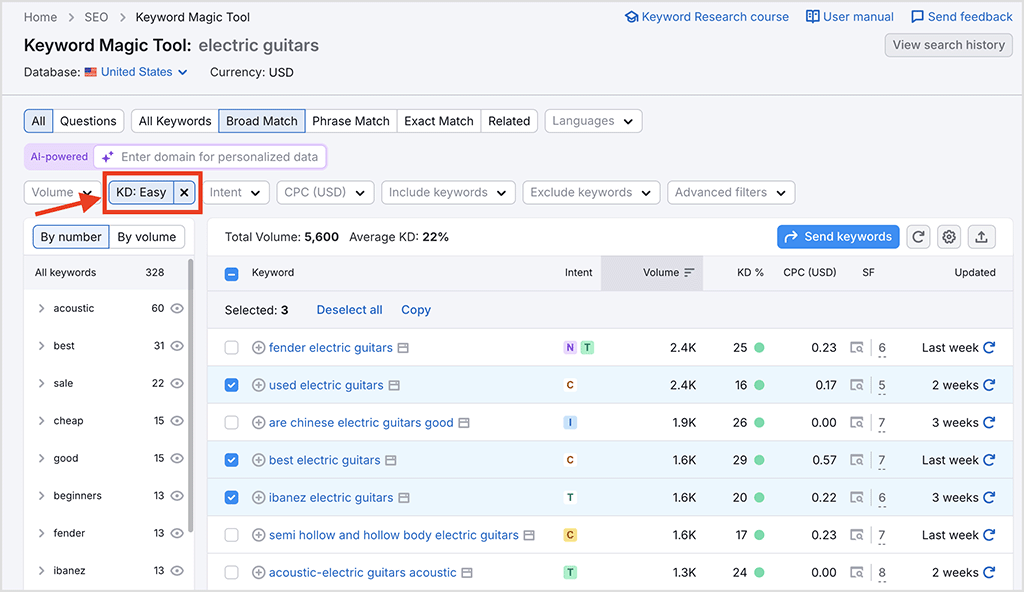
Looking down this list, I might consider using phrases like ‘used electric guitars’, ‘best electric guitars’ and ‘Ibanez guitars’ in my page titles and descriptions.
For a more precise idea of what keywords my site can rank for, I can ask Semrush to specifically consider my domain when evaluating keyword difficulty scores.
To do this, I enter my domain into Semrush’s ‘personalized’ data box. Semrush then looks at my domain’s existing authority, and how topically relevant the keyword I’m looking at is to the existing content on my site — and gives me keyword difficulty scores that factor in these additional pieces of data.
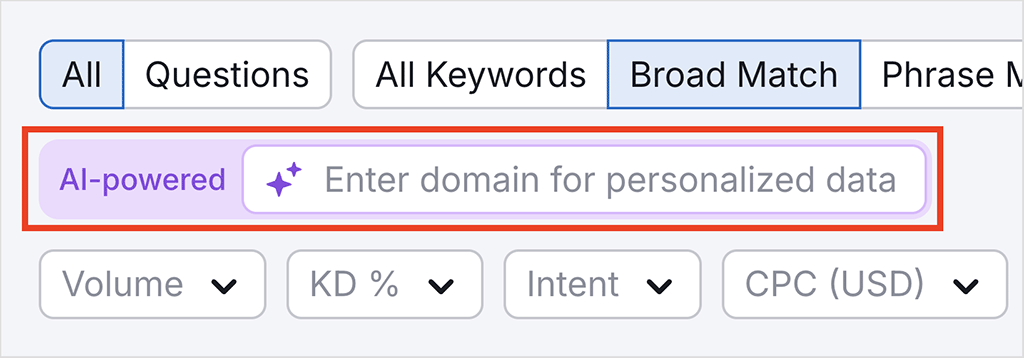
Now of course this is just a very simple overview of keyword research, but hopefully it gives you a basic idea of how to go about it. For more detailed information on performing keyword research, you might want to watch our keyword research video guide.
4. Use a logical site structure
Clear site structures make it easier for search algorithms to crawl and index pages — and improve the chances of your website ranking higher in search engine results.
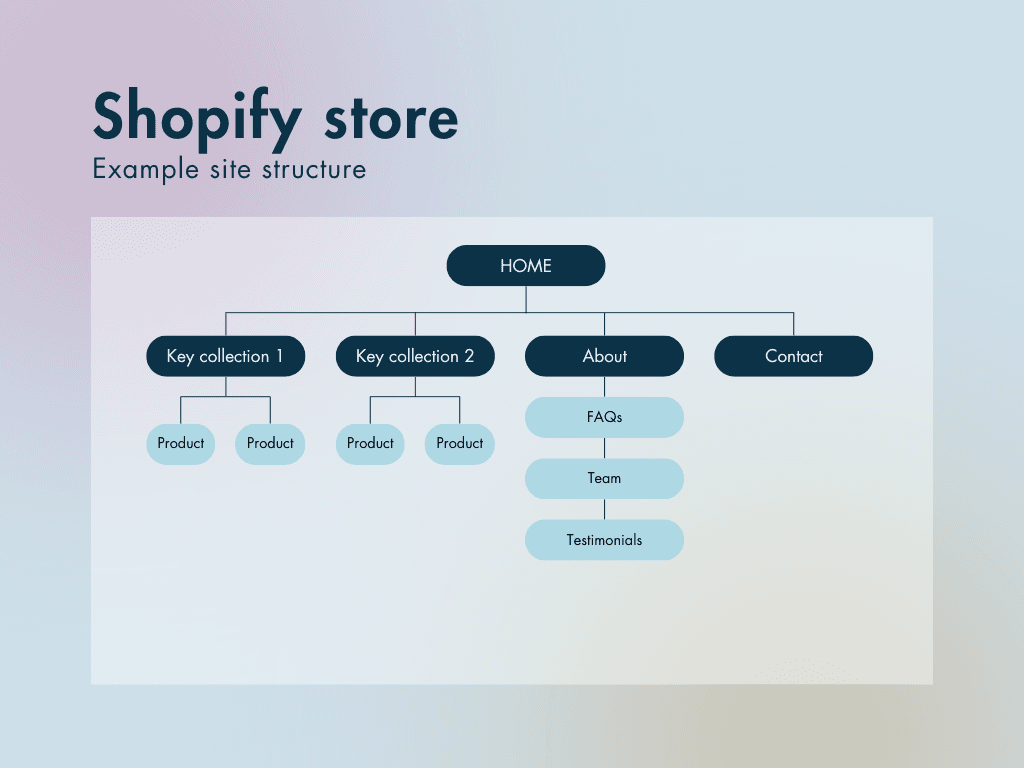
So organize your site pages in a logical way, and create a navigation that makes sense to both users and search engines.
Include important site sections or pages in your navigation — this helps Google understand what pages on your site are particularly important, and may lead to them getting a boost in rankings.
5. Get your page titles right
One of the most important elements of a web page is its title. Search engines treat it as a key piece of information when categorizing your content, and your title shows up as the largest component of a search result.
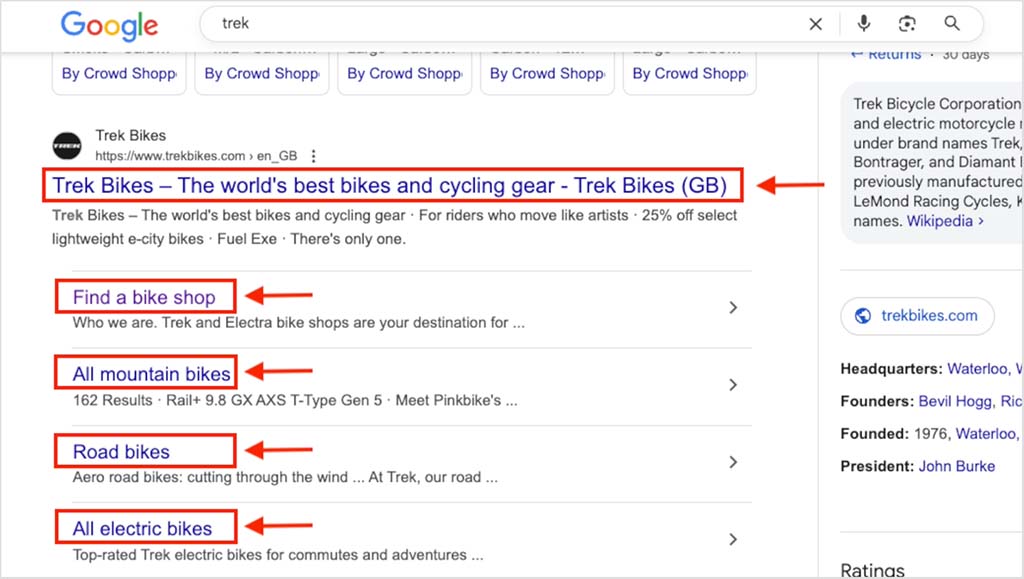
You can use Semrush’s Site Audit tool to spot any issues with your page titles.
To do this, go to the Semrush SEO Dashboard, add your site as a project, and then click ‘Site Audit’. Then click on your website project, followed by ‘Issues’. You’ll then be able to review any errors or recommendations relating to your page titles.
6. Use headings properly
Instead of using bold text to break up the text for your pages or posts, always use Heading 1s, 2s and 3s to do so.
This makes it easier for search engines to understand what your content is about, and to index it more accurately.
It also makes your pages more accessible to any visually impaired visitors using screen readers.
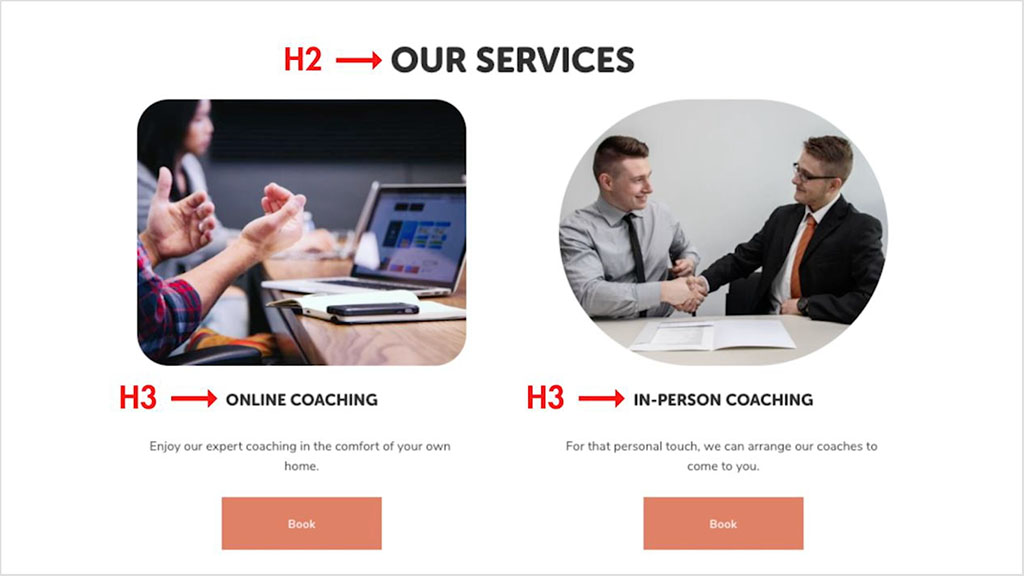
7. Use engaging meta descriptions
Meta descriptions are the summaries of web pages that appear under page titles in search results.
Although Google says that they technically aren’t a ranking factor, a well-written meta description can encourage more clickthroughs to your website.
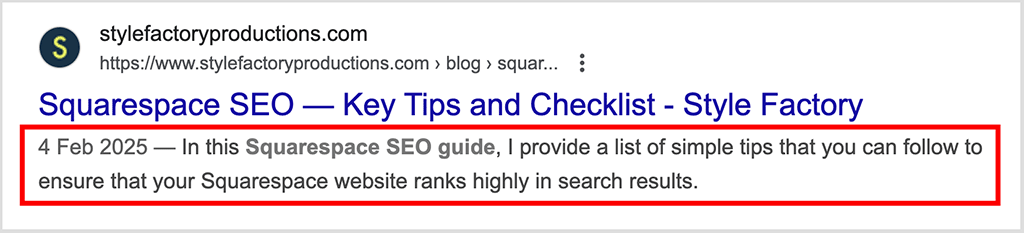
And because the clickthrough rate of a search result is considered a ranking factor, it’s important to get meta descriptions right.
Your meta descriptions for your pages, products and posts should:
- be short (150 to 158 characters in length)
- be accurate
- include your target keywords.
As with page titles, you can use Semrush’s Site Audit feature to identify any issues with your meta descriptions. You can use the ‘Issues’ tab to spot and fix any problems — for example, missing meta descriptions, or ones that contain too many characters.
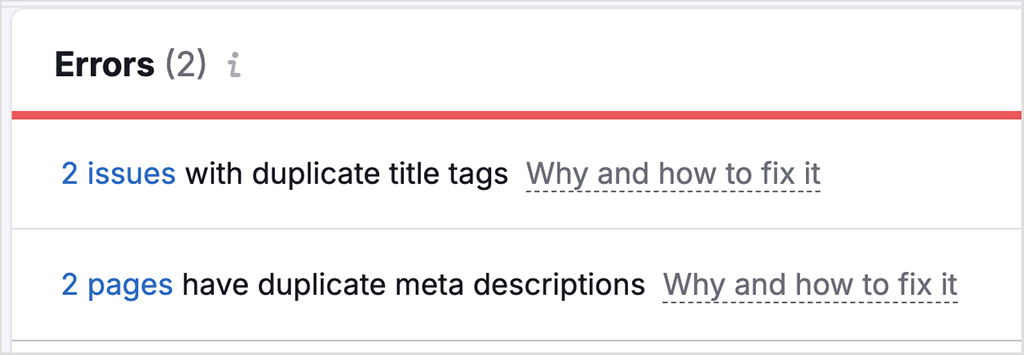
Next up, I’m going to talk about SEO-friendly URLs — but just before that I’d like to mention our free SEO toolkit.
This contains a host of useful SEO resources, discounts and cheatsheets, and you can access it via the form below.
Don’t miss out on our free SEO toolkit
For a limited time only we’re offering our readers some excellent free SEO tools and resources. Sign up now to immediately receive:
- our downloadable cheatsheet containing the 20 key steps to ranking highly in search results
- extended free trials and discounts for leading SEO tools
- our downloadable cheatsheet on how to grow organic traffic to a blog
- 2 in-depth guides to SEO
- ongoing free tips and advice on SEO and growing your business
OK, let’s move onto URLs.
8. Use SEO-friendly URLS
Using clean, SEO-friendly URLs is something that is encouraged by Google. These are short, simple and easy to understand.
For example, if you were selling a red Les Paul guitar on your website, it would be better to use a URL slug of /red-guitar for the relevant product page instead of something long and complicated (for example /redgtr251-prd-range441).
Now, if you are changing an existing URL, you’ll need to ensure that you create a 301 redirect for it.
This prevents users encountering broken links, and lets search engines know that you have changed a URL.
A word of warning here: changing the URLs of pages that aren’t currently performing well in search engine results pages is usually fine — but if you’re thinking about changing the URL of a page that IS already getting a lot of organic search traffic, it’s often best to take an ‘if it ain’t broke don’t fix’ it approach and leave things as they are.
9. Optimize your alt text and image names
Search engines don’t just examine the words on your site when indexing it — they factor in its images too.
A well optimized image can help a product page rank higher in search — in fact, sometimes Google will show clickable images from your site above regular search results.
To understand images, search engines look at two bits of data associated with your pictures: file names and alt text.
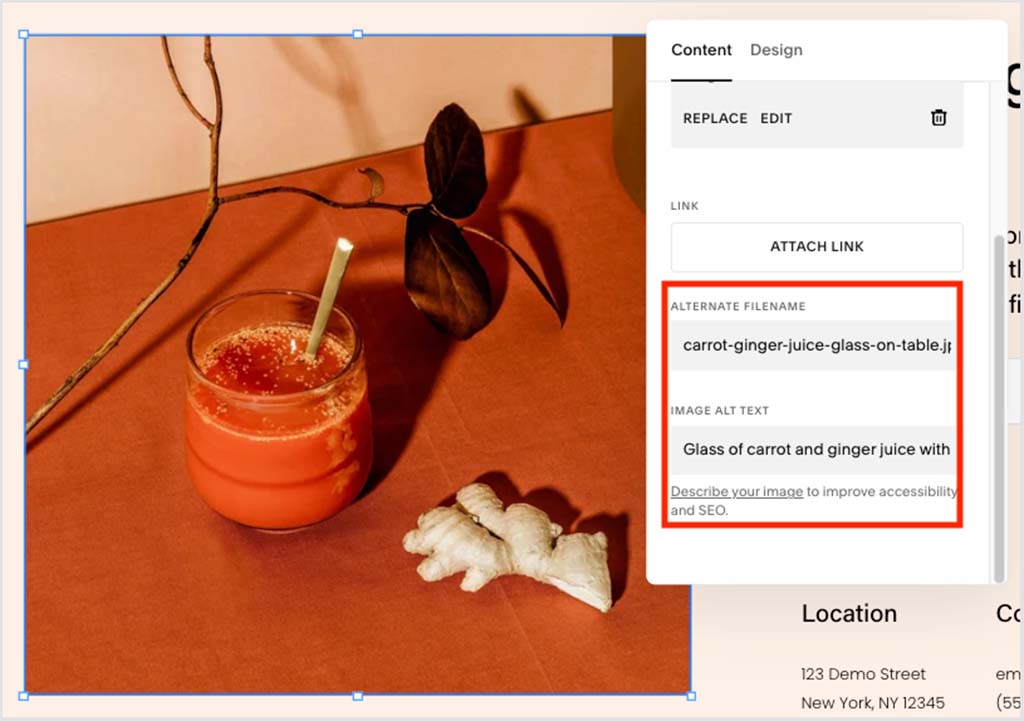
Alt text is a text description of your image. It’s read aloud by screen readers to make your content more accessible to visually impaired users, and it helps search engines understand it better too.
Your alt text should consist of a clear but concise description of your image. And your file name should contain a few words that describe it, separated by hyphens.
In both cases, you should include keywords that you’d like to rank for.
You can locate any missing alt text on your website by using Semrush’s Site Audit tool.
To do this, open your website project in Semrush, navigate to Site Audit and then click ‘Issues’. You’ll then be able to see any problems involving alt attributes.
10. Add rich snippets to your products and pages
Rich snippets are pieces of ‘structured data’ that can be added to your content to help search engines and users understand what a page is about.
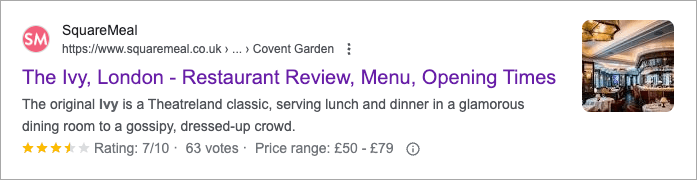
Rich snippets provide additional information about the content of a product, page or post — for example, star ratings, author or prices.
11. Make sure your site is mobile friendly
Google uses mobile-first indexing, meaning that it primarily considers the mobile version of websites when determining rankings.
Sites that perform well on mobile can get preferential treatment in search results — so ensure that your website loads quickly and displays correctly on smartphones.
12. Make sure your site is loading quickly
Google gives fast sites preference over slower ones. To ensure that your website loads as quickly as possible:
- avoid using a large number of web fonts on your site
- use image compression tools to reduce the size of your site’s pictures before uploading them
- keep use of external scripts on your site to a minimum.
You can use Semrush to identify issues with your website’s performance. To do this, go to its SEO section, open your website project, click Site Audit and then Site Performance.
You’ll then be able to access an overview of how fast your site is loading, along with a list of any performance problems you need to fix.
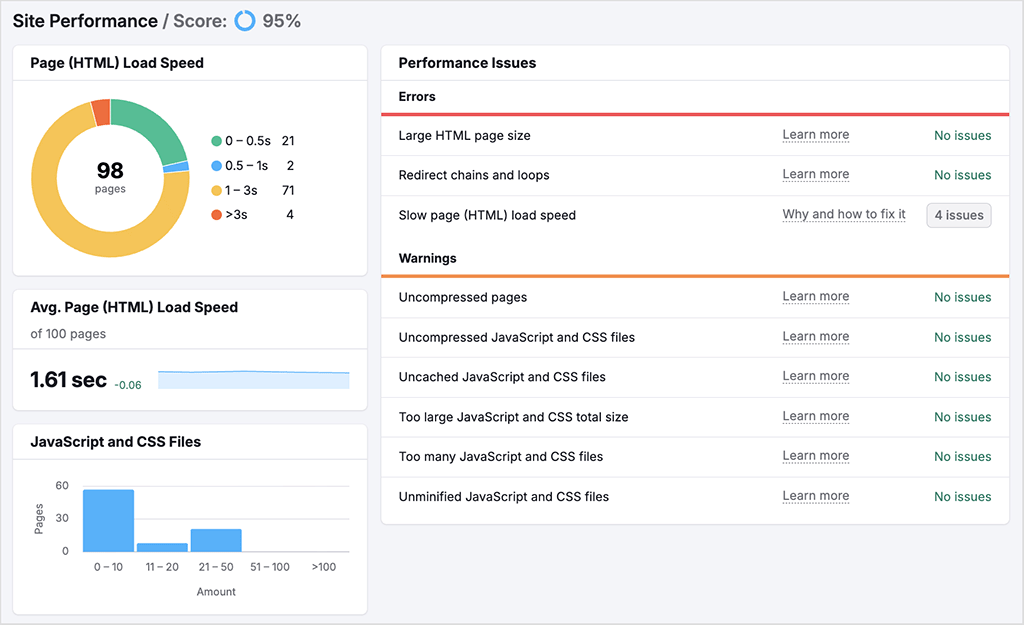
You can also use Google’s Pagespeed Insights tool to identify performance issues.
If you enter a URL from your website into this tool, you’ll get information on whether it is meeting Google’s ‘Core Web Vitals’ speed and stability targets, and how quickly your content is loading. You’ll also get some recommendations on how you can improve its performance.
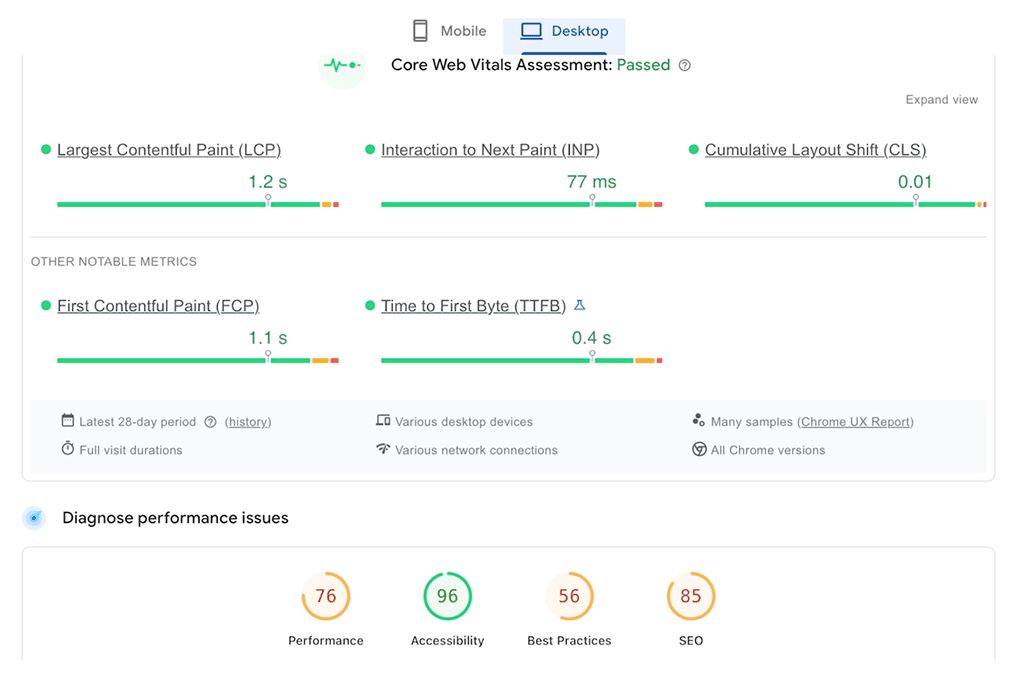
13. Ensure your site is trustworthy
Google prioritizes sites that are trustworthy. It looks for ‘E-E-A-T signals’ on websites, with this acronym standing for Experience, Expertise, Authoritativeness, and Trustworthiness.
You can add E-E-A-T signals to your website by ensuring that it contains an about page, valid contact details, a privacy policy, a refund policy, website terms and conditions, a cookie consent banner and author biographies.
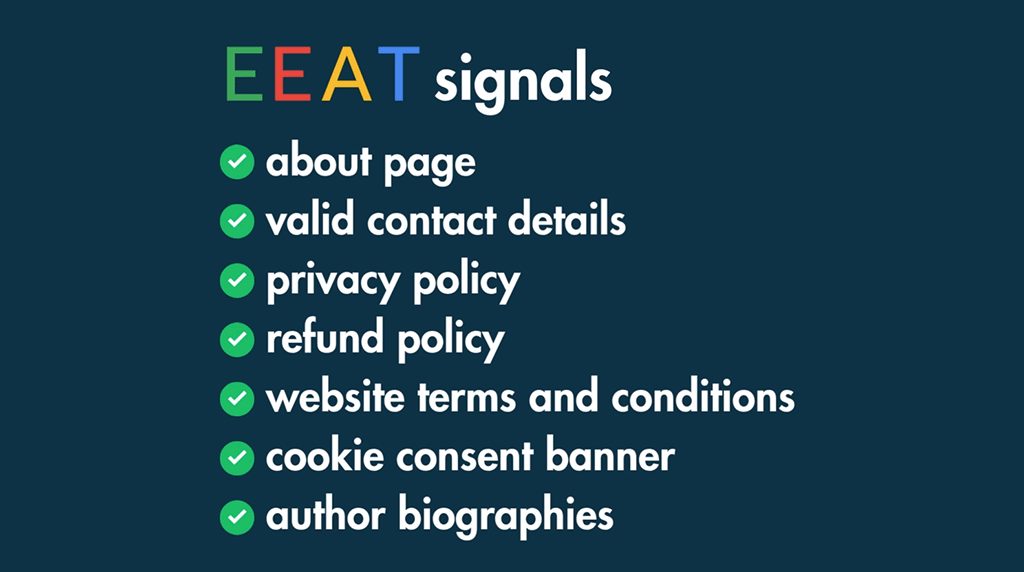
And finally, a good design and user experience can help establish trust — so make sure that your website looks professional and is easy to use.
14. Use your blog to drive traffic
A lot of website owners only use their blogs to share news stories about their business. And this is a wasted opportunity — it’s far better to use a blog to publish in-depth, informative posts on topics that people are genuinely interested in.
If your blog content is strong enough, it can be an important driver of traffic and sales.
To get blog post ideas from Semrush, go to its topic research section, enter a topic and click ‘Get content ideas.’
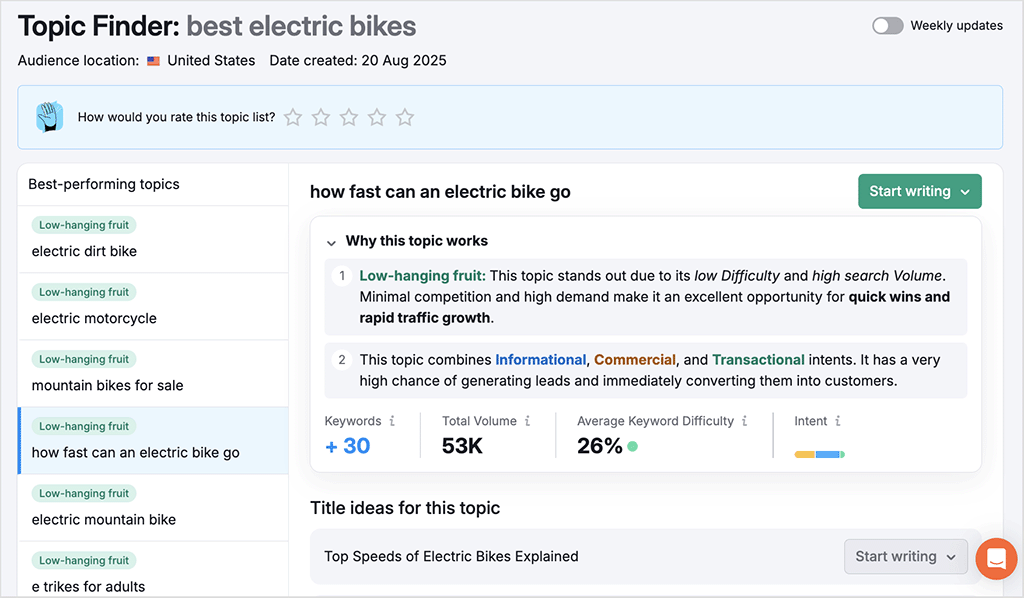
As you can see from my screenshot above, this will give you a list of suggested headlines and questions based on what you’ve entered, along with links to existing high-performing pieces of content.
Alternatively, you can find ideas for blog posts using Semrush’s Keyword Magic tool — enter a phrase into this and you’ll be given a host of suggestions that you can filter by search volume, keyword difficulty and more.
You can also use Semrush to actually create blog content for you — go to its ‘Content section’ and then use its ‘AI Article Generator’ tool to produce any relevant articles.
But if you use this content generation tool, make sure that you factcheck and edit its output carefully before publishing — Google can be hard on AI content that hasn’t been rigorously reviewed or enhanced by a human editor.
15. Keep your content up to date
Google tends to prioritize up-to-date pages in its search results, so it’s a good idea to revisit your existing content regularly and update it whenever you have new information to share.
You can get a sense of which of your articles need updating using Semrush’s position tracking features.
These let you track the performance of your site for target keywords over time — when you see a piece of content that is not ranking as highly as it used to, this is a sign that it might need refreshing soon.
16. Build backlinks to your site
Backlinks are links from other sites to yours, and they are a really important part of SEO.
This is because search engines view backlinks as ‘votes’ for the quality of a piece of content. Generally speaking, the more backlinks the pages on your website have, the better they’ll rank in search results.
To get backlinks, you usually have to ‘reach out’ to other site owners in your niche and persuade them to link to your content. This can be hard — but it’s easier to do if the content you’ve created on your site is really good.
In Semrush, you can get suggestions for which site owners to contact using its link building tool.
So long as you’ve added your website as a Semrush project, you can use its Link Building Tool to surface websites that might be worth approaching.
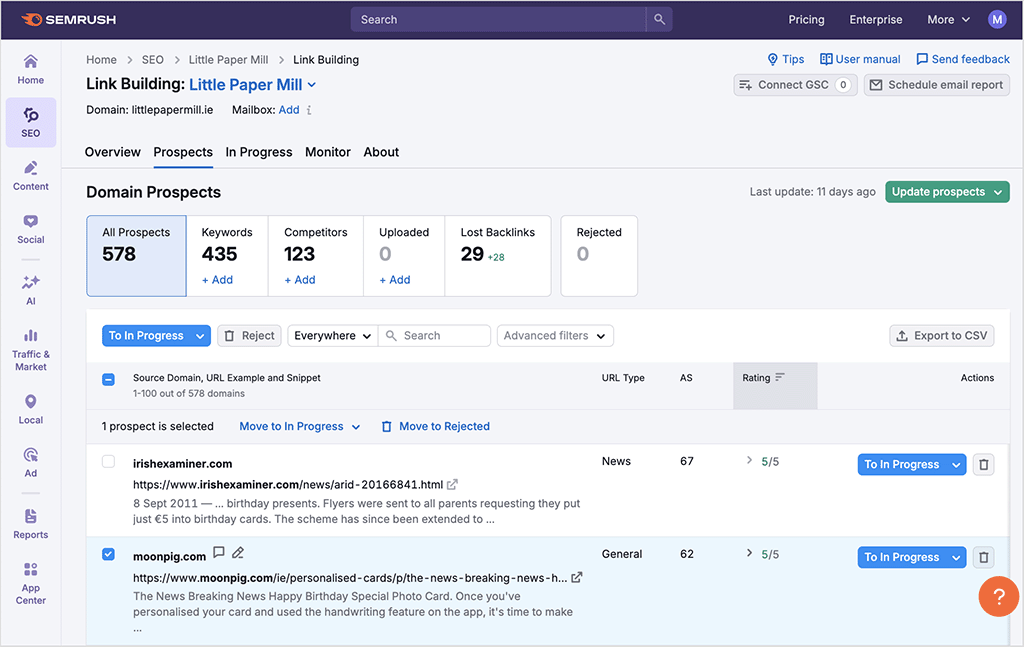
In fact, you can actually connect your email account to Semrush and use its CRM-style tool to manage the whole outreach process within Semrush.
One thing that you should generally avoid doing is buying links — search engines are wise to this practice and can penalize your site in search results if they discover evidence of it. Overuse of link swap schemes can be risky too.
17. Use internal links
Let’s say you run a website about electric cars. And on this site you have a ‘best electric cars’ page that has lots of external links pointing to it. This page has a lot of ‘link power’ — and you can use it to help other pages perform well in search.
So, for example, if you wrote a review of the latest electric BMW, you could link to it from your ‘best electric cars’ page — doing so would pass some of this ‘link juice’ on and help your new page get indexed faster and rank better.
Creating internal links between related pages also helps Google see you as a ‘topical authority’ on a particular subject, which can help improve your search rankings too.
If you’re using Semrush, you can use its Internal Linking Report to see which pages on your site are underlinked, and discover ways to improve your site’s internal link structure.
To access this, select your website project and go to the ‘Site Audit’ section. Then, go to ‘Thematic’ reports and click on ‘Internal Linking.’ You’ll then be able to review Semrush’s findings on the quality of your internal linking.
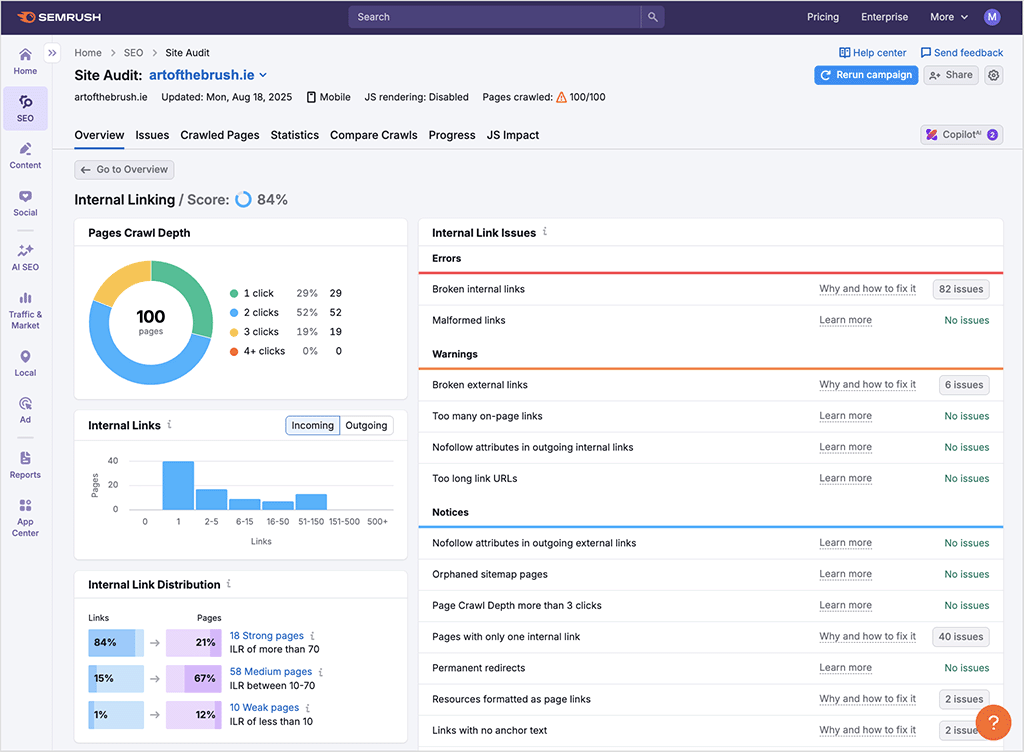
18. Make YouTube videos that link back to your website
As you probably know, Google owns YouTube. And more than ever before, it’s including YouTube videos prominently in its search results.
At Style Factory, we’ve found that if we want to rank a piece of content quickly in Google, nothing beats publishing a YouTube video about it!
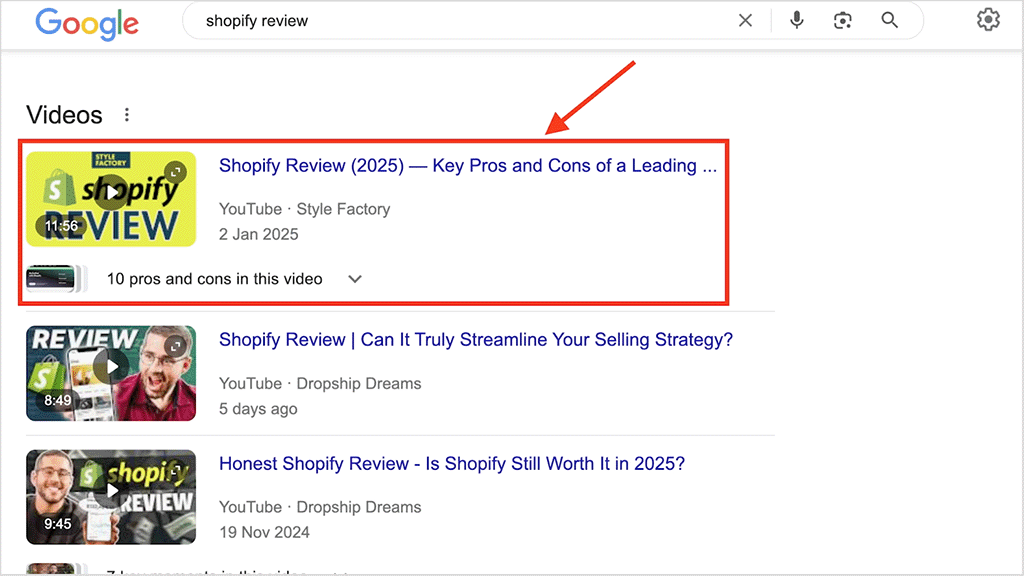
By making YouTube videos about your products, and accompanying them with links back to your website in the video description, you’re giving yourself a great chance of getting a quick SEO win and more clicks back to your site.
And by creating YouTube content, you’ll also be also diversifying your traffic sources — something which is important, especially given the evolution of traditional search into AI conversations and the likely decline in organic traffic.
19. Encourage social shares of your content
Social shares of your pages and posts won’t give you a direct ranking boost, but they can lead to more people encountering your content and then linking to it — something that can have a positive impact on search results.
So, make it easy for people to share your content on social media via encouragements to do so and clear social share buttons.
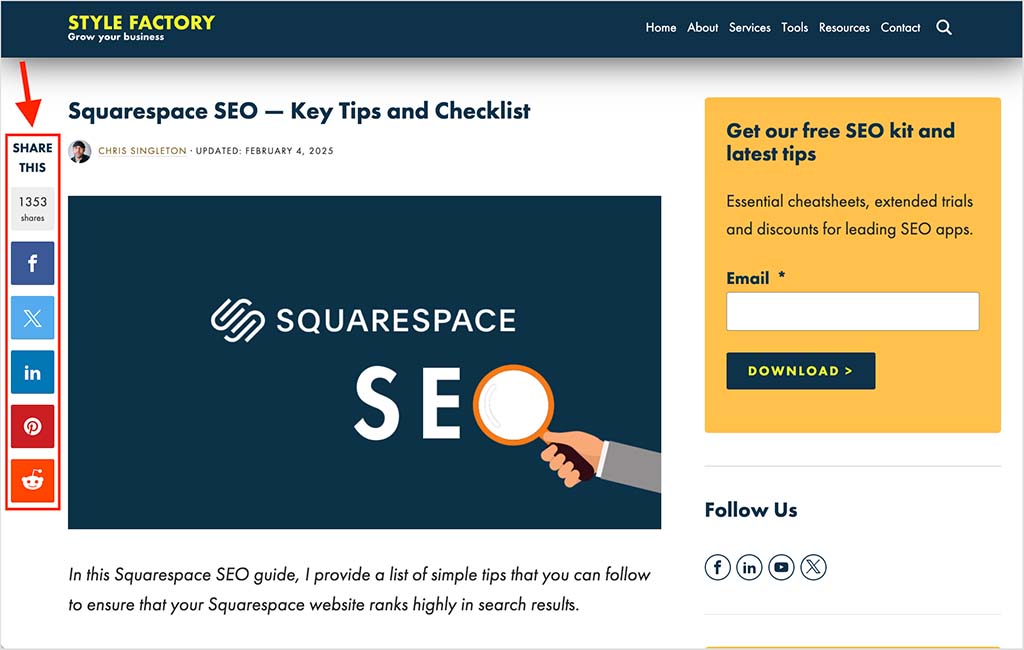
20. Audit your site regularly
Once you’ve implemented all the steps in this post, your website will have a much better chance of ranking higher in search engines.
However, SEO is an ongoing process and you can’t just stop there!
It’s important to conduct regular technical SEO audits of your website — these will help you spot and fix any problems that develop. These can include things like broken internal links, slow pages, and missing meta descriptions.
To run a site audit in Semrush, go to SEO > SEO Dashboard. Then, click Create SEO Project and enter your website details.
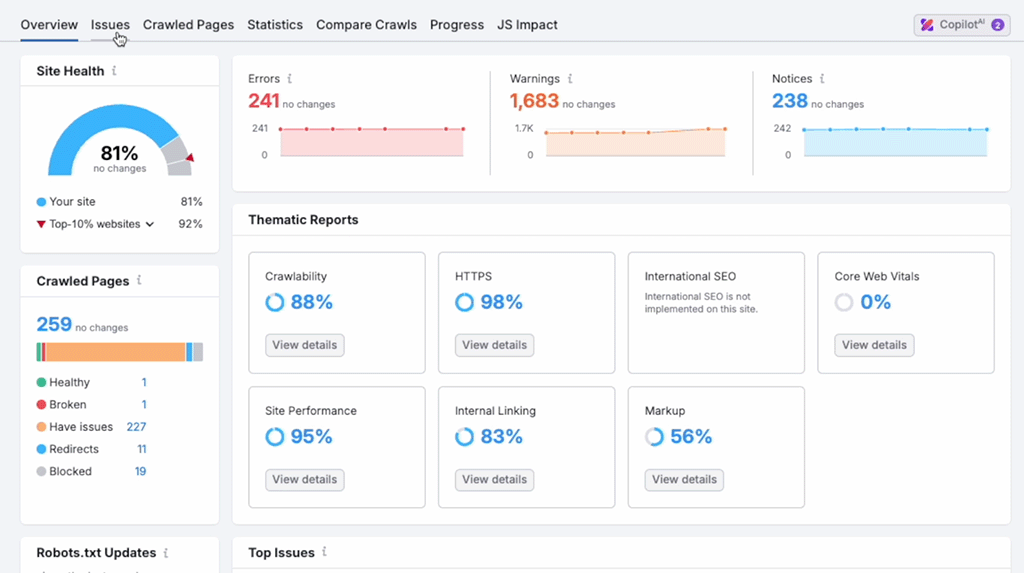
You’ll now be able to access an SEO audit for your site that highlights any issues you need to fix and gives you tips on how to do so.
This audit will be performed regularly and automatically by Semrush, and you’ll receive email notifications detailing any problems that you need to fix.
Our video below walks you through the process of conducting an audit like this.
Wrapping things up
And that’s it — our simple guide on how to do SEO!
The tips I’ve highlighted should definitely make a difference to your site’s performance in search results, but they’re really only scratching the surface of what’s possible with search engine optimization.
If you’d like to go further, subscribe to our mailing list below — if you do, you’ll get exclusive, easy-to-action SEO advice sent straight to your inbox.
Don’t miss out on our free SEO toolkit
For a limited time only we’re offering our readers some excellent free SEO tools and resources. Sign up now to immediately receive:
- our downloadable cheatsheet containing the 20 key steps to ranking highly in search results
- extended free trials and discounts for leading SEO tools
- our downloadable cheatsheet on how to grow organic traffic to a blog
- 2 in-depth guides to SEO
- ongoing free tips and advice on SEO and growing your business
Finally, if you have any questions about SEO, feel free to drop them in the comments. We read them all and will do our best to help.
No comments