We have a strict honest review policy, but please note that when you buy through our links, we may receive a commission. This is at no extra cost to you.

Wix is a hugely popular solution for building your own website or online store. But it comes in several flavors, and it can be hard to work out which pricing plan is right for you. So, in this Wix pricing guide we’re going to break each plan down, highlight the pros and cons of each, and highlight hidden costs…
But first, a key question: what is Wix?
What is Wix?
Wix is a website and online store building tool that is aimed mainly at individuals, ‘solopreneurs’ and small business owners.
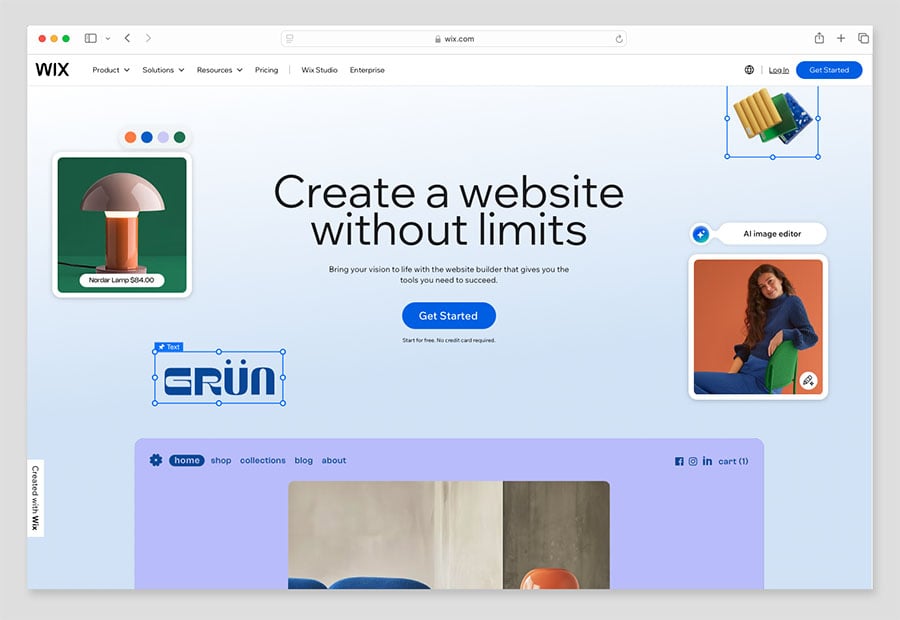
It can be used to create a wide variety of personal websites and brochure sites — i.e., where displaying information, rather than selling items online, is the key priority. Blogs, portfolios, websites for local organizations — that sort of thing.
Additionally — thanks to a growing set of ecommerce features — Wix can also be used by users who wish to create an online store — as most of its plans now come with selling tools.
Wix a ‘hosted solution’ — meaning that it runs on its own servers, and you don’t need to install any software on your computer to use it. It lets you create your website or online store in a web browser without coding, and edit it easily with a user-friendly content management system (CMS). It also comes with SEO features that help ensure the visibility of your site in search results.
You get started with Wix by choosing a template, clicking on the bits of its design that you want to edit, and then adjusting settings in the style editor to change them.
For example, you can click on some text and apply a new font, click on a background and change its colour, and so on (the screenshot below gives you an idea of how this works).
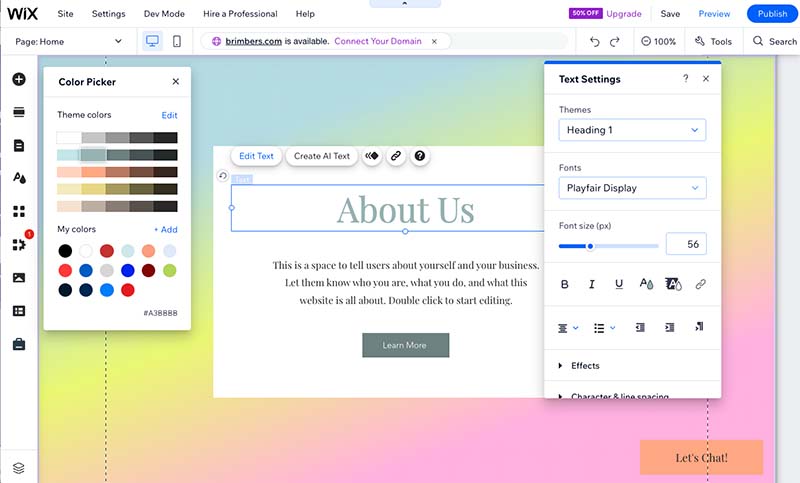
Wix is a software as a service (‘SaaS’) tool – this means that you don’t own a copy of the software but rather pay a monthly fee to use it.
As we’ll see, Wix offers a range of plans, each with different features. I’ll look at these in turn in just a moment, but before that, it’s worth pointing out the key Wix features you’ll find on any plan.
Core Wix features
There are a few things that are common to all Wix plans.
On any Wix plan, you can expect to get:
- a choice of a wide-range of 2,600+ professionally-designed templates
- access to a content management system — a tool that lets you edit your site content easily and upload files to it
- a blogging tool
- hosting — this will vary by plan, but all Wix plans give you server space to store your site on
- an email marketing tool — all Wix plans let you send 200 e-newsletters per month for free
- SEO tools — all Wix plans give you access to Wix’s ‘SEO Dashboard’ to help you optimize your site for search engines.
Now, let’s look at all the Wix premium plans in more depth, and discuss their pros and cons.
Important: monthly vs yearly pricing in Wix
The prices shown on Wix’s website — and referenced below — are based on paying upfront for a year’s service (you have a 14 day cooling off period during which you can cancel your plan and get a refund).
Like most other ecommerce platforms, you can also can pay on a monthly basis, but oddly, Wix doesn’t make these prices publicly available – you only see them at the point of purchasing a plan. You can expect a saving of between 13% and 22% by paying annually.
When purchasing a plan, you’ll also get the option to pay upfront for 2 years or 3 years; you’re not restricted to being billed annually or monthly. Subscribing in this way brings even bigger discounts, but you are of course tied into the platform for a much longer period.
Wix pricing — the available plans
Wix recently simplified its pricing model and it now offers 4 standard pricing plans: ‘Light,’ ‘Core,’ ‘Business‘ and ‘Business Elite.’
Pricing for these plans is as follows:
- Light — $17 per month
- Core — $29 per month
- Business — $36 per month
- Business Elite — $159 per month
The cheapest of these plans is the ‘Light’ plan. Let’s take a look at this.
Light
At $17 per month, the ‘Light’ plan offers you the cheapest way to get going with Wix.
It gives you:
- a free domain name for your first year of service (via a free domain voucher)
- a free SSL certificate
- 2GB storage (for any images you need to display on your site or files that you want to let users download from it)
- Unlimited bandwidth
- the ability to work with 2 collaborators on your site
- 24/7 customer support delivered by email, live chat or phone (with the availability of each support channel varying by country / language)
- The ability to add 4 lead-capture forms to your site
Is the Wix Light plan right for me?
The Wix Light plan is suitable for users who just need a personal website or portfolio, or a brochure site for a small business.
The main disadvantage of the plan is that it doesn’t facilitate ecommerce — this rules it out for building an online store.
And watch out for its 2GB storage limit — if you need to host a lot of images or videos on your site then the Wix Light plan may not be the best fit for you.
(You can add extra media storage to your site, but this will cost you between $5 per month for 200GB of additional storage up to $9 per month for 1TB of additional storage).
You can try out the Wix Light plan for free here.

How does the Wix Light plan compare to entry level plans from other website builders?
The ‘Light’ plan is worthy of serious consideration if you are simply interested in having a basic online presence that will be accessed by a small number of visitors each month.
At just $17 per month, it is similarly priced to the entry-level plans offered by Wix competitors Squarespace and Webflow (these are priced at $16 and $14 per month respectively).
The key benefit of building a content-based site with Wix instead of these other platforms is the truly massive choice of free templates it offers you — over 2,600 in total compared to around 190 in Squarespace and just 90 or so in Webflow.
If you’re considering using Wix for creating a portfolio, brochure or event site, the Wix ‘Light’ plan is a good option.
Core
Next up we have the $29 per month ‘Wix Core’ plan. This is the cheapest Wix plan that lets you sell online.
In addition to the features provided by the ‘Light’ plan, you get the following key extras:
- Storage: you get 50GB rather than 2GB
- Collaborators: you can work with 5 collaborators rather than 2
- 1 year’s free access to an events calendar app (this lets you connect external calendars to your Wix site and display events from it on your site)
- Access to the ‘Get Found Today’ brand building app
- The ability to add 10 lead-capture forms to your site
- Access to a site chat tool.
Additionally, the ‘Core’ plan gives you access to the following ecommerce features:
- an online store builder that lets you sell up to 50,000 products
- secure payment processing via a large range of payment gateways
- customer account creation
- an abandoned cart saver tool
- the ability to sell subscriptions and memberships on your site
- the option to sell your products on online marketplaces and social media channels
- an allowance of 10 ‘back in stock’ notifications per month
- the ability to sell 25 products with Wix’s Modalyst dropshipping integration.
In essence, this plan gives you the basic tools you’ll need to sell online using your website, but there are some key omissions that make it unsuitable for more professional merchants.
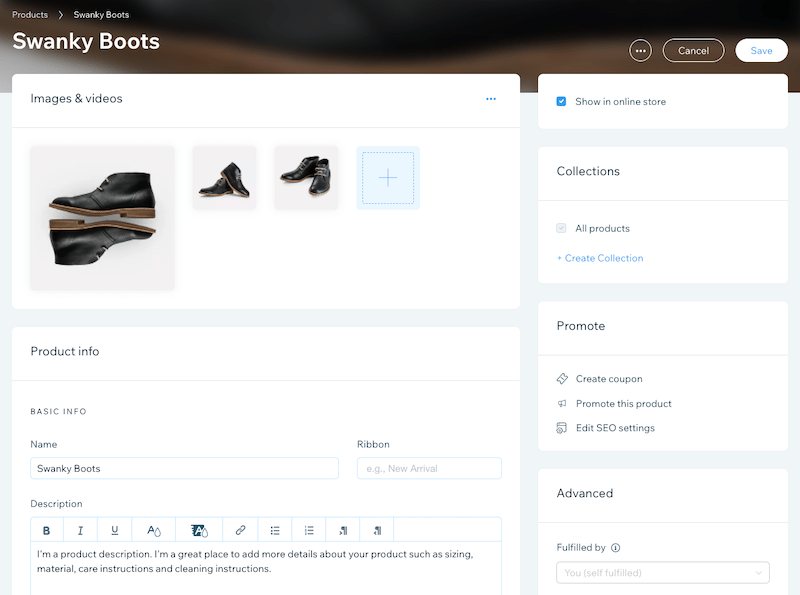
For example, you won’t find any multicurrency features for international selling on this plan, and it doesn’t provide you with any automatic tax calculation tools either.
Is the Wix Core plan right for me?
The main benefit that the ‘Wix Core’ plan brings over the ‘Light’ plan is the much more generous storage limit and the ability to sell products online.
Additionally, the ecommerce features on the ‘Core’ plan will be adequate if you run a blog or portfolio and want to occasionally sell a few products on the side. But if your aim is to set up a professional ecommerce store, then the ‘Business’ or ‘Business Elite’ plans are better options.
You can try out the ‘Wix Core’ plan for free here.
Business
At $36 per month, Wix’s ‘Business’ plan is more generous than the ‘Core’ plan when it comes to the amount of available storage for your site (giving you an allowance of 100GB).
It also comes with a more generous limit for adding lead-capture forms to your site than the other plans we’ve looked at so far — you can add 25 forms in total across your site on this plan.
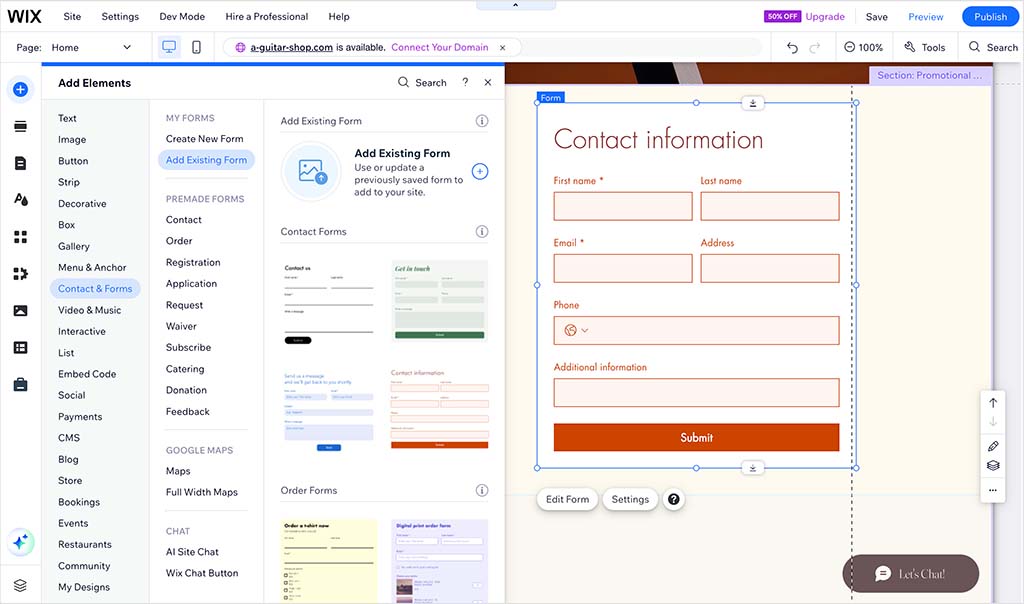
But more importantly, it unlocks several key ecommerce features, namely:
- Automatic tax calculation
- Advanced shipping (shipping label printing, end-to-end order fulfilment and the option to connect shipping apps to your store).
- A ratings and reviews tool
- The ability to create an unlimited number of ‘back in stock’ notifications
- The option to display product prices in multiple currencies.
There are, however, some key limits to be aware of on this plan:
- You can only process 100 transactions per month with the automated sales tax tool (Avalara)
- The dropshipping feature (powered by Modalyst) only lets you list 250 products
- You can only display your products in 6 different currencies in total.
Of these limits, the most significant is the cap on automatic tax calculations — it will render this plan a bit redundant for users who sell large numbers of products every month in jurisdictions with different tax rates.
Is the Wix Business plan right for me?
Wix’s ‘Business’ plan is a good choice for users who make a small number of online sales each month (or those who want sell goods to a few international locations) but need to access more advanced shipping and tax calculation options. Merchants who wish to sell at scale will need to go for the ‘Business Elite’ plan, however.
You can try the ‘Business’ plan for free here.
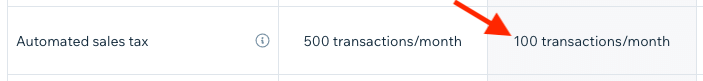
While you’re here, download our free ecommerce e-kit
For a limited time, we’re offering our readers some excellent free tools. Sign up free to immediately receive:
- our e-book on how to start a Shopify store
- our online store comparison chart
- a downloadable cheatsheet on how to create an online store
- our SEO, blogging and ‘how to start a business’ cheatsheets
- extended free trials and discount codes for essential business apps
- our latest tips on ecommerce and growing a business
Business Elite
At the top end of Wix’s premium plan lineup is its ‘Business Elite’ offering.
This is the only Wix plan aimed at small businesses that gives you an unlimited amount of storage space for your site.
The key differences between this plan and the ‘Business Unlimited’ one boil down to limits for automated sales tax transactions, dropshipping and lead capture forms.
You get…
- 500 automatic tax calculation transactions per month
- the ability to create customized reports for your store
- the option to dropship an unlimited number of products per month
- the ability to display product prices in 11 different currencies
- the ability to add 75 lead-capture forms to your site.
(You also get priority VIP support — faster turnaround times on queries.)
These increased limits definitely make the ‘Business Elite’ plan a much better option for most merchants than the other Wix plans that cater for ecommerce.
Is the ‘Business Elite’ plan right for me?
The ‘Business Elite’ plan is the best plan for any Wix user who wants to do a lot of dropshipping or build a high-traffic, high-revenue store.
You can try the ‘Business Elite’ plan for free here.
So what’s the best Wix plan for ecommerce?
For me, if you’re serious about ecommerce, the ‘Business Elite’ plan is definitely the main one to consider seriously. The other two plans can work in certain contexts, but if you’ve got grand ambitions for dropshipping, or anticipate having a large number of sales of your products from your site, then the Business Elite plan is by far the best choice.
Wix Enterprise
So far, the Wix plans I’ve covered are those that are aimed mainly at a ‘small business owner’ market.
But there’s another version of Wix that targets a more corporate audience — the suitably named ‘Wix Enterprise.’
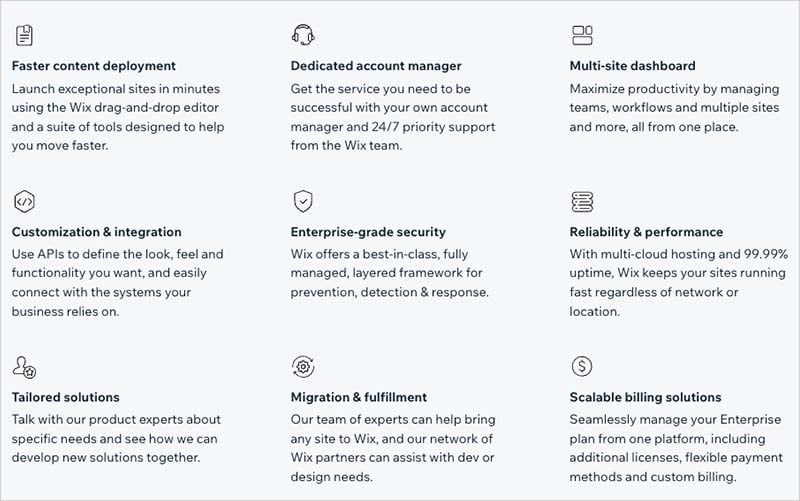
Unlike the other Wix plans, this doesn’t come with a fixed price tag — you have to negotiate a custom price with Wix based on your requirements.
(But you can expect to pay at least $500 per month to use it.)
With Wix Enterprise, you can avail of…
- advanced controls over user settings
- access to Wix code and APIs
- an unlimited number of automatic sales tax calculations
- more hand-holding
- advanced security features
- custom storage
- more flexible billing settings
- the ability to create a branded app for your business.
Most users won’t need to worry about this plan — it really is for large corporations only.
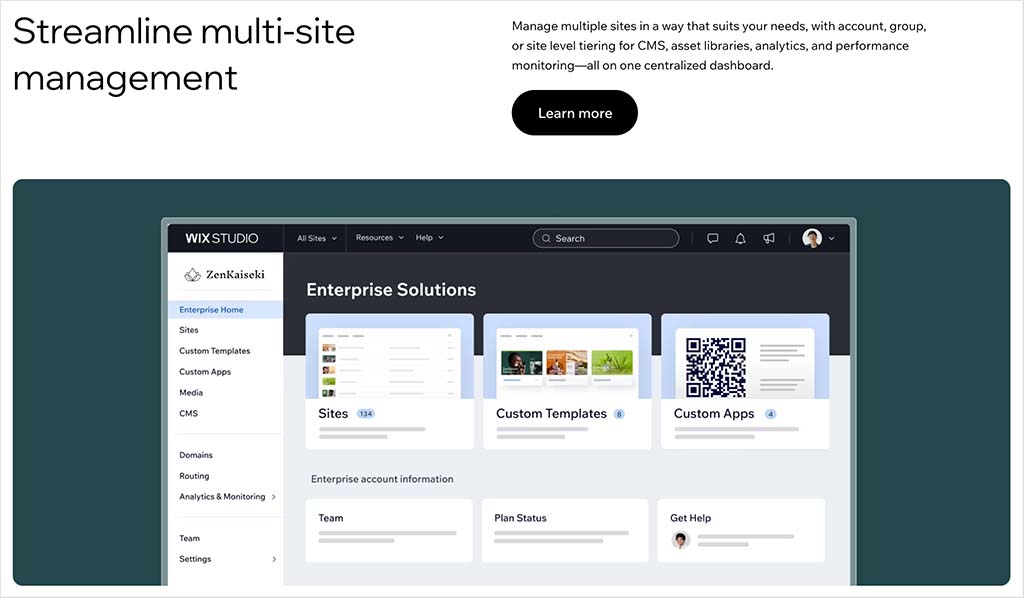
What about the free Wix plan?
Throughout this article we’ve discussed the pricing for Wix’s premium plans. However, it should be noted that you can actually use Wix entirely for free.
There are two main catches with the free plan that Wix offers though:
- Websites built with it feature very prominent adverts for Wix.
- You can’t map a custom domain using this plan (yoursitename.com etc.).
Additionally, the feature set for the free plans is rather limited, as the table below highlights:
| Feature | Free plan | Premium plans |
|---|---|---|
| Domain mapping | Not available | Available |
| Wix ads | Prominent | Ad free |
| Storage | 500MB | 2GB – Unlimited |
| Bandwidth | Up to 1GB | Unlimited |
| Ecommerce features | None | Available on the ‘Core’ plan and higher |
| Google Analytics | Not supported | Supported |
Despite its limitations, the Wix free plan can work very well in certain contexts. If you need to create a simple website for a birthday party, local event or anything else where there isn’t a budget for web design, then the Wix free plan offers a handy way to do this.
It also provides a very good way to try the platform out before committing to a paid-for plan.
You can try the Wix free plan here.
Wix apps and email marketing add-ons
It’s important to remember that you can make your Wix account do more thanks to a variety of available add-ons.
First, there’s the Wix App Market to consider. This contains around 1,492 apps and integrations that you can incorporate into your Wix website or store. These include live chat apps, popups, reviews and ratings, social media integrations and calendars. Prices for apps in Wix start from just a few dollars a month but can get quite expensive (in some cases actually exceeding the monthly cost of your Wix plan) — it really depends on the app you’re using.
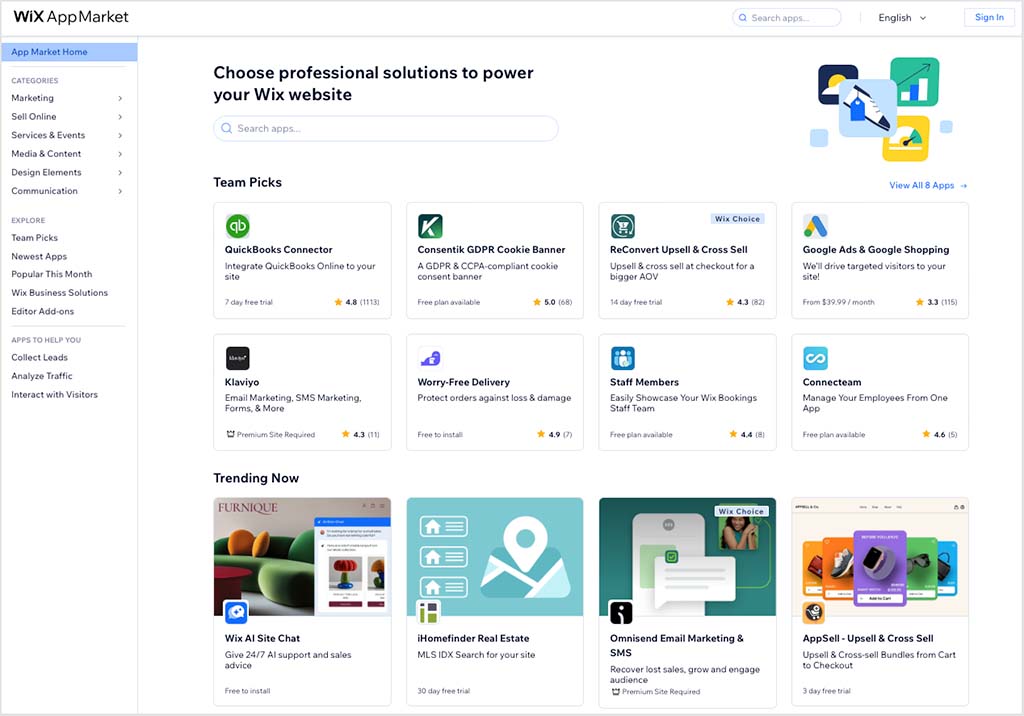
Then, there’s Wix’s email marketing plans (previously known as ‘Ascend’). These paid plans let you send between 500 and 1 million emails per month, depending on the plan chosen (the free version lets you send 200 newsletters per month).
The pricing for Wix’s email marketing plans isn’t available on the Wix website: you only get to see it when you’re logged into your account and go to upgrade to an email marketing plan.
During our testing, we encountered the following pricing information:
| Wix email marketing plan | Price | Monthly Limits |
|---|---|---|
| Essentials | $10 per month | 500 emails per month |
| Core | $24 per month | 5,000 emails per month |
| Advanced | $49 per month | 1,000,000 emails per month |
All of Wix’s email marketing plans give you access to a full set of email automation features. These automations let you define rules (or ‘triggers’) that send emails when certain conditions are met.
In terms of other differences between Wix’s email marketing plans, emails sent on the ‘Core’ and ‘Advanced’ plans are automatically sent from your own custom domain, while emails sent on the cheaper ‘Essentials’ plan are sent from a Wix URL.
Summing up: the best-value Wix plans
I hope our guide to Wix’s pricing has helped you make more sense of all the options available to you!
To sum up, we feel that three Wix plans are worthy of particular attention:
- Wix Free – this is a great plan for trying the platform out or creating simple free sites for family and community events.
- Wix Light — this is the best plan for creating simple brochure-style sites where conveying information (not selling products) is the main priority.
- Business Elite– this is by far the best choice for anyone who is serious about creating an online store for your business. However, if you don’t expect to sell more than 250 dropshipping items per month, most of your ecommerce needs will be met by the much more affordable ‘Wix Business‘ plan.
For more information about the platform, feel free to check out our full, in-depth Wix review or learn more about the Wix free trial here. And do leave any questions in the comments section below — we’ll do our best to help!
Alternatives to Wix
Wix isn’t the only option for creating a website or online store — there are lots of other website builders to choose from!
If you’re thinking of building an information-based website (i.e., you’re not fussed about being able to sell anything) then Squarespace is a really good alternative website builder. It features beautiful templates, an elegant content management system and super mobile-friendly designs. Check out our Squarespace video review below or read our Squarespace vs Wix comparison to see how it shapes up against Wix.
For ecommerce applications, we’d also recommend BigCommerce or Shopify, two feature-packed online store builders. Their content management options are less extensive than Wix’s but their selling tools are more extensive.
Budget options include GoDaddy, Jimdo and BigCartel (our GoDaddy versus Wix comparison may be of relevance here).
Update details
This article was updated on 15 October 2025. The following updates were made:
- The number of Wix templates was updated.
- The number of apps in the Wix Apps Marketplace was updated.
- New product imagery was added.
Comments (1)