We have a strict honest review policy, but please note that when you buy through our links, we may receive a commission. This is at no extra cost to you.
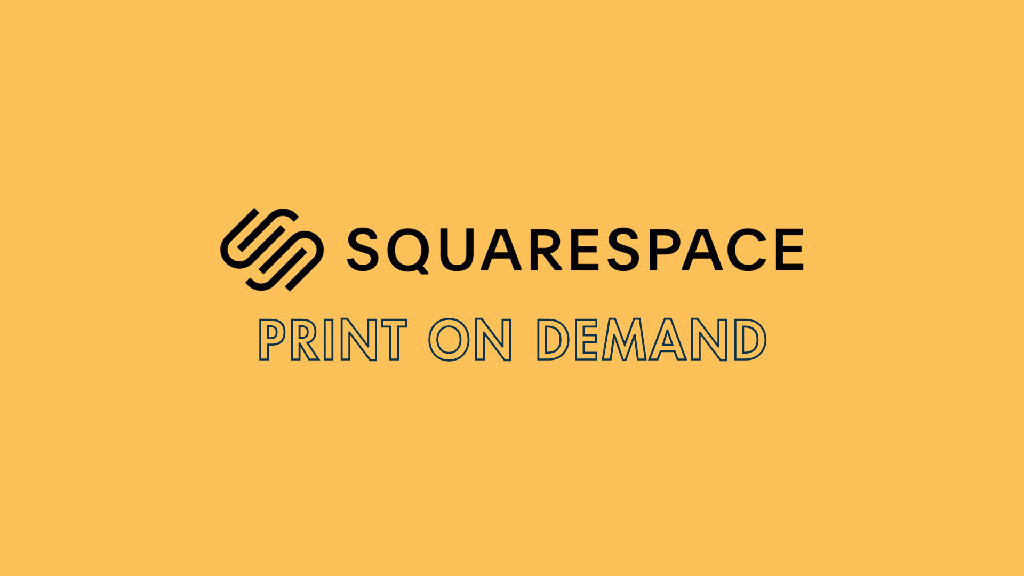
In this guide, I’ll take you through everything you need to know to get started with Squarespace print on demand — helping you to understand the basics, select the most suitable POD apps and promote your print-on-demand store effectively.
Print on demand (POD) — a business model that allows you to sell custom products online without holding any inventory — is gaining serious traction in the ecommerce world. The POD sector is growing all the time, with some forecasts expecting it to reach a massive $39 billion valuation by 2030.
And, with the availability of platforms like Squarespace, it’s accessible too. Whether you’re an artist who’s keen to market unique designs, or a business owner seeking to diversify a product line, combining Squarespace with a good POD app gives you a versatile, affordable solution for bringing your wares to market.
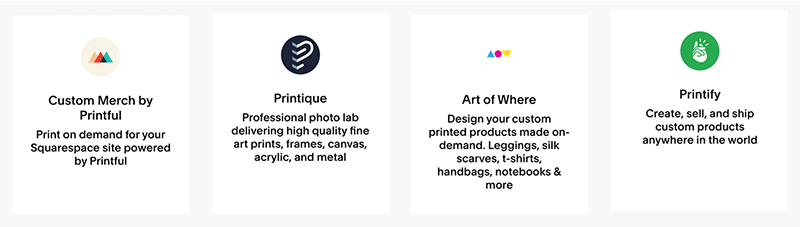
But how do you get started with Squarespace and print on demand? Well, the first step is to get a sense of the print on demand services that work with the platform.
Let’s look at these now.
Which print-on-demand services work with Squarespace?
While many ecommerce platforms work with a large range of print-on-demand services —Shopify, for example, caters for over 500 — Squarespace integrates with just a few.
There are just five suppliers that you can use with the platform, but on the plus side, these are all established, vetted companies.
Here’s a quick overview of each one:
Printful

Printful offers users a wide selection of POD products along with dependable fulfillment services and warehousing options. The company mostly handles its own printing and dispatches its inventory from facilities in multiple countries, which helps lower shipping costs and delivery times.
Printful is also one of the best POD suppliers when it comes to adding your own branding to products and packages.
(You can learn more about the platform in our detailed Printful review.)
You can learn more about the Printful trial here.
Printify
Printify is another very popular print-on-demand service. If offers competitive pricing and one of the largest product ranges of all POD suppliers.
Significantly, it works with around 80 different print providers based in multiple locations around the world; this gives you plenty of flexibility when it comes to choosing who exactly you’d like to print your products (and where). You can compare Printful’s printing partners based on price, production time, location, user ratings and much else besides.
The platform can be used for free or by signing up to a paid subscription — you can learn more about both options here.
For more information on Printify, our detailed Printify review and our comprehensive Printful vs Printify comparison may be of interest.
Art of Where
Art of Where is one of the smaller POD suppliers that Squarespace sellers can use. With just a single print facility in Montreal, the company specializes in ‘cut-and-sew’ products — pillowcases, leggings, headbands, etc., but more ‘regular’ POD products are also catered for as well.
Art of Where conviently provides 3D previews of its products — a nice-to-have feature that’s particularly handy for merchants selling ‘all-over-print’ items such as leggings and dresses.
Printique
Printique is a specialist print-on-demand supplier that focuses on photo-based print products. Its product range features a large selection of photobooks, speciality photo prints, wall decor prints and other photographic gifts.
Unlike most POD companies — which tend to print photos using ink-based printing methods — Printique uses a ‘silver-halide printing‘ technique, which results in sharper, longer-lasting photos on your products.
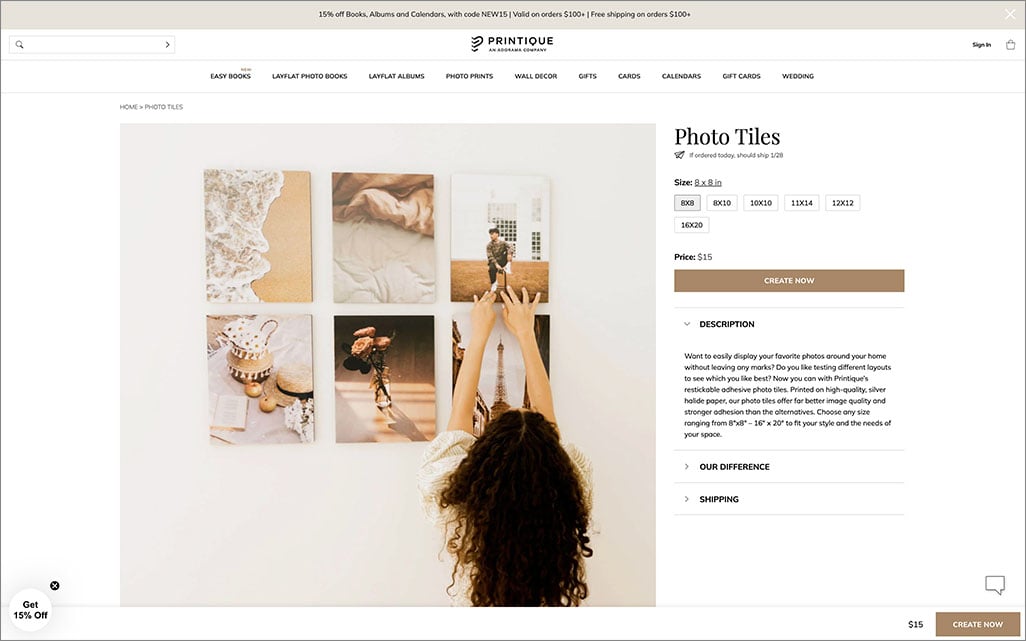
Spreadconnect (formerly SPOD)
With four production facilities across the US and Europe, Spreadconnect is a good POD supplier for Squarespace users that need to get products to customers as quickly as possible. With a reported 95% of orders shipped in under 48 hours, Spreadconnect claims to have the fastest turnaround time in the whole print-on-demand industry.
Spocket
More of a dropshipping platform than a print on demand company, Spocket includes several POD suppliers in its many thousands of supply partners.
Connecting a print on demand app to Squarespace
Launching a print-on-demand business on Squarespace involves adding one of the above suppliers’ POD apps — or, to use Squarespace’s terminology, ‘extension’ — to your online store. The steps for doing so are fairly similar no matter which app you choose, but for the purposes of this guide, we’ll explain how to connect Printful to Squarespace.
1. Create your accounts
The first step is to set up your accounts with both Squarespace and Printful. You can access the Squarespace free trial here, and get a free Printful account here.
2. Install the Printful App in Squarespace
In your Squarespace account, go to the ‘Settings’ section. Scroll down to ‘Third Party Tools,’ click ‘All Extensions,’ search for Printful, and install the app.
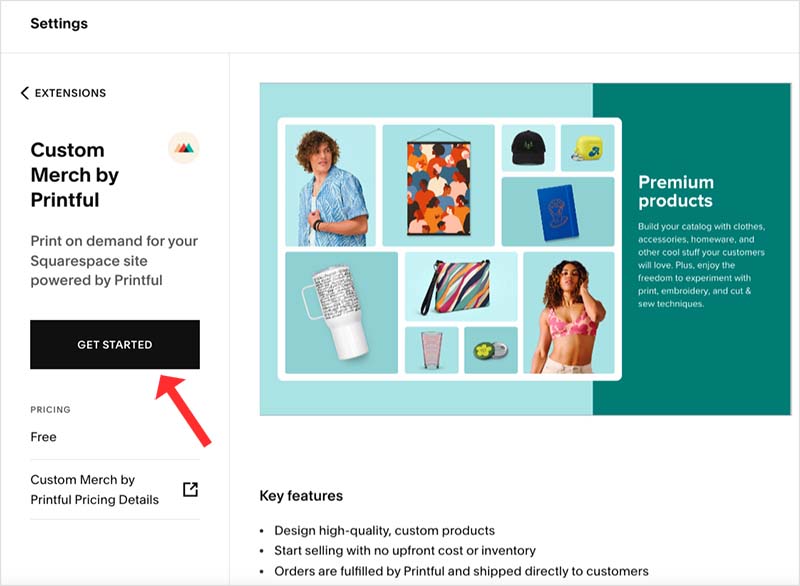
3. Connect your accounts
After installation, open the Printful app from your Squarespace dashboard. You will then be asked to connect your Printful account. Follow the instructions provided to complete the connection.
4. Design your products
Once your Squarespace and Printful accounts are connected, you can start creating custom products in the Printful app. You can choose which products to print your designs on, write product descriptions, create product mockups of your new creations, and set your retail prices for them.
5. Sync your products
After creating your products in Printful, you need to sync them with your Squarespace account. You can do this from within your Printful dashboard.
They will then appear on your Squarespace store, ready to be purchased by your store visitors.
6. Set up shipping
Printful offers various shipping options. You can set up your preferences in the Printful dashboard and these settings will be applied to the checkout process in your Squarespace store.
Key things to remember when setting up your Squarespace POD store
Choose the right products for your market
The print-on-demand landscape is diverse, with products varying considerably in terms of production methods, material quality and print finish.
It’s crucial to choose well-made items to sell — ones that not only reflect your brand identity but also appeal to your target market. Investigate market trends for your target demographics and consider using ‘buyer personas‘ to fully understand your customers’ preferences and needs.
Make great designs
The designs you apply to your POD products are the key differentiator in a competitive market. So dedicate time to crafting unique, appealing, high-quality designs.
If design isn’t your strong point, consider employing a professional graphic designer to help you with the product design process.
Make sure print quality is high
Not all Squarespace POD suppliers use the same printing techniques (or the same quality of printing machines) in their production processes.
So, research user reviews for each POD supplier and choose the one that you feel is best. Remember that the perception of your brand is closely linked to product quality.
Understand your costs and profit margins
Understanding your cost structure and pricing is vital in POD. Take into account all expenses, including product costs, printing, shipping, taxes and any other fees when determining your retail pricing (if you fail to get this right, you’ll either put customers off buying anything or sell items at a price that is unsustainably low).
When it comes to keeping costs down, it’s worth bearing in mind that some Squarespace POD suppliers offer discounted pricing. Depending on the supplier, sellers can sometimes access discounts based on annual sales volume or by paying a monthly fee. Investigate all the options here.
Remember branding
Your brand is more than just your logo; it’s the overall experience you provide to your customers. This includes your POD store’s look and feel, the quality of your products, your customer service and your product packaging. A memorable, consistent brand can help build trust and encourage repeat purchases from your customers.
Order sample products and test your sales process
Before launching a new product on your ecommerce store, always order samples to check print and material quality, and the overall look and feel.
It’s also important to test your entire sales journey. After setting up your online store and integrating a print-on-demand service, run some test orders through your store to make sure you’re happy with its user experience, checkout process, product delivery and overall fulfillment process.
After setting up your Squarespace POD store and fine-tuning your designs and sales process, it’s time to spread the word about it!
So, let’s look at some ways to do just that.
Promoting your Squarespace print-on-demand business
Unlike the storylines of Hollywood baseball movies, taking a ‘build it and they will come’ approach to your POD business is unlikely to result in many sales. Much more legwork is required, so here are some tips on how to make people aware of your store, along with some links to relevant resources.
You can promote your store via:
Social media
Use social media channels such as Instagram, Facebook, Twitter, and Pinterest to display your products and interact with your potential customers. Think about investing in social media advertising to expand the visibility of your print-on-demand business.
Remember also that you can add social icons and social blocks to your Squarespace pages. You can also use Squarespace’s ‘Connected Accounts’ feature to display content from your social profiles on your account.
Influencer marketing
Collaborate with influencers who align with your brand. They can help you reach a wider audience and increase brand credibility. Influencer marketing platforms like BuzzSumo and SparkToro can help you get in touch with the right influencers for your selling niche.
Email marketing
Collect email addresses from visitors by using Squarespace form blocks on your site, and send your subscribers regular newsletters about your latest POD products, discounts, and other brand content.
Content Marketing
Develop engaging content that showcases your POD products (and how much people love them!) — some ways of doing this include producing blog posts, videos, and infographics. Post this content on your website and social media channels and use it as part of your inbound marketing strategy.
Search engine optimization (SEO)
Make sure you optimize your Squarespace store for search engines. Use relevant keywords in your product descriptions, titles, and meta tags — and craft high-quality content that is likely to perform well in search results.
Do some real-world selling
Participating in local markets and gift fairs is a good way to let people see samples of your products in real life. While this will involve some upfront costs in terms of stocking your stall, it can be a great way to make sales — and it also lets you generate lots of authentic brand content that you can then promote on your store’s social channels.
💡 Tip: selling in person means usually involves using ‘point of sale’ tools to take in-person payments. You can check out our introductory guide to POS systems below.
Sales and promotions
Limited-time offers, discounts and product sales can help you win new customers. You can learn more about creating discounts and using promo codes in Squarespace in the video below.
Retargeting ads
Retargeting ads let you re-engage with people who visited your store but didn’t complete a purchase. You can use these ads to incentivize hesitant customers to go the whole way with their transaction.
User-generated content
Get your customers to post pictures and videos of your POD products on their social media accounts. You can then feature some of this content on your store, providing potential customers with ‘social proof’ that your designs and products really hit the mark.
Provide excellent customer service
Excellent customer service has the potential to transform first-time buyers into loyal clients — and can generally help generate positive word of mouth referrals.
If one of your customers has a problem with an order, approach it as an opportunity to prove how much you care about your business and your clients — look after every customer.
And that’s it! Best of luck in starting your POD ecommerce business with Squarespace. If you have any questions, feel free to ask them in the comments section below.
Squarespace print on demand FAQ
Is Squarespace good for print-on-demand?
Squarespace is a good option for people looking to set up a print-on-demand website. Although it works with fewer print-on-demand suppliers than some competing platforms like Shopify, the available POD options in Squarespace are some of the best on the market. Additionally, Squarespace comes with an excellent range of stylish templates and a growing set of ecommerce features that let you build and run an effective POD store.
How do I set up print-on-demand on Squarespace?
To set up a print-on-demand store with Squarespace, you’ll need to be on its ‘Business,’ ‘Basic Commerce’ or ‘Advanced Commerce’ plan. After that, it’s a simple matter of connecting your Squarespace store to a POD provider using a relevant Squarespace extension.
Which print-on-demand apps work with Squarespace?
Several of the best known print-on-demand suppliers integrate nicely with Squarespace, including Printful, Printify, SPOD and Printique. There are also several dropshipping apps available for Squarespace (e.g., Spocket and Syncee) that offer some print-on-demand features.
No comments