
In this Shopify print on demand guide, I show you how to create a POD store and give you pointers on how to market it effectively.
As ecommerce continues to grow, there has never been a better time to dive into the world of Shopify print on demand. This powerful business model allows you to sell custom products online without holding any inventory — and is an attractive, low risk option for both budding entrepreneurs and seasoned business owners.
Whether you’re an artist looking to sell custom designs or an online business owner hoping to expand a product range, the print-on-demand model can help you turn ideas into reality.
In this simple guide, I’ll walk you through everything you need to know to get started with Shopify print on demand, helping you understand the basics, choose the right POD apps and market your print-on-demand store effectively.
First off…
Understanding Shopify
Shopify is a popular ecommerce platform that provides individuals and businesses with a comprehensive set of tools to build and manage their own online store. It lets users customize their storefront, manage products and inventory, accept payments and handle shipping logistics all from a single dashboard.
The platform doesn’t just limit you to selling your own goods, though: you can use Shopify to sell products made by other businesses too. And one of the easiest ways of doing this is via print on demand.
So, let’s get a simple overview of what that is.
Understanding print on demand
Print on demand (POD) is a business model where a product is only made — or ‘printed’ — after a customer has placed an order.
This way of selling eliminates the need for manufacturing or storing your own inventory — and reduces the risk of losing money from unsold goods.
With POD, you upload designs — in the form of images or text — to a print-on-demand service and then use these to create custom products. The POD service then handles the rest, taking care of all product manufacturing, packaging and shipping.
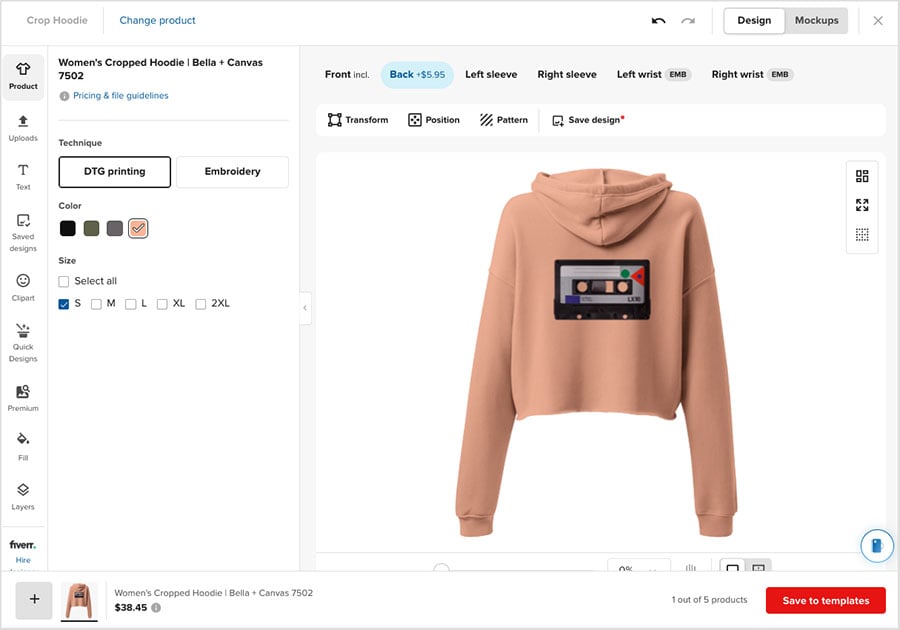
The model lets you offer a huge range of products to your customers without any upfront cost being needed; items you can sell include anything from T-shirts, hoodies and mugs to posters, phone cases and wall art.
Which print-on-demand services work with Shopify?
There are hundreds of print-on-demand services that integrate seamlessly with Shopify. You can view a comprehensive list in the Shopify app store, but here are a few key ones to consider:
Printful
Printful offers a wide range of products and has reliable fulfillment services. The company prints and ships its inventory using its own facilities, meaning that print quality is high quality and consistent. And because its facilities are based in many different countries, international shipping costs and delivery times are generally pretty good.
📚 Related resource: Printful review
Printify
Printify is another hugely popular print on demand company that offers competitive pricing and a large selection of products. It works with multiple print providers around the world, giving you enormous flexibility regarding suppliers and product quality (see our Printify review and our Printful vs Printify comparison for more details on this solution).
Gooten
Gooten is known for its product variety and order management tools. It has a strong global network of digital printing partners that delivers high quality products and efficient shipping.
AOP+ Easy Print on Demand
AOP+ stands for ‘All Over Print’; the company specializes in all-over print products, letting you sell a a wide range of items that includes t-shirts, clothing and home decor.
CustomCat
CustomCat offers a wide variety of products and boasts fast production times. It also provides embroidery services, which sets the coompany apart from many other print-on-demand services.
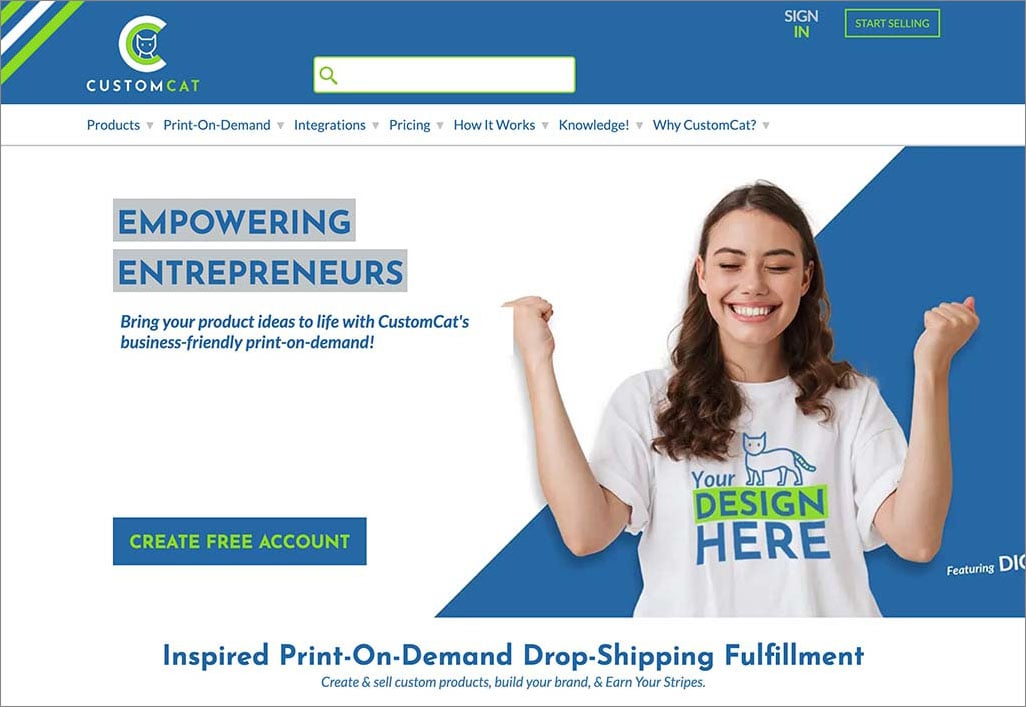
But how do you actually make one of these work with Shopify?
Don’t miss out — download our free Shopify Startup Kit
Our free Shopify Startup Kit is a must for anyone thinking of building an online store with Shopify. Containing a comprehensive e-book on starting a Shopify store, video tutorials, PDF cheatsheets and much more, it’s packed full of practical advice on how to get a Shopify business off the ground. It’s available for free to Style Factory readers — but for a limited time only.
Connecting a print-on-demand app to Shopify
Starting a print on demand business in Shopify involves adding a POD app to your online store. This involves a fairly similar process no matter which app you choose, but for the purpose of this guide, we’ll use Printful as an example.
1. Create your accounts
If you haven’t done so already already, set up accounts on both Shopify and Printful.
2. Install the Printful App in Shopify
In your Shopify admin panel, go to the “App” section. Click on “Visit Shopify App Store”, search for Printful, and install the app.
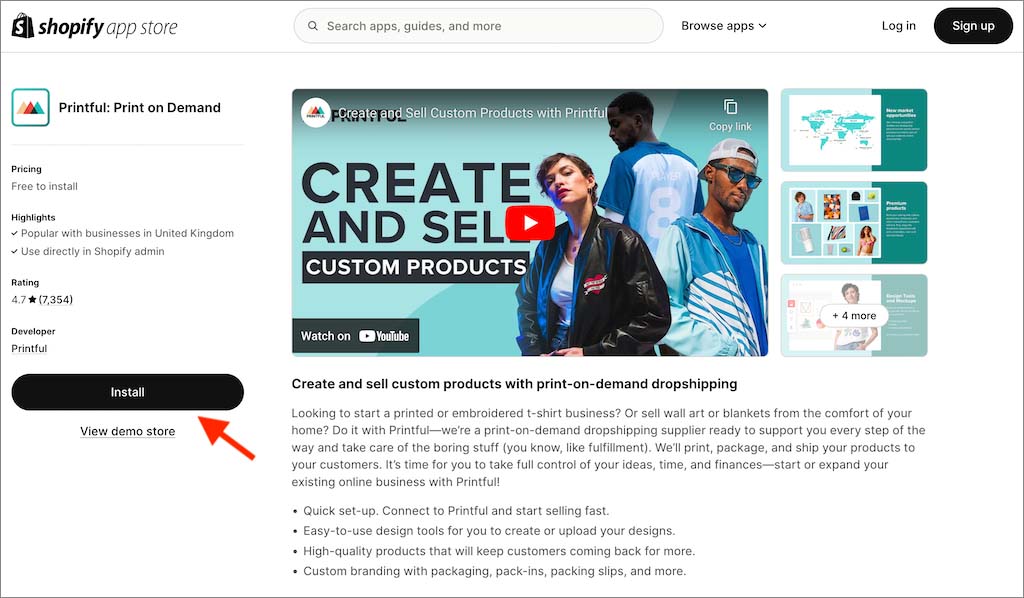
3. Connect your accounts
After installation, open the Printful app from your Shopify admin panel. You’ll then be asked to connect your Printful account. Follow the instructions provided to complete the connection.
4. Design your products
Once connected, you can start uploading your designs in the Printful app. You can choose which products to print your designs on and the retail prices for them.
5. Sync your products
After creating your products in Printful, you need to sync them with your Shopify account. They will then appear on your Shopify store, ready to be purchased by your store visitors.
6. Set up shipping
Printful offers various shipping options. You can set up your preferences in the Printful dashboard and these settings will be applied to your Shopify store.
💡 Tip: for a more comprehensive guide to making Printful and Shopify work together, check out our ‘How to connect Printful to Shopify’ post, or watch the video below.
Key things to remember when setting up your POD store
Choose the right products
Not all print-on-demand products are created equal. It’s essential to choose products that align with your brand and resonate with your target audience. Research your market, see what’s trending and consider your customers’ needs and preferences when selecting your product offerings.
Create high-quality designs
Your designs are ultimately what will set you apart from the competition. Invest time in creating designs that are unique, attractive and high-quality. If you’re not a designer yourself, consider hiring a professional graphic designer to work on them.
Make sure print quality is high
Choose a print-on-demand service that maintains a high-quality printing process and great material standards. Your brand reputation is largely tied to the quality of your products, so it’s crucial to ensure your customers are receiving the best possible items.
Remember the ethical dimension
The world of print-on-demand doesn’t always treat its workers or the planet well. Before deciding upon a print-on-demand supplier, consider doing some ethical due diligence to ensure that the products the offer are manufactured in a way that shows respect for the company’s workforce and the environment.
Understand your costs and profit margins
In a print-on-demand business, it’s vital to understand your costs and pricing structure — otherwise you won’t maximize profits (or even make one at all!).
Factor in all costs, including the cost of goods, printing, shipping fees, taxes and any additional fees when setting your retail prices.
Remember branding
Your brand is more than just your logo; it’s the overall experience you provide to your customers. This includes your POD store’s look and feel, your product quality, your customer service and the packaging of your products. A strong, consistent brand can help build trust and loyalty among your customers.
Order sample products and test your sales process
Always order samples of a product before you start selling it! This will allow you to check the product’s print quality, material quality and overall look and feel.
It’s also important to test the whole end-to-end sales process. Once you’ve set up your Shopify store and linked it with a print-on-demand service, run some test orders for your products through your store and check that you are 100% happy with the store’s look and feel, its checkout process, the condition your products arrive in and the fulfillment process in general.
Now, when you’ve set up your POD store and are happy with your designs and sales process, it’s time to spread the word about it!
Let’s look at how to do that.
Promoting your Shopify print-on-demand business
There’s no point in having a print-on-demand store that nobody knows about! So, here are a few key pointers on how to promote your POD business, with some links to relevant resources.
You can market your store via…
Social media
Use platforms like Instagram, Facebook, Twitter and Pinterest to showcase your products and engage with your target audience. Consider paying for social ads to give your print-on-demand store greater reach.
Influencer marketing
Collaborate with influencers who align with your brand. They can help you reach a wider audience and increase brand credibility.
Email marketing
Collect email addresses from visitors (with their permission) and send them regular newsletters about new products, discounts, and relevant content.
Content Marketing
Create engaging content related to your products — for example, blog posts, videos and infographics. Share this content on your website and social media platforms and use it as a part of an inbound marketing campaign.
Search engine optimization (SEO)
Optimize your Shopify store for search engines. Use relevant keywords in your product descriptions, titles, and meta tags and create high-quality content that is likely to perform well in search results.
Sales and promotions
Limited-time offers, discounts and sales can help you attract new customers and incentivize repeat purchases.
Retargeting ads
Retargeting ads can help you reach people who visited your store but didn’t make a purchase — you can then use a variety of incentives to draw these visitors back to your store and complete their transaction.
Online communities
You can highlight your products within relevant online communities and forums. However, when doing so, ensure that you are always helpful and genuine (and only subtly promoting your products!).
User-generated content
Encourage customers to share pictures and videos of your POD products on social media. Review these and then feature the best of them on your own store: doing so will provide ‘social proof’ that others appreciate your designs.
Customer service
Great customer service can turn one-time buyers into repeat customers. It can also lead to positive reviews and word-of-mouth referrals. So don’t neglect it!
Good luck creating a print on demand business with Shopify, and if you have any queries about doing so, just leave them in the comments section below.
Shopify print on demand FAQ
Is Shopify print on demand profitable?
It can be — it really depends on the quality of your designs, your pricing strategy and the way you market your products. The main advantage of print on demand with Shopify however is the lack of risk — the monthly fees for Shopify are relatively low and there are no upfront costs to worry about with many print on demand suppliers.
What’s the difference between Shopify print on demand and dropshipping?
Shopify print on demand (POD) and dropshipping are both fulfillment methods that eliminate the need for inventory, but they differ in their operations. With POD, products are customizable and only created after an order is made. By contrast, dropshipping involves selling pre-existing products that are stored and shipped by a third-party supplier.
What print on demand apps work with Shopify?
Most of the major print-on-demand suppliers integrate neatly with Shopify — Printify, Printful, Spring, SPOD, AOP+ and many others all provide Shopify apps that let you connect their services to the platform. For the latest list of supported apps however, you should check the Shopify app store.
How do I start a print-on-demand business with Shopify?
Starting a print-on-demand business with Shopify involves setting up a Shopify account and then connecting it to a print-on-demand app, of which many are available in the Shopify app store.


No comments