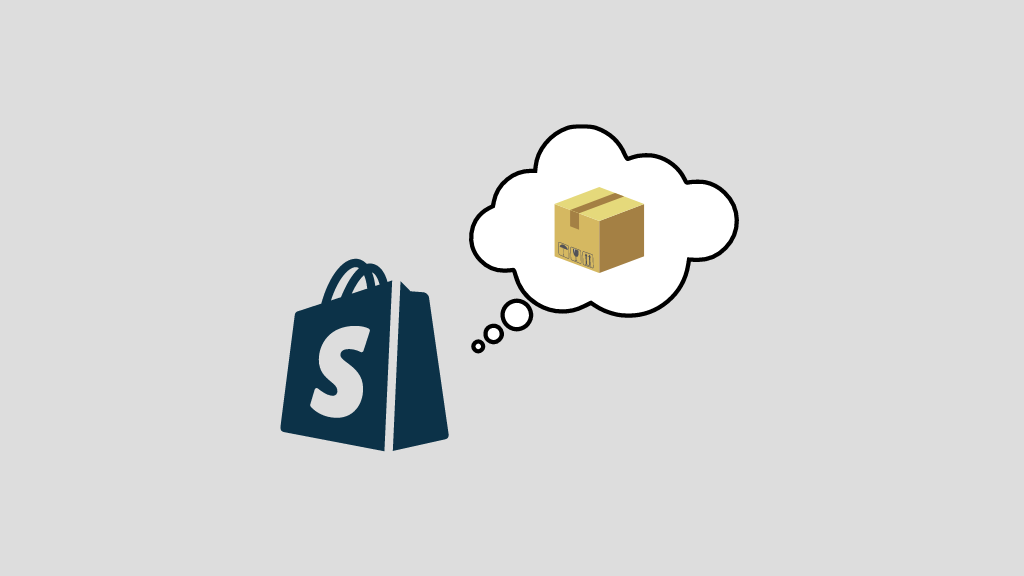
You might think that you need products to start a Shopify store, but you’re wrong! In this post we show you how to sell on Shopify without inventory and share some key resources on getting an ecommerce business off the ground cheaply and successfully.
A revolution in ecommerce
In recent years, a revolution in ecommerce has opened up online selling opportunities to a wide audience — not just rich people and big corporations. The availability of easy-to-use ecommerce platforms like Shopify, combined with affordable advertising platforms means that these days anyone — in theory at least — can start a successful online store and start selling things.
And possibly the most exciting and interesting aspect of all this is that you can technically build your store without any products — making startup costs and risk even lower.
But how?
Let’s find out.
Option 1: use a print-on-demand service
The first option for selling without inventory on Shopify — and arguably the simplest — is by using a print-on-demand service. There are quite a few to choose from, with popular options including Printful, Printify and SPOD.
To sell products via print on demand (POD), you upload a design to your chosen POD service and apply it to a product .
(Typically, POD services have very wide ranges of products that you can sell, including clothing, home goods, wall art and stationery).
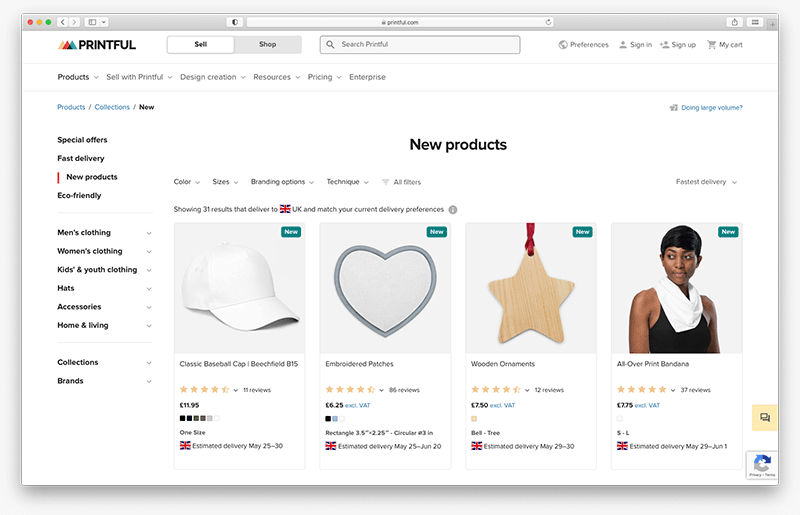
You’ll then be given a digital mockup of your product that you can add to your Shopify store, along with a description for it.
📚 Related resources: What is Print on Demand? | Printful vs Printify | Printful vs SPOD | Guide to Shopify print on demand
When somebody buys that product from your store — and only when they buy it from your store — the POD service will print the relevant design on your product, package it up and ship it to your customer.
To connect a print on demand service to Shopify, you’ll need to use a print-on-demand app that works with the platform. To get one, you simply go to the Shopify app store, locate the app for your preferred service and install it on your store (you’ll find a full set of instructions how to do this here).
Typically, POD apps are free to install and use, but you will be charged every time a product is printed and fulfilled. Your profit lies in the markup that you apply to that product.
Don’t miss out — download our free Shopify Startup Kit
Our free Shopify Startup Kit is a must for anyone thinking of building an online store with Shopify. Containing a comprehensive e-book on starting a Shopify store, video tutorials, PDF cheatsheets and much more, it’s packed full of practical advice on how to get a Shopify business off the ground. It’s available for free to Style Factory readers — but for a limited time only.
Option 2: Dropshipping
The other way to sell on Shopify without inventory is via dropshipping.
Dropshipping is a business model where you don’t manufacture, purchase, store or deliver any products. Instead, you promote somebody else’s goods on your online store and, every time an order for a product is made, you pass the details onto the supplier of them. The supplier then charges you — and ships the goods to your customer.
As with print-on-demand selling, you make your profit by marking up on the cost of the product charged by the dropshipping supplier.
But where do you find these suppliers?
Well, one option is to work with a local business whose products you want to sell. You can get some product photos from them, put them on your store — along with descriptions of the goods — and then email any orders onto them for fulfillment.
This approach can work fine, but involves a quite a lot of administration; and things can get rather tricky if your online store starts getting popular and your local supplier can’t keep up with demand.
Accordingly, most Shopify merchants wishing to start selling products in this way turn to dedicated dropshipping suppliers and dropshipping apps.
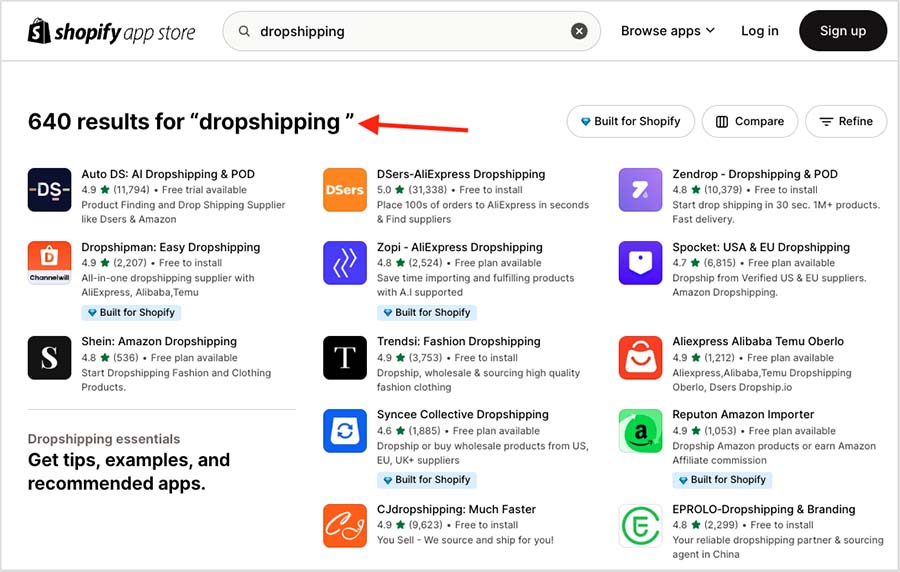
Dropshipping apps simplify the whole process by:
- letting you choose from a wide range of products manufactured by large, established suppliers
- importing all the relevant product details onto your site automatically
- notifying your dropshipping suppliers every time there’s a sale.
There are lots of Shopify dropshipping apps available, and you can access these in the Shopify app store. Once you find one you’re happy with, it’s a simple case of adding it to your store and picking the products that you’d like to list.
For a step-by-step overview of how dropshipping works on Shopify, we have a video guide to getting started with it — see below.
When choosing a dropshipping app / supplier for a Shopify store, you should try to ensure that:
- the dropshipping supplier is reliable
- the goods you’re dropshipping are ethically produced
- the shipping costs are not going to be excessive
- delivery times will be quick
- the cost for using the app is not excessive.
Helpfully, dropshipping apps on Shopify come with a ‘support’ section where you’ll find a contact email address and FAQs section (see screenshot below for an example).

You can use these contact details to carry out the above due diligence on a particular supplier.
What about multi-level marketing and Shopify?
Another way to sell products online with Shopify without keeping inventory is by teaming up with a multilevel marketing (MLM) company.
MLM companies sell various items like makeup, jewellery, accessories, and more; and, as a Shopify website owner, you can sell these. But instead of providing you with the products to store yourself, the MLM company keeps the inventory in its own warehouse. You can either collect the products and ship them to customers, or have the MLM company send them directly to paying customers.
In some respects this is like dropshipping, but there’s a key difference: with multi-level marketing, you generally purchase products BEFORE listing them for sale (even if you never end up storing or delivering them yourself). This upfront investment increases the risk to you as a merchant.
In fact, multi-level marketing (MLM) can be risky for a number of reasons. First, many people who get involved in MLMs end up losing money because they are encouraged to buy more products than they can sell.
And some MLMs have been criticized for predatory or unethical practices, or running pyramid schemes.
Accordingly, for many Shopify merchants, dropshipping will usually be a safer method of selling online without inventory than MLM.
Option 3: Shopify Collective
‘Shopify Collective’ is a new initiative from Shopify that lets you list products from other Shopify merchants in your own store.
Selling prices for Shopify Collective products are set by the Shopify store that supplies the product to yours, but these generally allow the store that is reselling the product to make a profit of between 20% and 40% on each sale.
When a customer buys one of these products on your store, your store processes the payment, while the supplier from the other Shopify store takes care of shipping the product to your customer.
You can learn more about Shopify Collective in the video below.
Option 4: sell services
So far we’ve looked at how you can sell physical items on Shopify without actually manufacturing or storing inventory.
However, it’s also possible to use the platform to sell less ‘tangible’ items — services being a key example.
Services that you can sell easily on Shopify include:
- teaching
- business consultations
- copywriting
- fitness training
- web design
and much more besides!
You’ll still need to give some thought as to how you present your services in ‘product’ format — i.e., you’ll need good photography and well-crafted service descriptions to sell them effectively on a Shopify store.
But the point is that you can launch a Shopify store for a service-based business quickly and easily — and without any products.
📚 Related resource: 25 Shopify side hustle ideas
Option 5: sell memberships
Our final suggestion on how to start a Shopify store without inventory involves selling memberships.
These memberships can involve ‘real’ institutions — i.e., you can use Shopify to sell access to art galleries, gyms etc. — or they can be designed to provide access to digital communities or content (typically via a gated area on your website).
To create the latter type of membership, you’ll usually need an app that facilitates this — Shopify doesn’t really provide this functionality out of the box. Popular options here include the Bold Memberships and Locksmith apps.
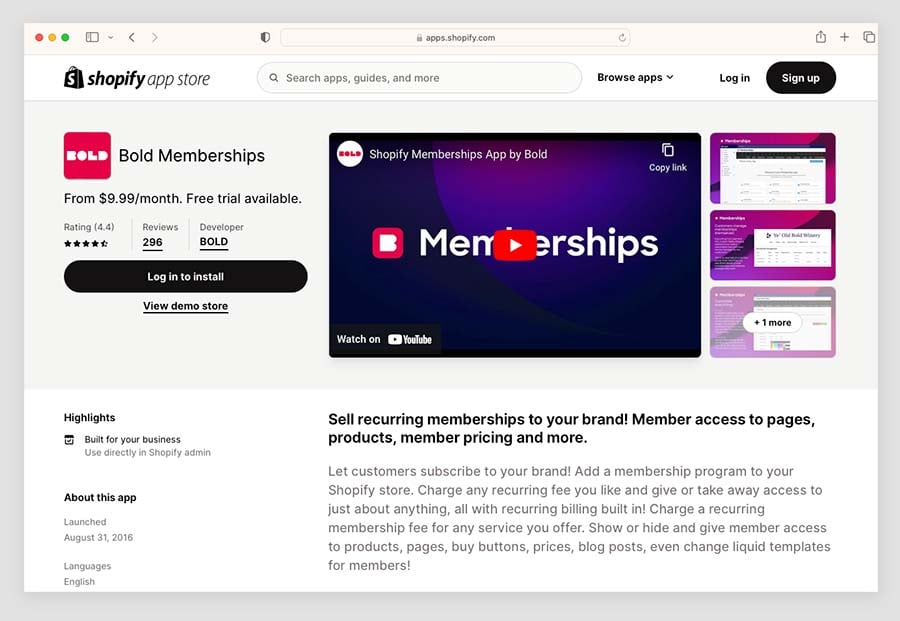
Now, if you’re creating a digital membership offering on Shopify, you may find that you will end up providing digital assets to your members — software, apps, PDF guides, eBooks, music etc. And in this respect you may effectively end up needing to create products that you sell (albeit virtual ones). This can take you away from the ‘no inventory’ approach that we’re discussing here.
However, it is definitely possible to sell non-product based digital memberships, where the value to customers is provided in terms of access to a community or regular consultation services.
📚 Related resource: How to sell digital products on Shopify
Tips on how to make a success of your Shopify store
In this post, I’ve highlighted the key ways that you can create a Shopify store that doesn’t actually involve selling your own products.
However, it’s important to note that regardless of what you’re selling on Shopify, you’ll need to promote your store effectively to make it a success! Search engine optimization, online ad campaigns, digital marketing and email list building will all be part of that.
Accordingly, I’d suggest checking out a few of our key resources on how to create a successful Shopify store. You’ll find these below.
Additional resources about Shopify and building an online business
Good luck with your ecommerce project, and if you have any queries, do leave them in the comments section below!


No comments