We have a strict honest review policy, but please note that when you buy through our links, we may receive a commission. This is at no extra cost to you.
Printful vs Teespring (now Spring): which is better? In this detailed comparison, we explore the pros and cons of two popular print-on-demand tools that let you create and sell customized print products. Which solution comes out on top?
The quick verdict
Printful is the clear winner in a Printful vs Spring shootout. It integrates with more sales channels, is generally cheaper to use, is more transparent about where its products come from and has a better customer service offering.
Spring does have one or two edges over Printful: it lets you build a standalone online store (i.e., you don’t need to link it to another ecommerce platform to sell with it) and it is arguably a bit better suited to selling on social channels.
But overall, Printful will be the better choice for the vast majority of users aiming to start a successful print on demand business.
What are Printful and Spring?
Printful and Spring are print-on-demand (POD) platforms that let you create, print, and sell personalized merchandise. With Printful, you do this by adding your custom products to an ecommerce platform or marketplace (Shopify, WooCommerce, Amazon, etc.); with Spring, you primarily sell merchandise on social media platforms such as YouTube and Instagram.
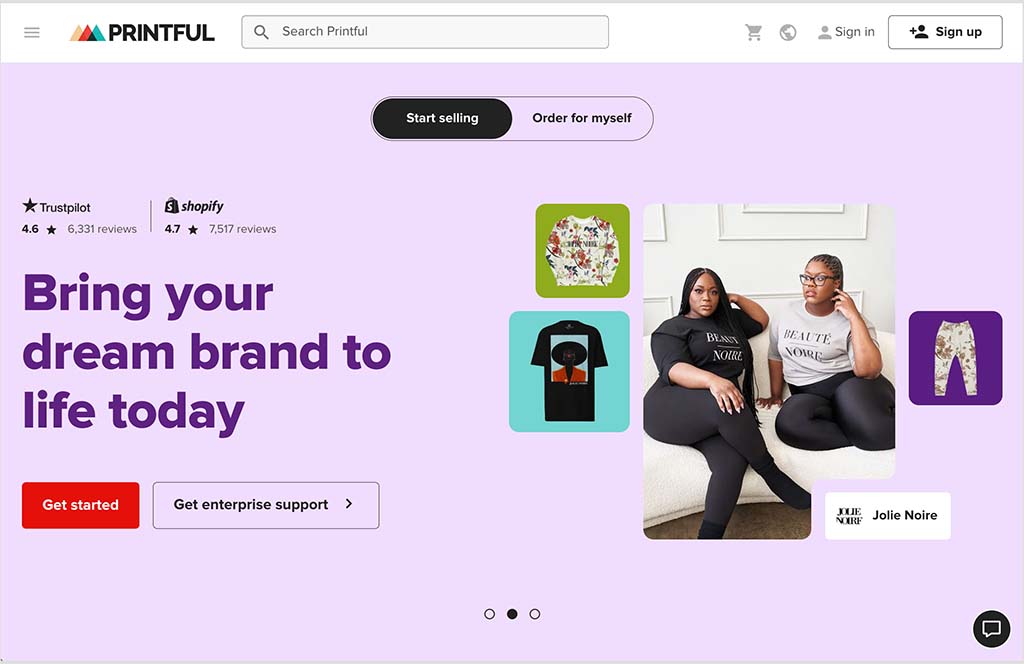
Unlike conventional printing companies that require you to pre-order large quantities of items prior to selling them, print-on-demand companies like Printful and Spring function on a made-to-order basis. This means that products are only printed when your customer places an order for an item.
What’s more, in addition to printing these products for you, both platforms also handle the packaging and delivery process, ensuring that your customers receive their orders.
Both Printful and Spring offer an extensive range of printable products that can be personalized with your own designs including apparel, wall art, home decor items and many more.
In general, selling through either service involves three straightforward steps:
- Selecting a product from a catalog.
- Customizing the chosen product by adding images and text according to it.
- Setting your desired retail price for the item by marking up the base price of the product.
By following these steps, you can easily create and sell customized merchandise, while having full control over the pricing strategy for your items.
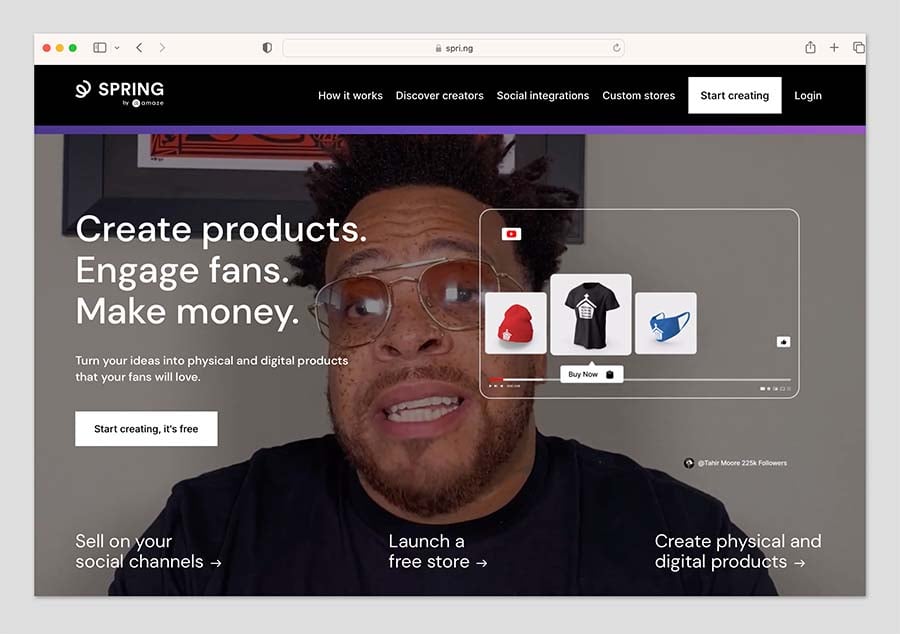
Now, let’s take a look at the background to both services.
Company backgrounds
Printful was founded in 2013 by Latvian-born businessman Lauris Liberts, who conceived of the idea for Printful while running an on-demand poster company from his living room.
Fast forward 12 years or so, and Printful has expanded significantly. The company now operates an impressive network of 15 printing and fulfillment centers spanning four continents. With a staff comprising approximately 1,600 individuals, Printful has emerged as a major player in the print-on-demand industry.
To date, Printful has successfully delivered 105 million items to its customers and has an average monthly delivery rate of over 1 million items. The company currently has an estimated valuation of around $1 billion US dollars.
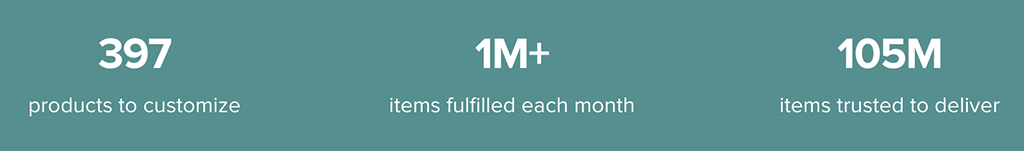
Spring (formerly Teespring) was founded in 2011 by Walker Williams and Evan Stites-Clayton in Providence, Rhode Island. The first Teespring product was a t-shirt sporting the words “FREE FISHCO” in protest at the closure of a local bar.
While Teespring originally employed a ‘crowdfunding’ approach to product creation — whereby only products that reached certain minimum sales goals would be created — it eventually transitioned to a standard POD model with no order minimums.
In 2021, Teespring rebranded as ‘Spring’ and, at the same time, shifted its focus from providing print-on-demand services to a general audience to specifically producing POD merchandise for social media content creators.
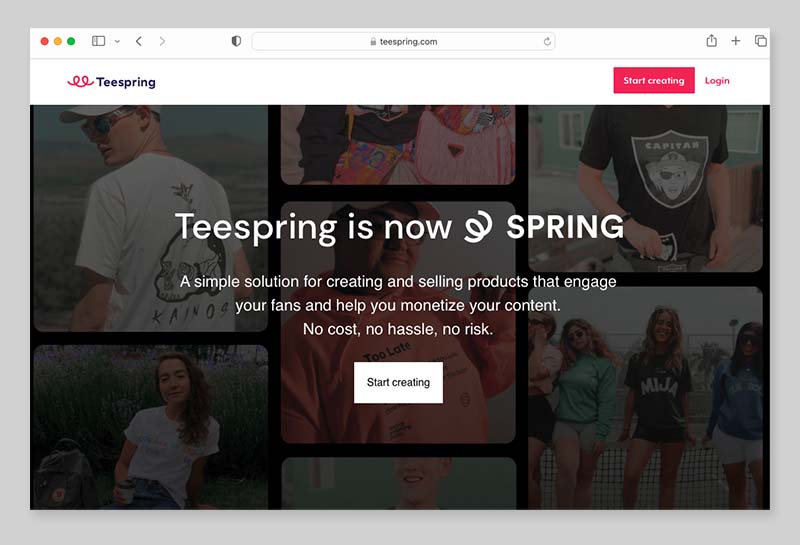
By the end of 2021, Spring reported that there were over 8 million users on the platform.
In November 2022, Spring was acquired by software company Amaze, shortly after which its primary in-house production facility in Kentucky was closed down.
So what can you sell with Printful and Spring?
Product range and suppliers
Printful has a clear edge over Spring when it comes to the range of products on offer. You can choose from around 397 different Printful products compared to around 200 in Spring.
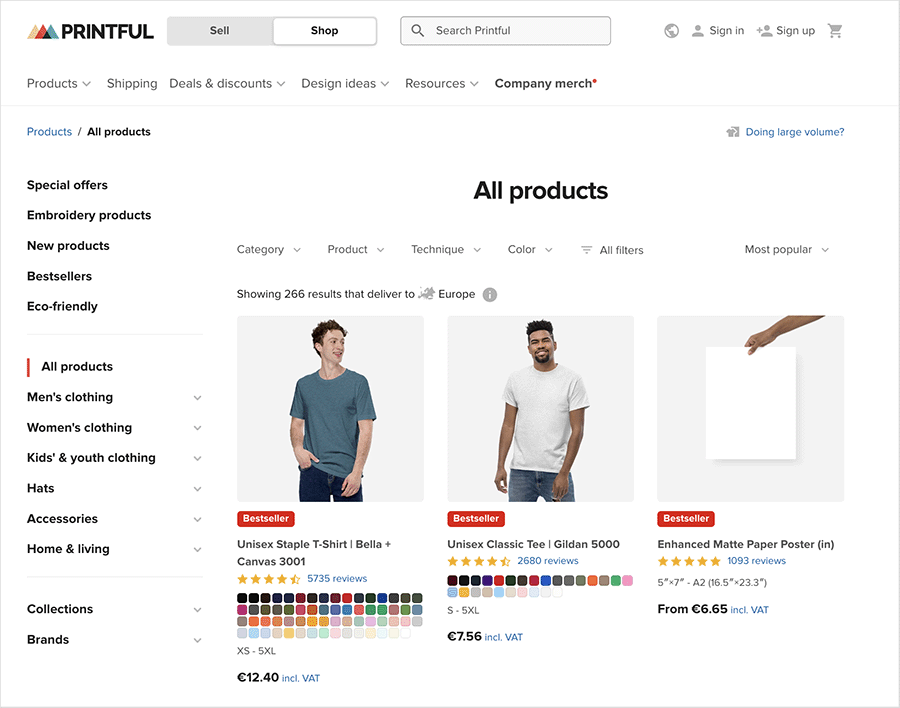
As the table below highlights, Printful’s much wider range of products gives merchants a lot more choice than Spring when it comes to key product categories like t-shirts, hats and women’s hoodies.
| Printful | Spring | |
| Men’s t-shirts | 35+ products | 16 products |
| Hats | 50+ products | 16 products |
| Hoodies | 40+ products | 10 products |
| Baby apparel | 10+ products | 4 products |
Although both companies’ product catalogs are predominantly made up of clothing and apparel items, they also include a range of non-clothing items like wall art (posters, canvas prints, etc.), drinkware (water bottles, tumblers, mugs, etc.) and tech accessories such as customizable phone cases.
Now, because of its significantly larger product catalog, Printful provides a lot more choice of customizable products within any one product area (more t-shirts, more hats, etc.).
Taking the ‘wall art’ category as a point of comparison, Printful offers a selection of around 13 different wall art products including flags, metal prints and framed canvases.
Importantly, most Printful wall art pieces come in a range of size options, effectively giving you the option to create over 100 types of different wall art.
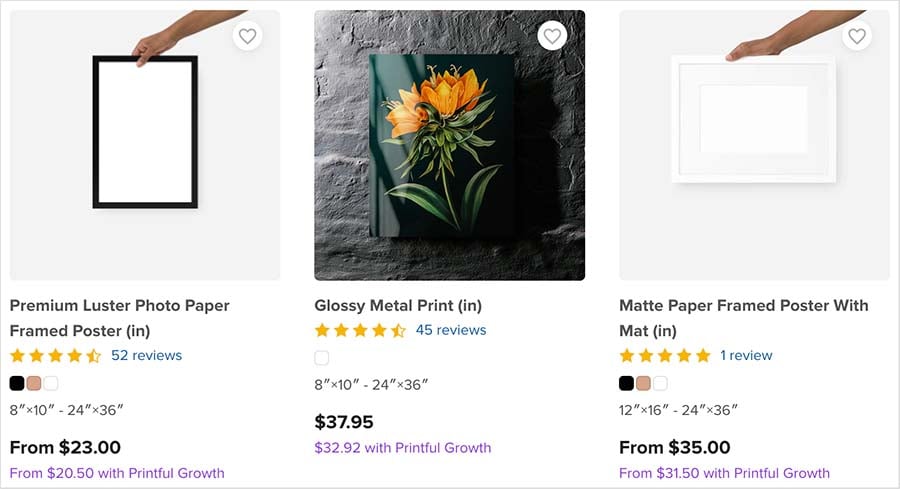
In Spring, by contrast, there is a rather small set of wall art products on offer — with only a handful of them providing different size variants.
Another key difference between Printful and Spring relates to product manufacturer information.
Unlike most POD platforms, Spring doesn’t provide users with any information whatsoever about who manufactures its products or indeed where (or how) they are manufactured.
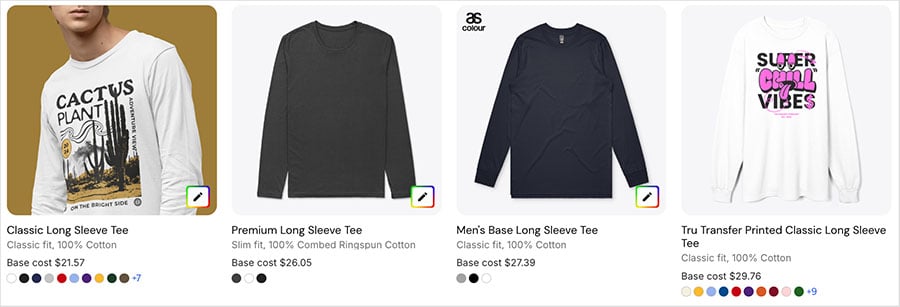
(There is one exception to this, which involves Spring’s ‘Premium AS Colour Collection.’ made in conjunction with UK design house ‘AS Colour’, most of whose items are sourced and printed in the UK.).
In Printful, by contrast, obtaining basic information about product manufacturers and product sourcing is very straightforward — product manufacturer and model numbers are displayed clearly across Printful’s full product range.
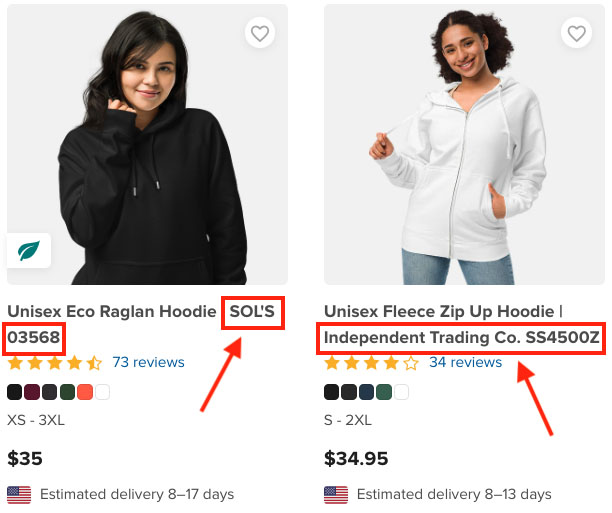
In most cases, Printful provides additional background on these manufacturers — including details on sustainability and a link to the supplier’s website — which can be found under the ‘Source’ tab of each product listing in the Printful catalog.
So, it’s a double win for Printful over Spring when it comes to product range.
One — you’ve a much bigger choice of products.
And two — you know exactly where these products come from.

Designing products in Printful and Spring
Crafting personalized product designs with Printful and Spring is very straightforward.
Both solutions provide access to user-friendly design tools that let you upload your own artwork, incorporate text, and refine your design with the help of intuitive drag-and-drop editors.
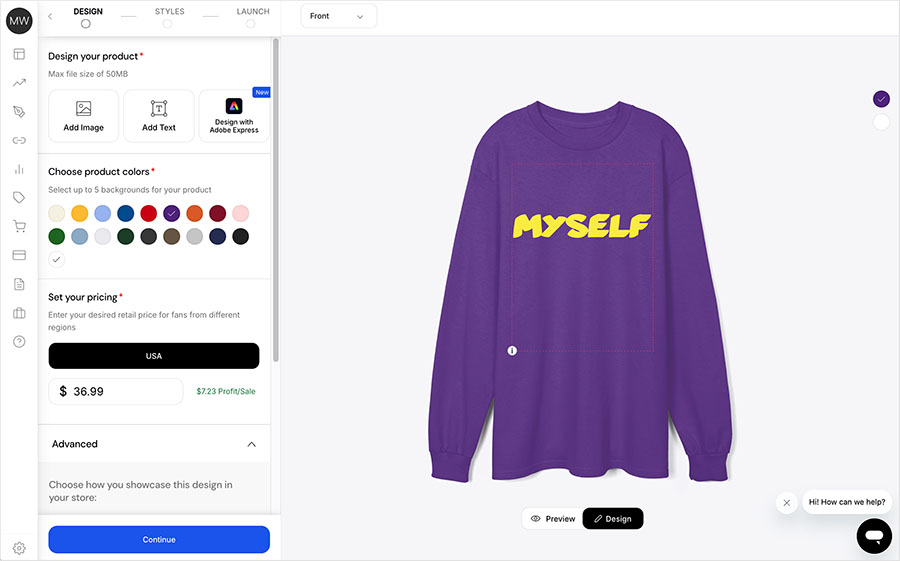
In terms of the file types you can upload to either product designer, Spring lets you use the following file formats:
- JPEG
- PNG
- GIF
And Printful lets you work with:
- JPEG
- PNG
So there is slightly more flexibility with Printful here.
Printful is also the more generous platform when it comes to file sizes. It lets you upload files up to 200MB in size, while file uploads in Spring cannot be exceed 50MB.
Working with text in your designs is a key part of using any POD product design tool, and of the two platforms, Printful gives you a lot more options for formatting the text in your products.
First, Printful includes a much greater number of fonts in its design tool. It provides access to over 700 different fonts, whereas Spring only caters for around 150.
Additionally, Printful’s design tool lets you apply a wide range of effects to your text including curving, outlines and shadows. None of these effects can be applied when using Spring’s equivalent designer.
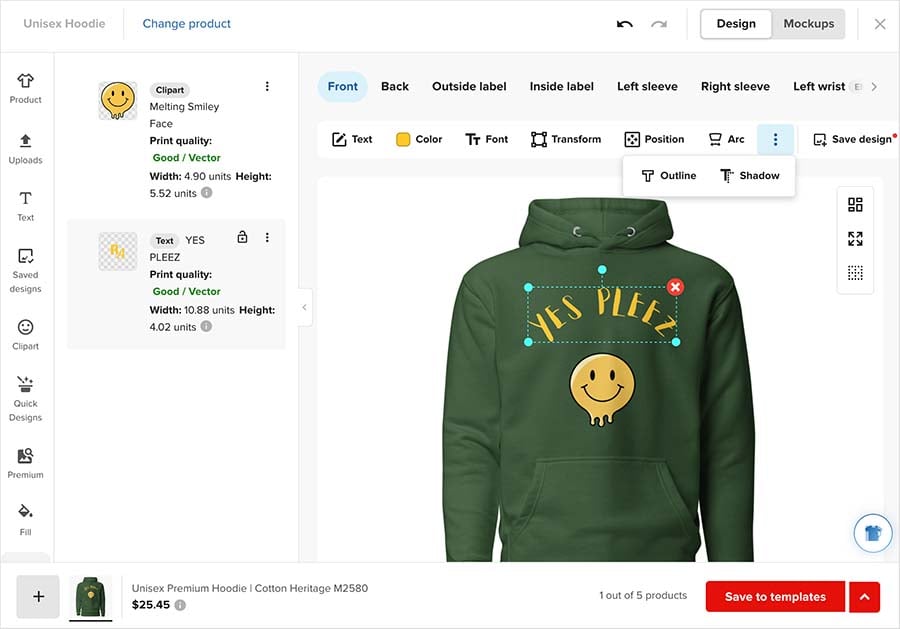
Printful’s product designer is also much better-equipped for creating product mockups for your custom products.
While Spring only provides you with one or two basic mockup images per product, Printful provides a wealth of options on this front. For example, it offers around 20 pre-built mockups for hats and 40+ mocukups for most t-shirts and other clothing items. These mockups involve a wide variety of models, angles, close ups and environments.
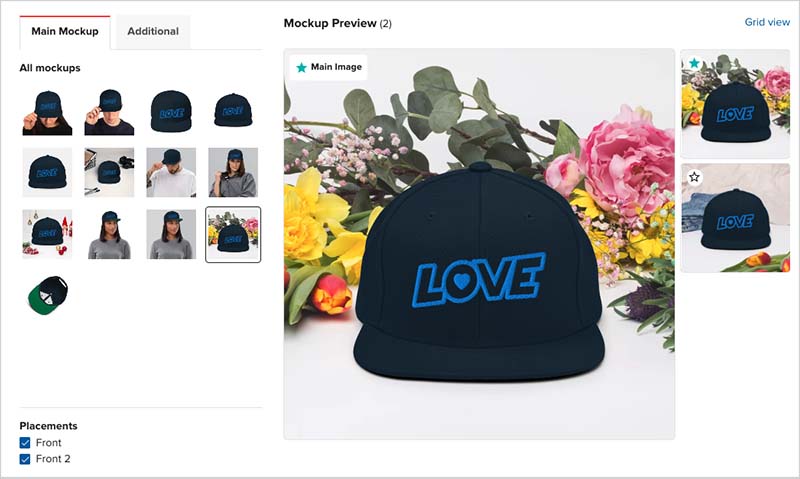
In addition to the standard mockups, Printful also includes an excellent custom mockup generator that lets you build your own mockups from scratch within Printful.
This gives you access to a selection of 2,550+ backgrounds including nature scenes, flat-lay table tops, abstract patterns and home and office scenes.
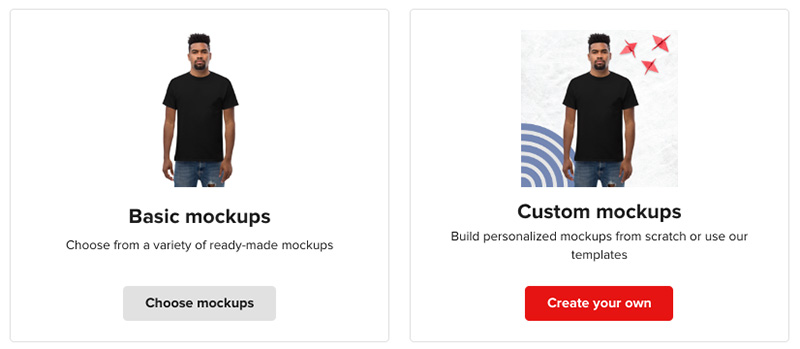
(Incidentally, both Printful and Spring offer discounts for ‘PlaceIt’, a popular mockup creation tool — you can get 15% off a PlaceIt subscription with both platforms.)
As should be clear by now, Printful’s designer has a lot more to offer than Spring’s.
Some of the other features you’ll get in Printful’s designer but not in Spring’s are:
- Stock photos — Printful has a built-in integration with the Getty image library (80+ million images). When you use a Getty image in your design, Printful deducts a $1 fee from every product sale using that image.
- A graphics library — this gives you access to 25,000+ graphics (symbols, emojis, illustrations, etc.) that you can add quickly to your designs.
- A background removal tool — this lets you quickly erase photographic backgrounds in a single click.
With Spring, by contrast, you’ll need to source most of your assets outside of the platform or make use of additional apps like Photoshop or Canva to tweak photography or use text in interesting ways—though if you use Adobe Express, there’s now a built-in integration to streamline the process.
So, in the product designing head to head, it’s a clear win for Printful.
Product pricing
In a side-by-side pricing comparison of popular print-on-demand products available from both companies, Printful is a clear winner over Spring.
The table below outlines starting prices from both companies for a range of bestselling POD staples.
| Printful | Spring | |
| Black t-shirt | $9.25 | $17.45 |
| Hoodie | $21.95 | $23.40 |
| Trucker hat | $11.45 | $22.60 |
| Tote bag | $13.95 | $20.99 |
| Mug | $5.95 | $10.99 |
And, as you can see, Printful is significantly cheaper than Spring in all of the above product categories.
Now, both companies operate discount schemes that give you access to cheaper product prices depending on how many products you sell every month.
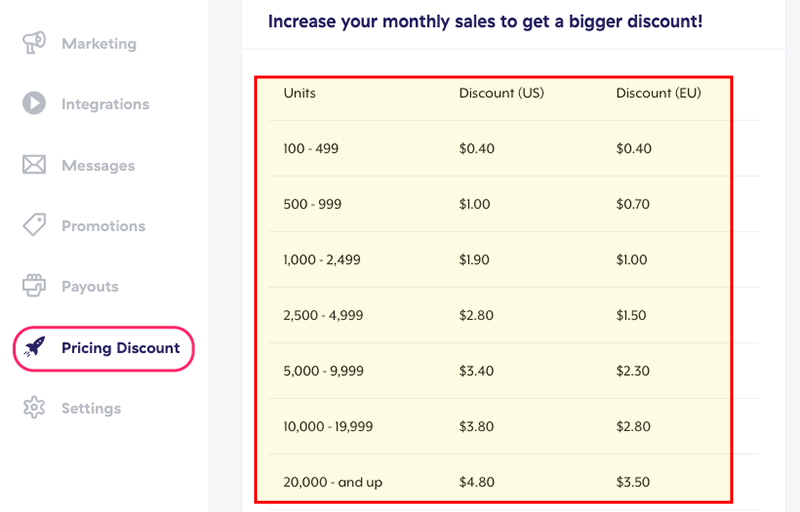
Spring’s monthly discounts are based on the number of units sold per month. There are 7 discount tiers in all, ranging from $0.40 off per product for sales between 100 and 499 products per month, to a discount of $4.80 per product if you sell over 20,000 products per month.
By contrast, Printful’s monthly discounts — which are available via is ‘Printful Growth’ scheme — are based on sales revenue over a 12-month sales period.
If you sell $12K worth of products per year, this scheme gives you up to 33% of many products, along with 9% off product branding and cheaper fees for digitizing embroidery files.
You can also access Printful’s ‘Growth’ discounts by paying a fairly reasonable monthly fee of $24.99.
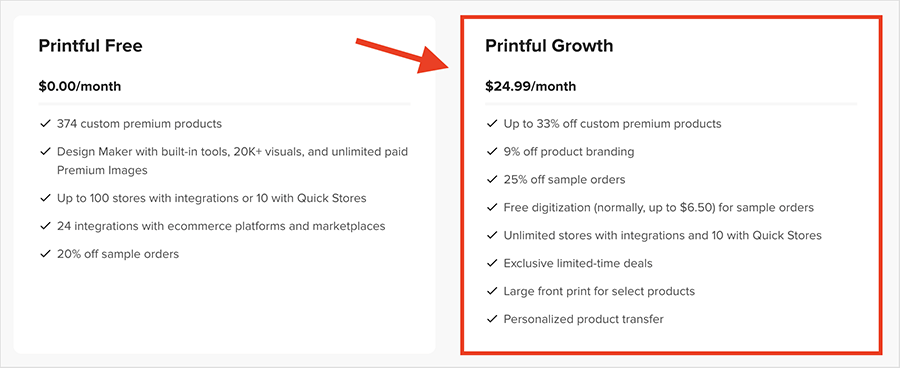
Now, Printful’s discounts are considerably more generous than Spring’s.
If we stick with the example of selling hoodies, Printful’s ‘Growth’ discount tier brings the the base price of its cheapest hoodie down from $21.95 to $17.75 — amounting to a saving 19% saving (or $4.20) per hoodie.
But with Spring’s lowest discount tier, you would only get a reduction of $0.40 per item, which in the case of its cheapest hoodie, only amounts to a saving of around 1.5%!
So when it comes to pricing, it’s another clear win for Printful — its base products are much cheaper and its discounts are more generous.
Offering product personalization to your Printful customers
A key feature that sets Printful apart from Spring is its offering of product personalization capabilities. These allow your customers to add their own text or images to your products during the purchasing process.
Printful’s product personalization feature is compatible with embroidery, DTG and wall art products, and is currently supported for merchants using the Shopify, Etsy, and WooCommerce platforms.
Enabling this customization feature is very easy. You simply activate the personalization tool when creating a new product, set your personalization options (text and/or image) and add the product to your store. This adds a prominent ‘Personalize Design’ button to the product listing in your storefront.
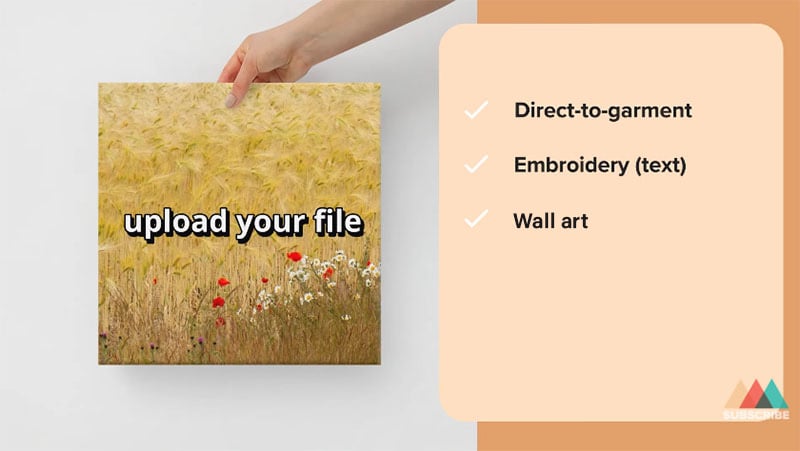
You can learn more about product personalization in Printful here.
Integrations
With both Printful and Spring, the options available for integrating your POD products with distribution channels differ in both number and type.
Let’s first take a look at the number of available integrations from Printful.
In all, it offers 22 integrations, with all the big-hitters like Shopify, WooCommerce, Amazon, Etsy and eBay catered for.
The full list of available Printful integrations is as follows:
- Shopify
- Etsy
- WooCommerce
- Wix
- Squrespace
- Ecwid
- BigCommerce
- Prestashop
- Square
- Amazon
- Walmart
- TikTok Shop
- eBay
- Big Cartel
- Weebly
- Adobe Commerce
- Storenvy
- Gumroad
- Nuvemshop / Tiendanube
- ShipStation
- Shift4Shop (3rd party integration)
- Launch Cart (3rd party integration).
As you can see from the list above, Printful gives you a huge choice of integrations to use — these let you build a product range on the leading ecommerce platforms AND add your designs to the world’s biggest online marketplaces.
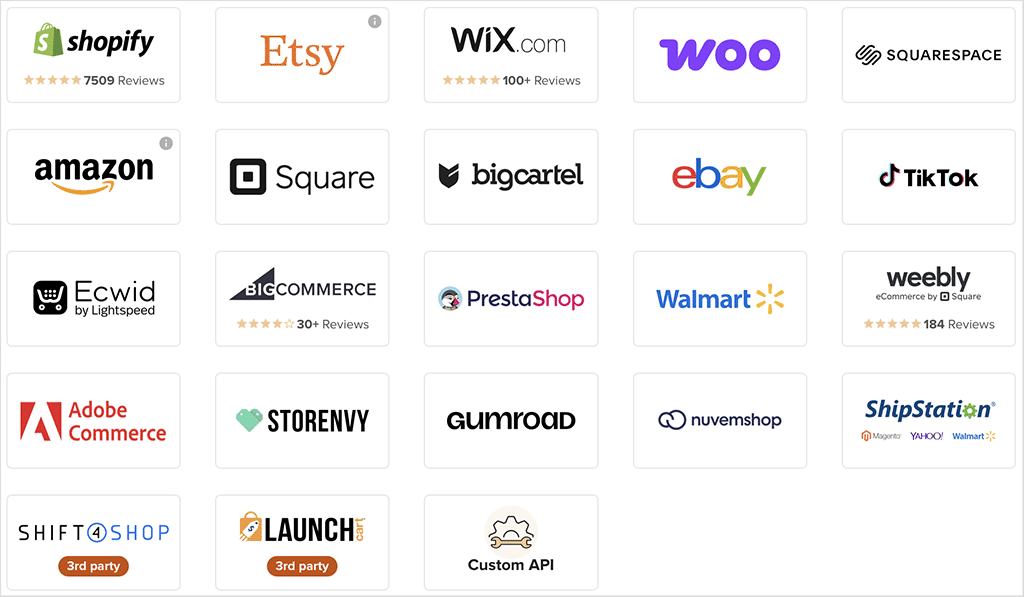
In fact, Printful’s eBay, Etsy and Amazon integrations let Printful sellers get their products in front of a combined total of well over half a billion active buyers.
Recommended platform for Printful: Shopify
If you’re interested in using Printful, we’d suggest using it in conjunction with Shopify. Printful integrates incredibly neatly with this popular ecommerce platform — all its key features work superbly with it, and unlike many other ecommerce platforms, Shopify lets your customers customize Printful products at checkout.
In addition to that, Shopify gives you access to host of marketing tools and apps to promote your Printful products with.
Because Style Factory is an official Shopify partner, our readers can avail of a special Shopify free trial that provides the option to use platform for 3 months at a hugely discounted rate.
By contrast, Spring doesn’t focus on letting you sell on ecommerce platforms and marketplaces. Instead, the focus is on selling your Spring products through social media platforms and online fan communities.
There are 8 available integrations for Spring — these let you sell on:
- TikTok Shop
- Beacons
- YouTube
- Twitch
- Linktree
- OnlyFans
- Store Drop.
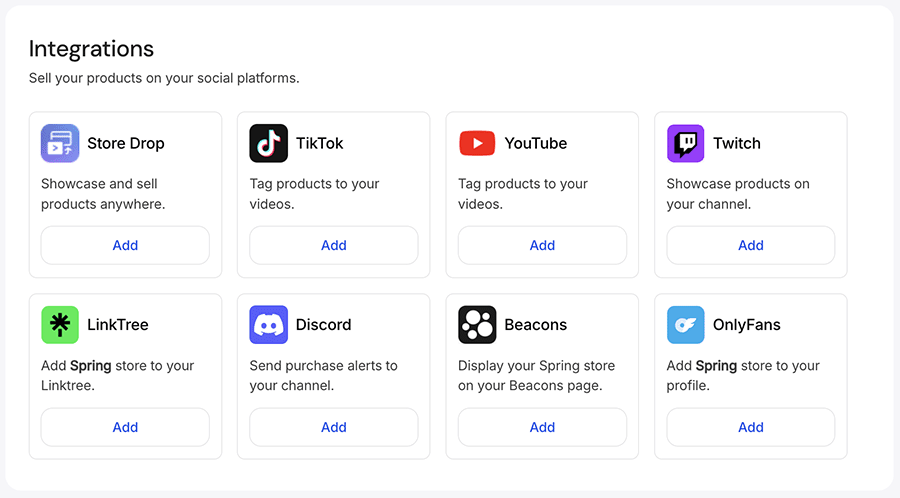
Now, when it comes to choosing between Printful and Spring based on integrations options alone, it might be easy to assume that Spring is the obvious choice for social media influencers and content creators, while Printful is the right solution for ‘non-celebrity’ POD sellers like designers and ecommerce entrepreneurs.
However, while Printful doesn’t provide direct integrations with social platforms, most of its ecommerce platform partners (Shopify, Wix, WooCommerce, etc.) let you create ‘shoppable’ links that can be added to most major social channels. So Printful can most definitely be used for social selling.
In fact, Printful is actually used by some of the biggest and best-known social media creators around today. These include Dude Perfect, Vamoss Gaming, Zach King and Mr Beast — all of whom use Printful in conjunction with Shopify to sell custom merch to their fans.
One feature you can avail of in Spring that’s not available in Printful, however, is a free standalone ecommerce website builder. This tool gives you you access to basic style settings (fonts, background colors, etc.) and, once you’ve created your Spring store, it can live on its own custom domain name (yourstorename.com etc.).
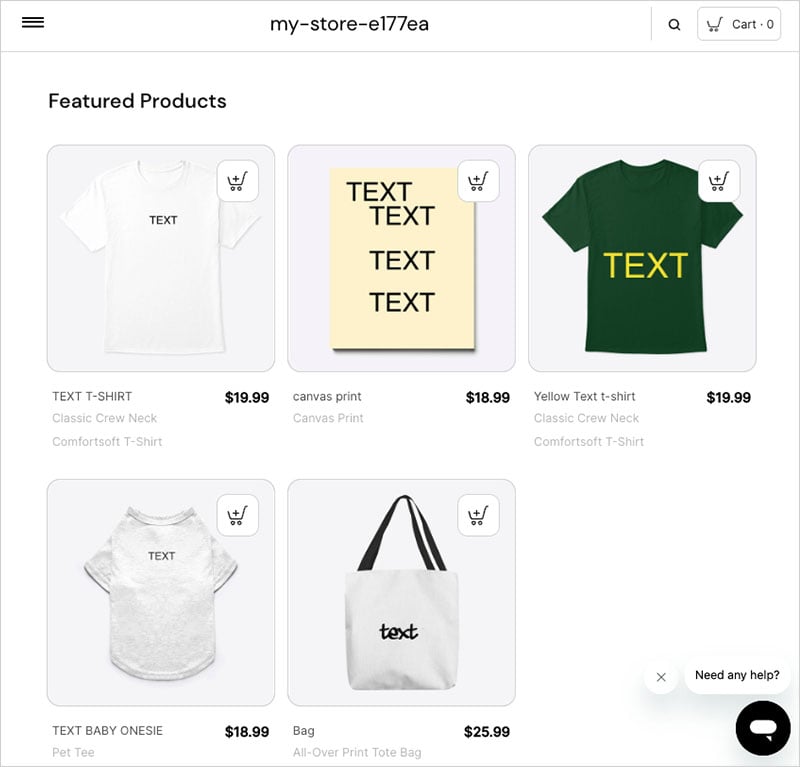
Ultimately though, Spring’s store builder is on the extremely basic end of the website building spectrum — especially when compared with the professional ecommerce store builders that you can connect your Printful account to.
When using the Spring store builder you’ll discover that are no templates to choose from and no blogging features. You can’t even add a video to your site, which is very odd considering that video content creators constitute such a large part of Spring’s target audience.
So, when it comes to integrations, Printful takes the win, because its integrations with top ecommerce platforms and marketplaces ultimately give you the best of both worlds — the option to sell on regular ecommerce channels AND on social networks.
Selling digital products with Spring
One of the benefits of Spring’s standalone website feature is that it gives you a way to sell not just physical products but all sorts of digital content too.
Spring contains product templates for around 60 different digital product types, including ebooks, digital art and videos.
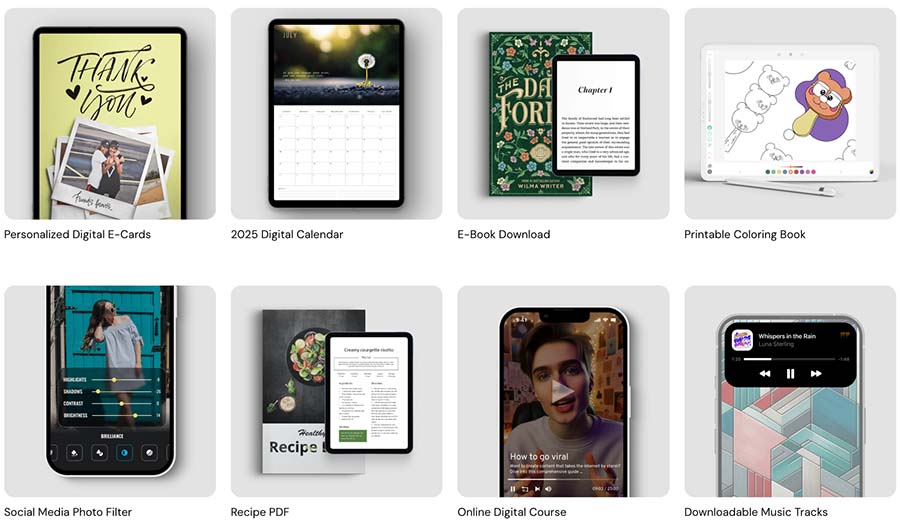
Now, while Spring definitely gets a thumbs up for providing this functionality, its digital products feature is pretty basic compared to other platforms that cater for selling digital goods.
For example, Spring’s downloadable file size limit is 600MB — while competing platforms Shopify and GoDaddy cater for digital products up to 5GB and 20GB in size respectively.
Additionally, Spring applies extremely high transaction fees of 20% on digital product sales. By contrast, Shopify only charges 0.5% to 2% (and none if you use Shopify Payments), while Wix doesn’t impose any additional transaction fees beyond standard payment processing costs. This makes Spring one of the most expensive options for selling digital goods.
And unlike key rival Shopify, Spring does’t seem to have any measures in place to deal with EU VAT on digital products.
Branding options
Choosing a print-on-demand supplier that lets you present a ‘unified’ brand experience to your customers is a key concern for prospective POD merchants.
Establishing a strong and consistent brand presence across every customer touch point not only lets you stand out from your competitors, but also helps foster enduring relationships, drive repeat purchases and ultimately gain a competitive edge in the dynamic world of print-on-demand.
In a typical print-on-demand customer journey, the key touch points are as follows:
- product browsing
- checkout process
- packaging
- the product itself
Now, across all of these potentially ‘brandable’ touch points, it’s fair to say that Printful offers significantly more ways for you to promote and drive your brand home to your customers.
Although Spring does let you create an online store to which you can add a brand logo and imagery, Printful’s integrations with professional ecommerce platforms like Shopify and WooCommerce go much further in letting you create a unique online presence for your brand.
The platforms that Printful integrates with give you a huge amount of scope for designing the look and feel of your brand’s POD store. They let you add videos, engage in blogging and perform content marketing — and ultimately create a totally bespoke online user experience for your customers.
Printful also lets you add your brand logo to your customer’s order tracking assets — your brand will feature on every email tracking notification your customer receives as your product makes its way to them.
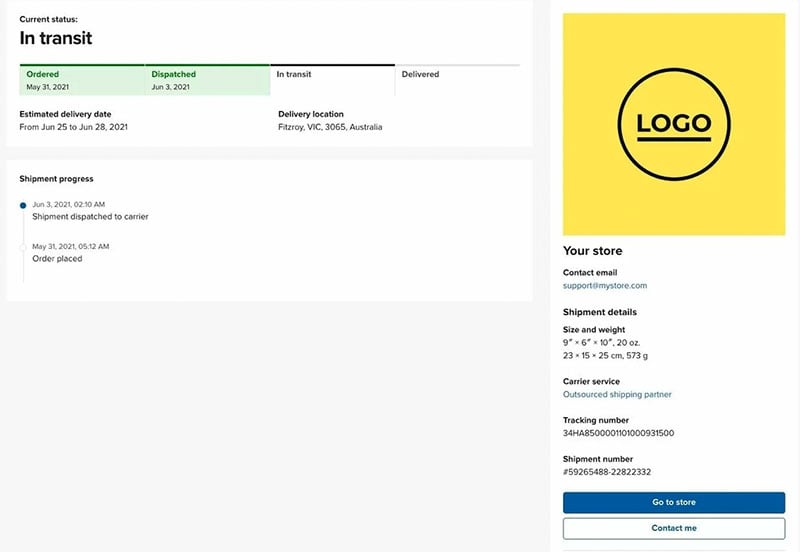
As for product packaging, Printful lets you add a range of ‘custom packaging inserts’ to your packaged goods (branded flyers, coupons, stickers and thank-you cards). Spring doesn’t facilitate this at all.
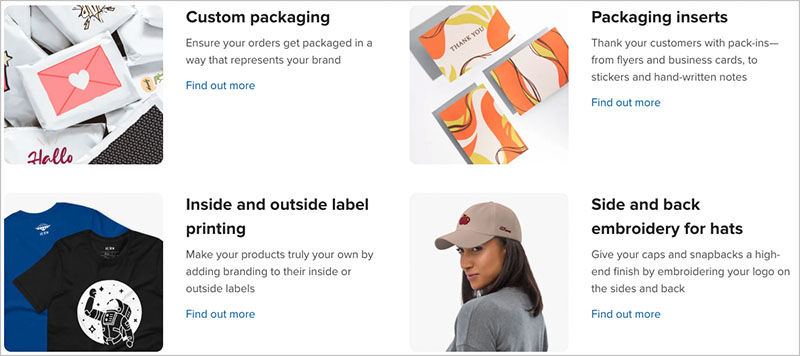
(You can also send Printful your own customized brand packaging to use for packaging up your products. This will involve additional storage and fulfillment fees, however).
But what about adding your brand to products labels?
Well, options for doing this Spring are very limited. You can technically add custom sleeve prints featuring your logo to some items, but this is not available as a standard feature. Spring only gives access to this branding option on a ‘case by case’ basis, which depends on a ‘trust score’ and your sales history.
In Printful, adding your brand to product labels is much more straightforward — the platform simply lets all users do this.
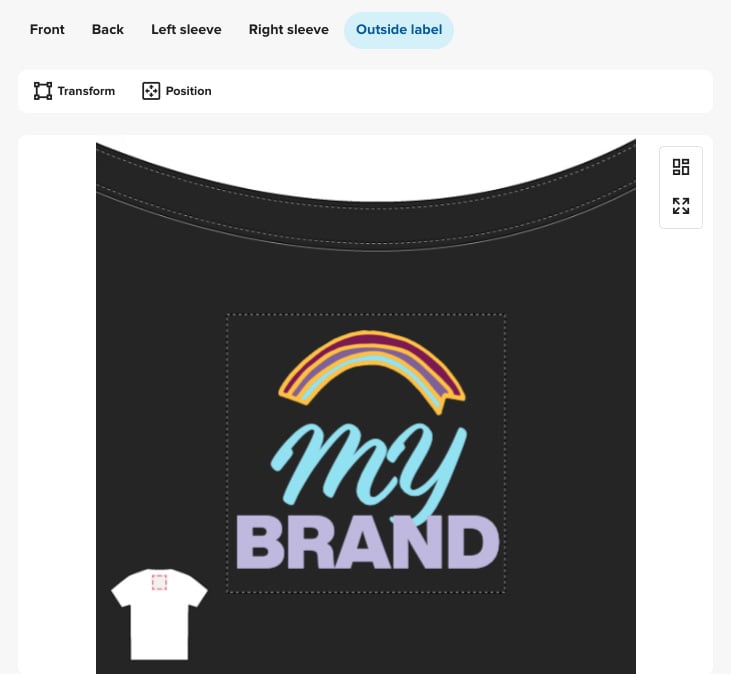
Printful lets you add your brand to:
- inside labels
- outside labels
- sleeves
- hats.
All branding options can be managed easily in the ‘branding presets’ section of your Printful dashboard, where you can easily apply store-wide branding settings or different branding combinations to each of your Printful products.
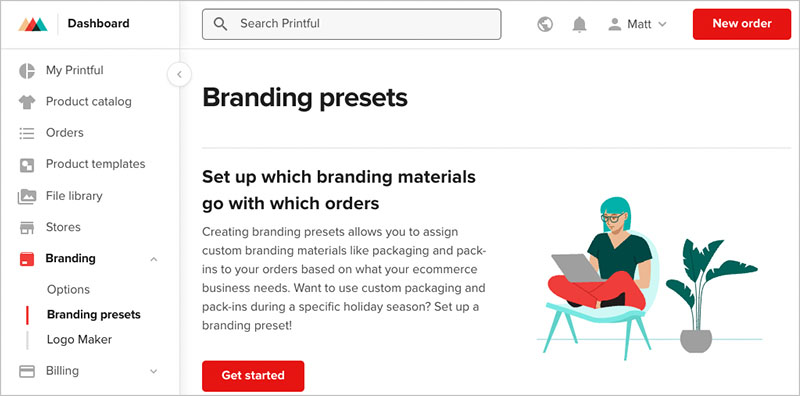
So, in the branding department, it’s another win for Printful.
Shipping and fulfillment
A key benefit of using POD companies like Printful and Spring to sell designs is that they ship your products to your customer for you.
To do so, both companies use well-known shipping services like UPS, FedEx, DHL and USPS.
However, Printful has an immediate edge over Spring here, because it lets you display real-time live shipping rates from these companies in your product listings. This isn’t possible in Spring.
(Note however that the ability to display live shipping rates with Printful depends on the ecommerce integration you’re using for your store — not all Printful integrations support this).
As for the actual shipping costs involved with using both tools, there’s not a huge amount to separate them.
For example, shipping a t-shirt to the US with Printful costs $4.69 — roughly $0.30 lower than the equivalent Spring cost. However, Spring is the cheaper of the two for shipping sweatshirts: doing so costs $6.99, which compares positively with the $8.49 Printful fee.
In terms of shipping times, Printful is generally faster than Spring — domestic shipping in the US is currently around 2-5 days for Printful products. In Spring, the equivalent wait is 9-12 days.
(Spring does offer faster shipping on some products though, via its ‘Rush shipping’ service. This can reduce these times to around 4-5 days in the US and 3-4 days for EU customers, but your customers will have to pay extra for it).
If you like, you can offer your customers free shipping using either tool. In Spring, you do this by adding a ‘free shipping’ promotion code to your item, while in Printful, you simply factor Printful’s shipping charges into the base price of the product and then list the shipping as ‘free’ on your online store.
Now, one thing that I really don’t like about using Spring is how difficult it is to access pricing information about its shipping rates.
The current version of the Spring website does not provide sellers with any information on shipping charges on products. Spring’s shipping rates are simply nowhere to be found, and Spring’s help documentation simply states that “shipping and taxes are calculated at checkout after an address is provided” by the customer.
Printful, by contrast, gives you easy access to all shipping charges by country for each and every product in its catalog.
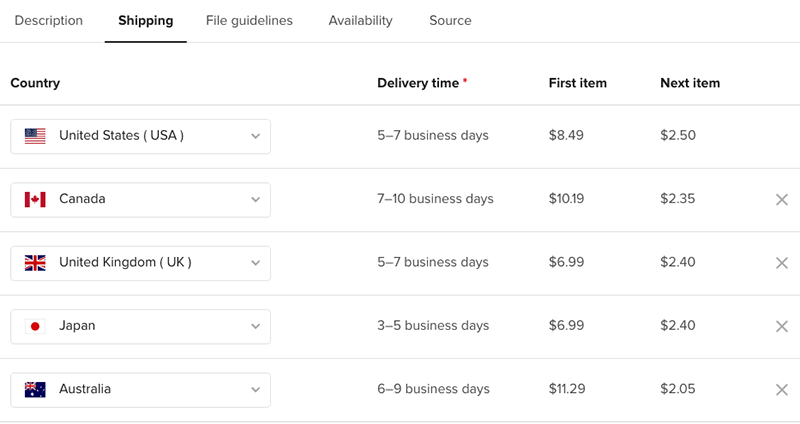
In my view, knowing the shipping charges your customers will pay is a key piece of information for any POD seller: it enables you to devise an overall pricing strategy that maximizes conversions on your store.
The fact that Spring doesn’t provide sellers with this crucial data would make me think twice about using it.
Warehousing and fulfillment services
Both Printful and Spring offer custom fulfillment services.
In Printful, these include warehousing and fulfillment for products not sourced through Printful. This works in a similar way to Amazon’s FBA service or the Shopify Fulfillment Network: for a fee, Printful will store your products, package them up and ship them.

Printful’s pricing for warehousing and fulfillment is competitive. The fees are $0.70 per cubic foot, with a minimum monthly charge of $150 in the US. Additional charges may apply for order picking and adding branded pack-ins to your packages.
(You can learn more about Printful’s warehousing and fulfillment services here).
With Spring, it’s not quite clear what custom fulfillment services are on offer.
Although the Spring website mentions that it can provide “custom sourcing” through its “network of production partners,” unfortunately there’s no precise information on the exact services — or indeed the costs of these services — available.
Instead, Spring sellers need to contact a customer support team to discuss their exact requirements.
Getting paid by Printful and Spring
Another key difference between Printful and Spring involves how you get paid for your products.
Printful doesn’t directly handle customer payouts. Instead, you integrate Printful with your own ecommerce platform (Shopify, Wix, WooCommerce etc.) and receive payments through that platform.
This all works very smoothly, and — in some cases — funds can be transferred into your bank account each working business day (for the record, using Printful in conjunction with ‘Shopify Payments’ guarantees this).
With Spring, customer payments are handled directly by Spring, and funds can be withdrawn into PayPal or Payoneer accounts.
However, the amount of time it takes to access your profits in Spring can be rather long.
The company currently states that it can take between 1 to10 business days for funds to be transferred. However, a quick browse through various Spring user community Quora and Reddit threads suggests it takes the full 10 business days — or even longer.
Interface and user experience
Both Printful and Spring provide simple, user-friendly interfaces that provides convenient access to all the key print-on-demand tasks — setting up products, integrating with selling platforms, and managing orders.
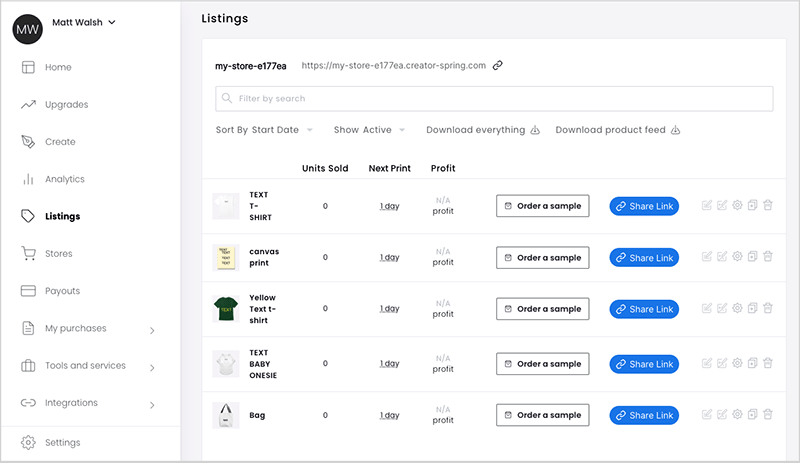
In both content management systems, you use a left-hand menu to select a desired action (accessing the product catalog, managing your store, viewing sales statistics, starting promotions, etc.) and the right-hand side of the screen enables you to carry out the chosen task.
As is to be expected given Printful’s more comprehensive feature set, its interface has several additional menu tabs for key Printful tools that aren’t available in Spring, such as warehousing and branding extras for packaging products.
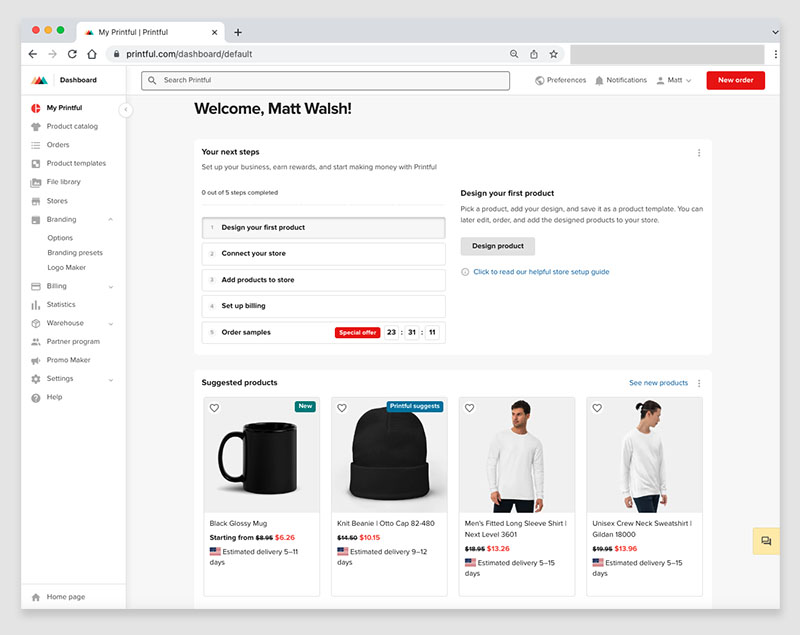
One particularly useful feature of Printful’s main dashboard is its file library.
This feature allows you to organize your uploads and designs into different folders, making it easier to reuse them in the future.
There is no equivalent file library in Spring, which means there is no way to access files you have already uploaded to the platform for use in a new design.
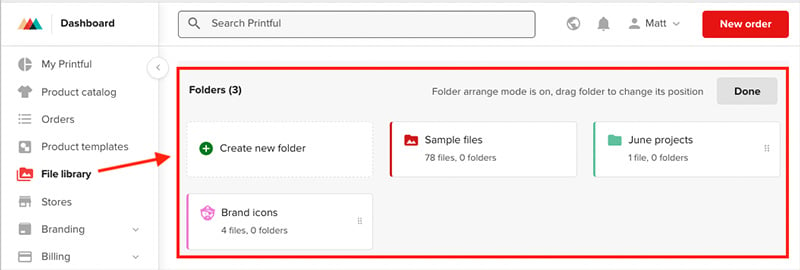
Of course, probably the most important ease-of-use question when it comes to print-on-demand platforms like Printful and Spring is how easily you can design your products in the tools.
And, as previously mentioned, both platform’s product designer tools are very good for creating simple product designs — they’re both fast and make working with text and images really straightforward.
One unique feature that you get in Printful’s designer that I really like from an ease-of-use perspective is its ‘layers panel.’
This lets you easily manage any ‘overlapping’ elements in your design by changing the ‘stacking order’ of these elements (see screenshot below for an example of this).
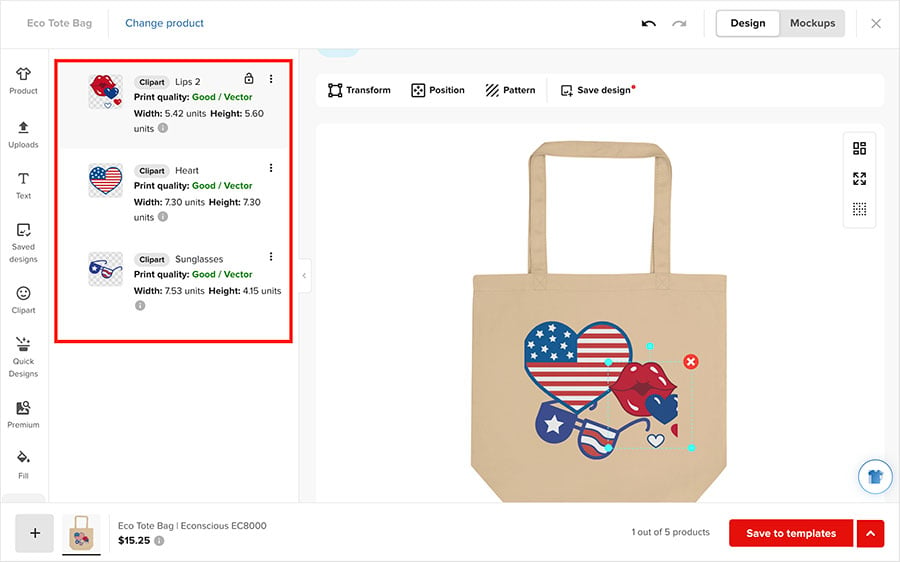
By contrast, if you have overlapping assets in a Spring design, your layers will be stacked based on the order in which you add them to the design — and, since you can’t change this order, this means you’ve got to make sure you add the bottom layer asset first, the next layer second, and so on.
All of this makes creating complex designs in Spring a rather painful process and one that’s probably best avoided!
Ultimately, if you’re creating multi-layered designs you’ll find this much easier to do in Printful.
Spring: user concerns
When the company previously known as ‘Teespring’ changed its name to ‘Spring’ in February 2021, the stated aim of the rebrand was to allow the company to focus “on supporting, elevating and propelling creators forward”.
To that end, Spring launched a new website, added the ability to sell digital products and shifted its target market from general print-on-demand sellers to social media creators with large fanbases.
While the intentions behind this are laudable, the rebranding process seems to have lead to a significant number of problems for the company, and — more importantly — its users and their customers.
In addition to the previously mentioned issue of excessively slow payments, there have been frequent reports of missing orders, slow shipping and a fall-off in the general quality of seller support services from the company since its big rebrand took place.
Additionally, the new Spring website provides users with access to a lot less key information than the old Teespring site did. It’s now almost impossible to find out key product information such as the manufacturer of the base product or the bona fides of Spring’s print providers.
It will be interesting to see if Spring’s acquisition by Amaze turns things around to create a more stable situation for Spring and its client base.
Pricing plans and extra charges
Unlike competing POD platform Printify, which charges a monthly subscription to access all its features, it’s completely free to set up an account in Printful or Spring.
However, there are some occasions when both tools charge you extra to access features.
You can expect additional costs in Spring for:
- Using professional product design services with Spring’s design partner AffinityX — this costs around $17 per design for logos, custom merch graphics, and digital store designs.
- Connecting a custom domain to your Spring store — this costs $11.99 per year.
- Purchasing a custom domain name from Spring — costs for Spring custom domains start from $16 per year.
- Creating landing pages for your products with Spring’s parent company ‘Amaze’ — the fee for this is $6.95 per month.
- Availing of custom fulfillment services — pricing here is based on requirements.
- Availing of development consultancy services for your store — pricing for these is negotiable.
In Printful, most additional charges relate to branding options and custom fulfillment services. Fees for some of these Printful extras are below:
- Branded packaging insert storage fees — $0.70 per cubic foot of storage.
- Warehousing storage fees — $0.70 per cubic foot of storage.
- Custom packaging picking fee — $0.50 per mailer.
- Adding a custom ‘inside label’ to a garment — $2.49 per garment.
- Adding a custom ‘outside label’ to a garment — $2.49 per garment.
- Product photography (via Fiverr) — from between $100 and $345 per product (depending on the photographer).
- Apparel design services (via Fiverr) — starting between $10 and $350 per product (depending on the designer).
Printful also offers businesses an enterprise solution to cater for large-volume operations: Printful Enterprise. The company boasts quite a few big names as enterprise customers, including Coca Cola, South Park, Dunkin’ Donuts MTV, NBC and Viacom.
Pricing for ‘Printful Enterprise’ can be negotiated with Printful’s sales team.
Buying sample POD products
If you’re genuinely committed to delivering high quality products to your customers, it’s a good idea to order samples of them from your POD service.
By doing this, you can personally evaluate the quality of the base products. Additionally, you can assess how well your designs are executed in terms of print quality, color accuracy, definition and durability after washing.
Printful offers a 20% discount on sample orders, allowing store owners to order up to three products per sample order each month at a reduced cost.
Furthermore, as your store exceeds specific sales thresholds, Printful extends this discount to multiple sample orders. For example, when you reach $300 in accumulated monthly sales, you can order up to 15 sample products per month.
By contrast, Spring charges the standard price for sample orders without any special discounts being made available.
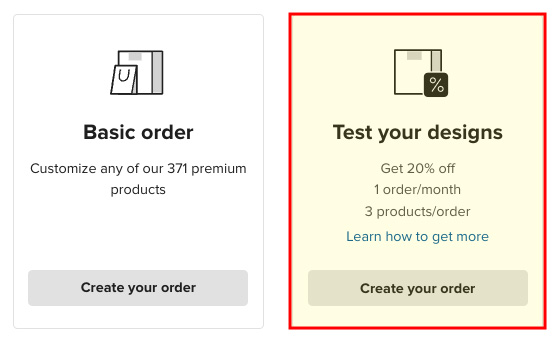
So, Printful gets another thumbs up here for being the more cost-effective option for ordering product samples.
Customer support
Both Printful and Spring offer customer support via live chat and email.
Printful has a slight edge when it comes to the availability of its live chat support, however. It’s available 24/7, while Spring live chat is only open from 9am to 5pm EST, Monday through Friday.
(As previously mentioned though, many Spring users have reported that it can be quite difficult to get through to the customer support team).
Both companies also provide users with help center pages featuring a range of articles and videos on using both platforms’ tools as well as general POD tips and tricks.
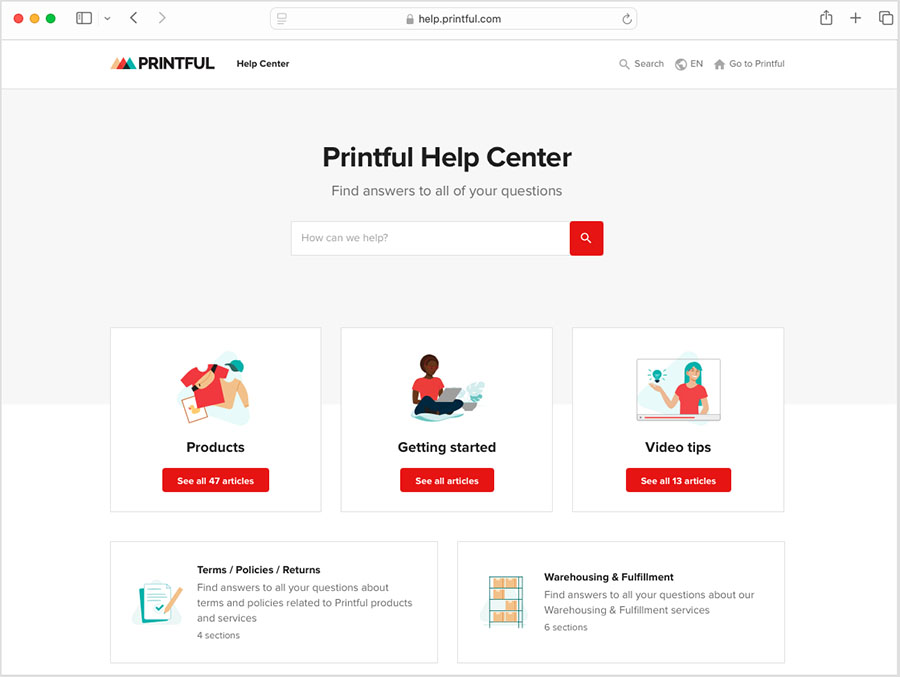
Of the two help portals, Printful’s is much more comprehensive. It includes a massive range of well-produced help materials, videos and platform explainers, all of which are extremely easy to access.
In Spring, the latest version of its help center is pretty basic — while it does cover the the main areas of what’s available and how to get started with the platform, it’s generally pretty light on detail.
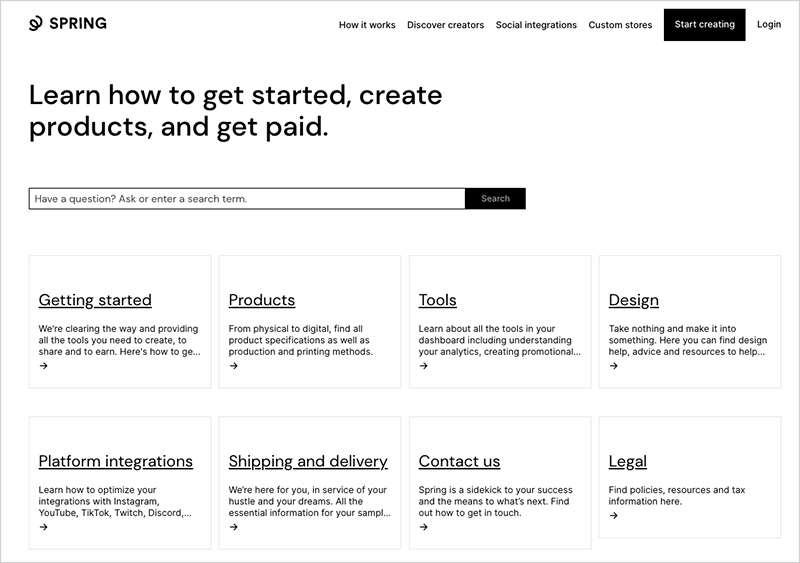
Printful’s help center also has an edge over Spring’s when it comes to multilingual content — it‘s available in 6 languages (English, Spanish, Italian, Japanese, German and French), while Spring’s help content is only available in English.
Also worth a mention for prospective Printful users are the ‘Printful Academy’ courses on offer.
These free POD and ecommerce short courses help new sellers learn about best practices for POD ecommerce selling, digital marketing and design trends for creating products. Upon completion of these courses, printful users receive ‘points’ that can be exchanged for various goodies and perks — for example, free Printful products, discount coupons and sample orders.
(You’ll find these free perks in the ‘Printful Challenges’ section of your Printful account).
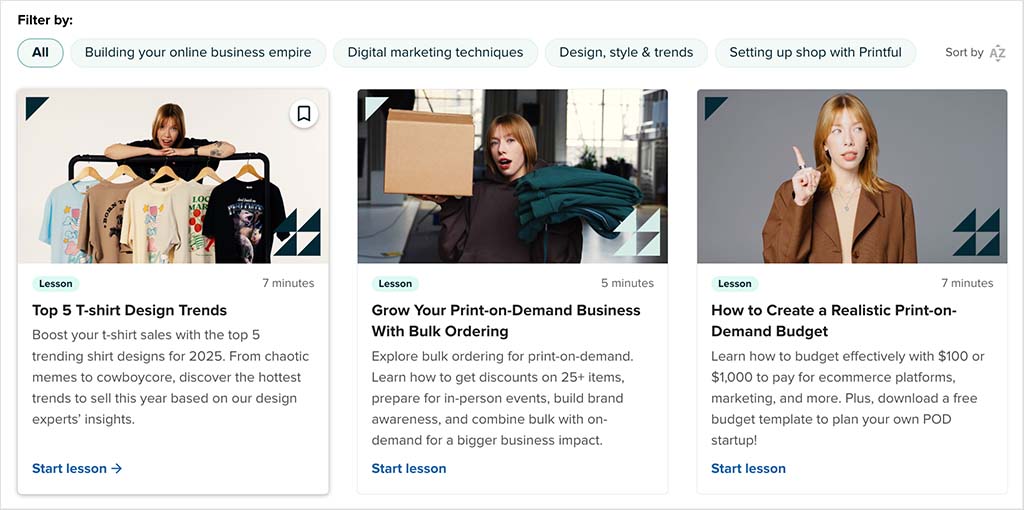
Ultimately, because of its more comprehensive and reliable customer support, it’s yet another win for Printful.
User reviews of Printful and Spring
So far in this comparison, you’ve been reading my perspective on Printful vs Spring — but to give you a fuller picture, let’s take a look at what other users are saying.
The table below summarizes feedback from Printful and Spring users on popular software review platforms (accurate as of May 2025):
| Site | Printful user rating | Spring user rating |
| Trustpilot | 4.6/5 (6,337) | 2.9/5 (716 reviews) |
| G2 | 3.7/5 (66 reviews) | 4.5/5 (11 reviews) |
| Capterra | 4.2/5 (71 reviews) | 5/5 (3 reviews) |
| Average user score out of 5 | 4.17/5 | 4.13/5 |
As you can see from the data, users on the review sites shown gave Printful a slightly higher average rating overall.
That said, it’s worth noting that the number of reviews for Spring is significantly lower across all platforms — for example, its perfect 5-star score on Capterra is based on just 3 reviews, compared to 71 reviews for Printful. This smaller sample size makes it harder to draw firm conclusions about user sentiment for Spring.
Printful vs Spring: conclusion
So which is better for your print-on-demand project, Printful or Spring? For me, Printful definitely wins.
There are three key arguments for using Printful over Spring.
First, it’s much better for creating products with — it gives you a much bigger product catalog to choose from, and its product designing feature gives you a lot more tools to help you craft an attractive design with.
Second, Printful gives you far more integration options than Spring — unlike the latter, you can hook it up to all the major leading ecommerce solutions and connect it easily to the world’s best-known online marketplaces.
And finally, there’s the important matter of reliability to consider.
Printful has a well-deserved reputation as a consistently excellent POD supplier. By contrast, Spring seems to have a growing number of disgruntled users due to its publicly-documented issues with slow payments and its seemingly hard-to-reach customer service team.
While Spring does include a few features that you don’t get with Printful — such as a standalone online store builder and functionality for selling digital products — the better product by far is Printful.
Printful vs Spring — pros and cons summary
Key reasons to use Printful over Spring
- It gives you access to a much larger range of products. Printful’s product catalog lets you choose from 370+ products — at least 150 more than you get from Spring.
- Printful’s products are a lot cheaper than Spring’s — more than 50% cheaper in some key product categories.
- There is a a much wider range of ecommerce integrations available for Printful than for Spring.
- Printful’s product designer is considerably more powerful than Spring’s.
- Printful gives you far more options for creating product mockups.
- It give you a generous 20% discount on sample orders (Spring doesn’t provide any discounted samples).
- There are more ways to brand your products and packaging with Printful.
- It lets you offer product personalization to your customers.
- The discounts available from Printful are more generous.
- Unlike Spring, it lets you show real-time carrier rates from shipping companies on your product listing.
- Printful customer support is more comprehensive and reliable than Spring’s — its live chat is available 24/7 and its help center documentation is available in 6 different languages.
- Printful is much more transparent with regard to product sourcing and print locations than Spring.
Key reasons to use Spring over Printful
- You can easily add a design to multiple products at once in Spring — this isn’t yet possible in Printful.
- Spring provides you with a standalone online store.
- You can sell digital products in Spring.
- Spring’s integrations with Instagram, YouTube, OnlyFans, Twitch and similar platforms may appeal to content creators on these platforms specifically interested in selling to existing fanbases on their channels.
- Spring’s ‘Rush Shipping’ option provides extra fast shipping times on some Spring products (albeit at an extra cost to your customers).
Alternatives to Printful and Spring
When it comes to creating a print-on-demand store, there are lots of other POD services to consider. Here’s a quick look at some of the key alternatives to Printful and Spring.
Printify
Printify offers a considerably wider selection of customizable products than Printful and Spring, with over 1,000 products currently available in the platform.
Additionally, Printify has a very large network of printing partners, which can sometimes result in a faster shipping speed and lower costs than its competitors. With the launch of a new ‘Pop-Up’ store feature, Printify — like Spring — now also lets you create a standalone online store.
You can learn more about some of the key pros and cons of Printify in our full Printify review, our Printify vs Shopify comparison or our Printful versus Printify comparison here.
SPOD
SPOD is a print-on-demand company whose main selling point is extremely fast production. The company claims that around 95% of orders are printed and ready for shipping within 48 hours.
SPOD can also be connected to hundreds of ecommerce marketplaces through an integration with the ‘Order Desk’ software automation service.
You can learn more about SPOD and how it stacks up against Printful in our SPOD vs Printful comparison.
Redbubble
Redbubble is something of a crossover between a POD service and an ecommerce marketplace. It’s not great for setting up your own standalone POD store with, but it does have an large and active audience that you can tap into by using the platform (over 2 million people buy regularly from the platform). It’s also a potentially good option if you’re interested in selling fan art — Redbubble partners with large brands like Netflix, CBS, Universal and others to let you sell fan art legally on its platform.
You can learn more about Redbubble in our Printful vs Redbubble comparison.
Custom Cat
CustomCat offers POD sellers a wide selection of more than 500 printable products. Additionally, CustomCat’s ‘Pro’ plan offers substantial discounts of 20% to 40% off its complete catalog, making it an appealing choice for cost-conscious customers.
You can learn more about Custom Cat’s ‘direct to garment’ printing process in the video below.
Canva
There is an alternative option to consider when starting a POD-based online business, and that’s using the design app Canva. This lets you create and print up to 85 different types of products.
It’s important to note that Canva differs from the other discussed services in this section, as it is a multi-purpose design tool rather than a dedicated POD solution.
However, its design interface offers greater functionality compared to most POD platforms. It gives you access to a wide array of editing tools such as brushes, photo-editors, AI design features and more. Additionally, Canva provides an extensive selection of stock images and graphics that can be incorporated into your designs.
For more comprehensive information on Canva, take a look at to our full Canva review or Canva Pro vs Free article.
Printful vs Teespring (Spring) FAQ
What’s the difference between Printful and Spring?
The biggest difference between Printful and Spring involves the sales channels you can use. With Spring, the main selling options offered by the platform are social channels. With Printful, by contrast, you can add your products to a diverse range of ecommerce platforms and marketplaces including Shopify, WooCommerce, Etsy and Amazon.
Which is cheaper, Printful or Spring?
Printful is generally much cheaper than Spring in most product categories. Our research into both platforms shows that Printful tends to be at least 30% cheaper for apparel items like hoodies and sweatshirts and up to 52% cheaper for several other products.
Can you really make money with Printful and Spring?
Yes. Both Printful and Spring let you establish an ecommerce business with minimal expenses and risks. They both let you sell a wide range of customizable products, granting you full control over your profit margins. However, whether or not your POD business is profitable will depend on the quality of your products and how good you are at marketing them.
Is selling on Printful free?
There are no monthly costs involved with using Printful. However, whenever you make a sale of a Printful product, you will be charged for fulfillment and shipping. Additionally, if you opt for any of Printful’s specialized services such as warehousing or adding branded inserts to products, there will be additional fees associated with these optional services.
Printful vs Spring…over to you!
If you have any thoughts or queries on Printful vs Teespring (Spring), or feedback on either product, do feel free to share them in the comments section below. Do you have a preference for either print-on-demand platform? We’ll do our best to answer any of your questions!
More print-on-demand and dropshipping resources from Style Factory
- Printful review
- What is Printful?
- Printful pricing
- Printful vs Printify
- How to connect Printful to Shopify
- How to connect Printful and Wix
- How to connect Printful to Etsy
- How to connect Printful to Squarespace
- Shopify print on demand guide
- What is dropshipping?
- Dropshipping pros and cons guide
- Shopify dropshipping — how to do it right
- How to sell digital products on Shopify
- How to make digital art in Canva
Update details
This article was updated on 8 May 2025. The following key edits were made:
- New imagery of the redesigned Printful home page was added.
- The company background section was updated to reflect recently published data about Printful.
- Product pricing for both platforms was updated to their latest pricing for various products.
- The list of available integrations for Printful was updated due to the removal of the Webflow integration.
- The current average shipping times for both platforms were updated.
- User feedback from review sites was added.
No comments