We have a strict honest review policy, but please note that when you buy through our links, we may receive a commission. This is at no extra cost to you.

In this Printify vs Shopify comparison, we help you decide between an app that has been designed specifically to sell print-on-demand products, and a more general-purpose ecommerce solution. Should you pick one over the other, or use them both together?
First up you’ll find my quick verdict; this is followed up by a deep dive into both platforms.
The quick verdict
Both Printify and Shopify can technically be used independently of each other, but if your aim is to sell print-on-demand items, you are usually much better off using both platforms together. Doing so gives you access to Printify’s huge POD catalog while taking advantage of Shopify’s considerably more powerful selling features.
That said, there are a couple of scenarios where you might consider using Printify by itself.
The first is if you are on an extremely low budget and know that you are only going to be selling POD items. Printify’s Pop-Up Store feature lets you create a simple storefront for free, while giving you full access to its enormous catalog of POD products.
The second scenario is where you simply need to point people you know to a site where they can purchase POD items. For letting members of a local club buy customized merchandise like shirts or calendars easily, a Printify Pop-Up store will do the trick nicely, and for free too.
Shopify’s store builder is light years ahead of Printify’s Pop-Up Store feature though, so for the most professional results, use both together.
Printify vs Shopify video comparison
Free trials
Understanding the key differences between Printify and Shopify
Among the huge number of ecommerce tools now available, Printify and Shopify stand out as two important solutions. But although technically both can be used to build an online store, they’re quite different platforms.
Printify is a leading print-on-demand (POD) solution that lets you design products which are printed and shipped to your customers whenever an order for one of them is placed.
To sell these products you can:
- publish them on a simple storefront built using Printify’s ‘Pop-Up Store’ feature
- link Printify to an online store built using another ecommerce platform (Shopify, Wix etc.) and publish your products on that
- list them on an online marketplace (for example Etsy).
By contrast, Shopify is a dedicated store building platform offering a robust suite of tools for creating and managing an online store of any type. You can use it not just for selling print-on-demand items, but for selling
- physical products
- digital products
- subscriptions and services
- dropshipped items.
What you don’t get from Shopify however is the functionality to customize your own POD products, and have them fulfilled on your behalf (that’s where tools like Printify come in).
In this article, I’ll give you a comparison of the core features of both Printify and Shopify, and discuss their use cases. You’ll learn where one is a better fit than the other, and I’ll show you how they can complement each other when used together.
Let’s start by taking a look at what Printify and Shopify have in common.
What do Printify and Shopify have in common?
Despite Printify and Shopify operating in different spheres of the ecommerce world, the two platforms have some important things in common.
Key ecommerce features that are offered by both Printify and Shopify include:
- online store building tools
- product sourcing features
- fulfillment services for packaging your goods and shipping them to your customers.
Let’s take a look at how the platforms compare in each of these areas.
Building an online store with Printify and Shopify
Creating an online store with Printify
Printify comes with a very simple online store building tool — its ‘Pop-Up Store’ feature — that lets you display your products on a website hosted on Printify’s servers.
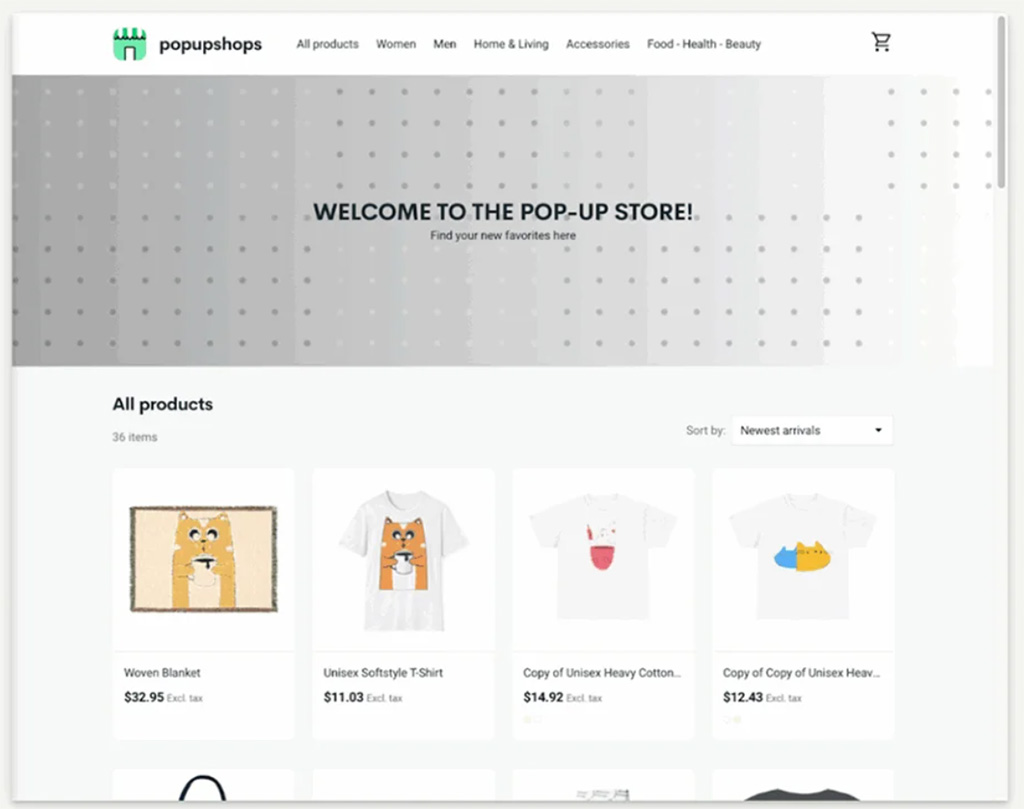
Adding a new product to your store is very easy — once you’ve designed a product in Printify, you just hit a ‘Publish’ button and the product is immediately displayed on your online storefront.
In terms of branding, Printify has made some welcome improvements to Pop-Up Stores. You can now add a cover banner to the top of your store, upload your brand logo, include social media links, and reorder products to control how they’re displayed to visitors. You also get a small selection of background color options to choose from.
That said, design and layout controls remain very limited. There are no options for standard editing tasks like changing fonts, building custom layouts, embedding videos, running a blog, or creating standalone pages (such as an “About” or “Contact” page).
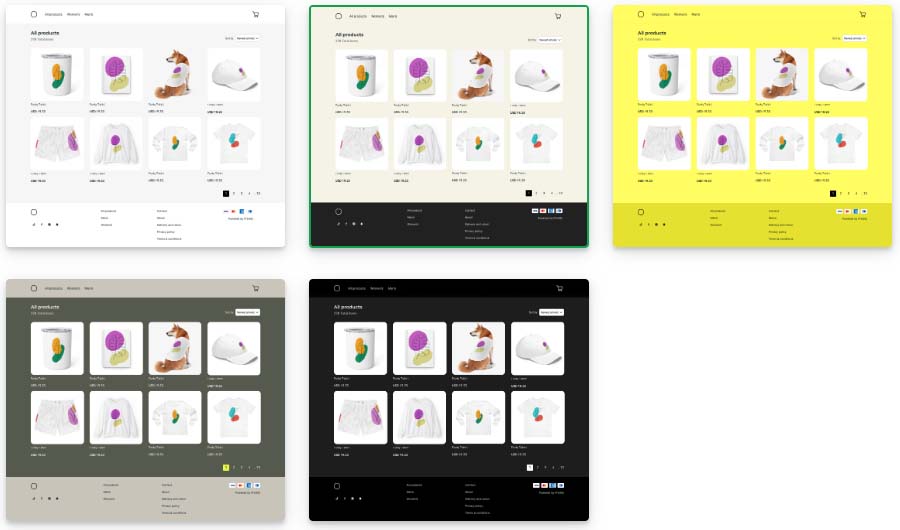
But the main shortcoming of Printify’s online store builder is that it doesn’t let you publish your store on your own custom domain name (yourstorename.com etc.). Instead, you have to use a ‘mystorename.printify.me’ URL format for your website address.
(This immediately puts you at a disadvantage from a brand or SEO point of view.)
So, while a Printify ‘Pop-Up Store’ certainly gives you an easy, ‘no-frills’ way to create a simple website presence for your product designs, its basic editing features and the lack of an option to map your store to a custom domain name mean that it’s not really the best store building solution for professional merchants.
If you want to create a fully-functional online store with Printify, realistically you’ll need to integrate it with a dedicated store builder like Wix, Squarespace, WordPress, or indeed, Shopify.
(I’ll discuss the options Printify gives you for doing this shortly).
Creating an online store with Shopify
Shopify’s online store builder is one of the most powerful ecommerce store tools on the market, giving you total control over every aspect of your business’s online presence.

Some of the key features you get for creating and running your online store in Shopify include:
- Store themes — you can choose from a large set of 1,028 ready-made store templates across a very diverse range of product sectors — clothing, electronics, health & beauty, jewelry, sports, toys, etc. (you can read our guide to the best Shopify themes here).
- A store designing interface — this lets you edit and customize the layout and design of your store pages via a user-friendly drag-and-drop editor.
- International selling tools — Shopify gives you robust multi-currency and multilingual features for presenting localized versions of your store to international customers.
- Data capture tools — Shopify provides a free app that lets you add signup forms to your site and collect email addresses.
- A choice of payment processing providers — Shopify gives you a built-in payment system, ‘Shopify Payments,’ for processing transactions on your store; it also lets you make use of 100+ third-party payment gateways.
- Point-of-sale (POS) tools — all Shopify stores include POS features that allow you to make in-person sales, track product inventory, offer discounts and manage POS floor staff.
And as you might expect, Shopify does let you map your online store to a custom domain — you can either buy one from Shopify’s domain store, or use a domain from a third-party provider like GoDaddy or Namecheap.
Although Shopify has been designed to be as accessible as possible, because of the range of features it offers, there’s still a learning curve to contend with — meaning that putting a store together with the platform will take a lot longer than with Printify.
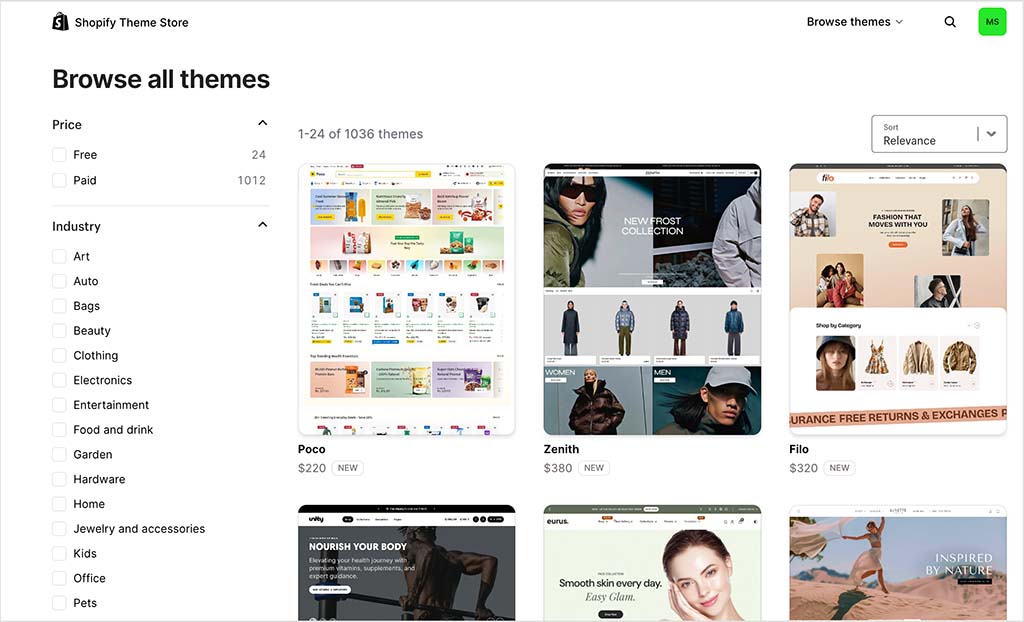
(Our guide to building a Shopify store and our Shopify launch checklist may help speed things up a bit here).
Key takeaways on store building functionality
While Printify’s online store builder represents a handy, quick and importantly free way to get your products onto a basic store, its lack of customization tools and domain mapping option means that it’s not really a viable option to use for creating a professional ecommerce store.
By contrast, Shopify’s feature-rich online store builder is one of the most powerful ecommerce tools around, giving you complete control over your store’s design — as well as a host of functionality for in-person sales, international selling and generally managing and promoting your business.
Sourcing products
Sourcing products in Printify
Finding POD products to sell in Printify is very straightforward.
The platform features a ‘product catalog’ that gives you direct access to over 1,000 different customizable products from a range of 80+ different suppliers around the world.
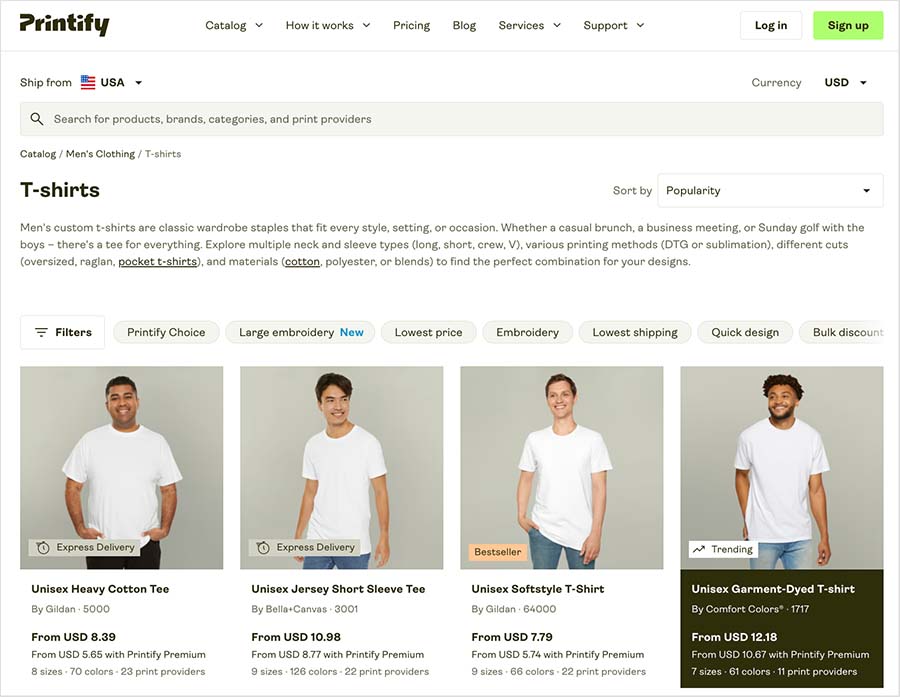
Printify’s product range is organized into six main categories:
- Men’s clothing — 180+ products including t-shirts, hoodies, sweatshirts, tank tops, sportswear, bottoms and shoes.
- Women’s clothing — 210+ products including skirts and dresses, t-shirts, hoodies, sweatshirts, tank tops, sportswear, bottoms and shoes.
- Kids’ clothing — 50+ products including baby clothing, t-shirts, sweatshirts and bottoms.
- Accessories — 250+ products including face masks, phone cases, bags, tech accessories, stationery, jewelry and kitchenware.
- Home & Living — 370+ products including drinkware, posters, notebooks, towels, rugs, seasonal decorations and ornaments.
- Food – Health – Beauty — 50+ products including coffee, dietary supplements and beauty creams.
Printify’s product catalog is significantly bigger than the product offerings of most of its main POD competitors, including Printful (462 products), Spreadconnect (230 products) and Spring (190 products).
A key thing to note about product sourcing in Printify however is that each supplier sets its own fees (and also offers different customization options) on each product in the catalog.
For example, the popular Bella + Canvas 3001 unisex t-shirt product is available at 20 different price points from 20 different Printify suppliers. These prices range from $10.98 from the cheapest supplier up to $14.96 with the most expensive one — a 38% price difference on the same product!
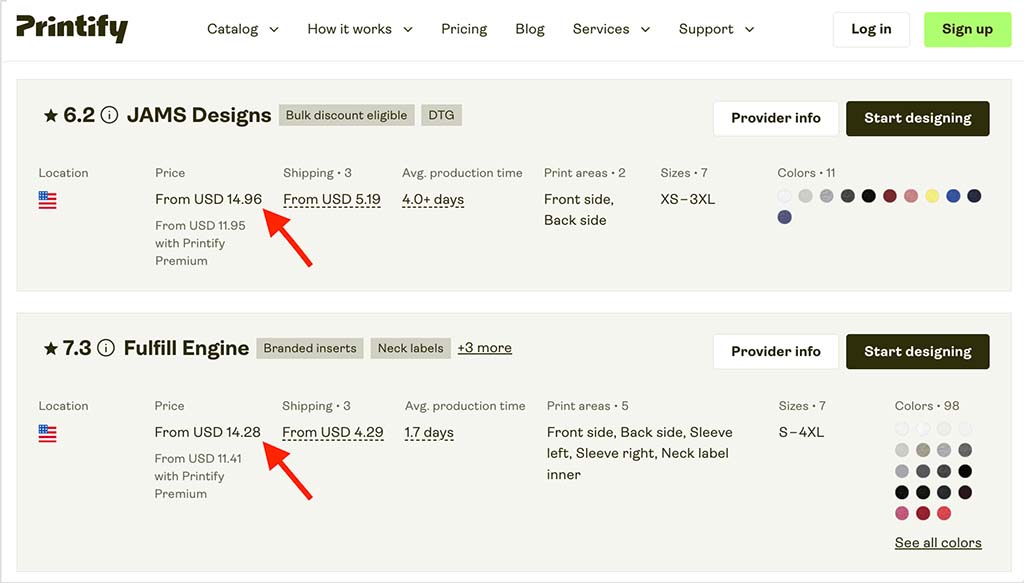
This means that you’ve usually got to do quite a lot of research to ensure you choose a Printify supplier that works best for your requirements and budget.
But the advantage of this approach is that by doing this research, you can access some of the lowest product pricing available in the POD sector. Putting in the time to find the right Printify supplier is worth it.
Sourcing products with Shopify
While most merchants use Shopify to create online stores for products that they have developed themselves, the platform also gives you several ways to source products from third-party suppliers.
First, you can use the Shopify App Store to source products from one of its many dropshipping suppliers.
When you sell a product from one of these dropshipping companies through your store, you pay a fee to the supplier, who then packages and ships the product to your customer.
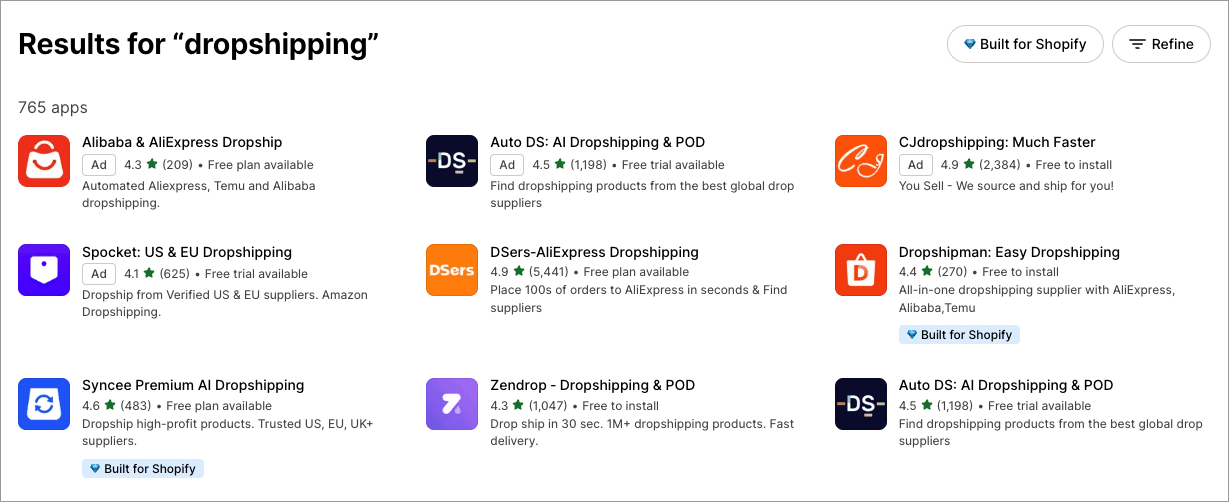
There are currently over 765 dropshipping apps available in Shopify, with popular ones including DSers, Spocket and Syncee.
(Do note, however, that using these dropshipping services can involve monthly fees of $19.99 to $99).
Second, you can source products from one of Shopify’s 690+ print-on-demand partners, including big-hitters like Printful, Gelato, and of course Printify itself (more on using Printify and Shopify together shortly).
These POD companies operate using a similar business model to the dropshipping companies mentioned above, with the main difference being that POD companies let you add your own custom designs to products before they are manufactured / printed.
(The other difference is that most POD companies give you full access to their product catalogs for free, while dropshipping companies tend to charge you a monthly fee to access their complete range of products.)
You can also source products through the ‘Shopify Collective’ initiative. This allows you to stock products from established Shopify brands on your own store, effectively making you a reseller of these products.
Like the dropshipping and POD product sourcing options above, products sold on your store through a Shopify Collective partnership are packaged and shipped to your customer by the product supplier.
However, unlike these other business models, the retail price of Shopify Collective products is set by the product supplier and not the owner of the store from which they are sold.
(Profit margins for Shopify Collective stores generally range between 20% and 40%.)
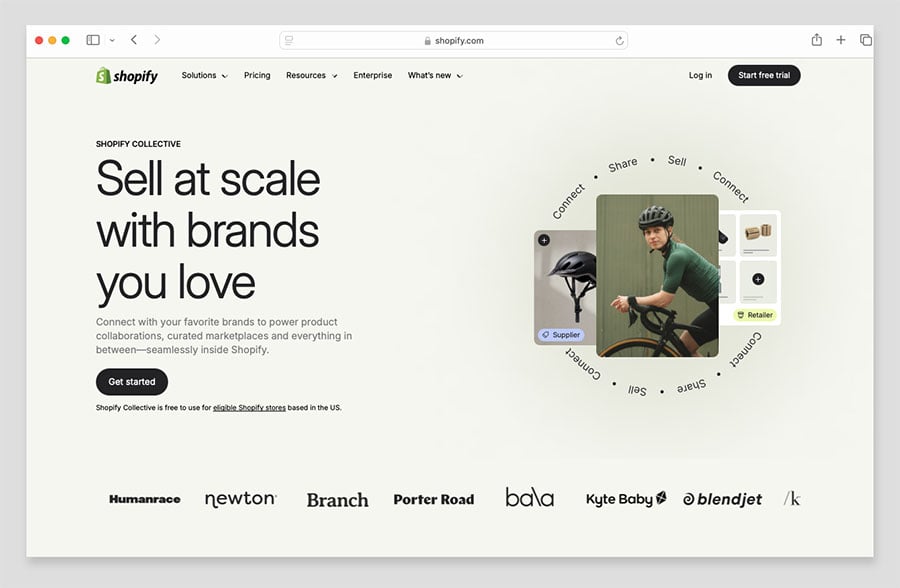
‘Shopify Collective’ is now available to retailers in a wide range of countries (including the UK, EU, Canada, Australia, and others), provided they meet Shopify’s eligibility criteria — which include using a supported currency, having Shopify Payments enabled, and meeting Shopify’s internal trust and sales requirements.
Tip: If you’re looking for product ideas for a Shopify store, do check out our ‘Things to sell on Shopify’ guide.
Key takeaways on sourcing products
Thanks to its huge print provider network, Printify lets you source considerably more products than the vast majority of competing print-on-demand platforms. And, so long as you don’t mind having to compare each supplier’s pricing and shipping options carefully, you can source many POD products very cheaply with Printify.
Sourcing products in Shopify usually involves connecting the platform to a dropshipping or print-on-demand app from the Shopify app store. This often involves additional subscription fees, although several of the 1,000 or so suppliers do offer free plans or trials of their premium services.
Shipping and fulfillment services with Printify and Shopify
Getting your products quickly and safely to your customers is a key requirement for ecommerce businesses. So how good are Printify and Shopify when it comes to shipping items?
Printify shipping
As is the case with product pricing in Printify, shipping costs and methods depend on the approach taken by your chosen print supplier. But most Printify suppliers work with established carriers like UPS, USPS, DHL and FedEx.
Printify displays all suppliers’ standard shipping rates on the product pages of its catalog, but unfortunately, the catalog doesn’t let you filter suppliers based on these prices. You’ll need to scroll through all the available suppliers to compare their shipping rates.
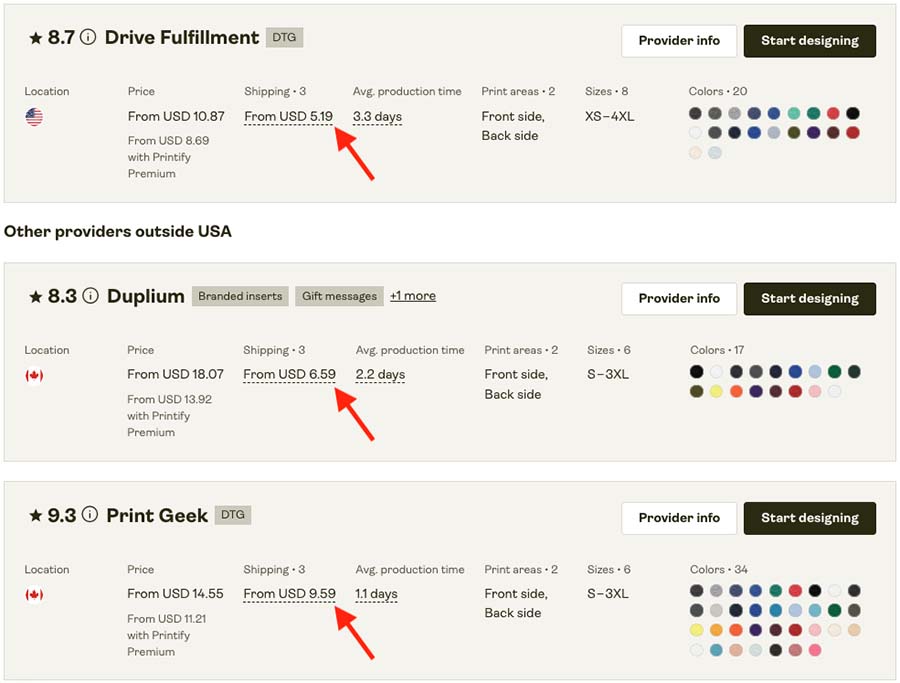
The upshot of each Printify print provider having different shipping fees is that depending on which one you use, the differences in the cost of shipping a product can be sizable.
Given that high shipping costs are cited by almost 50% of ecommerce shoppers as the main reason for abandoning online shopping carts, it makes sense to shop around Printify’s numerous suppliers for one that offers reasonable rates.
Shopify shipping
Shopify provides a very flexible set of shipping options, allowing you to set:
- Free shipping rates
- Flat rates
- Price-based rates
- Weight-based rates
- Local delivery / pickup rates
- Calculated (‘real-time’) shipping rates
All Shopify stores come with default shipping settings, but you can also customize your store’s shipping setup by applying product-specific rates across different shipping regions and zones.
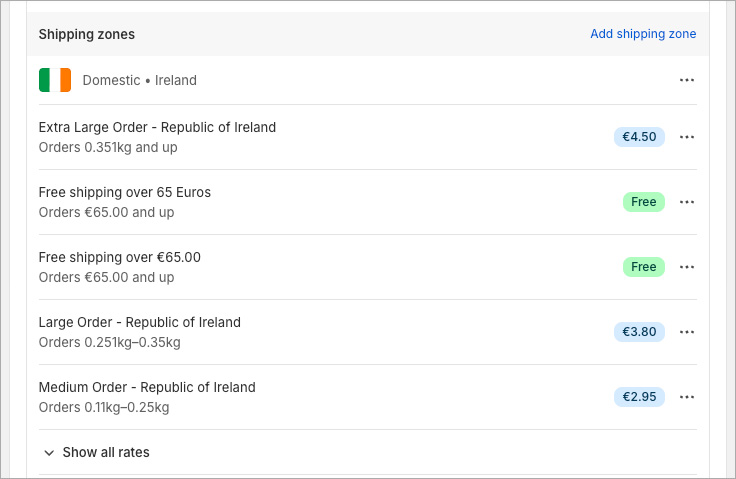
Shopify also gives users in some countries access to its ‘Shopify Shipping’ service — this provides live shipping quotes from local carriers, the option to print shipping labels and access to discounted rates.
(See table below for availability details.)
| Fulfillment location | Available shipping carriers for Shopify |
|---|---|
| United States | FedEx by Shippo, USPS, UPS (not available in Puerto Rico), DHL Express (continental US only) |
| Canada | Canada Post, Purolator, UPS |
| Australia | Sendle |
| United Kingdom | Evri, DPD, Yodel |
| France | Colissimo, Mondial Relay, Chronopost |
| Italy | Poste Italiane, BRT |
| Spain | Correos, SEUR |
If you’re located in a country that supports ‘Shopify Shipping’, you’ll find this feature is included on Shopify plans. US-based Shopify users can use it to take advantage of particularly generous discounts (of up to 88%, depending on plan).
Alternatively, you can opt to use third-party calculated shipping rates. This option tends to be more expensive however, because it is only available if you:
- pay monthly for an ‘Advanced Shopify’ or ‘Shopify Plus’ plan ($399 or $2,300 per month)
- subscribe to the ‘Grow’ plan on an annual basis ($79 per month)
- subscribe to the ‘Grow’ plan and pay an additional monthly fee ($105+ per month).
Some other useful shipping features available in Shopify include:
- free shipping insurance — Shopify automatically includes shipping insurance to the value of $200 on all Shopify Shipping labels (this is available to US-based customers on the ‘Grow’ plan and higher.)
- USPS Priority Mail Cubic® pricing — discounted rates on priority mail for packages that weigh less than 20 pounds and measure less than 0.5 cubic feet in volume (available on ‘Grow’ plan and higher).
- USPS Parcel Select Ground pricing — discounted rates on priority mail for packages that weigh less than 20 pounds and measure less than 1 cubic feet in volume (available on ‘Grow’ plan and higher).
Fulfillment services in Printify and Shopify
Printify and Shopify take two different approaches when it comes to product fulfillment.
With Printify, the company not only manufactures or ‘prints’ your products, but also packages them up and ships them for you.
When packaging your items, Printify’s print providers use ‘white label’ mailers, boxes, packing tubes and so on.

The good news is all packaging materials are included in Printify’s catalog price for each product. However, Printify charges a small fee of around $0.15 if you want to add any marketing materials (business cards, flyers, etc.) to your packages.
With Shopify, by contrast, most merchants have to arrange product packaging for items themselves (since Shopify products are generally sent out from the merchant’s own inventory locations).
Accordingly, Shopify merchants should factor in costs for packaging materials when getting ready to launch their online store.
That said, Shopify offers outsourced packaging and fulfillment through its Shopify Fulfillment Network (SFN), which connects stores to third-party logistics providers — primarily via its logistics partner Flexport — to manage warehousing, shipping, and returns.
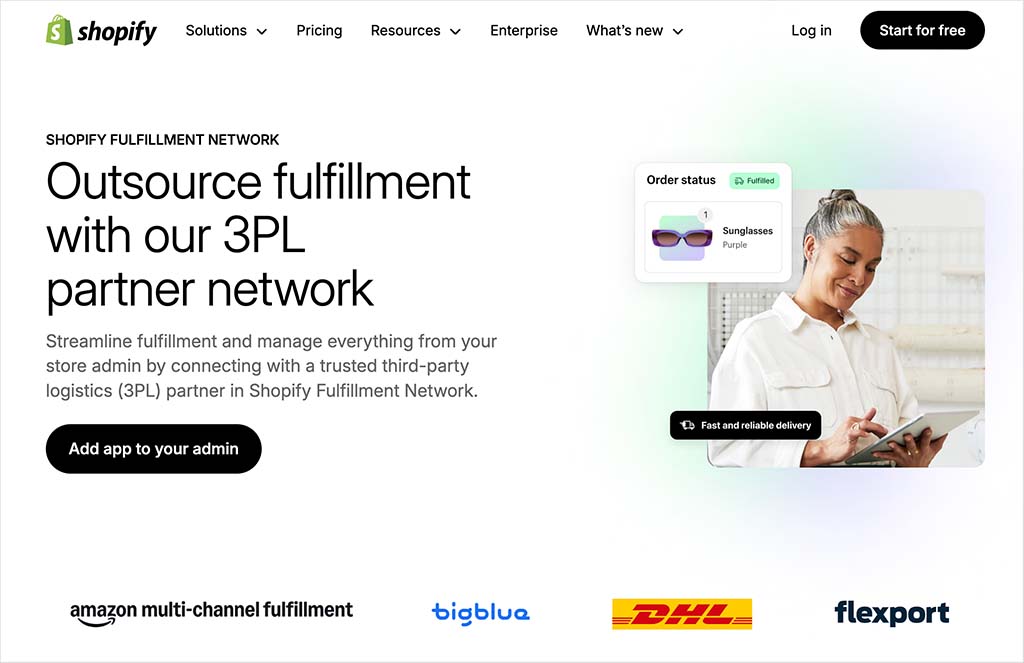
This lets you send your products to warehouses managed by Shopify’s logistics and fulfillment partner, Flexport, which then takes care of all fulfillment tasks for products sold on your store (packaging preparations, returns management, customs clearances and more).
Unfortunately however, the Shopify Fulfillment Network doesn’t provide a service for adding marketing materials or branded pack-ins to your packages.
Key takeaways on shipping and fulfillment
Both Printify and Shopify offer excellent shipping and fulfillment services. It’s easy to set up shipping options in both tools and adding shipping costs to product listings is also very straightforward.
While both platforms let you work with a range of reputable shipping companies, in Printify, the available shipping company options are dependent on the shipping partners of your chosen Printify print supplier. By contrast, with Shopify, you can always choose exactly who you want to ship your goods.
Both companies also offer good packaging and fulfillment services.
Fulfillment is a core Printify feature and fulfillment costs are built into the price you pay for any products you buy through the platform.
But if you want to use fulfillment services in Shopify, you’ve got to join the ‘Shopify Fulfillment Network,’ which involves paying additional fees for product storage and shipping.
Apps and integrations
Integrations for Printify
Since it is primarily a supplier of print-on-demand goods and services, Printify’s integration options are all about connecting your account to store builders and online marketplaces (so that you can actually sell your items).
You can integrate Printify with:
- Etsy
- Shopify
- TikTok
- eBay
- Amazon
- Squarespace
- Big Cartel
- Wix
- WooCommerce
- BigCommerce
- Prestashop
Setting up these connections is easy, and most users are happy with how they function. Ratings for Printify’s ecommerce integrations are generally high across different platforms.
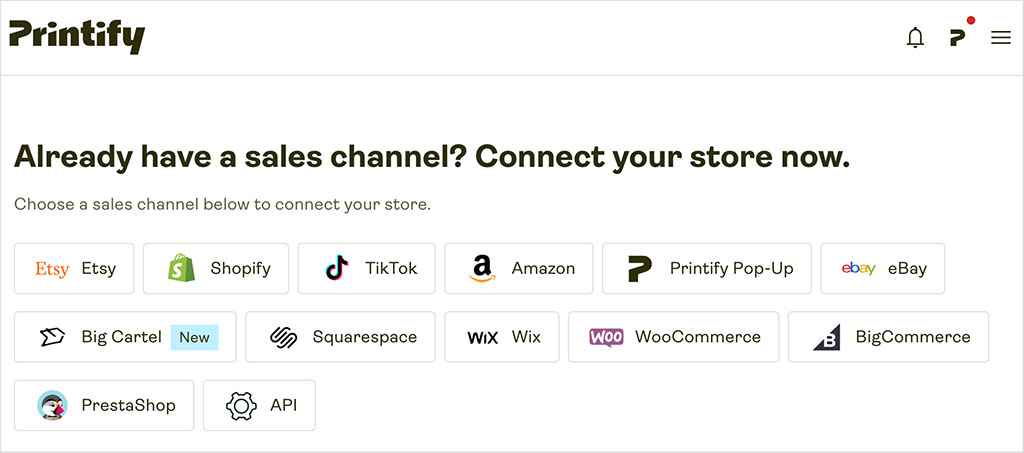
If you’d like to get your Printify products onto ecommerce platforms for which there isn’t an official integration, you can turn to the ‘Order Desk’ syncing tool — this lets you add your Printify products to many additional ecommerce platforms and marketplaces (including Amazon, Costco, Square, Webflow and Wish).
Using it involves both monthly and per-transaction fees, however.
Integrations for Shopify
Shopify’s app and integration library is one of the largest available for an ecommerce platform — its ‘Shopify App Store’ contains over 13,000 free and paid-for apps.
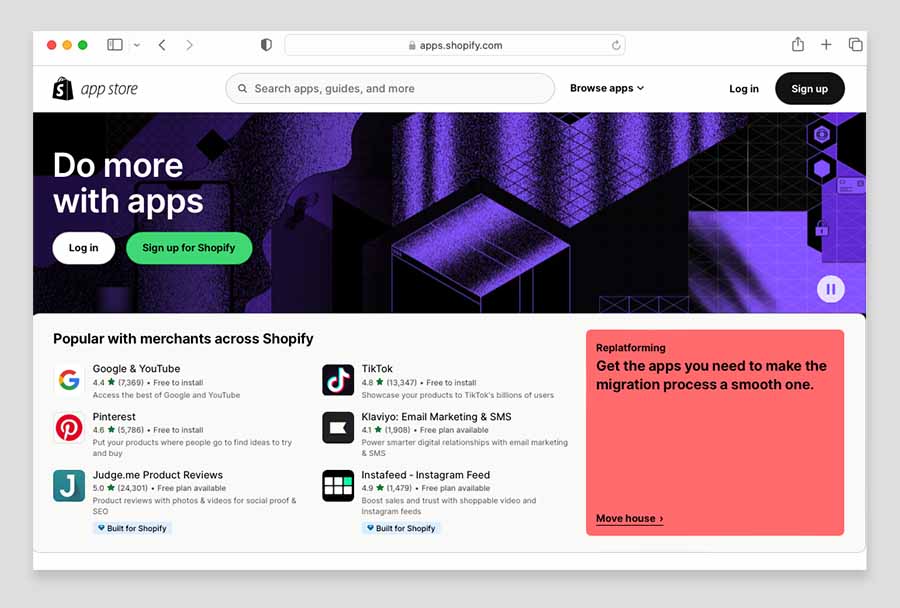
These apps let you enhance your store in various ways (for example by improving its SEO, adding product review options, providing discounting features etc.) or integrate it with key pieces of business software (for example Mailchimp, Zendesk or Xero).
In terms of print-on-demand apps, Shopify provides direct integrations with over 690 POD services, including Printify, Printful, Gelato and SPOD.
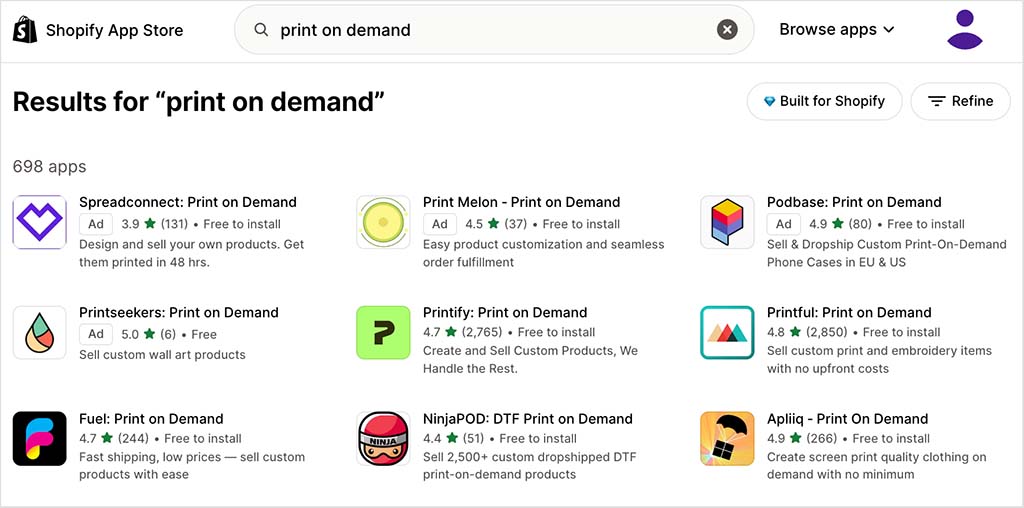
Connecting these services to your Shopify store is really straightforward, and you’re also free to hook your store up to several POD apps at the same time — allowing you to make the most of their different catalogs and price points when creating your store’s product offering.
One of the great things about the Shopify app store is how easy it is to locate the right app for your business needs. You simply use the app store’s search box or category filters to browse apps by name, industry or function; and there’s also a really handy ‘comparison view’ option that lets you get a side-by-side look at similar apps and compare their features, strengths and costs.
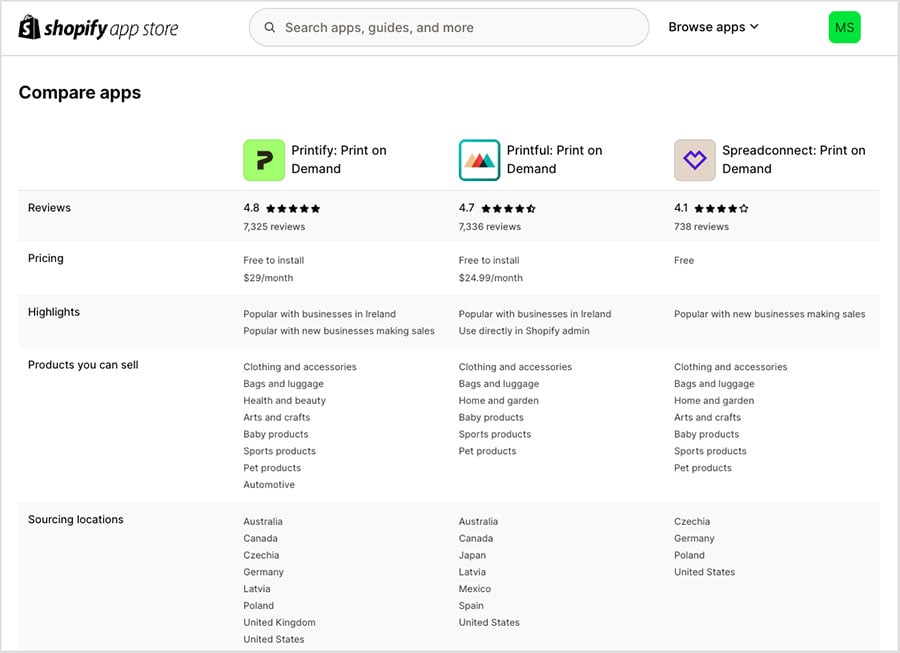
Key takeaways on apps and integrations
Printify’s available integrations are limited to connections between it and other ecommerce platforms and marketplaces.
Shopify’s massive app store lets you directly connect your store to thousands of apps and integrations (built by both Shopify and third parties). These apps let you significantly enhance Shopify’s standard features with extra functionality.
Of course, if you connect Printify and Shopify together, you can in effect benefit from all the Shopify apps and integrations when selling your Printify products.
Using Printify and Shopify together
Thanks to Printify’s direct integration with Shopify — available as the official ‘Printify’ app in the Shopify app store — you can use the two platforms together really easily.
This lets you get the most out of Printify’s large catalog and sophisticated product design tools, and then sell your creations using Shopify’s excellent ecommerce infrastructure.
Connecting both platforms can be done in a few simple steps — and once done, you can sync all your Printify products to your Shopify store in a couple of clicks.
Shopify users are generally very happy with how the two platforms work together too, giving the Printify app a positive rating of 4.8 out of 5 stars in the Shopify app store.
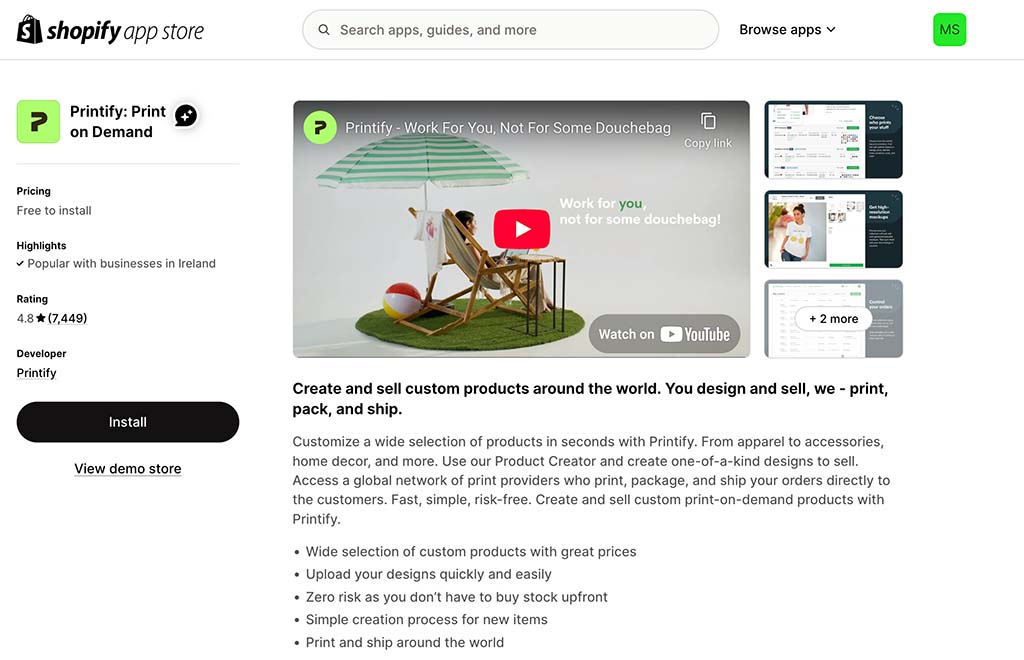
Ease of use
Printify ease of use
The Printify platform is efficiently organized and user-friendly. Its account dashboard features a left-side menu that gives you access to most key settings, which you can then tweak in the main window on the right.
Printify’s product catalog is also well-designed. It features an advanced filtering system for product search based on various criteria like market, features, and shipping options. As previously mentioned however, product sourcing and supplier selection in Printify both require a fair bit of effort.
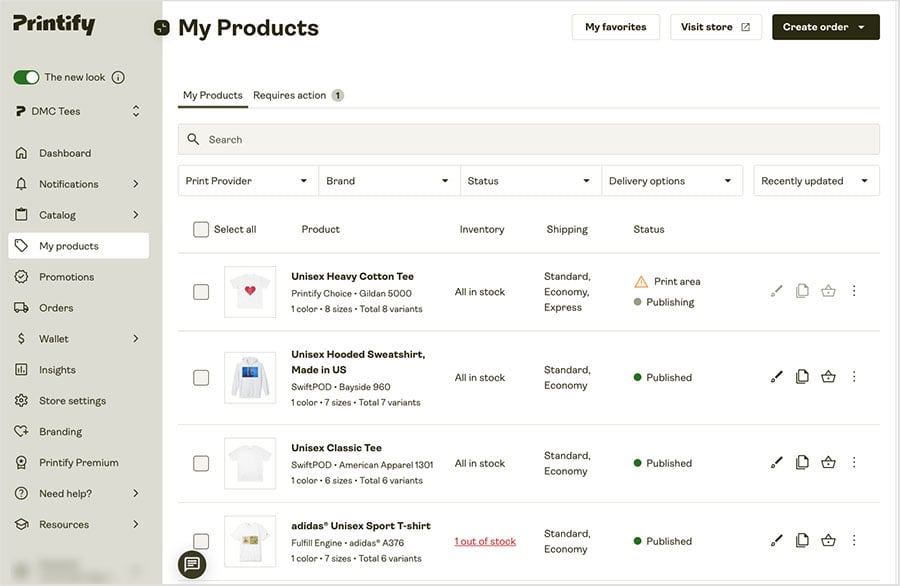
When it comes to designing your products, Printify’s recently revamped ‘Product Creator’ design tool is very straightforward to use, and features several unique tools (including an AI image generator) not generally found in other POD platforms.
Overall, Printify scores highly in the ease-of-use department, with its biggest drawback being the time and effort it takes to select a print provider from its large network of differently-priced suppliers.
Don’t miss out — download our free Shopify Startup Kit
Our free Shopify Startup Kit is a must for anyone thinking of building an online store with Shopify. Containing a comprehensive e-book on starting a Shopify store, video tutorials, PDF cheatsheets and much more, it’s packed full of practical advice on how to get a Shopify business off the ground. It’s available for free to Style Factory readers — but for a limited time only.
Shopify ease of use
Considering just how powerful Shopify’s extensive ecommerce feature set is, the platform is actually surprisingly easy to use — it has a fairly intuitive interface, with key tasks never more than a few steps (or clicks) away.
On the left-hand side, there’s your main navigation menu. This gives you access to features like settings, site design and analytics. On the right, you can edit content, view data and add products.
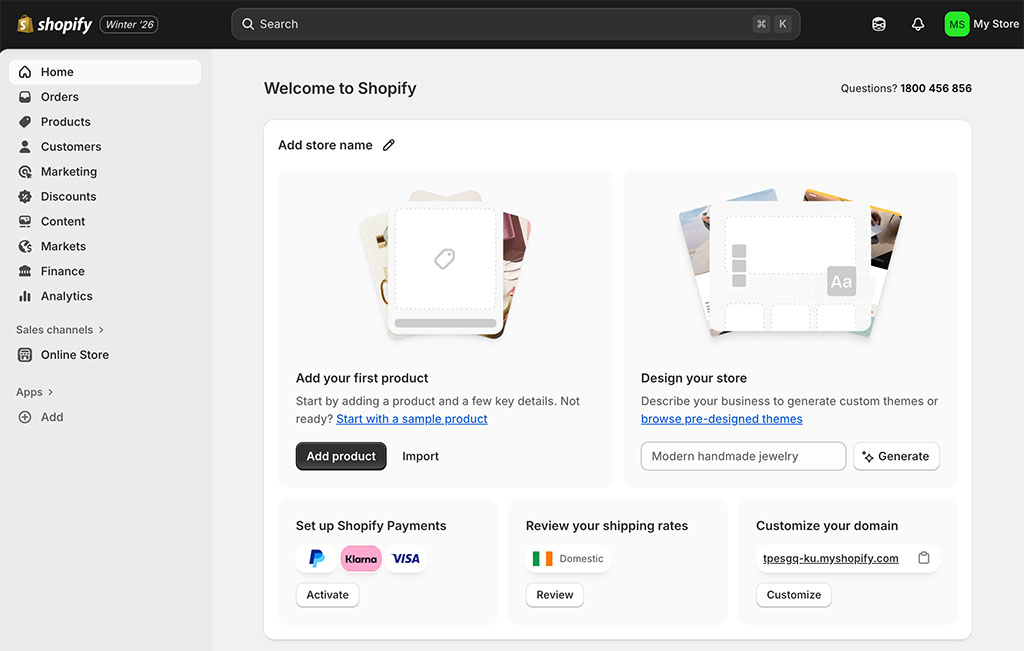
Now, while Shopify’s interface is generally quite user-friendly, it’s worth noting that it might not feel as intuitive as some of its competitors.
This is because unlike the drag-and-drop editors used by key competitors Squarespace and Wix, which let you tweak any aspect of individual pages, Shopify’s editor is designed for changing templates (i.e., a blog template, a product page template and so on).
When you edit a template, you end up applying changes across all the pages using it, which means you have to tread more carefully.
As for working with products in Shopify, the platform makes it very easy to add descriptions, set prices, manage shipping and create collections.
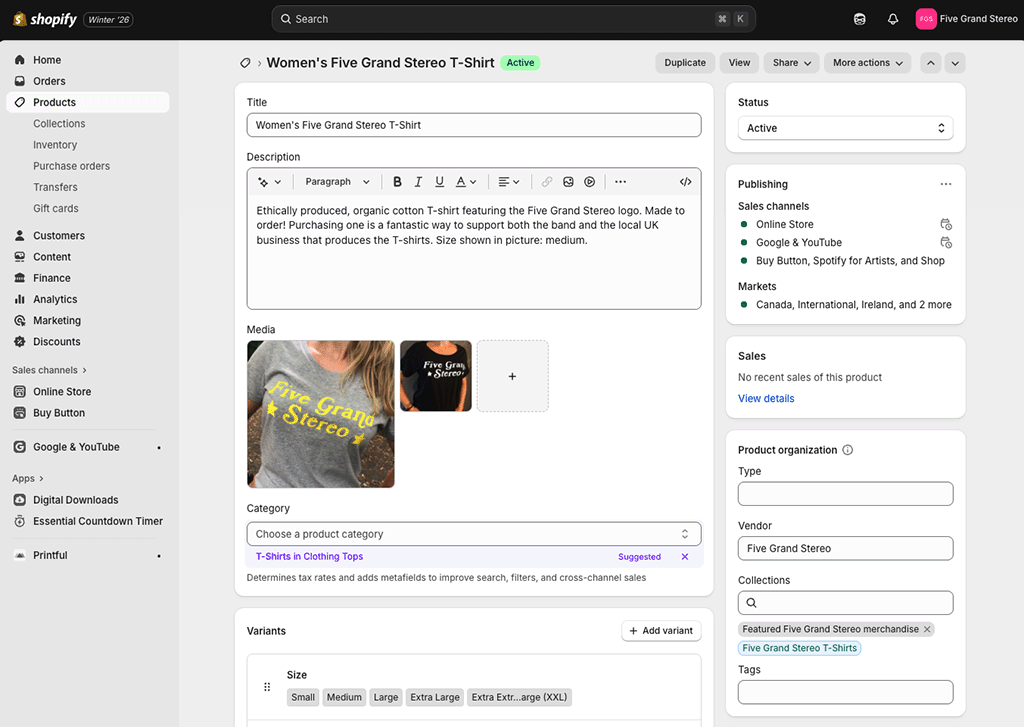
One challenge you might face, however, is dealing with product images with different aspect ratios.
This is because Shopify doesn’t automatically crop product images to a uniform ratio, which can lead to some untidiness in how your products display in collections. You can overcome this by resizing all your images to a consistent ratio with a photo-editing application (such as Canva or Photoshop) before uploading them.
Alternatively, you have the option to adjust the sizes post-upload using the integrated photo editor in Shopify.
All things considered, Shopify offers a user-friendly interface and a robust content and layout management system. And despite the need for the odd manual workaround (especially with image management), Shopify is ultimately a very accessible and ‘learnable’ platform for building and managing your ecommerce store effectively.
Key takeaways on ease of use
Printify is a very user-friendly platform — you won’t face much of a learning curve to get to grips with its key features. Its main issue in the ease-of-use department lies in the time-consuming process involved with identifying a suitable print supplier from its large network of providers.
Shopify’s interface is also highly intuitive. And although its lack of a ‘true’ drag-and-drop page builder and the way it handles product images mean that there’s some room for improvement, overall it’s a very easy-to-use platform.
Customer support
Printify support
Printify provides round-the-clock customer support through two channels: email and live chat.
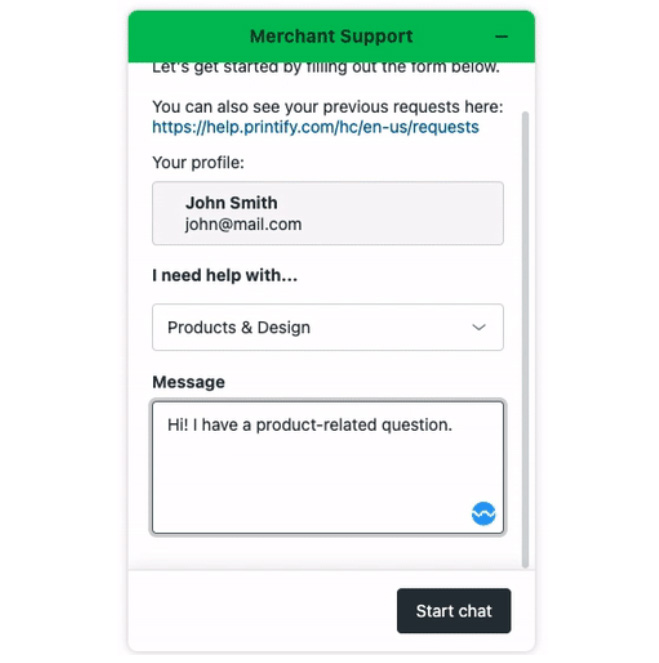
My experience with Printify’s live chat support has generally been positive, though there have been occasions when I’ve encountered a bit of congestion (see screenshot below).
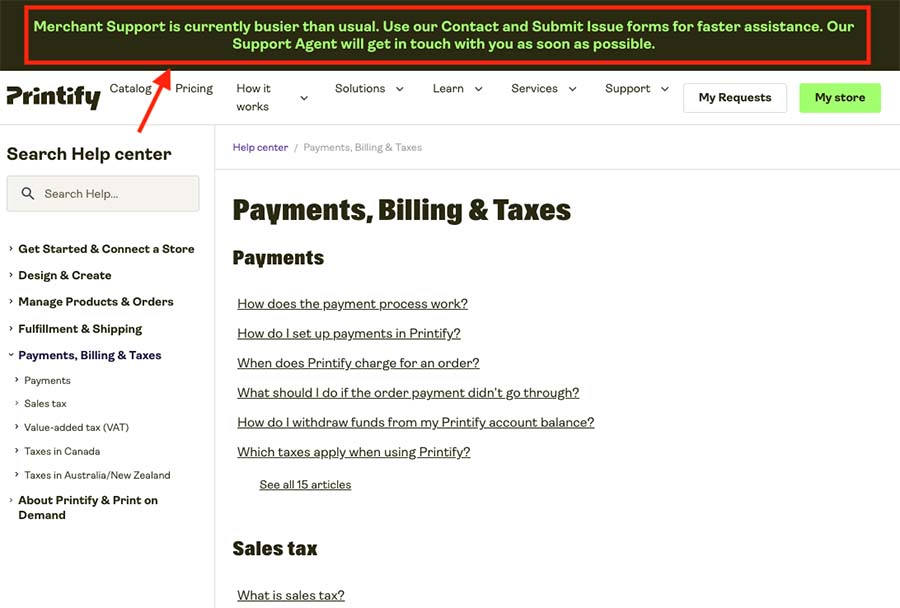
Printify also offers a detailed help center filled with articles covering the essentials of managing a print-on-demand (POD) business on the platform. These help materials are enhanced with lots of video tutorials and animated GIFs to help users make the most of the platform’s wide range of features effectively. The help center’s materials are only available in English though, which isn’t ideal.
For those looking for more personalized guidance, Printify also offers the opportunity to participate in mentorship programs. These group mentoring sessions are usually run by experienced Printify merchants and cost $49 to participate in.
Shopify support
Shopify lets you contact the company on a 24/7 basis — and while live chat remains the primary support channel on most plans, getting through to a real person is now much easier than it used to be.
In Shopify’s help center, you’ll find a clearly signposted “Chat with a human” button, which allows you to bypass lengthy self-help flows and connect directly with a live support agent. When I tested this, I was able to reach a human in just a couple of minutes — a refreshing change in an era where many software companies funnel users through AI assistants indefinitely.
Shopify also gives you access to a help portal containing resources that are provided in 26 languages.
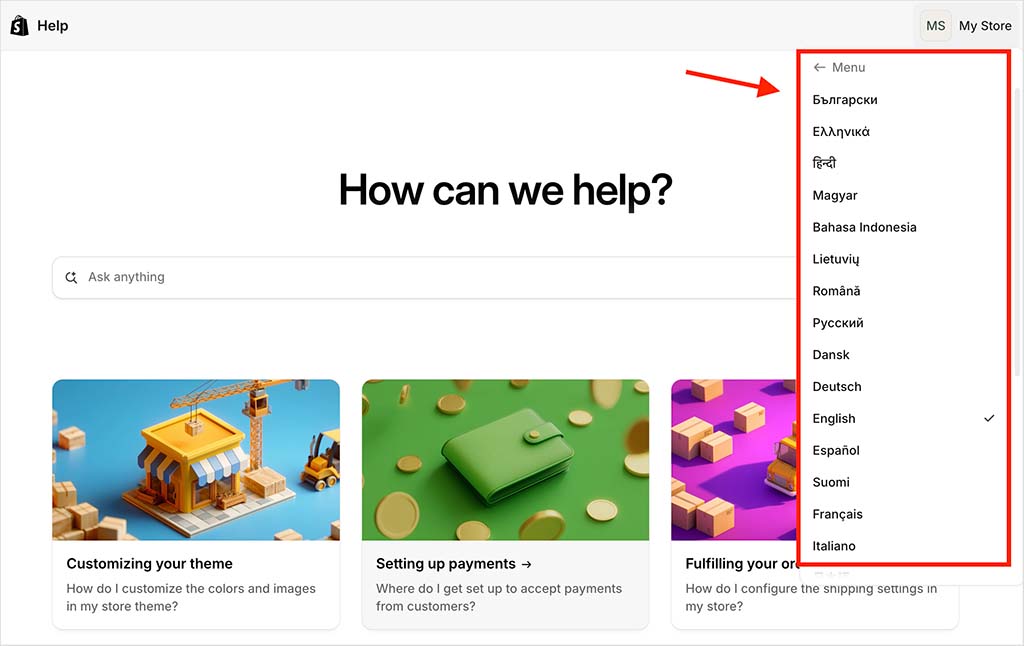
Shopify’s support documentation is generally very clear, although it leans heavily on text and could benefit from more visuals like screenshots and videos.
There are a couple of issues to be aware of regarding Shopify support, however.
First, I’ve found that technical enquiries, especially those involving coding, can sometimes receive unsatisfactory responses from Shopify’s support team. In such cases, seeking advice from the Shopify community forum can yield better results, thanks to input from developers and Shopify experts.
Additionally, if you’re using a third-party template purchased from the Shopify theme store, you’ll often have to direct any questions about it to the theme developer (rather than to Shopify’s official support team).
But the good news is that many Shopify theme developers provide theme-specific help centers and contact channels (see screenshot below).
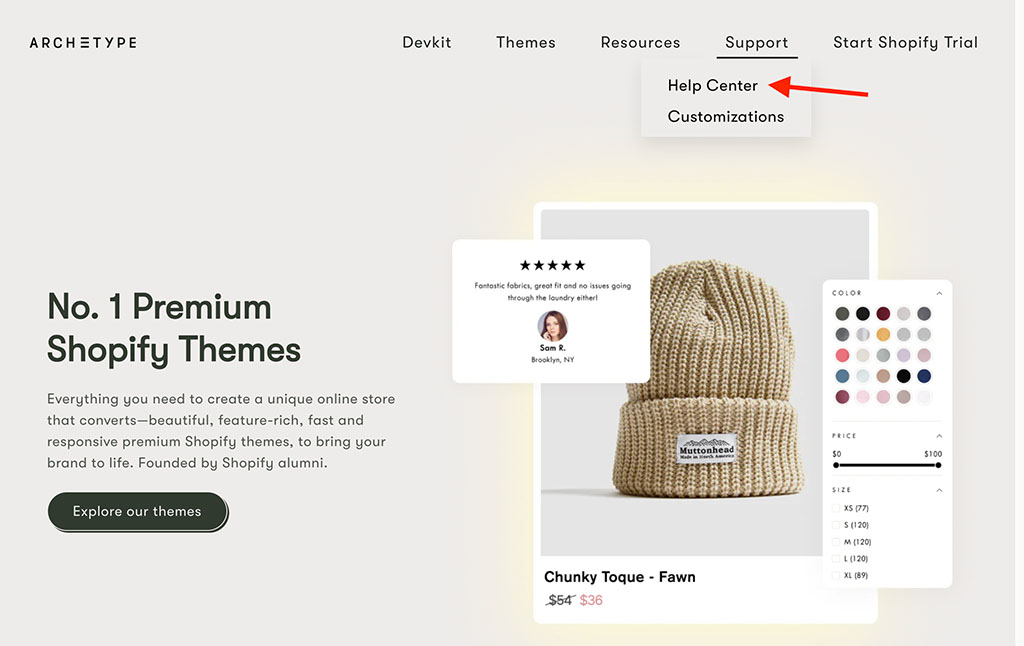
In terms of more general Shopify-related support content, the company also produces a wide range of Shopify-focused ecommerce content in blog, podcast and YouTube formats.
Key takeaways on customer support
Both Printify and Shopify provide good customer support, but Printify gives you access to both email and live chat, while Shopify restricts you to live chat only.
Printify’s support is only available in English. By contrast, Shopify’s support is available in 18 different languages.
Both platforms include very comprehensive help centers, along with good sections of general ecommerce content in the form of blogs, YouTube videos and self-produced podcasts.
Mobile apps
Printify mobile app
Printify provides a mobile app to let you manage your account on the go. This is available for both iOS and Android phone users.
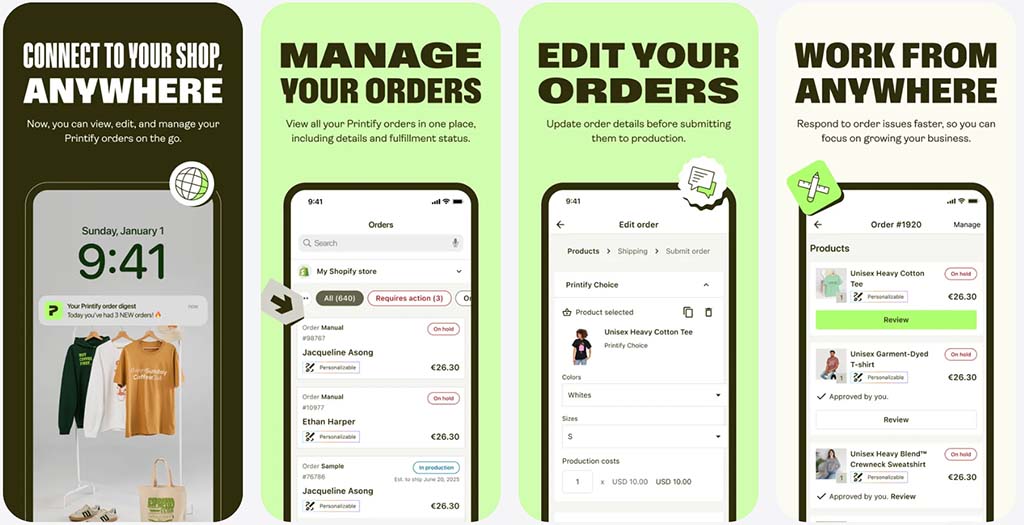
On the whole, the app is well-designed, providing you with essential store management features, and involves a similar workflow to the desktop version of the Printify platform.
Shopify mobile apps
There are quite a few mobile apps available for Shopify, with the key ones being the main ‘Shopify’ app and the ‘Shopify POS’ app.
(Other Shopify apps include a customer chat app, ‘Shopify Inbox’; and a digital shopping assistant app, the ‘Shop’ app.)
The main ‘Shopify’ app serves as an all-in-one tool, enabling you to oversee your store from anywhere. It lets you edit certain aspects of your Shopify site, view basic stats and check on orders.

The ‘Shopify POS’ app, as its name suggests, caters specifically to Shopify merchants operating in a ‘point-of-sale’ setting (like a pop-up shop or a brick-and-mortar retail outlet). It facilitates payment processing and inventory syncing.
User reviews of the main ‘Shopify’ app are very positive — it is currently rated 4.7 out of 5 stars in the iOS app store and 4.2 out of 5 stars in the Google Play store.
Apple users are similarly satisfied with Shopify’s POS app, giving it a 4.5 rating; Android users seem a bit less impressed however, awarding it just 4.0 out of 5 stars at time of writing.
Key takeaways on mobile apps
Printify now provides a mobile app for both iOS and Android, giving merchants a convenient way to manage print-on-demand tasks while away from a desktop. However, its mobile functionality is still relatively narrow in scope.
Shopify, by contrast, offers a much broader ecosystem of mobile apps covering store management, point of sale, and customer communications — making it a more practical option for running a complete ecommerce operation on the move.
Pricing
Printify pricing plans
There are three Printify pricing plans available:
- Printify Free — $0 per month
- Printify Premium — $29 per month
- Printify Enterprise — custom pricing
Printify’s free plan gives you access to all the main features of the platform (its full product catalog, print provider network, product designer, etc.), and you can also use the free plan to create a simple standalone online store with its ‘Pop-Up Store’ tool.
However, you can only create a maximum of five Pop-Up stores (or list products on five ecommerce platforms and marketplaces) using a free Printify account.
Free plan users can create an unlimited number of products, but these are charged at Printify’s standard product prices.
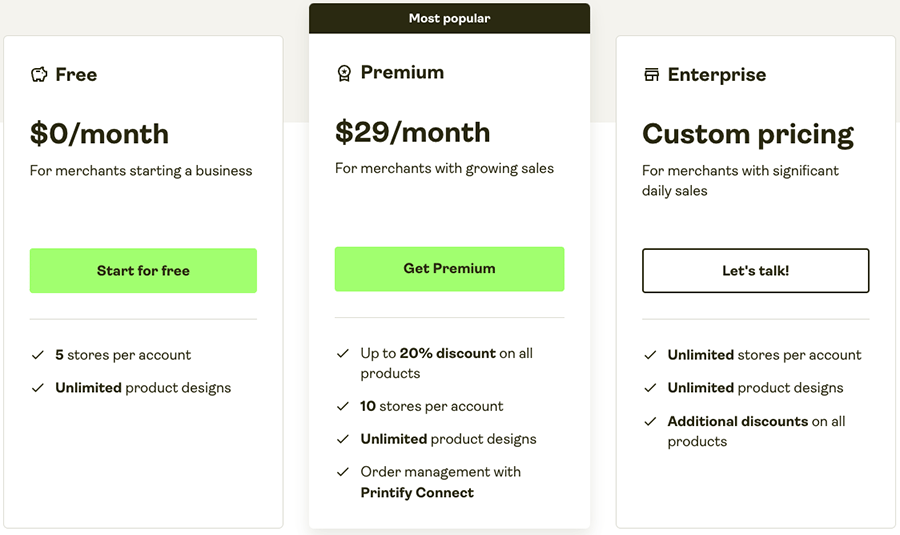
To access cheaper product prices in Printify, you’ll need to pay for its ‘Premium’ plan — this costs $29 per month and gives you access to up to 20% off product prices.
(If you pay for your Printify ‘Premium’ plan on a yearly basis, monthly costs are reduced by 14% to $24.99 per month.)
The premium plan lets you create up to 10 stores (or connect your account to 10 different ecommerce platforms and marketplaces).

Printify ‘Premium’ also lets you use its customer management service — ‘Printify Connect’ — which gives you the option to let Printify staff handle customer email queries on your store.
Lastly, Printify offers an ‘Enterprise’ plan designed for larger print-on-demand businesses. This plan allows for the creation of an unlimited number of stores and provides access to a dedicated account manager. Additionally, it provides users with the opportunity to negotiate custom discounts on Printify’s product range.
Shopify pricing plans
Shopify offers five monthly plans:
- Starter — $5 per month
- Basic — $39 per month
- Grow — $105 per month
- Advanced — $399 per month
- Shopify Plus — starting at $2,300 per month, with custom pricing based on the complexity of your setup.
Shopify also provides a complimentary trial period, which lasts for three days. At first glance, this might seem very short, but the situation is improved thanks to Shopify’s current promotion, which allows you to use plans at a reduced rate of $1 per month for your three months of service — effectively giving you a long period to explore the platform at a very little expense.
You access the $1 per month offer by signing up for a free trial using this link and then, when your three days are up, accepting an invitation to use the platform on the discounted rate for 3 months.
At the lower end of Shopify’s pricing range, its ‘Starter’ plan emerges as the most budget-friendly option. With a monthly cost of only $5, entering the world of ecommerce is more affordable with Shopify than it is with many other web store creators, Wix included.
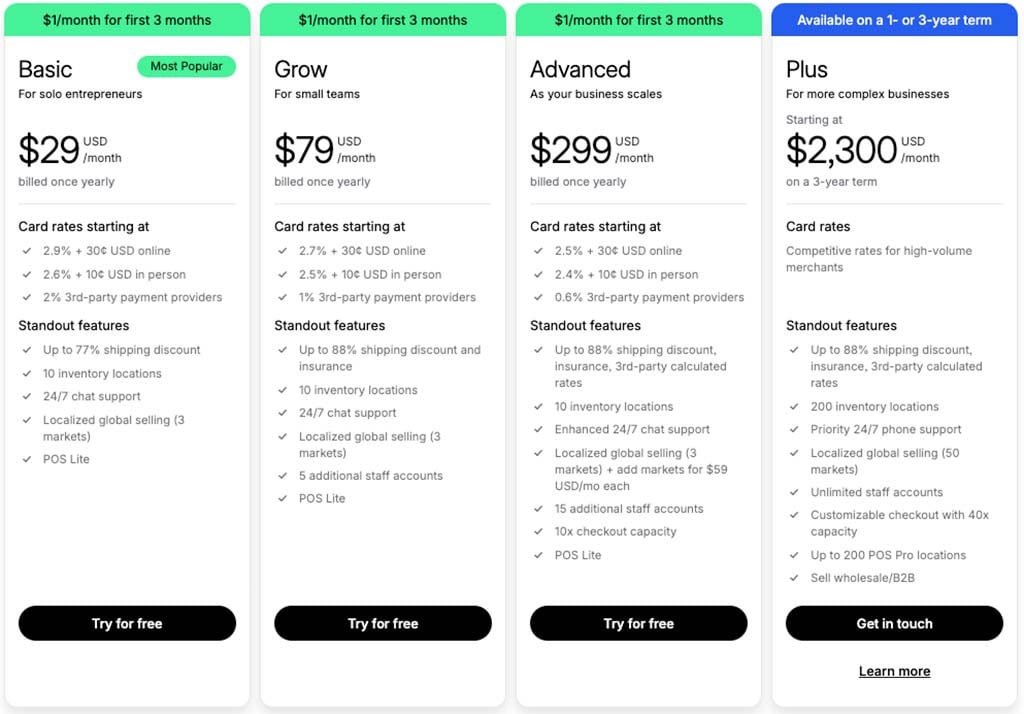
However, it’s important to understand that the ‘Starter’ plan doesn’t provide the tools needed to build a fully-editable standalone online store.
What you do get with the plan is:
- a basic storefront to showcase products (but not other types of content)
- the ability to make sales directly through your Facebook page and other social media profiles
- the ability to sell products through messaging applications (such as WhatsApp, Messenger, etc.)
- access to the Shopify Buy Button, which lets you embed your products on third-party websites or blogs
- the ability to accept payments in physical locations like retail outlets, market stalls, pop-up shops etc. (i.e., at ‘point of sale’).
The key differences to watch out for between the other Shopify plans are as follows:
- User limits. These vary significantly across plans — for instance, the ‘Basic Shopify’ plan limits you to adding just one more user to your account, whereas the ‘Advanced Shopify’ plan allows for up to 15 additional users.
- Multi-currency features — the ‘Advanced’ plan lets you set custom pricing rules for individual countries, and apply duty and import taxes.
- Shipping insurance — merchants get shipping insurance (to the value of $200) on ‘Grow’ plans or higher.
- Inventory locations — you only get two of these on the ‘Starter’ plan; ten on ‘Basic,’ ‘Grow’ and ‘Advanced’; and 200 on ‘Shopify Plus.’
- The ‘Shopify Plus’ plan caters for enterprise-level clients, with fees of $2,300 monthly (for a three-year plan) or $2,500 (for a one-year plan) applying. This plan lets you manage up to 10 stores and includes enhanced security, API and fulfillment options, as well as dedicated account management.
Key takeaways on pricing
Printify can be used entirely for free — with the free version giving you access to most of the platform’s main features as well as its full catalog of 1,000+ products. However, to avail of the lowest product prices from the platform, you’ll have to sign up to a $29 per month paid plan — this knocks up to 20% off Printify’s standard product prices.
The cheapest way to start selling with Shopify is via its $5 per month ‘Starter’ plan. But merchants looking to create a fully-customizable online store will need to start with a $29 per month ‘Basic’ plan. This gives you access to most of Shopify’s key features including its store designer, international selling tools and email marketing app.
Merchants in need of advanced reporting, the ability to display real-time shipping quotes and multi-user account access will need to subscribe to a $79 per month ‘Grow’ plan or higher.
And of course, to sell print-on-demand items you’ll need to connect your Shopify store to a POD app like Printify – which may or may not involve a $29 per month fee (depending on whether you opt for a free plan or not).
User review feedback
User feedback on review aggregator sites is generally positive for both platforms, though scores vary depending on the source.
Printify earns a strong 4.5 out of 5 on G2, but a more mixed 3.0 rating on SourceForge, indicating some variability in user experience between platforms.
Shopify, by contrast, records consistently high scores — 4.4 on G2 and 4.5 on SourceForge — and these ratings are based on a significantly larger volume of user reviews, giving them a broader and more representative sample of overall customer sentiment.
Printify vs Shopify: conclusion
At Style Factory, when we put two ecommerce platforms head-to-head, we usually end up naming a clear ‘winner.’
With these two solutions however, our conclusion is this: if at all possible, use them together. Printify’s excellent POD functionality and Shopify’s powerful selling features make for an excellent ecommerce combination — by integrating the two platforms you’ll end up with access to a huge range of customizable items that you can sell in multiple ways, across multiple channels.
There are a couple of scenarios where you might consider using Printify by itself, however. The first is if you are on an extremely low budget and are only going to be selling POD items. Printify’s Pop-Up store lets you create a simple storefront for free, while giving you full access to its catalog of POD products.
The other scenario is if you just need a mechanism to sell print-on-demand items to a group of people that you already know. For example, you might want to point members of your local bowling club to a web page where they can buy t-shirts for a bowling event. Printify’s Pop-Up store feature is ideal for letting you create that sort of thing.
The best way to get a sense of both platforms is of course to try them out yourself – you can access links to both below.
Alternatives to Printify and Shopify
If you feel that neither Printify or Shopify are quite right for your selling needs, there are lots of alternative solutions available.
For a good print-on-demand alternative to Printify, it’s well worth taking a look at Printful — another leading POD platform with a feature set that is very similar to Printify’s.
You can see how it stacks up against Printify in our detailed Printful vs Printify comparison. Our Printful review may also be of relevance here.
Spring (formerly Teespring) is another interesting alternative to Printify. This POD platform focuses on print-on-demand services for content creators and includes integrations with key social platforms like YouTube, Twitch and TikTok Shop. You can learn more about Spring in our Spring vs Printful comparison here.
In terms of direct alternatives to Shopify, there are quite a few to choose from. Of these, BigCommerce is arguably the most similar to Shopify — it includes many comparable features like customizable templates and multi-currency selling, and has a couple of edges over Shopify in the areas of transaction fees, multi-user account access and the number of stores you can create per subscription.
Read our BigCommerce vs Shopify comparison and our BigCommerce review for more details.
WordPress is another good choice for online selling (especially when used with WooCommerce). To see how WordPress compares with other ecommerce platforms, check out our Shopify vs WordPress, Wix vs WordPress and Squarespace vs WordPress comparisons.
For merchants looking to create extremely stylish stores (or general content sites), Squarespace and Webflow are worth considering, due to the extensive degree of control they give you over the look and feel of your website.
You can learn more about these tools in our Squarespace review, our Webflow review, our Webflow vs Shopify and our Squarespace vs Shopify comparisons.
Related resource: Printify review
Update details
This article was updated on January 13, 2026. The following updates were made:
- Product screenshots were updated.
- The section on Printify’s pop-up store was updated.
- The number of products available from Printify and other POD platforms was updated.
- The number of supplier apps in the Shopify app store was updated.
- The list of Printify integrations was updated.
- The eligibility criteria for ‘Shopify Collective’ was updated.
- The number of store themes available in Shopify was updated.
- The section on shipping and fulfillment was updated.


No comments