
Mad Mimi vs Mailchimp — which is best? In this post, we put both platforms head to head, to see which of these two well-known e-marketing solutions best meets your needs.
Important update: the Mad Mimi product was discontinued at the end of August 2024. If you’re interested in trying out some alternative email marketing solutions that can be used at a relatively low price point, we’d suggest investigating GetResponse or AWeber (or Omnisend if you’re working in ecommerce).
What do Mad Mimi and Mailchimp do?
The short answer? Mad Mimi and Mailchimp let you create e-newsletters.
The slightly longer answer is that they also let you:
- host and grow an email list
- automate your mailouts using autoresponders
- examine how people respond to your marketing messages.
And, in the case of Mailchimp, considerably more besides.
You’ll learn more about all the key features of both products as you progress through this post — and find out which of the two products best meets your business needs.
But first, a look at pricing.
Pricing comparison
There are multiple pricing tiers for both Mad Mimi and Mailchimp.
Mad Mimi pricing
Mad Mimi provides 4 pricing options:
Basic — starting at $10 per month to host a mailing list containing 500 email addresses
Pro — starting at $42 per month to host 10,000 email addresses
Silver — starting at $199 per month to host 50,000 email addresses
Gold — starting at $1049 per month to host 350,000 email addresses
Within these plans, different costs apply depending on list size (for example, hosting 5,000 email addresses costs $27 per month on the basic plan; hosting 500,000 records on the Gold plan costs $1,499 per month).
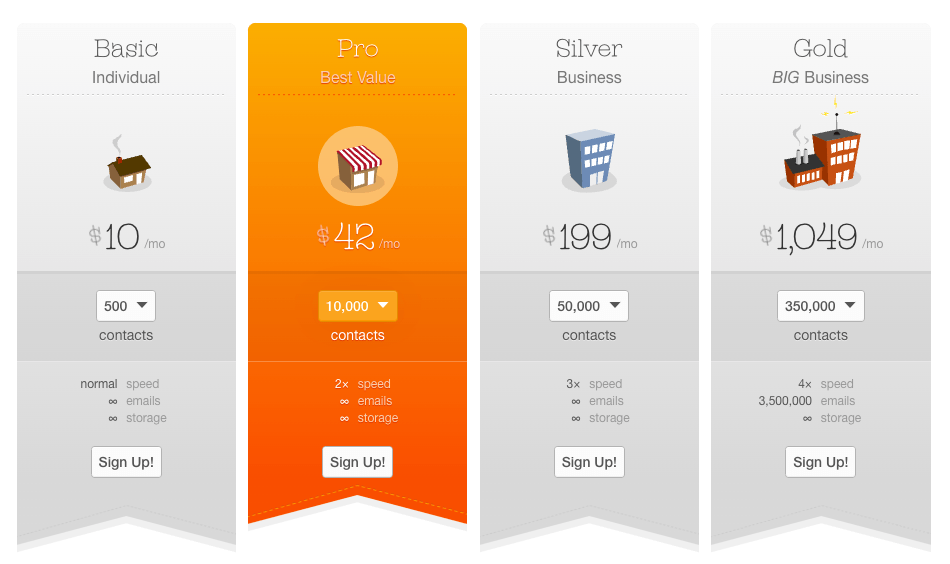
All the Mad Mimi plans come with the same features. However, the speed at which your emails get sent varies by plan, with the fastest speeds being reserved for the more expensive plans.
You should note that if you’re on a plan with 75,000 or more subscribers, send limits apply, as the table below outlines:
| Audience level | Send limit |
|---|---|
| 75,000 | 750,000 |
| 100.000 | 1,000,000 |
| 150,000 | 1,500,000 |
| 250,000 | 2,500,000 |
| 350,000 | 3,500,000 |
| 500,000 | 5,000,000 |
If you exceed these limits, a $0.40 per 1,000 additional emails sent applies.
Mailchimp pricing
As with Mad Mimi, there are a variety of pricing tiers on offer from Mailchimp.
Free — $0 per month
Essentials — starting at $13 to host a mailing list containing 500 email addresses
Standard — starting at $20 to host 500 email addresses
Premium — starting at $350 to host 500 email addresses
Unlike Mad Mimi, the features included vary considerably per plan.
The free plan is useful enough for basic users and a good way to try Mailchimp out. It allows you to host a list containing up to 500 email addresses and send up to 1,000 e-newsletters to it every month.
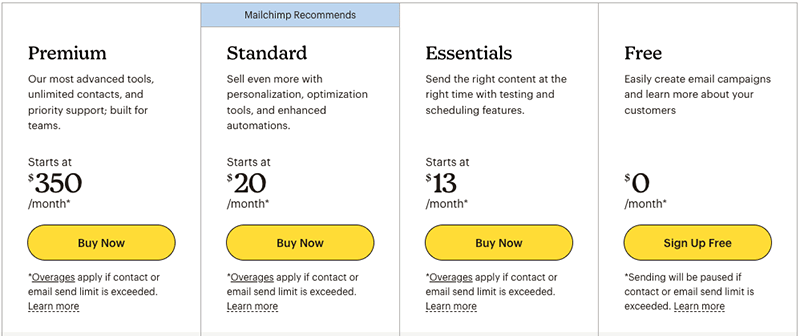
However, you can forget about any automation features or split testing with this plan, and your newsletters will contain ads for Mailchimp on them.
In terms of the paid plans, I generally advise people who are serious about email marketing to to skip Mailchimp’s ‘Essentials’ plan in favour of the ‘Standard’ plan.
This is because the ‘Essentials’ plan doesn’t give you full access to advanced autoresponder features — one of the key benefits of using a tool like Mailchimp. It also prevents you from coding your own templates or using send time optimization (a feature that automatically schedules emails at times that are likely to result in the best open rates).
As for Mailchimp’s ‘Premium’ plan, this offers unlimited lists, advanced reporting and better support than all the other Mailchimp plans — but at a fairly extortionate cost: it starts at $350 per month.
Something sneaky in Mailchimp to watch out for…
There’s something sneaky to watch out for on all of Mailchimp’s pricing plans: the company doesn’t just charge you to host active subscribers but charges you for any unsubscribed email addresses on your list too.
This policy was introduced as part of an updated (and very unpopular!) new pricing structure which made Mailchimp considerably more expensive than it used to be.
By contrast, and in common with most other email marketing apps, Mad Mimi only charges you to host subscribers.
Ultimately, it is safe to say that Mad Mimi is a clear winner when it comes to pricing, coming in considerably cheaper than Mailchimp.
For example, if you have 5,000 subscribers, it will cost you $27 per month with Mad Mimi to host and send unlimited emails to your database; this is at least $42 per month cheaper than Mailchimp (which caps the number of emails you can send).
Work the total costs out over the course of a year and you’ll really appreciate the difference in pricing.
And, when you consider that the figures above are based on Mailchimp’s cheapest, lowest-specced plan, Mad Mimi starts looking even more attractive, by comparison, from a pricing point of view — because really, the advantage of using Mailchimp over Mad Mimi lies in access to the more advanced features (which are only available on the more expensive plans).
However, pricing is not the only thing you should be considering when trying to decide between Mad Mimi and Mailchimp.
Let’s go through the differences in functionality.
Autoresponders
A really important feature of all serious email marketing solutions is autoresponder functionality.
Autoresponders are e-newsletters that are sent to your subscribers at pre-defined intervals after they sign up – for example, you can set them up so that
immediately after somebody signs up to your mailing list, they receive a simple welcome message
a week later they receive a discount code for a particular product
three weeks later they receive an encouragement to follow you on social media…
…and so on.
The idea is that your email marketing gets automated – once you’ve set things up correctly, subscribers will automatically receive key messages from your business without you having to bother sending out e-newsletters manually (although you can still of course do this when you need to).
Autoresponders save you time and, used judiciously, have the potential to generate new business.
How do Mad Mimi and Mailchimp’s autoresponder features compare?
Both Mailchimp and Mad Mimi allow you to create ‘classic’ autoresponder campaigns, where a user is automatically opted into a cycle of communications after they subscribe to a mailing list.
These sorts of autoresponder cycles are typically referred to as ‘drip’ campaigns.
However, Mailchimp’s autoresponder functionality is considerably more sophisticated, in that you can set up autoresponders based on other actions taken by users – for example, clicking on a particular link in an e-newsletter, opening it or purchasing a particular product.
You can use this functionality to create sophisticated subscriber journeys and sales funnels in Mailchimp in a way that’s not really possible in Mad Mimi.
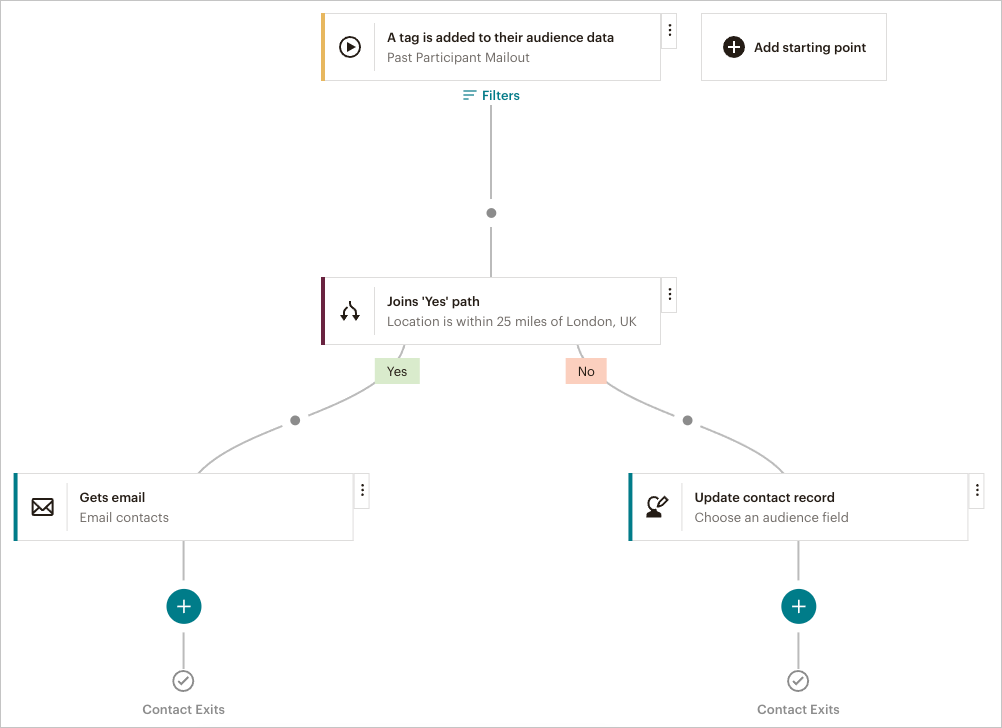
Many users will manage fine with the more basic autoresponder functionality offered by Mad Mimi (which is based on time interval or dates like birthdays or anniversaries).
However some – those running complex e-commerce businesses for example – will definitely appreciate the significantly greater flexibility that Mailchimp offers on this front.

Mailchimp essentially allows you to create and edit a range of sophisticated automation workflows that cater for a variety of business or organisation types: ecommerce, education, bands and charities to name just a few. There’s nothing comparable really in Mad Mimi.
The one thing you have to remember however is that with Mailchimp, you will have to pay quite a bit extra to unlock the functionality required to create these sophisticated subscribers journeys — you’ll need to be on the ‘Standard’ plan or higher, which means considerably higher costs than Mad Mimi.
Templates
A question often asked by prospective users is this: how good can Mad Mimi or Mailchimp make my emails look? Well, the answer lies in the quality of templates provided.
With Mad Mimi, you don’t get templates so much as ‘themes’ — colour schemes that you can apply to one simple but pleasant template (you can apply a few different content layouts to this, but you’re basically dealing with the same template throughout).
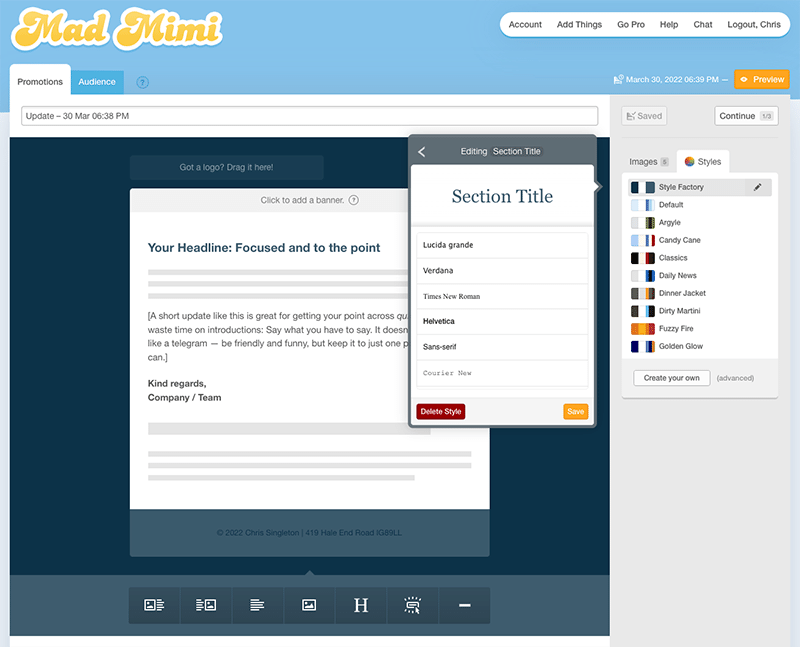
Mailchimp on the other hand comes with around 157 e-newsletter templates that you can adapt to meet your needs (or you can start with a blank template if you prefer). These are all extremely professional in appearance, and a wide range of categories — to suit different business types — is available.
(If you prefer you can also make use of entirely blank templates in Mailchimp, or templates that don’t have much in the way of styling applied, but are laid out in a way that will suit a variety of applications — ecommerce, announcements, story-telling etc.).
Both tools provide easy-to-use drag-and-drop style editors to help you edit your template, with Mailchimp’s being the considerably more flexible of the two.
(In fact, there are currently two drag-and-drop email builders available from Mailchimp – a ‘classic’ one and a new, slicker BETA version. Both provide significantly more flexibility and features than the Mad Mimi editor).
And Mad Mimi and Mailchimp also provide you with the means to code your own HTML templates, if you have the technical skills to do so.
Overall, although you can definitely produce attractive e-newsletters with Mad Mimi, it’s ultimately a win for Mailchimp in the template department, simply because of the sheer volume and variety of templates on offer (and the much better drag and drop editor).
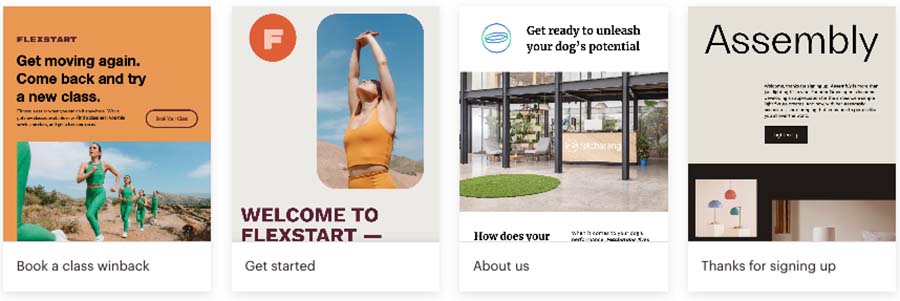
Now, let’s take a look at interfaces and ease-of-use.
Interface / ease-of-use
Mad Mimi and Mailchimp both provide interfaces featuring big text and buttons.
Mad Mimi’s interface is very simple to use, if rather brightly coloured!
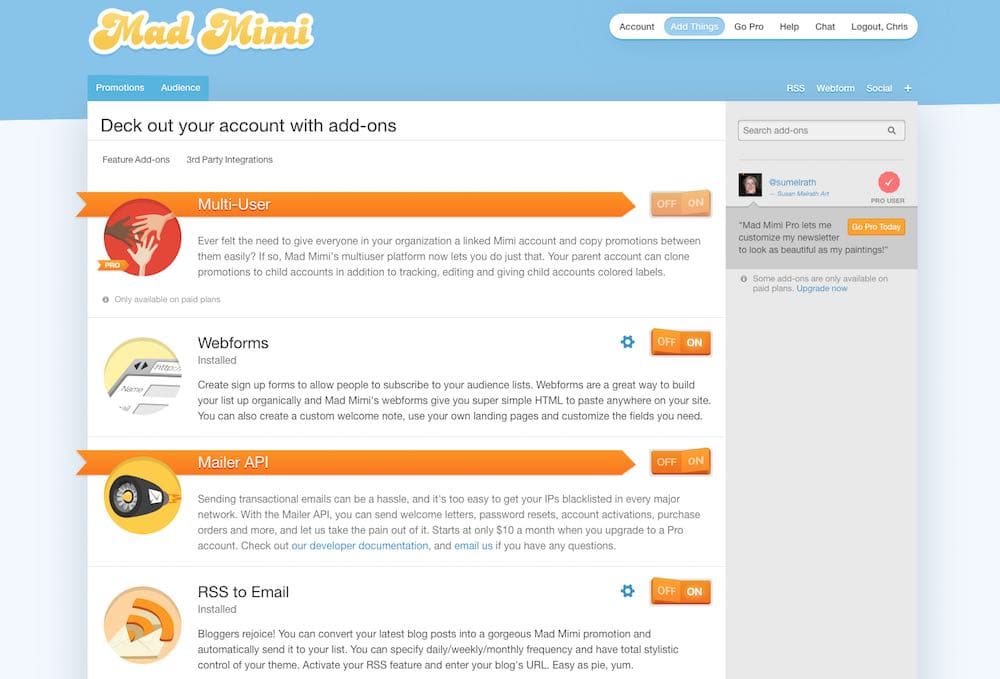
Key features are easy to find in Mad Mimi (thanks to large text links and big buttons) and users new to the world of e-marketing will find sending e-newsletters and creating autoresponder campaigns with the platform very straightforward.
The only thing I found particularly difficult to do in Mad Mimi was send a test email: there is no obvious ‘test’ button anywhere to be seen when you are designing your email — rather, you need to click a ‘preview’ button to see a full screen version of your email, and then locate an easily-missed ‘test’ button at the bottom of that screen.
Mailchimp’s interface is more complex to use than Mad Mimi’s and you can expect a steeper learning curve when using it — but that’s generally because the product does considerably more.
A featured alternative: GetResponse
Many people who consider using Mad Mimi have a low budget to spend on email marketing. But because the Mad Mimi features are relatively basic, the product often doesn’t meet their requirements.
If that sounds like you, we’d recommend investigating GetResponse, which whilst not as cheap as Mad Mimi is nonetheless at the lower end of the pricing spectrum and provides the same sort of advanced marketing features as Mailchimp (plus quite a few extra features, notably the ability to host webinars). You can read our GetResponse review here.
Integrations
Both Mailchimp and Mad Mimi allow you to embed sign-up forms into your website, and accordingly you should be able to incorporate either service into your site or social media presences easily (both services allow you to add a Facebook sign up tab with a minimum of fuss too).
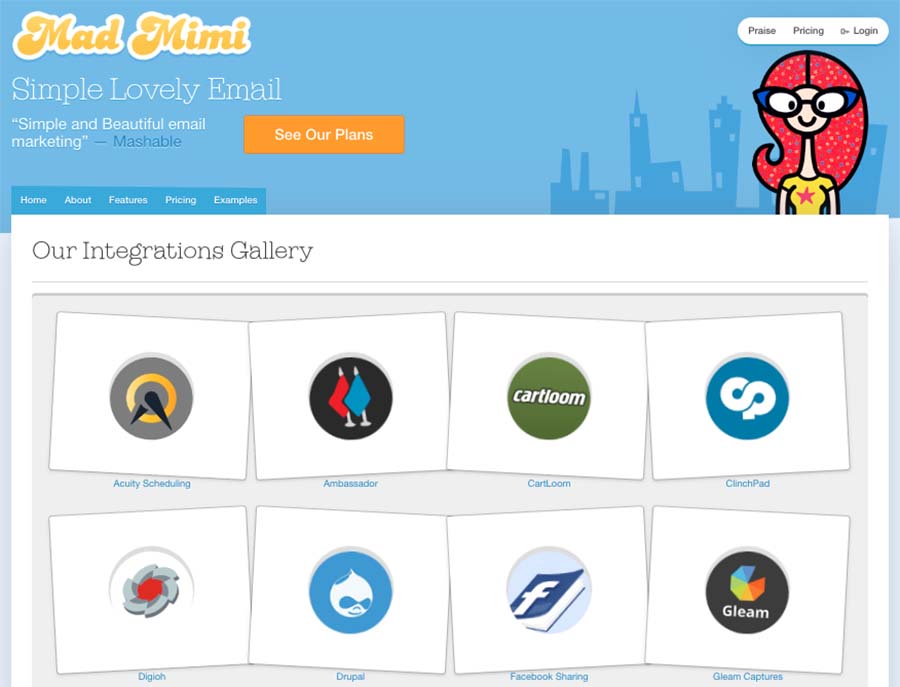
When it comes to third party integrations though, Mailchimp comes up trumps again.
Far more online services and products offer direct integrations with Mailchimp than Mad Mimi — it’s often the default email marketing integration for other apps. A total of 320 integrations are available for Mailchimp, including official integrations for important website building /design tools like Shopify, Squarespace, Wix, BigCommerce and Canva; the equivalent figure for Mad Mimi is 53.
That said, there are quite a few key products that integrate directly with Mad Mimi too, including Shopify and Etsy, WordPress, Paypal, Jotform and Poptin.
Segmentation
If you’re hoping to segment your data based on fields in Mad Mimi, you’re out of luck.
Although you can manually add email addresses to particular lists (and you can do this in bulk, based on manual searches for keywords etc.), you’re not going to be able to define ‘always-on’ rules that automatically segment your data into different batches.
Mailchimp offers more flexibility in this regard, allowing you to set filters which are used to create segments of your list.
And recently, Mailchimp added some advanced segmentation features to its ‘Standard’ plan ($20+ per month), meaning that you can now send to multiple segments at once, or exclude segments from mailouts on this plan.
So, if you have complex requirements on the segmentation front, Mailchimp is the much better option.
(Alternative email marketing tools offering similar advanced segmentation features to Mailchimp include GetResponse and Campaign Monitor).
Forms
Mad Mimi and Mailchimp provide two main ways to add forms to your site — you can either design a form within the app and use a snippet of Javascript to embed it, or you can create a ‘naked’ form and copy and paste the entire HTML for it onto your site.
(If you opt for the latter approach, you’ll need to style it yourself using CSS).
Mailchimp gives you a much greater range of options when it comes to designing your forms however, and allows you to do something which Mad Mimi doesn’t: create pop-up forms. Used judiciously, these can have a very positive impact on sign up rates (but watch out for Google’s rules on intrusive pop-ups — if you use pop-ups the wrong way you can take a hit in search results results).
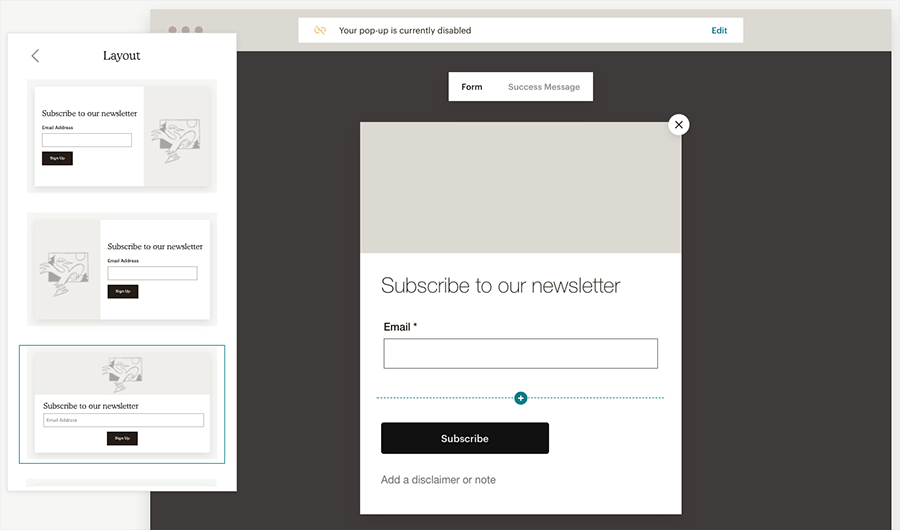
You can create pop-up forms for a Mad Mimi site — but you’ll need to link a third-party tool like Privy or Sumo to your Mad Mimi account, which will mean extra costs.
Analytics
Mad Mimi offers a clean, simple analytics interface that makes understanding the basics of what’s happened with a mailout easy.
You get access to all the absolutely essential stuff — open, clickthrough and unsubscribe rates etc. — and the Google Analytics integration is good too (Mad Mimi will rewrite the URLs in your emails so that any traffic from specific Mad Mimi mailouts is easily trackable in your Google Analytics reports.)

However, you won’t get anything like the sort of reporting functionality that’s offered by Mailchimp.
For example, if you want to find out information about the devices your e-newsletters are being opened on, the ROI of emails or geographical data, you will be disappointed by Mad Mimi.
As with much else about the product, Mad Mimi provides a very stripped-down, basic approach to analytics.
Mainly because the product does a lot more than Mad Mimi, Mailchimp’s analytics features are considerably more comprehensive and you can really drill down into data to the nth degree with them.
Don’t miss out on our free Business Growth E-Kit
For a limited time only, we’re offering our readers some excellent free tools to help them grow their business. Sign up free to immediately receive:
- downloadable cheatsheets on how to grow an online business
- an exclusive discount code for email marketing app GetResponse
- a 30-day free trial of Canva Pro
- extended free trials of essential growth-hacking apps
- ongoing free tips and advice on digital marketing
We respect your privacy, and you can unsubscribe any time. View privacy notice.
Split testing
Split tests allow you to try out different versions of your emails on segments of your data and send the best-performing one out to the rest of your database (usually automatically).
This can be done by testing different subject headers, different e-newsletter copy or even different email template designs against each other.
The upshot of split testing is better performing email marketing campaigns.
In terms of what’s on offer from the two products under discussion here, Mailchimp allows you to test up to 3 variants of e-newsletters against each other on its ‘Essentials’ plan, or up to 8 on its ‘Standard’ and ‘Premium’ plans; sadly, however, Mad Mimi doesn’t provide this functionality at all.
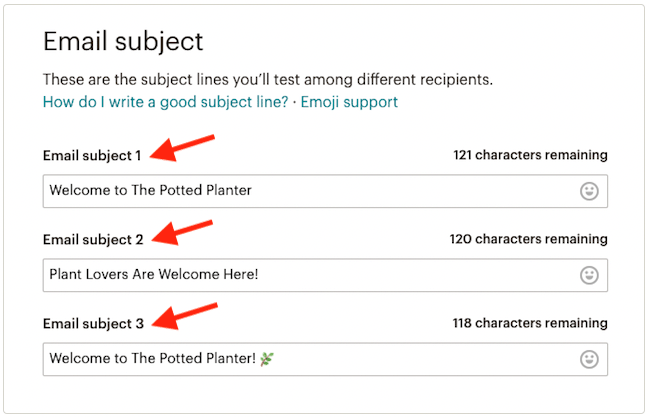
(A ‘compare stats’ feature lets you compare campaigns retrospectively in Mad Mimi, and perhaps gain some insights regarding what sort of subject headers might work well in future campaigns – but this is not remotely as helpful as a proper A/B testing mechanism.)
Send time optimization
Another feature you’ll find in Mailchimp which is missing in Mad Mimi is send time optimization (available on Mailchimp’s ‘Standard’ plan or higher).
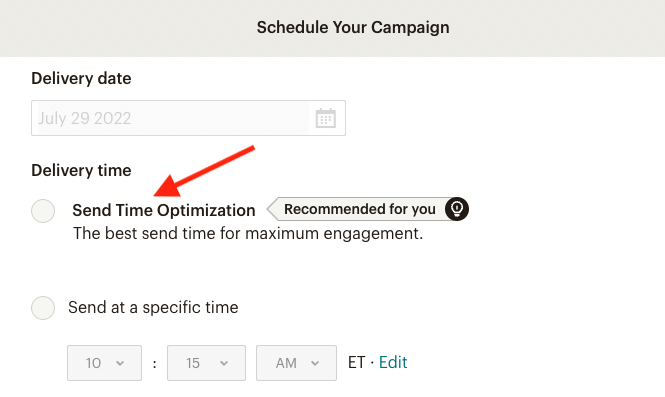
When enabled, this feature sends your email to a recipient at the time when that person is most likely to open it. This time is calculated based on their previous behaviour.
As with split testing, this is another way to maximise the number of eyeballs on your newsletters, and it’s a shame that it’s not available on Mad Mimi.
Customer support
When it comes to customer support, Mailchimp is again a winner over Mad Mimi.
First, there’s more forms of it available — you can use live chat, email and phone to contact the company (note however that the phone support is only available on the most expensive Mailchimp plan, which is prohibitively expensive for most users).
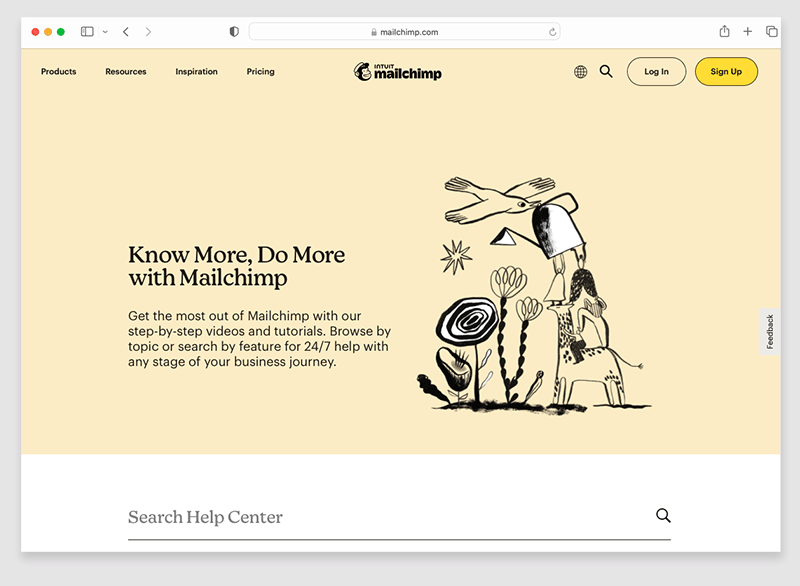
Mad Mimi’s support is email or live chat only (with live chat only being available during office hours). That said, the Mad Mimi website states that if you ‘really, really’ need phone support, you can arrange it via email.
Second, the support resources that are available on the Mailchimp site are much more comprehensive (and more up to date) than the Mad Mimi equivalents. I stumbled across quite a few help pages on the Mad Mimi site which hadn’t been updated since 2012.
/sep
Mailchimp vs Mad Mimi: conclusion
Ultimately there’s no question that Mailchimp is the more fully-featured tool here. It comes with significantly more bells and whistles than Mad Mimi and has effectively become an industry standard solution for email marketing, offering advanced features and integration with other important online services out of the box. That said, the recent changes to its pricing structure have made Mailchimp very expensive by comparison to its competitors; especially when you factor in its sneaky ‘charge-per-unsubscriber’ approach.
So, if you are on a really low budget or have an extremely large database, you may ultimately find Mad Mimi a better option than Mailchimp — or indeed many other email marketing solutions.
If all you need to do is send an occasional newsletter every once in a while, then there is quite a lot to be said for Mad Mimi, because it ticks several of the basic email marketing boxes at a very low price point.
However, with Mad Mimi, you will have to live without advanced autoresponders, split testing, proper segmentation and send time optimization, all of which are generally seen today as key tools in creating more sophisticated e-marketing campaigns (and which are included, albeit on more expensive plans, with Mailchimp).
There are some competing products which offer some ‘happy mediums’ between Mad Mimi and Mailchimp however — so it’s worth checking out these alternatives, a couple of which I discuss below.
Good alternatives to Mailchimp and Mad Mimi
If you’re interested in alternatives to both Mailchimp and Mad Mimi, I’d recommend checking out GetResponse, which offers the sort of advanced email marketing functionality you’ll find in Mailchimp (and more besides, like webinar and basic CRM functionality).
It also comes with a ‘forever free plan’ that can be used with up to 500 subscribers.
AWeber is also worthy of some serious consideration too — it’s a solid, reliable and easy-to-use email marketing tool.
Comments (15)
Hey Chris,I haven’t tried Mad Mimi, just heard some decent things about it. However, I had some experience with MailChimp, so wanted to share my 2 cents and introduce you to one more possible alternative to MailChimp. MailerLite – from your review, it really seems to be similar to Mad Mini.MailerLite has automation but it’s not as complicated as MailChimp (no e-commerce integration) but you can still segment your subscribers based on actions they take, which I think is good enough. Unless you really need functionality such as e-mail your customers when they abandon their cart and similar.Pricing is pretty great – for really small players, they can use free plan up to 1.000 subscribers with unlimited features. Later on, for example for 5.000 subscribers, you pay 20$.They have plenty of newsletter/landing page templates or drag-and-drop menu if you want more customization. However, customization is somewhat limited, so if you will want to change something major – you will need someone, who knows code.Features are pretty similar in all 3 providers – RSS to email, statistics (reporting), automation, can also do A/B testing and so on.Some downsides are – like I mentioned not so advanced automation and advanced customization (unless you know code).Have you heard of it? Would love to hear your opinion!
I would be great to see a review on remail.io. Though we have been using it for quite some time. I feel that there are more than we use at the moment.
This has been super helpful as I shop around and research for a email service provider. Perhaps you could cover each providers’ stance towards affiliate programs as well? I would be concerned about the way accounts are suspended or banned without much explanation. Thanks for your help!
I set up an account with MailChimp and mailed a campaign only for them to stop it from sending telling me it violated their policy agreement. I read their policy (once before I sent and again after I sent). When contacting customer service which was through their online contact form. I received a canned computer response referring me back to their policy. I requested what specifically was not in compliance and again received an automated computer generated very basic response with no factual information. My campaign was to alert parents of a meeting for a non profit peer to peer mentoring program happening later in the day. Needless to say, my account has been locked and MailChimp is no longer responding to inquiries or providing a status update. Worst customer service and I have since deleted my account. I am going to try Mad Mimi which was referred by a friend. Thanks for the breakdown of each.
Have you tried GetResponse? It’s easy to use and has some great features like landing pages, A/B testing and segmentation.
Hi, the only problem is rss to email campaign is , madmimi offers to send mails as soon as it is published , it offers hourly schedule, where as mailchimp offers only day-week-month system. If there is a immediately send option that will be great.
Hi,Thanks for your article!Just a quick link to another similar (but free) plugin which we developed and released recently:https://wordpress.org/plugins/opt-in-panda/I’m sure your readers will enjoy it too.
The problem is that mad mini just doesn’t work now that it’s owned by go daddy. Why pay for something when emails don’t send out on time. Support is Godard support… Need I say more.
for a paid account, how do you compare mad mimi’s customer support to mailchimp’s?
Mad Mimi offers much better service than Mail Chimp. You can use chat or email. They respond within hours – even on weekends and evenings – sometimes within minutes. Also MadMimi charges by the name. If your subscriber Mary Jones is on 6 lists, you pay once. I believe MailChimp, AWeber and most others charge by the list so if Mary is on 6 lists she counts as 6 subscribers.
Very helpful….Thanks!
With your explanation, I think I will go with Mad Mini for my new personal website. I’ve MailChimp activated on my tech blog but its features and complicated interface makes every difficult. But thanks for exposing more features they have. Thanks
This is a really nice, thorough comparison, thanks for the write up. I have been using MailChimp and am almost to the point of having to pay and I was a little surprised at the pricing. I may switch to Madmimi but the thought of switching gives me a little anxiety! Do you know if it’s fairly easy to transfer lists between email marketing providers?
Hi Marianne – I switched to Mad Mimi from AWeber and it was SUPER easy. It literally took less than 5 minutes to transfer my list.
Thank you for all your articles related to email marketing services, they’ve been of great value to me!