We have a strict honest review policy, but please note that when you buy through our links, we may receive a commission. This is at no extra cost to you.
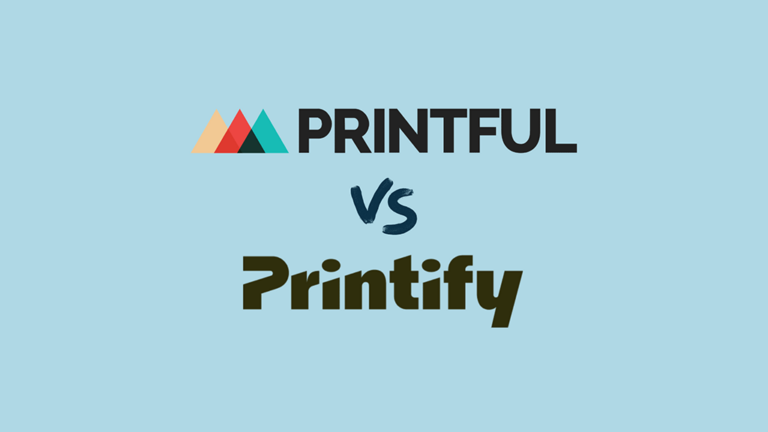
Printful vs Printify: which is better? In this detailed comparison, I’m going to help you find out! Read on to discover all the key pros and cons of these two leading print-on-demand solutions and learn about the best alternatives to them.
Quick verdict
Reasons to use Printful instead of Printify
Printful is the more feature-rich tool, giving you more branding options, mobile apps, a better product design tool and extra fulfillment options. And because it prints all products in-house (rather than using multiple suppliers like Printify), print quality is more consistent and the process of creating products simpler.
Reasons to use Printify instead of Printful
Printify’s product range is considerably larger than Printful’s — over twice as many items can be created with the platform. Additionally, it lets you choose from a very large range of print suppliers, which gives you more control over your fulfillment process.
Printify also offers a couple of options that you don’t get in Printful: the ability to create a simple standalone store for your products and an outsourcing service for customer queries.
I’ll start my full comparison off with a quick overview of Printful and Printify.
Printful and Printify: an overview
Printful and Printify are print-on-demand (POD) services that let you design, print and sell custom merchandise through your own online store or via an ecommerce marketplace like Amazon, eBay or Etsy.
Unlike traditional printing companies — which require you to pre-order a large quantity of items in advance of selling them — POD services like Printful and Printify operate on a made-to-order business model, meaning that products are only printed when one of your customers places an order for an item.
This makes using these services a low-risk affair, because you avoid paying upfront inventory costs entirely.
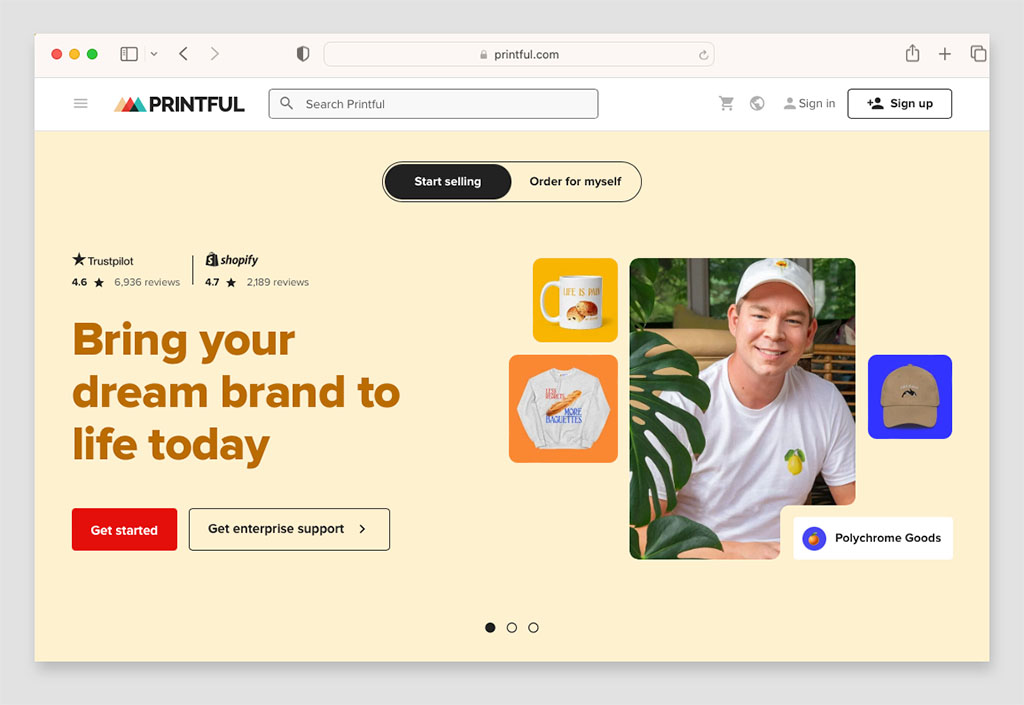
Both platforms give you a a large selection of printable products that can be customized with your designs, but in addition to printing these products for you, Printful and Printify also package these up and deliver them to your customers.
Generally speaking, selling with either service involves three steps:
- picking one of their products
- customizing it (by adding image and text)
- setting your own retail price for the item (by marking up the product’s price)
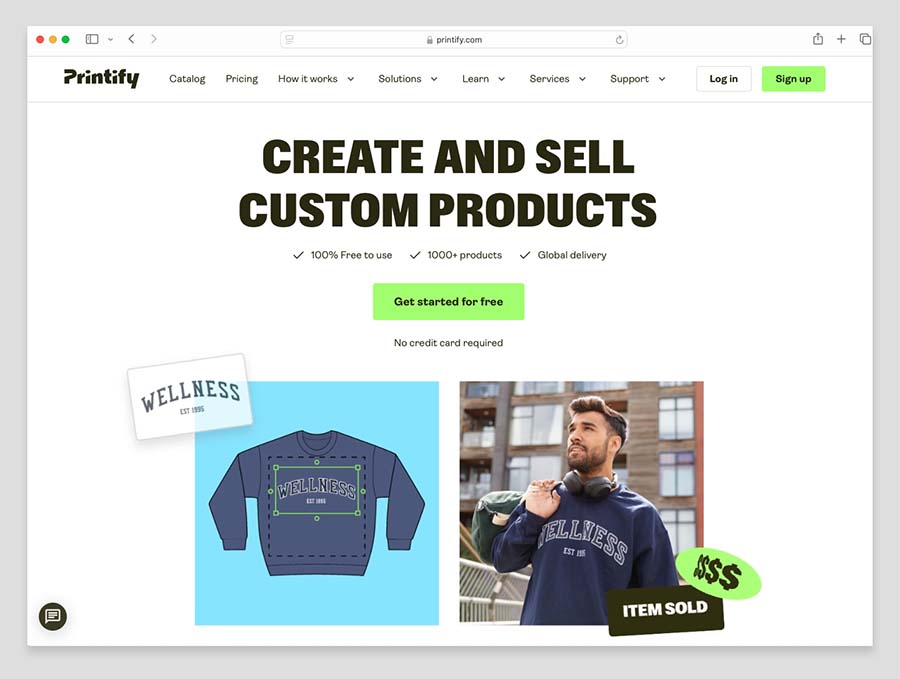
Let’s take a look at the background to both services.
Company backgrounds
Printful was founded in 2013 by Latvian-born businessman Lauris Liberts, who came up with the idea for Printful while running an on-demand poster company from his living room.
12 years later, Printful now owns and runs 15 printing and fulfillment centers across 4 continents and has a staff of around 1,600 people.

Printful has delivered some 115+ million items to date, with a current average of more than 1 million items being delivered each and every month. The company is currently valued at approximately $1 billion US dollars.
Printify also has its origins in Latvia. The company was started in Riga in 2015 by a trio of business people — Artis Kehris, Gatis Dukurs, and James Berdigans.
Since then, Printify has delivered over more than $60 million dollars worth of products.

At time of writing, Printify employs around 650 people and is valued at $300 million US dollars. The company counts Virgin Group and clothing giant H&M among its investors.
Note: On 5 November 2024, Printful and Printify officially merged, combining their expertise to strengthen their position in the print-on-demand industry. For the foreseeable future, both platforms will continue to operate independently of each other, allowing merchants to use their preferred services without interruption.
Two different approaches to the print-on-demand business model
While both Printful and Printify provide very similar services to ecommerce merchants aiming to source, sell, print and deliver POD products, there is a significant difference in how they do this.
In the case of Printify, the company basically operates as a classic broker or ‘middle-man’. Rather than acting as your printer, Printify connects you to a large range of third-party print companies — you can choose which supplier to go with on a product-by-product basis.
By contrast, Printful IS a printing company that handles the entire fulfillment process for its users. It owns a substantial network of printing facilities, and the large majority of Printful products are printed in-house, using print procedures that Printful has full control over.
(Printful also works with a small number of third party suppliers — in Brazil, Japan and Australia — who are obliged to meet Printful’s print standards.)
As we’ll see throughout this comparison, there are pros and cons to each approach when it comes to several key issues, namely the range of products on offer from the two companies, product quality, customer service and print quality.
Let’s turn now to what you can actually sell with Printful and Printify.
Product ranges
Both Printful and Printify come with product catalogs featuring a diverse range of print products.
You pick one of these products, use each platform’s design tool to add some text and images to it, and make your customized version of the product available for sale in your online store.
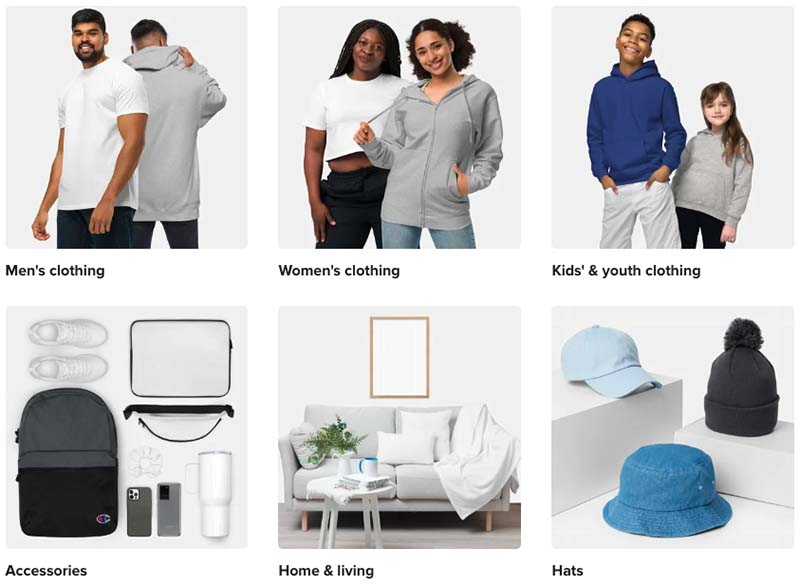
Both companies offer products across broadly similar categories, including:
- Men’s clothing — t-shirts, hoodies, sweatshirts, long sleeve shirts and tops, polo shirts etc.
- Women’s clothing — t-shirts, sweatshirts, dresses, swimwear, tank tops, etc.
- Kids’ clothing — t-shirts, long-sleeved tops, baby bodysuits, bibs, jackets, etc.
- Home and living — wall art, mugs, stationery, blankets, towels, candles, etc.
- Accessories — phone cases, tote bags, pins, face masks, etc.
All in all, you won’t be short of choice when it comes to finding a product to customize using either solution.
That said, Printify’s overall product catalog is over twice as large as Printful’s. There are more than 1,300 products available from Printify compared to 445 from Printful.
This considerable difference in product catalog size gives Printify users a lot more choice within certain product areas. Taking the men’s t-shirt category as a prime example, there are around 50 different t-shirts available in Printify compared to 30 or so in Printful.
In the very popular POD category of mugs, this difference in catalog size is even more pronounced — you’ve a choice of around 50 mugs in Printify versus around just 5 mugs in Printful.

In both tools, picking a product to customize is pretty easy. You can either search for a particular product or use product category filters to narrow down the available options.
But once you’ve found a product you want to customize in either tool, there is a big difference in terms of what happens next.
This is because in Printful you’re dealing with Printful — and ONLY Printful — as your print supplier. Consequently, there’s only one set of key product details to consider before making your choice (color options, size availability, shipping times, etc.).
By contrast, with Printify it’s necessary to trawl through all of the available third-party print providers that offer your selected product, and then pick the one you want to use to print your item.
And this can take a lot of time.

This is because — depending on the product in question — each Printify print suppliers offers slightly different pricing, shipping fees, production times, print surface options, sizes and colors.
Let’s consider men’s t-shirts. If you want to sell one with Printify, you’ll have to choose from over 20 different printers for this item — and this requires the weighing up of well over 100 different bits of data.
While there are certainly benefits of having this level of choice (particularly where the country your items are printed in is concerned), some POD sellers may find the ‘one and done’ product selection process in Printful to be less of a chore.
Eco-friendly products in Printful and Printify
In an era where over 70% of consumers are actively buying more environmentally-friendly products, being able to offer eco-friendly items to your print-on-demand customers has never been more important.
Fortunately, both Printful and Printify now offer around 50 products each that come with eco-friendly credentials — you can search for these products under the ‘eco-friendly’ category in the two product catalogs.
These include apparel products made with organic cotton, vegan-friendly candles and ECOCERT-certified body wash.
Both companies also stock products from the Stanley / Stella product manufacturer. This company uses 100% organic cotton that is grown from non-genetically modified seeds and cultivated without the use of chemicals.

Print quality
Printful and Printify offer a similar range of printing techniques for producing your finished custom products.
These include:
- Direct-to-Garment (DTG) Printing
This method allows for detailed and vibrant designs to be printed directly onto garments. - Sublimation Printing
Sublimation printing involves transferring ink onto a substrate using heat. It is commonly used for products like mugs, phone cases and various home decor items. - All-Over Printing
This technique allows designs to be printed across the entire surface of a garment or product, providing a seamless and eye-catching look. - UV Printing
Often used for printing phone cases, UV printing involves using UV light to cure ink graphics, which results in the formation of a hard coating finish. - Digital Printing
This is a versatile printing method that can be used for a range of products, including posters, canvas prints, and stickers. - Cut and Sew
This option enables the creation of custom apparel from scratch. Patterns are printed on fabric which is then cut and sewn together to produce unique designs. - Embroidery
Both Printful and Printify offer embroidery services, allowing you to add stitched designs or text to apparel items like hats, beanies, and shirts.
By and large, the finished printed products from both platforms are strong, and both companies go to great lengths to stress the robustness of their quality assurance processes.
However, it is fair to say that based on user reviews — both within each platform and in app store reviews (for Shopify, Wix, etc.) — there are noticeably fewer complaints about the quality of Printful products than Printify’s.
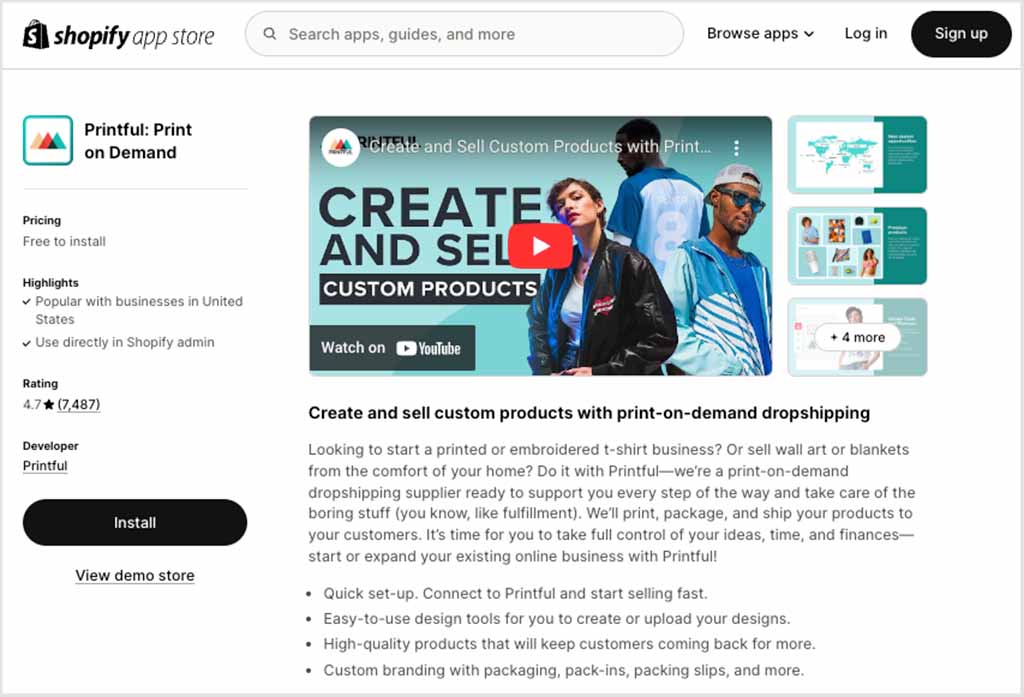
Now in fairness to Printify, the app lets users rate each and every of its 85+ third-party print suppliers with a ‘Print Provider Performance Score’, which does make it easier to select a printer with a track record of producing good-quality prints.
Nonetheless, with so many separate print providers involved in Printify’s production processes — and, crucially, less standardization in terms of specific printing machines — this inevitably results in more varied print quality outcomes with Printify.

By contrast, since Printful products are mostly produced at Printful-owned facilities — all of which use the same machines (Kornit printers for DTG printing, Takima machines for embroidery, Mimaki Inkjet and Inkcups Helix printers for UV printing, etc.) — the quality of print you get in Printful is generally of a consistently high standard.
Incidentally, Printful is quite transparent with regard to the amount of orders it receives as returns due to issues with quality — the company reports this figure to be approximately 0.19% of all orders.
Printify has not released its equivalent return rate figure.
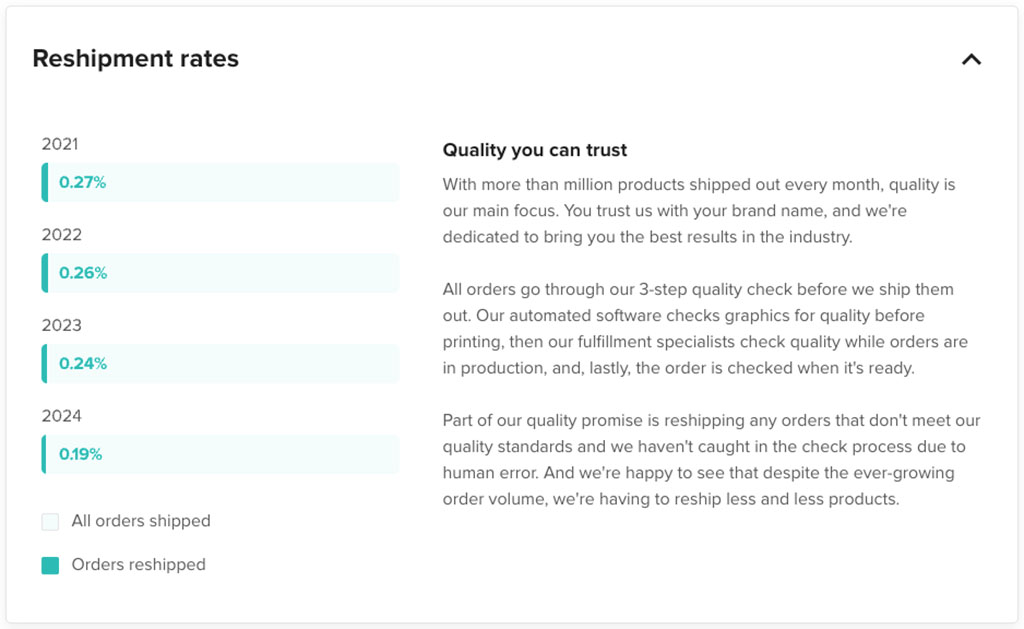
But ultimately, if you’re serious about providing your own customers with quality products from either supplier, it is strongly advisable to order some sample products.
Doing so lets you inspect the quality of both the base product (t-shirt, hat, poster and so on) and assess the execution of your design in terms of print quality (color, definition, durability after washing, etc.).
And significantly, Printful has a clear advantage over Printify when it comes to the prices for sample orders.
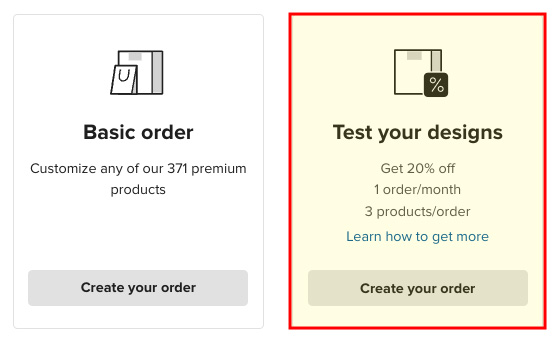
This is because Printful gives store owners a 20% discount on sample orders (with one sample order consisting of up to three products allowed each month).
Additionally, you get an extra sample order when you hit certain sales thresholds on your store ($100, $300, $500, or $1,500).
By contrast, Printify simply charges you the standard price for ordering samples, with no special discounts available.
So when it comes to placing sample orders, doing so is definitely cheaper with Printful.
Designing products in Printful and Printify
Creating custom product designs
Creating custom product designs in Printful and Printify is extremely easy — both solutions give you access to very user-friendly product design tools. These both let you upload your own artwork, add text and format your design using a drag and drop editor.
In terms of uploading image files, both platforms cater for JPEG and PNG files. Printify goes one further and also lets you use SVG files (thus allowing you to use vector-based images on your products).
As for file sizes, however, Printful is the more generous platform — it accepts images of up to 200MB in size, which compares positively with an image file size limit of 100MB in Printify.
Printful also takes the win when it comes to the number of fonts you can use in your designs. It provides access to over 700 different fonts, while Printify caters for around 350.
But in both platforms, you’re unfortunately limited to using built-in fonts — it’s not possible to upload your own fonts from services like Adobe Fonts and apply them to your designs.
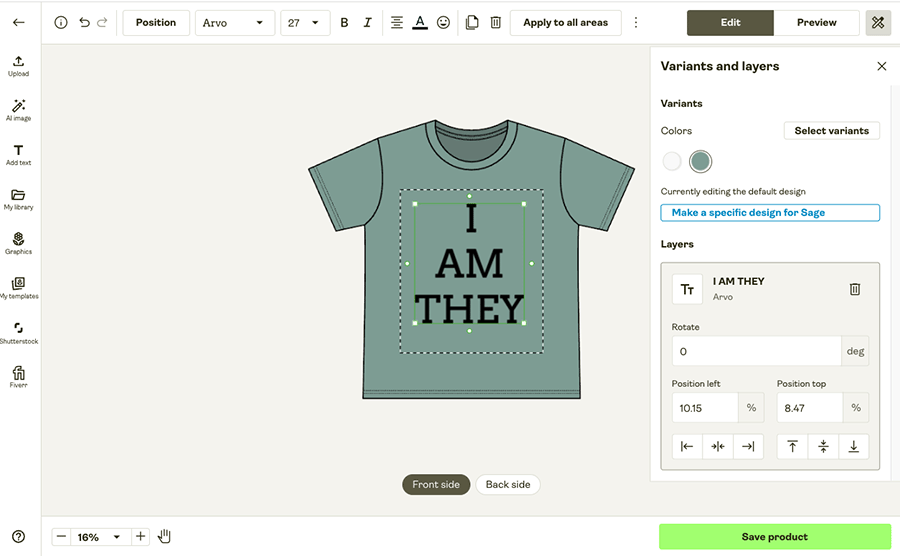
You can however add high-quality stock photos to your designs (for a fee) in both platforms. Printful has an integration with the Getty Image library (80+ million images) and Printify connects with Shutterstock (3.5 million images). Both platforms deduct a license fee when you sell a product with a premium stock image in the design — this works out at around $1 per sale in both platforms.
When it comes to removing the backgrounds of photos in your product design, you can do this easily in both platforms by using their built-in background removal tools.
When testing both background removal tools for this review, I found that Printful’s background removal tool produced slightly better results. So,to remove backgrounds for Printify designs, you may have to use another piece of software first (for example Photoshop, Adobe Express or Canva) and import your modified photo to Printify for use in your design.
(Also, Printify’s background removal tool can only be used three times per day, which is not ideal if you want to create a lot of products with it).
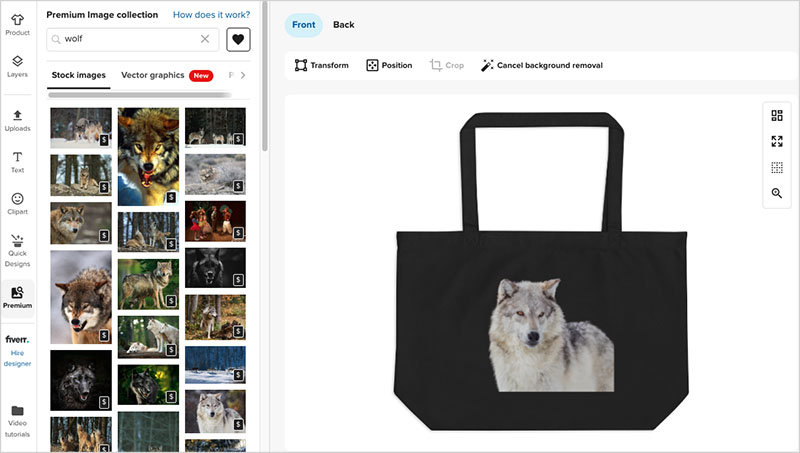
Both design tools also come with some free graphics that you can add to your products. With Printify, the range on offer is limited to just 250 or so. By contrast, the clip art tool in Printful’s designer lets you quickly add a nice selection of over 25,000 graphics (symbols, emojis, illustrations, etc.) to your product designs.
While most of these clip art files are rather twee, there are actually plenty of print use cases where they can be put to work. And the fact that they can be sourced from within both tools is very handy.
All in all, getting your products designed in either platform is very doable, but the more fully-fledged product design tool is to be found in Printful.
Product listings
Once you’ve got your custom print product designed, Printful and Printify also make it easy to build a full product listing for it on your online store.
Mockups
First off, both platforms provide you with the ability to add mockups to your products. These let you show items off in a variety of ways and settings.
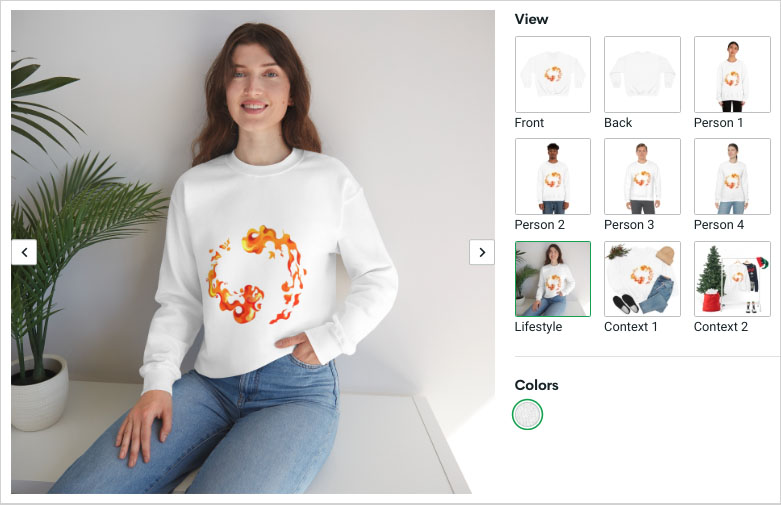
There’s a decent range of mockups for most products available from both Printful and Printify, and both platforms let you make use of several mockup images to show your products close up and from different angles.
If you want to get creative with your mockups, however, Printful is the better option. Its mockup generator comes with 2,550+ scenes, including nature backgrounds, flat-lay table tops, home and office scenes. Abstract backgrounds, shapes and patterns can also be used.
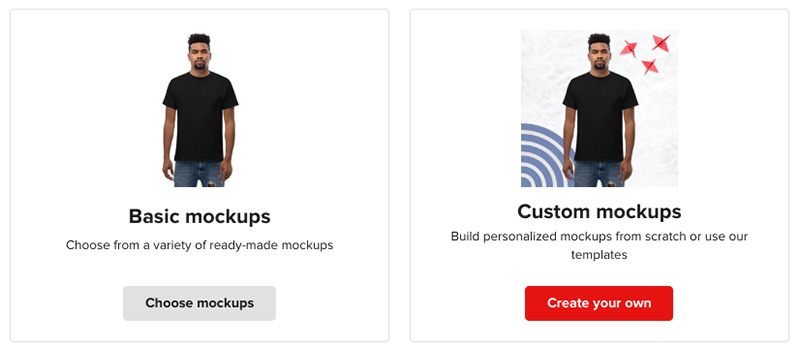
Printify’s mockup-creation functionality is more restrictive — you can customize mockup backgrounds by uploading images from your own computer, but there isn’t a built-in background library to make use of.
Additionally, Printify’s mockup personalization feature is currently limited to around 30 products from its collection. By contrast, Printful’s mockup generator lets you customize mockups across its full product catalog of 445 items.
Product descriptions
In addition to giving you product mockup creation tools, Printful and Printify also supply you with editable product descriptions for their product ranges.
In terms of the quality of these, during my research I found that Printful’s products descriptions were slightly more comprehensive, generally providing more detailed information on product materials, manufacturing processes and styling.
And interestingly, I found this to be the case even when products were sourced by Printful and Printify from the same manufacturer.
As an example of this, consider the Printful and Printify product descriptions below for the same Gildan t-shirt:
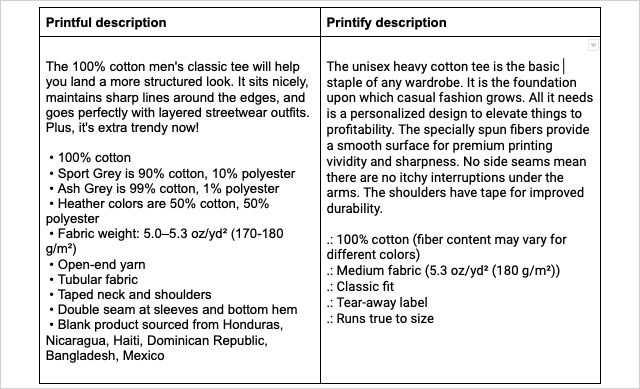
As you can see from the above table, the amount of product information you get from the Printful description is considerably greater.
Now, it’s important to edit the default description of any POD product you create, so that you can highlight your own artwork, slogan and creativity as key product features.
This is easy to do in both the Printful and Printify backends; and many of the ecommerce integrations for tools like Shopify, Wix, Etsy and Amazon also let you tweak Printify or Printful product descriptions once they have been added to your store.
And speaking of integrations, let’s take a look at those.
Integrations with ecommerce platforms and marketplaces
Of the two platforms under discussion, Printful provides the bigger range of integrations with ecommerce services. It offers 21 integrations in all — with 18 ecommerce platforms and 3 online marketplaces.
The full list of Printful integrations is as follows:
- Shopify
- Etsy
- Squarespace
- Wix
- WooCommerce
- Big Cartel
- Amazon
- Square Online
- eBay
- TikTok
- Ecwid
- BigCommerce
- Prestashop
- Hostinger
- Weebly
- Adobe Commerce
- Storenvy
- Nuvemshop / Tiendanube
- ShipStation
- Shift4Shop
- Launch Cart
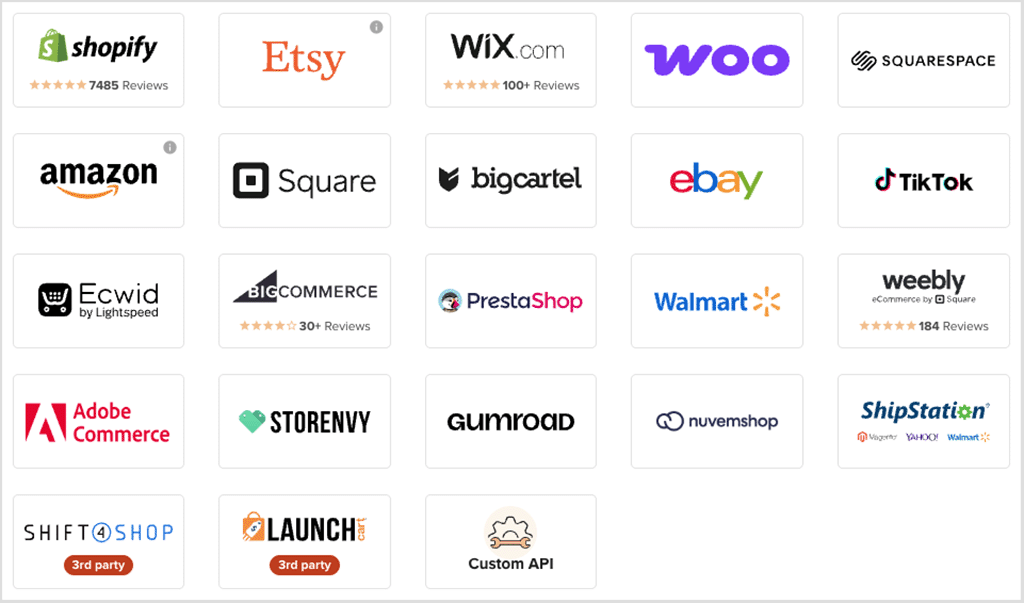
Printify offers its merchants a considerably smaller range of integrations — just 10 are available (6 ecommerce platforms, 3 online marketplaces and TikTok).
These are:
- Shopify
- Etsy
- WooCommerce
- Wix
- Squarespace
- BigCommerce
- Prestashop
- eBay
- Amazon
- TikTok (US only).
So clearly Printful provides POD merchants with far more ways to get their products to market. Plus, the fact that Printful lets you get products straight on onto Walmart — one of the key marketplaces in the US — is a key selling point for Printful in this head to head.
Featured ecommerce integration: Shopify
A key ecommerce integration that both Printify and Printful work with — and one that represents an excellent choice for most print-on-demand merchants — is Shopify. With Shopify, you can sell a mixture of print-on-demand, dropshipped items and your own items really easily; it is an excellent choice for international selling; and if you decide to start selling in physical locations, its point-of-sale technology is really strong.
In terms of user satisfaction with the various integrations available from both Printful and Printify, there’s not a huge amount in it; both platforms receive 4+ reviews across the app stores of Shopify, Wix and BigCommerce (see table below).
| Printful | Printify | |
| Shopify | 4.7 stars (2,187 reviews) | 4.7 stars (2,358 reviews) |
| Wix | 4.6 stars (1,070 reviews) | 4.7 stars (821 reviews) |
| BigCommerce | 4 stars (50 reviews) | 4 stars (7 reviews) |
Note: we’ve recently published some step-by-step articles on connecting Printful and Printify to several ecommerce platforms and marketplaces.
Read our guides on connecting…
Built-in selling options
Both Printify and Printful now give you the option to sell directly through their own free, hosted storefronts — Printify’s Pop-Up Store and Printful’s Quick Store. These tools mean you can start a print-on-demand business without connecting to an external ecommerce platform or marketplace.
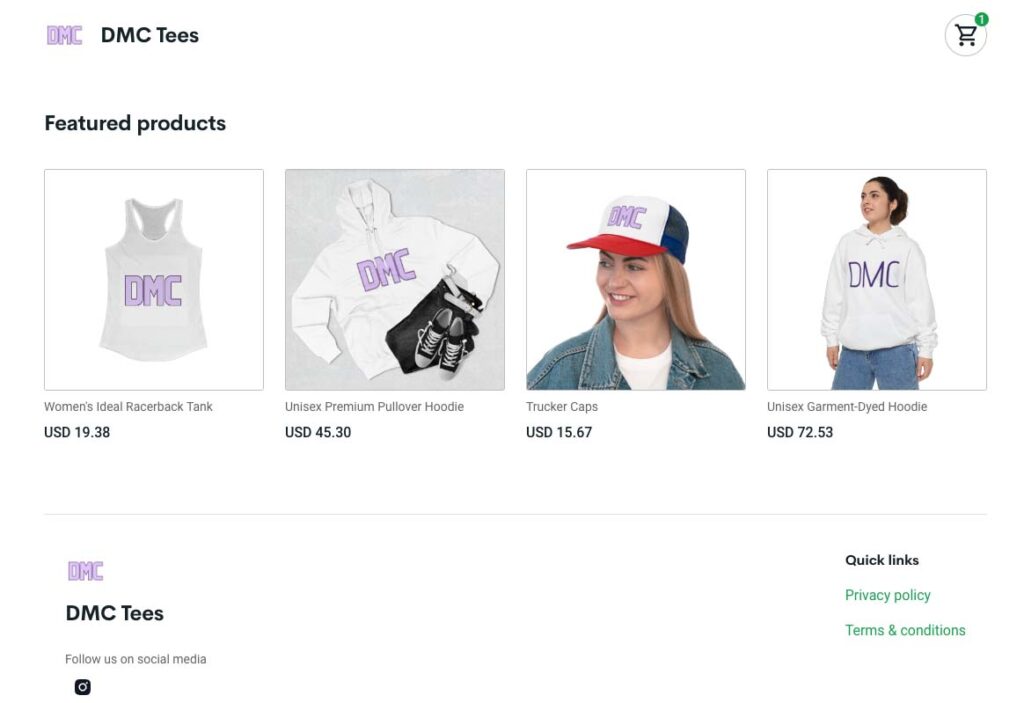
Now, it’s important to say that neither option is a substitute for a proper online store built with a platform like Shopify or Wix. Both are fairly limited in design and customization, and you won’t find templates, advanced branding options, or custom domain support.
However, Printify’s offering is noticeably more capable. Its Pop-Up Store is available to sellers worldwide; lets you customize your store’s appearance to a degree, and includes features like QR code checkout and product personalization. Printful’s Quick Stores, by contrast, are available only to US-based sellers, can deliver only within the US, and lack these extra touches.
Branding options
The extent to which you can present your customers with a strong, consistent brand presence for your print-on-demand business is a key consideration when choosing a print-on-demand supplier.
By building a robust brand across all customer touch points, your online business can cultivate lasting relationships with customers, drive repeat purchases and ultimately establish a strong foothold in the competitive POD market.
So how do Printful and Printify compare when it comes to branding options?
Well, first let’s take a look at how they let you brand your products.
With Printify you’ve got two options here — you can add an inside neck label and / or a sleeve label to clothing products. It’s worth mentioning that neck labels only available from 6 of Printify’s print partners, and sleeve prints are only available with 4 suppliers (with only 2 suppliers — ‘SwiftPOD’ and ‘Textildruck’— allowing you add both).
Printful goes further here, also letting you add an outside label to clothing items and hats — and, since you’re only dealing with Printful as your print provider, this option is available across the full Printful clothing catalog.
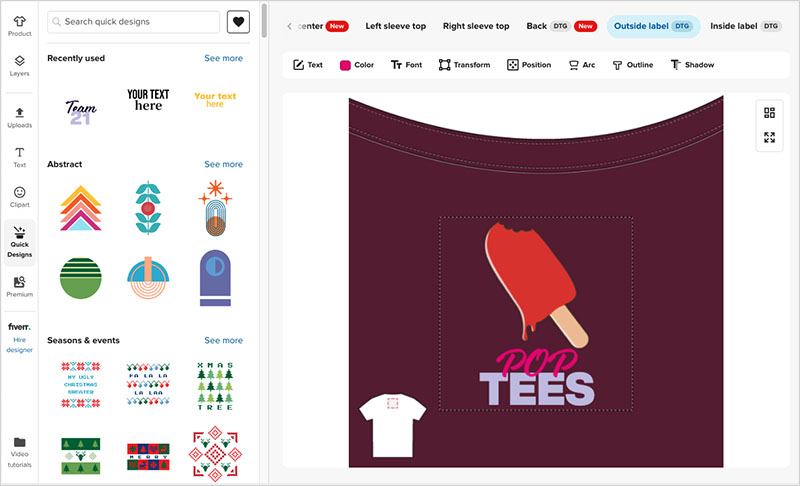
In my view, the ability to add an outside label to your customized creations is actually quite an important feature. It means that when people wear your ‘externally-branded’ products, they will in effect be advertising your POD products for you wherever they go.
So, the first win in the branding battle goes to Printful.
Next up — do Printful and Printify let you brand your product packaging?
In the case of Printify, the various print providers involved use good quality ‘white-label’ mailers, boxes, packing tubes and so on, but it’s not possible to add your brand to these in any way.
Similarly, Printful doesn’t let you add your brand or logo to its in-house packaging range. However, the good news is that it’s possible to send Printful your own branded packaging in which to ship your products.
Doing so involves additional costs from Printful for storage ($0.70 per cubic foot) and picking fees ($0.50 per mailer), but Printful nevertheless gets a thumbs-up for giving you some options on this front.
(For the record, Printful recommends ‘Sticker Mule,’ ‘Arka’ and ‘PackHelp’ for creating customized branded mailers.)
A related branding is the ability to add a range of ‘custom packaging inserts’ to your packed products.
With Printify, you’re limited to adding a printed card to your packages, and this option is only available from a selection of Printify’s print partners.
By contrast, Printful gives you a choice of adding flyers, coupons, business cards, branded stickers, postcards and thank-you cards to your packages, and you can do so across the full Printful product range.
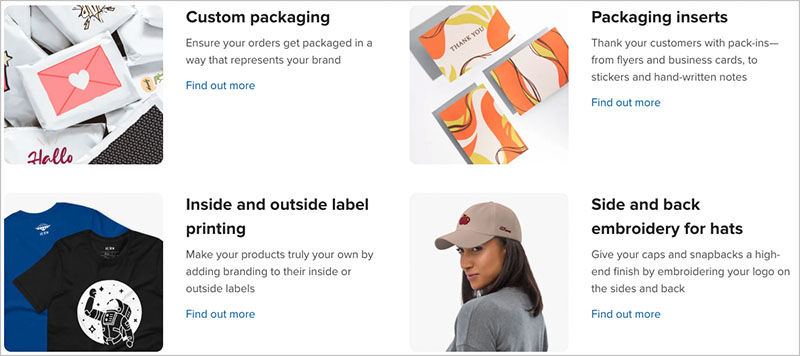
All of these options make it possible for you to use Printful to create a genuine ‘unboxing experience’ for customers when they receive one of your products.
And there’s no doubt that the option to include packaging inserts can help your business create a more personalized experience for customers. With over 70% of consumers expecting companies to deliver personalized interactions, the potential benefits of this for your POD brand are not to be underestimated.
So, when it comes to branding options both ‘on’ and ‘in’ your product packaging, it’s a clear win for Printful.
Offering product personalization to your Printful customers
Both Printful and Printify now let your customers personalize products by adding their own text or images at the point of purchase.
Printful’s personalization tool works with a wide range of products — including embroidery, DTG, and wall art — and can be used when selling through platforms like Shopify, Etsy, and WooCommerce. Setting it up is straightforward: when creating a product, you simply enable personalization, define your text or image options, and the product listing automatically displays a “Personalize Design” button.
Printify offers a similar feature, though it’s currently available on a more limited selection of products (around 30). Personalized orders usually require your approval before going to print, but setup is quick and works well for simple text and image customizations.
You can learn more about product personalization in Printful here.
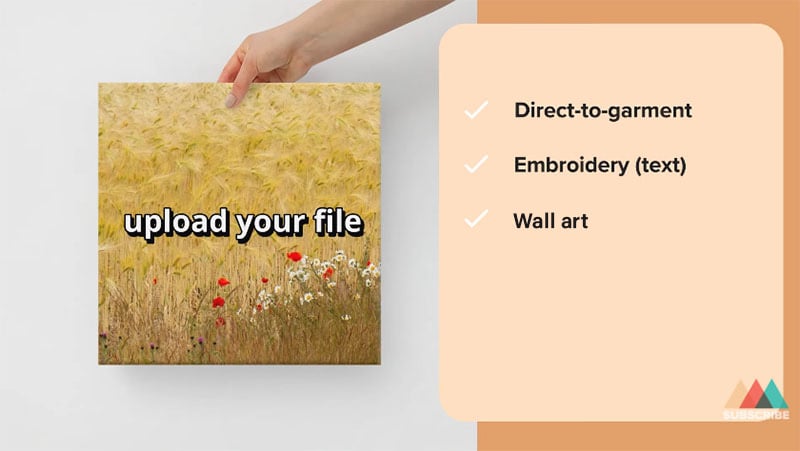
Production times and fulfillment services
On the whole, Printful and Printify take a similar amount of time to get your orders printed, packed and ready for shipping to your customers.
Printify states that its average fulfillment time across its product catalog is 2-7 days.
Printful’s equivalent fulfillment time is reported by the company as 2-5 days on average. In fact, the company claims that 97.66% of Printful orders are shipped within 5 days and that over 50% of all orders are shipped within 3 business days or fewer.
In Printful, you only face one set of production time estimates, whereas in Printify, there are multiple production times for each item, depending on which Printify print partner you choose to work with.

Tip: if using Printify, before you commit to printing your product with any one particular print provider, it’s a good idea to check the ‘average production time’ information in the Printify catalog (pictured above).
Then, go its network status page (pictured below) before designing your product. This lets you see accurate daily status updates on production time estimates for each Printify partner.
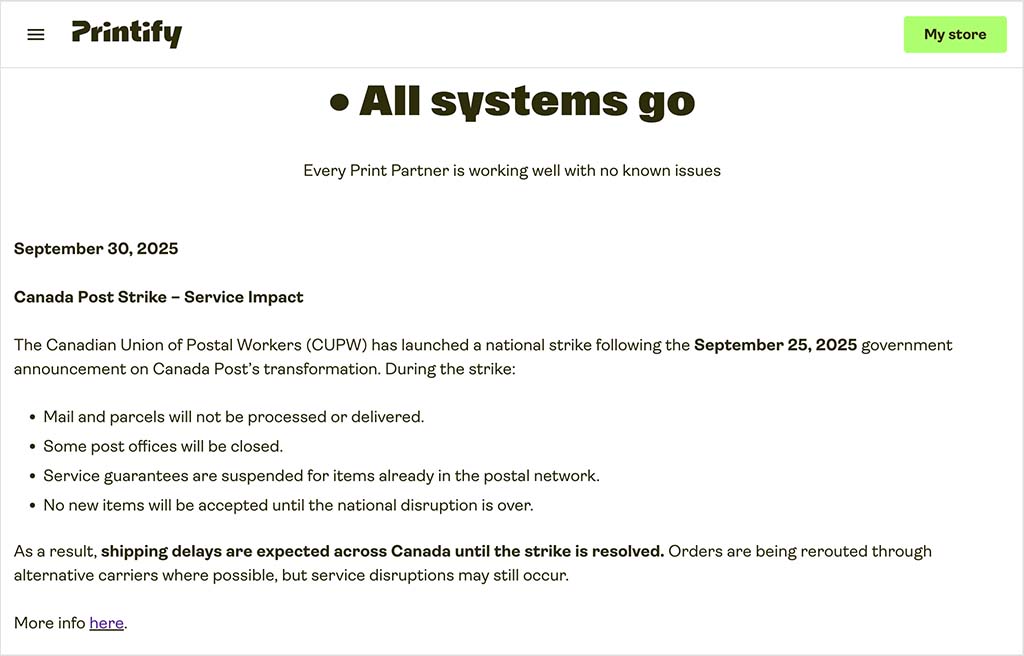
Now, it’s worth pointing out that Printful offers some potentially very useful fulfillment services that aren’t available from Printify in the form of warehousing and fulfillment services for other goods you sell on your store (i.e., products you’re not sourcing via Printful).
This works in the same way as other warehouse fulfillment services, such as Amazon’s FBA service or the Shopify Fulfillment Network, which let you send your own products to them for storage, packaging and shipping.
Pricing for Printful’s warehousing and fulfillment service remains competitive, with storage fees of $0.70 per cubic foot per month and a minimum monthly charge of $150 for non-Printful products in the U.S. (the minimum is $25 if you’re only storing Printful products, returns, or branding items). Additional fees apply for order fulfillment tasks — for example, $1.80 + $0.95 per item for picking and packing, and $0.50 per branded pack-in.
So, if you’ve got an ecommerce store that does a fair bit of business through Printful but also features a product range from other sources, it may be worth comparing your current warehousing costs with those offered by Printful.
You can find out more about how Printful acts as a warehousing and fulfillment company on the Printful website.
Shipping
Printful and Printify are two of the best print-on-demand companies for shipping your products to your customers.
Both companies partner with reputable shipping carriers including FedEx, DHL, UPS and DPD; and unlike several other print on demand services, Printful and Printify give you the option to display real-time live shipping rates from these companies in your product listings.
(Note however that the ability to display live shipping rates depends on the ecommerce integration you’re using for your storefront — not all integrations support this).
By way of comparison, here are some Printful and Printify shipping rates for fullfilling some identical items to US customers.
| Printful | Printify | |
| Bella + Canvas 3001 t-shirt | $4.75 | $4.86 (Stylus) |
| Gildan 5000 t-shirt | $4.75 | $4.02 (Monster Digital) |
| Gildan 18000 sweatshirt | $8.49 | $9.35 (Drive Fulfillment) |
| Rabbit Skins 4400 body suit | $4.49 | $5.14 (Printed Mint) |
| Phone case | $4.59 | $3.11 (Spoke Custom Products) |
As you can see from the table above, there is not a huge amount to separate the two companies in terms of shipping costs for some of these popular POD items. Printful is a bit cheaper in 3 out of the five examples.
The key thing to be aware of is that in Printify, the shipping rates for your product will depend on which print provider you choose.
Taking the bestselling Bella and Canvas 3001 t-shirt as an example, this costs $4.86 to ship to the US with Printify’s ‘Stylus’ print partner, but only $4.02 with with another highly-rated Printify supplier, ‘Monster Digital’.
So if you’re using Printify, it’s really important to shop around for the best shipping rates from the available suppliers.
Now, if you’re a POD seller who sells goods to customers in multiple countries around the world, it’s important to note that Printify international shipping can get quite expensive.
Let’s use the Bella and Canvas 3001 t-shirt as an example again. If I had created this product with the US-based Printify partner ‘Underground Threads,’ it would cost $9.39 to ship it to Canada, $10 to ship it to the UK, and $12.49 to ship it to Australia — thus creating a situation where it cost nearly as much to ship a product as to print it.
Now, Printify does offer a workaround for this issue by providing you with an ‘order routing’ tool to switch between providers (helping consumers end up with the best shipping price for their location).
However, this only works with single product orders — so, if an international customer orders multiple products from your store at once, you won’t be able to reroute their order to more convenient print locations.
With Printful, you don’t face these issues with international shipping as you’re only ever dealing with a single supplier — and the platform automatically directs your order to one of its in-house print facilities based on that facility’s proximity to your customer. Consequently, international shipping rates with Printful tend to be considerably lower than Printify’s.
For example, shipping the Bella and Canvas t-shirt to Canada with Printful would cost $8.29 ($1.10 less than Printify), delivering it to the UK would cost $4.59 ($5.51 less than Printify); and sending it to Australia would cost $7.19 ($5.30 less than Printify) — all of which adds up to substantial savings for you and your customer.
So overall — and especially where international shipping is concerned — it’s a win in this department for Printful.
Interface and ease of use
Printful and Printify are both straightforward to use — both feature a simple, user-friendly interface that provides easy access to all the key print-on-demand tasks: setting up products, integrating with selling platforms and managing orders.
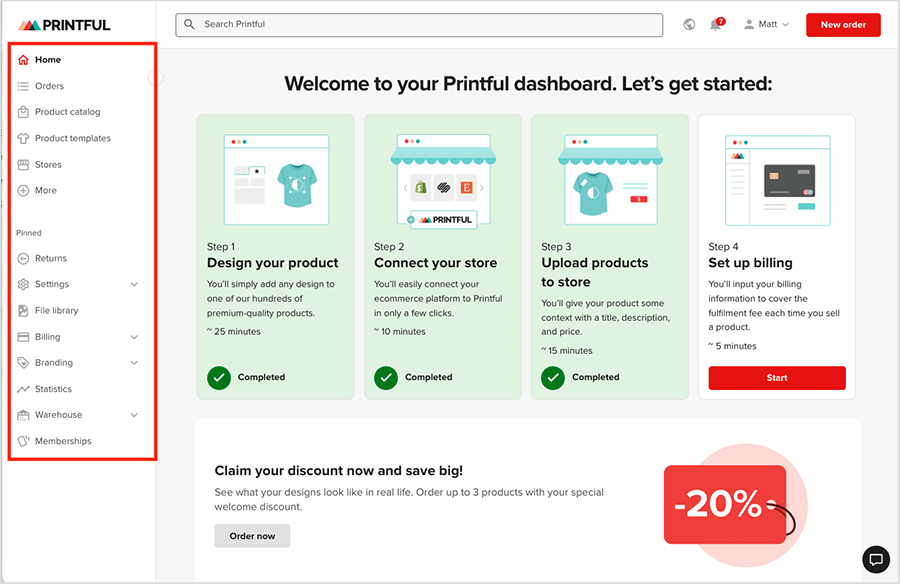
In both tools, you use a detailed menu on the left hand side to choose what you’d like to do (go the product catalog, manage your stores, view sales statistics, etc.) and the right hand side of the screen allows you to carry out your chosen task.
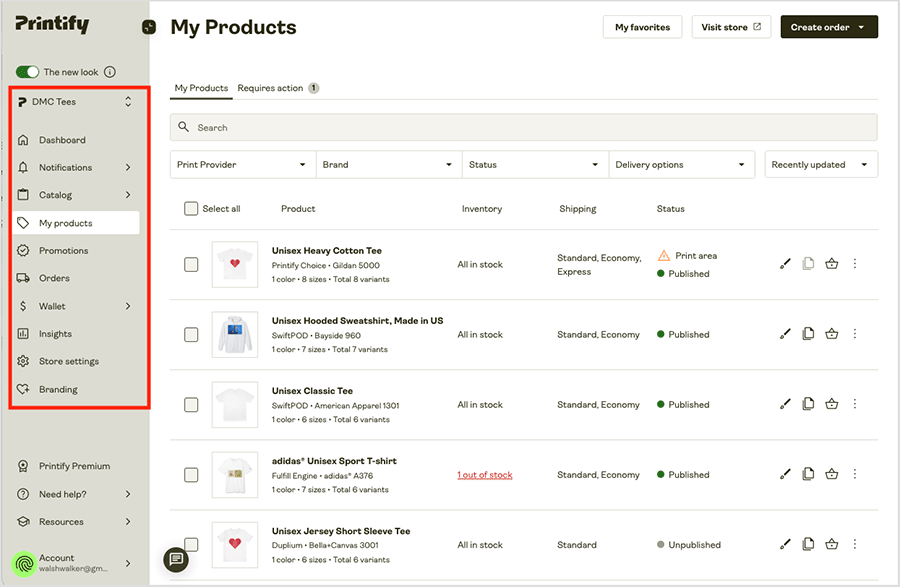
The interfaces in both platforms are quite similar to those of some of the ecommerce platforms they integrates with (Shopify, Wix, Squarespace etc.) — so if you’ve any experience with these programs, starting out with Printful will feel quite familiar.
Of course, evaluating interfaces and user experience can be a subjective process, and it’s fair to say that Printify’s interface design certainly lets you get the job done without major headaches (it’s just that a bit more clicking is required at times!).
Probably the most important ease-of-use question when it comes to print-on-demand platforms like Printful and Printify is how easily you can design your products in the tools.
The good news here is that both platform’s product designer tools are really great from a usability perspective — they’re fast, make it really easy to upload designs, and they both (commendably!) feature layer controls to let you control the stacking order of elements in your product designs.
So all in all, both platforms’ interfaces get high marks, and neither should present too much of a learning curve to new users, especially those who have used a content management system in the past.
Printful vs Printify pricing
It used to be the case that Printify was the clear winner in a pricing head-to-head with Printful.
However, due to the fact that Printful recently implemented significant price cuts of 6% to 9% to many of its products, the overall fees involved for both platforms are now fairly similar.
I’ll get to a direct product pricing comparison in a moment. But before that, let’s take quick look at at the monthly cost of using each platform, starting with Printify.
Printify pricing
Printify offers merchants 3 different pricing plans:
- Free: $0 per month
- Premium: $29 per month
- Enterprise: Custom pricing
All Printify plans let you create an unlimited number of products, provide access to all 10 of Printify’s ecommerce integrations and let merchants create manual orders and import custom orders.
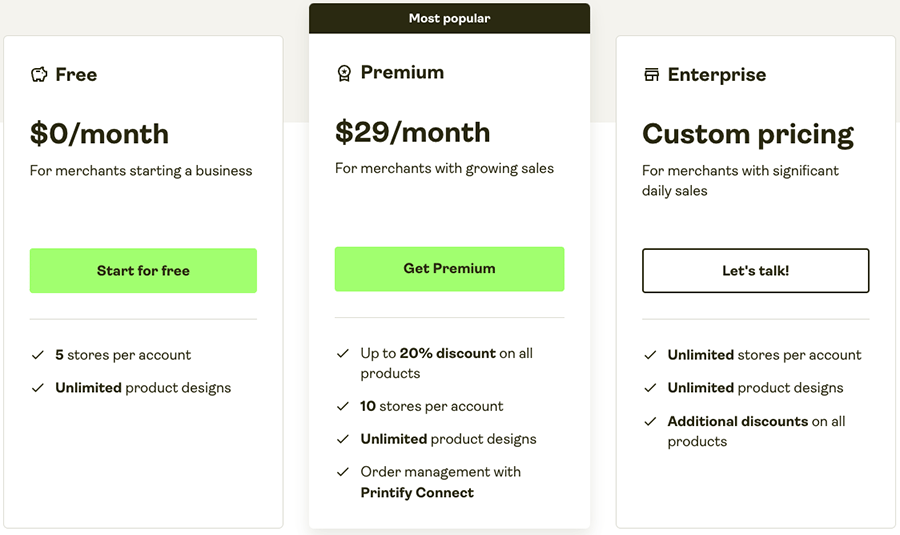
The $29 per month ‘Premium’ plans gives merchants 3 key additional features:
- It lets you use Printify with up to 10 online stores (the ‘Free’ plan lets integrate Printify with up to five).
- It gives you up to 20% discount on all products.
- It lets you use ‘Printify Connect’ — this gives you the option to let Printify’s customer support staff handle customer order emails and customer queries for products they buy from your store.
Finally, a word about Printify’s ‘Enterprise’ plan. This is for large POD businesses (those with 10,000+ orders per day); it provides a custom API integration along with a dedicated account manager and branded customer support.
Pricing for this is negotiable based on the specific needs of your business.
Printful pricing
Printful operates three main pricing tiers: Free, Growth, and Enterprise.
The Free plan gives you access to Printful’s full product catalog (around 445 custom items), automatic fulfillment, integration with 20+ ecommerce platforms and marketplaces, and up to 10 Quick Stores.
The Growth plan costs $24.99 per month (or becomes free once you reach $12K per year in sales). It unlocks:
- Up to 33% off product pricing
- 9% off product branding
- 25% off sample orders
- Access to exclusive large-format prints
- Free embroidery digitization for sample orders
Like Printify, Printful also offers businesses an enterprise solution to cater for large-volume operations: Printful Enterprise. The company boasts quite a few big names as enterprise customers, including Coca Cola, MTV, CBS, NBC and the Star Trek franchise.
Pricing for ‘Printful Enterprise’ can be negotiated with Printful’s sales team.
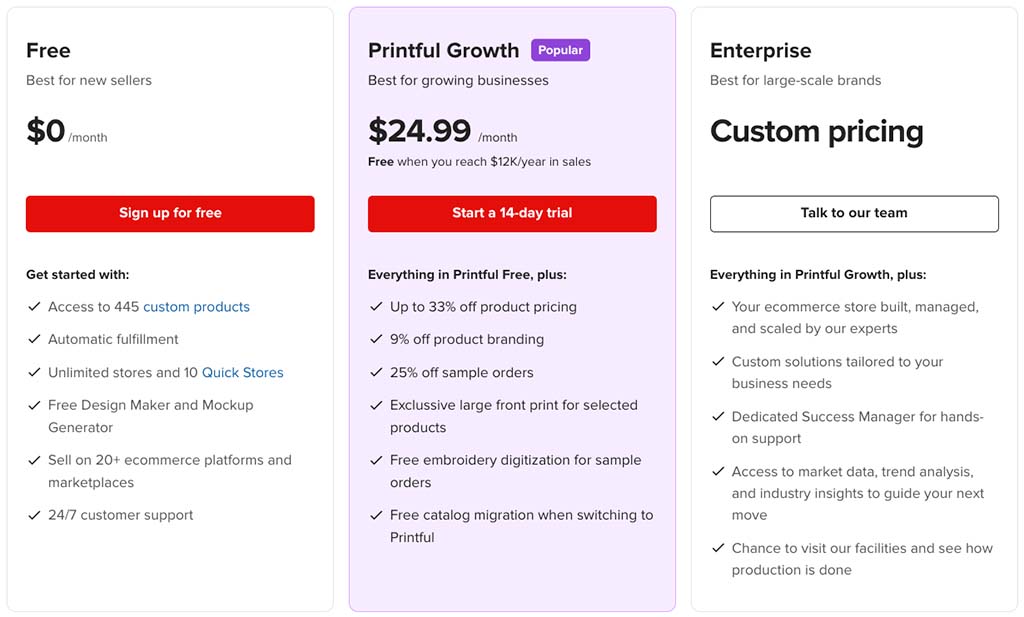
There are also certain occasions when you will have to pay extra to use Printful features, however. Fees apply when you want to add extra branding to your products and packages; make use of additional Printful options such as graphic design services; or if you want to store non-Printful items in a Printful warehouse.
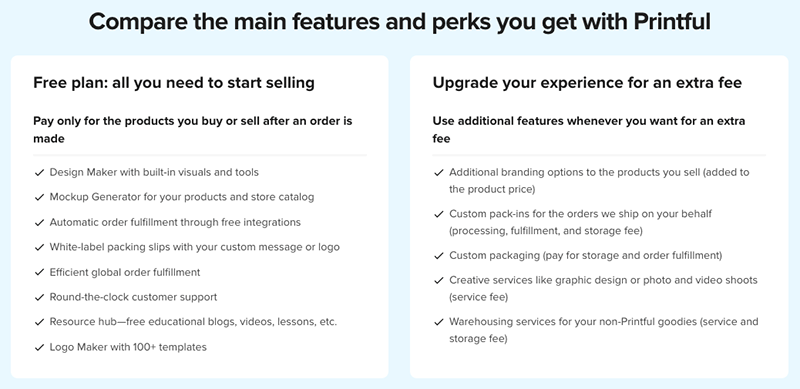
Prices for some of Printful’s premium services are as follows:
- Branded packaging insert storage fees — $0.80 to $1.65 per cubic foot of storage.
- Branded packaging insert picking fee — $0.50 per pack-in added to order.
- Warehousing storage fees — $0.80 to $1.60 per cubic foot of storage.
- Custom packaging picking fee — $0.50 per mailer.
- Adding a custom ‘inside label’ to a garment — $2.50 per garment.
- Adding a custom ‘outside label’ to a garment — $2.50 per garment.
- Product photography (via Fiverr) — from between $100 and $345 per product (depending on the photographer).
- Apparel design services (via Fiverr) — starting between $10 and $350 per product (depending on the designer).
Now, let’s take a look at the cost of printing products in Printful and Printify.
Product pricing in Printify and Printful
When comparing Printify and Printful on price, there are two main things to keep in mind: discounts and supplier variation.
With Printify, you get a 20% discount when you subscribe to its $29-per-month Premium plan.
Printful offers discounts through its $24.99 per month Growth plan, which provides up to 33% off product prices, plus reductions on branding and sample orders.
The other key pricing factor is Printify’s supplier model. Each Printify product can be fulfilled by multiple print providers, each setting its own base price. For example, printing a Gildan 18000 sweatshirt might cost $17.33 with one supplier but $19.47 with another.
So while Printify often works out cheaper — particularly when you find a competitively priced supplier — overall product prices on the two platforms are usually quite similar. Here are some examples of Printful pricing with Growth discounts applied:
Gildan 64000 t-shirt
- Printful regular price: $9.44
- Printful price with ‘Growth’ discount: $8.39
Gildan 18500 hoodie
- Printful regular price: $22.19
- Printful price with ‘Growth’ discount: $17.15
Bella + Canvas 3001 t-shirt:
- Printful regular price: $11.69
- Printful price with ‘Growth’ discount: $9.59
Essentially, the key takeaway on Printful vs Printify product pricing is that prices for many of the most popular POD items in both platforms are very close and that in truth, it’s probably the shipping costs that are worth zooming in on as the key differentiator.
While you’re here, download our free ecommerce e-kit
For a limited time, we’re offering our readers some excellent free tools. Sign up free to immediately receive:
- our e-book on how to start a Shopify store
- our online store comparison chart
- a downloadable cheatsheet on how to create an online store
- our SEO, blogging and ‘how to start a business’ cheatsheets
- extended free trials and discount codes for essential business apps
- our latest tips on ecommerce and growing a business
Mobile apps
Another area where Printful wins over Printify involves mobile apps. Printful has both iOS and Android apps available, while Printify only provides an Android version (and this is only available in Beta).
The iOS version of the Printful app gives you full access to a mobile version of Printful’s product designer and it has received very positive user reviews on the Apple app store — users currently rate it at 4.7 out of 5. Android users rate it at 4.2 stars out of 5 in the Google Play Store.

As previously mentioned, Printify’s new Android app is still in early-access Beta testing (so there isn’t a star rating available for it just yet).
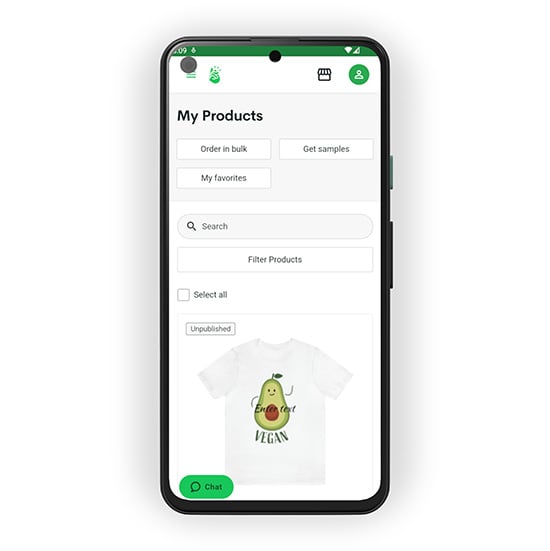
During my tests of the Printify app, I found it to be pretty solid. It lets you design products and access most Printify account settings (orders, payments, integrations, etc.); in short, it gives you most of the functionality you need to manage your store on the go.
Customer support
Printful and Printify both offer two ways to contact their customer support teams — via email or live chat.
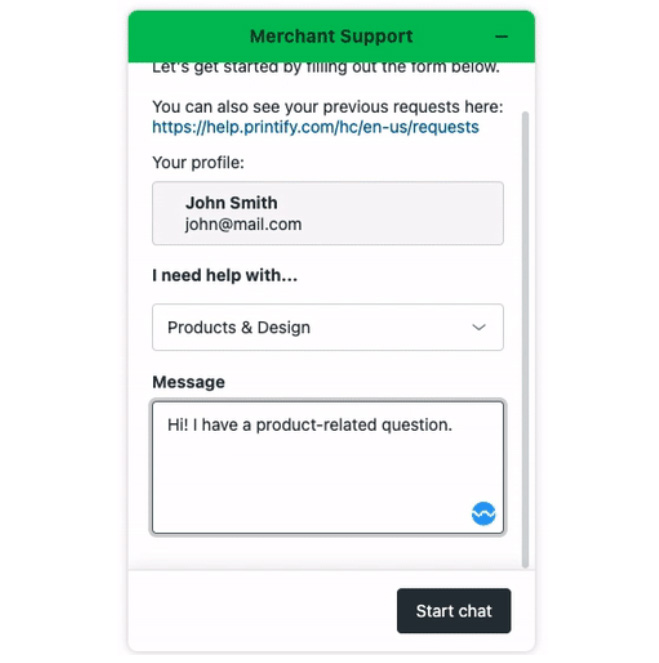
Generally speaking, response times from both customer support teams are reasonable.
(That said, while carrying out research for this article, I did encounter some issues relating to Printify’s support team being ‘overwhelmed with incoming requests’ — as you can see in the screenshot below).
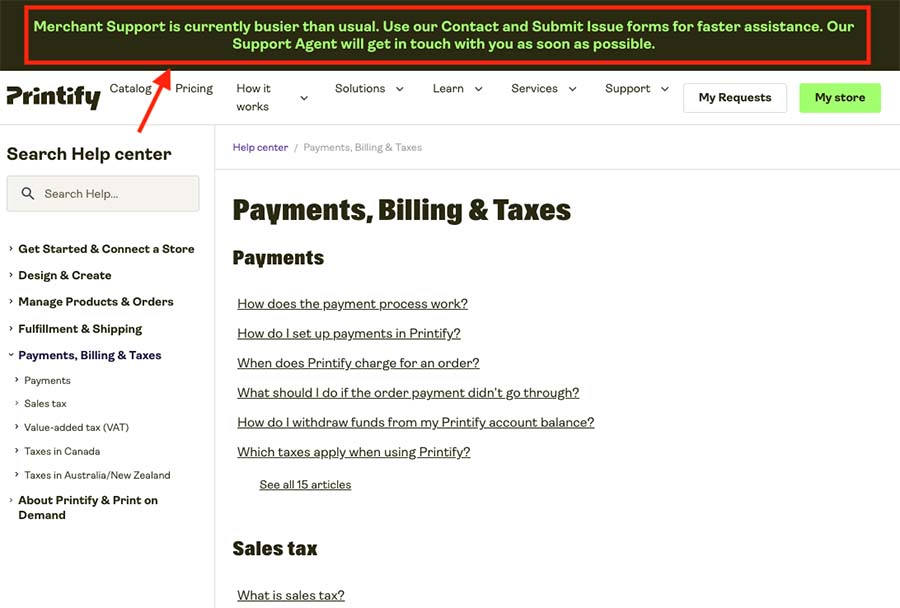
Additionally, searchable help portals are available for both solutions that essentially act as user manuals for both products. These are packed full of useful information about Printful and Printify and include plenty of tips and insights on setting up and growing a print-on-demand business.

Printful’s help center definitely has an edge over Printify’s where international users are concerned, however — it’s available in 6 languages (English, Spanish, Italian, Japanese, German and French), while Printify’s help materials are only available in English.
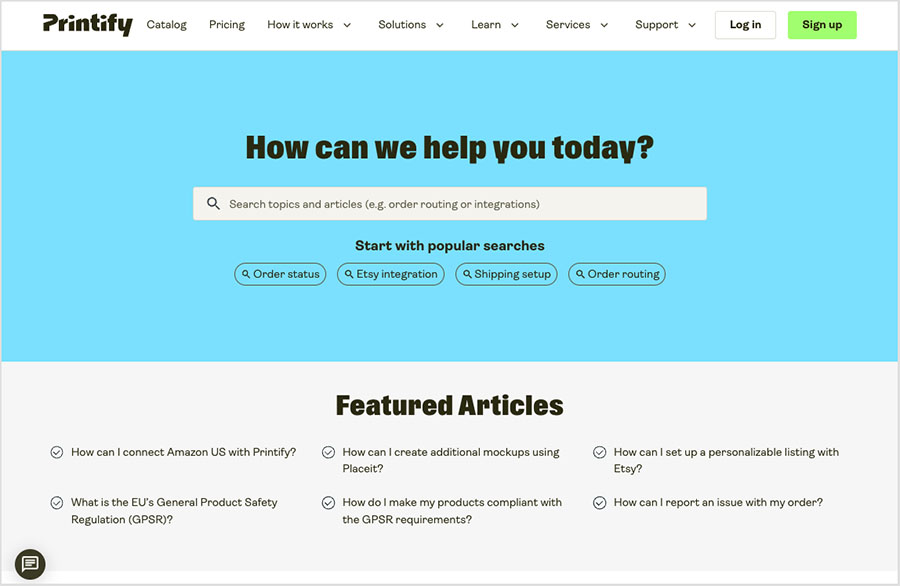
Finally, both Printful and Printify provide free courses and webinars on all aspects of print-on-demand as part of their help center offerings.
And in a nice touch from Printful, merchants who complete its ‘Printful Academy’ courses receive points that can be exchanged for various goodies and perks — for example, free Printful products, discount coupons and sample orders.
(You’ll find these free perks in the ‘Printful Rewards’ section of your Printful account).
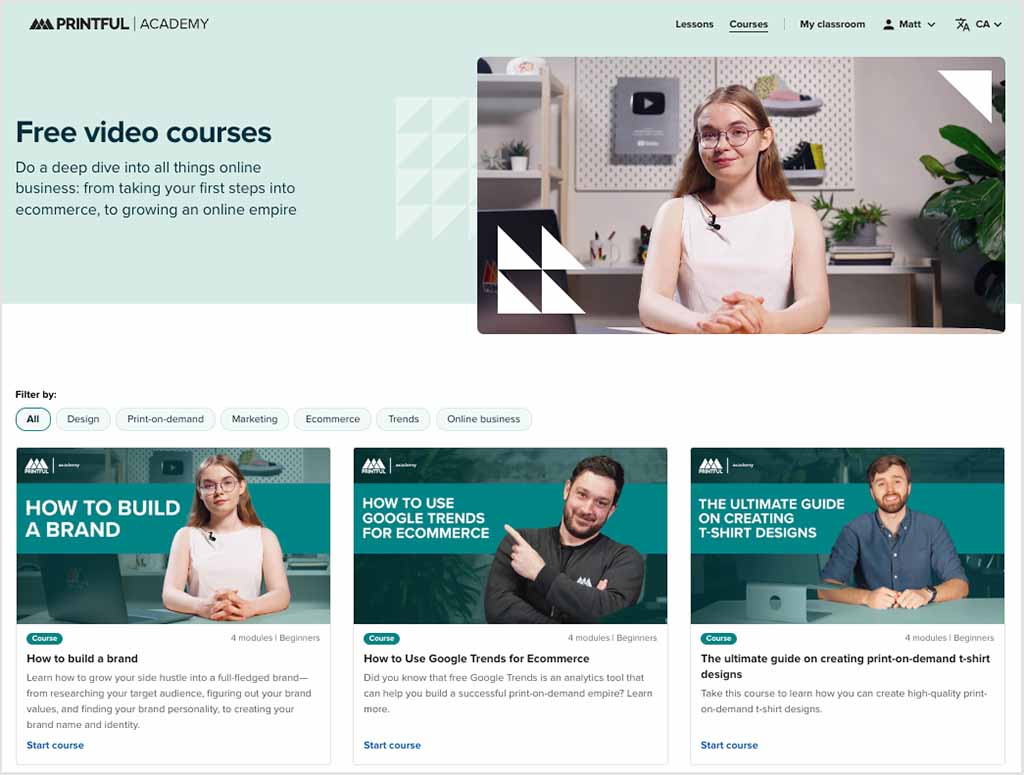
User reviews
User feedback for both Printful and Printify is generally positive.
On Trustpilot, the two services receive near-identical praise — Printful scores 4.5 out of 5 from nearly 7,000 reviewers, while Printify achieves a slightly higher 4.6 from over 6,000. On G2, Printful holds a 3.8 rating compared to Printify’s 4.1. Overall, users tend to appreciate both platforms for their ease of use and print quality, with Printify often noted for its supplier choice and Printful for its fulfillment reliability.
Printful vs Printify: conclusion
While Printful and Printify are well-matched when it comes to pricing, print techniques and ease-of-use, I would say that overall Printful is the stronger choice for creating a print-on-demand business with.
With Printful, you get a really powerful product design tool, a wide range of branding options, optional fulfillment and warehousing services, and one of the largest selections of ecommerce integrations for selling your products. User reviews also suggest that Printful has the edge over Printify when it comes to print quality and overall satisfaction.
Another reason for choosing Printful is that you can access its Growth plan either by paying a small monthly fee or for free once your sales reach $12K per year. This makes it easy for new sellers to start at low cost and unlock extra discounts as their business scales.
That said, Printify still has some notable advantages. It offers a much larger product range than Printful and gives you full control over which print providers you use to create and ship your products.
And while you do need to subscribe to its Premium plan to unlock the best discounts, it’s good value — offering 20% off all products plus access to Printify Connect, which lets customers handle support queries directly.
Finally, Printify’s ‘Pop-Up-Store’ feature is also worth mentioning. Like Printful’s new Quick Store feature, it lets you create a free, standalone storefront — but Printify’s version is available worldwide and offers more customization options.
I’ll finish up with a summary of the key pros and cons of both these print-on-demand platforms — and why you might want to use each of them over the other.
Remember though that the best way to find out which one is right for you is to try both out, and you’ll find links to free trials / accounts for both platforms below.
Do leave any queries or thoughts on either platform in the comments.
Printful vs Printify — pros and cons summary
Reasons I’d recommend using Printful over Printify
- Printful’s product designer is considerably more powerful than Printify’s.
- It give you a generous 20% discount on sample orders.
- Printful gives you far more options for creating product mockups.
- There is a a much wider range of ecommerce integrations available for Printful than for Printify (including one for Amazon).
- There are more ways to brand your products and packaging with Printful.
- Ecommerce platform user reviews indicate that Printful achieves a higher degree of satisfaction with print quality than Printify.
- You can use Printful as the fulfillment service for all your products. Thanks to its warehousing service, Printful can take care of the storage, packing and shipment of your full product range — not just print-on-demand items.
- Printful has a fully-fledged mobile app available for both iOS and Android.
- It usually lets you deliver international orders more cheaply.
- Printful help center support materials are available in 6 languages. By contrast, Printify’s help center only contains English language advice.
Free trials
Reasons I’d recommend using Printify over Printful
- It gives you access to a much larger range of products. Printify’s product catalog lets you choose from 1,300+ products — more than twice as many as Printful offers.
- Printify’s free plan lets you run 5 stores, and you can use it to create an unlimited number of product designs.
- You can choose your print supplier based on location, price, production time, shipping cost and reviews from other Printify users. This gives you more say in quality control and the order fulfillment process.
- Printify’s Pop-Up Store lets you create a basic ecommerce website for free, meaning you can sell your POD products without paying for a separate ecommerce platform. (Printful now offers a similar “Quick Store” option, but Printify’s version is available worldwide and provides more flexibility.)
- Printify will handle queries from your customers on your behalf through its ‘Printify Connect’ service (available to Printful ‘Premium’ plan holders only).
Alternatives to Printful and Printify
When it comes to creating a print-on-demand store, there are quite a few alternatives to Printful and Printify available. Here’s a quick look at some of the top contenders.
Spring (formerly Teespring)
Spring is a print-on-demand company that is particularly good for selling your POD products directly on social channels such as Instagram, Twitch, Linktree, OnlyFans and Youtube. You can learn about the product creation process in Spring in the video below.
You can learn more about this product in our detailed Printful vs Teespring (now Spring) comparison.
SPOD
SPOD is a print-on-demand company with extremely fast production. The company claims that around 95% of orders are printed and ready for shipping within 48 hours. SPOD can also potentially be connected to hundreds of ecommerce marketplaces through an integration with the ‘Order Desk’ software automation service.
Learn more about how SPOD stacks up against Printful in our in-depth SPOD vs Printful comparison here.
CustomCat
With over 500 printable products available, CustomCat provides a similar range of printing techniques to Printful and Printify, including direct-to-garment, sublimation, 3D dye diffusion, and embroidery finishing options. Additionally, its ‘Pro’ plan provides very generous discounts of 20%-40% off its entire catalog, which makes CustomCat a very attractive proposition from a pricing point of view.

Redbubble
Redbubble is effectively a mashup of a POD service and an ecommerce marketplace. It doesn’t let you sell POD items on popular store builders (like Shopify or Wix etc.), but it does have a large and active audience that you can access by using the platform (over 2 million buyers regularly use it).
It’s also a potentially good option if you’re interested in selling fan art — Redbubble partners with large entertainment brands like Netflix and Universal and others to let you sell fan art legally with the platform.
You can learn more about Redbubble in our Printful vs Redbubble shootout.
Canva
Another option for starting a POD business is to use the design app Canva. This lets you create and print 45 different types of products.
Now, this popular design tool is a bit different from the other alternatives to Printful and Printify, because it’s a general-purpose design tool rather than a dedicated POD solution.
However, its design interface is far more powerful than those of most POD platforms, giving you access to a wider range of editing tools (brushes, photo-editors, AI design features and many more) along with a huge range of stock images and graphics that you can add to your designs.
You can learn more about Canva in our full Canva review, or for a quick explainer of the platform, watch our ‘What is Canva?’ video guide below.
More print-on-demand and dropshipping resources from Style Factory
Update details
This article was updated on 30 September 2025. The following updates were made:
- A user reviews section was added.
- Product screenshots were updated.
- The section on built-in selling options was updated.
- The information on the size of Printful’s product catalog was updated.
- The section on product personalization was updated.
- product pricing for both platforms was updated.
- The section on warehousing and fulfillment was updated.
Comments (8)
This is exactly the comparison I’ve been looking for. Thank you!
You are very welcome Kim! Really pleased it helped.
Are you able to review their affiliate program offers?
Hey Kristin, at present we don’t review affiliate programs, but if that changes we’ll leave a comment here.
Wow, thank you! I was confused on their differences and this article broke it down so clearly. It changed my mind completely! Well done!
Really glad you liked the piece Mary — and thanks so much for the positive feedback on it!
Thank you so much for this detailed review. I can’t believe how well you were able to break this down for me.
Delighted that it helped!