We have a strict honest review policy, but please note that when you buy through our links, we may receive a commission. This is at no extra cost to you.
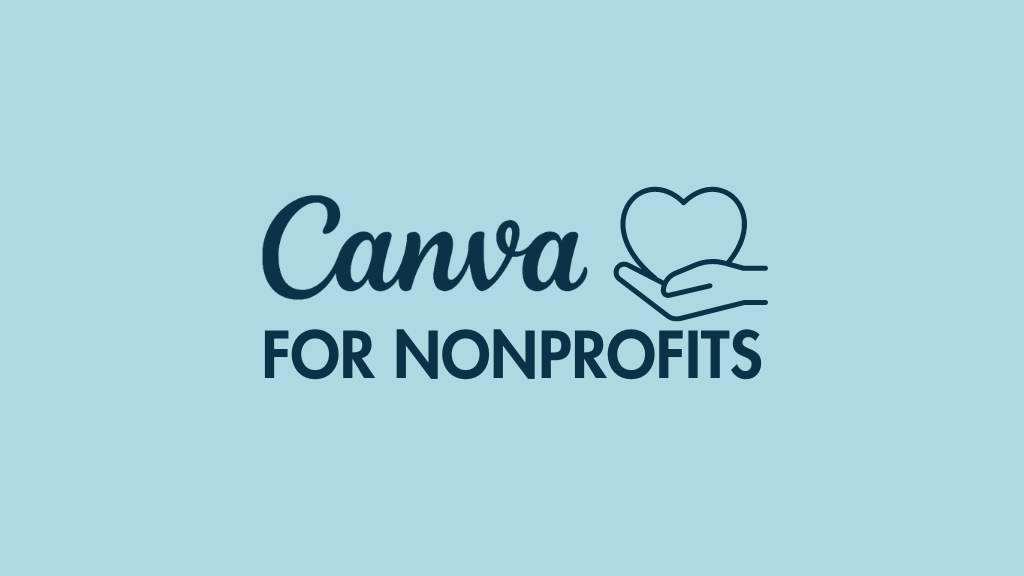
In this guide to ‘Canva for Nonprofits,’ you’ll find key information about the benefits of using this popular graphic design tool in your not-for-profit organization; what the eligibility criteria are; and how to get started with it.
💡 Tip: if you’d like to try Canva out before you go through the process of applying to use the nonprofits version, we recommend starting a 30-day free Canva Pro trial. This gives you full access to most of the platform’s key features and assets, and helps you work out if the platform’s going to be a good fit for your organization’s needs.
What is Canva for Nonprofits?
Canva for Nonprofits is a free version of Canva’s easy-to-use web-based graphic design tool — one that’s specifically tailored for charity organizations and companies working in the nonprofit sector.
Like the main version of Canva, the nonprofits one can be used to create a huge range of visual assets including presentations, posters, flyers, logos, social media posts, drawings, business cards and reports.
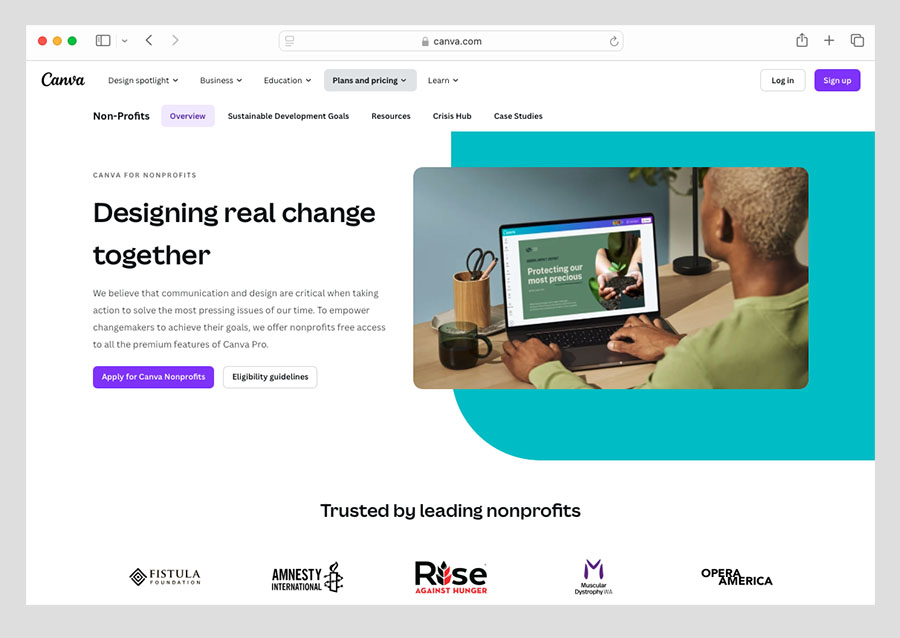
Canva for Nonprofits gives you full access to all the editing features, design tools, and stock assets (stock photos, videos, audio, etc.) of Canva’s premium plans; these include Canva’s resize tool and background removal tool, social scheduling and brand management features.
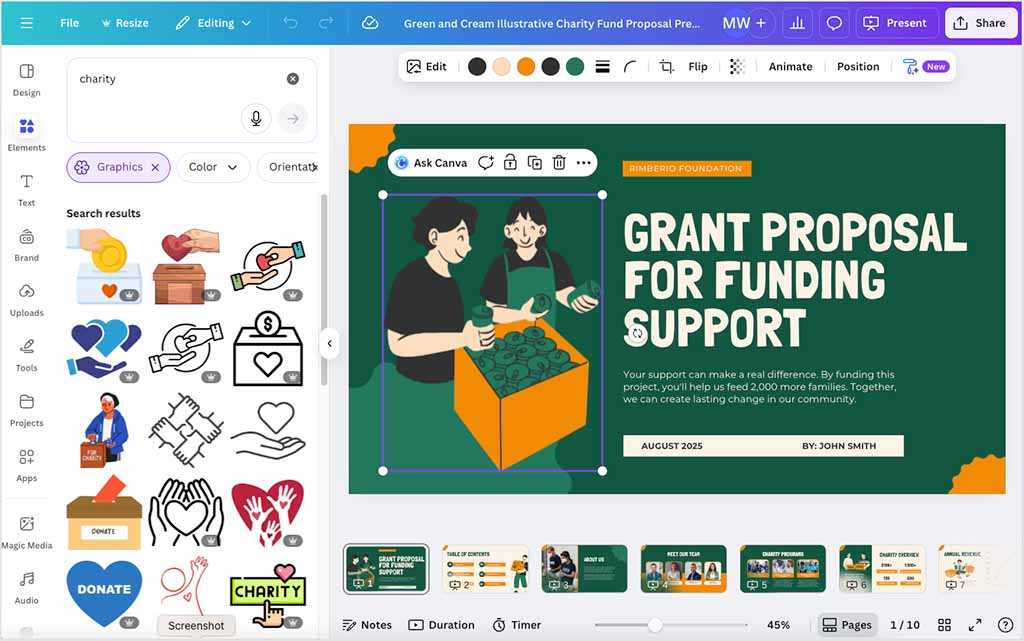
Canva for Nonprofits also includes access to a range of 400,000+ pre-built design templates specifically created to serve nonprofit contexts.

Some of these ready-made templates include:
- posters for recruiting volunteers
- sustainable development goals templates
- nonprofit campaign impact reports
- fundraising graphics
- billboard signage templates
- toolkits for creating natural disaster relief campaigns.
A great feature of the Canva for Nonprofits offering is that the way it can be used by nonprofit teams — eligible nonprofits can add up to 50 team members to their Canva account for free.
If your team has more than 50 members, additional team seats will need to be paid for — but the good news is additional seats on a Canva for Nonprofits are 50% off the Canva Enterprise price.
However, it’s important to note that this version of Canva for Nonprofits only permits eligible organizations to create one team — if your organization needs to have more than one team, you’ll have to pay for additional teams and seats through Canva Enterprise.
(I’ll provide more information on the eligibility criteria for Canva for Nonprofits in just a moment.)
Nonprofit teams also get access to the same collaboration features as regular Canva for Teams users, including project sharing, unlimited folders and brand controls.
Additionally, each team member is provided with unlimited folders and 100GB storage for their Canva designs.
Canva for Nonprofits is currently used by more than 850,000 organizations across the nonprofit sector, including well-known international charities like Amnesty International, UNICEF, the UNHCR and World Vision.

Who is eligible to use Canva for Nonprofits?
Canva for Nonprofits is available to organizations in more than 190 different countries.
But to get access to it, your organization needs to fulfil Canva’s eligibility criteria.
Generally speaking, in order for an organization to be eligible for Canva for Nonprofits, it needs to meet one of the three following criteria:
- It must be officially recognized as a charity or nonprofit entity by the relevant authorities in your country of registration.
- It must be operating on a not-for-profit basis.
- It must be working with the aim of serving the public interest or providing benefits to society.
Depending on the location of your nonprofit organization, you’ll need to supply Canva with specific documentation.
If you’re based in the US, your nonprofit will need to provide proof that it has a 501(c)3 designation — i.e., your organization must be a corporation, trust or other type of organization exempt from federal income tax.
(Canva partners with Goodstack to verify eligibility for Canva for Non-Profits. Documents required by nonprofits in other countries are detailed on Canva’s eligibility requirements page).
It’s also worth mentioning that there are some cases where an organization that does make profit can get access to Canva for Nonprofits.
In this case, eligibility for the Canva for Nonprofits program will be determined based on your organization’s mission statement and financial documentation.
Profit-making organizations must be able to provide the following documents to Canva in order to gain access to the nonprofit version of the tool:
- Governing documents that clearly state that an organization’s activities are focused on achieving a particular set of aims (rather than primarily making a profit.
- Financial documents that show an organization reinvests the majority of any profit into achieving the goals laid out in its public or community mission statement.
Canva for Nonprofits is not available to:
- legislative organizations
- governmental organizations
- schools, colleges and universities
- political organizations
- financial services
- professional sports organizations
- business development organizations
- job training organizations
- fraternities or sororities
- mutual organizations
- employee/membership benefit organizations.
Whilst educational institutions cannot sign up for the nonprofits version of Canva, schools and colleges that provide primary and secondary education to K-12 students can use a different free version, the appropriately named Canva for Education edition with a university-specific version of Canva — ‘Canva for Campus’ — available for third-level institutions.
How do I sign up to Canva for Nonprofits?
Signing up to Canva for Nonprofits is very straightforward.
You simply go to the Canva for Nonprofits signup page and click on the ‘Apply for Canva for Nonprofits’ button.
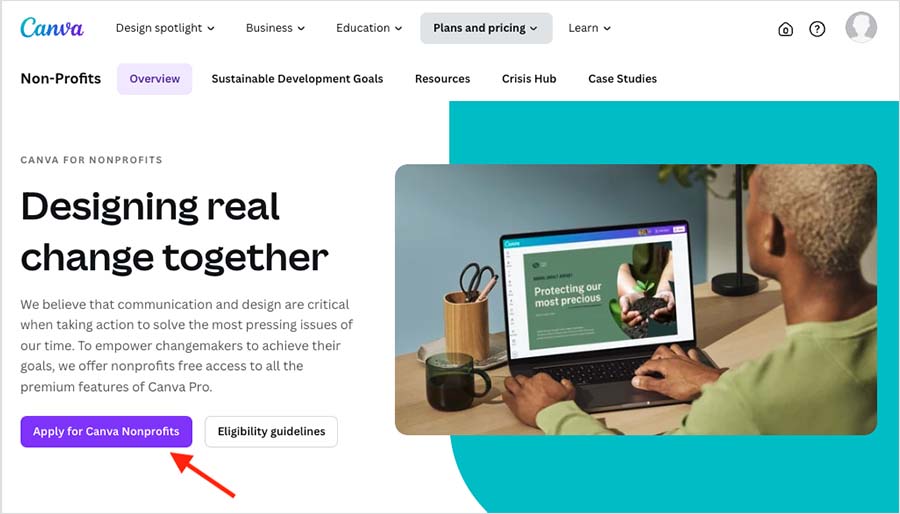
If you don’t yet have a Canva account, you’ll be prompted to create a free one first.
If you already have a ‘Canva Free’, ‘Canva Pro’ or ‘Canva Teams’ account associated with your email address, just sign into your account in the pop-up box using your organizational email address, then click the ‘Get Started’ button.
You’ll then be asked to complete an application form. This will ask you for all the necessary information about your nonprofit organization (type of nonprofit, organization name, ID, etc.). As part of this process, you’ll be prompted to upload any relevant documentation.
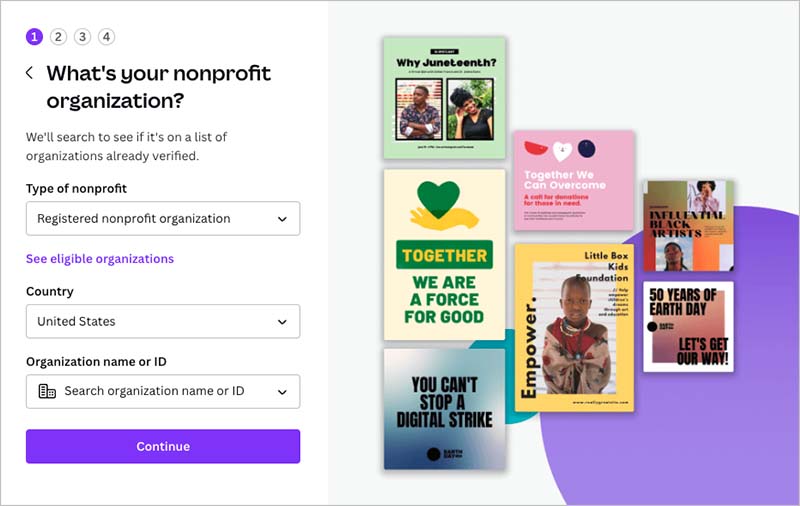
Once your application has been submitted, it will be reviewed by the Canva / Goodstack team, and a decision on eligibility will be made within seven days. If your organization’s status is verified as ‘nonprofit’, you’ll then receive an email containing a link to your Canva for Nonprofits account.
If your application is successful, all designs from your previous Canva account will be moved over to your new nonprofits account.
You can learn a bit more about Canva for Nonprofits and the signup process in the video below.
Is Canva for Nonprofits free?
Canva for Nonprofits is entirely free for all eligible organizations and their teams. But as discussed above, eligible organizations must be officially registered as a nonprofit or charity in their home country.
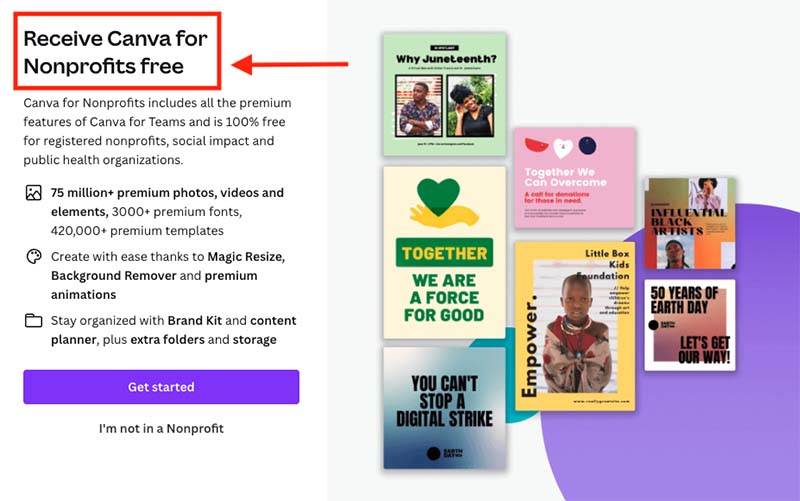
If, for some reason, your organization is ineligible for Canva for Nonprofits, you can still try the platform out by creating a ‘Canva Free’ account. This is a cut-down version of Canva that includes a wide range of 1.6+ million design templates, 4.7+ million stock assets, and it comes with 5GB of cloud storage for your designs.
While a free account won’t give you access to the library of nonprofit templates in Canva, the stock assets and design templates available can be easily edited for your own purposes — so you can use it to create designs for whatever nonprofit context you’re working in.
To get full access to Canva’s editing features and all its templates (including the full selection of nonprofit ones), you can alternatively invest in a ‘Canva Pro’ account.
At a cost of $15 per month, this is the fully-featured version of Canva — it gives you access to Canva’s library of over 3.6+ million design templates, 141+ million stock assets and design elements, and all Canva’s premium editing features (including its ‘Magic Studio’ AI tools, a background remover and the ability to export transparent PNGs). It also lets you create up to 5 separate brand kits, and it also gives you 100GB of cloud storage.
Tip: Canva is currently making a 30-day free trial of Canva Pro available to Style Factory readers. This gives you full access to all the Canva Pro features and assets for several weeks, and lets you export all your designs too. You can access this special free trial here — but please note that this offer will be available for a limited period only.
For more information on the differences between Canva Pro and Canva Free, you might like to read our Canva Pro vs Free shootout — this compares the two versions in detail.
What’s the difference between Canva for Nonprofits and Canva Pro?
Canva Pro and Canva for Nonprofits are essentially identical when it comes to design templates, stock asset libraries and accessing all of Canva’s premium editing features.
So, even if you don’t qualify for a nonprofits account, you can still get your hands on all of the nonprofit templates and resources by using a regular Canva account.
That said, there are a few differences between Canva Pro and Canva for Nonprofits to be aware of. Some of these differences are as follows:
- Price: Canva for Nonprofits is completely free for eligible organizations, whereas Canva Pro costs $15 per month for pay-as-you-go or $120 per year if you pay for a year upfront.
- User numbers: Canva Pro can only be used by a single individual. By contrast, the nonprofits version comes with up to 50 user seats per account.
- Storage: Canva Pro comes with 100GB of cloud storage for your Canva designs; with Canva for NonProfits, each user also receives 100GB storage (which equates to 5TB if you have a nonprofit team of 50 users).
- Free trials: There is no free trial of the nonprofits version of Canva. By contrast, Canva Pro gives you a standard 30-day free trial, which you can sign up to via this link.
- Access to Canva’s ‘Nonprofit Directory‘: Canva for Nonprofits users can register their organization with Canva’s nonprofit database, which provides access to donor groups and networking opportunities.
- The ability to join the Canva for Nonprofits Facebook community: Canva for Nonprofits users get access to a 44.5K+ strong Facebook community of not-for-profit organizations.
Please see the table below for a full breakdown of the key differences between the two versions of the tool.
| Feature | Canva for Nonprofits | Canva Pro |
| Cost | Free | $15 per month |
| Users | 50 | 1 |
| Templates | 3.6+ million templates | 3.6+ million templates |
| Images, video and audio | 141+ million | 141+ million |
| Cloud storage | 100GB | 100GB |
| Resize tool | Yes | Yes |
| Custom templates | Yes | Yes |
| Canva brand kit feature | Yes | Yes |
| Social content scheduler | Yes | Yes |
| Connect custom URLs to Canva websites | Create an unlimited number of websites in Canva and connect 1 existing domain to each site | Create an unlimited number of websites made in Canva and connect up to 5 existing domains in total |
| Free trial length | No free trial available | Free for 30 days |
| Canva Nonprofit directory | Yes | No |
| Official Canva Nonprofits Community Facebook group | Yes | No |
| Access to Canva’s ‘Nonprofit Directory‘ | Yes | No |
| Support | Support emails answered within 48 hours | Support emails answered within 24 hours |
Can designs created in Canva for Nonprofits be used for commercial purposes?
Yes, they can. Unlike Canva’s free ‘Canva for Education’ program — which prohibits any commercial use of designs made with an educational account — the not-for-profit version of Canva can be used for commercial ends.
However, this does not mean that designs made using it can be used for any purpose whatsoever.
All designs made in Canva — Canva Free, Canva Pro, Canva for Nonprofits or any other type of Canva account — are governed by the terms and conditions of Canva’s ‘One Design Use License Agreement.’
Some of the prohibited uses of Canva assets and designs made in Canva under this license include:
- reselling or lending Canva stock media / graphic elements
- making stock music in Canva available as a standalone download or add music to sound libraries
- using any stock media as part of a trademark, designmark or business name
- using the stock material in any product that results in the redistribution of the stock media.
Where can I get help with Canva for Nonprofits?
Canva for Nonprofits users can avail of the full set of standard Canva help materials such as the free Canva ‘Design School‘ course as well as the many explanatory articles and videos in the Canva help center — but there are some extra sources of help available for nonprofits on the Canva for Nonprofits resource page too.
This page features a ‘Crisis Hub’ to give nonprofits easy access to a range of templates focused on typical nonprofit use cases such as natural disaster relief campaigns, public health promotion, social injustice activities and poverty relief campaigns.
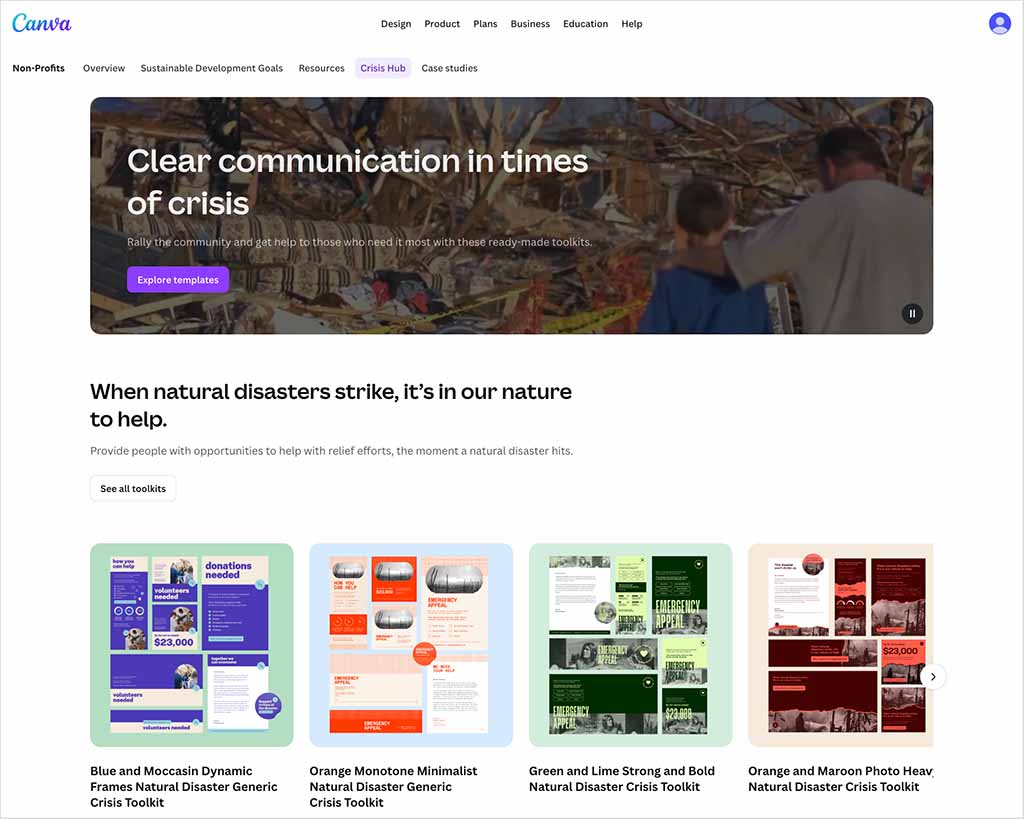
For nonprofits with a developmental focus, there is also a set of design resources centered on the UN’s 17 ‘sustainable development goals’ — these templates cover topics such as ‘zero hunger,’ ‘climate action,’ ‘clean energy’ and ‘gender inequality.’

Aside from design resources, Canva also features a large number of case studies from current ‘Canva for Nonprofits’ organizations. These studies highlight how different nonprofit organizations put Canva to use in their various charitable activities, providing some excellent models and ideas for charity users that are new to the app.
Another way to get help with the nonprofit version of Canva is to keep an eye on the ‘Canva Events’ calendar, which regularly features talks and webinars on using Canva in not-for-profit contexts. Recordings of previous webinars are also available in the Canva for Nonprofits webpage.
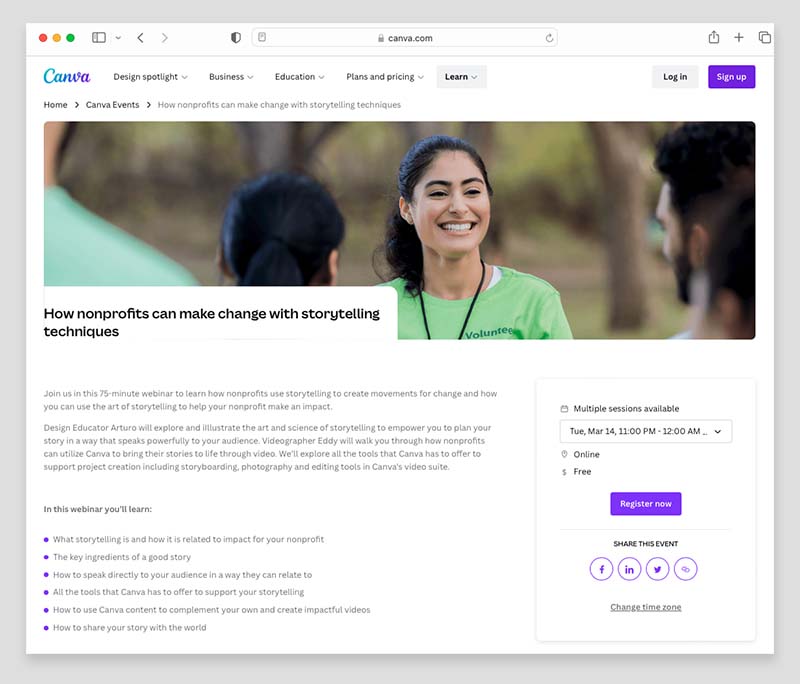
Additionally, Canva has a detailed video course available — the appropriately named ‘Canva Pro for Nonprofits Onboarding Course‘ — that takes new nonprofit users of Canva through 31 short videos on how to start using the available tools in Canva for their organization.
And finally, for general technical support and other account issues, you can contact Canva’s help agents via email — queries from nonprofit users are usually answered within 48 hours.
Where can I learn more about Canva?
We have a large range of Canva resources on the Style Factory website to help you learn more about the platform. Some of the key ones are listed below:
- ‘What is Canva?’ guide
- Canva review (blog post)
- Canva review (YouTube version)
- Canva pricing guide
- Canva Pro vs Free
- Kittl vs Canva
- Adobe Express vs Canva
- Adobe Photoshop vs Canva
- Visme vs Canva
- Figma vs Canva
- Canva vs VistaCreate (formerly Crello)
- Microsoft PowerPoint vs Canva
- How to make a logo on Canva (blog post)
- How to make a logo on Canva (YouTube tutorial)
- How to draw in Canva
- Canva for Education guide
- Canva statistics
- Canva Resource Hub
And if you have any questions about Canva, just leave them in the comments section below! We read them all and will do our best to help.
Canva for Nonprofits FAQ
What is Canva for Nonprofits?
Canva for Nonprofits is a free version of Canva’s web-based graphic design tool — one that’s specifically tailored for charity organizations and companies working in the nonprofit sector.
What’s the difference between Canva Pro and Canva for Nonprofits?
Both give you access to the same key features, but Canva for Nonprofits is free while Canva Pro involves a monthly fee. Additionally, Canva Pro can only be used by one user, while Canva for Nonprofits comes with up to 50 seats.
Can Canva for Nonprofits be used by churches?
Not necessarily. Canva says that ‘social impact organizations with a mission consistent with a public or community benefit’ are eligible to use Canva for Nonprofits, and it will be up to Canva’s team to decide, during the application process, if a religious organization fits into this category.
How many team members can use Canva for Nonprofits?
Up to 50 team members can be added to a Canva for Nonprofits account.
Update details
This article was updated on January 8, 2026. The following updates were made:
- The number of pre-built nonprofit design templates in Canva was updated.
- Product screenshots were updated.
- The number of Canva for Nonprofits users was updated.
No comments