We have a strict honest review policy, but please note that when you buy through our links, we may receive a commission. This is at no extra cost to you.
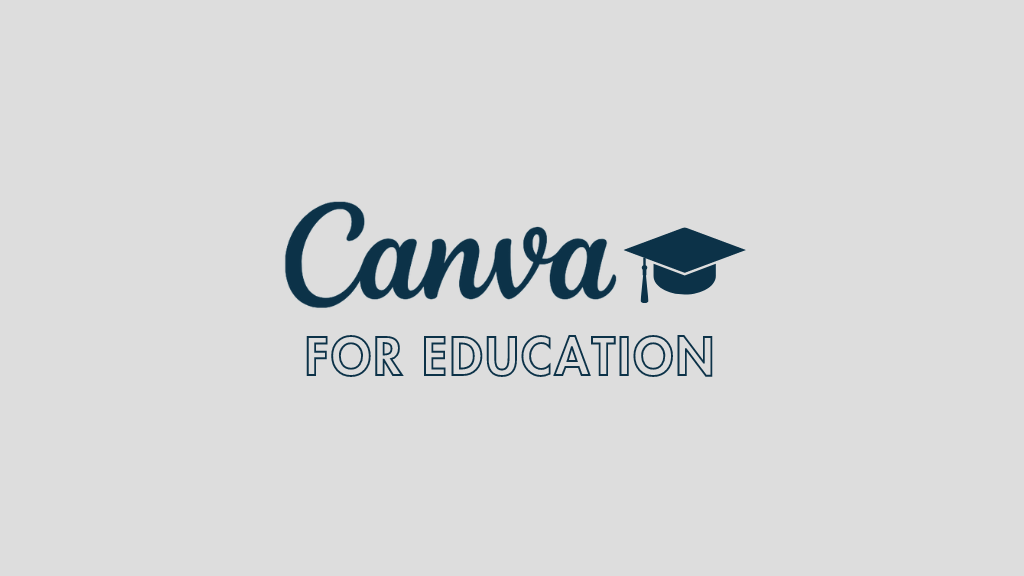
In this guide to ‘Canva for Education’, you’ll learn all about the benefits of using this popular graphic design tool in your classroom, what the eligibility criteria are, and how to get started with the tool.
💡 Tip: If you’d like to try Canva out before you go through the process of applying for the educational version, we recommend starting a 30-day free Canva Pro trial. This gives you full access to most of the platform’s key features and assets, and helps you work out if the platform’s going to be a good fit for your educational needs.
What is Canva for Education?
Canva for Education is the classroom version of Canva’s easy-to-use web-based graphic design tool.
Like the main version of Canva, the classroom version can be used to create presentations, slides, posters, simple videos, drawings, art and a wide range of other visual assets — and it includes a large number of customizable templates for classroom settings.
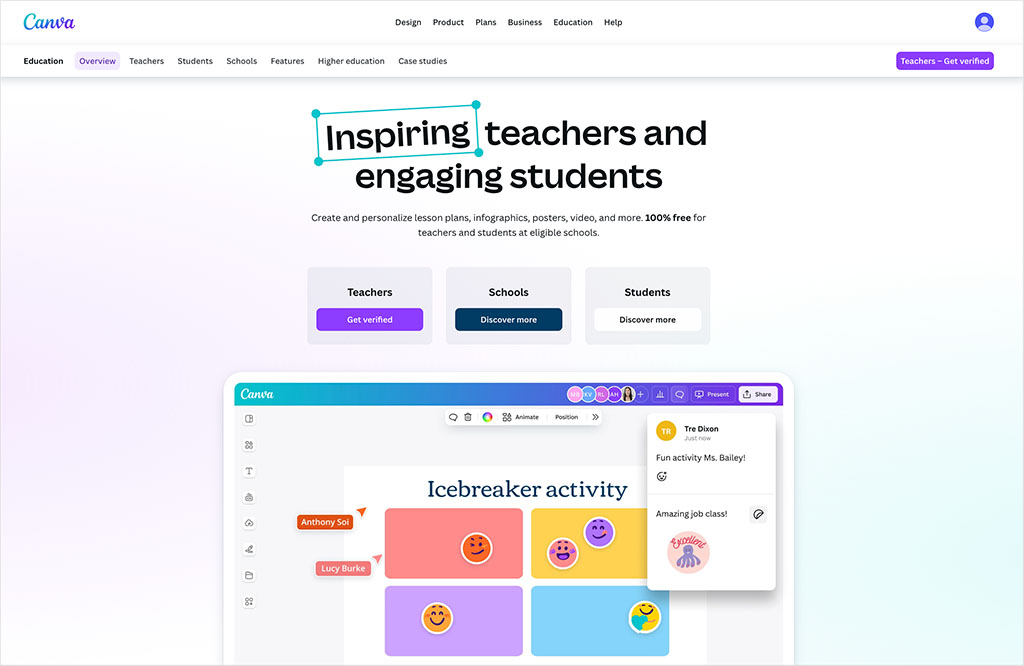
Teachers can use the design tools and thousands of educational templates in the tool to easily design visually attractive lesson plans, class resources and classroom decorations.
Additionally, Canva for Education integrates seamlessly with popular ‘learning management systems’ (LMS) like Schoology, Blackboard, Google Classroom and Microsoft Teams.
Teachers can add Canva-based assignments to their students from within their LMS, and students can complete work and receive feedback on Canva tasks — all without leaving their regular LMS learning environment.
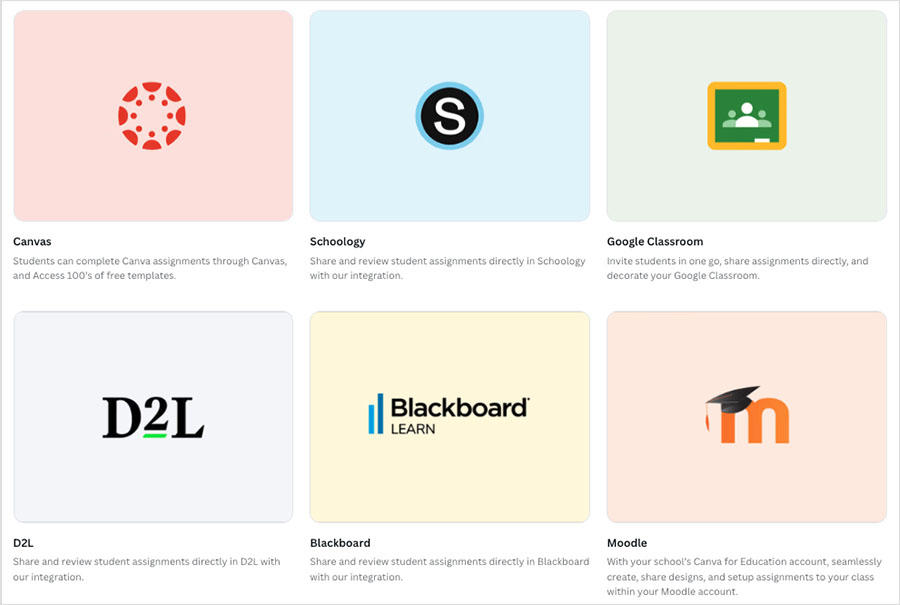
Canva for Education’s enormous library of over 80,000 customizable education templates can be incorporated into classroom learning activities by both teachers and students alike.
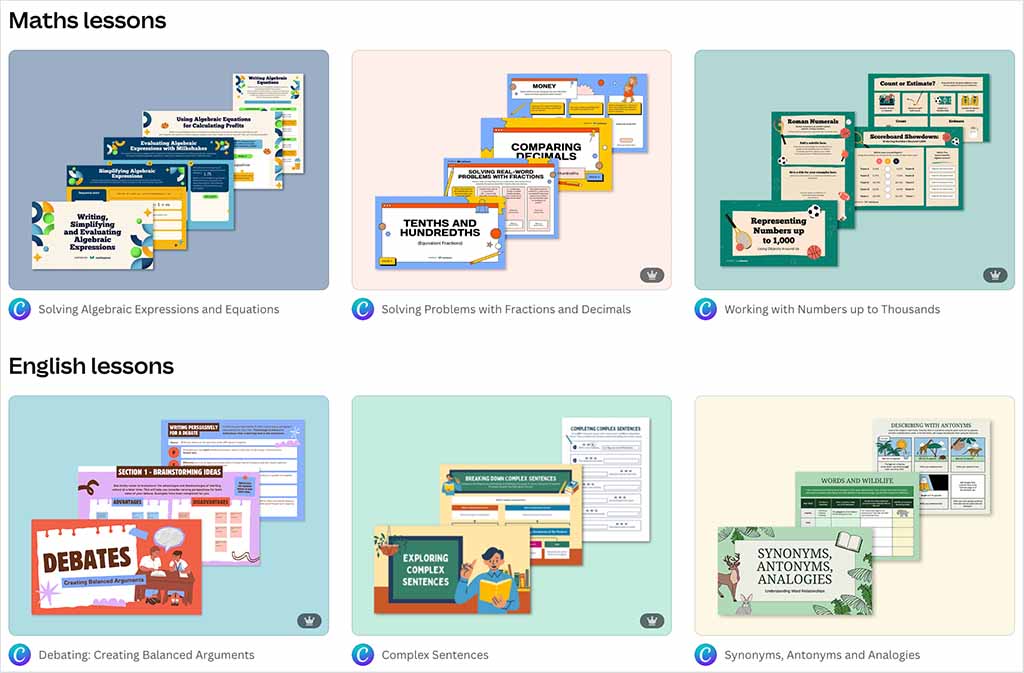
These educational templates include:
- 20,000+ class worksheets
- 20,000+ classroom presentations
- 4,000+ flashcard templates
- 11,000+ educational infographics
- 20,000+ classroom posters
- 4,000+ school newsletters
- 1,300+ lesson plans
- 9,000+ classroom calendars.
At time of writing, Canva for Education is used by more than 100 million students and teachers in over 800,000 schools and 16,000 school districts.
Who is eligible to use Canva for Education?
While Canva for Education is available in 190 countries around the world and can be used in over 130 different languages, Canva applies strict eligibility criteria to the teachers, students and educational organizations that can actually use it.
At the moment, the tool is available to certified education workers who are ‘currently active’ in primary or secondary schools. This generally means teachers in accredited schools from kindergarten to Year 12 (K-12).
The full list of eligibility criteria is:
- Certified K-12 teachers from a formally accredited school, who are currently in a teaching position
- Certified K-12 school librarians
- Certified K-12 learning support assistants or teachers
- Certified K-12 curriculum specialists
- Certified teachers at technical or vocational schools, serving primary and/or secondary students (or any equivalent)
- K-12 (primary, secondary, or pre-college) schools
- School districts (via the ‘Canva for Districts‘ program)
- Departments of education
- Other global school systems.
Canva for Education is not available to uncertified homeschool educators (who are not licensed or currently employed with a K-12 institution), online tutors, third-level institutions, university students, adult education institutions or non-profit organizations among others.
(There is a specific Canva plan available for non-profits which is also free — you can find out more about this here. There is also a special Canva plan available for third-level institutions called ‘Canva for Campus’; this requires a paid plan for university staff, who can then give students free access to Canva through their paid staff accounts.)
As for student access to Canva for Education, this is provided via an invitation from a teacher’s Canva account. School students cannot sign up for an educational account directly with Canva themselves.
Student invitations are managed from within a teacher’s account settings — these allow teachers to invite students to use Canva via embeddable links, Google Classroom imports or email invitations.
It is important for Canva for Education teachers to know that parental consent is required before inviting a student below 13 years of age to use the platform.
How do I sign up for Canva for Education?
Getting access to Canva for Education involves a short application process. You go to the Canva for Education signup page, where you will be asked for your name and school email address.
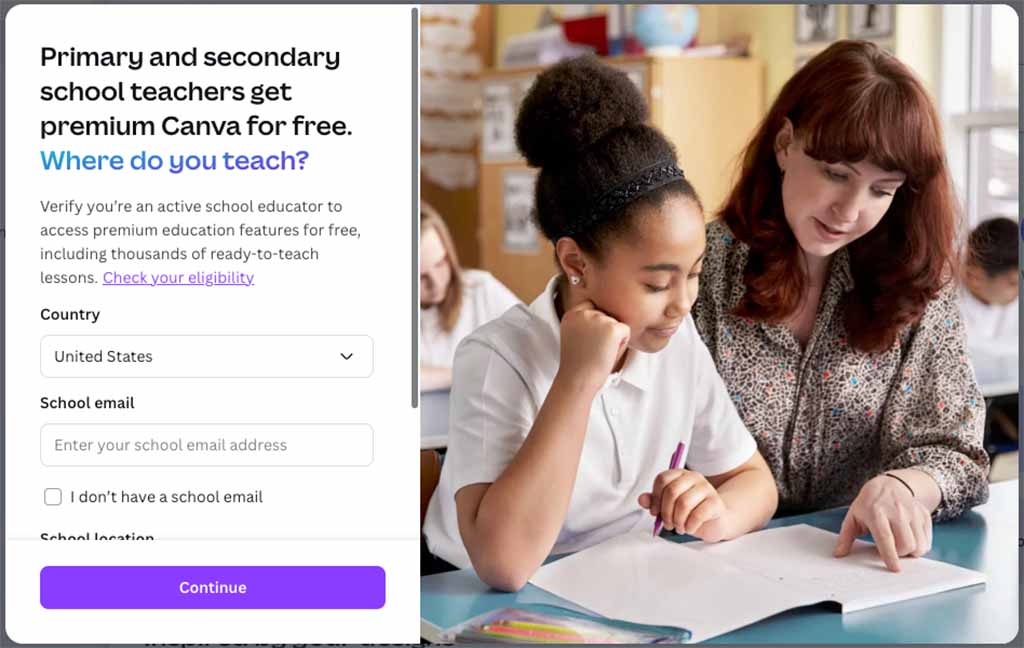
Most applicants have to upload a photo or scanned official documentation to show Canva that they are currently ‘active’ as a primary or secondary teacher.
The following documents are accepted for verification purposes:
- a license or teaching certification
- a letter of employment at a school
- a school ID indicating teaching status
- a government document that formally recognizes a school as an accredited primary or secondary educational institution.
* Teachers from Japan, Australia, Canada, New Zealand, the United Kingdom, the United States, South Korea and Europe are only required to submit a copy of their teaching license.
Once your application has been submitted, your application will be reviewed by the Canva for Education team within seven days. When your teaching status has been verified, you will receive an email with an access link to your Canva for Education account.
You can learn more about signing up to Canva for Education as a teacher in the video below.
Is Canva for Education free?
Yes — Canva for Education is entirely free for eligible applicants (including their students).
Eligible applicants, as discussed above, are certified education workers who are ‘currently active’ in primary or secondary schools.
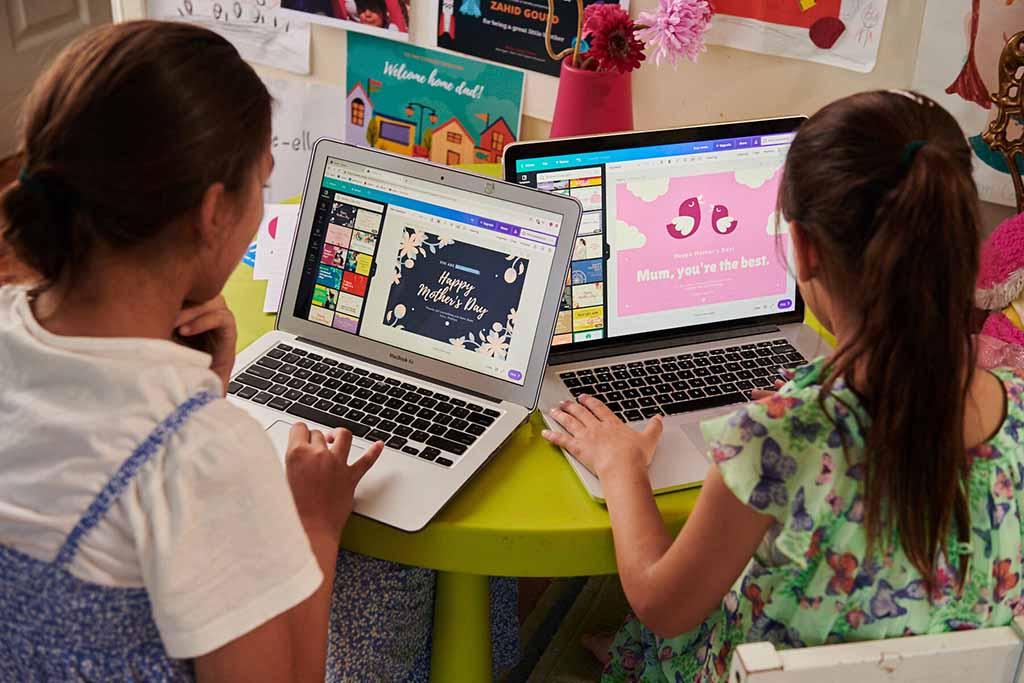
If you don’t meet the eligibility criteria, you can always experiment with the normal version of Canva by signing up for a ‘Canva Free’ account. This cut-down version of the tool includes a generous set of 1.6+ million design templates, 4.7+ million stock assets, and it comes with 5GB of cloud storage for your designs.
However, in order to avail of the full suite of Canva tools, you would be better off investing in a ‘Canva Pro’ account.
This is the fully fledged version of Canva, which — for $15 a month — gives you 3.6+ million templates, 141+ million stock assets, as well as all of Canva’s editing features (background removal, magic resize tool, customized exports, etc.), brand design tools and 100GB of cloud storage.
Try Canva Pro for free – for 30 days
Canva is currently making a 30-day free trial of Canva Pro available to Style Factory readers. This gives you full access to all the Canva Pro features and assets for several weeks, and lets you export all your designs too.
You can find out more about the differences between the free Canva plan and Canva Pro in our full Canva Pro vs Free comparison.
What’s the difference between Canva for Education and Canva Pro?
In terms of design templates, editing features and stock imagery assets, Canva for Education and Canva Pro are identical in every way. And just to be clear, this means that on a Canva Pro account, you can access all of the education-based templates in the Canva template library.
The key differences between Canva for Education and Canva Pro are:
- Price: Canva for Education is entirely free, whereas Canva Pro costs $15 per month.
- User numbers: Canva Pro can only be used by an individual user. Canva for Education, by contrast, can accommodate a full classroom or more (there is no longer an official published limit on Canva for Education participants on the Canva website).
- Free trials: There is no free trial version of Canva for Education. By contrast, Canva Pro comes with a 30-day free trial, which you can access here if you use this link.
- Access to certain education features: Canva for Education includes additional educational add-ons, including full integrations with several leading learning management apps as well as the ability to create and manage ‘class spaces’.
The table below highlights the full set of differences between the two versions of the tool.
| Feature | Canva for Education | Canva Pro |
| Cost | Free | $15 per month |
| Users | Multiple | 1 |
| Templates | 3.6+ million | 3.6+ million |
| Images, video and audio | 141+ million | 141+ million |
| Cloud storage | 100GB | 100GB |
| Magic Resize tool | Yes | Yes |
| Custom templates | Yes | Yes |
| Brand kit feature | Yes | Yes |
| AI design tools | Yes | Yes |
| Social scheduling | Yes | Yes |
| Free trial length | No free trial available | Free for 30 days (note: this offer is available for a limited time only) |
| Class spaces | Yes | No |
| LMS integrations | Yes | No |
| Official Canva Teachers Community Facebook group | Yes | No |
| Support | Support emails answered within 48 hours | Support emails answered within 24 hours |
Can designs created in Canva for Education be used for commercial purposes?
Regular users of Canva’s paid-for services — Canva Pro and Canva for Teams — can use Canva designs for certain commercial purposes such as book covers, online publications and print posters. (A full list of permitted commercial uses is available here)
However, this is not the case with Canva for Education. All designs created with it can be used for educational purposes only.
Canva’s license agreement states:
“Canva for Education Users may only use Pro Stock Media for non-commercial purposes. Any commercial uses listed above are not permitted for Canva for Education Users.”
Canva — One Design Use License Agreement
What is Canva’s ‘Education Creators’ program?
Canva’s ‘Education Creators’ program is a recent initiative that encourages (and pays!) teachers who create customizable educational templates on Canva.
When a participating teacher submits a template to the scheme, it undergoes a review by the Canva team; and if it passes, it gets added to Canva’s template library.
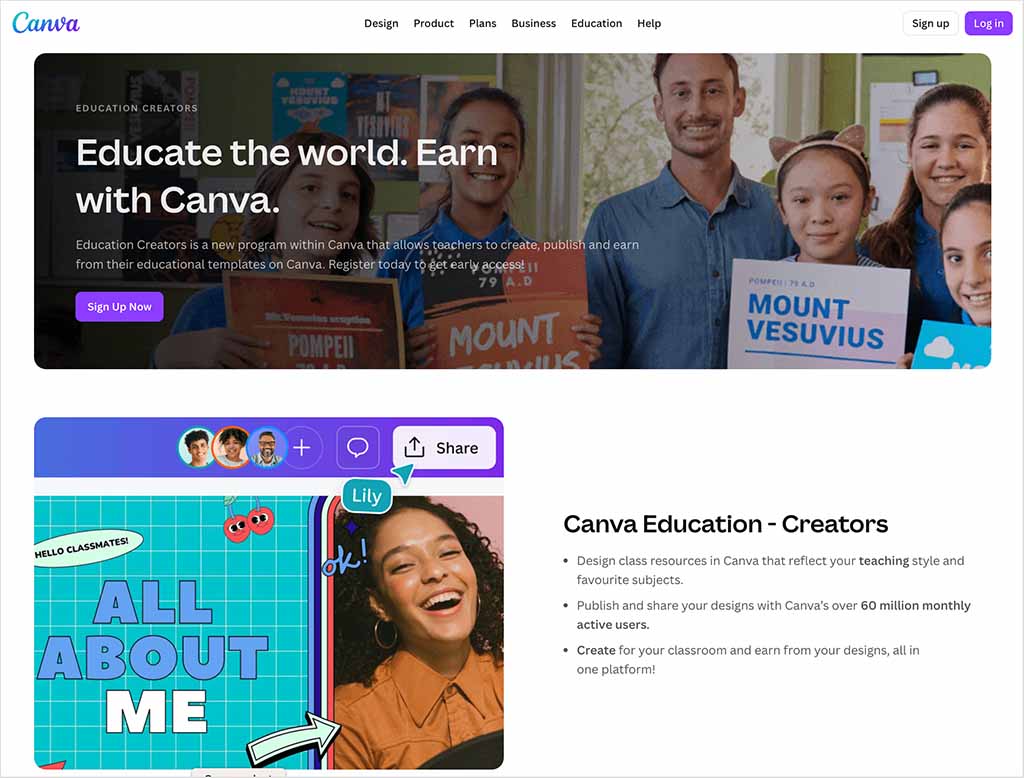
Participating Canva for Education teachers receive monthly royalty payments for their education templates based on the number of Pro templates they create, and how often these Canva templates are used by the wider Canva userbase.
This scheme — which is part of the broader ‘Canva Creators’ program — is currently in BETA, and can only be joined if your application is accepted by Canva’s onbording team.
You can submit your application to be a Canva Education Creator here.
Where can I get help with Canva for Education?
In addition to the full set of standard Canva help materials in the Canva help center, Canva provides specific resources to help teachers and students use the educational version of the tool.
These include easy-to-understand video courses on using Canva for Education in your classroom (such as the ‘Teacher Essentials” course pictured below).
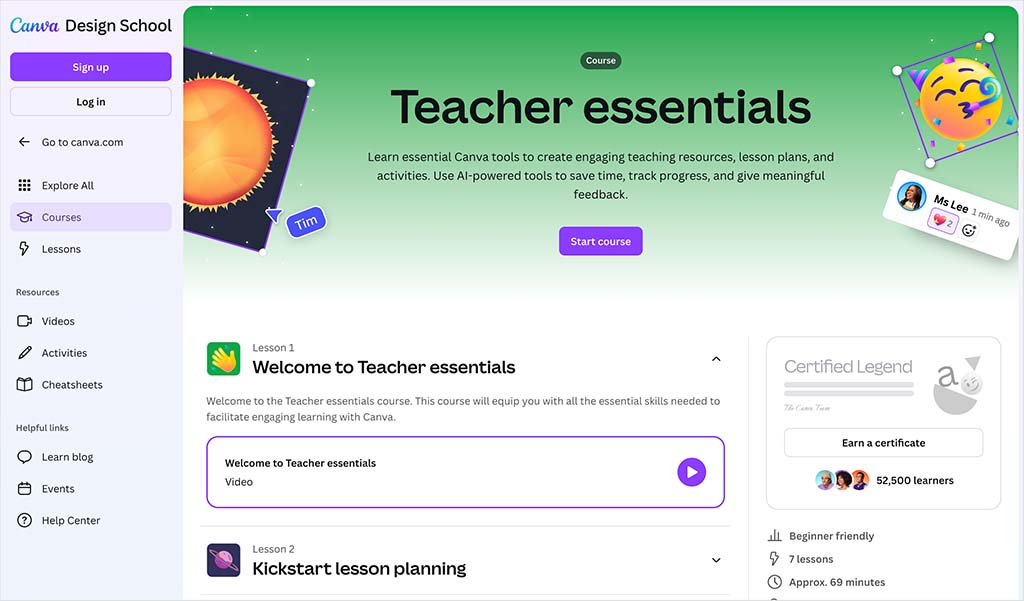
(There is also an excellent course on the use of AI in classrooms.)
Another highly useful education resources comes in the form of Canva’s ‘Teacher Work Kit.’
This all-in-one kit features interactive templates, specialized apps, and resources to streamline lesson planning. It covers a variety of teaching approaches — guided practice, independent learning, socioemotional development, and project-based activities — and includes a sequenced lesson feature to integrate elements effortlessly. These resources help teachers save time while creating engaging and interactive learning experiences.
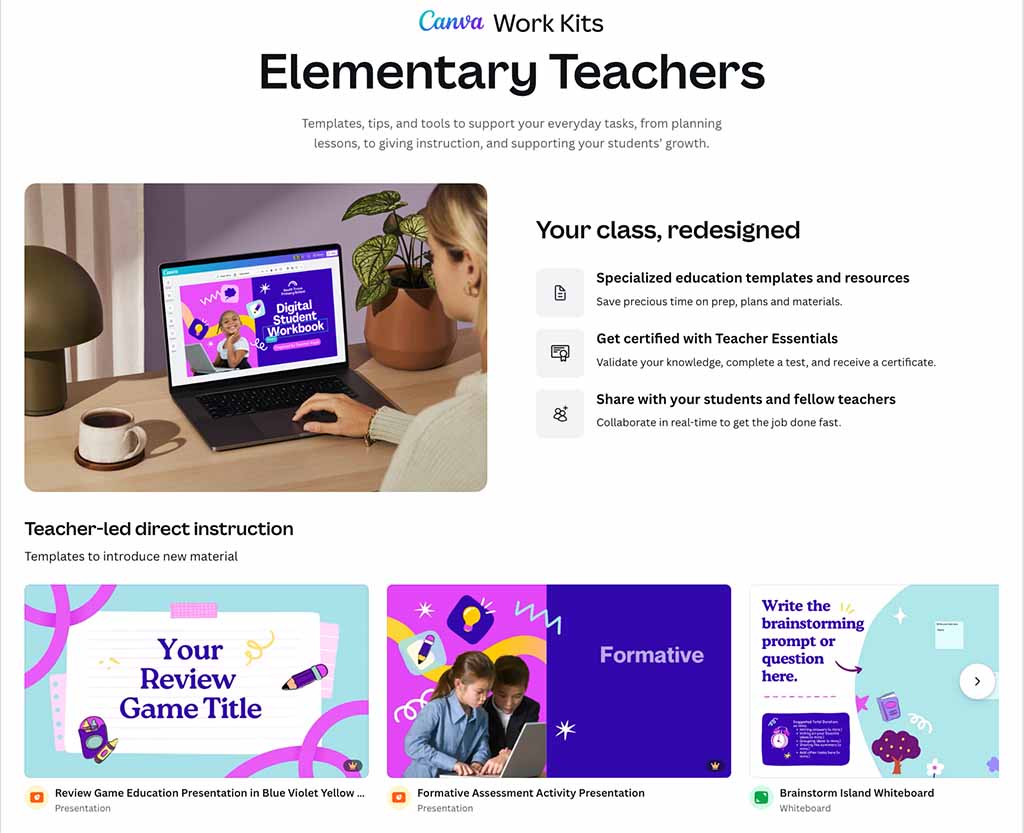
Other education resources available with ‘Canva for Education’ include a lesson planning tool, as well as a library of ready-to-teach K-12 lessons across English, Math, Science, Art, Design and Social Studies.
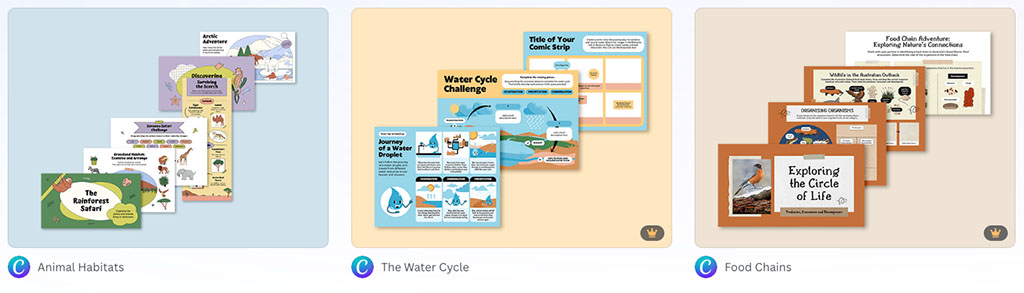
For support and advice from other teaching professional, educators can also make use of the official ‘Canva Teachers Community’ group on Facebook.
Finally, if you need general technical support with the platform, you can contact Canva via email — education queries are usually answered within 48 hours.
Where can I learn more about Canva?
We have lots of other Style Factory resources about Canva available to help you learn more about the platform:
- Canva review (blog post)
- Canva review (YouTube version)
- Canva pricing guide
- Canva Pro vs Free
- Adobe Express vs Canva
- Adobe Photoshop vs Canva
- Kittl vs Canva
- Figma vs Canva
- Visme vs Canva
- VistaCreate (formerly Crello) vs Canva
- Microsoft PowerPoint vs Canva
- How to make a logo on Canva (blog post)
- How to make a logo on Canva (YouTube tutorial)
- How to make business cards in Canva
- ‘What is Canva?’ guide
- Canva for Nonprofits
- Canva Resource Hub
Update details
This article was updated on January 8, 2026. The following updates were made:
- The number of education templates available in Canva was updated.
- User numbers for Canva for Education were updated.
- Canva for Education screenshots were updated.
Comments (2)
A Canva for Education account permits up to 500 users per account. How true is this please?
Hi Kevin. This refers to the number of students that can be added to a teacher’s Canva for Education account. Canva has now changed this limit to allow a teacher to add up to 3,000 students to their account. We will amend these details to reflect this change when we next update this post. Hope this helps!