We have a strict honest review policy, but please note that when you buy through our links, we may receive a commission. This is at no extra cost to you.
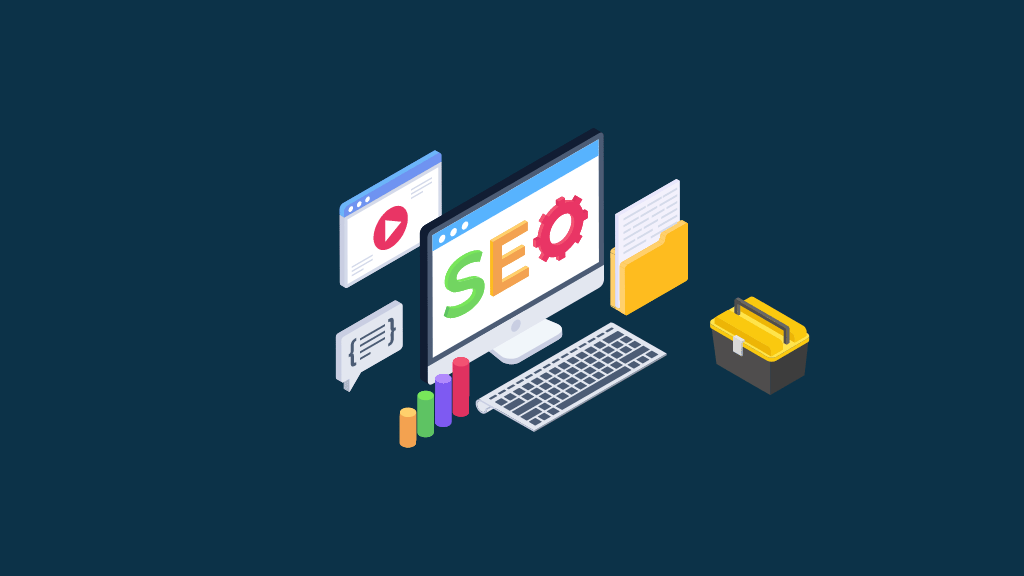
In this post I share free SEO resources that will help improve your understanding of search engine optimization and highlight some tools that can help you improve the visibility of your site.
1. Google’s SEO starter guide
Bing, Yahoo Search and Duck Duck Go are all very well, but we all know that if your site isn’t coming up at the top of Google search results, you are going to be missing out on a huge chunk of traffic, leads and sales.
Google does, after all, completely dominate search engine usage, with over 89% of all searches currently being carried out using it (source: Statcounter).
So it’s important to listen to what Google say about how to ensure good search rankings — and helpfully, they have a LOT to say in very own free search engine optimization starter guide.
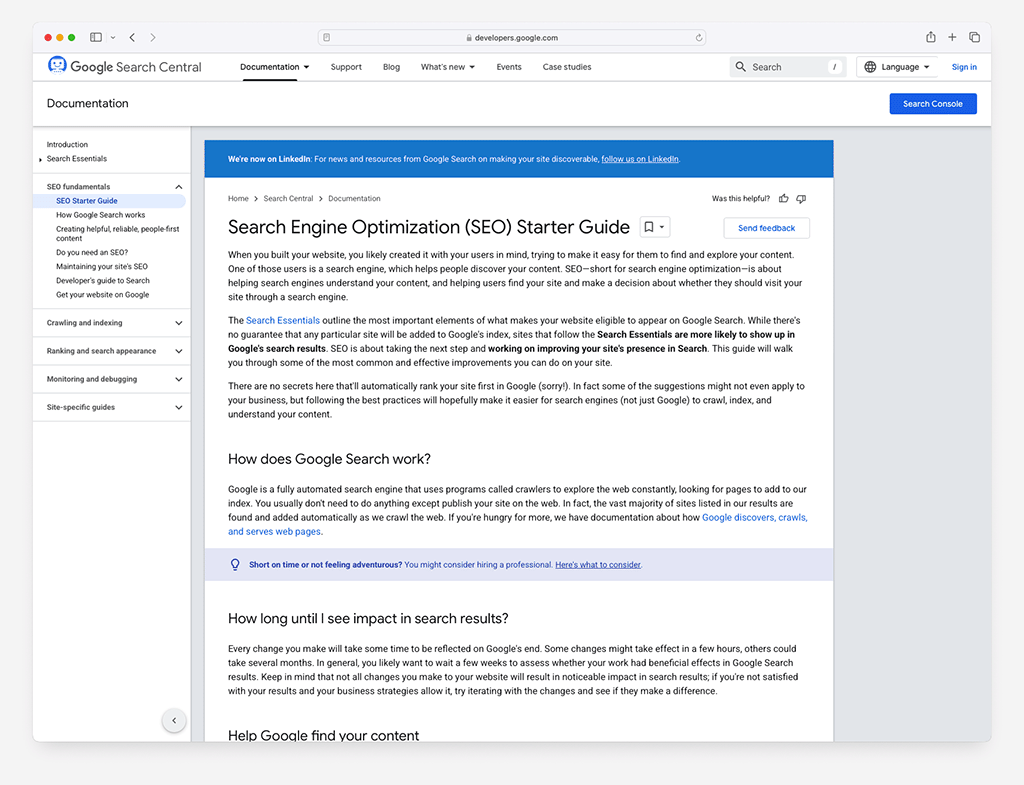
This guide is a ‘straight from the horse’s mouth’ resource for improving your site’s performance on Google — and one that’s not to be overlooked! Even if you already know quite a lot about SEO, you may find information in it that is new to you.
As a bare minimum, you should be adhering to all the guidelines contained within this guide.
2. Semrush
Semrush is an industry-leading SEO backlink checker and keyword research tool — you enter a domain name into it and get a lot of data on it, including:
- a list of backlinks pointing to it
- competing domains
- the keywords it currently ranks for
- an estimate of the traffic to that domain.
There is a free version of Semrush available, and although it’s more limited in terms of functionality than the paid version, it nonetheless lets you see at a glance how authoritative a particular domain or page is — and this helps you determine whether it’s a site worth approaching for backlinks or pitching guest posts to.
However, you may be better off with Semrush’s free trial, because this gives you a free account AND all the tool’s key data and features. You can access a special extended version of this trial here.
📚 More keyword tool resources from Style Factory
For more information about Semrush and other keyword research tools, check out our…
3. Yoast SEO
If you’re a WordPress or Shopify user, you really should be using Yoast SEO, a plugin that evaluates your page content from an SEO perspective.
Yoast’s traffic light system tells you immediately if the content you’ve created is search-engine friendly. The tool also gives you list of practical suggestions as to how you can improve its chances of ranking highly in search.
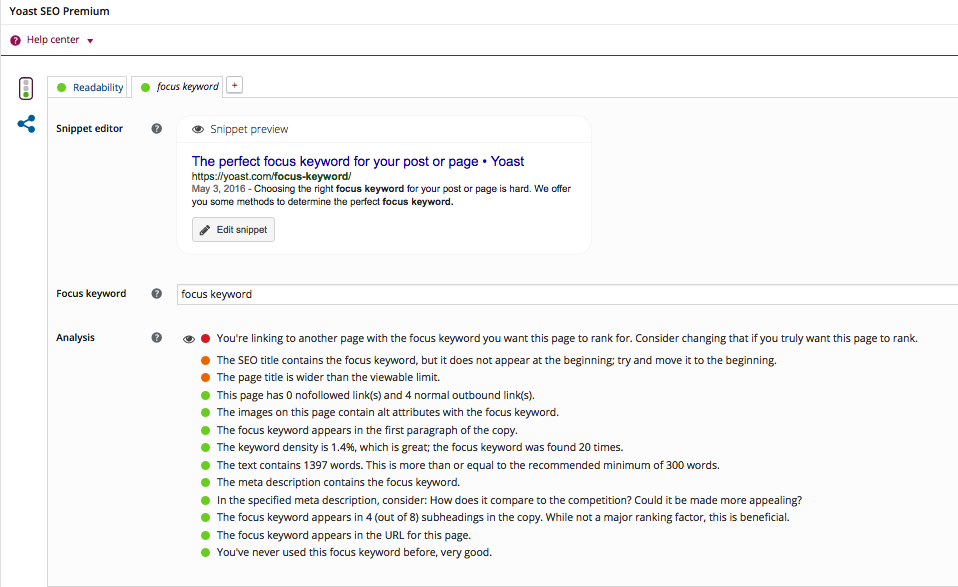
The WordPress version of Yoast can be used for free, but a monthly fee applies to the Shopify one.
If you’re not a WordPress or Shopify user, you can still make use of Yoast (and for free, too) by visiting the Real-time Content Analysis section of the Yoast website.
This allows you to enter the HTML for one of your web pages — along with a focus keyword — and it will check how good your on-page SEO is.
4. Moz’s Beginner’s Guide to SEO
Moz is one of the leading websites about search engine optimization and it provides a range of free and paid-for SEO tools as well as resources about the topic.
One such resource is their Beginner’s Guide to SEO — a comprehensive, seven-chapter guide on how to optimize your site for search.
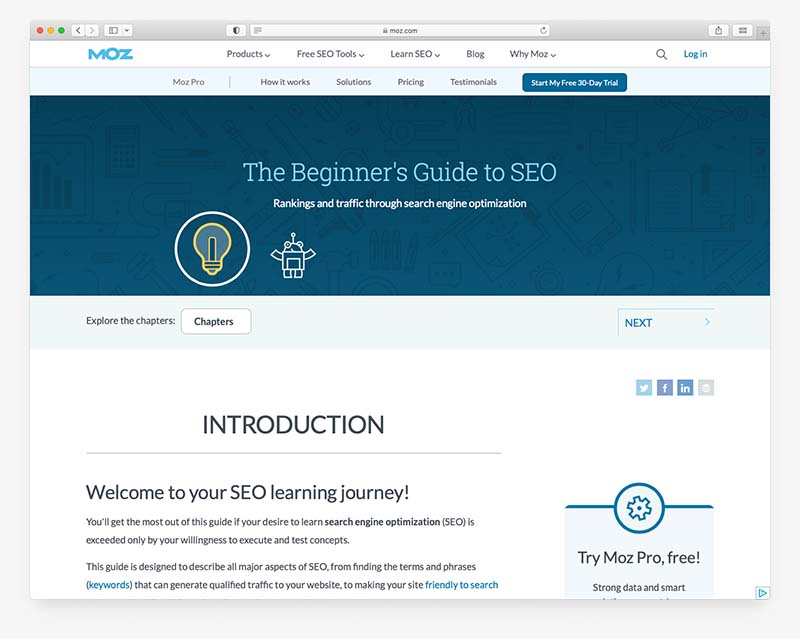
It’s well worth a read, particularly for those who are new to the whole area of SEO.
5. Google Search Console
If you’ve got a website, and you want it to perform well in search, it’s advisable to register it with Google Search Console.
Regardless of the website builder you’re using for your website — i.e., Shopify, Squarespace or Wix — Google Search Console gives you a comprehensive, free set of tools to improve its SEO performance, check it for any crawl errors and view backlinks to it.
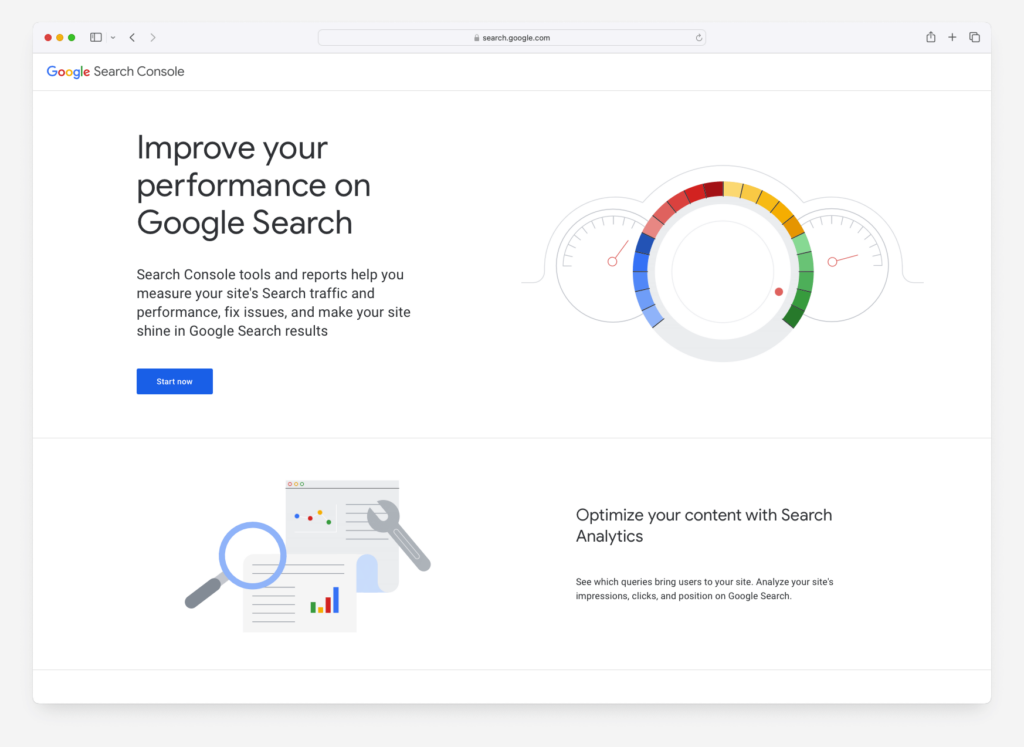
When you register your website with Google Search Console, you’ll receive an email with a helpful series of steps you should take to maximise its visibility in search.
Follow them!
💡Tip: if you are running a bricks and mortar business, make sure you register your site with Google Business too – this is a free set of tools for maximizing your business’ visibility in local search results and on Google Maps.
While you’re at it, you should also register your site with Bing’s Webmaster Tools. Although Google is still the dominant player where search engines are concerned, Bing is handling an increasing number of search queries, particularly in the US and the UK — so it make sense to ensure that it knows as much about your website as possible.
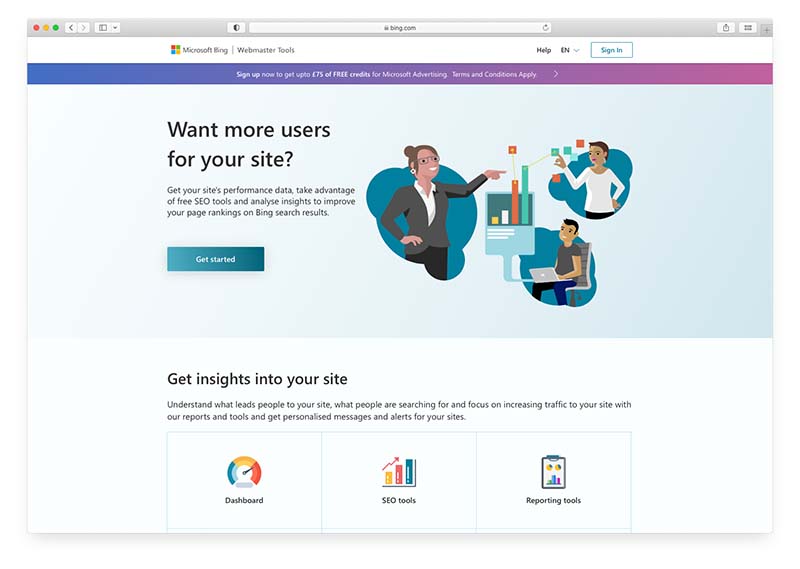
6. Pingdom
Google and other search engines place an increasing amount of emphasis on page speed; sites that load content quickly are given preferential treatment in search results.
Pingdom have a really helpful (and free!) Website Speed Test to help you analyze your website load speed.
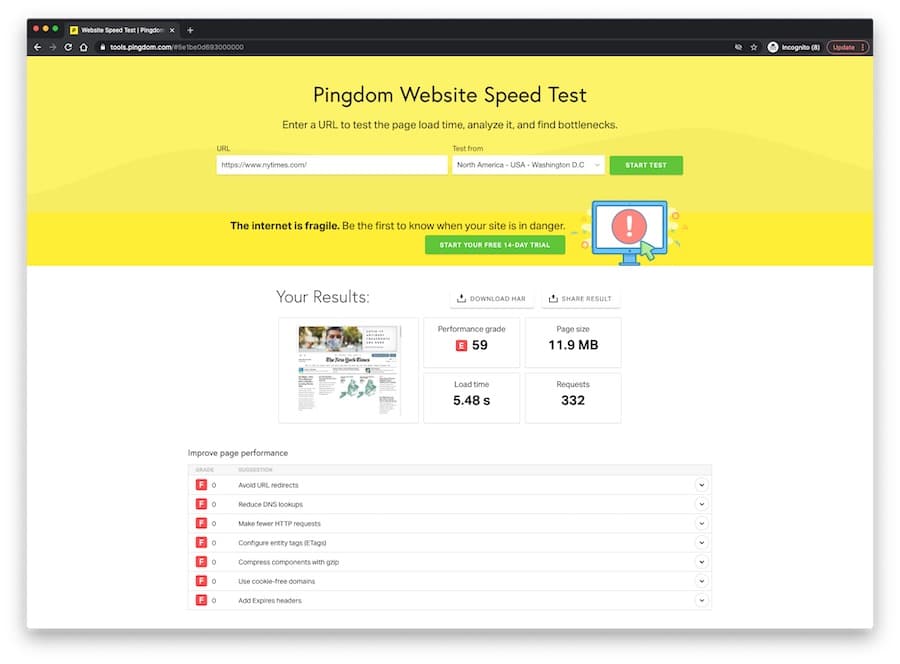
The test is designed to help you make your site faster by identifying what about a webpage is fast, slow, too big, and so on.
You simply enter a URL into the tool, and it will produce a report which highlights areas for improvement.
Don’t miss out on our free SEO toolkit
For a limited time only we’re offering our readers some excellent free SEO tools and resources. Sign up now to immediately receive:
- our downloadable cheatsheet containing the 20 key steps to ranking highly in search results
- extended free trials and discounts for leading SEO tools
- our downloadable cheatsheet on how to grow organic traffic to a blog
- 2 in-depth guides to SEO
- ongoing free tips and advice on SEO and growing your business
7. Screaming Frog
The Screaming Frog SEO Spider crawls your website’s URLs and analyses your onsite SEO. You can download it for free, or purchase a licence for additional advanced features.
A few things you can do with the free version of Screaming Frog are as follows:
- Identify broken links, errors and redirects
- Analyze page titles and meta data
- Review meta robots and directives
- Audit hreflang attributes
- Discover duplicate pages
- Generate XML sitemaps
Not a bad feature set for a free tool — the only thing to watch out for is that a crawl limit of 500 pages applies to the free version.
8. Ahrefs’ Webmaster Tools
Like Semrush, Ahrefs is one of the web’s most popular SEO tools, allowing you to perform keyword research, conduct backlink analysis and run site audits on your website.
The full version is quite expensive — it costs a minimum of $129 per month — but the company makes some of the platform’s SEO functionality for free, in the form of its suite of ‘Webmaster Tools.’
Essentially, these let you use cut-down versions of its “Site Explorer” and “Site Audit” features, which let you perform backlink analysis and improve the technical SEO setup of your site respectively.
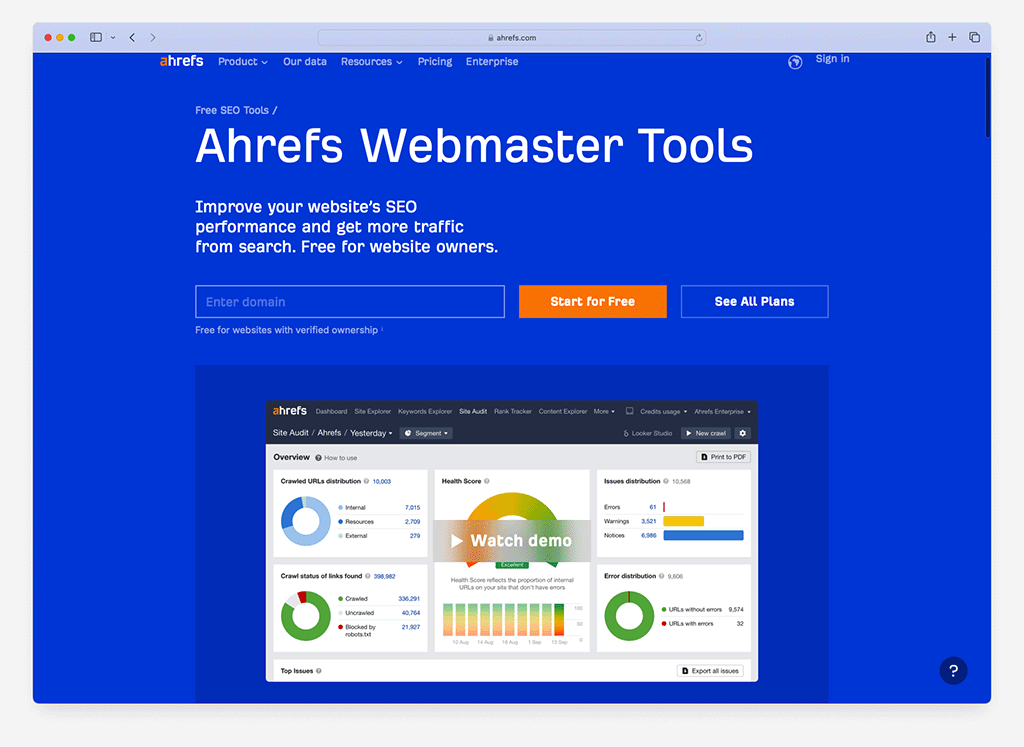
You can learn more about Ahrefs Webmaster Tools here — or watch our video about how to perform keyword research with Ahrefs below.
In addition to its ‘Webmaster Tools’ product, Ahrefs gives you some other free tools to play with, including a keyword generator, a SERP checker and a website traffic checker.
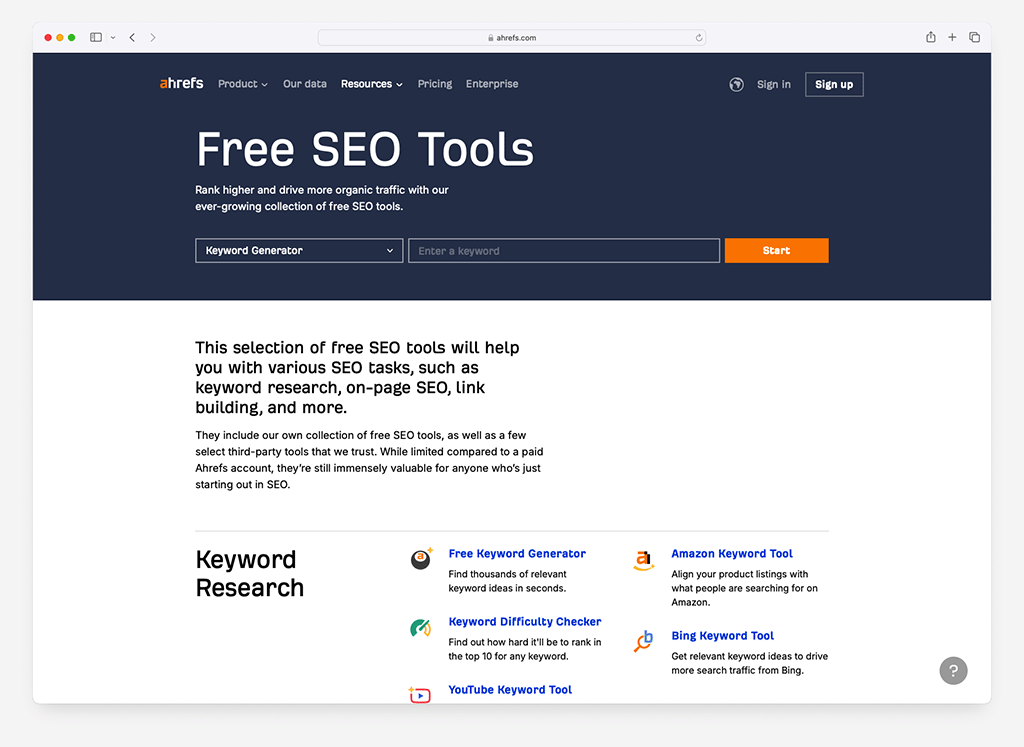
9. The ‘HeadingsMap’ Chrome extension
One of our favourite free SEO tools is the ‘HeadingsMap’ extension for Chrome. When enabled, this outputs all the H1s, H2s, H3s of the page or post you’re on (see screenshot below to get a quick sense of how this works).
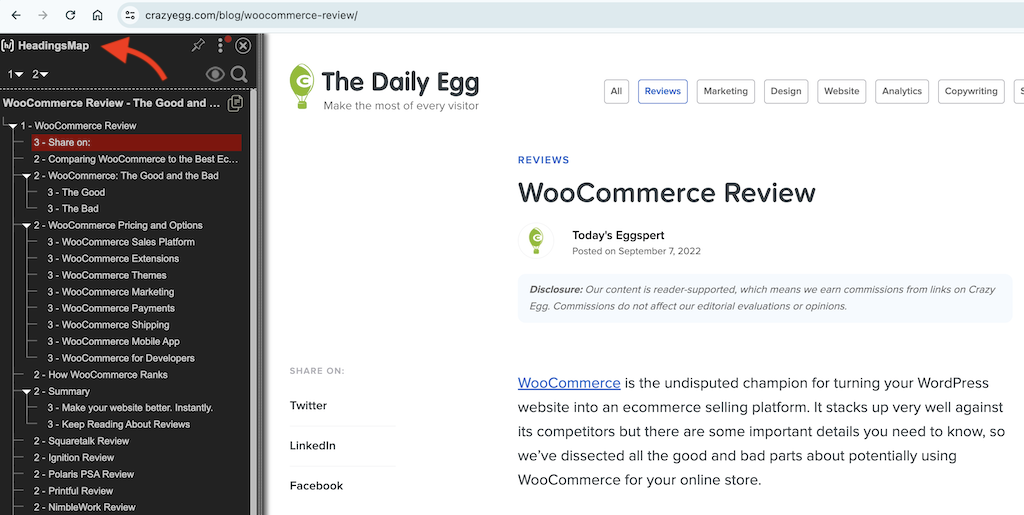
HeadingsMap comes in useful in two ways: first, you can use it to identify what headings the best-performing search results are using. This can give you ideas for crafting the structure of your own content or establishing the topics it should cover.
And second, you can use the tool to audit the structure of your own pages or posts — and spot room for improvement or clean-up.
Importantly, HeadingsMap will highlight when headings are ordered incorrectly — so if you have a H4 straight after a H2, for example, you can correct this (improving not just your technical SEO of your content but its accessibility to visually impaired readers too).
10. Google’s Search Central YouTube Channel
The Google Search Central YouTube Channel is full of useful advice about SEO. For a good visual introduction to search engine optimization, it’s definitely worth subscribing to.
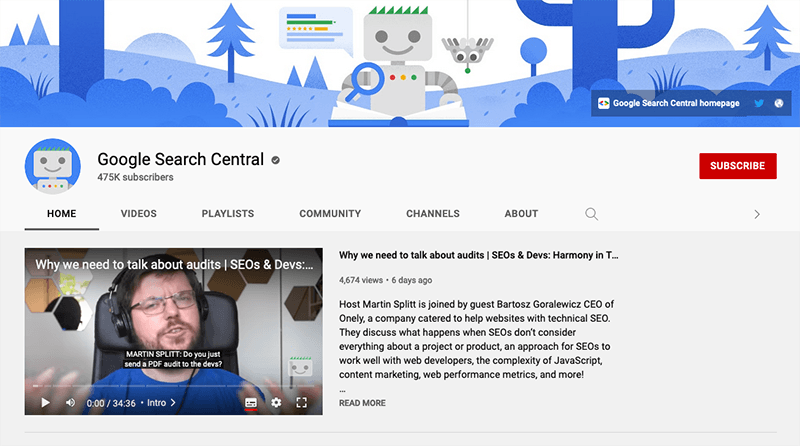
It also gives you a great way to find out when Google changes an aspect of its algorithm, or get the latest hints on how to improve your technical SEO.
Bonus free SEO resource — useful SEO feeds
Some of the best free SEO resources you can lay your hands on come in the form of tweets!
Here’s who I follow on X / Twitter to get advance notice of what Google’s up to. Note: if you no longer feel comfortable using X, you can find most of these users on BlueSky too in my SEO starter pack.
- Google’s Search Liaison team’s Twitter feed — the official feed announcing developments at Google, including news about the latest core updates (significant changes to the way Google works that can have a very big impact on your website traffic).
- Glenn Gabe — Glenn is an SEO consultant and a columnist at Search Engine Land. His particular specialism is in Google algorithm update recoveries.
- John Mueller — John is a ‘Search Advocate’ at Google; in addition to running regular hangouts about SEO that anyone can join, he occasionally provides interesting titbits of information about how Google’s algorithms work on Twitter.
- Danny Sullivan — Danny is the ‘Head of Search Liaison’ at Google. He and his team communicate major developments regarding Google’s search engine to the public; and it’s not uncommon for him to tweet clarifications or additional insights about these developments (or to get involved in discussions about them that are well worth following).
- Marie Haynes — Marie runs an SEO consultancy that has a particular focus on using quality and trustworthy content to improve search rankings. A self-confessed ‘search obsessive,’ you’ll often spot her engaged in conversations with key Google staffers on Twitter, and if you read those, you’ll often pick up some juicy nuggets of information that can inform your SEO thinking (in a good way, too).
- Barry Schwartz — Barry runs the popular ‘Search Engine Roundtable‘ site, which pretty much publishes every bit of news about the Google search algorithm that Barry can find. Barry then retweets these stories — regularly.
And of course do follow Style Factory on Twitter if you can — we often share SEO insights, news and best practice.
Get more SEO tips — download our SEO toolkit
If you’re interested in getting a fuller understanding of SEO, make sure you sign up to our mailing list. This gives you free access to all our SEO guides, checklists and resources, which we’ll send to you regularly.
Other free SEO resources and tools
There are a lot of Style Factory SEO resources that can help you improve your search rankings. Check out our…
- ‘must-do’ SEO tips for improving your site’s visibility in search.
- comprehensive guide to doing SEO
- Squarespace SEO guide
- Bigcommerce SEO guide
- Wix SEO guide
- Shopify SEO tips
- Our guide to accessing a Semrush free trial
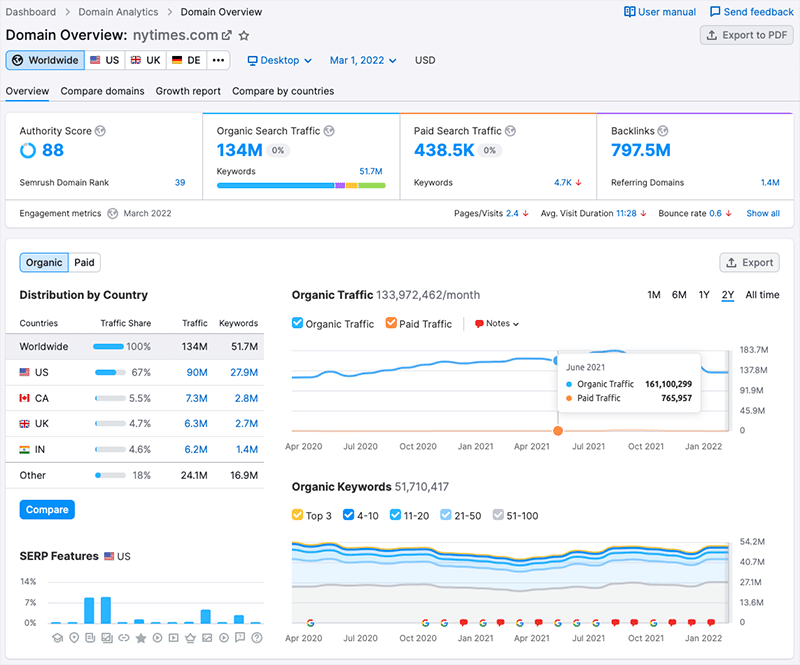
No comments