We have a strict honest review policy, but please note that when you buy through our links, we may receive a commission. This is at no extra cost to you.

In this PrestaShop vs Shopify comparison, I look at how an open-source ecommerce solution with a relatively small userbase, PrestaShop, compares against the all-in-one behemoth that is Shopify. Can David beat Goliath? Let’s find out…
The quick verdict
In this shootout, the clear winner is Shopify. It is much easier to use, gives you more free templates, comes with a wider range of built-in features, has a much larger app ecosystem and provides more comprehensive, 24/7 support. In particular, it’s a much better choice for dropshipping and point of sale applications.
Prestashop does have a few advantages over Shopify, though. Its default product option limits are more generous; its theme store contains a wider range of premium templates, its import and export functionality is more comprehensive and it comes with unlimited user accounts.
But overall, the better choice for most people — especially those without technical skills — will be Shopify.
Free trials
I’ll start things off with a little bit of background about both platforms.
PrestaShop and Shopify: the history
Shopify’s background
Shopify has been around since 2006, when entrepreneur Tobias Lutke realized that the ecommerce solution he’d developed for his own snowboard-selling business would work for other companies too. Today, Shopify is one of the biggest ecommerce platforms in the world, hosting more than 6 million sites and delivering over 10% of ecommerce in the US.
The platform is used by organizations of all sizes, with smaller businesses using ‘regular’ versions of Shopify, and enterprises and hypergrowth businesses using Shopify Plus, a more expensive version of the platform aimed at companies with more advanced needs regarding security, API use and bandwidth.
You can sign up for and create a Shopify store in a browser – and there’s a three-day free trial available for the platform too. This can be accessed without submitting credit card details.
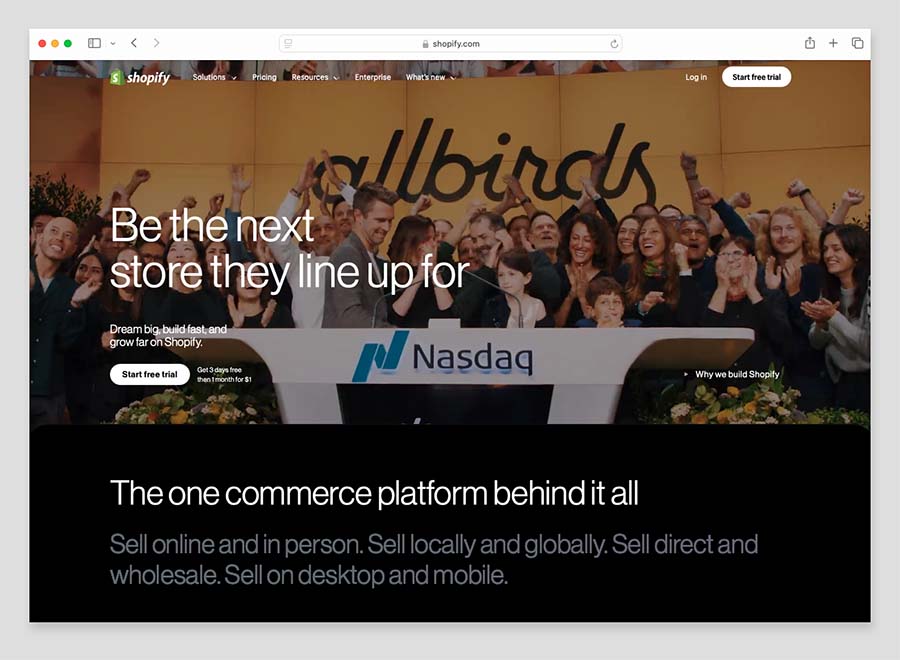
PrestaShop’s background
Founded by French software engineers Igor Schlumberger and Bruno Lévêque, PrestaShop started life in 2007. Unlike Shopify, it is an open source platform, which means that anyone can access (and improve) the software’s underlying code.
The platform comes in two versions: a free version, PrestaShop Classic, which you install, host, and manage on your own server, and a paid-for version, PrestaShop Hosted, which bundles the software and web hosting together (with the software pre-installed for you).
Both versions of PrestaShop have broadly the same feature set, but in this review, we’re comparing Shopify against Hosted PrestaShop, as — being a fully hosted platform involving monthly fees — it is a more comparable product.
(Most of the observations contained in the comparison are relevant to both versions of the platform, however.)
Today, PrestaShop is used by over 180,000 ecommerce sites around the world (source: BuiltWith.com). The PrestaShop community is made up of over a million users, developers, and partners.
To get started with PrestaShop, you sign up for a 14-day free trial (unlike Shopify however, credit card details are required to access this).
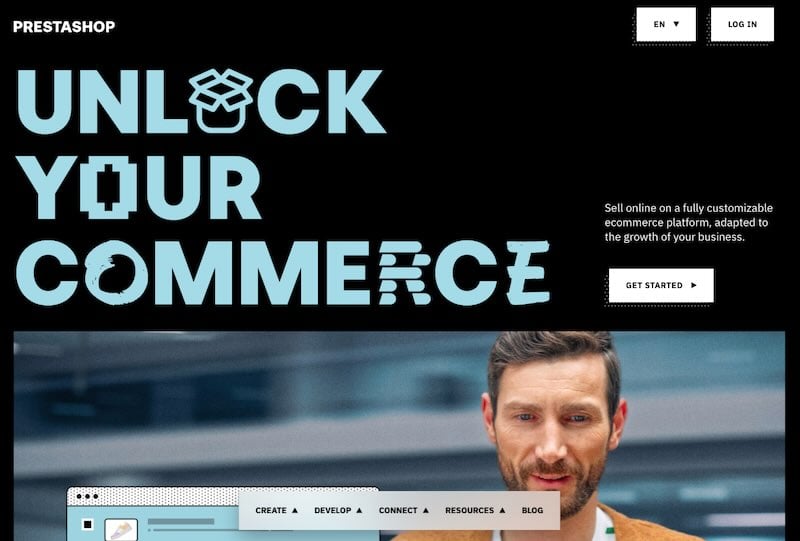
Templates
Quantity available
The starting point for your store design in both PrestaShop and Shopify is the installation of themes — pre-designed, editable templates that you customize to meet your branding requirements.
In PrestaShop, you get access to just two free themes (‘Classic’ and ‘Casual’), to which you can make small tweaks, like adding a logo or changing fonts and colors. If you want to make bigger or bolder changes, you’ll need to purchase a premium theme — over 1,000 of these are available in the PrestaShop Marketplace, ranging in price from around $69.99 to $293.
The two free Prestashop themes are clean and simple, and are fully responsive too — meaning your shop will automatically display correctly on any device (mobile, tablet, desktop etc.). You can easily make minor changes to both of them.
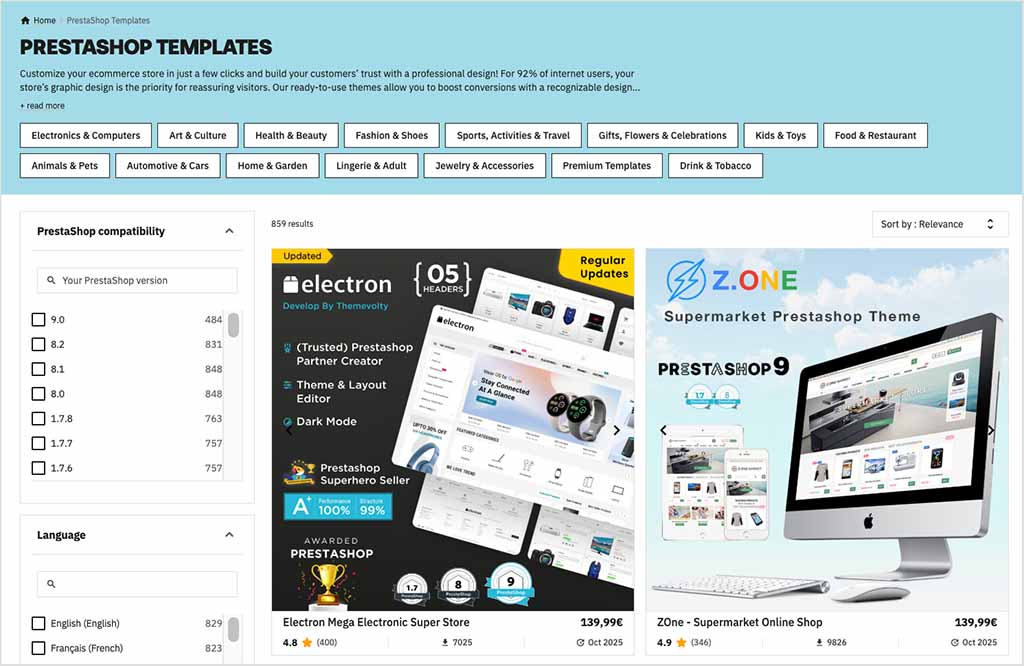
Shopify comes with a significantly larger number of free themes – 24 in total. Like Prestashop’s, these free themes are also fully responsive and easy to customize.
You can access a further 925 paid-for or ‘premium’ themes in the Shopify Theme store. These range in price from $100 to 500.
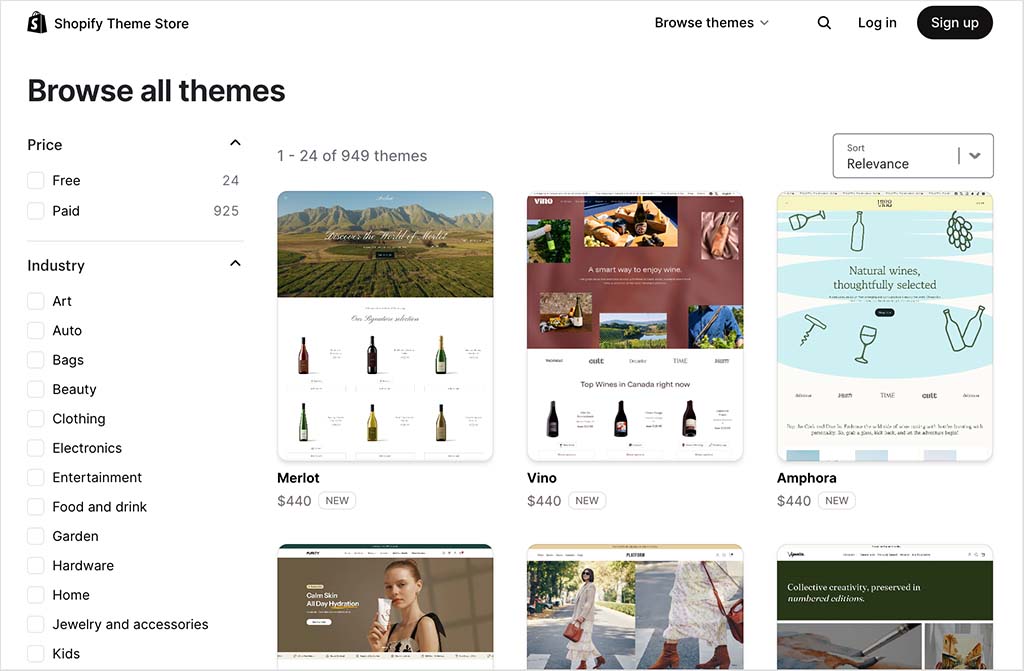
Ultimately, when it comes to themes, Shopify wins if you’re on a budget — its free offering is much more extensive. However, if flexibility is important to you then you may appreciate the fact that PrestaShop’s theme store offers a much wider range of templates (and at a generally lower price point too).
Theme flexibility
Both Shopify and Prestashop let you make simple changes to your theme, via style controls that let you configure things like backgrounds, fonts, colors etc.
I’d argue that the interface for doing so in Shopify is more user-friendly, however — it’s cleaner, better-thought through and generally less clunky to use. (Unlike PrestaShop, Shopify lets you configure a lot of theme elements via a drag and drop editor.).
But what if you want to make bigger changes to your design?
Well, switching themes in both platforms is easy enough — you just go to each one’s respective theme library and click on the new one you’d like to install.
As for editing CSS — the code that controls the appearance of a website — this isn’t possible out of the box in Hosted PrestaShop. You can however install third-party apps (‘modules’) that give you the option to do this.
By contrast, Shopify enables you to edit almost all of the theme’s CSS without the need to install anything.
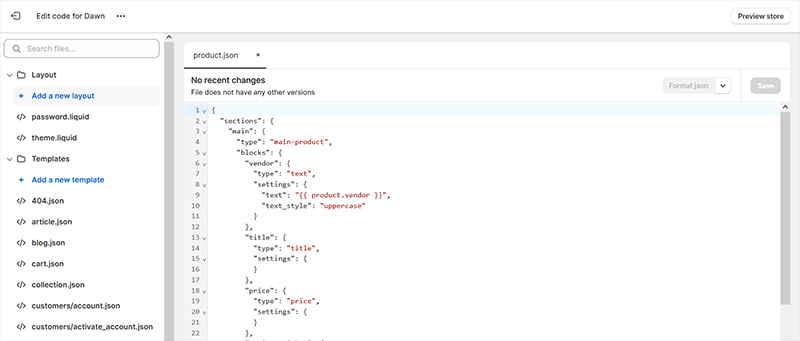
Now, let’s move on to what Shopify and PrestaShop are primarily designed to do: sell stuff.
Ecommerce features
Payment and transaction fees
In order to accept payments for goods on an online store, you’ll need to connect it to a payment gateway — the software that processes credit card transactions.
Both PrestaShop and Shopify provide you with a built-in payment gateway, and access to a range of third-party ones too.
PrestaShop’s default payments option, ‘PrestaShop Checkout,’ has been created in partnership with PayPal; it enables your customers to pay for goods by debit or credit cards, PayPal or by other local methods. The fees for this are set by PayPal and vary by country (see table below for the relevant fees for the US and the UK).
| Payment type | Processing fee (US) | Processing fee (UK) |
| Credit/Debit cards | 2.59% + $0.49 | 1.2% + £0.30 |
| PayPal | 3.49% + $0.49 | 2.9% + £0.30 |
| Other Payment Methods | 2.59% + $0.49 | 1.2% + £0.30 |
| American Express | 3.5% | 3.5% |
In addition to PrestaShop’s built-in payment gateway, there are 241 third-party payment gateways that you can connect to the platform (through the addition of a ‘payment module’). These include well-known options like Square, Zettle, Stripe, Revolut, Amazon Pay, Klarna and SumUp.
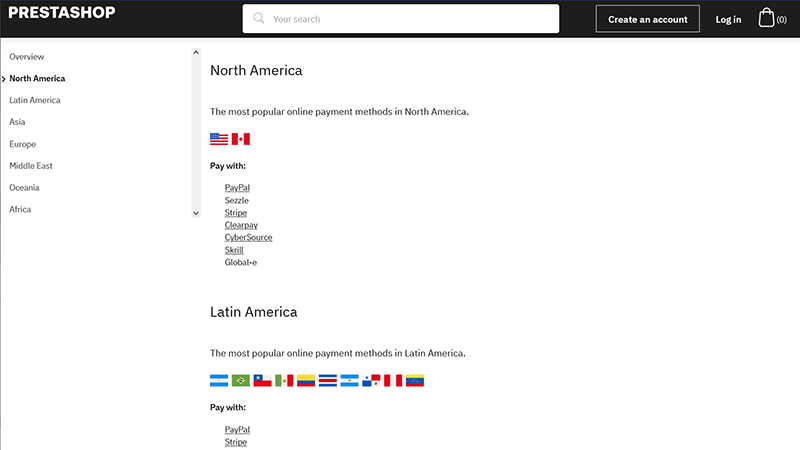
As for Shopify, its own payment gateway is called ‘Shopify Payments.’ If you use this to accept payments, you won’t be charged any transaction fees. However, if you use a third-party one, Shopify will take a cut of between 0.2% and 5% of each sale (depending on the plan you’re on).
Overall Shopify supports over 300 payment gateways, including all the big hitters like Stripe, PayPal, WorldPay, and Klarna. The exact number varies by region though, so it’s worth checking the list of payment gateways available where you are.

So it’s a win for PrestaShop on the payment gateway front — as there are no transaction fees to worry about.
PCI compliance
The ‘Payment Card Industry Data Security Standard’ (PCI DSS for short) is a set of standards designed to ensure that all online retailers that process credit card information do so securely. When an ecommerce website is PCI compliant, this means that the store adheres to those standards.
So how do PrestaShop and Shopify stack up on this front?
Well, I was surprised not to find any mention of PCI compliance within my PrestaShop test store or the PrestaShop website, so I contacted the PrestaShop support team about this. They explained that because PrestaShop doesn’t process any payments itself, it doesn’t have any PCI compliance obligations – these lie with your preferred payment gateway provider, apparently. The support team did confirm that the PrestaShop Checkout module is PCI compliant, though.
As for Shopify, its built in payments processor, Shopify Payments, is Level 1 compliant, which means that credit card transactions are securely processed and there’s a commitment to keeping customer data safe. Its third-party payment gateway partners are likely to be PCI compliant too, but make sure you check relevant terms and conditions carefully for any compliance responsibilities they pass on to you as a merchant.
While you’re here, check out our store builder finder tool

Our new store builder finder tool helps you find the right ecommerce platform for your needs. Simply answer a few questions about your requirements and get a personalized recommendation that’s right for you.
Product management
Adding products
There are two ways to add products in PrestaShop and Shopify: you can either create them from scratch using their content management systems (doing so involves a fairly similar process in both platforms) or you can use a CSV file to bulk import product data.
If you choose to import products via CSV, there’s a limit to watch out for if you’re using Shopify — it doesn’t let you import a CSV file that is greater than 15MB in size.
By contrast, no limits apply to file size (or product quantity) in PrestaShop, making it the more flexible product from an import point of view.
Product options and variants
In ecommerce, if your products come in a variety of shapes or sizes, you’ll find yourself working with ‘product options’ and ‘product variants.’
A product option is the attribute of a product — the shape, size or color it comes in, for example.
A product variant is a combination of specific product options. For example, a large blue suede shoe would be one product variant; a small red leather one would be another and so on.
In PrestaShop, you can work with an unlimited number of product options and variants (although some of the language used to describe them is odd — variants are referred to as ‘declinations,’ for some reason!).
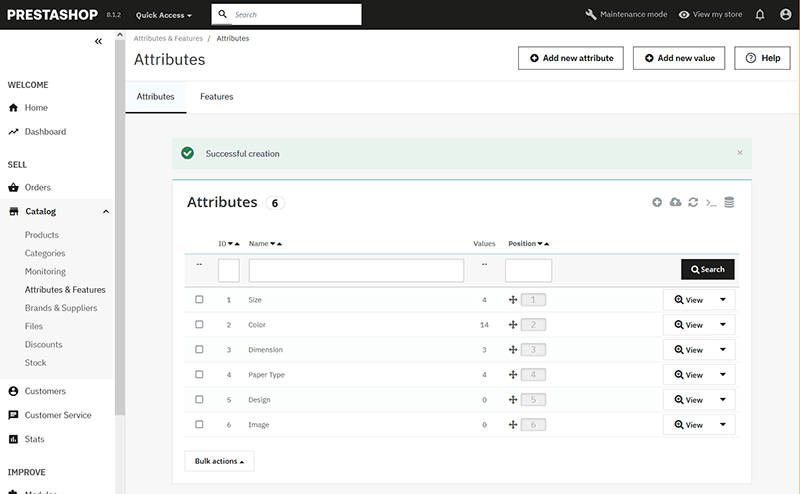
In Shopify, however, you’re currently limited to just three product options and 100 variants. You can get around this, by adding some code to your product pages or by purchasing and installing a third-party app that lifts these limits (for example, the appropriately-named ‘Infinite Options’ app).
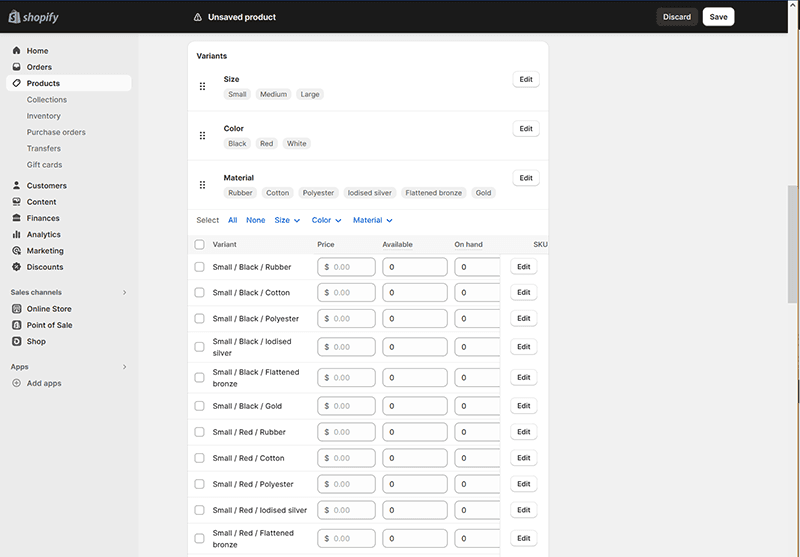
Overall, Shopify is fine if you’re selling items with a small number of variants, but PrestaShop offers more flexibility out of the box for working with more complex product ranges.
Selling digital products
With PrestaShop you can very quickly and easily add digital products to your store, including music files, ebooks or digital art — you simply select the ‘digital product’ option when you create a new product.
However, the maximum file size limit for digital products is just 40MB, which is far from ideal (you’ll need to resort to an add-on ‘module’ to sell larger files).
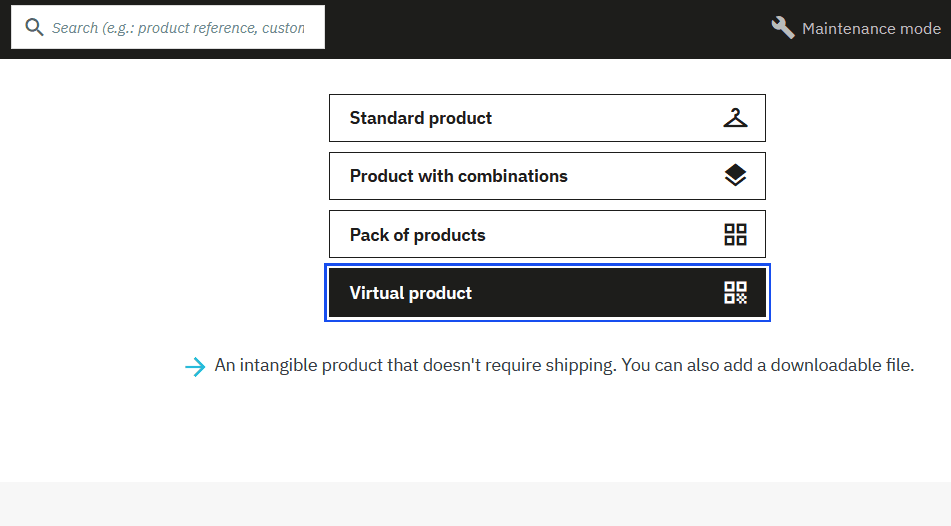
Shopify doesn’t let you sell digital products out of the box — you’ll need to install an app to do this. There is a large number of suitable apps to choose from, including a free option from Shopify — its ‘Digital Downloads’ app. This is easy to install and use and gives you a generous 5GB limit on file size (it also lets you bundle physical and digital products together, which is very useful).
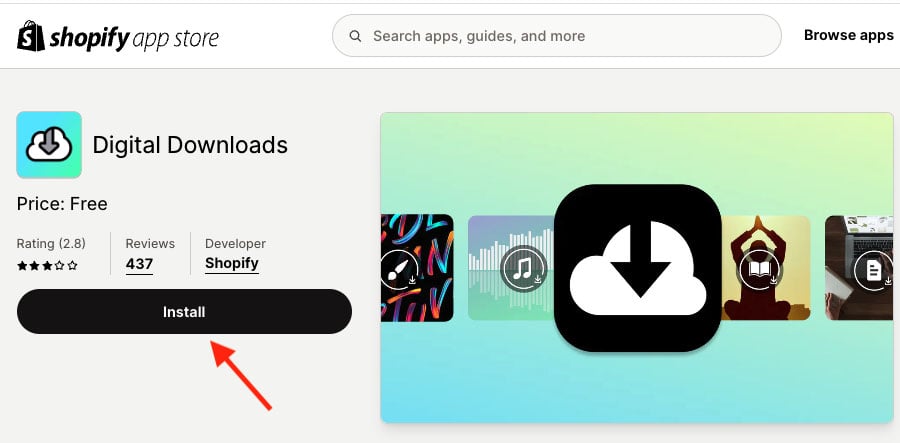
Given the more generous file size limit that comes with Shopify’s free Digital Downloads app, I’d argue that when it comes to selling virtual products, the winner is Shopify.
Dropshipping and print on demand
Dropshipping is a method of selling products where you don’t manufacture, purchase, store or deliver any of them yourself. Instead, you take orders for products via your ecommerce store, and pass these onto a supplier. The supplier then ships the goods to your customer and charges you a fee for doing so.
Print on demand works in a similar way, but instead of selling ‘off the shelf’ items, you design products that are made — or ‘printed’ — by your supplier after an order has been placed.
Neither PrestaShop nor Shopify includes dropshipping functionality by default — you have to install a third-party module / app to do so.
In PrestaShop, I found 86 dropshipping modules in the Hosted Marketplace; this is dwarfed by Shopify’s equivalent offering of 706 dropshipping-related apps.
(It should be noted however that of these, just 25 of these are tagged as ‘Built for Shopify,’ meaning that they meet the highest levels of safety, performance and usefulness.)
When it comes to print on demand, Shopify is the hands down winner. While 590+ apps are surfaced for a ‘print on demand’ query in its app store, the same search yielded just one result in the PrestaShop module store.
So ultimately if you’re hoping to start a dropshipping or print-on-demand business, of the two platforms, the more suitable one for most merchants is likely to be Shopify.
Point of sale
Point-of-sale functionality allows you to use card readers and other selling hardware in conjunction with your online store to sell in a physical location (a pop-up shop, retail outlet, market stall, event etc.).
Not only does POS let you accept payment for goods, but it lets you link your selling hardware to your online store’s back end — meaning that your inventory levels remain accurate, regardless of whether you make a sale via your online store or in a physical location.
To facilitate point-of-sale payments with PrestaShop, you’ll need to download a third-party POS module from the Marketplace (for example a module by Zettle, Stripe, or Square — these are usually free for existing customers to use).
But unlike PrestaShop, Shopify includes POS functionality in all its plans by default — even its $5 per month ‘Starter’ plan. This covers the basics of in-person selling and works with a wide range of selling hardware (which you can purchase from Shopify’s official POS hardware store).
However, you should note that Shopify’s bundled POS features only facilitate selling in one location — if you’d like to sell in more, you will need to invest in a ‘POS Pro’ add-on for the platform. This isn’t cheap: it costs $89 per location, per month — but in addition to letting you sell in multiple locations it also unlocks a range of additional POS features, including options to:
- work with an unlimited number of store staff
- define staff roles and permissions
- facilitate exchanges
- create custom printed receipts for your customers
- create purchase orders
- attribute sales to particular staff members
- obtain low stock warnings.
Overall, if accepting payments at point of sale is going to be a significant part of your business, the more obvious choice of the two platforms is Shopify.
Multi-currency selling
Both PrestaShop and Shopify facilitate multi-currency selling well.
To start selling internationally with PrestaShop, you import a ‘localization pack’ for the relevant countries you want to sell in (these are available for 80+ territories).
You pick a country and the localization pack will then add all the relevant currencies for it into your PrestaShop store (you can also use the pack to add local tax rules and languages).
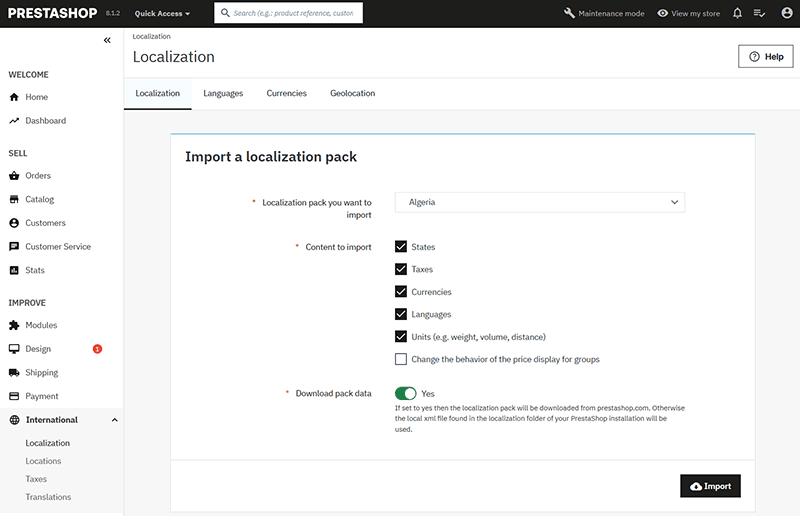
Shopify also ships with a comprehensive suite of features for global and multi-currency selling: ‘Shopify Markets.’ This lets you create a ‘market’ based on a country or group of countries, then manage currencies, languages, and payment processors for this all in one place.
This feature is extremely easy to use, and once set up correctly, will automatically display prices in a store visitor’s local currency. The checkout process will take place in that currency too — and this is significant, because a lot of similar ecommerce platforms don’t yet facilitate this (even well-known competing solutions like Squarespace and Wix don’t yet support multi-currency checkout).
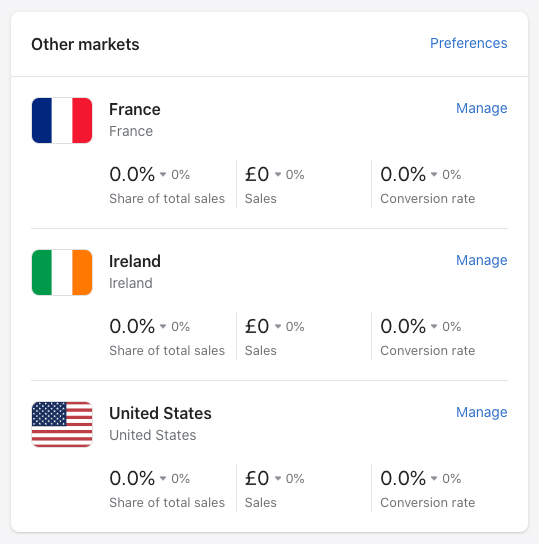
The only thing to watch out for with Shopify Markets is that it only works if you are selling from a country where Shopify’s own payment processor, Shopify Payments, is available. Additionally, to get the very most out of Shopify Markets, you may need to invest in a quite expensive plan — only the $299 per month ‘Advanced’ plan fully caters for duties and import taxes at checkout.
Don’t miss out — download our free Shopify Startup Kit
Our free Shopify Startup Kit is a must for anyone thinking of building an online store with Shopify. Containing a comprehensive e-book on starting a Shopify store, video tutorials, PDF cheatsheets and much more, it’s packed full of practical advice on how to get a Shopify business off the ground. It’s available for free to Style Factory readers — but for a limited time only.
Multilingual features
Both Shopify and PrestaShop let you translate your store into multiple languages.
With PrestaShop this involves the same process as setting up multicurrency features — you have to install a ‘localization pack’. You can either translate your content yourself, or use a PrestaShop module to do it automatically for you.
Localization packs may install more than one language in some cases — for example installing the Belgium localization pack installs both French and Dutch on your store.
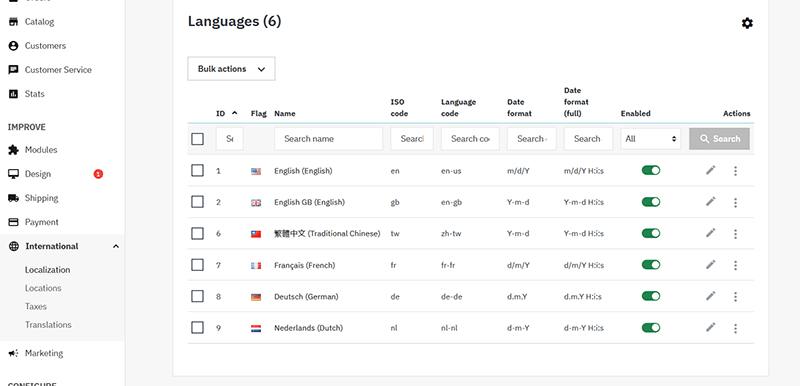
With Shopify, your store can be displayed in up to 20 languages, so long as you’re on a ‘Basic’ plan or higher. As with Prestashop, you’ll need to provide the translation yourself or make use of a third-party app if you’d prefer a machine translation.
Abandoned cart features
Abandoned cart recovery is where you identify visitors to your store who went part of the way through a purchase and try to convince them to complete it. This is usually done by sending them an email containing an incentive to do so (typically in the form of a discount code).
PrestaShop doesn’t have an abandoned cart feature built-in, but there are a number of partner modules available to purchase in its marketplace. You’ll need to read the description for each module carefully — they can vary dramatically in cost, complexity and customizability.
By contrast, abandoned cart recovery is a built-in feature in Shopify, available on nearly all its plans. With this feature enabled, you can design fully-editable workflows that let you specify the exact conditions that should trigger an abandoned cart reminder.
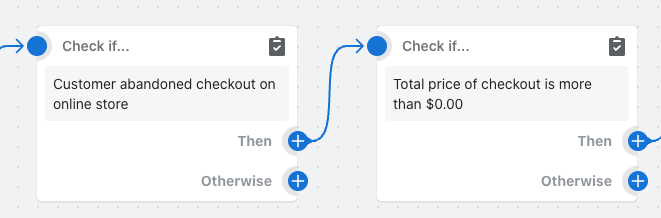
So when it comes to recovering abandoned carts, it’s a clear win for Shopify.
Tax calculations
PrestaShop and Shopify are both two of the better options available when it comes to tax calculations.
In PrestaShop, as with currencies and languages, tax calculations are handled by ‘localization packs.’ When you import one of these for a given country, PrestaShop also imports all the relevant tax rules for it.
(PrestaShop doesn’t guarantee that these are correct, though, so I’d suggest that you periodically check them for accuracy.)
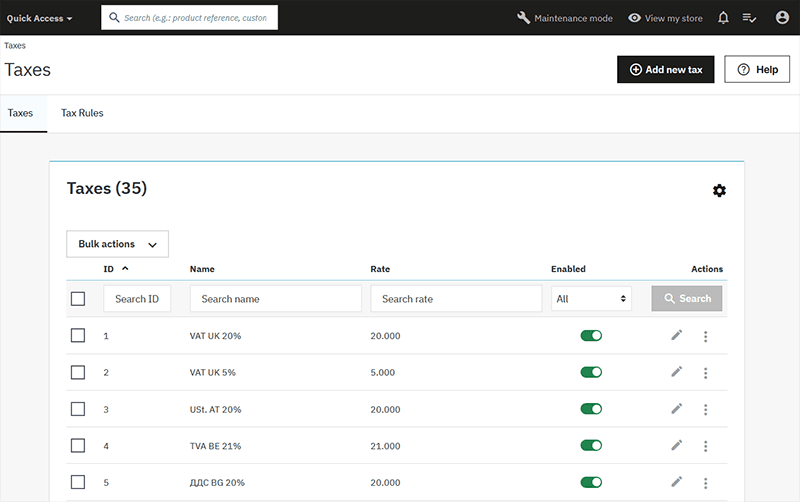
Shopify can automatically handle most common sales tax calculations for you too, and you can set up tax overrides for unique tax laws and situations. As with PrestaShop, you’ll need to tell Shopify what countries you need to apply tax laws for before the relevant rates are applied to product prices (and as with PrestaShop, it’s a good idea to check these against official requirements from time to time too, to ensure they’re up to date).
VAT MOSS in Shopify and PrestaShop
Significantly, both PrestaShop and Shopify support VAT MOSS tax calculation.
This is a requirement that sellers of digital products to consumers in the EU add value added tax (VAT) to each product on a per-country basis. VAT rates for digital goods vary by EU country — there’s one VAT rate to be applied for Ireland, one for the Netherlands, another for France and so on.
Many leading ecommerce platforms don’t cater adequately for VAT MOSS, so a thumbs up for both products here.
However, Shopify has a bit of an edge when it comes to VAT MOSS because there are no costs involved in applying it — its free ‘Digital Downloads’ handles this for you. By contrast, applying VAT MOSS rates in PrestaShop will involve using a paid-for module.
Interface and ease of use
Ease-of-use
At first glance, Shopify and PrestaShop appear to deliver a similar user experience: there’s a left-hand navigation pointing you to key platform elements, and a main panel to edit content and products in.
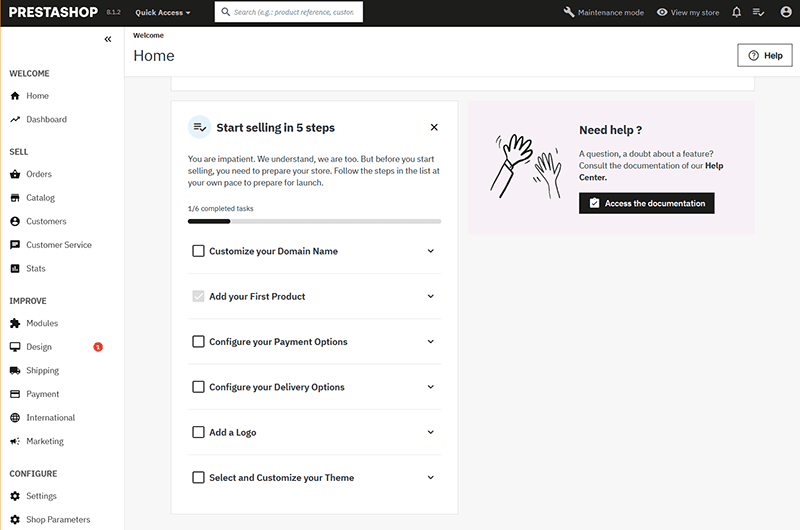
Creating and editing products and product catalogs is similar enough in both platforms. But I found that customizing content is considerably easier in Shopify.
For a start, Shopify gives you a drag and drop editor which makes it pretty straightforward to edit your home page and page templates (although not other types of content — for static pages, you’ll still have to rely on an old-fashioned What You See Is What You Get editor).
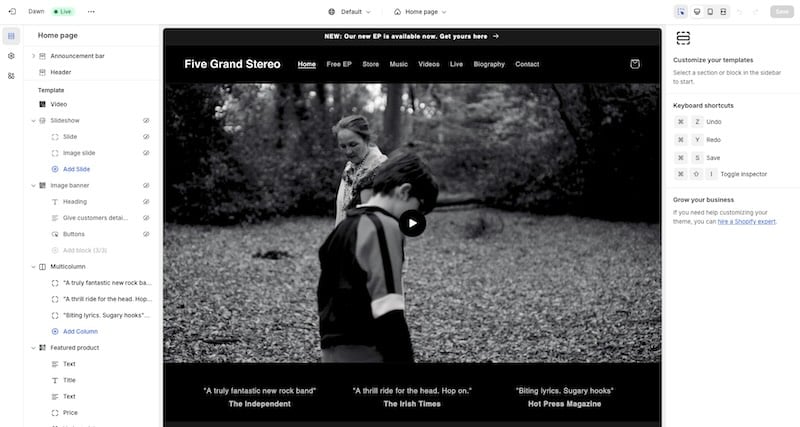
In PrestaShop, by contrast, edits to your home page, category page and product page templates all involve populating forms to specify what you want to display and where.
And secondly, it’s a lot easier to create a store navigation in Shopify — you click on a menu type (for example, ‘main menu,’ ‘footer menu’ etc.) and then use a simple layout tool to add, delete or move pages. In Prestashop, you’re dealing with page ‘categories’ rather than menus, and although it’s not insurmountably difficult to create menus, it’s just harder than it should be.
So all in all, Shopify is generally nicer to use. Its interface is more attractive and intuitive; elements and features are more logically grouped than in Prestashop; and the contextual help is better.
Prestashop’s interface is a bit dated by comparison and uses more technical terms to label features (some of which seem to have been poorly translated from French to English). In our tests we also found it to be a bit more sluggish in terms of load time than the Shopify equivalent.
Ultimately, and especially if you are new to web design, you’ll find that the easier ecommerce platform to use is definitely Shopify.
Importing and exporting content
Both platforms let you import and export product data using CSV or Excel files — orders, categories, customers, financial data etc. You will need to ensure that these CSV files are laid out in a specific structure, but both platforms give you comprehensive support materials regarding how to do this.
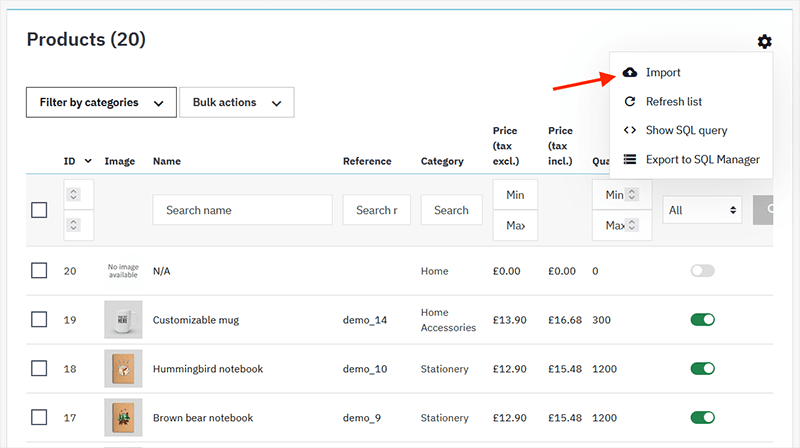
As for non-product data — blogs, static pages etc. — neither platform gives you an out-of-the box way of importing or exporting this, but while doing so in Prestashop will usually require technical work and developer support, apps are available in Shopify that simply the process (a popular one being the ExIm app).
User accounts
So far in this comparison Shopify has ‘won’ most of the feature contests. However, there is one area where PrestaShop definitely outshines Shopify, and that’s where user accounts are concerned.
With PrestaShop, an unlimited number of users can access your account — this is useful for any online business that needs access to its store provided to multiple staff members.
The number of seats you get from Shopify is very limited — you get just one on its ‘Starter’ and ‘Basic’ plans, five on its ‘Grow’ plan, and even on its $399 per month ‘Advanced’ plan, only 15 user accounts are provided. This may nudge you up the pricing ladder in a way that you may not want.
So when it comes to providing user access to your ecommerce site, PrestaShop wins.
Backups and version history
Neither PrestaShop nor Shopify create automatic backups of your store. You have to manage this yourself by either:
- exporting the information from your shop database or CMS and combining it with other data (for example copies of your files, and a download of your theme) to create a full backup; or
- purchasing a compatible third-party app to handle backups.
With regard to the second option, many backup apps will automate the process for you, or enable you to create snapshots of your store and restore back to these when needed.
In PrestaShop, you can export your database information (orders, catalog, and customers) using the built-in DB Backup admin function, or you can export each individual type of data to separate CSV files.
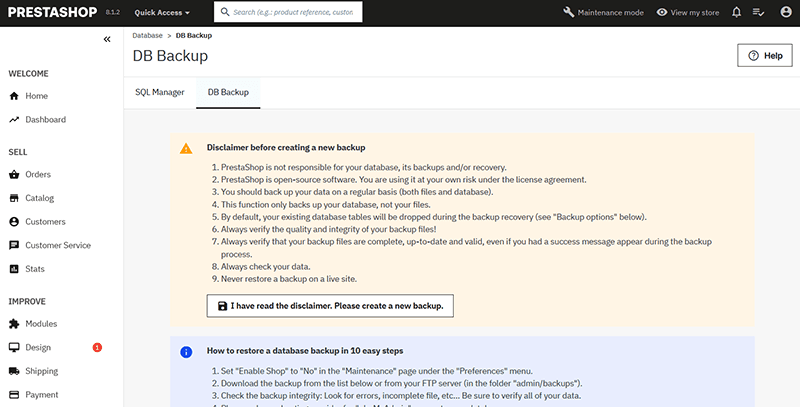
Alternatively, if you or your developer are familiar with the SQL query language, you can use PrestaShop’s SQL Manager to select and download data in a format of your choosing.
Out of the box, Shopify only allows you to back up data by exporting it to CSV files (exportable data includes products, customers, orders, gift card codes and discount codes). But as discussed above, third-party apps — like the ‘Rewind’ app, pictured below — can do full backups of all site elements for you (and automatically too).
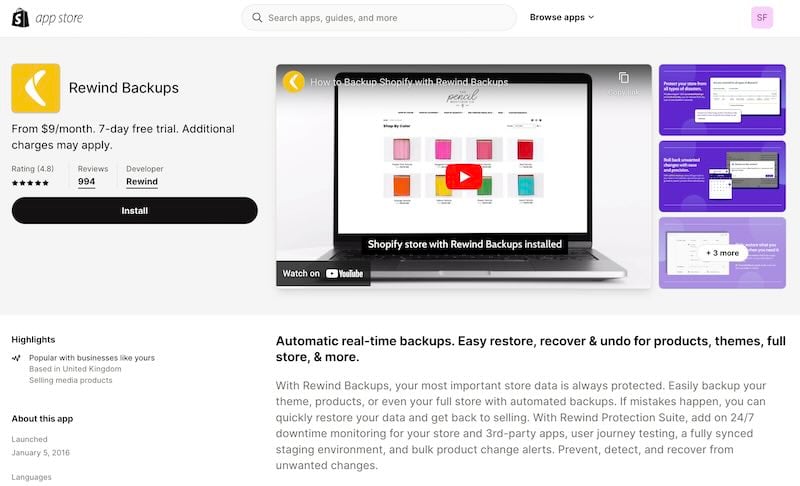
Because neither platform provides a built-in solution to help you handle backups automatically, there’s not a clear winner here, but because of the more flexible output options it gives you, Prestashop has a slight edge when it comes to how you backup your store manually.
Mobile apps
What about managing your store on the go via a mobile app?
Well, PrestaShop hasn’t developed an official one, but some third-party ones are available for it in its module store. Alternatively, you can access the platform using a mobile browser.
By contrast, Shopify provides several native apps that enable you to manage your store or POS business entirely from your mobile device. The two main ones are ‘Shopify‘ and ‘Shopify Point of Sale,’ which are available for both iOS and Android.

The Shopify app lets you manage key aspects of your store – customize its theme, view and fulfill orders, add products and more. And, as its name suggests, the ‘Shopify Point of Sale’ app, lets you use Shopify POS features — take card payments, track inventory, email receipts to customers etc.
Other apps developed by Shopify include a customer chat app, a logo making app and a stock photography app.
So all in all, when it comes to the availability of mobile apps, it’s a clear win for Shopify.
Marketing and SEO
Email marketing
A key difference between PrestaShop involves email marketing. Shopify gives you a free app — the appropriately named ‘Shopify Email’ — that lets you create newsletter campaigns.
You can use this app to send up to 10,000 emails per month for free, with a $1 fee applying to every additional 1,000 emails sent after that.
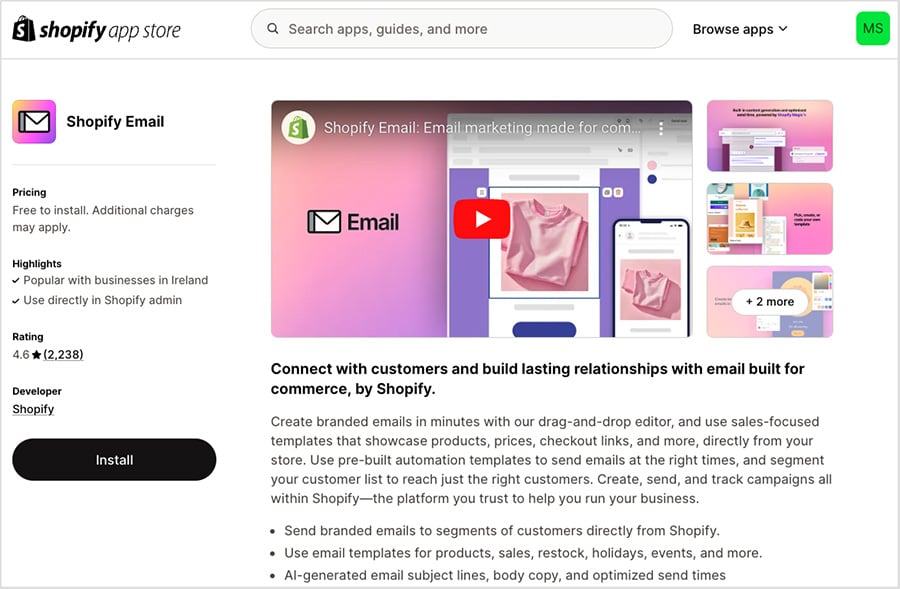
There’s nothing comparable available from PrestaShop — it can be used in conjunction with a dedicated email marketing tool like Mailchimp or GetResponse, but this will have to be paid for (and configured) separately.
Blogging
These days a blog is usually key to a store owner’s marketing efforts. It provides merchants with the space to talk about topics that are relevant to their customers and the opportunity to craft keyword-rich content that can improve SEO.
Unfortunately, PrestaShop doesn’t have a built-in blogging tool: you’ll need to download a third-party, paid-for module from the marketplace to get one. There are currently more than 20 of these to choose from, however.
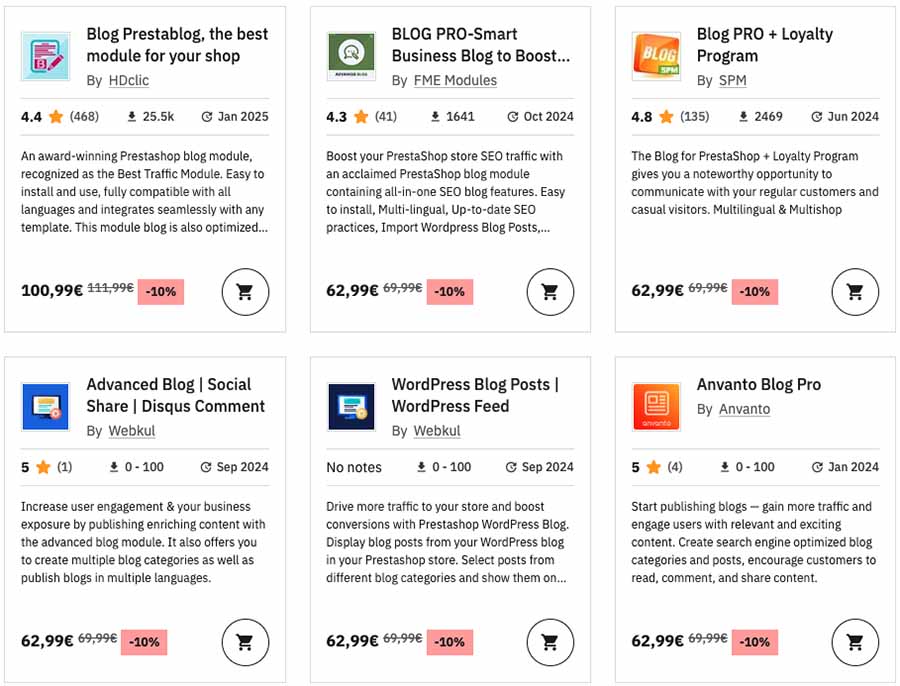
Unlike PrestaShop, Shopify comes with a very good built-in blog.
It’s easy to create and categorize content with this. An RSS feed is provided for it too, which allows your visitors to subscribe to it using an RSS reader (this also lets your email marketing tool send out a newsletter containing your latest posts automatically).

So when it comes to blogging, it’s another win for Shopify.
Search engine optimization (SEO)
Making your site visible on search engines will be hugely important to its success. And both Prestashop and Shopify handle the basics of search engine optimization well, giving you good control over all the key ‘on-page’ SEO elements, including:
- page URLs — the web address the pages on your site
- page titles — the titles displayed in search results
- meta descriptions — the descriptions of pages you see in search results
- 301 redirects — information that tells Google where to find a page after you’ve changed its URL and lets you preserve any ‘link juice‘ associated with it
- alt text — text that describes images to search engines and screen readers
In fact, both platforms will automatically populate some of the key SEO components automatically for you — H1s, H2s and meta descriptions will often be generated based on information entered into the CMS (product names, page content etc.). These elements can all be extensively edited at a later stage.
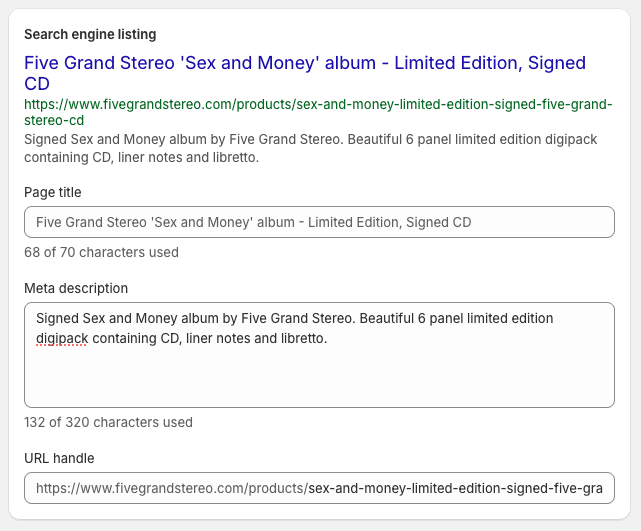
Shopify manages 301 page redirects better, though. In PrestaShop, you have to go into individual product pages to create a redirect, or purchase a marketplace module to bring the links together in one place. With Shopify, all redirects can be managed from a single page (but you can edit them on individual pages too, if you prefer).
Shopify also makes changing your robots.txt file (the file that tells search engines what to index on your site and what not to) easier. You get access to a built in option for doing so, while PrestaShop requires you to install a module to gain this functionality.
And finally, when it comes to meeting Google’s Core Web Vitals requirements — performance targets relating to the speed and stability of your website — Shopify arguably has a bit of an edge here too, because its app store contains a decent number of apps that are designed to help you meet these.
With Prestashop, there doesn’t seem to be a similar range of apps to assist you with meeting Core Web Vitals targets, and the process for doing so involves more technical work.
Ultimately, PrestaShop and Shopify both give you access to good SEO features, but non-technical users will find Shopify’s easier to use.
Apps and integrations
As we’ve seen throughout this comparison, you can extend PrestaShop and Shopify’s core functionality significantly via apps and integrations. Both platforms give you access to a wide range of these, and they cover a huge range of use cases, including dropshipping, print on demand, capturing reviews, design improvements, data capture and much else besides.
In PrestaShop these components are called ‘modules’ and they are available from the ‘PrestaShop Marketplace.’ This technically contains 4,000 of these, but you should note that some aren’t compatible with the hosted version of Prestashop, which we’re discussing here. The number of modules that work with Hosted PrestaShop is currently closer to 2,000.

Shopify refers to its add-ons as ‘apps’, and has an online store — the Shopify App Store — that contains over 16,000 free and paid apps made by third party suppliers and Shopify itself. Some are free to install, or can be used with a free plan, while others are paid-for.
A key thing to note when it comes to add-ons is that PrestaShop comes with fewer built-in features than Shopify — so you’re more likely to need apps in PrestaShop than in Shopify. This may have a knock-on effect on costs.
So when it comes to apps, ultimately Shopify is head and shoulders above PrestaShop. Not just because its app ecosystem is much larger — but because you’re less likely to need add-ons in the first place.
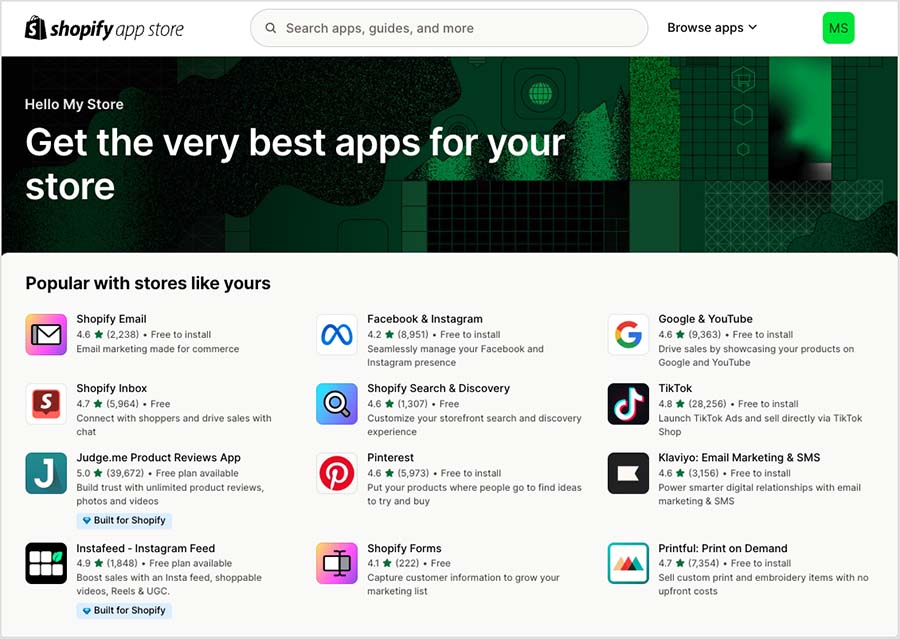
Analytics
Most Shopify plans give you access to a good range of reports, which are easy to find and presented clearly with helpful graphs. These will cover the reporting needs of most merchants. You can now also create custom reports on all plans using Shopify’s data exploration tool — but if you need more advanced reporting features, like deeper filters and editing options, you’ll still need to upgrade to the $399 per month ‘Advanced’ Shopify plan.

As for PrestaShop, its stats section gives you a very comprehensive range of reports — similar in quantity and quality to the standard Shopify offering. However, you should note that these only involve data tables, not graphs.
Creating custom reports is possible in PrestaShop via a third-party app — some of these are more affordable than the Shopify ones.
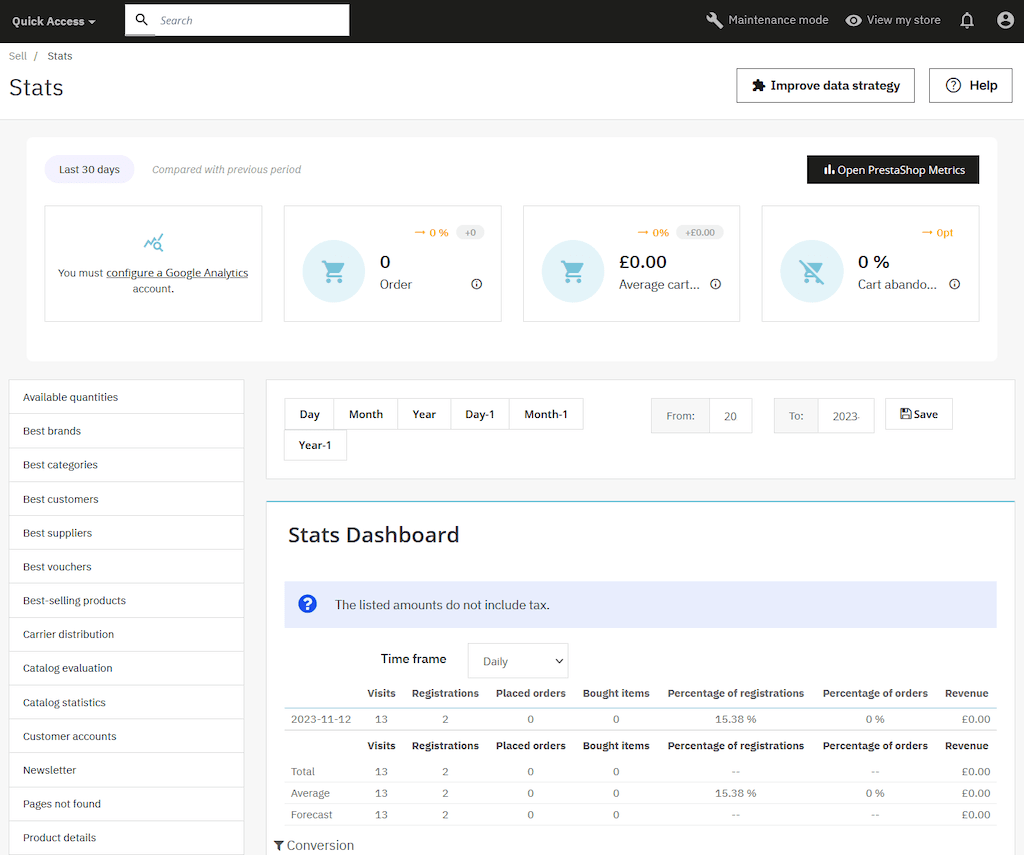
Ultimately, there’s no clear winner here. In both platforms, you get a wide range of reporting options, with enhanced reporting functions requiring a paid-for module / app.
Customer support
PrestaShop lets you contact advisors by email, live chat or phone — but not every day of the week (support is available Monday to Saturday, 9am to 10pm GMT+1). There’s a help button on most PrestaShop screens that delivers contextual help and links you to relevant knowledge base articles as well as chat, email and telephone support.
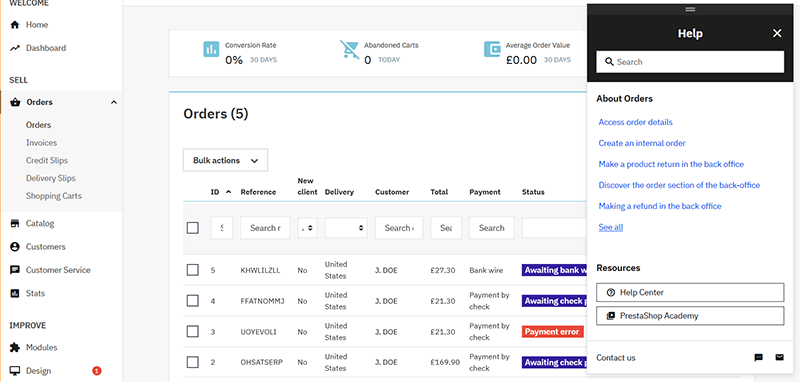
Shopify’s support is available 24/7 via live chat, and phone support is available on its enterprise-level plan, Shopify Plus. There’s also a comprehensive knowledge base of articles accessible via a very good virtual assistant (see screenshot below).
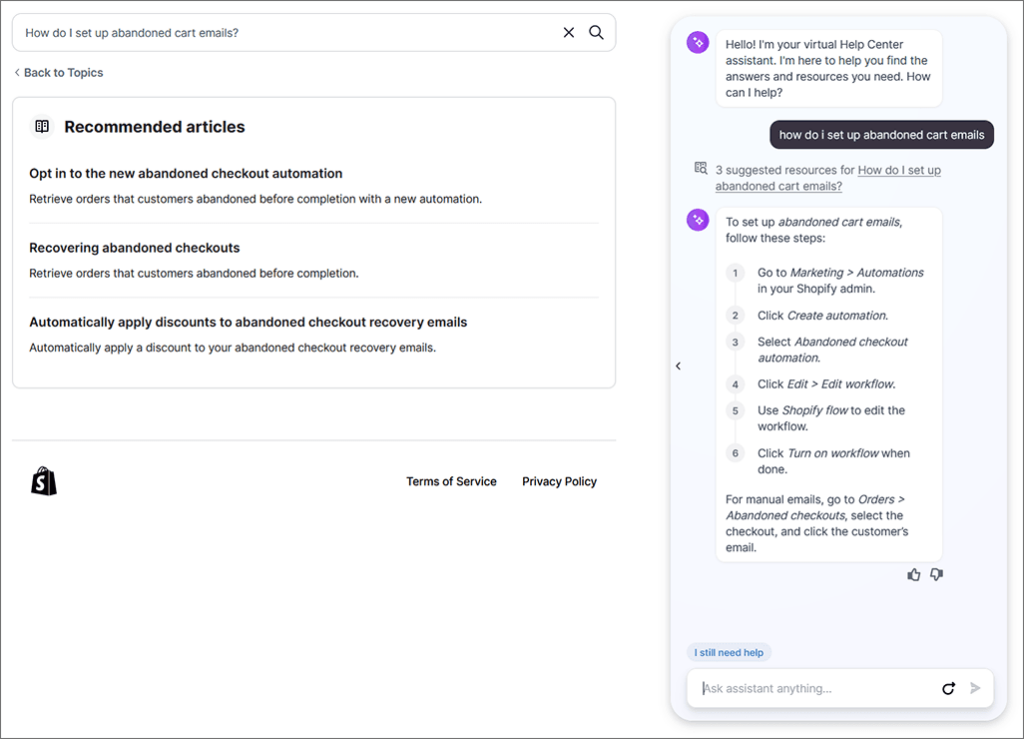
When testing PrestaShop, I mainly used its live chat service when I needed support — I found wait times to be fairly short (under 10 minutes) and the support agents to be very helpful. That said, sometimes they were unable to provide immediate answers to my queries — on some occasions they had to escalate my queries to the PrestaShop development team, who then got back to me via email.
When testing Shopify, I didn’t need to contact Shopify’s support team in person at all – every single question or concern I had was answered comprehensively and instantly by its virtual assistant.
So when it comes to support, I’d argue that it’s another win for Shopify.
Pricing and value for money
PrestaShop is priced in Euros, and costs €24/month ($27) if you pay for an annual plan, or €31 per month ($32) if you pay for your subscription on a monthly basis.
You can start with a 14-day free trial — but to access this you’ll need to enter your credit card details.
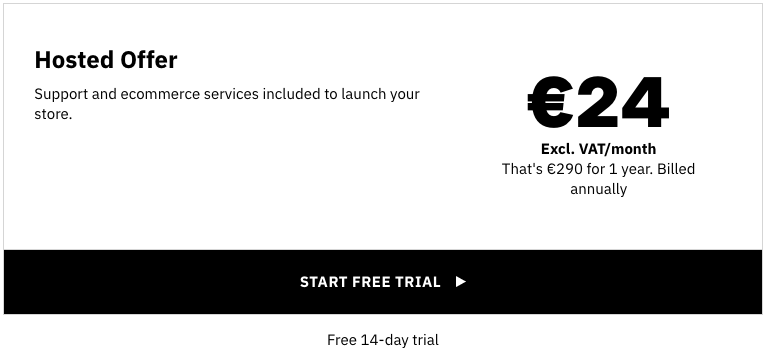
Shopify has four main pricing plans:
- Starter: $5 per month
- Basic — $39/month
- Grow — $105/month
- Advanced Shopify— $399/month
If you pay annually for your Shopify plan, you can avail of a significant discount — paying for your first year’s service upfront gives you 25% off the prices quoted above.
💡 Tip: You can access an extendable free Shopify trial here.
Another way to save money on Shopify is to use its ‘credits’ system. Currently being trialled by the company, this initiative gives you 1% of your monthly sales back to use against the cost of your subscription. You can check if Shopify credits are available in your country here.
Some of the key differences on Shopify’s plans involve:
- Access to a fully-customizable standalone online store — this is provided on the ‘Basic’ plan or higher. While ‘Shopify Starter’ does let you create a very simple storefront, the plan is designed more with selling on social media platforms or an existing website (via embeddable ‘Buy Buttons’).
- Third-party real time carrier shipping — this is only available if you’re on a monthly ‘Advanced Shopify’ or ‘Shopify Plus’ plan (or if you’re on a ‘Grow’ plan and happy to pay either an additional fee or on an annual basis).
- Transaction / credit card fees — these get lower as you go up the pricing ladder.
- Shipping discounts — the more expensive the plan, the more generous these are.
- International selling features — you can only apply duties and import taxes at checkout on an ‘Advanced’ or higher plan.
It’s also worth mentioning Shopify Plus, an enterprise-grade version of Shopify that’s designed for big corporations. This gives you the option to manage multiple stores using one account (up to ten), access to a sophisticated drag-and-drop checkout editor, guaranteed server uptime and enhanced API access. Pricing for this is negotiable, but starts at $2,300/month.

In terms of which platform wins on pricing, technically PrestaShop will work out a bit cheaper for new merchants — when paying for an annual plan, its 24 Euros ($27) offer lets you build a fully-functional store for $4 less per month than Shopify’s equivalent ‘Basic’ offering (priced at $29 per month for an annual plan).
And the other thing to remember about PrestaShop vs Shopify pricing is that — as we’ve seen above — Shopify gives you a lot more out-of-the box features than PrestaShop. To gain the features you’ll need in PrestaShop, you’re going to need to resort to paid-for apps more frequently, something that can nudge your monthly costs up considerably.
So given all that, I’d argue that from a value perspective, Shopify wins.
User reviews
Up to now, I’ve shared my take on the main features, pricing and usability of both platforms — but it’s also worth seeing how other users rate their experiences on major review sites like TrustRadius, Capterra, G2, and SourceForge.
| User reviews site | Shopify | Prestashop |
| Trustradius | 8.8/10 (658 reviews) | 8.1/5 (46 reviews) |
| Capterra | 4.5/5 (6,584 reviews) | 4.3/5 (327 reviews) |
| G2 | 4.4/5 (5,962 reviews) | 4.3/5 (157 reviews) |
| Sourceforge | 4.8/5 (11,338 reviews) | 4.7/5 (9 reviews) |
| Average score (out of 5) | 4.6 | 4.4 |
As you can see, Shopify not only achieves a higher average user score of 4.6/5 but also attracts vastly more reviews — over 24,000 combined compared to just a few hundred for PrestaShop, reflecting Shopify’s much larger global user base.
PrestaShop vs Shopify: conclusion
Ultimately, in a PrestaShop vs Shopify shootout, it’s hard not to view Shopify as the clear winner.
Its user interface is considerably more intuitive, it comes with a wider range of built-in features, its app ecosystem is much larger and its support offering is more comprehensive. Smaller businesses, particularly those with non-technical staff, are likely to find Shopify much more user friendly and easier to set up a store with.
Prestashop does have a few advantages over Shopify, though. Its theme marketplace contains more paid-for themes; it doesn’t place any caps on product imports; and its export options are more comprehensive.
Perhaps the most significant edge it has involves user accounts, however: while you don’t get many of these (on any Shopify plan), PrestaShop gives you unlimited seats.
But overall, if you’re looking for a hosted online store builder, Shopify is in our view the better choice.
I’ll leave you with a summary of the pros and cons of using both platforms, followed by a quick look at some key alternatives. Do leave a comment if you have any queries about either platform, or thoughts of your own on them.
Pros and cons summary
Reasons I’d choose PrestaShop over Shopify
- You can have an unlimited number of staff accounts in PrestaShop.
- A larger selection of themes is available for the platform.
- There are no additional transaction fees for using third-party payment gateways.
- It gives you more options for exporting content.
- You can import an unlimited number of products via CSV file.
- Longer free trial.
👉 You can learn more about PrestaShop here.
Reasons I’d choose Shopify over PrestaShop
- It’s much easier to use — the Shopify dashboard and content management system involve a much gentler learning curve than PrestaShop’s.
- It gives you less of a need to rely on third-party, paid-for apps.
- Abandoned cart saving features are included in all subscriptions.
- POS features are bundled with all plans.
- It’s better for dropshipping.
- It gives you built-in blogging tools.
- You get access to sophisticated email marketing tools.
- The digital download file size limit is a lot more generous than PrestaShop’s.
- Support is 24/7.
- It gives you better SEO tools.
- There’s a much wider range of apps and integrations available for the platform.
👉 You can access an extendable free Shopify trial here.
Alternatives to PrestaShop and Shopify
When it comes to alternatives to PrestaShop and Shopify, there are lots of other ecommerce software solutions available that let you build online stores.
The product that is probably closest in nature to PrestaShop and Shopify is BigCommerce. This is a hosted solution that comes with a similar range of built-in features to both platforms, and is priced similarly too. You can learn more about it in our BigCommerce review or our BigCommerce vs Shopify comparison.
Another key alternative is WooCommerce. This is a plugin that provides WordPress users with ecommerce features (and very good ones at that). You can learn more about WooCommerce in our Shopify vs WooCommerce and Shopify vs WordPress comparisons.
Other leading hosted solutions that are worth investing in as alternatives to PrestaShop and Shopify include Wix and Squarespace. Both of these are arguably better for content presentation than Shopify, but are not as good on the ecommerce front.
You can learn more about these in our Wix vs Squarespace vs WordPress shootout.
PrestaShop vs Shopify in numbers
| PrestaShop | Shopify | |
| Number of free templates | 2 | 54 |
| Number of paid-for templates | 1,000+ | 900+ |
| Live stores (source: Builtwith.com) | 180,000+ | 6m+ |
| Payment gateways | 250+ | 300+ |
| Transaction fees | No | No — so long as you’re on a ‘Basic’ or higher plan and Shopify Payments is used. 0.6% to 5% otherwise, depending on plan. |
| Product import limit | No limit | CSV file of up to 15MB can be uploaded |
| Product option limit | No limit | 3 (without app being installed) |
| Product variant limit | No limit | 100 (without app) |
| Digital product file size limit | 40MB | 5GB with Shopify’s own ‘Digital Downloads’ app |
| Abandoned cart recovery | Requires app | Built-in |
| Dropshipping apps | 86 | 706 |
| Point of sale features | Requires app | Built-in |
| Multicurrency selling | Yes | Yes |
| Multilingual features | Sell in 80+ languages | Sell in 20 languages |
| Automatic tax calculation features | Yes | Yes |
| Learning curve | Moderate | Gentle |
| Customer support | Monday-Saturday, 9am to 10pm | 24/7 |
| Pricing | Starting at €24 ($27) per month | Starting at $5 per month |
| Free trial | 14 days — details here | 3 days (extendable for 3 month for $1 per month) — details here |
Update details
This article was updated on 16 October 2025. The following updates were made:
- Product screenshots were updated.
- A user reviews section was added.
- The numbers of live stores for both platforms were updated.
- The number of store templates available for both platforms were updated.
- Dropshipping information for both platforms was updated.


No comments