
Choosing the right ecommerce solution is probably the most important decision you can make when setting up an online store. Pick the wrong one, and you could end up with a slow site, missed sales opportunities — or a selling setup that won’t scale as your business grows.
So, in this post, I’ll take you through 10 of the best ecommerce platforms currently available. I’ll highlight the pros and cons of each, and help you figure out which one is best suited to your ecommerce business’ needs.
I’ll start with possibly the best-known solution on the list, Shopify.
1. Shopify
Shopify is the best ecommerce option for most new merchants. This is because it’s affordable and very easy to use — yet also extremely scalable.
The platform is a fully hosted solution, meaning that all the technical stuff — like web hosting, security, and software updates — is handled for you. You sign up, choose a theme, add your products, publish your store on a custom domain…and you’re pretty much good to go.
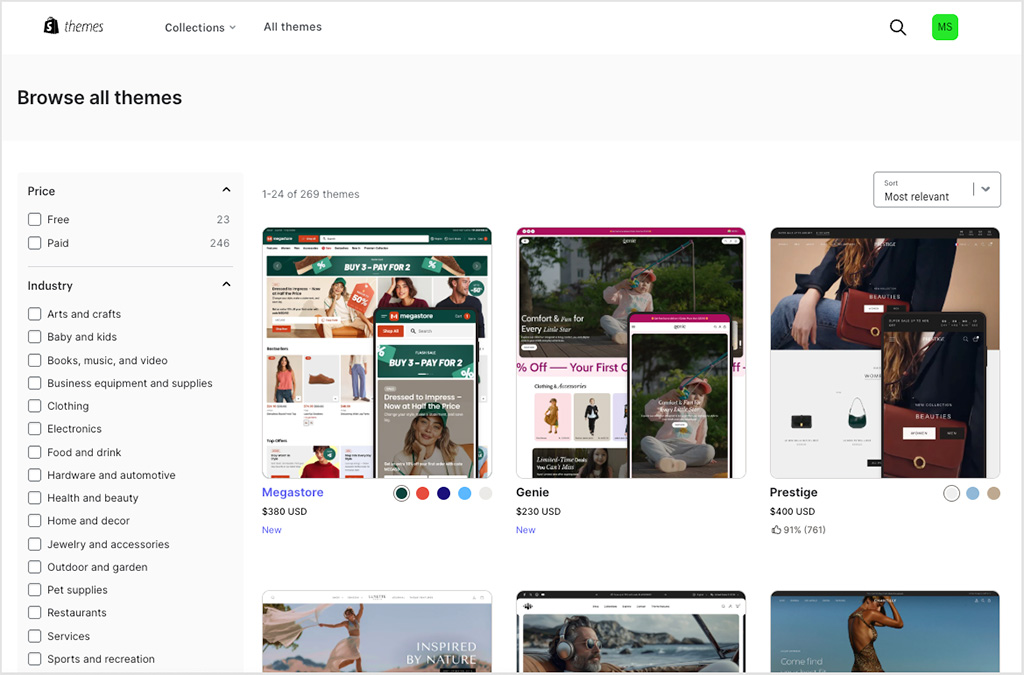
Shopify is particularly good for scaling a business internationally, thanks to the comprehensive options it gives you for multilingual and multi-currency selling (and yes, handling tariffs…). These international selling tools are considerably better than those provided by competing hosted solutions.
And Shopify’s vast app ecosystem lets you grow your business in lots of interesting ways — there are over 16,000 apps available for Shopify that let you connect it to a host of other tools or add additional functionality to your store.
In particular, Shopify is a great solution for dropshipping, thanks to its huge range of integrations with key dropshipping suppliers — there are nearly 700 dropshipping apps available for Shopify, far more than you’ll find for the other ecommerce platforms on this list.
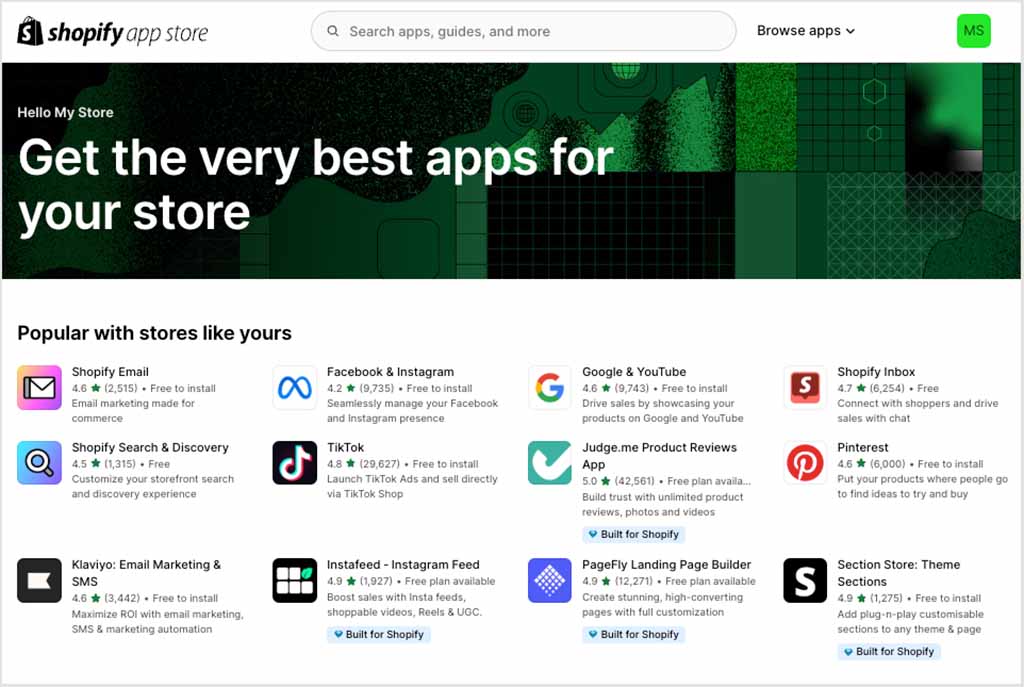
Shopify is also great for selling not just online but in physical locations too, thanks to excellent bundled point-of-sale features. To get a sense of these, I’d suggest watching the video interview I conducted below with my friend Liz, who uses Shopify POS to accept payments in her gift store.
As for Shopify’s key downsides, multi-user access is expensive — you’ll need to be on a $105 per month or higher plan to work with multiple team members. Additionally, if you don’t use Shopify’s built in payment gateway — Shopify Payments — to accept online payments, you’ll be charged transaction fees on every sale.
And if you’d like to use Shopify POS in multiple locations, you’re looking at an $89 monthly fee for each one.
Significantly, getting your hands on some important yet quite basic features from Shopify — like unlimited product options or product review functionality — can involve installing and paying for third-party apps.
| Shopify Pros | Shopify Cons |
|---|---|
| ☑️ Affordable and easy to use | ✖️ Limited number of seats per plan |
| ☑️ Great international selling tools | ✖️ Transaction fees without Shopify Payments |
| ☑️ Vast app ecosystem | ✖️ Apps required for some key features |
| ☑️ Great for POS (in person sales) | ✖️ POS Pro is expensive |
Real-world user rating: 4.5 out of 5
Based on data collated from G2, Capterra and TrustRadius.
Don’t miss out — download our free Shopify Startup Kit
Our free Shopify Startup Kit is a must for anyone thinking of building an online store with Shopify. Containing a comprehensive e-book on starting a Shopify store, video tutorials, PDF cheatsheets and much more, it’s packed full of practical advice on how to get a Shopify business off the ground. It’s available for free to Style Factory readers — but for a limited time only.
2. WooCommerce
Unlike Shopify, WooCommerce isn’t a ‘hosted’ solution. Instead, it’s a free, open-source plugin that turns a WordPress site into an online store.
Because of its open-source nature, it gives you an enormous amount of control over proceedings— you can create any sort of ecommerce setup you like with it.
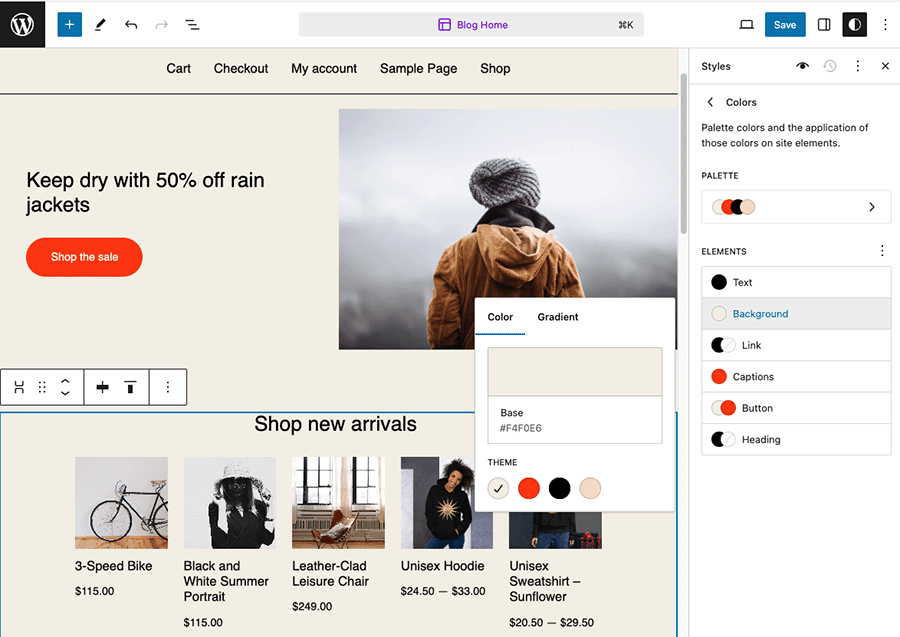
There’s also a large range of themes and plugins that work with it, and the lack of ongoing fees for access to the platform is a key plus point.
However, WooCommerce is not as easy to set up or use as hosted solutions, and you’ll have to stay on top of theme updates, plugin updates and security to ensure your site continues to function safely and securely.
And despite its free nature, it doesn’t work without WordPress, which means hosting fees — and, depending on your technical skills, paying for developer support.
| WooCommerce Pros | WooCommerce Cons |
|---|---|
| ☑️ Free and open-source | ✖️ Requires WordPress site |
| ☑️ High level of control and customization | ✖️ Hosting and possible developer costs |
| ☑️ Large theme and plugin library | ✖️ Steep learning curve |
Real-world user rating: 4.3 out of 5
Based on data collated from Capterra, G2 and TrustRadius.
3. Squarespace
Squarespace started life as a ‘general’ website builder for creating content sites, but over the years, it’s developed into a good option for building ecommerce stores too.
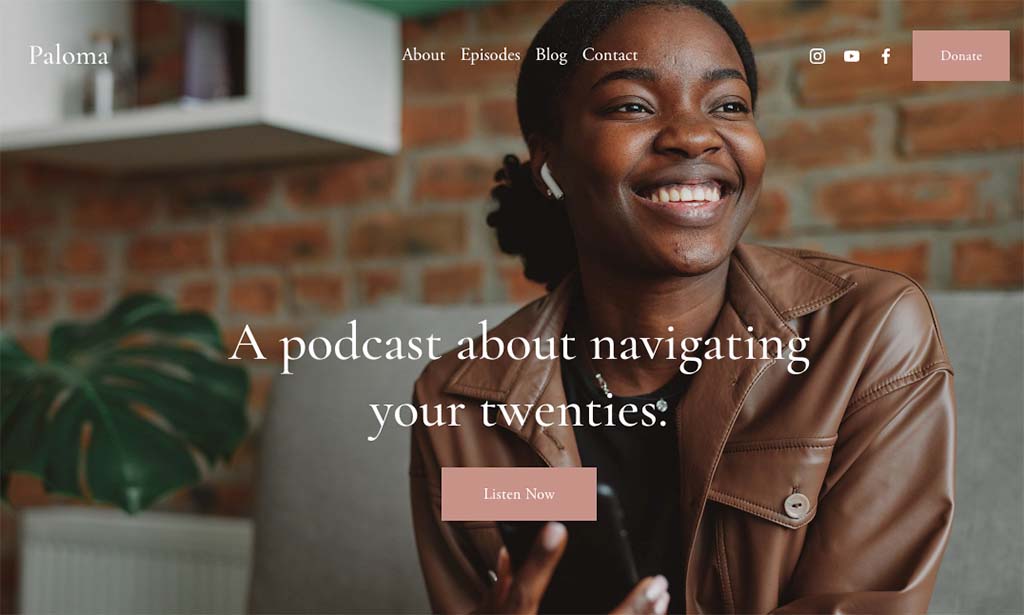
In particular, its design aesthetics are fantastic — it’s received a lot of praise over the years for its beautiful templates. And of all the store builders I’ve tested, it’s probably got my favorite interface — it’s slick, uncluttered and very easy-to-use.
From an ecommerce point of view, Squarespace shines when it comes to selling digital products, thanks to excellent tools for selling paywalled content and creating membership areas.
And it’s a great choice for creatives like artists, photographers, and musicians, who will really appreciate the options it provides for not only selling their work but showcasing it beautifully too.
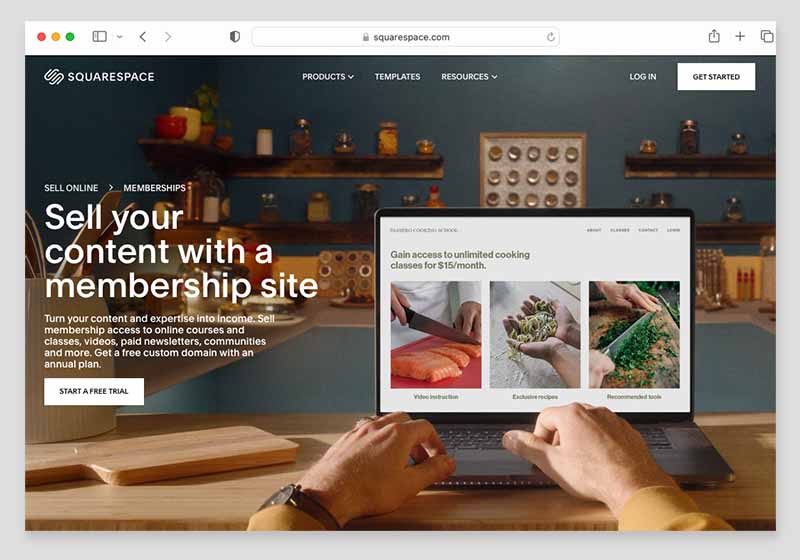
However, it’s not the most scalable solution. It only lets you sell your products in one currency, and enabling multilingual features requires paying for a third-party tool, Weglot.
| Squarespace Pros | Squarespace Cons |
|---|---|
| ☑️ Beautiful templates and interface | ✖️ Not very scalable |
| ☑️ Great for digital products and creatives | ✖️ Only lets you sell online in one currency |
| ☑️ Excellent membership tools | ✖️ Expensive multilingual add-ons |
Real-world user rating: 4.4 out of 5
Based on data collated from Capterra, G2 and TrustRadius.
4. Adobe Commerce
Adobe Commerce is a powerhouse in the ecommerce world. Like WooCommerce, it gives you a huge amount of control over your site’s code, which allows for extensive customization. It also provides excellent multi-store, multi-currency and multilingual features.
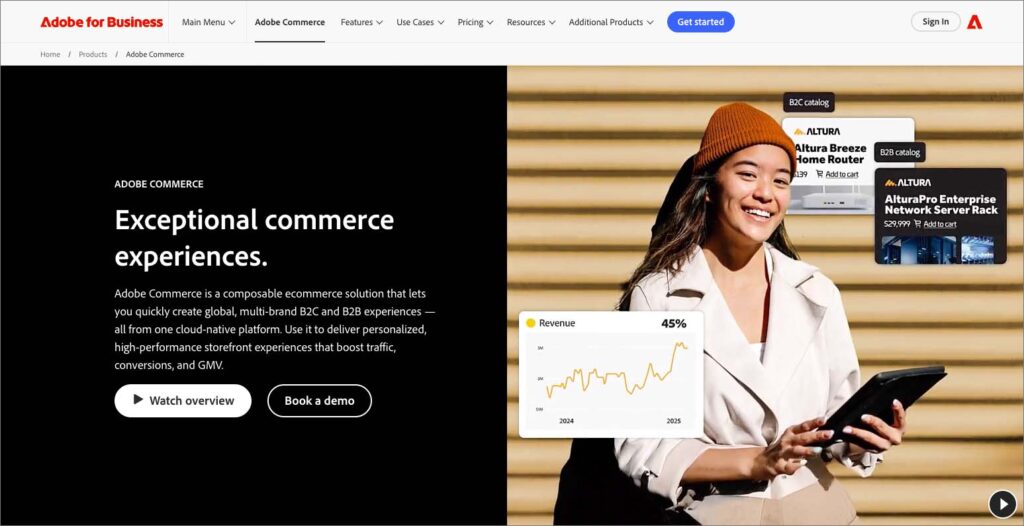
In particular, it’s a great choice for creating ‘headless’ commerce setups — you can get Adobe Commerce to power the ecommerce features of your store while using any frontend technology you like to design it.
But Adobe Commerce should really be viewed only as an ‘enterprise’ solution. It’s expensive, comes with a steep learning curve, and typically requires developer support.
And, as you can see from my screenshot below, it typically takes a long time to get an Adobe Commerce project off the ground (typically several months). This is in stark contrast to the other store builders on my list, which let you get a site live in a matter of days or even hours.
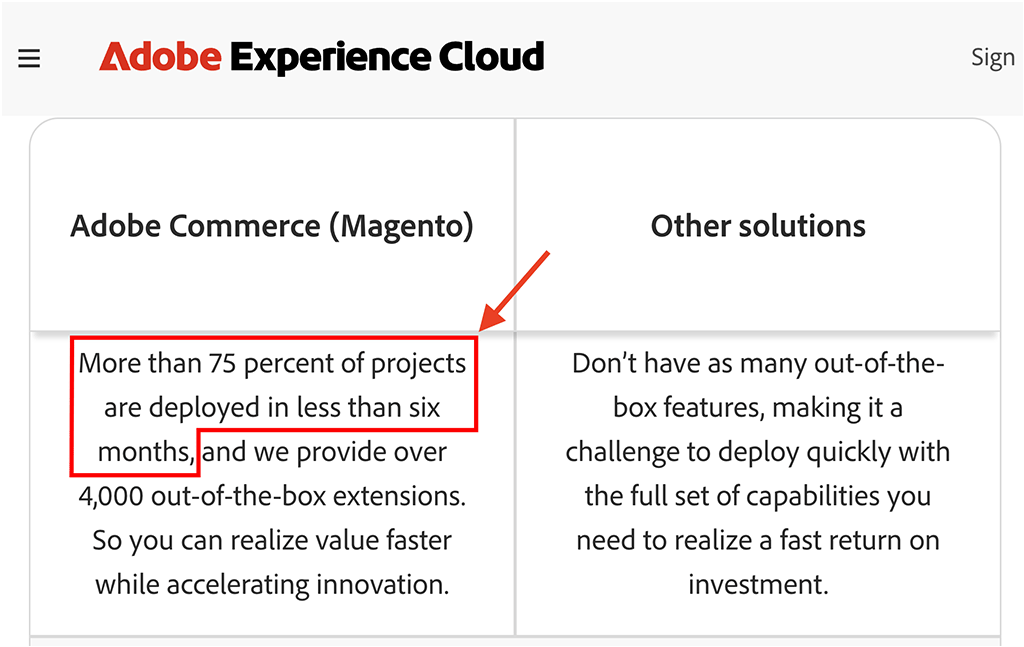
Ultimately Adobe Commerce is great for corporations with complex selling requirements (and large budgets!), but startups are better off looking elsewhere.
| Adobe Commerce Pros | Adobe Commerce Cons |
|---|---|
| ☑️ Highly customizable | ✖️ Very expensive |
| ☑️ Excellent multi-store / international features | ✖️ Developer support required |
| ☑️ Ideal for headless setups | ✖️ Not beginner-friendly |
Real-world user rating: 4.1 out of 5
Based on data collated from Capterra, G2 and TrustRadius.
While you’re here, check out our store builder finder tool

Our new store builder finder tool helps you find the right ecommerce platform for your needs. Simply answer a few questions about your requirements and get a personalized recommendation that’s right for you.
5. BigCommerce
BigCommerce (from the Commerce brand) is a platform that, like Shopify, is designed for serious selling, and its ecommerce feature set reflects this.
It gives you powerful multi-currency features out of the box; a huge degree of flexibility around product options and variants; real-time shipping quotes; and custom B2B pricing rules. It also integrates neatly with multiple sales channels, like Amazon, eBay and Google Shopping.
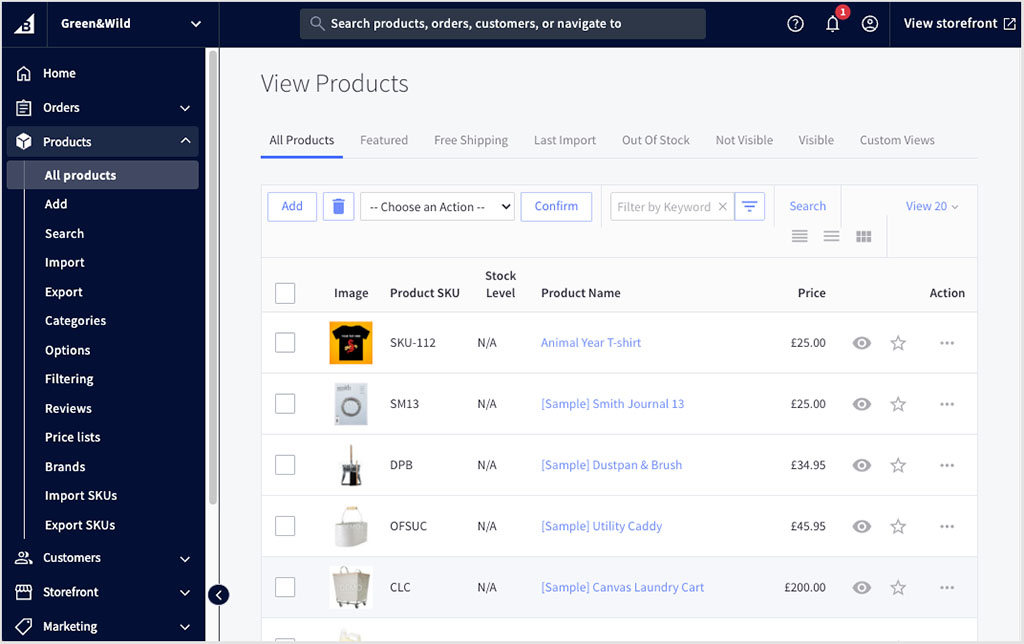
And unlike its key rival Shopify, there’s no transaction fees to worry about with BigCommerce, even if you use a third-party payment processor.
On the downside, it’s not as user friendly as Shopify or indeed many of its competitors on this list — its drag and drop editor in particular can feel very clunky to use.
It’s also worth noting that BigCommerce has a very small customer base — at time of writing in July 2025, Builtwith.com reports that only 39,525 live stores are currently powered by the platform (for context, current Builtwith stats indicate that 5.6 million stores are powered by Shopify). This arguably raises questions about BigCommerce’s long-term future.
Finally, and unlike most of the products I’ve mentioned so far, BigCommerce’s pricing tiers are linked to your annual sales volumes — which will force some businesses onto a more expensive plan more quickly than they might like.
| BigCommerce Pros | BigCommerce Cons |
|---|---|
| ☑️ Rich feature set for serious sellers | ✖️ Clunky drag-and-drop editor |
| ☑️ Multi-currency and B2B features | ✖️ Price increases with your online sales |
| ☑️ No transaction fees | ✖️ Small userbase |
Real-world user rating: 4.1 out of 5
Based on data collated from Capterra, G2 and TrustRadius.
6. Wix
Wix is a good ‘all-round’ website and store building solution for beginners. It comes with a very wide range of templates, and it’s easy to get going with.
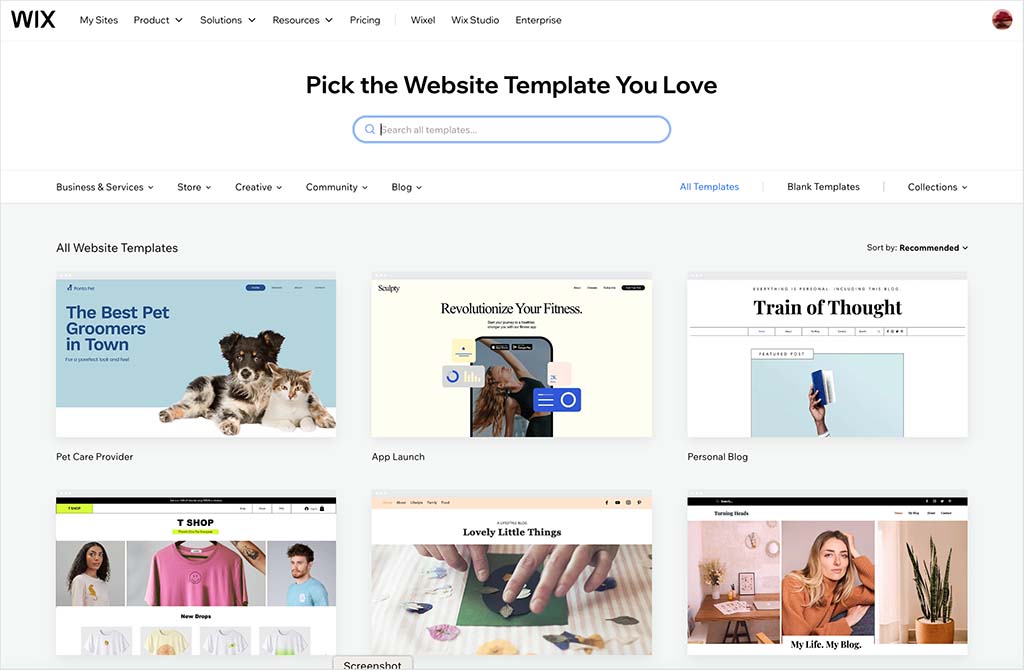
It gives you a decent range of ecommerce features, including the option to sell both physical and digital products; abandoned cart recovery; and built-in multilingual selling features. It also gives you access to good point of sale tools.
There are a couple of key areas where Wix could do better though. First, although it lets you display product prices in multiple currencies, it doesn’t let your store visitors actually check out in their own one. And its tax calculation features are rather limited by comparison to competing platforms, especially Shopify.
Finally, its templates aren’t 100% responsive, meaning that they won’t adjust automatically to display correctly on different devices. This means that you have to manually edit them to ensure that they do.
| Wix Pros | Wix Cons |
|---|---|
| ☑️ Beginner-friendly | ✖️ No true multi-currency checkout |
| ☑️ Good multilingual features | ✖️ Limited tax features |
| ☑️ Wide range of templates | ✖️ Templates not fully responsive |
Real-world user rating: 4.2 out of 5
Based on data collated from Capterra, G2 and TrustRadius.
7. Big Cartel
Big Cartel is an ecommerce solution designed for independent artists and makers, but a lot of small businesses use it too.
Significantly, it provides a completely free plan for selling up to five products — and, by comparison to most of the other platforms mentioned in my list, its paid plans are very cheap.
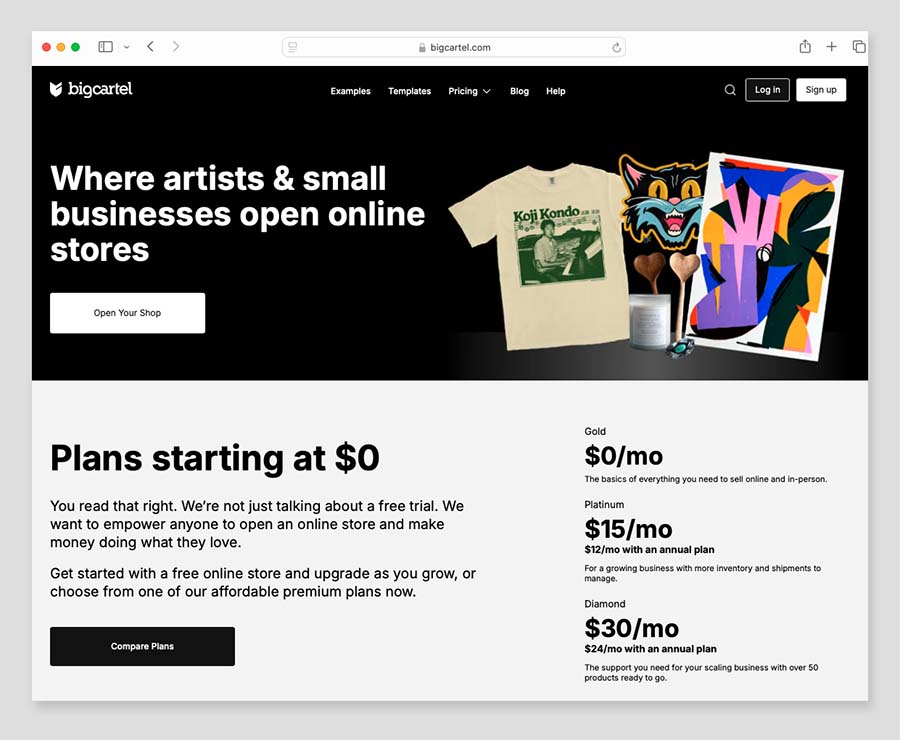
Big Cartel’s interface is extremely simple, and it’s easy to launch a basic store fast with it. But it doesn’t give you access to important features like abandoned cart recovery, multi-currency selling, or sophisticated analytics.
Ultimately Big Cartel is perfect for hobbyists or very small businesses — but not really an option for professional ecommerce sellers.
| Big Cartel Pros | Big Cartel Cons |
|---|---|
| ☑️ Free plan available | ✖️ Very basic feature set |
| ☑️ Simple interface | ✖️ No abandoned cart recovery or analytics |
| ☑️ Affordable pricing | ✖️ Not suitable for scaling |
Real-world user rating: 4.3 out of 5
Based on data collated from Capterra, G2 and TrustRadius.
8. OpenCart
OpenCart is, like WooCommerce, an open-source platform that gives you a huge degree of flexibility over how you construct your ecommerce store. Unlike WooCommerce however, you don’t need WordPress to use it.
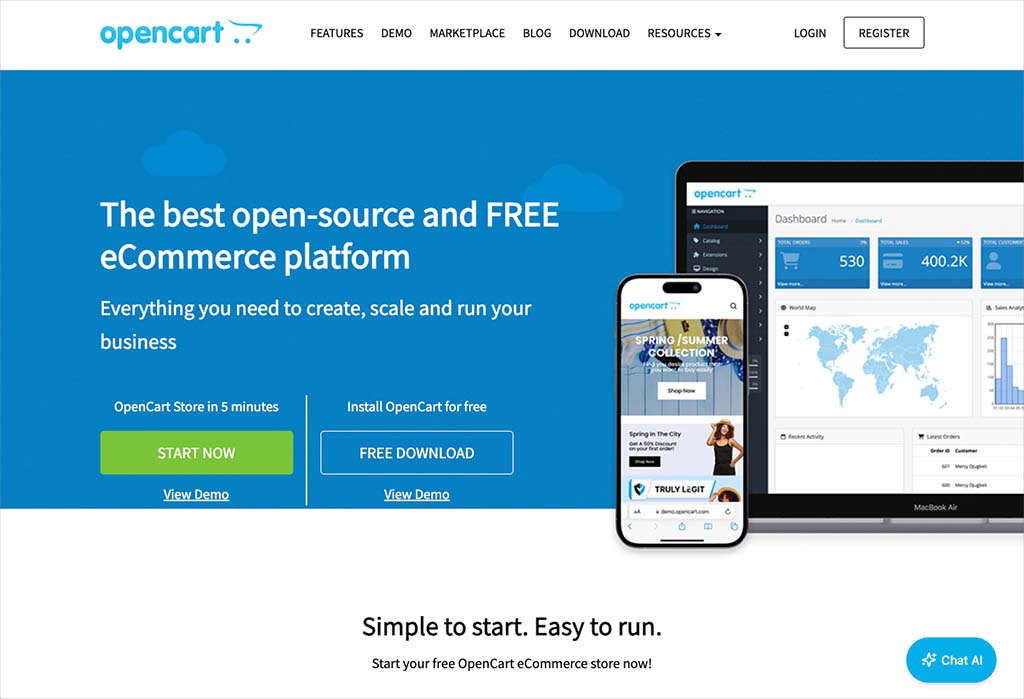
But OpenCart is still a self-hosted platform, meaning that to get it working, you’ll need to purchase hosting, install software, and handle your own security, backups and updates.
On the plus side, it gives you access to a host of sophisticated selling features, including:
- unlimited categories and products
- powerful international selling tools
- custom user permissions
- a built-in affiliate marketing system
- a wide range of extensions (plugins that add additional functionality)
All good stuff — but to use the platform you’ll usually need development skills (or a developer). OpenCart is not really aimed at web design beginners.
| OpenCart Pros | OpenCart Cons |
|---|---|
| ☑️ Open-source and flexible | ✖️ Requires you to buy your own hosting |
| ☑️ Advanced ecommerce tools | ✖️ Steep learning curve |
| ☑️ Built-in affiliate marketing tools | ✖️ Development skills usually needed |
Real-world user rating: 3.5 out of 5
Based on data collated from Capterra, G2 and TrustRadius.
9. Ecwid
Ecwid works differently to most of the platforms I’ve discussed so far, because it lets you add ecommerce features to an existing website.
When you sign up for Ecwid, you get a few lines of code to add to your site. Your store is then displayed wherever you’ve inserted this code.
And recently, the platform rolled out an ‘Instant Site’ feature, which also lets you use the platform to create a basic standalone store too using a range of attractively designed templates.
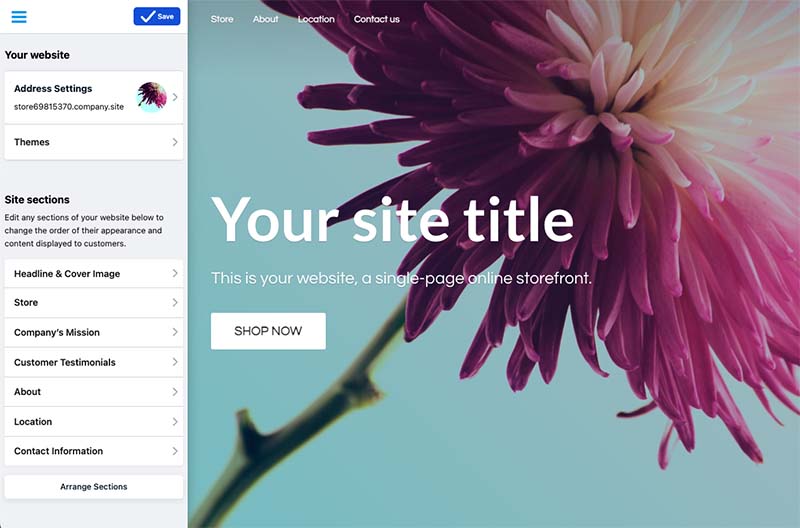
Ecwid is cheap, and very functional — it provides key ecommerce features including automatic tax calculation, abandoned cart recovery, multilingual selling and real-time shipping quotes. And, as you can see from my ‘real-world user rating’ data below, user feedback on the platform is very good.
However, its SEO features could be considerably better and it doesn’t yet let users check out in their own currency.
| Ecwid Pros | Ecwid Cons |
|---|---|
| ☑️ Adds ecommerce to existing sites | ✖️ No true multi-currency checkout |
| ☑️ Easy to set up | ✖️ SEO limitations |
| ☑️ Includes core ecommerce tools | ✖️ Limited scalability |
Real-world user rating: 4.8 out of 5
Based on data collated from Capterra, G2 and TrustRadius.
10. Square Online
Square Online is a simple store builder. It’s easy to use, but rather light on professional ecommerce platform features. For example, it doesn’t really cater for international selling at all; it doesn’t facilitate sales of digital products; and it only lets you work with one payment processor — Square’s own one.
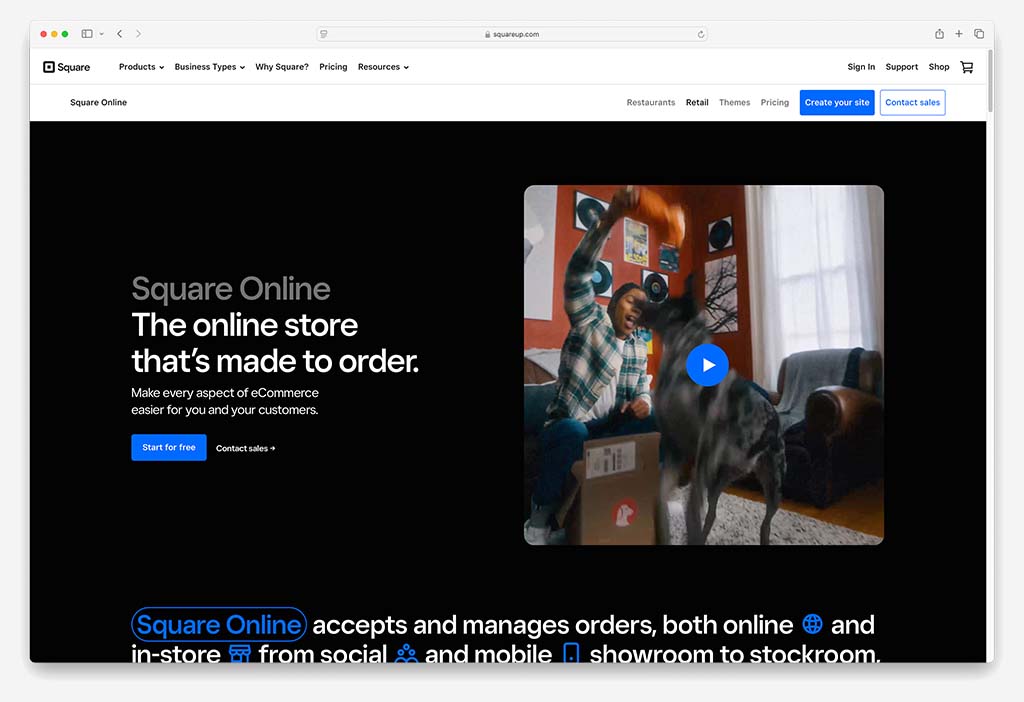
But an entirely free and fairly functional version of the platform is available, which is really helpful to ecommerce beginners on a budget.
And if you use Square POS to take in-person payments, there’s a lot to like about Square Online.
It connects directly to your Square POS account, allowing you to keep your inventory, pricing and sales data fully in sync between your physical selling location and your ecommerce website.
| Square Online Pros | Square Online Cons |
|---|---|
| ☑️ Free plan available | ✖️ Limited ecommerce features |
| ☑️ Seamless integration with Square POS | ✖️ Only supports Square Payments |
| ☑️ Beginner-friendly | ✖️ Not great for selling internationally |
Real-world user rating: 4.2 out of 5
Based on data collated from Capterra, G2 and TrustRadius.
Verdict / summing up
OK, so that’s my take on the best ecommerce platforms. But which platform is right for your online business?
- If you’re starting from scratch, and want something that’s easy to get going with but also highly scalable, it’s really hard to argue with Shopify.
- If you’re already using WordPress, and plan to continue doing so, using WooCommerce is a no-brainer.
- If selling digital content or setting up a membership site is a key aim, I’d definitely investigate Squarespace.
- If you’re an enterprise user, I’d shortlist Adobe Commerce, BigCommerce or the enterprise version of Shopify, Shopify Plus.
- And if you’re just starting out and want a quick or low-cost way to build your own online store, take a look at Big Cartel, Square Online, or Ecwid.
Get a host of excellent free ecommerce resources now
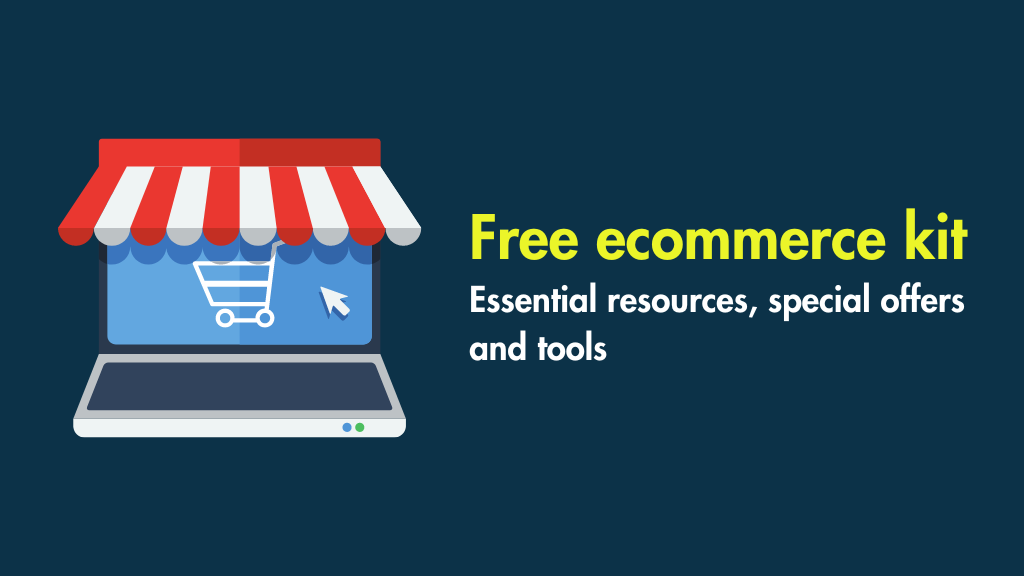
For a limited time, we’re offering Style Factory readers some excellent free tools. Sign up below and immediately receive:
- our online store comparison chart
- extended free trials and discount codes for essential business apps
- a downloadable cheatsheet on how to create an online store
- our SEO, blogging and ‘how to start a business’ cheatsheets
- our latest newsletters on ecommerce and growing a business


No comments