We have a strict honest review policy, but please note that when you buy through our links, we may receive a commission. This is at no extra cost to you.
Written by Matt Walsh | Reviewed and edited by Chris Singleton
The quick summary
These are the GetResponse pricing plans that are currently available:
- ‘GetResponse Free‘: $0 per month. Catering for a generous 2,500 newsletter sends per month, this plan provides you with simple but effective tools for sending newsletters.
- ‘Starter‘: starting at $19 per month (to host a list of up to 1,000 subscribers), this is a good plan for users who want to start automating their email marketing via simple autoresponders, need multiple landing pages and access to an AI email generator and form-building tools.
- ‘Marketer‘: starting at $59 per month, this is for users who want to design more sophisticated subscriber journeys and start taking payments with GetResponse.
- ‘Creator‘: starting at $69 per month, this is a good plan for merchants who need a wider range of ecommerce tools (like transactional emails and abandoned cart saving features), the option to charge people to attend webinars, and the ability to create and sell online courses.
- Enterprise ‘Max’ plan: custom pricing depending on requirements, this is the best plan for enterprise-level users. It offers several features that are not available on any of the standard GetResponse plans, including unlimited users, SMS marketing, Single Sign On, dedicated onboarding and advanced analytics.
In this post, I’m going to look at Getresponse pricing in detail, explaining clearly what you get with each plan.
By the end, you’ll know which plan is best for your project — and what alternatives to look at if you feel GetResponse isn’t quite right for your email marketing needs.
A quick overview of GetResponse
GetResponse is an email marketing tool that allows you to:
- create and host a mailing list and capture email addresses onto it
- design HTML e-newsletters (emails containing graphics, photos and brand elements) that can be sent to your contacts
- automate your emails to subscribers via ‘autoresponders’
- view and analyze statistics on your email campaigns — open rates, click throughs, forwards etc.
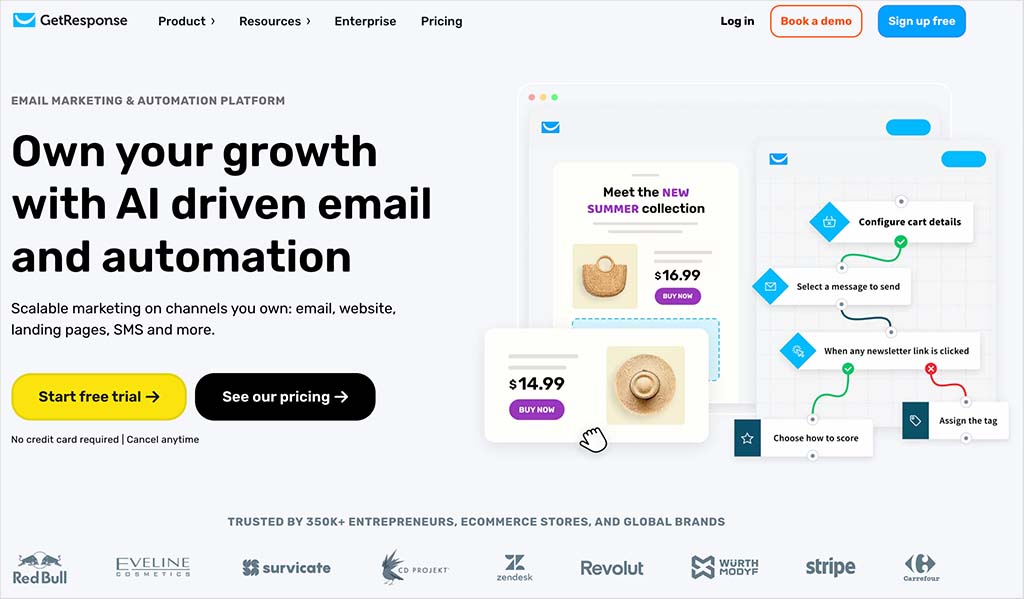
Launched in Poland in 1998, GetResponse now features a user base in 183 countries; according to the company over 400,000 people use the platform as their email marketing provider.
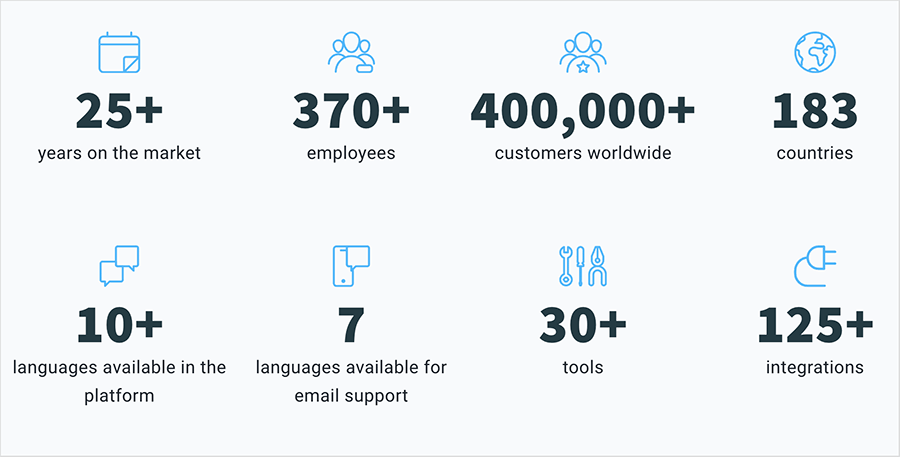
In recent years, GetResponse has expanded its feature set considerably — in addition to email marketing services, it now provides a website builder, chat features, ecommerce tools, webinar hosting, course creation features, landing pages and automated sales funnels.
Access to these GetResponse tools — and the degree to which you can use them — depends on your chosen pricing plan.
So how much does GetResponse cost?
Have you seen our GetResponse video review?
GetResponse pricing options
There are five GetResponse pricing plans available:
- GetResponse Free: $0 per month
- Starter: starting at $19 per month
- Marketer: starting at $59 per month
- Creator: starting at $69 per month
- Enterprise ‘Max’ plan: custom pricing depending on requirements.
As we’ll see below, the costs for each of these GetResponse plans increase as you add more subscribers to your list.
GetResponse offers a generous discount if you pay upfront for your plan — an annual plan will save you 18% on the prices quoted above. It also occasionally runs promotions that further reduce its standard pricing (see screenshot below).
(GetResponse also offers discounts of 30-50% to certified nonprofit organizations and charities.)
You can try the paid-for plans out for free, via a 30-day trial that you can access here.
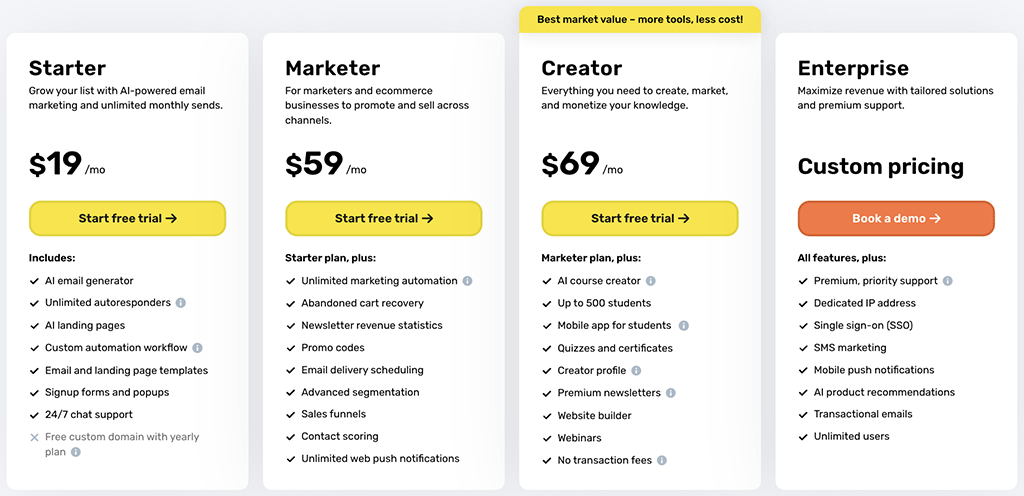
Now let’s drill down into each of the GetResponse plans in turn, and see what features you get on each one.
GetResponse’s free plan
GetResponse’s free plan gives you basic access to its core email marketing features.
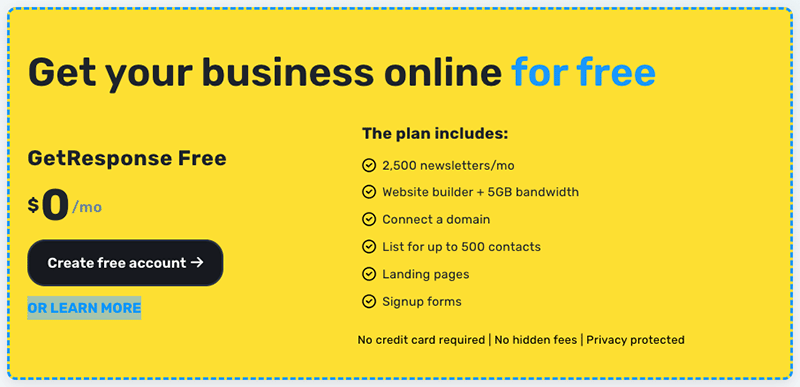
It lets you send 2,500 email newsletters per month to a list of 500 contacts, and it includes access to GetResponse’s full email template library of around 250 ready-made email templates.
(It should be noted however that emails sent with the free plan feature a bit of GetResponse branding on them.)
Other key features included on the GetResponse free plan are as follows:
- click tracking reports for email campaigns
- the ability to build and host 1 website (up to10 pages) with 5GB bandwidth
- access to GetResponse’s landing page builder for 1 landing page
- the ability to create lead generation contact and signup forms.
GetResponse’s free plan is a good option if you only send email newsletters to a small list every now and again. Significantly, it’s more generous than the Mailchimp free plan, which only lets you send 1,000 emails per month.
But businesses looking to conduct regular email campaigns to large contact lists (and send emails without any GetResponse branding on them) will need to opt for one of GetResponse’s paid pricing plans.
The first of these is GetResponse’s ‘Starter‘ plan.
GetResponse ‘Starter’ plan
Like most email marketing services, pricing for GetResponse’s paid plans is based on the number of contacts in your database — so how much you pay will depend on your contact list size.
The monthly pricing tiers for GetResponse’s entry-level ‘Starter’ plan are as follows:
- $19 per month — up to 1,000 email addresses
- $29 per month — 2,500 email addresses
- $54 per month — 5,000 email addresses
- $79 per month — 10,000 email addresses
- $174 per month — 25,000 email addresses
- $299 per month — 50,000 email addresses
- $539 per month — 100,000 email addresses.
As previously mentioned, significant discounts are available if you opt for a 12-month or 24-month commitment on your plan.
So, taking the case of a user with 1,000 email addresses on their list as an example, the 12-month pricing option for the ‘Starter’ plan would cost $15.58 per month, while a 24-month plan would cost just $13.30 per month.
The ‘Starter’ plan includes the following core features:
- 3 users per account
- an unlimited number of monthly email sends
- split testing of newsletters
- the ability to create RSS emails
- use of GetResponse’s AI email generator and AI campaign generator tools
- Google Analytics tracking on email campaigns
- basic automation and autoresponder functionality
- the ability to segment contacts
- the option to create an unlimited number of landing pages
- an unlimited number of forms and popups.
Is the GetResponse ‘Starter’ plan right for me?
GetResponse’s ‘Starter’ plan is — as the name suggests — geared towards individuals and solopreneurs whose primary focus is on creating and running traditional email campaigns and growing email contact lists.
For running simple newsletters campaigns for a small one-person business, it’s ideal. It provides you with an excellent set of tools for the full email marketing campaign process, i.e.,
- capturing email addresses (via landing pages, popups and forms)
- building email campaigns (via templates, a drag and drop editor and AI tools)
- tracking campaign performance.
Although this plan covers the basics nicely, its worth noting that the inclusion of GetResponse’s new GPT-powered AI features in this plan is significant, and helps it stray into more ‘advanced’ territory. GetResponse AI can speed up the email newsletter creation process considerably, by suggesting subject headers and creating copy automatically based on a ‘tone of voice’ specified by you.
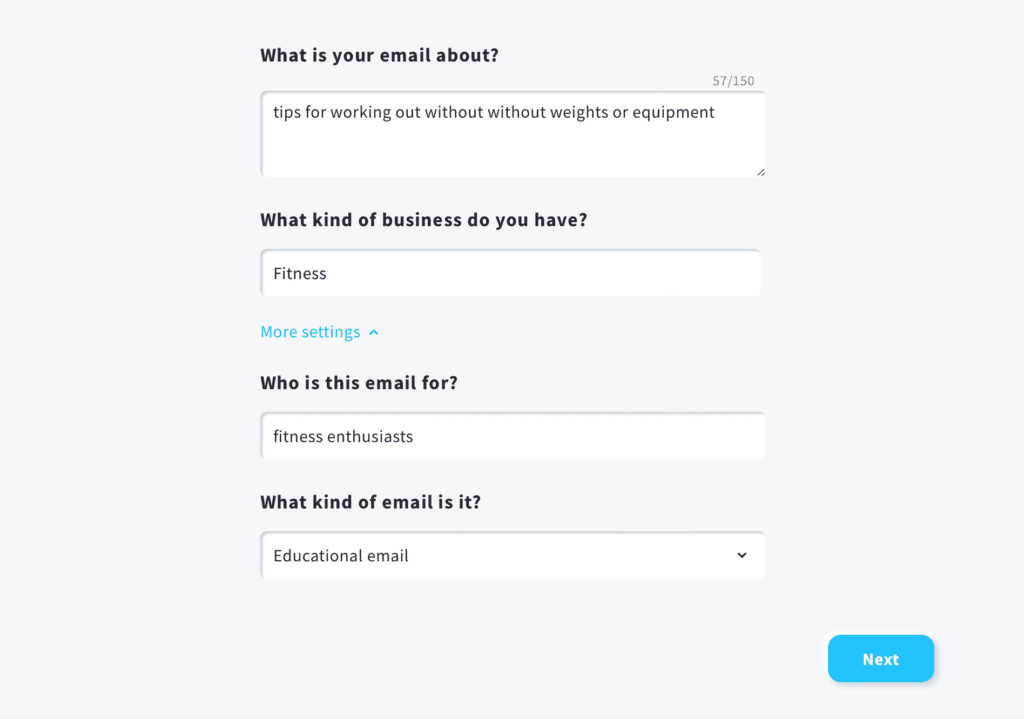
However, if you want access to its more powerful email marketing tools (promo codes, abandoned cart emails, contact tagging and more), or if you want access to other key GetResponse functionality — a customer journey designer, sales funnel building, website building, abandoned cart recovery and promo codes, to name a few — then you’ll have to take a look at one of the more expensive GetResponse plans.
Which takes us to…
GetResponse ‘Marketer’ plan
While the ‘Starter’ plan includes some basic automation features and allows you to work with pre-built automation templates, you’ll need to opt for the ‘Marketer’ plan if you want more comprehensive automation features for your email campaigns.
The automation features on this plan include the option to create automated subscriber journeys from scratch and to tag and score contacts according to how they interact with your emails.
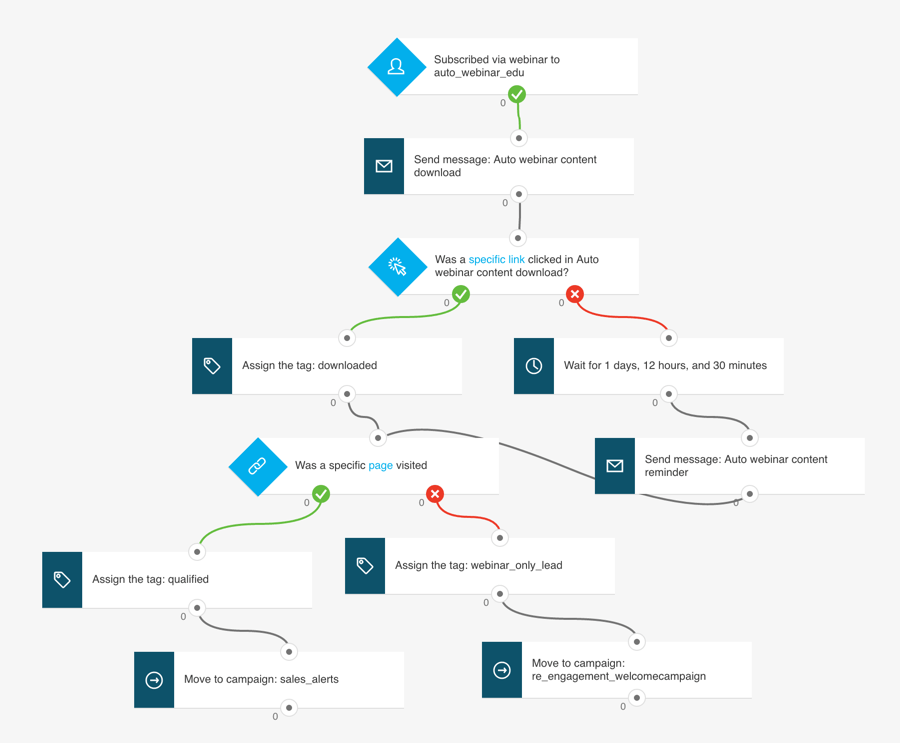
Pricing tiers for GetResponse’s ‘Marketer’ plan are:
- $59 per month — up to 1,000 email addresses
- $69 per month — 2,500 email addresses
- $95 per month — 5,000 email addresses
- $114 per month — 10,000 email addresses
- $215 per month — 25,000 email addresses
- $359 per month — 50,000 email addresses
- $599 per month — 100,000 email addresses.
In addition to the comprehensive automation toolset this plan brings to the table, it also includes the following key features:
- 5 users per account
- the ability to manage staff roles and permissions
- access to a GetResponse’s ‘perfect timing’ and ‘time travel’ tools
- the ability to segment contacts based on ‘scoring’ and ‘events’
- access to promo codes for forms and popups
- the ability to create conversion funnels (lead funnels, lead magnet funnels and sales funnels)
- unlimited push notifications
- an ecommerce order confirmation feature
- the ability to create paid ads with Google and Facebook
- access to quick transactional emails
- ecommerce tracking for email campaigns
- automation workflows based on purchases
- the ability to create abandoned cart recovery emails
- full access to GetResponse’s ‘Chats’ tool for 5 users
- access to ecommerce reporting.
Significantly, the ‘Marketer’ plan gives you access to GetResponse’s abandoned cart recovery tool.
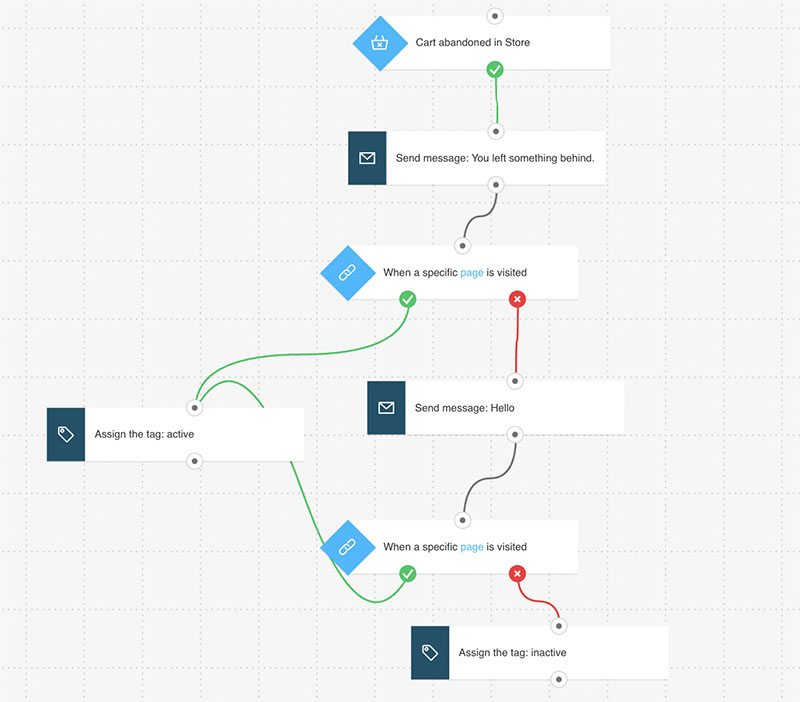
This lets you automatically send reminder emails to people who add something to their cart but don’t complete the purchase (it also gives you the ability to tag these customers based on what they do after they receive an email).
While popular store builders like Shopify and Wix generally include an abandoned cart tool in their feature set, these platforms typically come with limits on the number of overall emails you can send. By contrast with GetResponse, you can send an unlimited number of abandoned cart reminders using a wide variety of triggers.
Is the GetResponse ‘Marketer’ plan right for me?
GetResponse’s ‘Marketer’ plan is best suited to business owners who want to
- build complex autoresponder sequences based on user behavior
- create custom reports for their email marketing campaigns
- drive sales through conversion funnels
- accept payments for ecommerce sales.
In short, this plan is a good option for small businesses in need of ‘set and forget’ automation functionality for email marketing campaigns, as well as more comprehensive ways of segmenting contacts.
However, if you want access to some of the platforms’ other key features — including its website builder, the ability to run webinars, create online courses, and monetize other forms of digital content — you’ll need to consider GetResponse’s higher-tier ‘Creator’ plan.
Let’s take a look at that next.
GetResponse ‘Creator’ plan
The ‘Creator’ plan is GetResponse’s most powerful ‘non-enterprise’ version of the platform.
Pricing options for this plan are as follows:
- $69 per month — up to 1,000 email addresses
- $79 per month — 2,500 email addresses
- $109 per month — 5,000 email addresses
- $134 per month — 10,000 email addresses
- $249 per month — 25,000 email addresses
- $414 per month — 50,000 email addresses
- $690 per month — 100,000 email addresses
The ‘Creator’ plan includes all the features provided by the ‘Marketer’ plan, and unlocks several extra features too.
Key additional features on the ‘Creator’ plan include:
- the ability to create online courses using an AI course creator (for between 500 and 40,000 students depending on pricing tier)
- the option to host webinars for up to 100 attendees
- the option to charge for webinar attendance
- the ability to create webinar funnels
- the ability to create 5 websites
- unlimited bandwidth
- the ability to create membership areas.
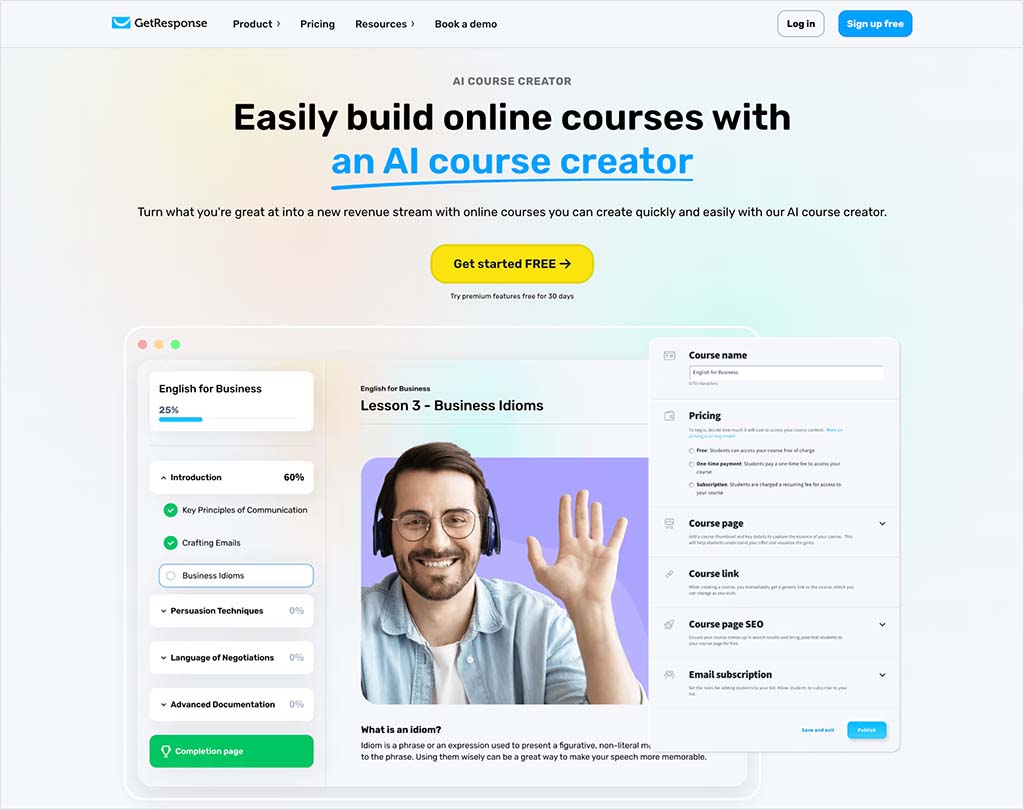
Is the GetResponse ‘Creator’ plan right for me?
GetResponse’s ‘Creator’ plan is likely the best choice for users who need a well-rounded platform to promote and sell online courses, digital products, and memberships.
It provides a seamless combination of webinar hosting, ecommerce features, and landing page creation, all integrated with GetResponse’s robust email marketing toolkit. This makes it an ideal solution for course creators, coaches, and digital entrepreneurs who want to automate marketing campaigns, nurture leads, and drive sales — all within a single platform.
GetResponse enterprise ‘Max’ plan
So far, we’ve looked at pricing for GetResponse’s plans that are aimed at individuals and small businesses. But there’s also an ‘enterprise’ offering aimed at larger businesses to consider: ‘GetResponse Max.’
The pricing for the ‘Max’ plan depends on your specific business requirements.
(As a rough guide, this plan was recently advertised with a starting price of $1,099 per month.)
This come with extra hand holding for enterprise clients, including dedicated onboarding and migration support from other platforms. It also give you a dedicated customer experience manager to help you with day-to-day tasks like contact importing and exporting, running split tests, and campaign automation.
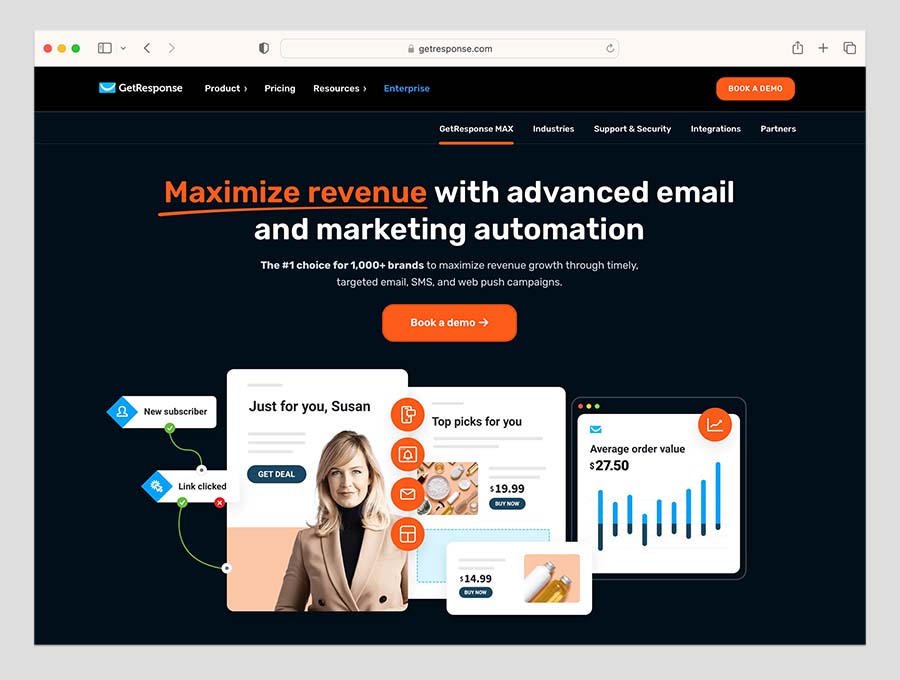
Crucially, the enterprise plan lets an unlimited number of users access GetResponse — either through a single GetResponse account, or by creating multiple accounts under the same billing plan.
In terms of the other extra features you get with the enterprise plans, the key ones are:
- SMS marketing features
- the ability to create 10 websites
- an unlimited number of seats for GetResponse’s ‘Chats’ tool
- the ability to work with ‘external’ segments
- the ability to run ‘breakout rooms’ in your webinars
- a Microsoft Dynamics 365 integration
- single sign on functionality
- a dedicated IP address
- API connection
- FTP imports
- white label branding features
- phone support.
Is the GetResponse ‘Max’ plan right for me?
GetResponse’s enterprise ‘Max’ plans are ideal for bigger businesses — large ecommerce companies, email marketing agencies, etc. — who need a large number of user accounts and have more complex requirements when it comes to working with APIs and CRM tools.
If that sounds like your business, you can try out a demo of GetResponse’s enterprise features by getting in touch with GetResponse’s sales team to set up a chat about your email marketing needs.
Finally, if you have any thoughts about GetResponse pricing, or would like to ask us any questions about the platform, do leave a comment below.
GetResponse Pricing FAQ
Can I use GetResponse for free?
You can use GetResponse for free indefinitely by signing up to its free plan. This lets you send 2,500 email newsletters per month to a list with up to 500 subscribers on it. The main drawback of the GetResponse free plan is that all newsletters sent with it feature GetResponse branding on them. If you want to take full ownership of your email branding, you’ll need to subscribe to a paid plan, or alternatively, sign up for a 30-day free trial of a premium GetResponse plan.
What’s the best value GetResponse plan?
GetResponse plans are all reasonably priced relative to competing email platforms such as Mailchimp and AWeber. However, the best-value GetResponse plan is arguably the ‘Marketer’ plan which starts at $59 per month. This plan gives you access to GetResponse’s powerful automation features, along with multiple user accounts, enhanced segmentation options, sales funnels and send time optimization features.
What are the main alternatives to GetResponse?
Mailchimp is one of the best-known alternatives to GetResponse and offers a broadly similar feature set. It has a bit of an edge over GetResponse when it comes to available integrations with third-party services and it also provides SMS marketing at a cheaper price point than GetResponse.
If ecommerce is your main source of business, Omnisend is a great alternative to GetResponse. It integrates really neatly with key platforms like BigCommerce and Shopify, and lets you create sophisticated, joined-up campaigns involving not just email but SMS, web notifications and even WhatsApp. You can learn more about the platform in our Omnisend review.
Another key alternative is AWeber, which — although not as fully-featured as GetResponse — provides a more comprehensive support offering thanks to the inclusion of phone support on all its paid plans.
More GetResponse / email marketing resources from Style Factory
Update details
This post was updated on 17 October 2025. The following changes were made:
- Product imagery was updated.
- Disount details for GetResponse’s annual plans were updated.
- New resources were added to the FAQ section.
No comments