We have a strict honest review policy, but please note that when you buy through our links, we may receive a commission. This is at no extra cost to you.
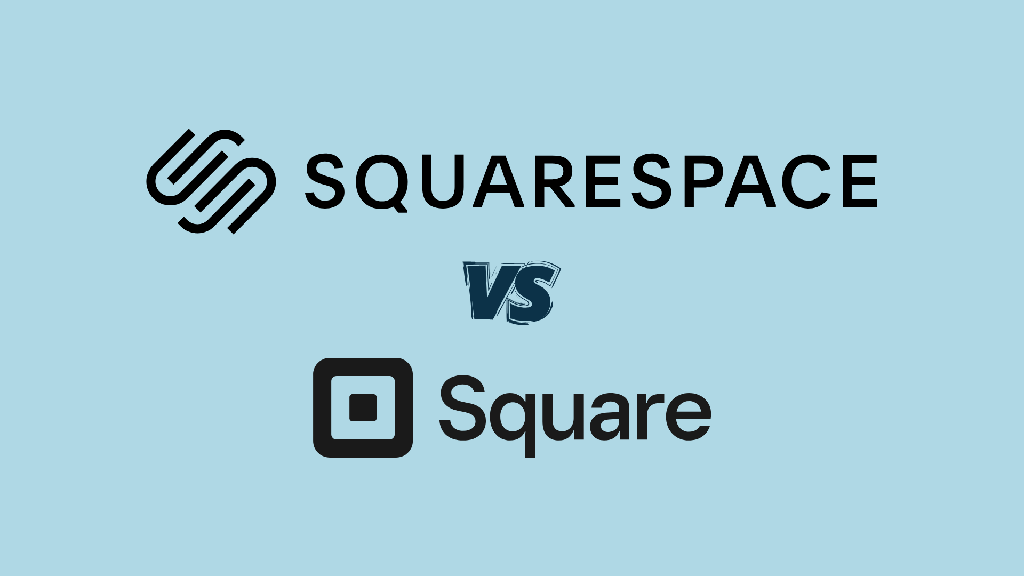
In this Squarespace vs Square comparison, I put these two popular store builders to the test and share all their key pros and cons with you. Which platform is the better fit for your business?
I’ll begin with a summary of the key reasons you might choose one of these tools over the other, and then move on to a more detailed look at how they compare across key features like design flexibility, selling tools and POS functionality.
Squarespace vs Square — quick pros and cons summary
| Reasons to use Squarespace over Square | Reasons to use Square over Squarespace |
| Provides far more templates (and higher-quality ones, too) | Forever-free plan available for basic ecommerce needs |
| Much more flexible site editor | Much better for point of sale (POS) |
| Supports more payment gateways | Gives you better tools for handling business operations |
| Allows code injection for advanced customizations | Better for industries like food, wellness, and retail |
| Much better for selling digital products and gated content with | Better for multi-user access and team management |
| Much better blogging features | Provides phone support |
| Lets you try all its premium features out via a 14-day trial | Gets slightly better reviews from real-world users |
Free plans and trials
Key reasons I’d use Squarespace over Square
1. Its template selection is much better than Square’s
One of Squarespace’s key advantages over Square is the quality and variety of its templates.
The platform gives you access to over 185 professionally designed free themes, tailored to suit a wide range of industries, including photography, fashion, coaching, real estate, restaurants and design agencies.
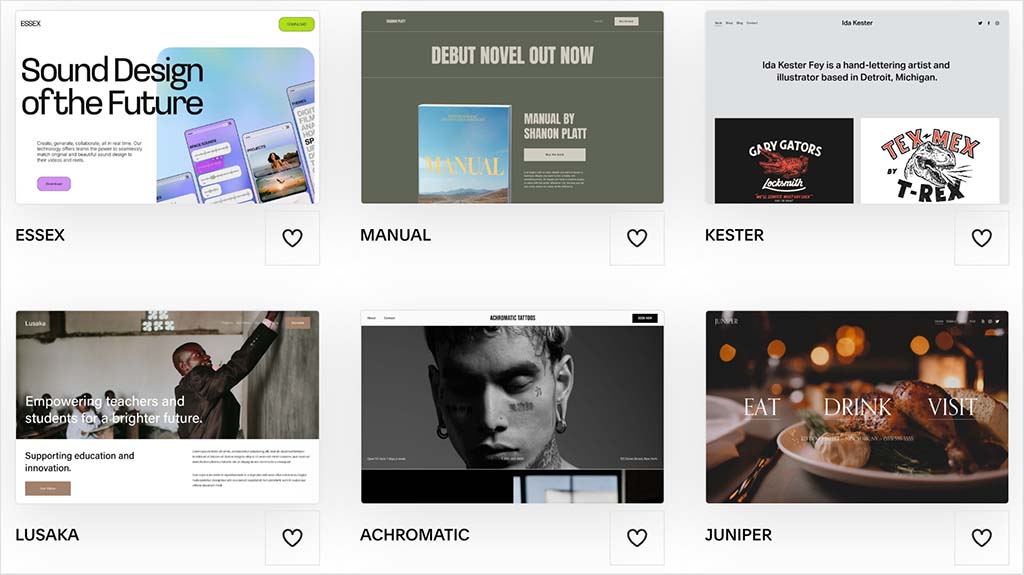
By comparison to other store builder themes I’ve come across, Squarespace templates are very polished and contemporary, featuring elegant typography, generous white space and a strong sense of visual hierarchy.
👉 You can view all the Squarespace templates here.
Square, by contrast, offers a slim template choice — just 27 themes (note: if you’re on a free plan, you don’t choose a plan but are given an auto-generated theme — more on the Square free plan later).
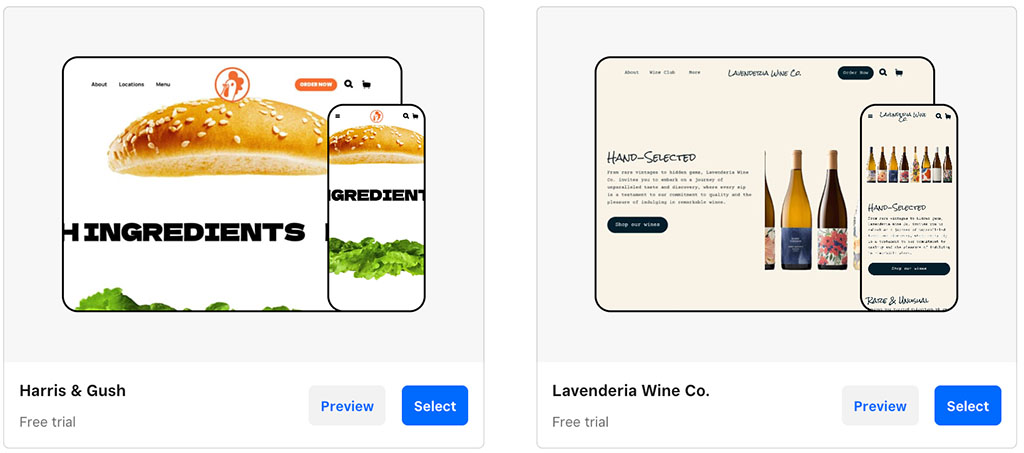
Additionally, all Square templates are strictly ecommerce-focused, with no themes specifically provided for portfolios, blogs or service-led sites. And while Square’s themes are clean and mobile-friendly, in my view they lack the personality and visual impact of the Squarespace equivalents.
So, if your brand depends on creating a strong visual impact — or if you’re building a site where presentation matters just as much as function — you’ll get a more refined and stylish result with Squarespace.
2. The Squarespace site editor is a lot better
When it comes to customizing your website, Squarespace is light years ahead of Square.
This is because its ‘Fluid Engine’ design interface lets you freely drag and drop content blocks, adjust column widths and spacing, stack sections with layered effects and fine-tune typography, colors and buttons with extreme precision.
It also allows you to add background videos, use parallax scrolling effects, animate text and images on scroll, and build complex page layouts using its flexible grid system — all without needing to write any code.
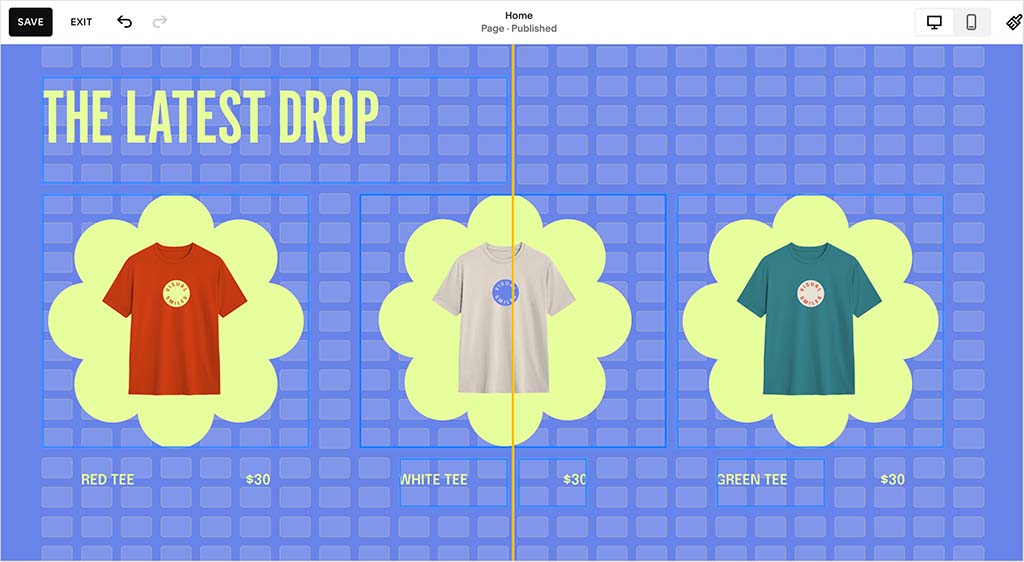
It’s a different story when building a site in Square, however. While testing the platform, I encountered some fairly severe design limitations along the way; there wasn’t really a true ‘drag and drop’ experience to be enjoyed in Square.
Other than being able to move blocks up and down, I couldn’t customize my page layouts much beyond what was already baked in.
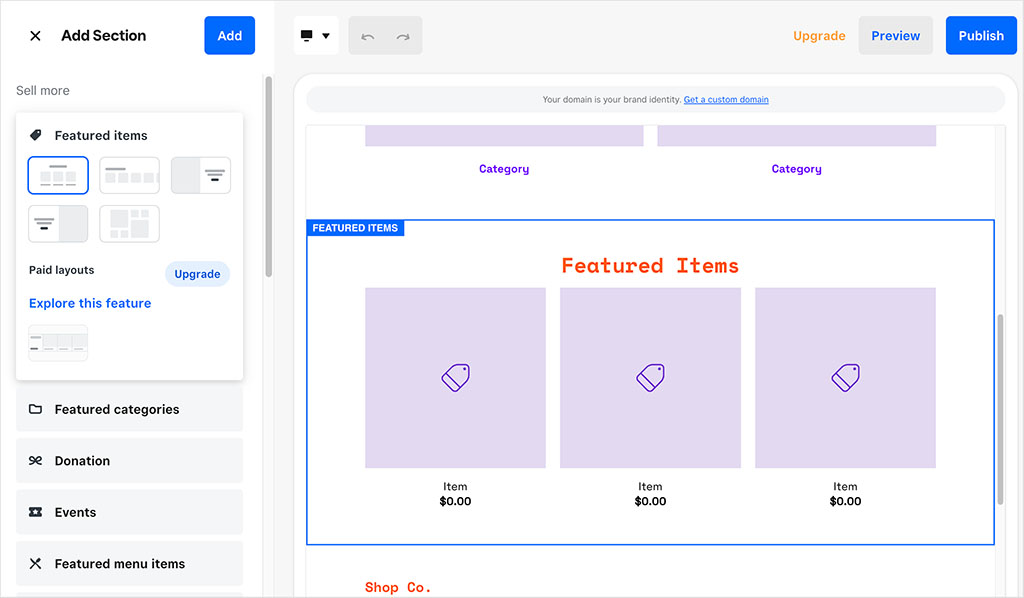
On the whole, site building in Square felt more like slotting content into very pre-defined layout sections — I couldn’t achieve a layout that felt uniquely mine.
3. Squarespace let you work with a wider range of payment gateways
If you want to accept payments on your website or online store, Squarespace offers a bit more flexibility than Square.
Squarespace supports three main gateways — Stripe, PayPal and its own ‘Squarespace Payments’ system — allowing merchants to choose the best provider for their specific needs.
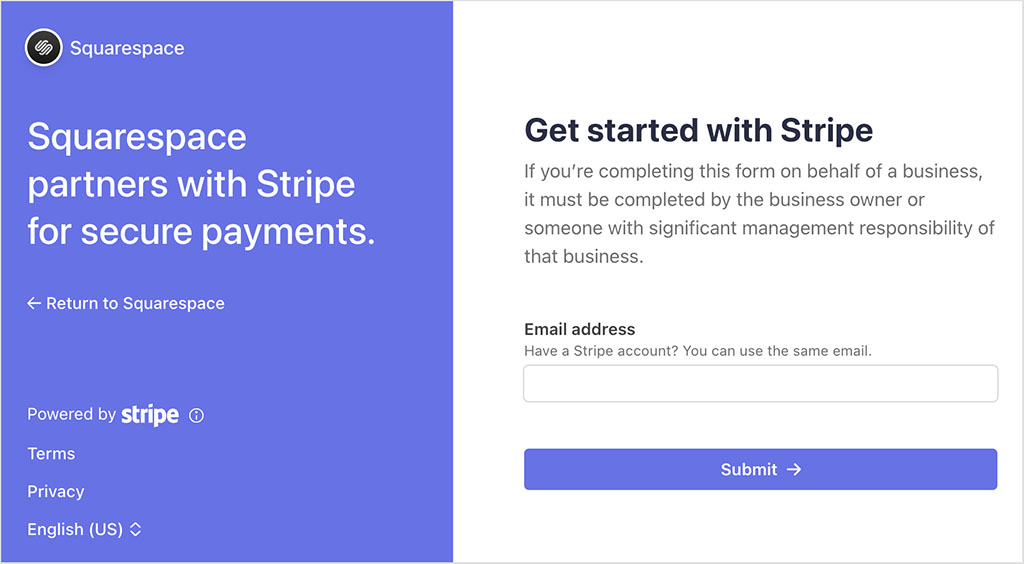
Square, by contrast, is more limited in this regard. Its online store solution only works with its in-house payment platform, ‘Square Payments,’ which means you’re locked into a single processor only.
And it’s worth noting that neither platform comes close to the sheer volume of payment options offered by competitors like Wix (80+ gateways), Ecwid (70+ gateways) or Shopify (300+ gateways).
But in this head-to head comparison, Squarespace clearly edges the win for offering merchants at least some degree of choice.
4. You get more access to site code with Squarespace
If you’re a developer — or would someone who wants more control over your site’s behavior — Squarespace offers significantly better access to code than Square.
While you can’t toggle between a WYSIWYG and raw HTML (as you can with WordPress or Shopify), Squarespace still gives you solid tools for adding custom code.
For example, all Squarespace plans let you add HTML blocks into pages and posts to embed third-party forms or widgets; and if you’re on the ‘Core’ plan or higher, you can use a code injection panel to add scripts to your site’s header and footer. You also get support for custom CSS, making it easy to apply design tweaks across your whole site at once.
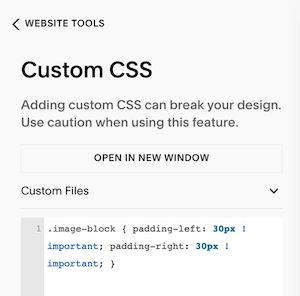
Square websites are much more limited in this area. When creating a test website on the platform, I was able to add simple scripts via embed blocks, but had almost no control over their styling — the platform didn’t allow me to directly edit any HTML, CSS or template files at all.
So if you’re someone who likes to customize both how your site looks and what it can do, Squarespace is the better choice.
5. Squarespace is better for selling digital products
If you’re planning on selling downloadable products — like music, videos, or ebooks — then Squarespace is the better option.
The platform provides built-in tools for hosting digital files, with automatic email delivery to your customers after purchase. You simply upload your files directly to Squarespace, set download limits, and manage everything within your Squarespace dashboard — there’s no need for third-party services of any kind.

Selling digital products with Square is not so straightforward. Any files you wish to sell need to be stored externally on platforms like Dropbox or Google Drive — and when somebody buys one, you need to manually send them the relevant download link.
This adds extra layers of expense and admin that can quickly become messy if your digital product sales start taking off.
So if digital products are a key part of your offering, or even just a revenue side hustle, the more suitable platform of the two is Squarespace.
6. Squarespace is better for selling gated content and courses
If you want to monetize your content — e.g., online courses, premium blogs or member-only resources — Squarespace will be a better fit for you than Square.
Thanks to its integrated ‘Member Areas’, you can easily create protected pages, offer tiered subscriptions and deliver gated content. This makes the platform an ideal fit for content creators aiming to provide exclusive access to certain materials.
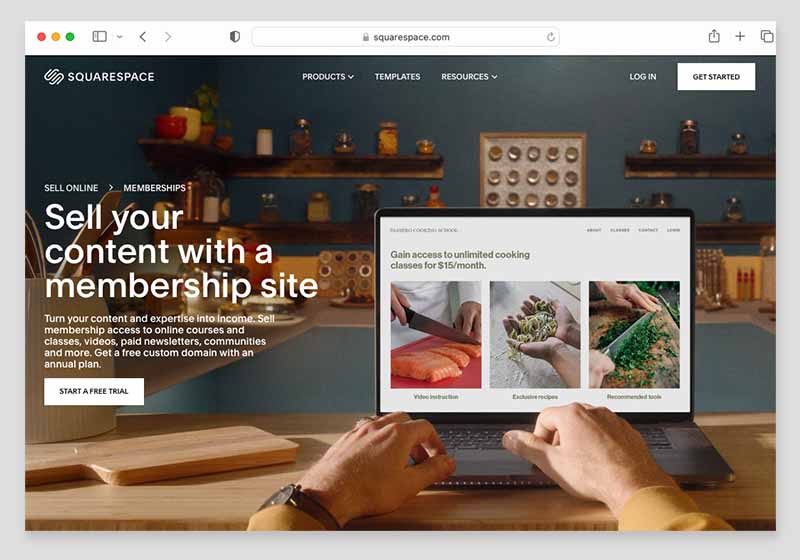
Additionally, Squarespace’s new ‘Courses’ tool allows you to design and sell structured online courses. You can organize content into chapters and lessons,incorporate various media types (videos, PDF worksheets, quizzes, etc.), and keep track of student progress all within the platform.
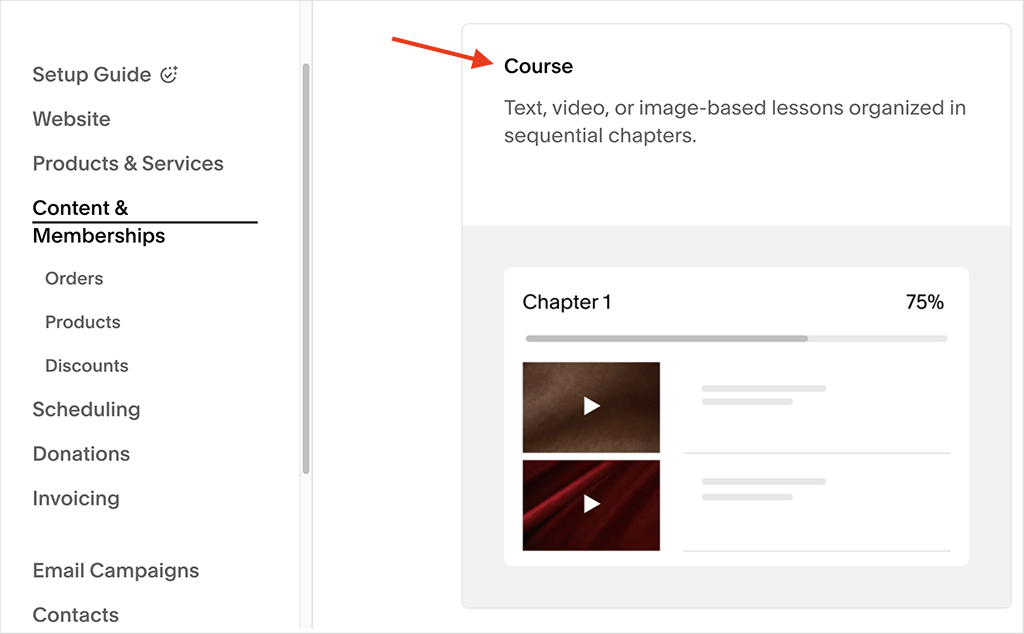
These new educational features make Squarespace a credible alternative to dedicated learning course-building platforms like Kajabi, Thinkific and Teachable.
By contrast, Square’s subscription features are primarily designed for businesses offering repeat physical goods or services, such as meal kits or wellness packages. While Square does support recurring payments, it lacks the native tools for managing and delivering digital content or courses, making it less suitable for content-based membership models.
7. Squarespace is better for blogging
Blogging has been a key tool in the marketer’s armoury for nigh on 30 years (according to Wikipedia!), and it remains one of the best ways of generating traffic to your site.
Squarespace comes with a professional blogging tool that contains all the key features you’d expect — i.e., the option to add categories and tags to posts, RSS feeds, post scheduling and commenting. It also lets you include rich media in your posts, edit SEO settings for each article and manage contributions from multiple authors.
Square, by contrast, doesn’t really offer a proper blogging tool. Instead, it includes a very basic feature called ‘Stories,’ which allows you to publish simple posts, but doesn’t support blog categorization, scheduling or user commenting.
And while Squarespace gives you a wide range of post layout styles and formatting options to choose from, Square story posts only let you change the background color of your page — no other design tools are provided to improve your blog posts’ look and feel.
All in all, if you want your blog to be an integral part of your site — and not just an afterthought — Squarespace is the much better choice.
8. Squarespace’s free trial gives you access to all its premium features
Squarespace’s trial gives you 14 days of full access to the platform, letting you work with all its templates, premium design tools, code injection features and ecommerce tools.
➡️ You can access the Squarespace trial here.
Note: enter the code STYLEFACTORY10 at checkout to receive a 10% discount if you upgrade to a paid plan after your trial.
The situation with Square is a little more complicated.
On the plus side, it actually offers a free-forever plan (which I’ll have more to say about shortly), but this comes with several big limitations — it doesn’t let you use store templates; it puts Square ads on your site; and features like advanced ecommerce tools, team permissions and inventory syncing across locations are locked behind a paywall.
But there’s no way to try out Square’s premium website building features without putting your hand in your pocket.
While you’re here, check out our store builder finder tool

Our new store builder finder tool helps you find the right ecommerce platform for your needs. Simply answer a few questions about your requirements and get a personalized recommendation that’s right for you.
Now let’s take a look at the reasons you might want to use Square over Squarespace.
Key reasons I’d use Square over Squarespace
1. You can use Square for free
Unlike Squarespace, Square gives you access to a fully functional ecommerce plan entirely for free.
This free plan includes many of the essentials: you can list products on your store, take payments via Square, offer pickup or delivery, and sync your products with Square’s POS tools. For small businesses who want to start selling without any upfront costs, Square’s free tier represents a genuinely useful way to get started.
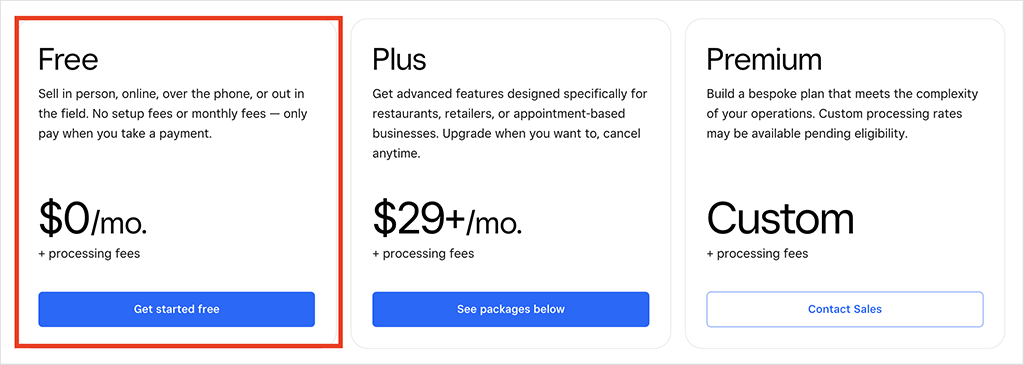
But there are trade-offs to consider. As you can see in my screenshot below, Square sites feature Square branding / ads, and they can’t be connected to a custom domain.
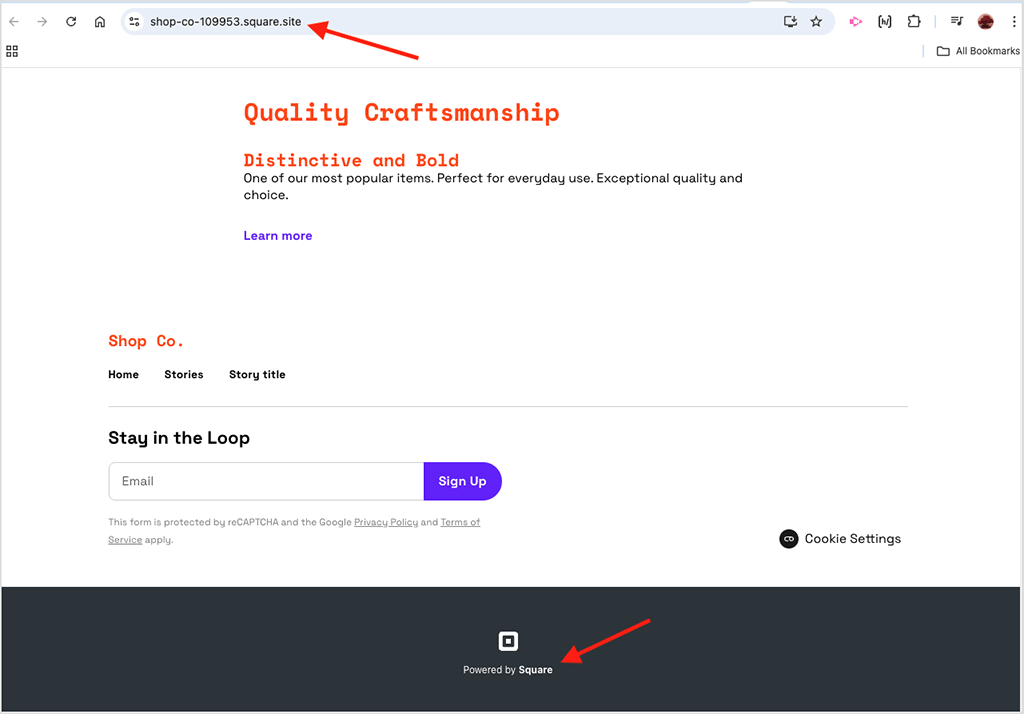
And as you might expect, Square’s free plan doesn’t provide you with access to the platform’s more advanced features — like premium templates, team permissions and retail-focused inventory tools. For these, you’ll need to upgrade to a paid plan.
That said, for merchants with tight budgets or side projects in mind, the fact that you can build and run a working online store for free — with no time limit hanging over you — definitely gives Square an edge over Squarespace.
2. Square gives you a much better POS solution
If in-person selling is the most important part of your business (whether at markets, events or in a retail setting), Square is a better choice than Squarespace — its point-of-sale (POS) tools are more developed and more deeply integrated with its store building platform.
With Square POS, inventory, customer data, orders and sales reports are all synced automatically between your online store and your physical checkout — whether you’re using Square’s free POS app or one of its premium offerings.
The system also lets you track inventory across up to 300 locations, which makes it particularly effective for use by those with multi-store businesses or those with complex fulfilment workflows.

Square’s premium POS plan unlocks many advanced retail tools, including inventory history, automatic purchase orders, barcode label printing and sales forecasting.
You’ve probably already seen Square’s hardware in action — its sleek card readers and terminals are a common sight in cafés, restaurants, market stalls and independent retail stores. That visibility reflects how widely adopted Square POS has become, especially in countries where it’s fully supported (the US, Canada, Australia, Japan, the UK, Ireland, France, and Spain).
Squarespace, by contrast, doesn’t offer a fully-fledged POS system. It only allows limited integration with a Square card reader, and only if you’re based in the United States. You can use this reader with an iOS or Android device to accept payments in person, but there’s no deeper syncing of inventory or sales data — it’s essentially a basic payment option rather than a full point-of-sale solution.
3. Square provides more general business tools than Squarespace
Where Squarespace focuses on design and content, Square functions more like an all-in-one business operations hub — especially if you’re running a service-based or retail business.
Square offers a broad suite of built-in business tools, including:
- Square Loyalty, which lets you create points-based rewards programs.
- Square Team Management, for tracking hours, setting permissions and monitoring staff performance.
- Square Appointments, a full booking system with calendar sync, no-show protection and integrated payments.
- Square Banking, which includes business checking accounts, instant transfers and a Square debit card.
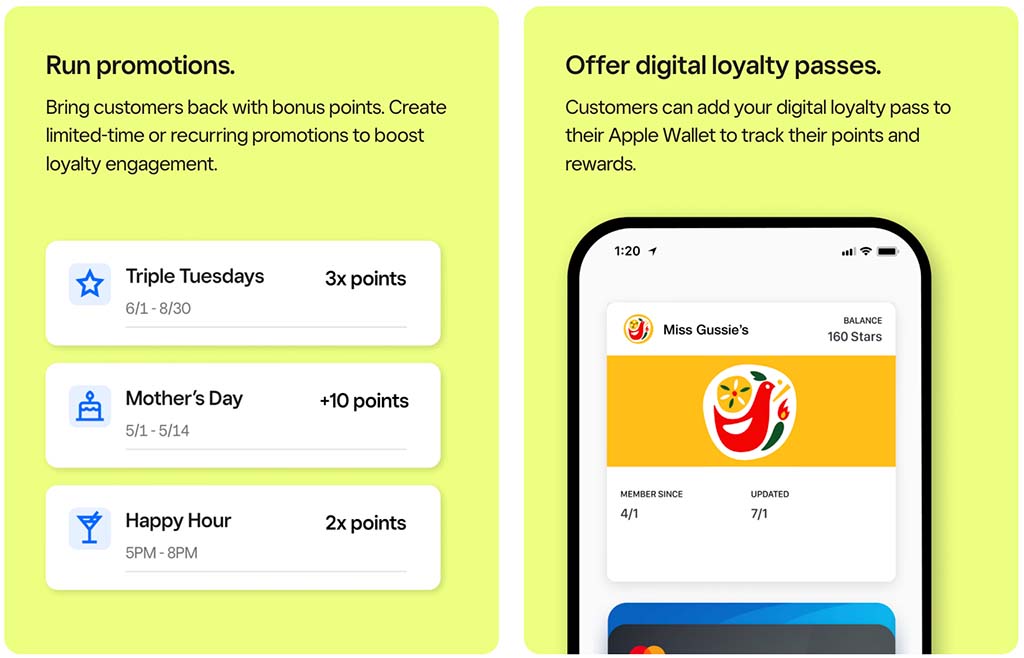
Squarespace does offer some business features, including a good appointment booking system via ‘Squarespace Scheduling’ (powered by Acuity). This is well-suited to freelancers and service providers, and integrates nicely with the rest of the platform.
But beyond that, you’ll find that key operational tools — like loyalty programs, banking integrations, or staff management — aren’t really part of the core Squarespace offering.
So while Squarespace is well-equipped for creative and content-led businesses, Square definitely has the edge when it comes to running the day-to-day aspects of a service or retail business.
4. Square integrates with a wider range of apps and third-party business tools
When it comes to third-party integrations, Square has a much larger app marketplace than Squarespace.
At the time of writing (May 2025), Square supports around 445 apps, catering for industries like food, professional services, retail, health and wellness. These integrations help extend your store’s functionality — and support a wide range of business tasks (i.e., accounting, inventory management, delivery, marketing and CRM).
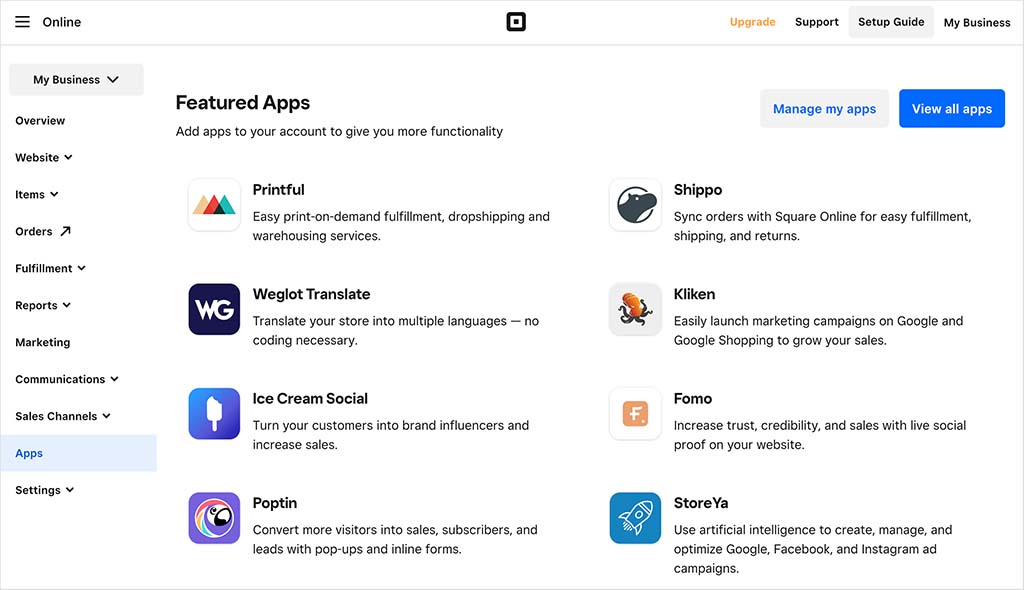
Squarespace, by contrast, offers a much smaller extensions library, containing just 45 integrations. These apps support creatives and service-based users more than specific industries (most of the extensions on offer are focused on ecommerce, shipping, and marketing).
Disappointingly, neither platform has much to offer in terms of dropshipping and print-on-demand apps; just a small handful of options for this type of selling are available in each app store.
💡 Tip: If you’re aiming to set up a dropshipping or POD business, you’d be better served by Shopify or Wix.
5. Square provides better multi-user access
If your business involves staff — whether it’s managing sales, handling inventory, or running day-to-day operations — Square is a better choice than Squarespace.
Even on its free plan, you can add team members and assign them specific permissions, controlling exactly what parts of your account they can access and what they can do.
Square’s ‘Advanced Access’ plan (from $35 per location, per month) adds advanced features like time tracking, shift scheduling and sales reporting by staff members. And with the Square Team app, employees can clock in and out, view schedules, and manage tasks — all from their phones.
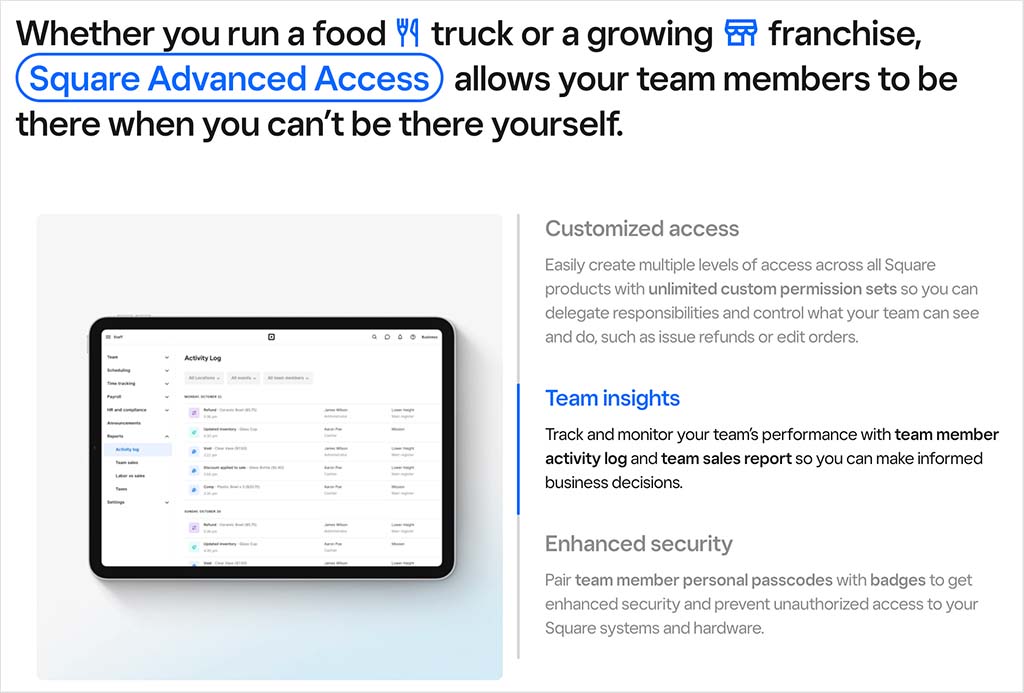
Squarespace does support contributor roles, and you can assign permissions for things like editing content, managing products and viewing analytics. These features are helpful for smaller teams working on content or ecommerce — but you can forget about things like time tracking, sales reporting by user and in-store staff management.
So while Squarespace works well for creative or ecommerce collaborations, Square is the stronger option by far if you’re managing a team in a real-world business setting.
6. Square offers phone support
In an era where many platforms are phasing out phone lines in favour of AI chatbots and live chat windows, Square continues to offer proper phone support — which means it gets a big thumbs up from me.
If you’re one of Square’s premium plans, you can speak directly to a support agent during business hours in your region. This can be especially valuable when you’re dealing with time-sensitive issues, like POS setup or payment processing problems.
Alongside phone support, Square also offers live chat and email support, and help documentation that’s available in six languages.
Support on Squarespace is limited to live chat and email; even on top-tier plans, there’s no phone option. That said, when building test websites with the platform, I found its help center materials comprehensive and easy-to-use (they’re available in more languages than Square’s too — eight are supported). And when I contacted Squarespace support about various technical issues the live chat was reasonably prompt, and usually helpful.
But if you value being able to pick up the phone and speak to someone directly, Square’s customer support service may give you greater peace of mind.
7. It’s particularly good for restaurants and food businesses
Square is one of the only mainstream platforms that offers end-to-end tools built specifically for food businesses — making it a potentially great choice if you run a restaurant, café or takeaway.
Its ‘Square for Restaurants’ plan provides everything from menu management and online ordering tools to pickup scheduling, table planning, and kitchen printer integration — and these services are all tightly integrated with its POS and ecommerce systems.
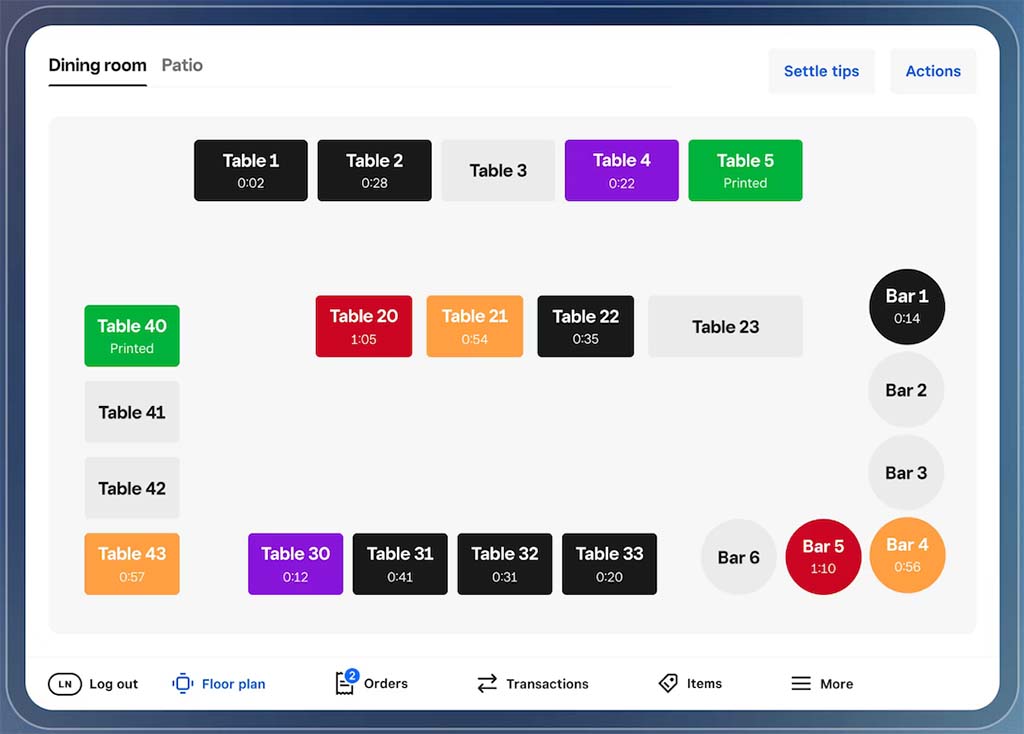
Day-to-day restaurant operations are supported with helpful features like order status text alerts — which notify customers when their food is ready — and PDF menu import tools that lets you convert an existing menu into a shoppable product list.
You can also import items from platforms like DoorDash or UberEats. Delivery fees are transparent: $0.50 per order with your own drivers and $1.50 with third-party services. Manually keyed-in card transactions come with a 3.5% + 15¢ fee.
And Square’s app marketplace offers over 50 restaurant-focused integrations, covering everything from kitchen displays and recipe costing to digital menus and tipping systems.
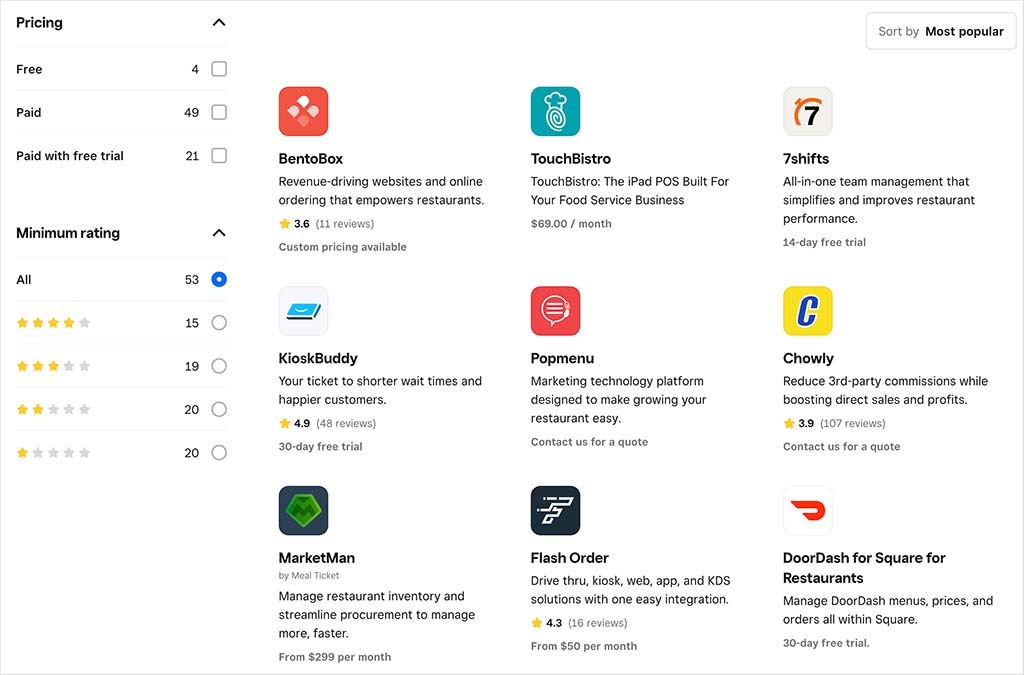
Squarespace, by contrast, isn’t specifically built for restaurant operations. Although it gives you table reservation functionality, this is fairly basic and relies upon an OpenTable integration. Its appeal to restaurant owners will probably lie more in presentation — it offers a good range of web design templates that work well for showcasing dishes and building a strong brand identity.
For more advanced operational tasks like accepting prepaid bookings or organizing ticketed events, you can hook Squarespace up to Tock — a separate platform it owns, but which operates outside the main Squarespace interface. Tock gives you features that help you with marketing and creating a front-of-house experience, but it doesn’t really address the core logistics involved with running a busy kitchen.
In short, Squarespace helps restaurants look good online. But if you’re in the business of taking orders, managing staff, and getting food out the door, Square is the more capable platform.
8. Square scores better amongst users
Reviews and ratings sites like G2, Capterra, Trust Radius, and Trustpilot provide a useful window into how real-world users experience ecommerce platforms — and based on the reviews posted on them, Square comes out ahead overall.
Both platforms fare fairly similarly on some review sites. In fact, they’re tied on Capterra, with a rating of 4.6 out of 5 each; Square just edges ahead on G2 (scoring 4.7 vs Squarespace’s 4.4) and Trust Radius (9.3 vs 8.6 out of 10).
But it was on Trustpilot where I found the main difference in user perception of both platforms: here Square is rated 4.3 out of 5 by over 6,000 users, while Squarespace only manages a 1.2 out of 5 score across 1,400 reviews.
To get a clearer overall picture, I calculated weighted average scores for each platform based on the total number of reviews across all four sites, using a consistent five-point scale. Square emerged the winner with an average score of 4.4 out of 5 (from 10,025 reviews), while Squarespace trailed behind at 3.75 out of 5 (from 6,146 reviews).
So while Squarespace performs well on several user reviews and ratings platforms, Square earns consistently higher marks from a broader and larger group of users — giving it a noticeable edge when it comes to real-world satisfaction.
Now, I’ll wrap things up with my overall conclusion on Squarespace vs Square.
Squarespace vs Square — conclusion
Squarespace and Square are both strong platforms, but they are built with different business goals in mind.
If you want to create a stylish, content-rich website that reflects your brand and possibly sell digital products or subscriptions along the way, Squarespace will be a much better fit for you. It gives you more design flexibility and it provides excellent tools for blogging, memberships and selling online courses.
While testing Squarespace, I found everything extremely well-thought out and easy to work with — from a usability point of view it’s excellent. The platform struck me as being especially well-suited to creatives, educators, and service-based businesses that want their website to make a strong visual impression.
Square, on the other hand, is very much rooted in the world of physical retail and hospitality. It’s not the most flexible tool for creating visuals with, but when it comes to taking payments, managing staff, syncing inventory and handling day-to-day operations, it really delivers. If you run a restaurant or a shop with a physical presence, Square’s built-in tools will likely serve you better than anything Squarespace can offer.
That’s not to say Square can’t handle online sales — it can, and it gives you a good way to get a store up and running fast. But if you care deeply about design, or if most of your business happens online rather than in person, Squarespace will likely feel like a more natural home.
If you’d like to try either tool out, you’ll find links to their free trials below:
And finally, if you have any queries or thoughts of your own on either Squarespace or Square, please do leave them in the comments.
Key alternatives to Squarespace and Square
If Squarespace or Square don’t quite fit your needs, there are plenty of good alternatives to consider. Shopify is an excellent option for more advanced store building features and selling in multiple currencies (something that neither Squarespace or Square Online excel at), while Big Cartel is a good choice for artists and small sellers looking for a free or low-cost plan. Wix is a decent all-rounder, and Ecwid works well if you want to connect your store to Lightspeed.
You can learn more about these platforms below:
No comments