We have a strict honest review policy, but please note that when you buy through our links, we may receive a commission. This is at no extra cost to you.

In this ClickFunnels vs Shopify comparison, I walk you through the key pros and cons of both platforms and help you work out which one is right for your business. I’ve tested both products extensively, looking at templates, content management, SEO features, ease-of-use and much more — and in this post I share my findings.
Let’s kick things off with a little background on both platforms.
ClickFunnels and Shopify: a bit of background
Founded in 2014 by US entrepreneurs Russel Brunson and Todd Dickerson, ClickFunnels is a sales funnel builder designed to help businesses automate their online marketing and sales processes. The platform allows users to create landing pages, sales pages, order forms, and membership sites — all with the aim of converting page visitors to customers.
Since its inception, ClickFunnels has grown significantly, attracting 110,000 users worldwide who now use the platform to market and sell their products online.

In its quest to create an ‘all-in-one’ ecommerce platform that could compete with the likes of Shopify, Clickfunnels launched a revamped version of its platform in 2021 — ‘ClickFunnels 2.0’ — with additional features including a website builder, a built-in CRM system and an online course selling tool.
As for Shopify, the platform was founded in Canada in 2006 by German-born entrepreneur Tobias Lütke, who needed to build an online store for selling snowboards. Dissatisfied with existing solutions, he built his own, later realizing it could be sold to others.
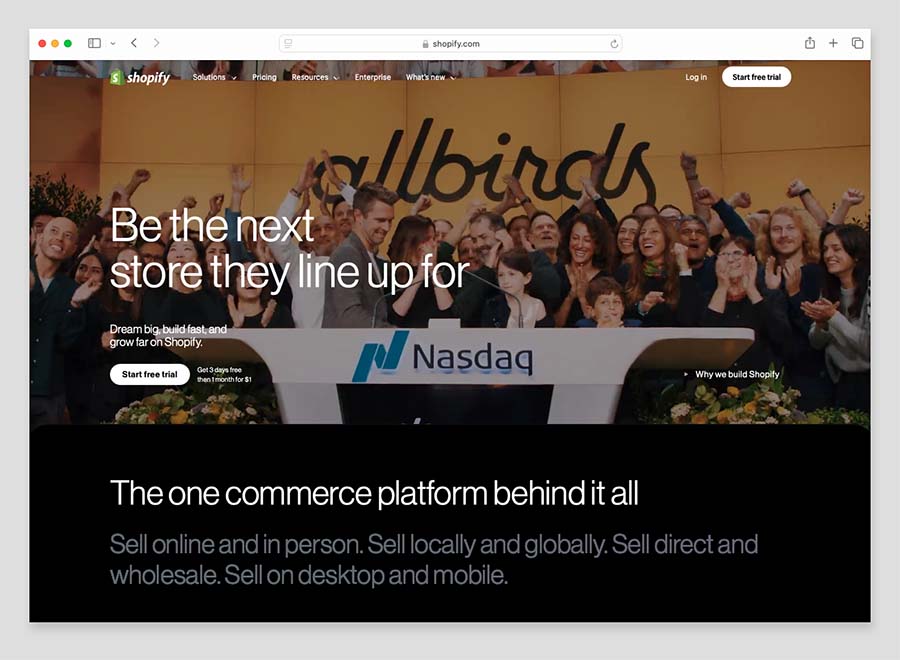
Now, from the get-go, all of Shopify’s features have been100% aimed at selling products. The platform provides store templates, a payment processor, a content management system, a blog, hosting and an app store containing apps and integrations that let you connect Shopify to other platforms (or add functionality to it).

Shopify has generated over $1 trillion in sales and is used by millions of merchants in 175 countries. According to Builtwith.com, Shopify powers over 6 million online stores.
But which solution is better for your ecommerce project?
Let’s find out — starting with a look at templates.
Templates
Shopify gives you considerably more templates to choose from than ClickFunnels. Its theme store provides a large range of around 950 ecommerce templates, many of which come in a few variants. 24 of these themes are free; there are also 925 Shopify paid themes available, which range in price from $100 to $500.
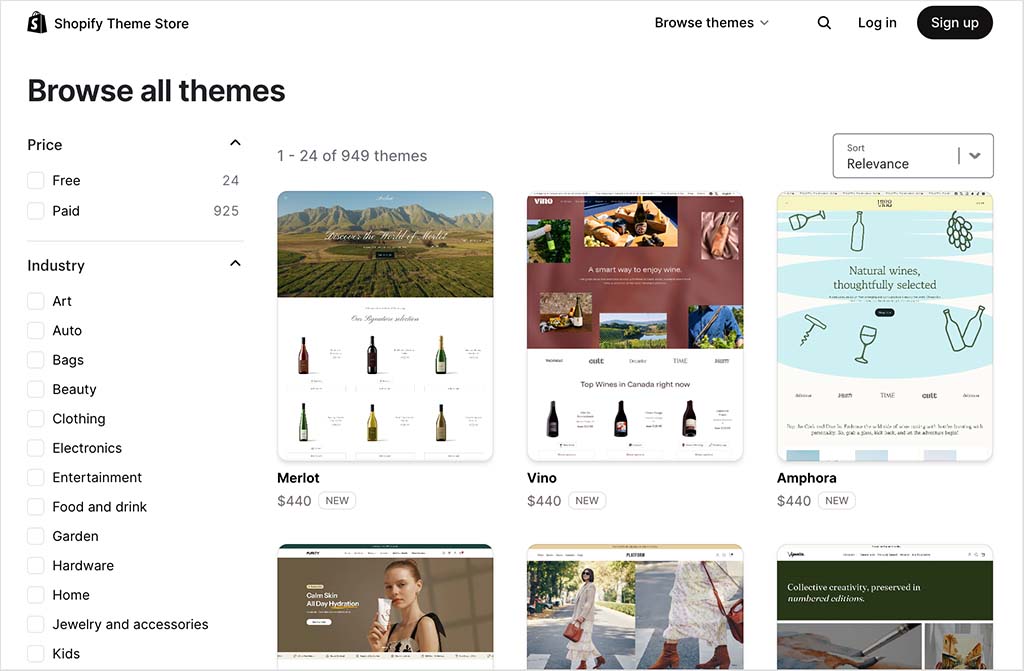
In ClickFunnels, you get a choice of just 8 website/store themes, each of which comes in just a single variation.
In terms of quality, this is of course a subjective question, but for me Shopify’s store themes outclass those of ClickFunnels. The aesthetics across Shopify’s template range are significantly more tasteful and classy than the rather corporate look you get from the ClickFunnels themes.
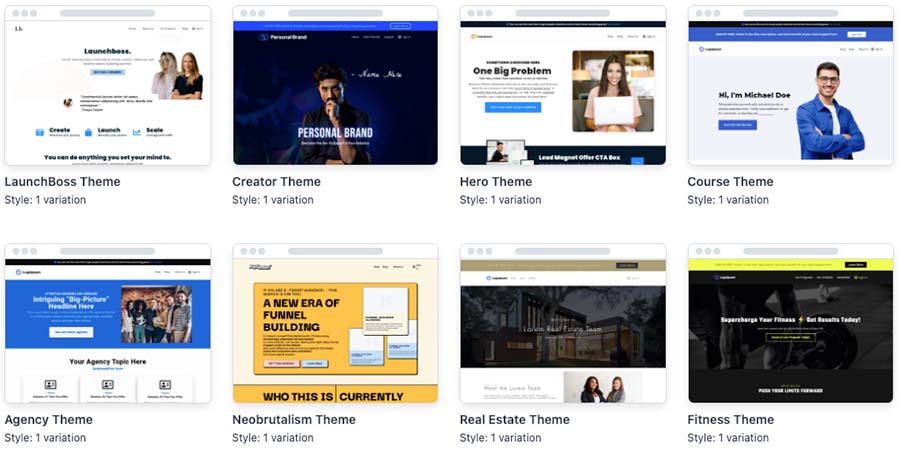
Shopify is stronger when it comes to built-in template functionality too. Its templates include a myriad of features you simply don’t get from ClickFunnels — for example, the option to create ‘mega menus’ for your store’s products, user-friendly ‘breadcrumbs’ in your store’s navigation, age verification features, ‘infinite scroll’ capabilities and more.
Perhaps unsurprisingly, given ClickFunnels’ history as a funnel-building tool rather than an ecommerce store builder, its store templates feel more like landing pages that can include additional pages, rather than designs for a fully-fledged ecommerce website.
However, it is worth saying that this can be considered a strength as well as a weakness. For the type of selling that ClickFunnels merchants typically do — where an online ad drives visitors to a sales page which then encourages a very specific conversion type — the focus on squeeze pages without distractions, rather than presenting a highly-browsable store, can be very effective.
And it’s important to mention that ClickFunnels has (unsurprisingly) more to offer than Shopify when it comes to templates for building out sales funnels for your products.
And speaking of which…
Sales funnel creation
An online sales funnel builder is a piece of software that helps businesses create, manage, and optimize sales funnels — all with a view to guiding potential customers through the various stages of a buying process.
The funnel metaphor is used because it starts wide at the top (i.e., involving many potential customers) and narrows down as people drop off at the various stages of ‘awareness,’ ‘interest,’ ‘consideration,’ ‘desire’ and ‘action,’ leaving only those who make a purchase at the bottom of the funnel.
Given ClickFunnels’ brand name, you won’t be surprised to learn that sales funnel creation is the flagship feature of the platform. Everything you need to create automated sales funnels in ClickFunnels is provided out of the box, with key features including:
- A set of 14 ready-made funnel templates — these include lead funnels, unboxing funnels, presentation funnels, storefront funnels, webinar funnels etc.
- A drag-and-drop funnel builder — this lets you edit funnel templates, create bespoke funnels from scratch, add pages (landing pages, sales pages, checkout pages, etc.), design lead capture forms and more.
- The option to add ‘upsells’ and downsells’ to your sales funnels — you can use this feature to encourage customers to purchase a more expensive or premium version of a product, or offer customers a more affordable alternative when they hesitate or decline to buy a more expensive one.
Each of ClickFunnels’ funnel templates come with a variety of template styles, and its funnel editor makes it easy to customize these templates to fit your brand and also the product you’re trying to sell.

To be honest, when it came to aesthetics, I found the design, layout and suggested language of the funnel templates to be a bit on the brash side. It would be good to see ClickFunnels add a bit more variety and subtlety to the selling techniques in their funnel template offering.

Matters of personal taste aside, I found that getting to grips with ClickFunnels’ online sales funnel creation builder was relatively straightforward; but one thing I observed during the funnel building process was that it involves a bit more ‘mental load’ than simply populating an ecommerce store template, as you do with Shopify.
(This of course will be an issue when using any funnel-building tool.)
All in all, if you’re set on using a sales funnel approach to selling your products online — and particularly if you’re looking to promote individual products, or add upsells and downsells to your checkout process — I feel that ClickFunnels will do the job for you nicely.
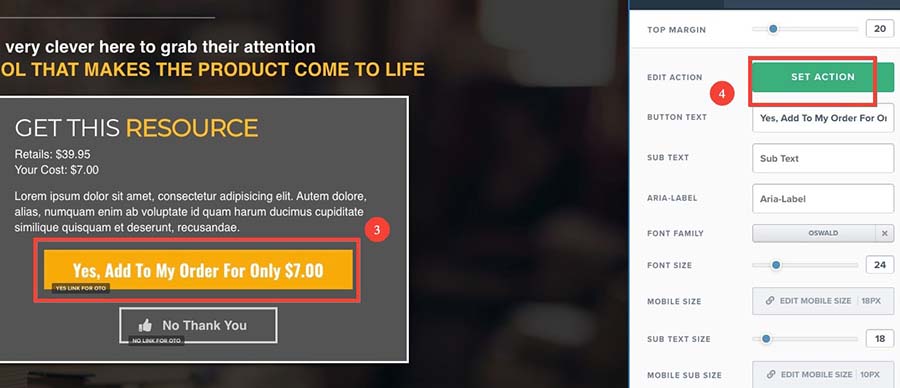
But how does Shopify fare when it comes to sales funnel selling?
Well, if you’re hoping for dedicated sales funnel building features — similar to what’s on offer in ClickFunnels — you should note that out of the box, Shopify doesn’t provide any at all.
If you want to use a similar set of tools to ClickFunnels on your Shopify store, you’ll have to head to Shopify’s app store to buy a funnel building app — of which there is a large selection.

Some of the more popular options here include ‘ConvertFlow: Test CRO Funnels’ (starting at $99 per month) and ‘PageFly landing Page Builder’ (starting at $18 per month).
Interestingly however, while Shopify doesn’t provide a dedicated sales funnel creation feature, I would argue that it does give you quite a lot of the components of a sales funnel.
For starters, it lets you create blog posts (crucial for inbound marketing purposes), and supports multiple sales channels like Facebook, Instagram, and Google; these help you attract potential customers and raise awareness of your product range.
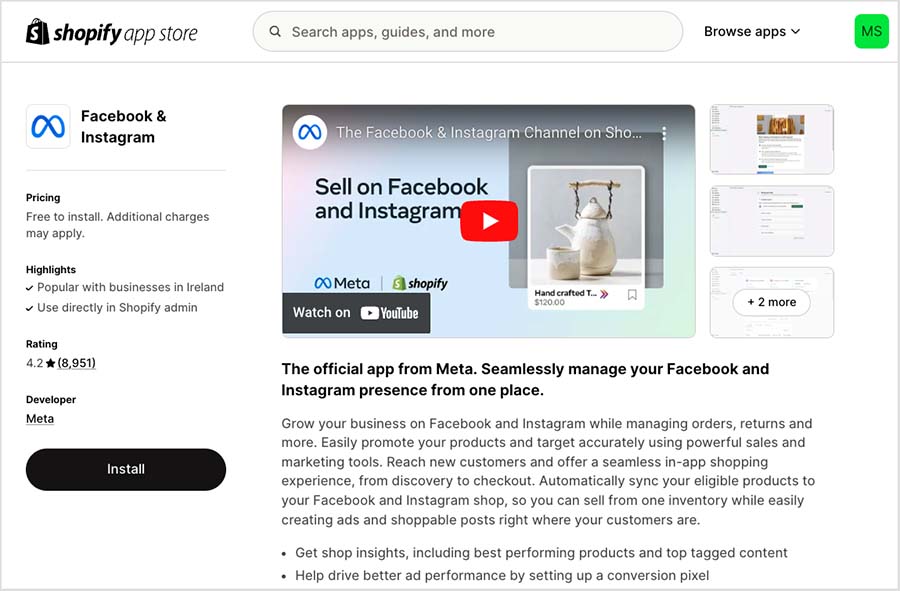
And when it comes to generating interest and desire, Shopify’s attractive product pages — which support the inclusion of images, videos and reviews — can really engage visitors.
Shopify also gives you access to free email marketing tools, allowing you to nurture leads with targeted campaigns.
And the time-limited discount codes it lets you create can build the sense of urgency and scarcity that are vital when it comes to driving conversions.
Finally, Shopify makes encouraging customer action easy via its ‘Buy Button’ feature, which lets you embed products and checkout links on other sites or landing pages. Its streamlined checkout process helps increase conversion rates, and detailed analytics help you optimize your sales process too.
But ultimately, if you want to get your hands on a tool that lets you build and manage the whole sales process in one place, ClickFunnels is a more obvious choice.
Split testing features
Split testing, also known as A/B testing, is a method used to compare two versions of a web page, email, or other marketing asset to determine which one performs better.
By dividing your audience into two groups and showing each group a different version of the asset, you can gather data on which version leads to more conversions, higher engagement or a better user experience.
Unlike Shopify, ClickFunnels provides integrated split testing functionality for any pages you create that form part of your sales funnel.

To create a split test in ClickFunnels, users can navigate to their desired page and either select the option to duplicate an existing page or create a new variant from scratch. Once the split test is set up, ClickFunnels automatically directs a specified portion of traffic to each version of the page, allowing users to compare performance in real time and make more use of the assets that are generating the most conversions.
Creating split tests in Shopify requires the use of a third-party app from the Shopify app store, such as ConvertFlow or Intelligems: A/B Testing, which both start with price tags of $99 per month.
Content management and ease of use
Ease of use
Based on my extensive testing of the two platforms, Shopify is significantly easier to use than ClickFunnels. Its interface and content management system (CMS) are both easier on the eye and simpler to use than the ClickFunnels equivalents.
For example, if you want to add a new section to a page in Shopify, you are presented with extremely clear options that let you find and create exactly the sort of content type you’re interested in (see my screenshot below):
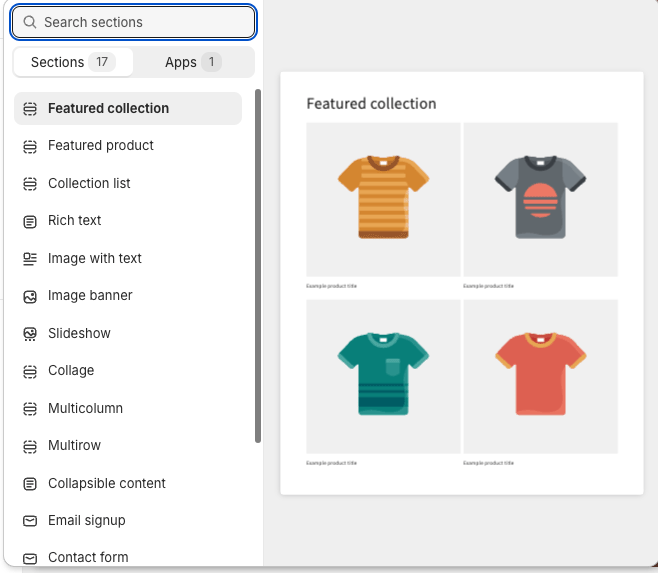
By contrast, when adding a page section in ClickFunnels, you are presented with hundreds of choices, which is quite overwhelming.
This process isn’t helped by what I can only describe as a very brash approach to typography in many of ClickFunnels’ template sections (see my screenshot below for a few examples of these):

Shopify’s interface is also considerably faster than ClickFunnels. When building pages in ClickFunnels, I found myself getting frustrated at the amount of time it took for some of the pages and tools in ClickFunnels to load.
So, when it comes to ease of use, the winner is definitely Shopify.
Managing media
Working with images and videos is fairly straightforward in both ClickFunnels and Shopify. You can easily upload your own images to either platform, or alternatively, avail of free stock images in both tools.
In ClickFunnels, stock images are available from services including Iconfinder, Freepik, Pixabay, Pyks and Unsplash; Shopify stock images come from its own ‘Burst’ open source stock image library. So a bit more flexibility from ClickFunnels here.
Shopify has an edge over ClickFunnels when it comes to image files sizes, however — it lets you upload images up to 20MB in size, while images in ClickFunnels can’t exceed 10MB.
As for videos, ClickFunnels takes the win, thanks to a 3GB upload limit — Shopify restricts you to 1GB.
An important thing to note here however is that unlike ClickFunnels, Shopify doesn’t charge you when you add a video to your store. By contrast, with ClickFunnels you have to pay $0.10 for every video hosted on your sales funnel or website.
Additionally, ClickFunnels charges you $10 per 1TB for video bandwidth — so the more people engage with video in any of your ClickFunnels projects, the more you’ll pay on top of your monthly subscription.
By contrast Shopify doesn’t charge you for uploading videos, or the bandwidth used by your customers when viewing your store videos.
Another thing you get in Shopify but not in ClickFunnels is the ability to edit your images thanks to a built-in editor. This lets you crop and resize your images to your liking.
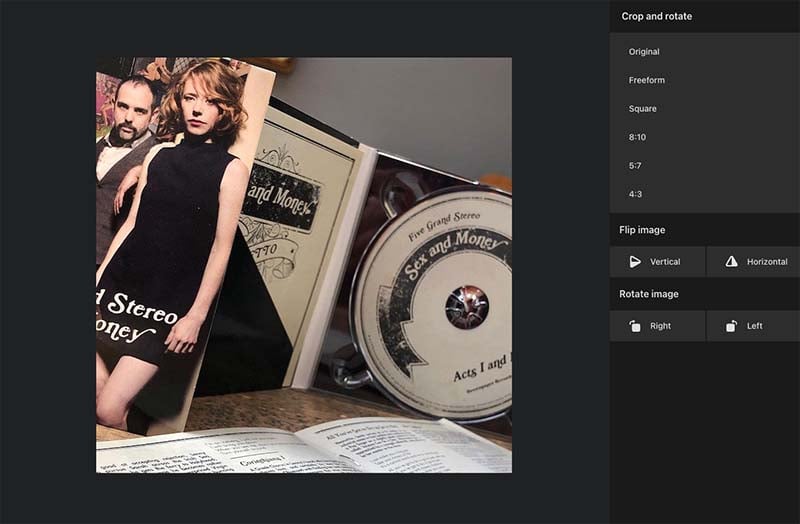
Shopify also gives you some useful AI-powered image editing features, courtesy of its ‘Shopify Magic’ media generation feature. This lets you use AI to remove an image background, which you can then replace with an AI-generated scene or a solid color.
So, in the image editing and media management stakes, it’s a win for Shopify.
Don’t miss out — download our free Shopify Startup Kit
Our free Shopify Startup Kit is a must for anyone thinking of building an online store with Shopify. Containing a comprehensive e-book on starting a Shopify store, video tutorials, PDF cheatsheets and much more, it’s packed full of practical advice on how to get a Shopify business off the ground. It’s available for free to Style Factory readers — but for a limited time only.
User accounts
Depending on your plan, both Shopify and ClickFunnels let multiple team members access your account.
With Shopify, its ‘Starter’ and ‘Basic’ plans only allow for one account user, but the mid-level ‘Grow’ plan lets you add five additional users, and the ‘Advanced’ Shopify plan increases that to fifteen.
In ClickFunnels, the entry-level ‘Launch’ plan includes 2 team members, while the ‘Scale’ plan allows 5 team members and the ‘Optimize’ plan doubles that to 10. The top-tier ‘Dominate’ plan supports 20 team members.
Overall, both platforms offer good flexibility for teams — but Shopify’s pricing structure makes it considerably cheaper to access multi-user functionality.
(That said — as we’ll see in the pricing section below — Shopify’s pricing structure makes it a good bit cheaper to access a plan that caters for multiple team members).
Editing code
Both ClickFunnels and Shopify let you add CSS and JavaScript custom code to your pages, but Shopify goes one further by giving you full access to your theme’s code.
Making adjustments to a Shopify theme often involves using a specialized templating language called ‘Liquid.’ This is an easy-to-use programming language that supports HTML and CSS, and also enables the insertion of tags, operators and variables to create dynamic content.
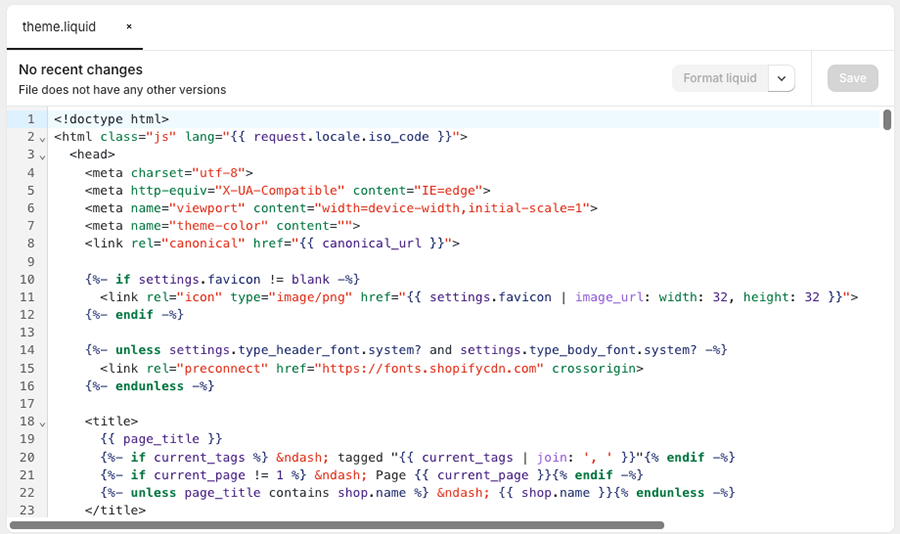
Being able to edit theme code is quite a big deal, because it not only gives you more control over the customization of your store’s features and design, but, by tweaking Shopify’s code, you can improve your site’s load times and overall performance — something that can lead to a better user experience and potentially higher conversion rates.
So, when it comes to editing code, it’s a clear win for Shopify.
Mobile apps
In terms managing your site on the go, Shopify has the edge over ClickFunnels, thanks to its wide range of mobile apps. ClickFunnels 2.0 doesn’t currently provide any mobile apps for managing your ecommerce activities.
Shopify’s primary apps, available on both iOS and Android, are the ‘Shopify’ app and the ‘Shopify POS’ app. The ‘Shopify’ app allows you to handle basic store functions such as fulfilling orders, adding products, and viewing reports. Meanwhile, the ‘Shopify POS’ is designed to let merchants sell in physical locations, and enable them to accept credit card payments, sync products and send email receipts.

In addition to its main apps, Shopify provides a few other handy apps designed to enhance various aspects of your ecommerce activities — a customer chat app (‘Shopify Inbox’), a logo maker and a stock photography app.
The ‘Shopify Inbox’ app lets you add a live chat service to your site, monitor sales conversations, and share product details with visitors through popular chat services like Facebook Messenger and Instagram.
Now, the previous version of ClickFunnels — ‘ClickFunnels Classic’ — did come with a mobile app that let users access and view stats related to their sales funnels, such as opt-ins, sales, and page visits.
While testing the app for this review, my attempts to get it to work with the latest version of ClickFunnels proved fruitless, probably because it hasn’t received any software updates since 2019 (two years prior to the launch of ‘ClickFunnels 2.0’).
So when it comes to mobile apps, the winner is Shopify.
Ecommerce features
Accepting payment
A payment gateway is a piece of software that processes credit card payments on your online store.
As an ecommerce merchant, being able to work with a wide range of payment gateways can increase customer convenience — and by extension conversion rates — by catering to diverse preferences and regional payment methods.
With ClickFunnels, payment processing is exclusively managed through its proprietary solution, ‘Payments AI.’
This AI-powered gateway is designed to optimize transaction success rates and boost revenue by intelligently managing payment routing. Supporting over 110 payment types and multiple currencies, Payments AI includes features like intelligent routing, automatic updates, and fraud detection to provide secure and efficient transactions.
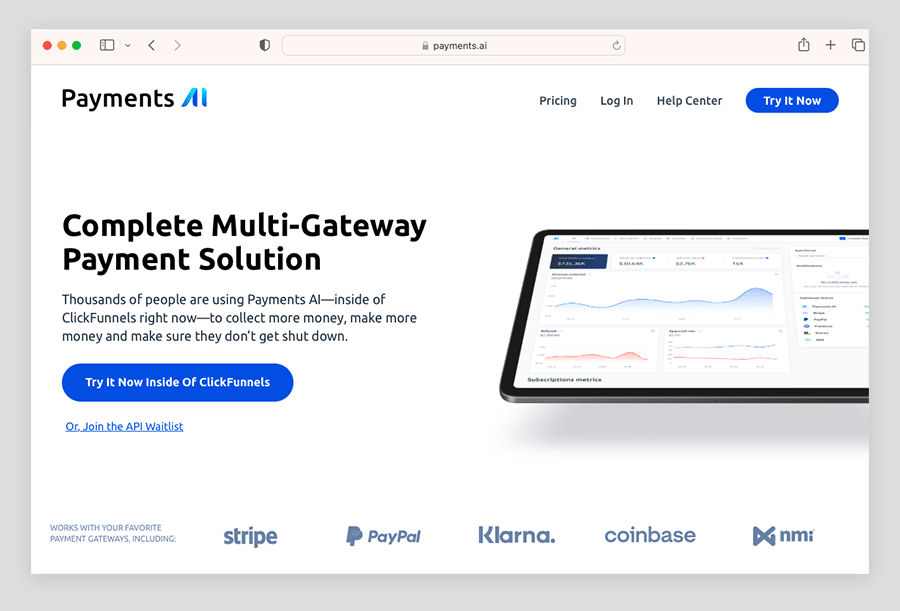
The standard fee for using Payments AI is 2.9% + 30¢ per transaction.
Although Payments AI is ClickFunnels’ default payment gateway, it also supports integration with five popular third-party processors: Stripe, Klarna, PayPal, NMI, and Coinbase. However, routing payments through these external gateways incurs an additional 1% transaction fee per sale. Payments AI remains the central system in these scenarios, intelligently managing the payment flow and directing transactions to these providers as needed.
Another potential fee to be aware of is an additional 0.5% fee applied to any recurring subscriptions sales on your ClickFunnels products.
By centralizing payment management and offering tools like multi-gateway routing and fraud detection, Payments AI provides a streamlined approach to payment processing, though the additional fees for third-party integration and subscriptions should definitely be considered.
As for Shopify, the payment gateway options are significantly more varied. The platform integrates with over 300 different payment gateways, including all the major ones (Stripe, PayPal, Worldpay, 2Checkout, Stripe, Braintree etc.).
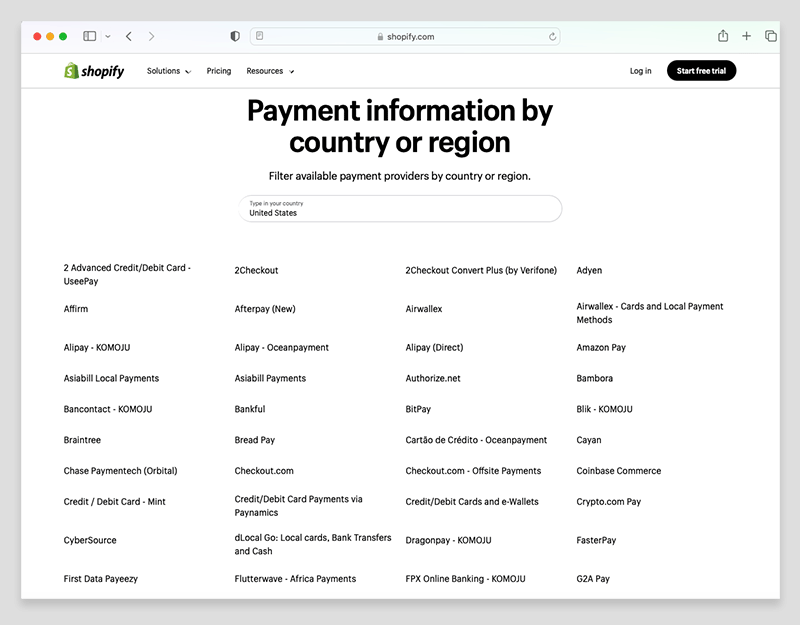
Depending on your Shopify plan, you’ll pay a transaction fee of between 0.6% and 2% when using a third-party gateway. These additional fees can be avoided entirely, however, if you opt for Shopify’s in-house payment gateway, ‘Shopify Payments’.
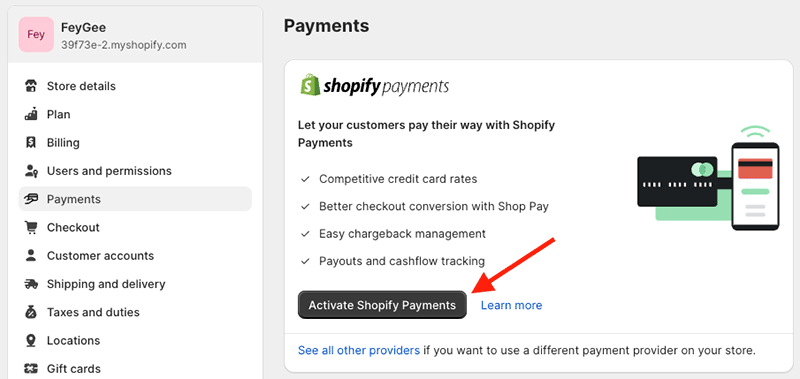
Depending on your Shopify plan, credit card processing fees for Shopify Payments range from 2.5% + 30c to 2.9% + 30c for online sales and between 2.4% + 10c and 2.6% + 10c for in-person payments.
It should be noted however that Shopify Payments is not yet available in all countries — if you live in a non-supported country, you will have to use a third-party payment processing option, and additional fees will apply.
But overall, when it comes to accepting payments, Shopify has the edge — it offers far more payment gateway integration options than ClickFunnels, and depending on plan, its transaction fees can be a good bit lower too.
Product options and variants
Understanding product options and variants is important when selling online.
Product options are the different attributes a product can have, such as size, color, or material. For example, a T-shirt might come in small, medium, and large sizes, and red, blue, and green colors. Each combination of these attributes is a unique product variant — i.e., one variant would be a small red T-shirt, another a medium-sized blue one.
ClickFunnels allows each product to come in three options, with each option supporting up to seven attributes. This setup means your products can come in 343 variants.
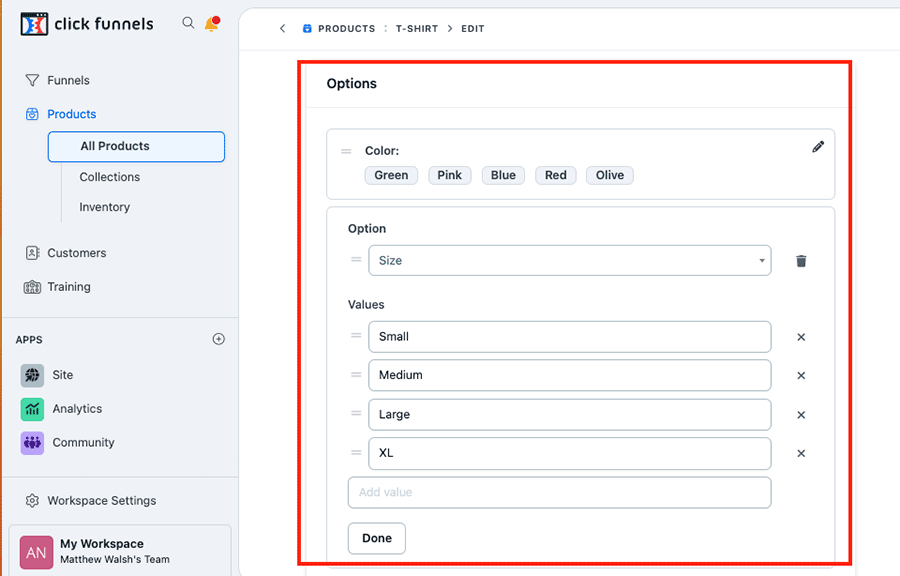
By contrast, Shopify allows three product options but limits you to 100 variants in total, regardless of how many values each option has.
(It’s worth noting, however, that you can use third-party apps to lift this variant limit; and it is due to be increased to 2,000 anyway in 2025.)
So for now, with its 343 variant limit, ClickFunnels wins the product option head-to-head.
Selling digital products
You can sell downloadable digital products (eBooks, music, digital art, etc.) in both ClickFunnels and Shopify.
Uploading your digital products to both platforms is easy enough, but I did find that there were a lot more steps involved with setting up a digital product listing in ClickFunnels than in Shopify.
As for the size of digital products you can sell, Shopify is the more generous of the two — it lets you upload digital files of up to 5GB in size, while ClickFunnels restricts you to uploading 3GB files.

Another aspect of digital product selling in Shopify that gives it an edge over ClickFunnels is the wide range of digital download apps in the Shopify app store (I counted over 320). Many of these let you sell larger digital products than the standard 5GB Shopify limit and also add a wide range of specialist functionality to your digital product selling mix.
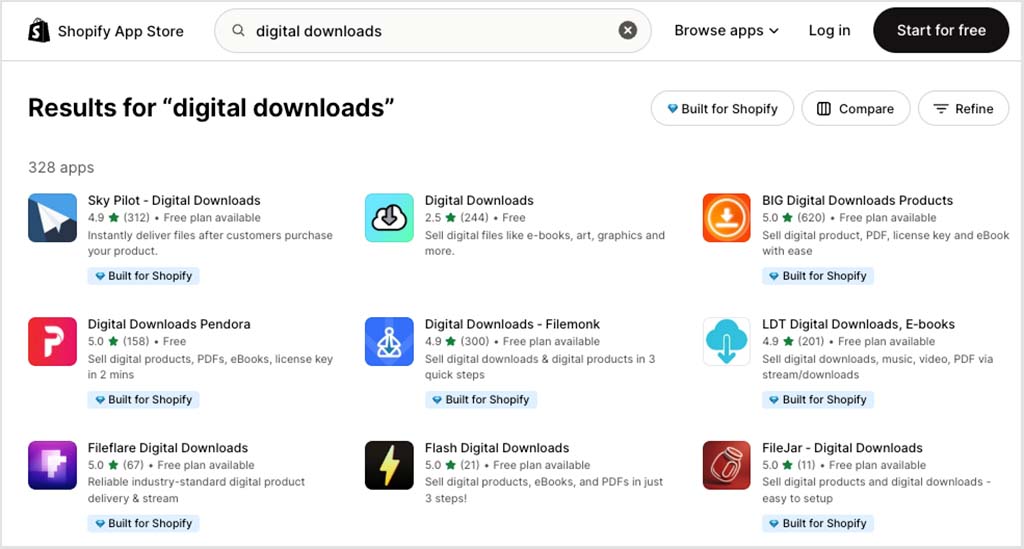
For example, if you’re selling online courses, you can use the SendOwl app, which allows you to ‘drip release’ digital files over a set period (course modules etc.). It also provides you with the capability to stamp PDFs with a customer’s name, helping to deter unauthorized sharing of purchased files.
Music sellers will find that a host of Shopify apps for digital music products are available, including the ‘Single’ app (which ensures that sales of your music on Shopify are factored into official music industry charts) and the ‘TuneBoom’ app (which features comprehensive music licensing tools).
💡 Tip: if you want to learn more about selling digital goods on Shopify, our How to Sell Digital Products on Shopify guide may be of interest.
Shipping options
In ClickFunnels, you can manage basic shipping settings through the shipping dashboard in your workspace. This allows you to:
- set general shipping rates
- create specific shipping profiles
- define shipping zones
- filter products by various criteria to apply different rates
- set specific conditions for each shipping zone.
The platform also lets you integrate two shipping services, ‘Shippo’ and ‘Shipstation’ to your account.
Shipping options in Shopify are considerably more comprehensive, though.
With Shopify, you can:
- get discounted rates (up to 88%) from major carriers such as USPS, UPS, DHL, and Canada Post and more
- display real-time carrier-calculated shipping rates to ensure accurate costs are displayed at checkout (available via the ‘Shopify Shipping’ service or for third-party shipping carriers, depending on your plan)
- avail of free shipping insurance (up to $200 per shipment)
- access heavily discounted rates from USPS for small packages that weigh less than 20 pounds and measure less than 1 cubic feet in volume (via the USPS Priority Mail Cubic® and USPS Parcel Select Ground programs).
In addition to Shopify’s built-in shipping tools, Shopify’s app store provides an enormous number 500+ of shipping-related apps — these include numerous official integrations with shipping services like DHL, Shippo, Shipstation and DPD, as well as lots of apps that let you use a wide range of extra shipping-related services (facilitating exchanges, order tracking, label printing, etc.).
So thanks to its much more comprehensive set of shipping features, it’s a win here for Shopify.
(You can learn more about the ‘Shopify Shipping’ service in the video below.)
Dropshipping and print-on-demand
Dropshipping and print-on-demand (POD) are popular business models for e-commerce entrepreneurs.
Dropshipping allows you to sell products without making or storing any products. Instead, when a customer makes a purchase, your store sends an order for the item to a third-party supplier who then packages it up and ships it directly to the customer.
Similarly, print-on-demand involves selling custom products (like t-shirts, mugs, and posters) that are only created and shipped by your supplier when an order is placed on your store.
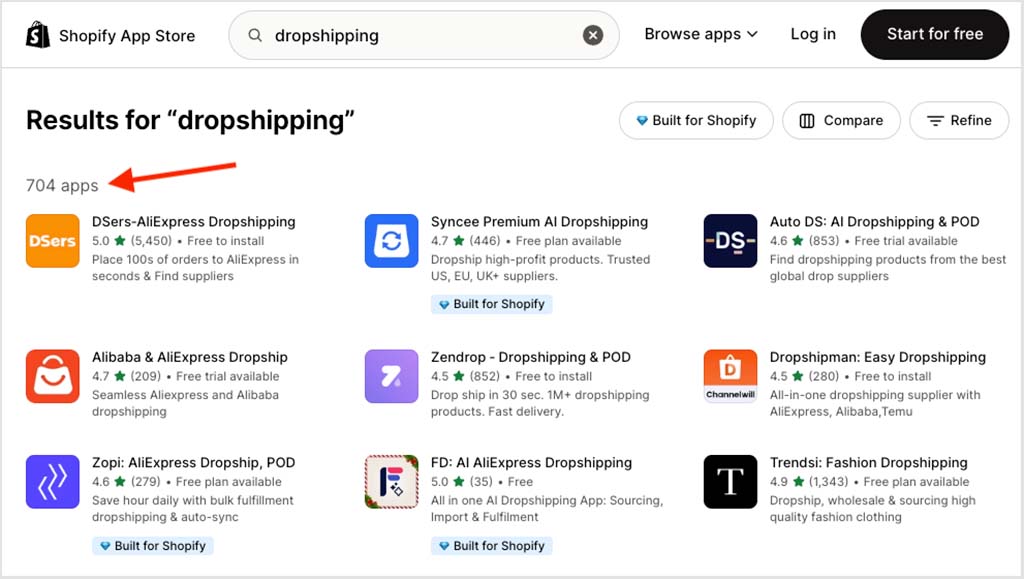
Shopify is much better than ClickFunnels for dropshipping or print-on-demand selling, because it gives you access to over 700 dropshipping apps and over 650 POD ones. These let you seamlessly connect your store to dropshipping and POD suppliers, automate order processing, and efficiently manage sales.
While it’s now technically possible to run a dropshipping business with ClickFunnels — thanks to its new integration with the Zendrop app — the platform still doesn’t come close to Shopify’s range of fulfillment options. Zendrop is currently the only direct dropshipping partner available for ClickFunnels, which limits flexibility compared with Shopify’s extensive app ecosystem.
That said, ClickFunnels users can still employ workarounds using third-party syncing tools like Zapier or Pabbly, or by setting up custom integrations to connect with additional suppliers and fulfillment services.
So for dropshipping and print-on demand, the winner is Shopify.
Point of sale features
If you want to sell your ClickFunnels products in-person at a point-of sale (POS), your only option is to use third-party tools to do so, as there are no built-in POS features bundled with the platform.
One option here for ClickFunnels merchants looking to sell in real world situations is to connect ClickFunnels’ payment processor, Payments AI, to the ‘NMI’ third-party gateway — this will allow you to implement POS services like Square, Stripe, Paypal Zettle, Clover, Lightspeed POS and a few others.
But bear in mind that taking this route may still require the use of third-party tools like Zapier (or custom API integrations) to ensure smooth operation and connectivity between the platforms.
Shopify, by contrast, has its own dedicated POS app for payment processing, inventory tracking and receipt issuance, and it also provides an extensive range of POS hardware — card readers, receipt printers, tills, iPad stands etc. — that you can buy directly from the company or from an authorized reseller.
Significantly, Shopify POS is available on all Shopify plans, which come bundled with the ‘Casual in-person selling’ plan. This lets you:
- process payments
- use POS hardware
- manage orders and products
- manage customer profiles.
And if you need more advanced POS features like working with large numbers of POS staff, using unlimited cash registers, or creating custom printed receipts, you can upgrade to Shopify’s ‘POS Pro’ add-on for a fee of $89 per POS location per month.
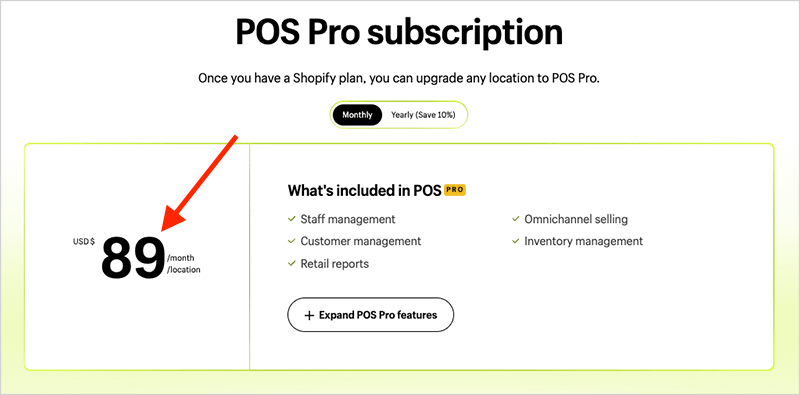
So, because of its integrated POS system and comprehensive POS software and hardware options, the POS winner in a ClickFunnels vs Shopify shootout is most definitely Shopify.
You can learn more about Shopify POS here.
International selling
Being able to display your products to customers in their own currency and language are two key considerations when it comes to selling online to an international audience.
So how well do ClickFunnels and Shopify fare when it comes to multi-currency and multilingual selling?
ClickFunnels, unfortunately, doesn’t give you many options on either score. There is no mechanism provided by the platform for displaying prices to customers in their local currency — product prices can only be shown in the default currency for your store.
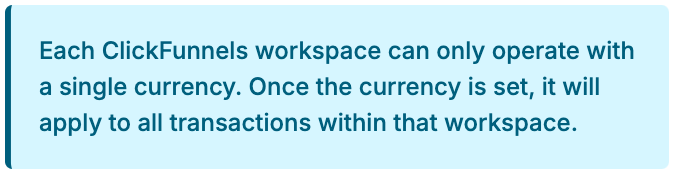
And the only way to present product pages to customers in their own language is to make an individual funnel for each language version you want to sell in (which will involve duplicating your funnel and manually translating all your content).
By contrast, thanks to Shopify’s ‘Markets’ feature, Shopify facilitates true multi-currency and multilingual selling.
Your store’s customers are prompted to pick their relevant currency, and they can then check out in that currency; and all Shopify plans (with the exception of the ‘Starter’ plan) let you create up to 20 translated versions of your store, with the appropriate language version of your store being presented to your users automatically based on their IP address.

If international selling is important to you, then Shopify wins.
Tax calculations
A key challenge of selling online is that you can end up making sales in a huge range of jurisdictions, all with different tax rates — and this is something that you have to reflect in your products’ pricing.
To varying degrees, both ClickFunnels and Shopify offer tools to handle tax calculations automatically.
ClickFunnels’ ‘Payments AI’ payment processor works well for US-based sellers, automatically applying the correct tax rate for each state. However, if you’re selling to a non-US audience, you’ll have to set the taxes manually on a country-by-country basis.
Shopify’s automatic tax calculation features work in Australia, Canada, the European Union, New Zealand, Norway, Singapore, Switzerland, the United Kingdom, and the United States. If you’re based outside these countries, you’ll need to create tax rules manually or use a third-party app for automatic calculations.
A crucial aspect of tax calculations is VAT MOSS (VAT Mini One Stop Shop). Regardless of your location, if you sell digital goods in the EU, you must apply country-specific VAT rates — there’s one VAT rate applied for France, another for Germany and so on.
Unfortunately, there is no way to apply these complex VAT MOSS rates in ClickFunnels. By contrast, Shopify calculates the relevant tax automatically for you (so long as you use its free ‘Digital Downloads’ app).
So, because of its more extensive functionality and support for a wider range of countries, Shopify is the winner when it comes to tax calculation.
SEO and marketing
Search engine optimization
Key SEO tasks in both Shopify and ClickFunnels are easy to manage — for example, changing page titles, editing meta descriptions, creating redirects and adding headings or alt text.
In terms of the hosting side of things, you don’t get control over this on either platforms — however, you can be pretty confident of decent loading times from both platforms, as their hosting setups are fast and both make use of a CDN (content delivery network) too. If you like you can connect both platforms to Cloudflare, which can also improve loading times.
Shopify is also a bit better than ClickFunnels when it comes to helping you meet Google’s Core Web Vitals targets, as there are quite a lot of apps in its app store available that are designed to help you meet them, and a dashboard report that shows you how your store is currently performing against these important metrics.
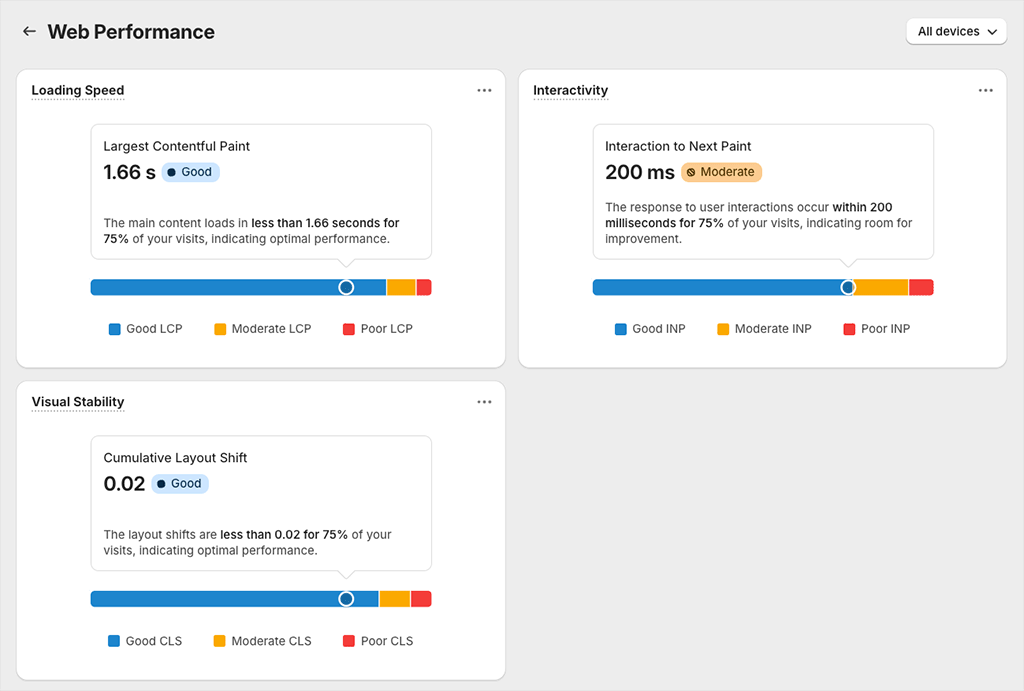
Ultimately though, both tools provide a good set of SEO features to help you optimize your ecommerce pages, so the result in the SEO head-to-head here is probably a draw.
Email marketing
Both ClickFunnels and Shopify provide built-in email marketing tools that let you build and grow mailing lists and send e-newsletters to your subscribers.
Shopify is the more generous of the two platforms for email marketing, however. With its Shopify Email app, you can send up to 10,000 emails per month to your email subscribers for free. After that, you pay $1 USD per 1,000 additional emails sent (with discounts available for high-volume senders).
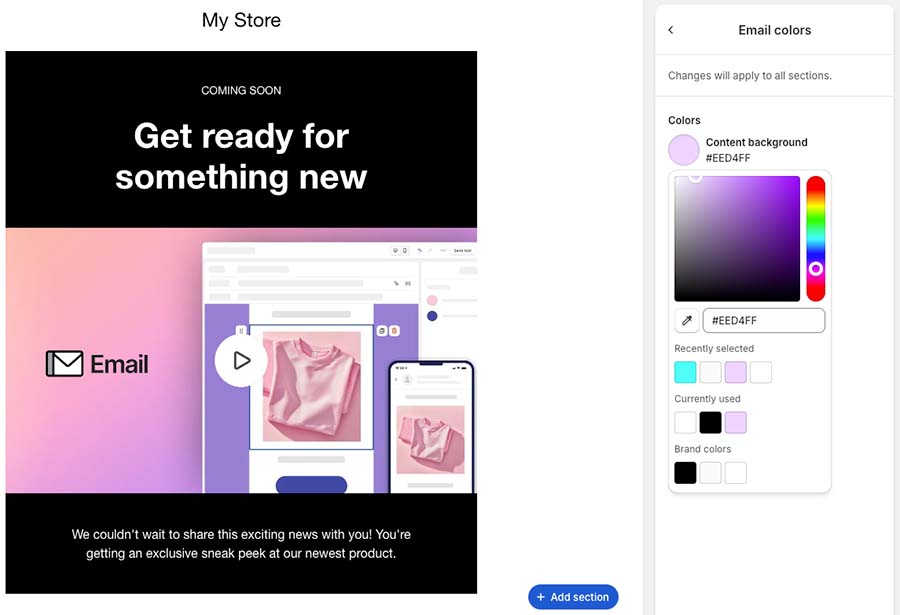
ClickFunnels, by contrast, charges you $0.67 per 1,000 emails sent via its email marketing tool.
So, while you can send 10,000 emails a month for free with Shopify, in ClickFunnels, it’ll cost you $6.75 on top of your ClickFunnels subscription fee to do the same thing.
Now, if you’re keen on verifying email addresses in your contact list, both tools also let you do this fairly easily. With ClickFunnels you can use the built-in integration with the ‘Emailable’ validation service (which costs $2.50 per 1,000 email validations), and with Shopify you can use one of the many email validation apps available in its app store (both free and paid-for services are available).
All in all, thanks to its 10K free email monthly allowance, Shopify wins.
Apps and integrations
ClickFunnels and Shopify both provide app stores to help you boost your store’s functionality and connect with other web apps.
Shopify’s app store contains a huge selection of apps — over 16,000 in total. These let you add extra functionality to Shopify stores (for example SEO enhancements, dropshipping, print on demand functionality etc.) or let you connect your Shopify store to a host of other important business apps (for example Salesforce, Zendesk and Xero).
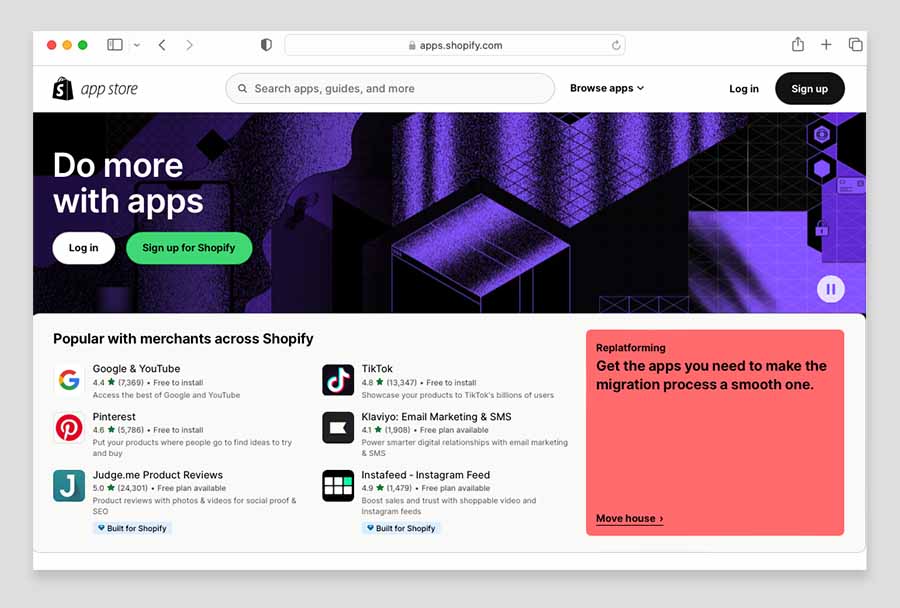
ClickFunnels’ app store is tiny by comparison — I counted just 20 or so apps in it at time of writing. This small offering includes some popular integrations with email marketing platforms like GetResponse, Mailchimp and ActiveCampaign, SMS communication tools like Twilio, and collaboration tools like Slack.

Now, as previously mentioned, ClickFunnels does work with syncing tools like Zapier and Pabbly, which technically let you add thousands of additional integrations to the mix. But the downside here is that using these tools often means additional monthly fees and configuration time.
Community spaces
One useful feature you’ll find in ClickFunnels but not in Shopify is a dedicated ‘Community Spaces’ tool — this is essentially a forum builder that lets online sellers develop engaged digital communities for their product offerings.
This feature is particularly valuable for ClickFunnels merchants selling online courses and webinars. It allows them to create interactive areas where community members can engage in discussions, share resources, and access embedded media.

Forum administrators can configure and control groups and topics, manage privacy settings and permissions, and moderate content.
To create a similar community space for a Shopify store, you’ll need to install a community management app like ‘Shopical’ or ‘HouseParty’ from the Shopify app store, which will involve additional fees and setup time.
So, a win for ClickFunnels here.
Customer support
Both ClickFunnels and Shopify offer customer support through AI chatbots and live chat, while ClickFunnels additionally provides support via email.
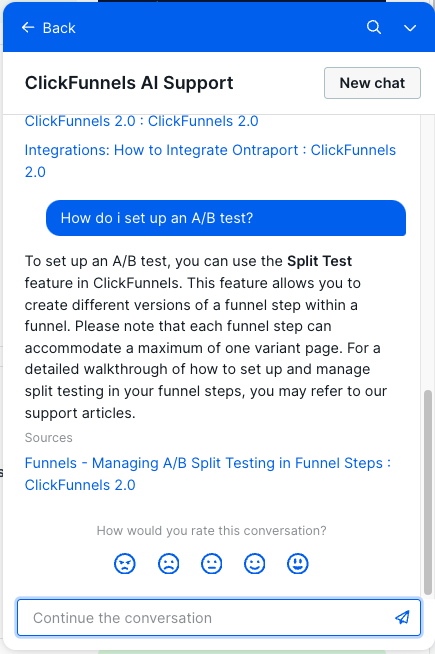
(Shopify users on its enterprise-grade ‘Shopify Plus’ plan get access to phone support too.)
Shopify’s live chat support is available 24/7. With ClickFunnels, by contrast, live chat is only in operation Monday to Friday during office hours (8am to 8pm EST).
In addition to in-person support, both platforms also provide comprehensive help centers that are well-stocked with step-by-step guides on how to use the many features of the both tools.
With Shopify, help center materials are available in 26 different languages (courtesy of a language dropdown menu at the top of the help center interface). ClickFunnels help materials are only available in English, however.
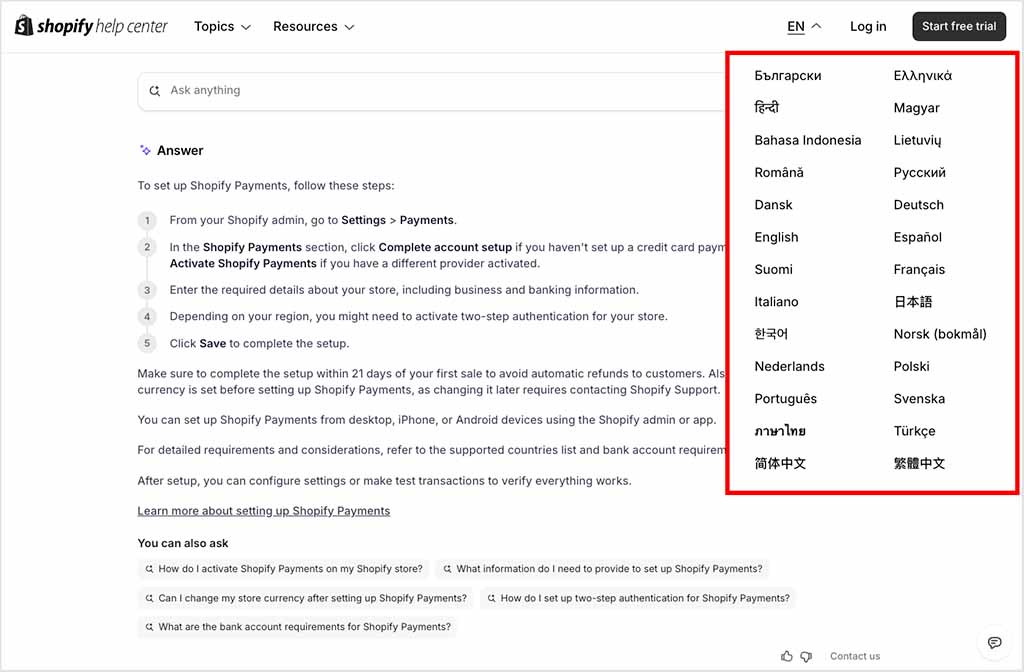
Pricing
ClickFunnels pricing plans
ClickFunnels has recently overhauled its pricing, now offering four plans instead of two: Launch, Scale, Optimize, and Dominate. Each tier adds more team members, workspaces, and capacity for contacts and emails.
The plans are as follows:
- Launch — $97 per month (billed annually), for up to 2 team members and 1 workspace
- Scale — $197 per month, for 5 team members and 5 workspaces
- Optimize — $297 per month, for 10 team members and 10 workspaces
- Dominate — $5,997 per year, for 20 team members and 20 workspaces
A 16% discount is available on the Launch, Scale and Optimize plans if you pay upfront for a year — this reduces their pricing to $81, $164 and $248 per month respectively.
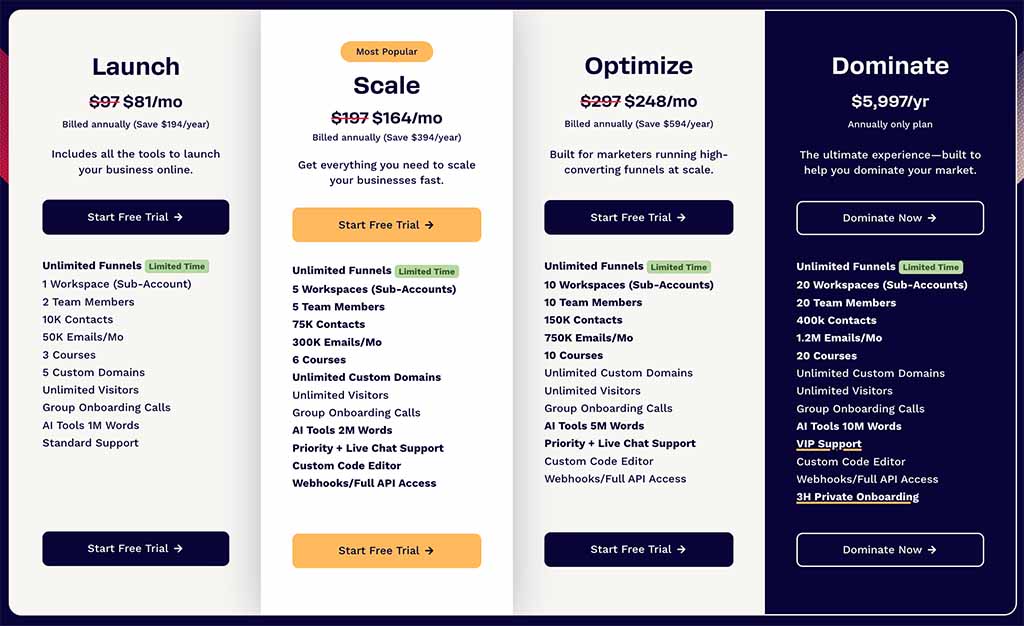
All plans provide unlimited funnels, visitors, and custom domains, along with access to ClickFunnels’ AI tools and onboarding calls.
The key differences between the plans are:
- team members — 2 on Launch, 5 on Scale, 10 on Optimize, 20 on Dominate
- workspaces — 1, 5, 10, and 20 respectively
- contacts and email capacity — from 10K contacts / 50K emails per month (Launch) up to 400K contacts / 1.2M emails per month (Dominate)
- customer support — standard on Launch; priority + live chat on Scale and Optimize; VIP support and private onboarding on Dominate
- advanced features — custom code editor, API access, and webhooks available from the Scale plan upwards
ClickFunnels also provides a free trial to let you try the platform out — and at 14 days it’s reasonably generous in length.
Shopify pricing plans
Shopify offers five different pricing plans:
- Starter — $5 per month.
- Basic — $39 per month.
- Grow — $105 per month.
- Advanced — $399 per month.
- Plus — custom pricing, starting at $2,300 per month.
You can save 25% on the ‘Basic,’ ‘Grow’ and ‘Advanced’ plans by purchasing an annual subscription — this reduces the monthly costs of these three plans to $29, $79 and $299 respectively.
Another way to save is by using Shopify’s new ‘credits’ system — this lets you put 1% of your monthly sales towards the cost of your monthly subscription fees. This is a temporary initiative that is not available everywhere — you can check if it’s available in your country by clicking here.
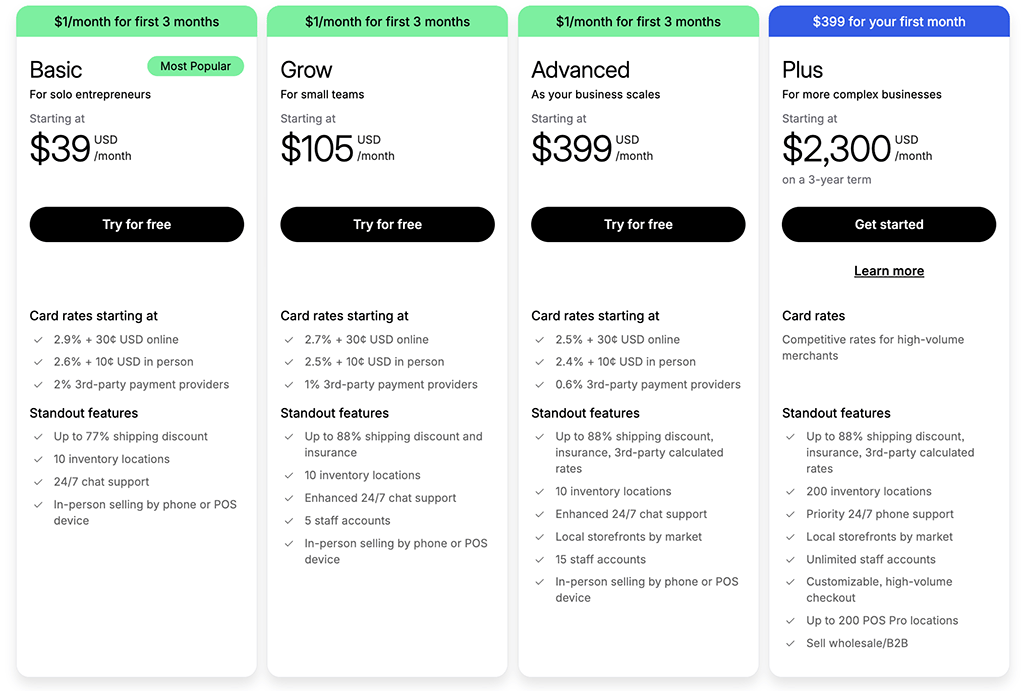
You can also take advantage of a free Shopify trial, which normally lasts just 3 days (a shorter period compared to competitors’ trials). However, Shopify is currently running a promotion that extends the trial period to 3 months for just $1 per month. You can access the free trial and this offer here.
Shopify’s ‘Starter’ plan — which, at $5 per month, lets you get going with ecommerce for $92 per month less than ClickFunnels’ cheapest plan — doesn’t provide a fully-functional, standalone online store. Instead, it lets you:
- use Facebook, Instagram and other social media accounts to sell products
- sell products through WhatsApp and other messaging apps
- make use of a “Shopify Button” — an embeddable widget, similar to a PayPal ‘buy now’ button, that adds a shopping cart to an existing website
- create a very basic storefront with minimal customization options.
The main differences between the other plans include:
- the number of users who can access an account —the higher the plan, the more users you can have (1, 5, and 15 staff accounts on the Basic, Grow, and Advanced Shopify plans respectively)
- third-party shipping rate calculations — available on the ‘Advanced Shopify’ plan or higher
- ecommerce automations — these are only available on the ‘Grow’ plan and higher.
Finally, the Shopify ‘Plus’ plan is an enterprise-grade solution for large businesses, offering advanced features for security, APIs, fulfillment, and automation of marketing tasks. Fees for this plan are negotiable, but expect to pay a minimum of $2,300 per month.
(For a more detailed breakdown on the differences between Shopify plans, please check out our article on Shopify pricing / fees and our Shopify vs Shopify Plus post).
User reviews
Up to now, I’ve shared my own assessment of how ClickFunnels and Shopify stack up in terms of features — but it’s also worth looking at what other users think across major software review sites.
| User reviews site | ClickFunnels | Shopify |
| Trustradius | 7.6/10 (124 reviews) | 8.8/10 (658 reviews) |
| G2 | 4.6/5 (412 reviews) | 4.4/5 (5,960 reviews) |
| Capterra | 4.5/5 (665 reviews) | 4.5/5 (6,583 reviews) |
| GetApp | 4.5/5 (665 reviews) | 4.5/5 (6,500 reviews) |
| Average score (out of 5) | 4.53 | 4.60 |
User feedback is positive for both platforms, with Shopify achieving a slightly higher average score of 4.6/5 versus ClickFunnels’ 4.53/5.
ClickFunnels vs Shopify: my verdict
Choosing between ClickFunnels and Shopify can be tricky, because while both let you sell products online effectively, they do this in very different ways. So to work out which one is right for you, it’s best to focus very much on context, and on your precise needs.
If you want access to a tool that gives you tools specifically for creating sophisticated sales funnels — and comes with upsell, downsell and split testing features out of the box — ClickFunnels will work great for you. This is especially the case if you are mainly trying to sell just one or two products and don’t really need a standalone website to showcase hundreds of them. It’s also a good solution for merchants selling online courses too, due to its built-in workspaces feature.
However, for creating a fully-fledged branded online store, Shopify has much more to offer. It’s easier to use, its templates are much better and its ecommerce features are considerably more powerful, especially where international selling and dropshipping are concerned. And, thanks to the fact that you can add funnel-building apps to Shopify, it can ultimately be used in a similar way to ClickFunnels anyway. That, and the fact that it can be used more cheaply, is the strongest argument for choosing Shopify.
Of course, the best way to find out which platform is right for you is to try them both out. You’ll find links to the free trials of both ClickFunnels and Shopify below:
I’ll leave you with my summary of the key pros and cons of both ClickFunnels and Shopify; if you have any queries about either product, do leave a comment at the bottom of the post.
Pros and cons summary
The key reasons I’d choose ClickFunnels over Shopify
- ClickFunnels is purpose-built for creating sales funnels and it includes all the necessary features to help you make the most of this selling approach (split testing, upsells, downsells, etc.). Shopify does not come with any built-in sales funnel creation tools.
- All ClickFunnels plans let you give multiple users access to your account — Shopify restricts multi-user access quite tightly.
- If you’re working with products that include a large number of product options and variants, ClickFunnels is (for now) more generous than Shopify.
- ClickFunnels includes a built-in option for running email validation tests to email addresses in your contact list.
- ClickFunnels includes a built-in forum tool that lets you develop an engaged digital community around your products, online course or brand.
👉 You can try ClickFunnels for free here.
The reasons I’d choose Shopify over ClickFunnels
- Shopify is the much better option for building an online store with.
- Shopify offers far more flexibility for designing your store, thanks to its wide range of templates and its more powerful store editor.
- You can start selling much more cheaply with Shopify than ClickFunnels.
- Shopify is easier to use.
- There are no bandwidth charges to worry about with Shopify; by contrast, ClickFunnels charges you when your visitors watch your videos.
- Shopify gives you more extensive access to your store’s code than ClickFunnels.
- Shopify provides you with several mobile apps to help you manage your store activities on the go; ClickFunnels doesn’t.
- Shopify gives you access to far more payment gateways and its transaction fees are lower.
- Shopify’s digital product features are more comprehensive.
- Shopify lets you integrate with way more apps than ClickFunnels, and, in particular, lets you integrate directly with a large range of dropshipping and print-on-demand suppliers.
- Shopify is much better for selling in person, thanks to its comprehensive POS software and hardware offering that’s available on all Shopify plans.
- Shopify provides multi-currency and multilingual support to all users.
- Shopify gives you a generous free email marketing allowance.
Alternatives to ClickFunnels and Shopify
If you’re looking for an alternative to ClickFunnels for building sales funnels for your ecommerce products, you might want to take a look at GetResponse. It offers a comprehensive suite of tools, including email marketing, marketing automation, landing pages, webinars, and live chat—all within one platform. GetResponse’s sales funnel tool is available on its mid level $59 per month plan, which means you can get going with sales funnel creation for around 40% more cheaply than with ClickFunnels.
To learn more about GetResponse, check out our GetResponse review or see how it stacks up specifically against ClickFunnels in our ClickFunnels vs GetResponse comparison.
Another tool that can be used for building ecommerce funnels — across a range of channels, including email, SMS, push notifications and even WhatsApp — is Omnisend. This actually integrates very neatly with Shopify.
If you’re looking for an online store building alternative to Shopify, I’d suggest that BigCommerce is well worth checking out — it’s a professional ecommerce tool with a feature set that is comparable to Shopify’s.
Check out our BigCommerce vs Shopify comparison and our BigCommerce review for more details.
If you’re on a very low budget, and only selling a few products, you could also consider Big Cartel or GoDaddy — but you should note that their ecommerce features are quite limited compared to Shopify’s
For more details, you can read our Big Cartel vs Shopify comparison here or our Shopify vs GoDaddy shootout here.
For general website building, Squarespace is worth considering. It provides an easy-to-use interface and superior blogging tools compared to Shopify. Additionally, it includes a decent range of ecommerce features. However, integrating with third-party services can be more challenging, and its ecommerce functionality is not as comprehensive as Shopify’s.
For more information about Squarespace, read our Squarespace review.
📚 Related resource: ClickFunnels review
Update details
This article was updated on 15 October 2025. The following updates were made:
- The number of live Shopify stores was updated.
- Information about the number of Shopify themes was updated.
- ClickFunnels pricing plan names and details were updated.
- The user accounts section was updated.
- The numbers of Shopify dropshipping and print on demand apps were updated.
- The dropshipping section was updated to reflect ClickFunnels new integration with the Zendrop dropshipping app.
- A user reviews section was added.


No comments