We have a strict honest review policy, but please note that when you buy through our links, we may receive a commission. This is at no extra cost to you.

In this Kittl review, I walk you through the key pros and cons of this fast-growing design platform — and help you decide if it’s the right tool for your creative projects.
I’ll start by giving you a quick verdict on the tool, then move on to a deeper dive into its features.
Quick verdict on Kittl
Kittl is one of the most compelling design tools available. With its focus on typography, vectors, and vintage-inspired layouts, it stands out from more general-purpose, ‘vanilla’ design platforms. It’s especially good for print-on-demand projects, small businesses looking for distinctive branded graphics, and anyone who wants precise control over text without the steep learning curve of desktop software like Adobe Illustrator.
But it also has some downsides: it lacks video or animation features, its template and asset libraries are relatively small, its export options are basic, and its lower pricing tiers come with fairly tight limits on storage and projects. Kittl’s lack of a mobile app and broader integrations also makes it more of a standalone tool than some competing platforms.
But if you want much of Illustrator’s power without the complexity — or Canva’s simplicity with much more control over text and vectors — Kittl is an excellent choice.
| Key pros | Key cons |
|---|---|
| ✅ Excellent typography tools | ❌ No video editing features |
| ✅ Easier vector editing than Illustrator | ❌ Ungenerous storage and project limits |
| ✅ Flexible artboards with powerful zoom | ❌ Basic export formats (no EPS, TIFF, etc.) |
| ✅ Great for print-on-demand design | ❌ Small template and stock asset libraries |
| ✅ Generous, well-integrated AI tools | ❌ No mobile app |
I’ll start my full review with a quick overview of Kittl, before taking a closer look at its main pros and cons.
What is Kittl?
Kittl is a browser-based graphic design platform that puts typography and vector work at its core. It was first launched in 2020 under the name ‘Heritage Designer,’ a tool dedicated to vintage fonts and ornate lettering. In 2022, it rebranded as Kittl, broadening its focus to cover general design needs while keeping its strong emphasis on text-driven and retro-inspired styles.
The platform is designed to sit somewhere between beginner-friendly tools like Canva and professional packages like Adobe Illustrator. It gives you a drag-and-drop editor that’s easy to get to grips with, but also provides access to features you’d normally associate with pro software — vector editing, blend modes, artboards and a growing suite of impressive AI-powered tools.
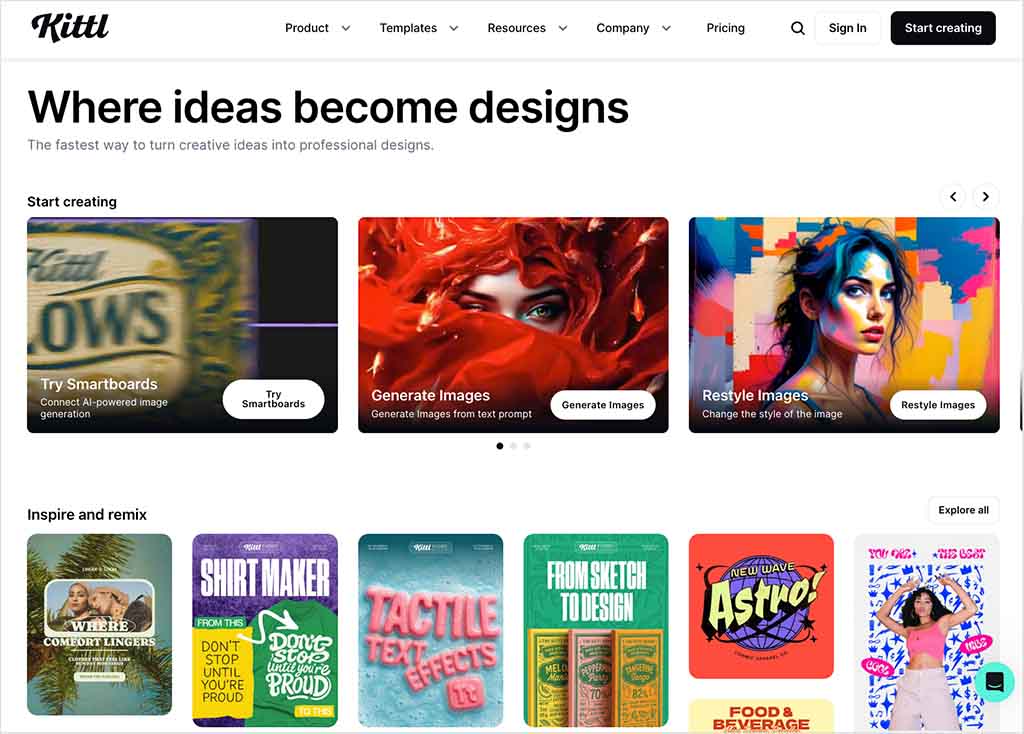
Kittl now has more than 8.7 million users worldwide, so it’s no longer just a niche product — it’s a platform gaining real traction with creators, small businesses and print-on-demand sellers. You can use it to design logos, posters, apparel, product mockups and a wide range of other visual assets, all from within your browser.
Now, I’ll take a detailed look at the key advantages and disadvantages of using the platform.
Advantages of using Kittl
1. It’s superb for working with typography
Kittl started life as a typography tool — and its strengths in this area remain one of the most compelling reasons to use the platform. While a lot of design apps treat text in a fairly basic manner, or even as an afterthought, Kittl gives you an incredibly rich set of options here.
Its text effects fall into three main categories:
- Transformation effects — these let you curve, bend, or distort text along custom paths.
- Shading effects — where you add depth to text via gradients, shadows, or highlights.
- Decoration effects — where you apply outlines, borders, and layered embellishments.
The real strength here is how these effects can be combined. Unlike Canva — which only lets you apply one text effect at a time — Kittl lets you layer them freely. For example, with Kittl you can curve your text, add a drop shadow, and then layer on a decorative pattern, all in one go. This flexibility makes it easy to create type that looks both distinctive and professional.
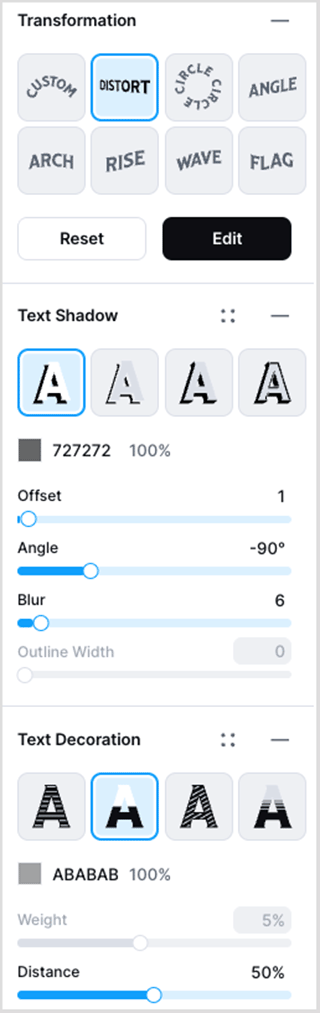
The text transformation tools are especially good. As you can see from my screenshot below, they give you anchor points and handles for shaping text with precision — the kind of control you’d normally associate with Illustrator, but provided in a much more accessible way.

On top of this, Kittl provides a substantial font library. Alongside standard options you’ll find classic monotypes, and a growing collection of original fonts created by Kittl.
Ultimately, if typography is central to your design work, Kittl is one of the best tools you can use for the job — it bakes in tools and fonts that deliver Illustrator-style results with only a fraction of its learning curve.
2. It’s particularly good for creating vintage designs
Kittl’s emphasis on typography feeds into another of its big strengths: vintage design. A lot of its templates come pre-styled with retro aesthetics — think ornate signage layouts, old packaging labels, or poster designs that could pass for something printed decades ago.
This means you can create a vintage look straight away, rather than having to build one entirely from scratch.
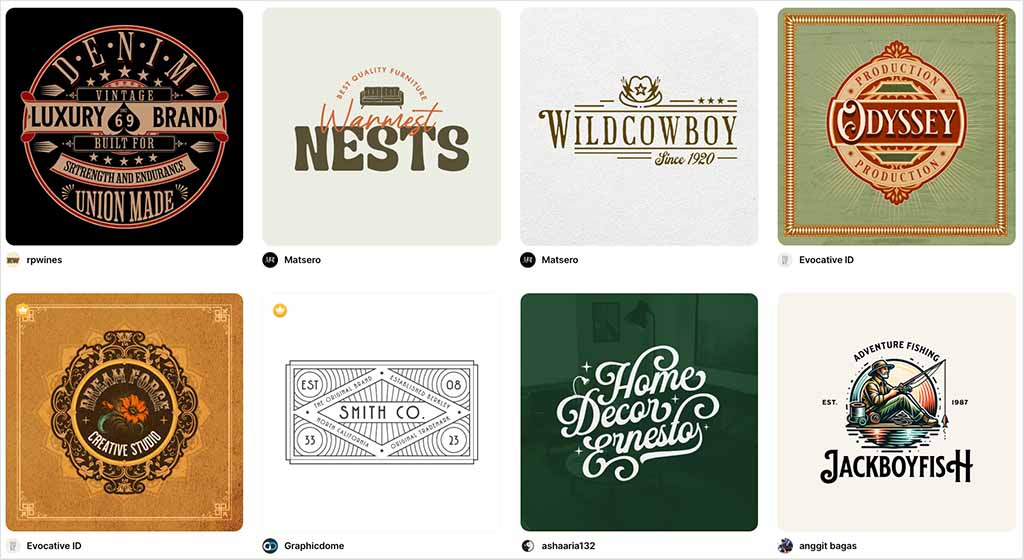
Where Kittl goes further is in how easy it makes it to refine or replicate specific styles. It lets you easily create work that accurately captures the geometric precision of Art Deco, the bold outlines and shading of mid-century advertising, or even the embossed lettering you’d associate with early 20th-century shopfronts. And because the platform gives you complete control over text and vectors, those looks aren’t just ‘approximated’ — they feel authentic.
A big part of this comes from Kittl’s support for glyphs and ligatures. The options to add a decorative swash to a serif font, or to link letters with stylistic alternates might feel minor, but they really help your type look hand-crafted.
Competing tools like Canva and Adobe Express keep things fairly basic here — they don’t really provide access to these deeper typographic features.
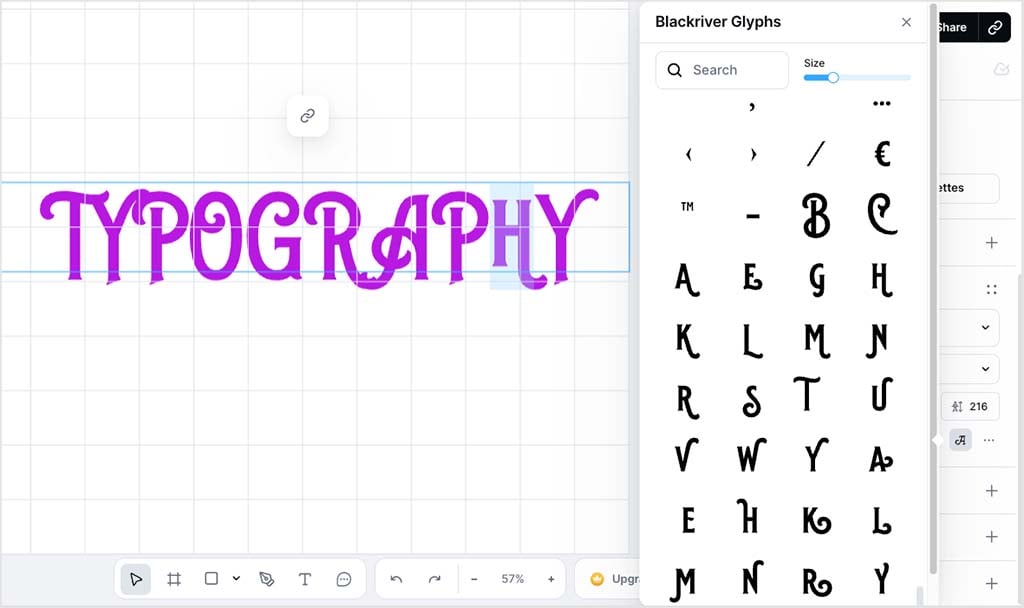
All of this makes Kittl a great choice if you want to produce logos, posters, or print-on-demand products with a nostalgic feel. It’s one of the few browser-based design apps that doesn’t just nod at vintage styles — it actually lets you recreate them convincingly.
3. It takes the pain out of vector editing
One of the trickiest parts of learning design is getting comfortable with vector graphics. A vector file is made up of paths defined not by pixels, but by anchor points and handles. This approach ensures any artwork created stays crisp no matter how large or small you scale it.
Now, when using traditional graphic design tools like Adobe Illustrator or CorelDRAW, editing vectors usually means mastering the pen tool and wrangling with dozens of anchor points — a process that can take months to learn.
Kittl makes vector work much more manageable. At the bottom of its interface you’ll find a shape tool (for drawing and adjusting basic forms) and a pen tool (for creating your own custom paths). To edit any vector, you simply double-click it — the anchor points and handles appear instantly, letting you drag, reshape, or smooth curves without needing to dig through menus.

When testing Kittl’s vector-editing features, I was able to use them to easily adjust the curve of a banner and reshape a decorative frame; doing this would have taken me a lot longer (and involved multiple steps) in Illustrator. But in Kittl, working with vectors felt intuitive: I just double-clicked, dragged a node, and I was done.
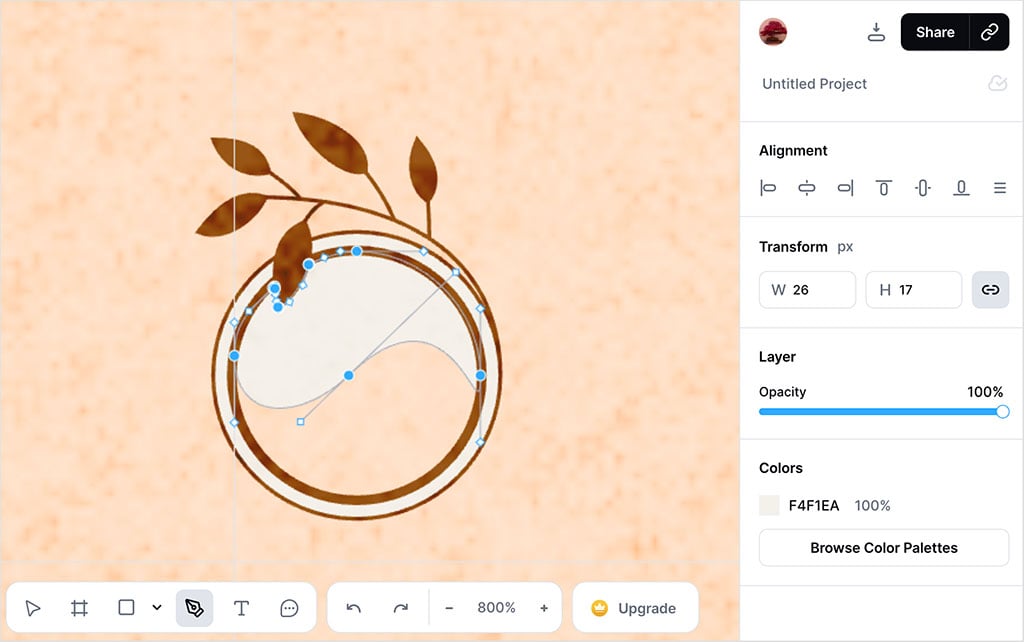
4. It lets you work with artboards
Another feature that sets Kittl apart from competitors is its support for artboards. These let you keep multiple designs in one project, each with its own dimensions. For example, one Kittl project could contain a poster, a t-shirt design, and a social post graphic — all editable in the same workspace.
This is different from how things work in Canva or Adobe Express. Those tools let you add multiple pages to a project, but every page has to be the same size. If you want to work with assets in different formats, you need to create separate projects. With Kittl, you can mix and match dimensions freely inside one file.

The benefit is clear for anyone creating assets for a campaign or product launch: rather than forcing you to juggle multiple projects, Kittl lets you keep everything in one place, ensure consistency, and edit easily.
It’s also worth noting that Kittl’s artboards offer unusually powerful zoom controls: these let you zoom in up to 40,000%. This compares very positively with Canva’s 500% limit and the 3,000–6,000% range of most other browser-based tools.
And this extreme zoom isn’t just a gimmick: it proves genuinely useful when you’re working on detailed lettering or refining tiny vector shapes. You get precision editing that feels very close to that of professional desktop software.
5. Its stock asset library feels more curated — and more artistic — than those of its competitors
For me, one of the most enjoyable parts of working in Kittl is exploring its stock asset library. Rather than overwhelming you with millions of generic graphics, Kittl takes a more curated, design-led approach here.
Its ‘Illustrations’ section is full of lovingly crafted shapes, ornaments, and abstract forms that genuinely look like they belong in well-designed compositions. The overall quality of these assets feels considerably higher than those provided by competing tools.
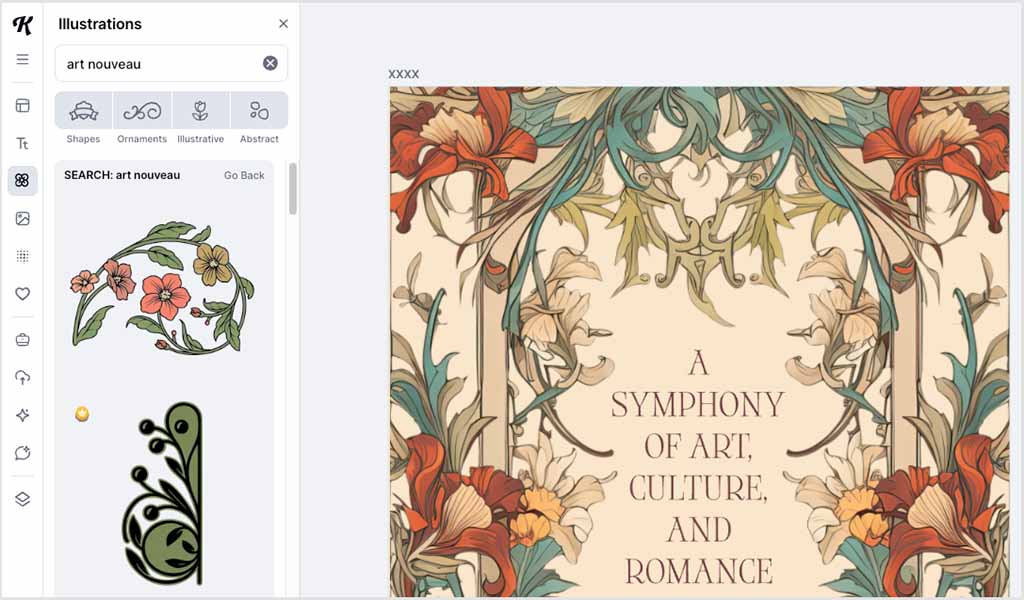
What really makes Kittl’s library special, in my view, is how it draws inspiration from classic art and design movements. In it, you’ll find authentic-looking assets influenced by Bauhaus, Art Nouveau, Impressionism, and more — and they genuinely capture the aesthetic of those eras rather than just loosely mimicking them. You’ll also encounter a wealth of hand-drawn flowers, engraved illustrations and ornamental flourishes that lend designs a tactile, traditional feel.
Fans of Y2K design — the late-1990s and early-2000s aesthetic defined by chrome effects, digital gradients, metallic textures and futuristic typography — won’t be disappointed by Kittl either. It offers a wide selection of elements that perfectly capture that nostalgic ‘tech-utopian’ style.
Kittl’s asset library also shines when it comes to textures. From paper, grain and halftone overlays to wood and grunge patterns, it provides an extensive range of high-quality texture assets. When combined with the platform’s ‘blend mode’ functionality (more on which shortly), these can be used to create striking layered effects that add depth and realism to your work — perfect for anyone who wants to give flat digital designs a handcrafted or vintage feel.
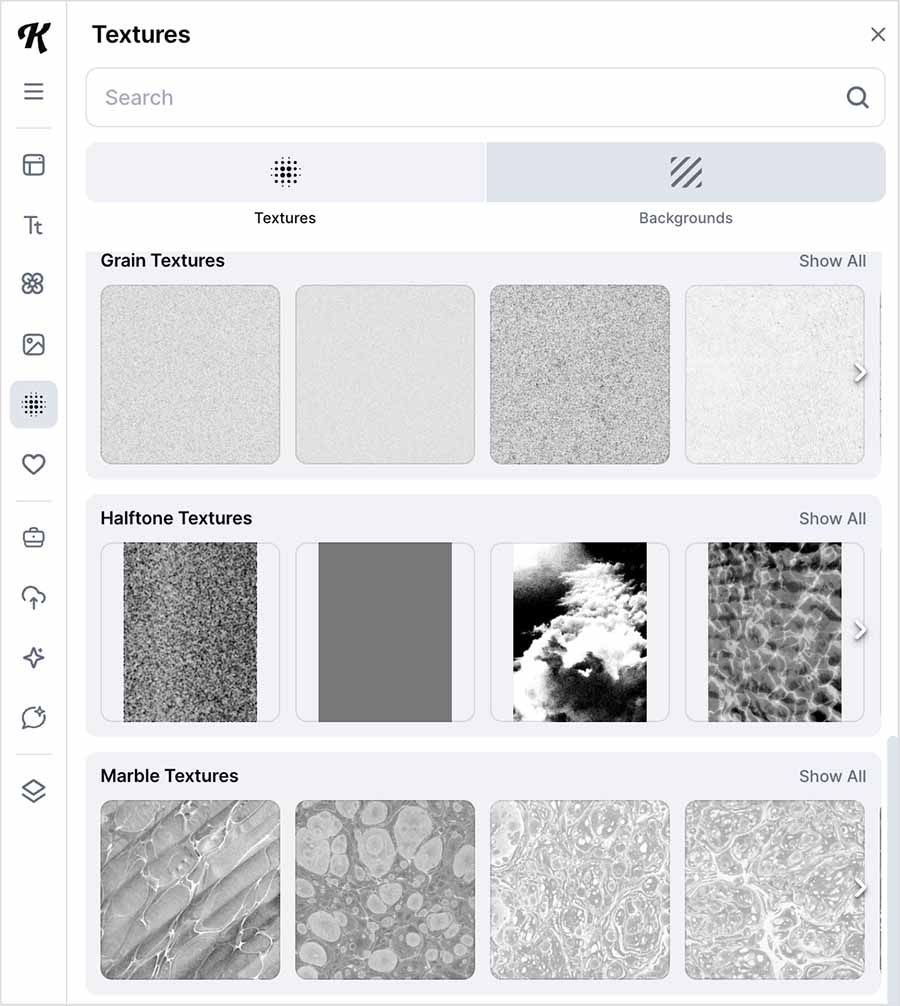
6. Kittl gives you pro-level effects you won’t find in other beginner-friendly tools
Kittl stands out from other easy-to-use design platforms by giving you access to effects normally reserved for professional desktop software.
Chief among these are blend modes, which let you combine colors, textures and images in creative ways — for example, overlaying a paper grain on lettering to get a vintage printed feel, or blending shapes so their colors interact dynamically.
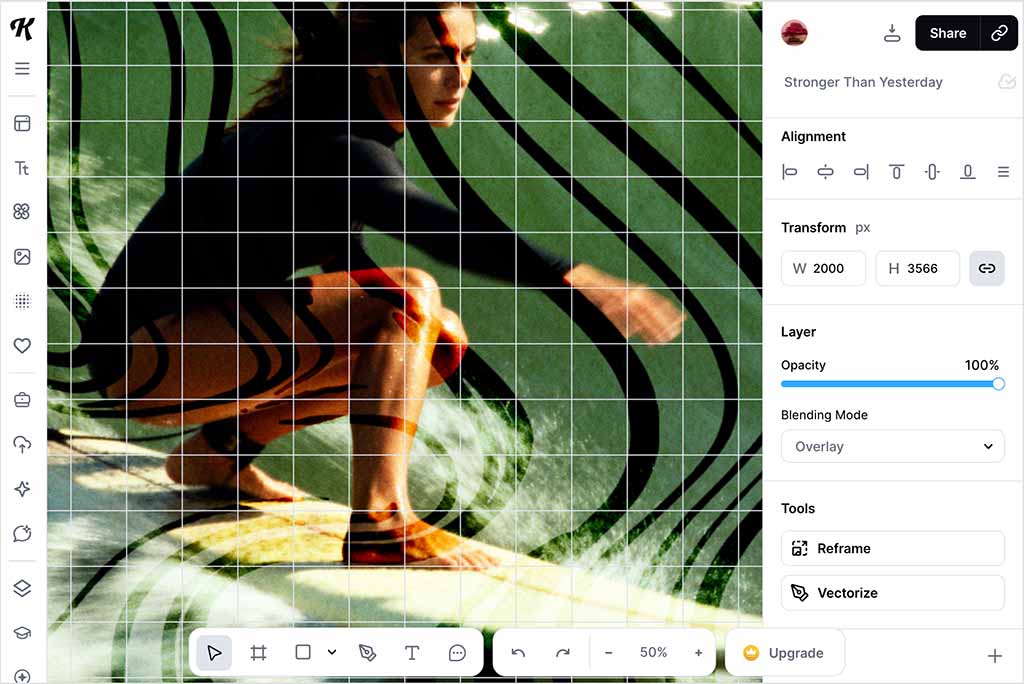
On top of this, Kittl also includes offset paths (for creating instant outlines or bold shadows around type) and advanced layering controls. Its layering panel uses a drop-down structure that makes it easy to group and nest items, giving you more control than the flatter layer management provided in many competing tools.
The upshot is that Kittl isn’t just about making quick, simple graphics — it gives you the freedom to push your designs further, and make use of effects that you can’t typically create in browser-based apps.
7. It’s great for creating print-on-demand products
Kittl includes a wide range of templates designed specifically for print-on-demand (POD) applications. These cater for mainstays like t-shirts and hoodies, but also work well on tote bags, hats, mugs, cards and more. Many of the templates make use of Kittl’s excellent vintage fonts and layouts — and this is a good thing, given the massive popularity of retro styles in POD marketplaces.
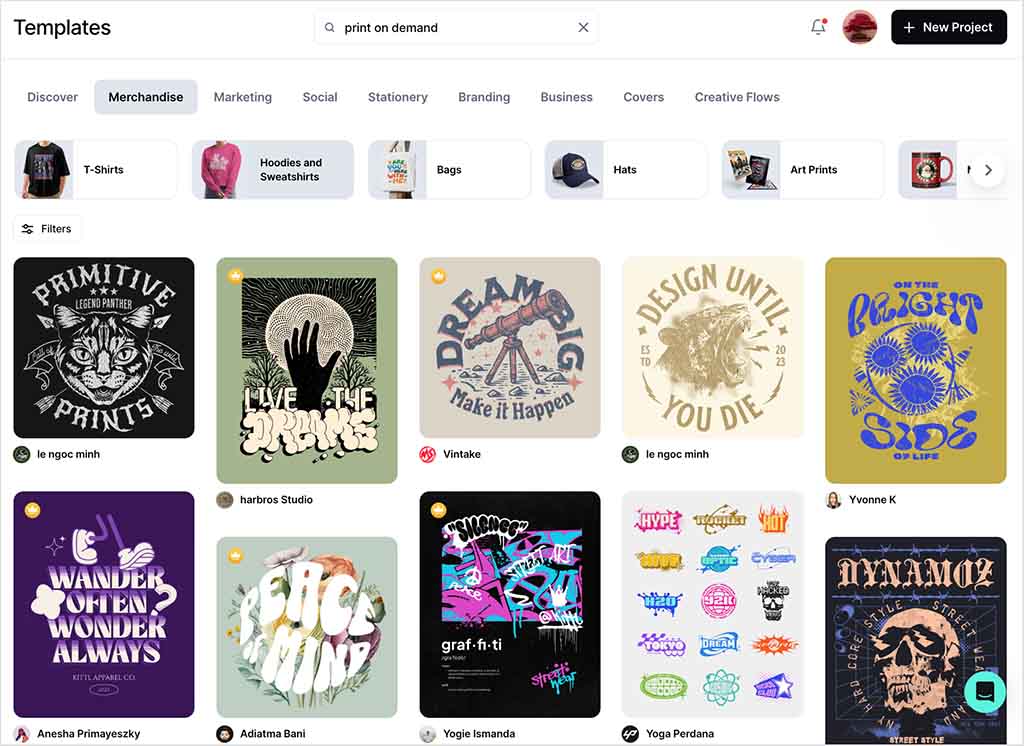
Kittl’s text tools are of particular significance here. A large proportion of POD designs are text-based — think of all the slogans, quotes or typographic logos you typically see on them — and Kittl gives you far more control over type than competing tools like Canva, Adobe Express, or the basic design editors built into Printful, Printify or Redbubble. Being able to curve text precisely, layer decorative effects and use exclusive fonts arguably gives your designs a distinctive edge in a crowded marketplace.
Mockups are another highlight of the platform. Kittl lets you drop your designs into a huge library of realistic mockup scenes in just a couple of clicks. The options provided here go far beyond the limited mockup options typically offered by POD platforms themselves, and help your products stand out more in online listings.
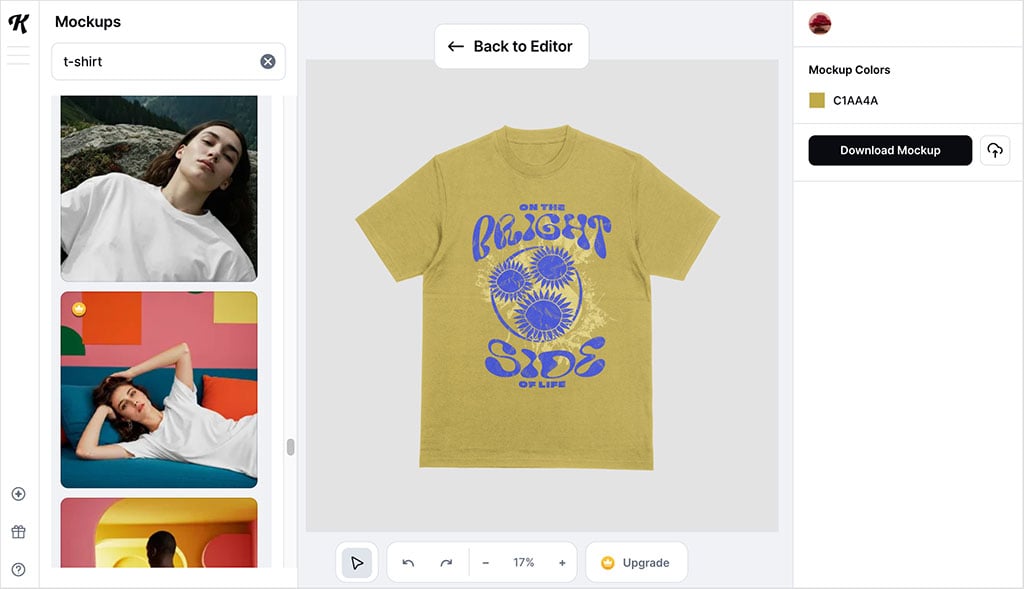
And if you’re on Kittl’s ‘Expert’ plan, you also get access to POD presets for leading platforms like Printful, Printify, Merch on Amazon, and Redbubble. These presets automatically match the exact file dimensions required for each product — meaning that you don’t need to set up artboards manually or export and resize files separately. This represents a big time-saver, because it lets you go from concept to upload-ready design really quickly.
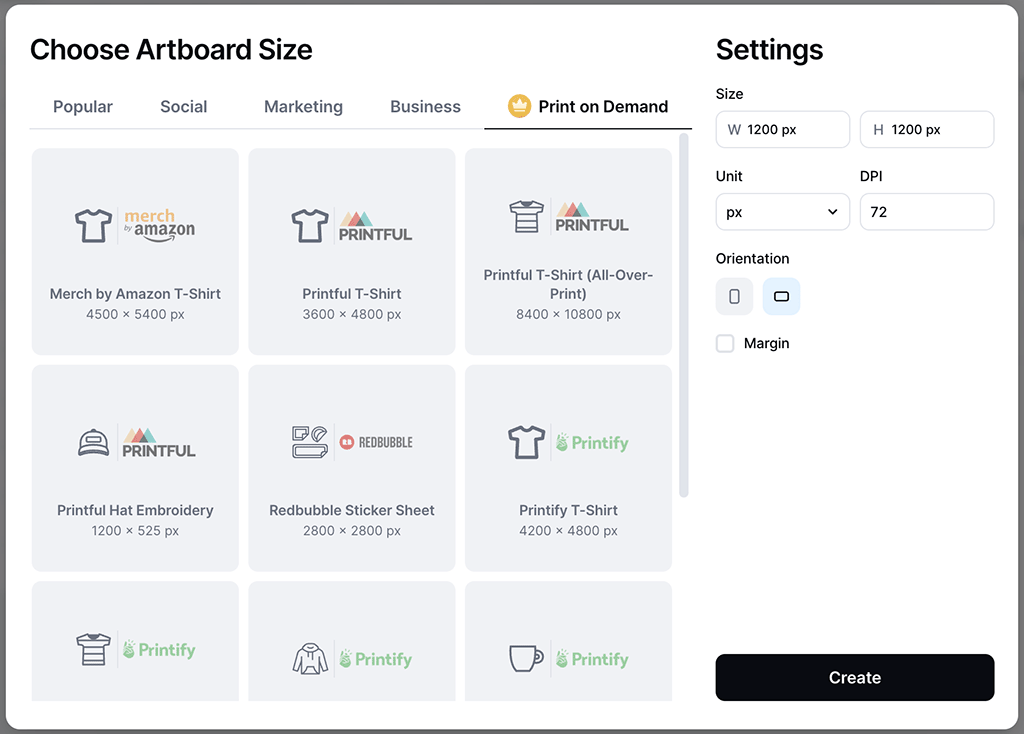
Taken together, all these features make Kittl one of the most POD-friendly design tools available, particularly if your business depends on producing text-led designs at scale.
8. Its AI tools are excellent, and usage allowances are fairly generous
Kittl’s AI features are fewer in number than those in Canva or Adobe Express, but they’re carefully designed to work hand in hand with the platform’s main strengths. The AI tools currently on offer include…
- An AI image generator — this lets you create artwork or textures from a text prompt.
- An AI sets generator — this automatically produces a batch of related graphics around a theme, giving you a consistent set of design elements to work with.
- An AI image restyler — this lets you take an existing image and apply different ‘looks’ or ‘moods’ to it.
- An AI design generator — this generates a quick design layout for you based on a prompt, which you can then refine using Kittl’s editing tools.
- An AI background remover — this instantly cuts out subjects from photos, which is useful for creating product images and mockups.
- An AI vectorizer — this lets you convert raster images (JPGs, PNGs) into scalable vector graphics directly in the editor.
- AI background generator — this creates new backgrounds for product images or scene mockups.
Kittl’s image generator is especially flexible. It lets you choose from 15 different AI models, each geared towards producing different results — whether that’s photorealistic product shots (ChatGPT Image 1, Google Imagen 4, FLUX 1.1 Pro), typography and layout-friendly outputs (Ideogram 3, Seedream 3), or fast concepting and style experiments (Nano Banana, DALL·E 3, FLUX Schnell).
This level of choice gives you far more creative control than most competing design tools, which usually keep the underlying model hidden.
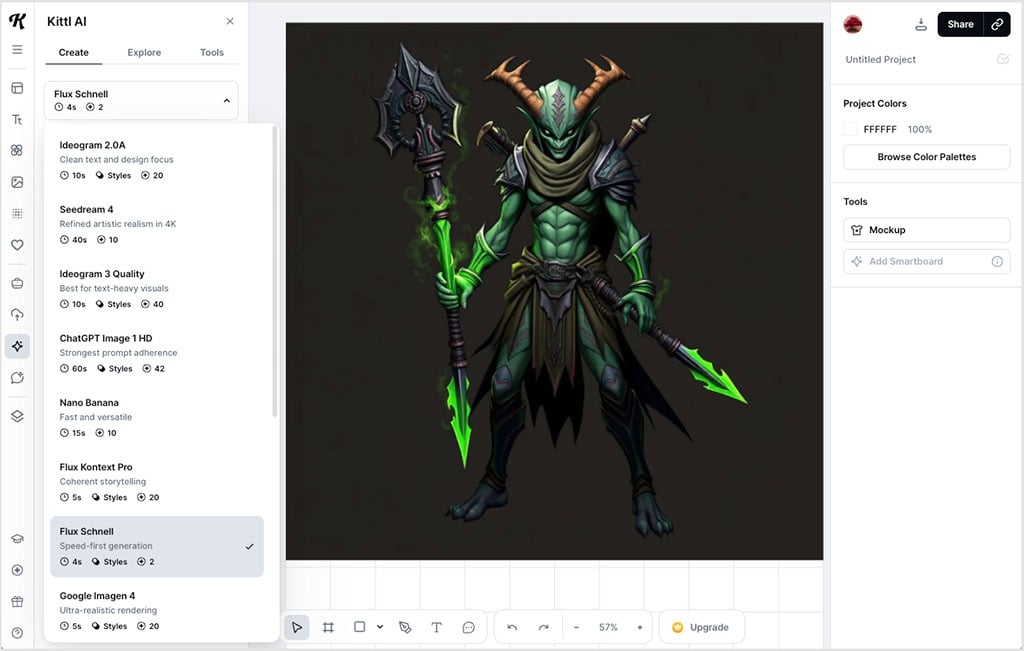
On Kittl’s free plan you can make use of 100 AI images per month, while paid plans offer between 1,000 and 6,000 images per month. Extra tokens are affordable — $8 for 1,000 tokens (500 images) or $60 for 10,000 tokens (up to 5,000 images) — and crucially, tokens roll over each month and never expire. That’s far more flexible than the limits applied by many competing platforms.
Now, it has to be said that ultimately, Kittl’s AI feature set isn’t as wide-ranging as those provided by Canva’s Magic Studio or Adobe’s Firefly, but it’s a strong, well-integrated set of tools. Rather than throwing AI at everything, Kittl focuses on areas where it adds clear creative value, and it does so without restricting you to working with unreasonably low usage caps.
9. Kittl is very good for doing iterative design work
One of the most impressive features in Kittl is its new ‘Kittl Flows’ tool. This is an AI-powered system, currently powered by Google’s Nano Banana model, that lets you take any starting point — a design, a layout, or even a rough sketch — and spin out multiple creative variations from it in seconds.
The workflow is organized through ‘smartboards’. You begin with an initial board — say, a poster layout. From there you can add another smartboard, which generates new versions based on the first. Add a third board and it pulls from the second. Before long, you’ve built a chain of evolving designs, with each step giving you a new set of directions to explore (see my screenshot below to get a more visual sense of this in action).
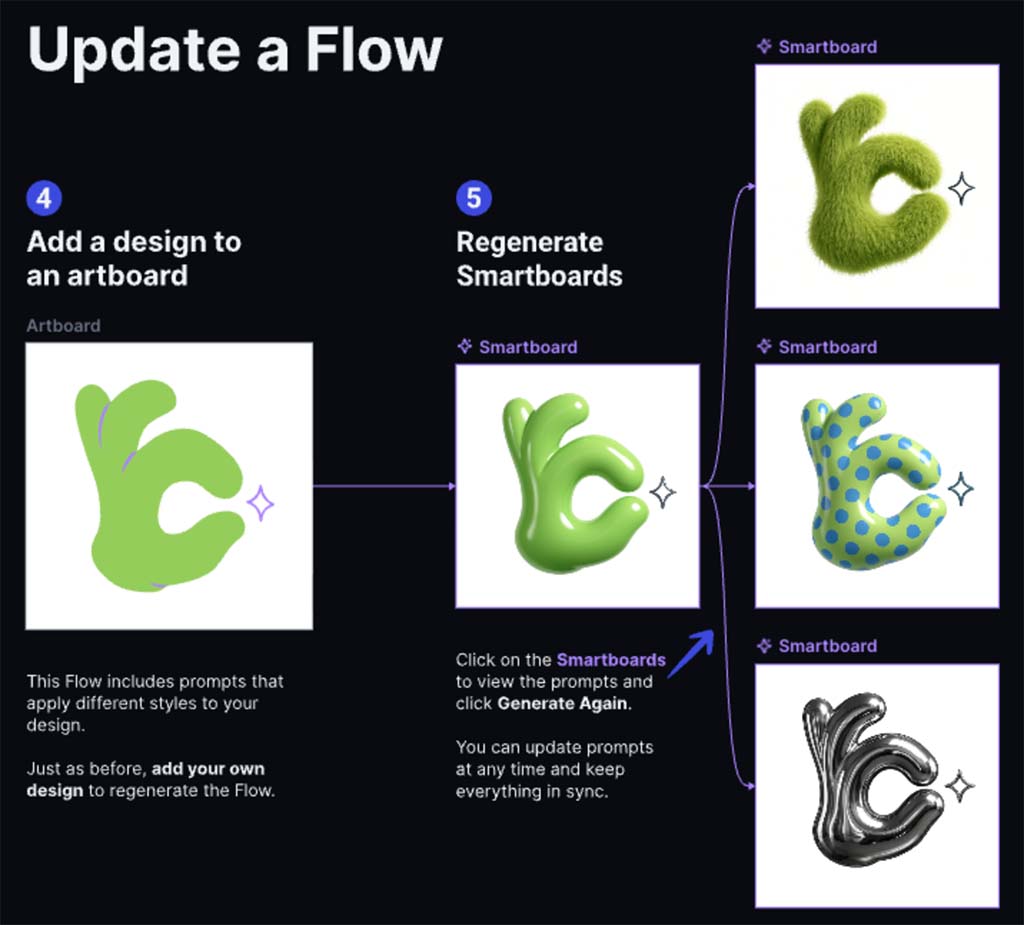
To give another example: you might start with a simple t-shirt slogan, run it through a Flow, and quickly get half a dozen different typography treatments. From there you could branch into color variations, and then spin off product mockups. Or, for branding work, you could begin with a rough logo, then use Flows to explore variations in style, texture and layout until you land on something really polished.
Kittl also provides some ready-made Flow templates to speed things up, including:
- Product Ad Generator Flow
- Brand Creator Flow
- 3D Element Creator Flow
- Mosaic Creator Flow
- Enamel Pin Maker Flow
- Apparel Shoot Flow
- Chrome Text Effects Flow.
The ‘Product Ad Generator Flow,’ designed to help you create ready-to-use product ads from a single design, is worth a special mention. You start with your product graphic or logo, then the Flow automatically spins out multiple ad variations — different layouts, color schemes and text placements — each styled for use in social media, ecommerce listings or campaigns. See my screenshot below to get a better understanding of how this works.
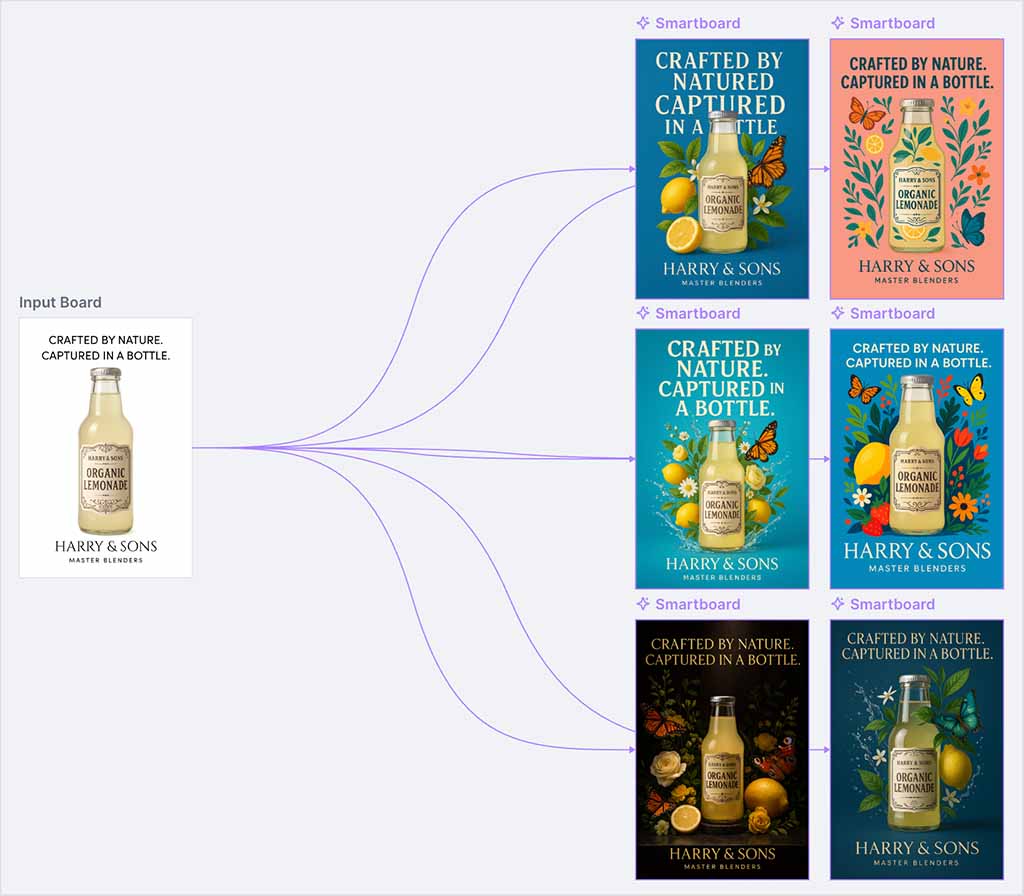
The benefit here is obvious: instead of manually resizing and re-formatting a design for every ad slot, you get a whole suite of options in seconds. It’s particularly handy for print-on-demand sellers or small businesses that need a lot of creative material quickly but don’t have the time (or budget) to build each asset from scratch.
10. Kittl receives consistently strong user reviews
Kittl performs well on software review platforms, though it’s worth noting that some of the higher ratings come from relatively small sample sizes — for example, just 4 reviews on Capterra and 5 on TrustRadius.
The most impressive picture comes from Trustpilot, where over 900 users have left reviews of Kittl, resulting in an overall rating of 4.6/5. Here, comments often highlight the platform’s ease of use, high quality templates, and AI features.
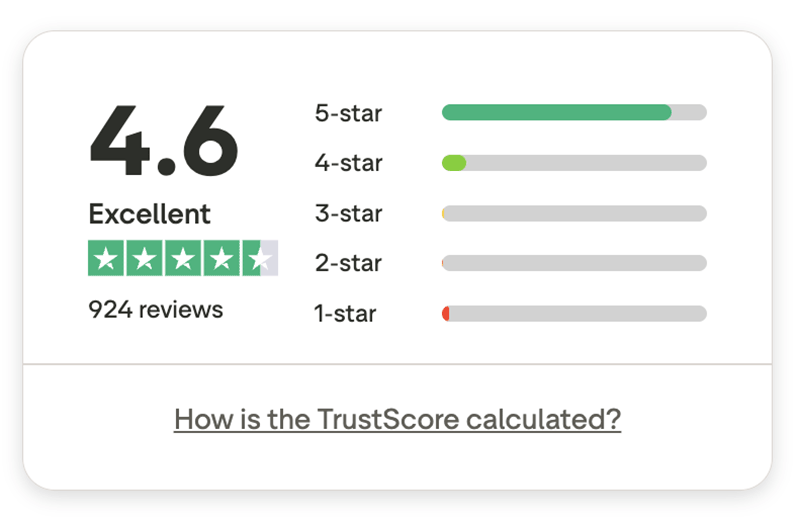
One user wrote: “I love using Kittl. Incredible templates and lots of AI models, which is so useful.” Another described it as “beginner user friendly” with “so many ideas and options to help anyone create logos, posters, apparel, cards and so many other things.” For some, particularly in the POD space, it has proved especially practical — one reviewer described it as “a game changer… in terms of getting things done in my POD business.”
Feedback on Reddit echoes this sentiment, with one contributor calling the platform “mind blowing” compared to other design tools (see my screenshot below), while others praised its intuitive feel.
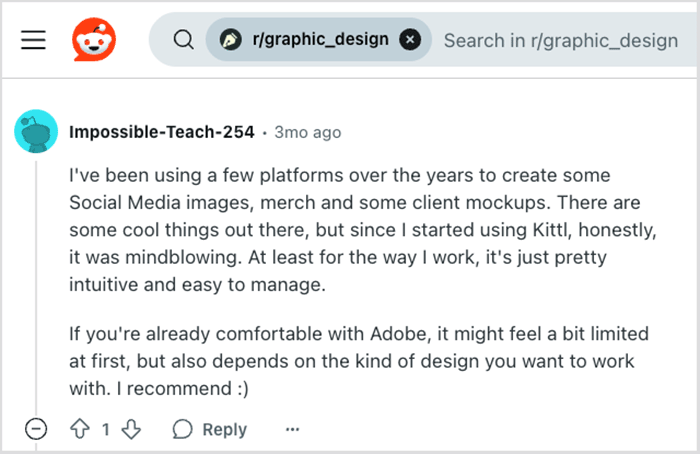
Taken together, these reviews suggest that Kittl’s appeal lies in its combination of accessibility and creative flexibility. It’s not just that users like it — many feel it meaningfully simplifies their design process.
So, those are the main advantages of using Kittl. I’ll now turn to the areas where the platform falls short.
Disadvantages of using Kittl
1. Kittl’s template library is on the small side
Kittl’s template library is well curated and full of distinctive designs — particularly if you’re drawn to vintage styles — but the overall number of templates it contains is relatively small. At the time of writing, there are around 10,000 templates available.
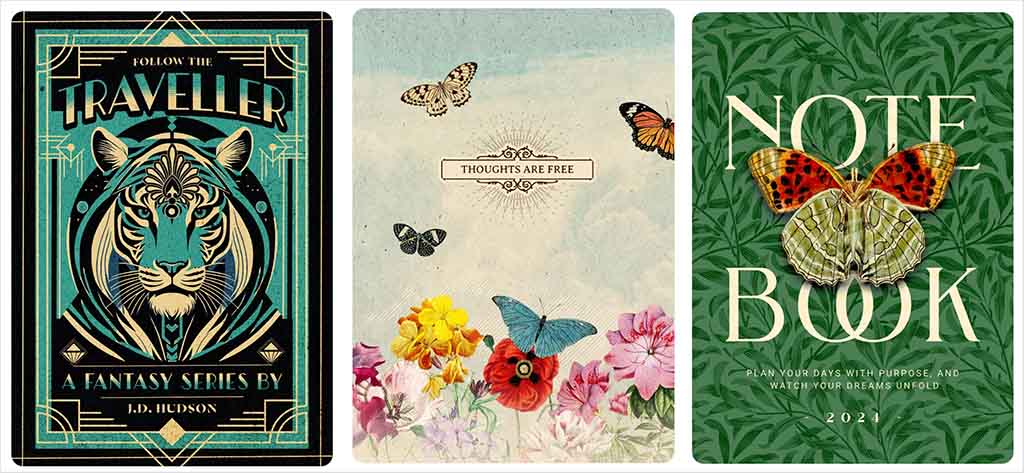
To be fair, Kittl doesn’t really aim to compete on the numbers front — its content library page makes it clear that the focus is on quality and uniqueness rather than sheer scale. Still, the vast template collections offered by competitors are hard to ignore. Canva, for example, provides access to over 2.2 million templates on its free plan and more than 5 million on paid plans, while Adobe Express also offers a significantly larger template catalogue than Kittl.
So for users who like having a huge variety of starting points to choose from, Kittl’s smaller library may feel limiting.
2. Kittl offers less storage space than key competitors
Kittl’s storage limits can feel restrictive if you’re working with lots of projects or large image files.
On the Pro plan you get just 10GB of storage, and even its ‘Expert’ plan only increases this to 100GB. To access 1TB of storage, you have to upgrade to Kittl’s most expensive ‘Business’ plan.
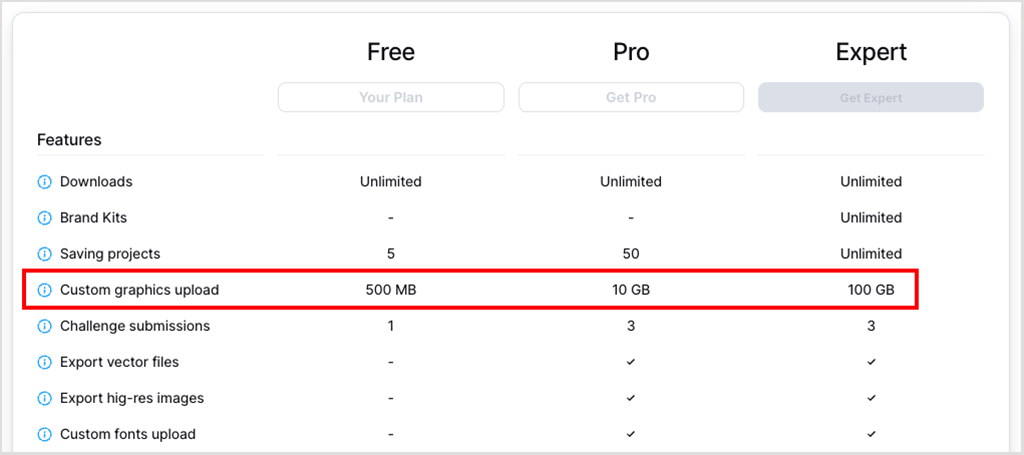
Competing tools are noticeably more generous at lower tiers. ‘Canva Pro,’ for example, includes 1TB of cloud storage as standard, while Adobe Express gives you 100GB on its entry-level plan.
For casual users this may not be a major issue, but for designers managing a large number of projects — or using Kittl as their main creative hub — the relatively low storage allowance on Kittl’s cheaper plans could quickly become annoying.
3. Designing in bulk is tricky on cheaper Kittl plans
Kittl places fairly strict limits on the number of projects you can work with unless you’re on a higher-tier plan.
On the free plan, you’re restricted to just five projects; and even the paid-for ‘Pro’ plan caps you at 50. Unlimited projects are only unlocked if you upgrade to the ‘Expert’ plan or higher.
As with Kittl’s storage limits, for casual users this might be fine — if you’re working on a handful of designs for personal use, or using the tool to cater for the odd side project, those allowances will probably cover you.
But for anyone who needs to design in bulk, or keep a large library of creative assets organized, these project restrictions aren’t ideal. Platforms like Canva and Adobe Express don’t usually impose such project caps, even on their free versions, which makes Kittl’s approach feel ungenerous.
4. It provides fewer export formats than pro design tools
Kittl’s export options cover the basics, but they’re a bit limited compared to those provided by desktop design software.
At the time of writing, Kittl lets you download designs in just four formats:
- JPEG
- PNG
- SVG
For a lot of users this will be fine — PNGs and JPEGs work for the web, SVGs cover scalable graphics, and PDFs are standard for print. But if you’re working in a professional setting, you may run into issues.
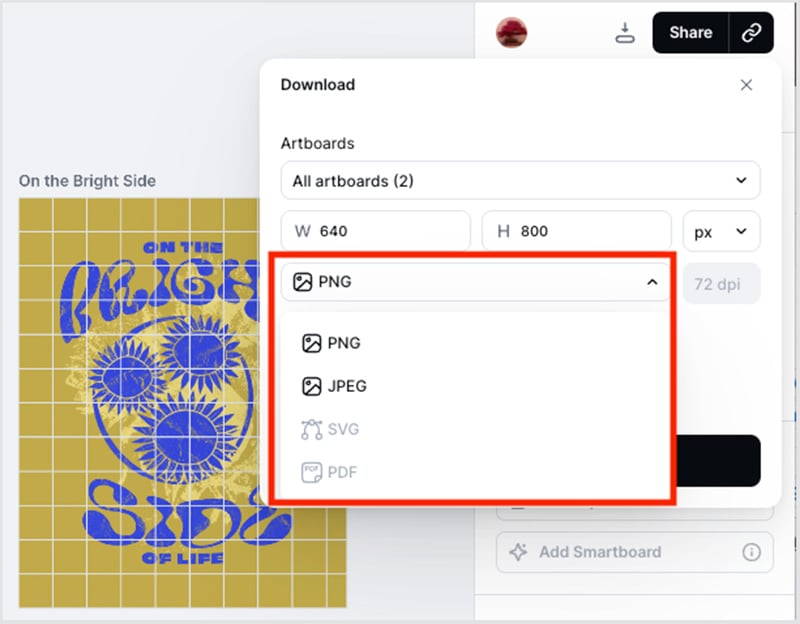
For example, tools like Illustrator let you export in over 20 different formats, including EPS, PSD, TIFF, DWG, and DXF. These are often required by printers, engravers, sign-makers, or manufacturers. A print shop might specifically request an EPS file for logo reproduction; an embroidery company might ask for a TIFF; or a packaging supplier could want a DWG/DXF file for die lines.
There are workarounds available. Kittl supports SVG and PDF exports, so you can bring those files into Illustrator, CorelDRAW or even the free Inkscape tool to convert them into other formats. The drawback here is that this adds an extra step (and assumes you’ve got access to additional software).
5. It doesn’t let you work with video
If there’s one medium that has come to define modern online content in recent years, it’s video. Whether it’s short-form clips on TikTok and Instagram, long-form explainers on YouTube, or animated ads in email campaigns, video now plays a huge role in ecommerce and marketing.
And the bad news here is that Kittl only lets you create static designs. You won’t find any tools for animation or video editing in the platform, so if you want to make moving content as well as still graphics, you’ll need to use another tool alongside it.
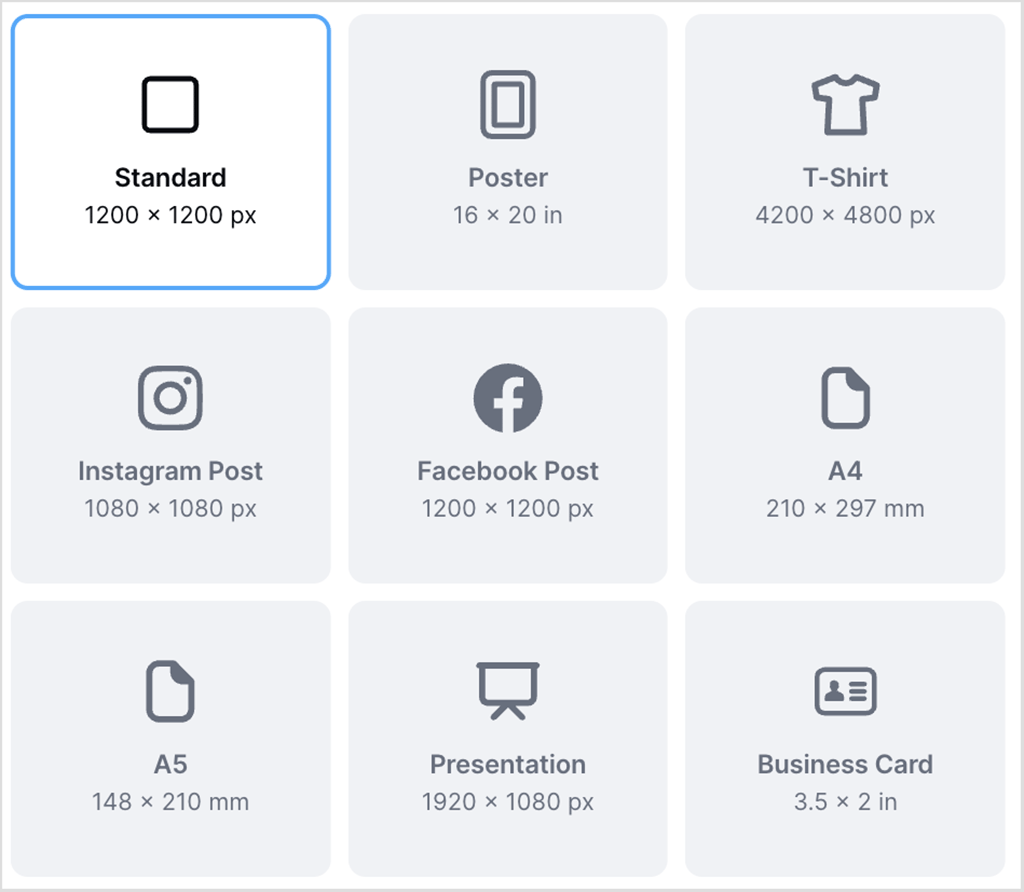
This is one area where competitors like Canva, Visme and Adobe Express come out considerably ahead, offering simple video editing and animation features that let you create cross-format content without leaving the app.
Kittl has made its mark by focusing on typography, vectors and vintage-inspired layouts — and it does that exceptionally well. But if there’s one big addition I’d love to see, it would be video or animation capability. That would make Kittl a far more complete option for today’s creators.
6. There’s no mobile app for designing on the go
Kittl doesn’t currently offer a mobile app. You can open it in a browser on your phone, but the interface isn’t optimized for small screens, and you won’t really be able to do much with it on the go.
This contrasts negatively with competitors like Canva and Adobe Express, both of which provide fully-featured mobile apps. These let you design, edit and publish directly from your phone — something that’s increasingly important if you’re creating content on the move or working across multiple devices.
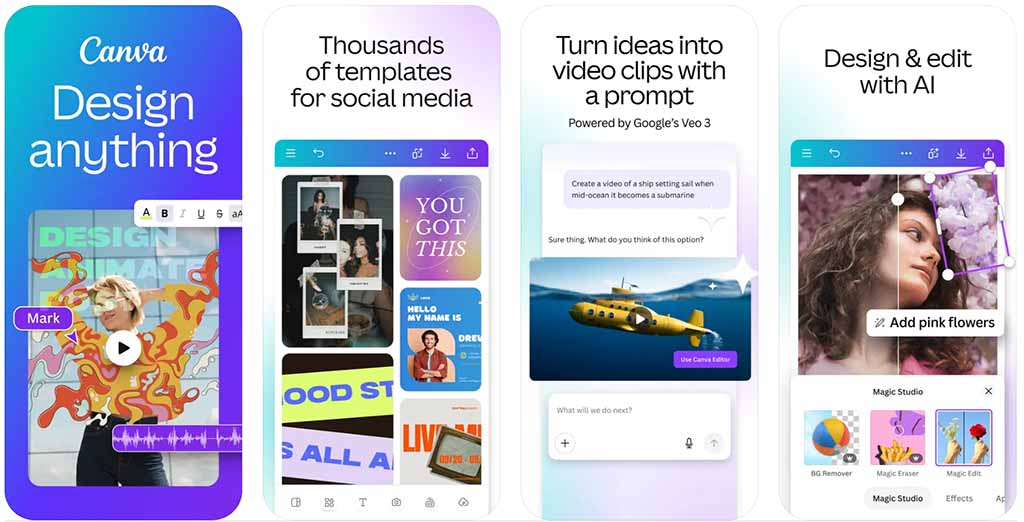
7. There are very few apps and integrations available for Kittl
When it comes to integrating Kittl with other platforms, the options are extremely limited. At present, integrations are mostly confined to basic social media sharing — Kittl lets you share your work on Facebook, Twitter/X, Pinterest, and WhatsApp. There’s no app store or wider ecosystem of third-party connections available for the platform.
Other design tools go much further here. Canva, Adobe Express and Visme all provide well-stocked app stores or integration libraries. These let you work with cloud storage services like Google Drive or Dropbox; stock photo libraries such as Pexels or Adobe Stock; and marketing tools like HubSpot, Mailchimp and Google Analytics.
(Canva’s app ecosystem is particularly strong. It offers a huge range of add-ons — from QR code generators to YouTube and Slack connections — making it one of the most versatile platforms for integrated workflows.)
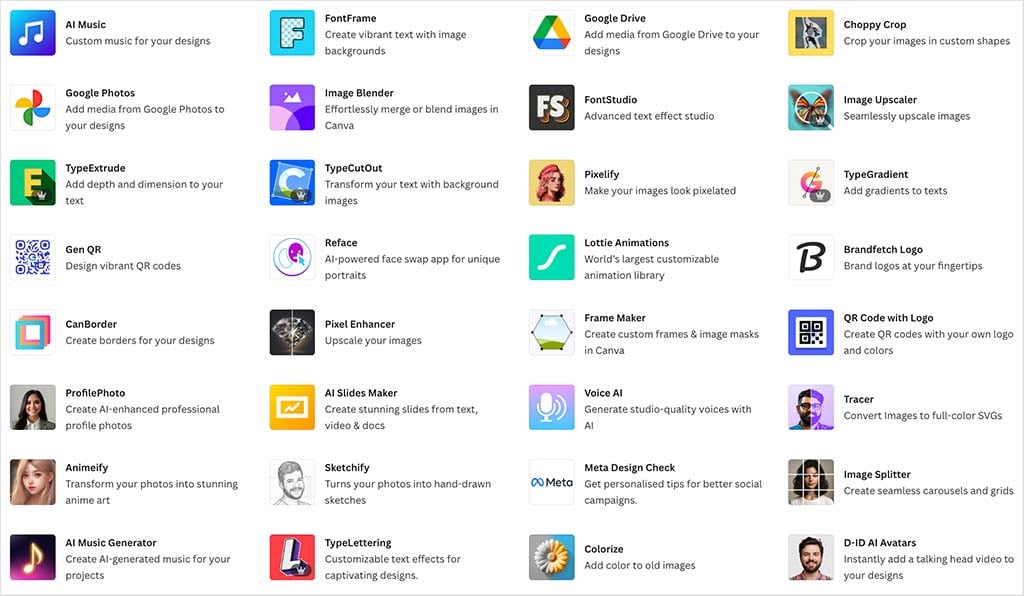
Kittl has clearly prioritized its design features over integrations — and to be fair the former are excellent. But if you want a design tool that fits neatly into a wider marketing workflow, the lack of integrations could be limiting.
Kittl review: the verdict
Kittl is one of the most interesting apps in the design space. By focusing on typography, vectors and vintage-inspired layouts, it stands apart from general-purpose design platforms. It’s especially well suited to print-on-demand sellers, small businesses needing branded graphics and anyone who wants precise text control without the steep learning curve of pro desktop tools.
Its strengths are clear: it gives you superb typography features, historically accurate stock assets, accessible vector editing, flexible artboards, and good AI tools with generous usage limits. Kittl’s template library is smaller than those provided by Canva or Adobe Express, yet the designs it contains often feel more unique and less ‘cookie-cutter’ than its competitors’.
In my own use, I’ve found that for common vector tasks like logos or detailed text layouts, Kittl can genuinely feel like an ‘Illustrator killer’ in many contexts. It gives many of the same professional controls — precise anchors, path editing and layering options — but without the intimidating learning curve or the high subscription cost.
There are, however, some definite limitations to Kittl. It only lets you create static designs rather than videos or animations; its export formats are basic; and its template and asset libraries are small by comparison to those of its competitors. Additionally, the project caps and storage limits on lower-tier plans may frustrate regular users; and while Kittl is strong on core design features, its lack of apps and integrations means it doesn’t yet fit smoothly into broader workflows.
But overall, Kittl strikes a compelling balance between power and accessibility. It’s not a full replacement for Illustrator or an all-in-one suite like Canva, but for many creators — especially those drawn to text-driven or vintage aesthetics — it will be one of the most enjoyable and useful design tools to work with.
If you’d like to try it out, you can do so for free here.
Our overall score: 4.3/5
Over to you — what’s your take on Kittl? If you’ve tried it, or are considering it, feel free to share your thoughts or questions in the comments.
Kittl alternatives
Canva
Where Kittl concentrates on typography and vectors, Canva takes a much broader approach. It provides one of the largest template libraries in the industry, an enormous stock asset collection and a wide range of integrations with third-party apps. Canva also comes with quite a few tools you won’t find in Kittl — including presentation software, collaborative whiteboards, and document creation. Perhaps most significantly, it supports video and animation, making it a more versatile option than Kittl for users who need to produce content across multiple formats.
To learn more about this platform, a good place to start is our ‘What is Canva? guide‘ or our full Canva review.
Adobe Express
Adobe Express is Adobe’s answer to Canva, offering a user-friendly browser-based design tool that connects seamlessly with Adobe’s ecosystem. Its library of templates and stock assets is extensive, thanks to Adobe Stock and Adobe Fonts, and it also includes the video and animation features that Kittl lacks. In addition, Adobe Express integrates neatly with other Adobe apps like Photoshop and Illustrator, making it easy to move projects between tools — another workflow advantage you don’t get in Kittl (or indeed Canva).
You can learn more about this product in our detailed Adobe Express vs Canva comparison, or you can watch the video version of this head-to-head below.
Visme
Visme is a comprehensive design tool that leans heavily into business and data-driven content — its tools are built around presentations, infographics, reports, and visual analytics, rather than purely creative design. Unlike Kittl, Visme provides features for creating and embedding interactive forms, letting you capture leads directly within your visuals — something a lot of similar tools, including Canva, don’t currently do. It also supports HTML5 export (meaning that your designs can work as web pages) and includes animations and interactivity for business content.
Check out our Visme vs Canva comparison to learn more about the platform’s key pros and cons.
Illustrator and CorelDRAW
Adobe Illustrator remains the undisputed industry standard for professional vector design. It’s used widely in agencies, publishing, digital media and branding, and supports an enormous range of file formats, integrations and workflows. Illustrator’s ecosystem, depth of features and market adoption put it far ahead of most alternatives.
CorelDRAW, while less widely used, still has a loyal following in certain industries such as print, signage and packaging, where it’s valued for its performance and specialized tools. Both platforms offer advanced capabilities — like detailed prepress controls, 3D effects and automation — that go beyond what Kittl provides.
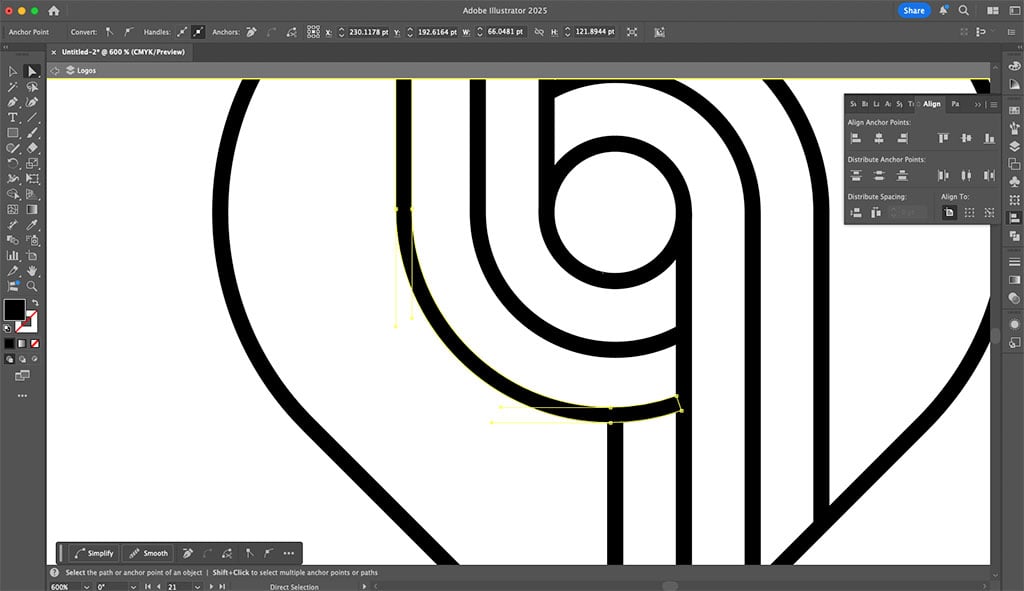
Comments (1)
This is genuinely helpful. Could use a bit more detail, but overall solid.