We have a strict honest review policy, but please note that when you buy through our links, we may receive a commission. This is at no extra cost to you.

How much does it cost to create a Shopify website? It’s actually a rather tricky question, but in this post I’m going to do my best to answer it.
From monthly fees to templates to hiring developers, I’ll break down the potential costs, make you aware of any hidden fees and help you decide whether the Shopify platform is right for you. And, at the end of the article, I’ll give you a tip on how to save money on the platform.
The first cost you’ll have to factor into your calculations is an obvious one: the standard Shopify monthly fees.
Shopify monthly fees
There are five Shopify plans available:
- Starter — $5 per month
- Basic — $39 per month
- Grow — $105 per month
- Advanced — $399 per month
- Shopify Plus — custom pricing, but starting at $2,300 per month.
For a full breakdown of the differences between these plans, check out our Shopify pricing guide (or watch the video below).
But basically the key thing to remember is that the ‘Starter’ plan doesn’t let you build a standalone store — instead, it lets you sell on social media and messaging apps; or use a ‘Buy Button’ to embed your products on an existing website.
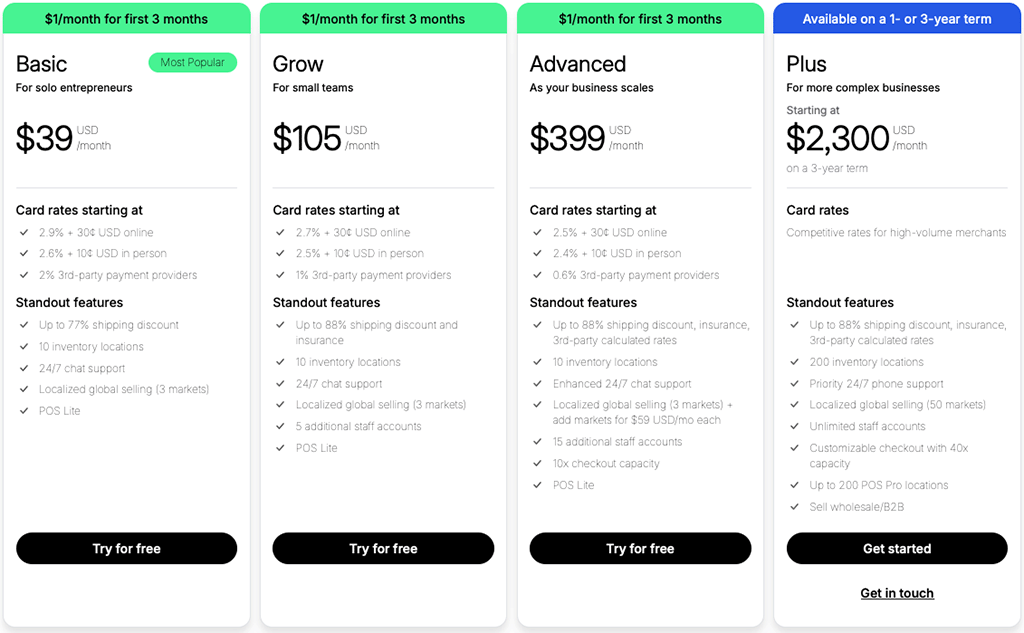
With the other plans, the more you pay, the more ecommerce features you get: more staff accounts, better reports, more shipping options and more international selling tools.
Now, it’s possible to save money on all the above plans in a couple of ways. First, there’s an extended free trial that gives you your first three months of Shopify for just $1 per month.
Additionally, Shopify is currently trialling a ‘credits’ system, where you can use 1% of your monthly sales to offset the cost of your Shopify subscription. This is a temporary initiative, and not available everywhere — you can check if it’s available in your country here.
📚 Related resource: Shopify Starter vs Basic
Shopify theme costs
The next thing to consider when it comes to determining your Shopify costs is themes.
Your Shopify theme is the design for your store; you pick one as a starting point for your ecommerce website and make it your own by populating it with your own text and images.
You have two options here:
- use a free theme
- buy a premium one.
At time of writing, there are 13 free templates available — all of which work with Shopify’s ‘Online Store 2.0’ drag and drop editor.
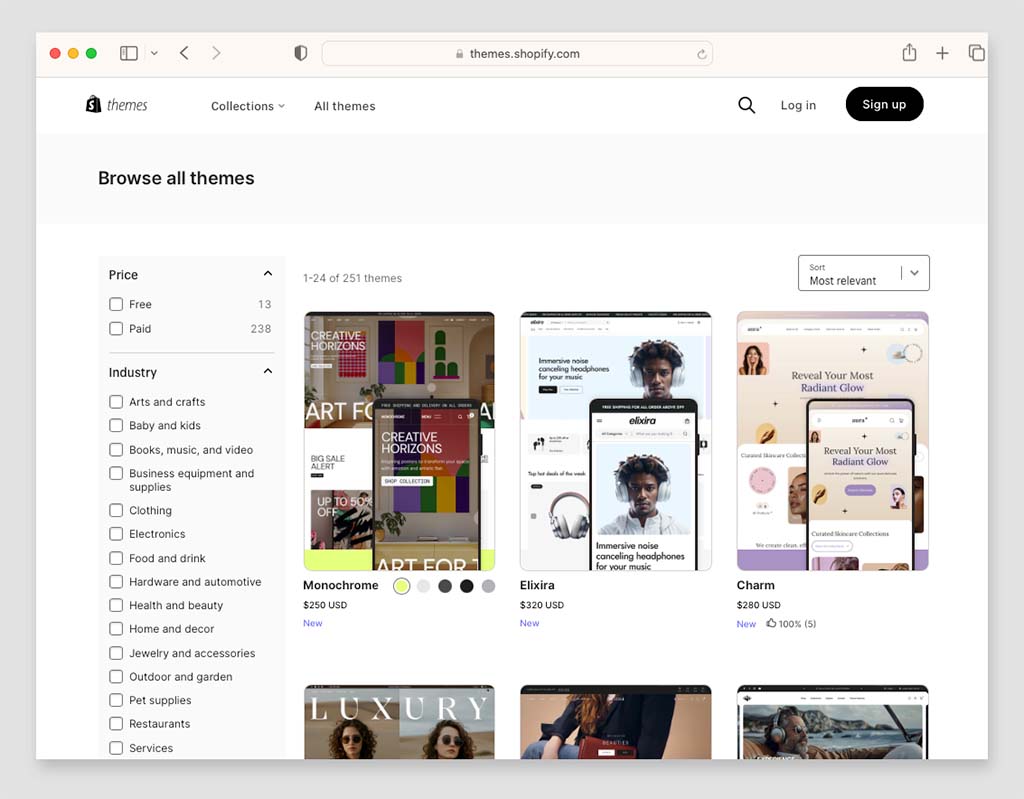
238 premium templates can be purchased, most of which come with several styles to choose from.
To be honest, I’ve always found the free templates very usable, and you can definitely build a professional Shopify store with one.
But if you really feel they don’t meet your requirements, and you’d rather pay for a premium theme, these range in price from $100 to $490 (a one-off fee).
You can browse all the Shopify themes, free and paid, here.
Transaction fees and credit card fees
On top of the Shopify monthly fees, there are transaction fees and credit card fees to consider.
Transaction fees are a percentage fee of your sales charged by your ecommerce platform.
Credit card fees are a percentage fee of your sales charged by the company you choose to process card payments, otherwise known as a ‘payment gateway.’
And when it comes to payment gateways, you can either:
- use Shopify’s built-in payment gateway, Shopify Payments
- use a third-party payment gateway.
The advantage of using Shopify Payments is that by doing so, you avoid transaction fees entirely. (You’ll still have to pay Shopify’s credit card fees though, which in the US range from 2.5% to 2.9% of your sale.)
But if you use a third-party payment gateway, Shopify will charge you transaction fees on top of your monthly fee.
These vary by country but in the US, you can expect to pay fees of between 0.6% and 2% of each transaction, depending on the plan you’re on.
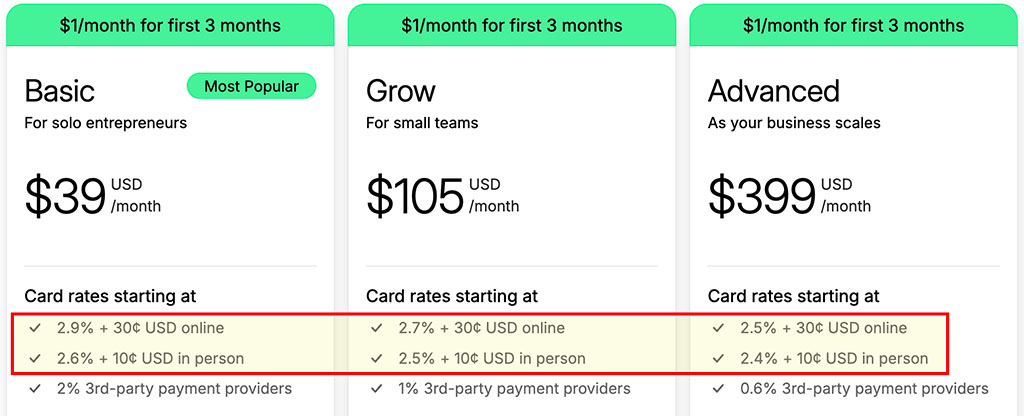
So, for many merchants, Shopify Payments will be the obvious choice. However, depending on what you’re selling (there are restrictions around what goods you can sell using Shopify Payments, for example) and how you want to sell it, you may find that there are advantages in using a third-party payment gateway.
Finally on the subject of payment processing, you should note that Shopify Payments is only available in certain countries (these include most of the EU countries along with the US, UK, Australia, Hong Kong SAR and Japan).
If you’re not based in a supported country, then you will have to use a third-party payment gateway.
You can learn more about Shopify payment gateways here.
Apps and integrations
Shopify apps and integrations, while extremely useful, can be quite a drain on your finances. This is because most of them (or most of the useful ones!) involve an ongoing monthly fee.
There are around 16,000 Shopify apps to choose from — you can view them all in the Shopify app store. The apps let you add functionality to your Shopify store, or integrate it with popular services (Mailchimp, Xero, Amazon etc.).
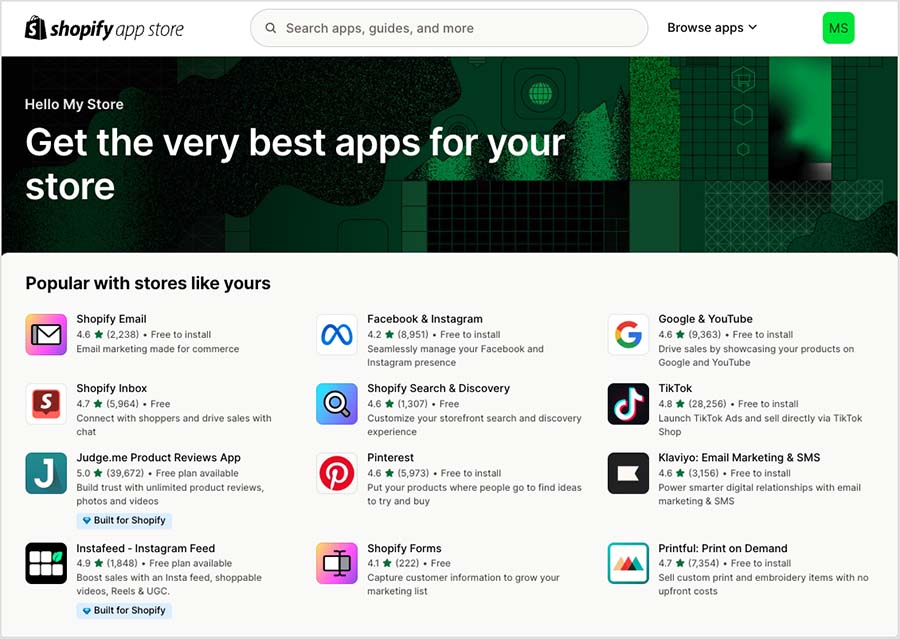
In my experience, apps that you’ll commonly need — due to certain bits of functionality not being available ‘out of the box’ from Shopify — include:
- image resizing apps
- product option apps (Shopify limits you to 3 options per product, which is quite restrictive)
- digital marketing app integrations
- dropshipping apps (more on these in a moment).
Most apps involve pretty low fees at first — a charge of just a few dollars each month — but if your store becomes large and/or successful, the fees can start to mount up (increasing with traffic or sales).
💡 You can view all the available Shopify apps here.
Stock
No discussion of the costs involved in a Shopify store would be complete without a look at stock. Obviously, there’s no point in setting up a Shopify store if you don’t have any products to sell!
You have three main options here:
- manufacture products yourself
- buy stock from another supplier and store it yourself
- dropshipping.
Obviously manufacturing or buying in stock is going to involve a potentially sizeable investment.
As a result, many merchants are attracted to dropshipping, a method of selling goods online where you don’t manufacture or purchase any stock. Instead, you list other suppliers’ products on your website, mark them up and just send your supplier the order details for fulfilment every time a purchase is made.
This can drastically reduce your upfront costs — but you’ll still need to find a way to finance advertising activities and search engine optimization for your Shopify store.
If you want to dropship with Shopify, you’ll need to use a dropshipping app from the Shopify app store.
There is a very large range of these available (around 640 at time of writing); they typically let you choose what products you’d like to list on your store, and automatically send the order details over to the relevant supplier for fulfilment whenever a purchase is made.
You can expect to pay at least $19.99 per month for a good dropshipping app.
You can start a Shopify dropshipping trial here.
Don’t miss out — download our free Shopify Startup Kit
Our free Shopify Startup Kit is a must for anyone thinking of building an online store with Shopify. Containing a comprehensive e-book on starting a Shopify store, video tutorials, PDF cheatsheets and much more, it’s packed full of practical advice on how to get a Shopify business off the ground. It’s available for free to Style Factory readers — but for a limited time only.
Shipping costs

If you’re fulfilling orders yourself, then you’ll need to factor in shipping costs.
Shopify lets you set:
- Free shipping rates
- Flat rates
- Price-based rates
- Weight-based rates
- Local delivery / pickup rates
- Calculated (‘real time’) shipping rates
You’ll need to do some sums and work out which of these options will work out out best for your ecommerce business.
Now, it’s worth dwelling a moment on real-time shipping rates, as that’s where a significant Shopify cost can come into play.
Real time rates are shipping quotations provided by postal companies at checkout based on the weight or size of the item(s) being bought.
You can either use a third-party carrier of your choice, or, depending on where you’re based, use the Shopify Shipping service. This not only gives you real-time shipping quotations, but access to preferential shipping rates with a selection of postal companies too.
If you’d like to use your own carrier to provide real-time shipping rates, you’ll need to be on one of the more expensive Shopify plans (‘Advanced’ or ‘Plus’ — which cost a minimum of $399 or $2300 per month respectively); pay annually for a’Grow’ plan; or pay for a monthly add-on.
(The cost for the monthly add-on isn’t publicly available; you’ll need to contact Shopify’s support team to discuss it).
Development costs
While Shopify has been designed with non-developers in mind, and can definitely be used as a code-free, ‘DIY’ store builder, there are situations where it will make sense to hire a developer.
There may be bespoke functionality that you want to add to your store that requires developer assistance to set up; or maybe you simply don’t like the thought of building your online store yourself.
How much it will cost to involve a Shopify developer will boil down to your exact requirements, but depending on where you source your developer, you could be looking at anything from a few hundred dollars to a few thousand.
If you have a very low budget, a good starting point is often the Fiverr website, where you’ll find a lot of freelancers jostling for your business at competitive prices (do some due diligence before hiring any of them however!).

To find more more established and vetted (but more expensive!) developers, you can visit the Shopify Partner Directory.
With Fiverr, you can avail of Shopify services for less than $50; but because the Shopify Partner Directory site is more focussed around agencies, you may get quoted thousands of dollars for development work.
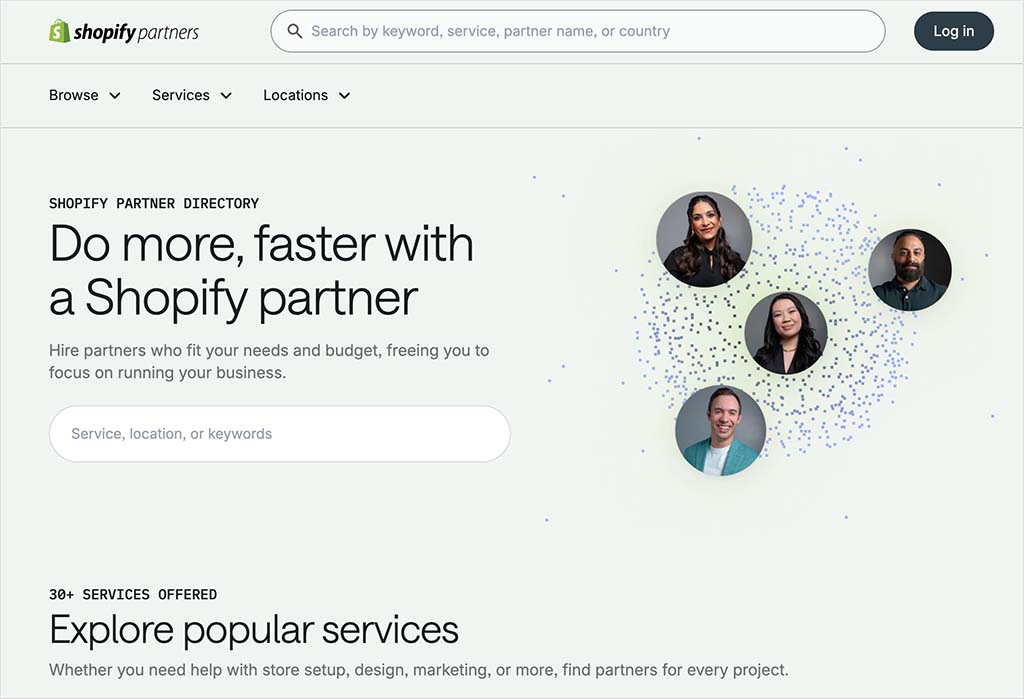
(But that said, there are some freelancers listed on the Shopify Partners site who charge much lower fees too).
Point of sale costs
And finally, there’s Shopify point of sale costs to consider. Now, merchants selling exclusively online won’t need to worry about these at all, but if you’re running a business that sells both online and in physical locations (for example, in retail stores), then you may face some additional fees to handle the ‘physical location’ bit.
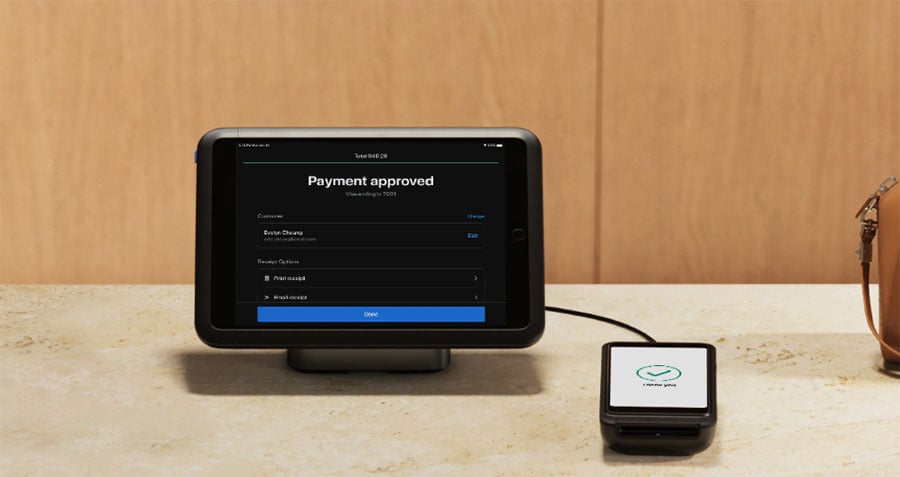
The good news is that Shopify bundles basic point of sale features with all its plans, via its built-in ‘POS Lite’ offering. ‘POS Lite’ will in most cases work fine for merchants with simple needs.
(See video below for some insights on it from my friend Liz Jones — a merchant who uses POS Lite to accept payment at point of sale in her gift shop.)
However, you will need to pay for a monthly ‘POS Pro’ add-on if you want to:
- work with an unlimited number of store staff
- facilitate ‘buy online, pick up in store’
- facilitate exchanges
- provide custom printed receipts
- use unlimited registers
- define staff roles and permissions
- create purchase orders
- attribute sales to particular staff members (for commission or performance-analysis purposes).
The ‘POS Pro’ add-on costs $89 per location, per month.
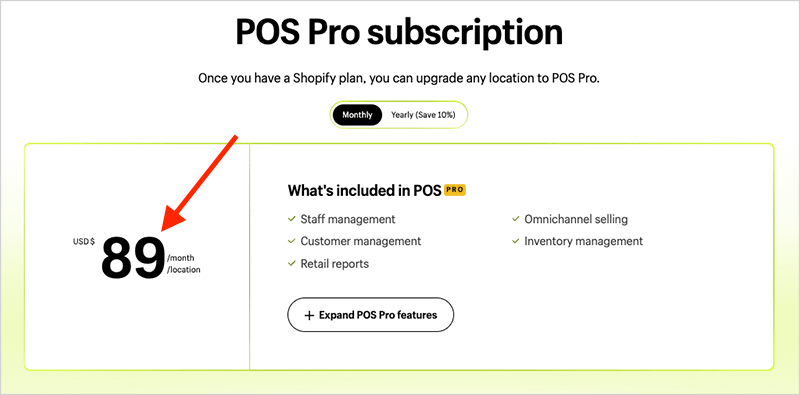
Adding it all up
So what does it all add up to? How much does it cost to create a Shopify website, then?
Well, as you’ve probably surmised, we are to a large degree talking about a ‘how long is a piece of string’ scenario here: there are a lot of variables involved, and this post is as much about highlighting these variables as it is about defining costs.
That said, it is possible to give a couple of examples which demonstrate the sort of expenses you might to consider before starting out on an ecommerce journey with Shopify.
Example 1: a low-budget, DIY Shopify store
In this example I’m going to assume that you are building a simple ecommerce store yourself using a free template, and using dropshipping as your method of selling products.
| Item | Cost |
|---|---|
| Shopify fees | $39 per month (‘Basic’ plan) |
| Template | $0 (free one used) |
| Transaction fees | $58 per month (based on a 2.9% fee on $2000 sales per month) |
| Dropshipping app | $19.99 |
| Popups / Email marketing app | $9 per month |
| Stock | $0 |
| Shipping costs | $0 |
| Development costs | $0 |
| Point of sale costs | $0 |
| Total setup costs | $0 |
| Ongoing costs (monthly) | $125.99 |
Example 2: online store requiring development
In this example, I’m going to highlight some sample costs for a Shopify store selling vinyl LPs online and in a physical location.
| Item | Cost |
|---|---|
| Shopify fees | $105 per month (‘Grow’ plan) |
| Template | $200 (premium theme – one off fee) |
| Transaction fees | $270 per month (based on a 2.7% fee on $10,000 sales per month) |
| Product personlization app (‘Zepto’) | $9.99 per month |
| Popups / Email marketing app | $9.99 per month |
| Stock purchasing | $2000 per month |
| Shipping costs | $1500 per month |
| Development costs | $2000 (one-off fee) |
| Point of sale costs | $89 per month |
| Total setup costs | $2200 |
| Ongoing costs (monthly) | $3,984 |
Now it has to be stressed that these are really rough, ‘back of an envelope’ style figures! But I hope that they highlight the kind of rough costs you could expect for both a ‘low-end’ and ‘higher-end’ Shopify project.
The key takeaway on Shopify costs
The key takeaway in all this is that the costs involved in creating a Shopify store are not just limited to the monthly fees: you have to factor in templates, credit card processing fees, apps, stock, developers and potentially Point-of-Sale too.
And that’s just to set the store up! There are obviously going to be costs associated with marketing your products. To get your products in front of people you’re going to have to invest in SEO, Google ads, Facebook ads and so on.
(You might also need to pay for things like branding and logo design.)
But as ecommerce platforms go, Shopify is a really good one — so if you do have the right budget and a well-thought through business plan in place, you are starting from a very good place by using the platform.
Good luck with your ecommerce project and do feel free to post any questions you may have in the comments section below.
How to save on Shopify
If you’re interested in using Shopify as your ecommerce platform, you can save considerably on your subscription if you purchase your plan in a particular way. Here’s how:
- Start a trial using this link.
- When prompted, extended it for 30 days for $1.
- If you’re sticking with Shopify, choose an annual subscription — you’ll save 25% on your monthly fees.


Comments (2)
I’m interested in setting up a website for a school charitable fundraiser. People would provide their name, school, phone number. They’d select a type of bread from a photo display of different bread choices that showed each breads price. They’d also have an option to choose a bread and have it sent to someone residing at a selection of seniors homes. They’d pay for 6 deliveries of the bread including sales tax preferably with Visa and other payment systems. Do you recommend having a developer build the site and which Shopify plan would you suggest?
Hi Richard — thanks for your query. The tricky part would devising a method of delivery that let you send the bread to the seniors’ homes (rather than the address of the people paying for the bread). For that, you might need to do some slightly unusual customization work and perhaps getting the support of a developer would, in this context, be useful. In terms of which plan to go for though, I think Shopify’s Basic plan would work fine here.