We have a strict honest review policy, but please note that when you buy through our links, we may receive a commission. This is at no extra cost to you.

In this review, I’m looking at Cookiebot CMP — a platform that promises to make compliance with data protection and cookie laws straightforward. Is this tool right for your business, or should you consider an alternative privacy solution?
Quick verdict
Cookiebot CMP is a reliable ‘set-and-forget’ consent tool that gets the fundamentals absolutely right. It auto-detects and blocks non-essential cookies, adapts banners by location and language, and plays nicely with Google Consent Mode v2, Tag Manager, and the IAB TCF 2.2 framework. For small to mid-sized sites it’s an excellent choice, and its free plan is genuinely useful too.
That said, Cookiebot isn’t without its downsides. Because it runs as an external script (rather than on your own server), it can have a measurable impact on site performance, particularly so with ad-heavy pages. Additionally, its automatic cookie scans only run once per month; reporting features are fairly limited; and support is email-only.
Why you actually need a consent management platform
In recent years, the regulatory landscape for website and online store owners has become much stricter — governments around the world have introduced a host of privacy laws designed to give website visitors significantly more control over how their personal data is used. Key examples include:
(There are plenty more examples — an ever-increasing number of countries and US states are introducing similar legislation.)
Many of these privacy laws require websites to obtain clear, informed consent before dropping any non-essential cookies (the small data files used by analytics, advertising, and social media platforms for statistical analysis or retargeting purposes).
The regulations also demand that businesses tell users exactly what data they’re collecting and why, and provide an easy way to withdraw cookie consent at any time.
All this has led to the rise of a wide range of ‘consent management platforms’ (CMPs) that help you meet these requirements. And in this post, I’m looking at one of the better-known ones, Usercentrics’ Cookiebot CMP.
In what follows, I’m going to spell out all the pros and cons of this popular privacy solution, and help you work out if it’s right for you. We actually use Cookiebot on the Style Factory website, so my observations below are all based on personal experience of installing it and managing cookies with it.
I’ll start with the advantages of using Cookiebot, and then move on to its downsides.
Advantages of using Cookiebot CMP
1. It’s easy to install and manage
Cookiebot CMP is designed to fit neatly into almost any website setup, be that a WordPress blog, a Shopify store, or a site built on Squarespace, Wix, or another major CMS.
The integration process is relatively simple — in most cases, it’s just a matter of adding a small script to your site’s header or, in the case of WordPress, installing the official CookieBot plugin.
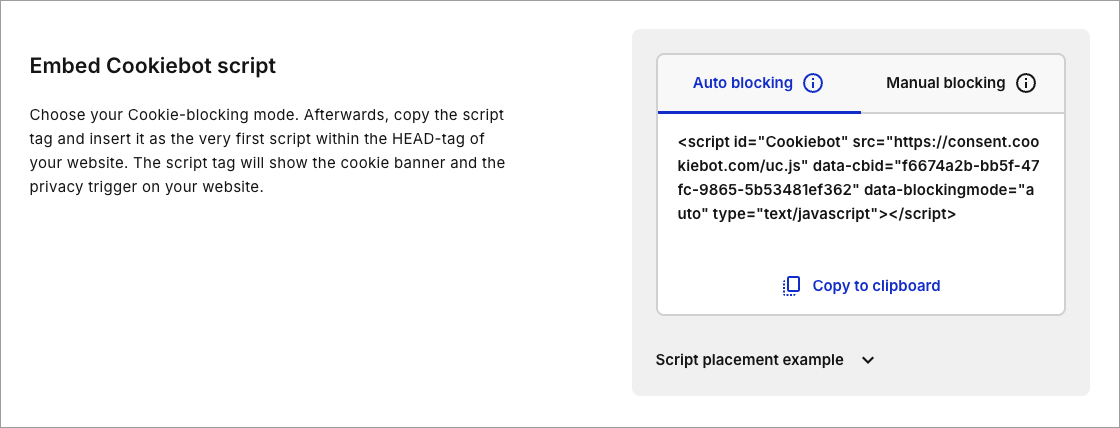
(That said, installation isn’t always completely friction-free. Sites with custom code, heavy use of third-party scripts, or advanced tag management setups may require a bit of extra configuration — being perfectly honest, we leaned on our developers quite a lot when installing Cookiebot on our site. But for many users, the installation process will be fairly ‘plug and play’ in nature.)
Once installed, the platform automatically takes care of cookie consent on your site — more on which shortly — without disrupting its design.
For users running multiple websites or managing complex ecommerce setups, Cookiebot also offers easy account management and domain grouping options, letting you maintain consistent compliance settings across all properties.
2. It detects and blocks cookies automatically
The biggest selling point of Cookiebot CMP is arguably its automated approach to cookie detection.
Once you’ve added the Cookiebot script to your site, it automatically scans each page on it each month, identifying all cookies, trackers, and similar technologies in use. It then categorizes them into ‘necessary,’ ‘preferences,’ ‘statistics,’ and ‘marketing’ cookies (in line with the requirements of the GDPR and the ePrivacy Directive).
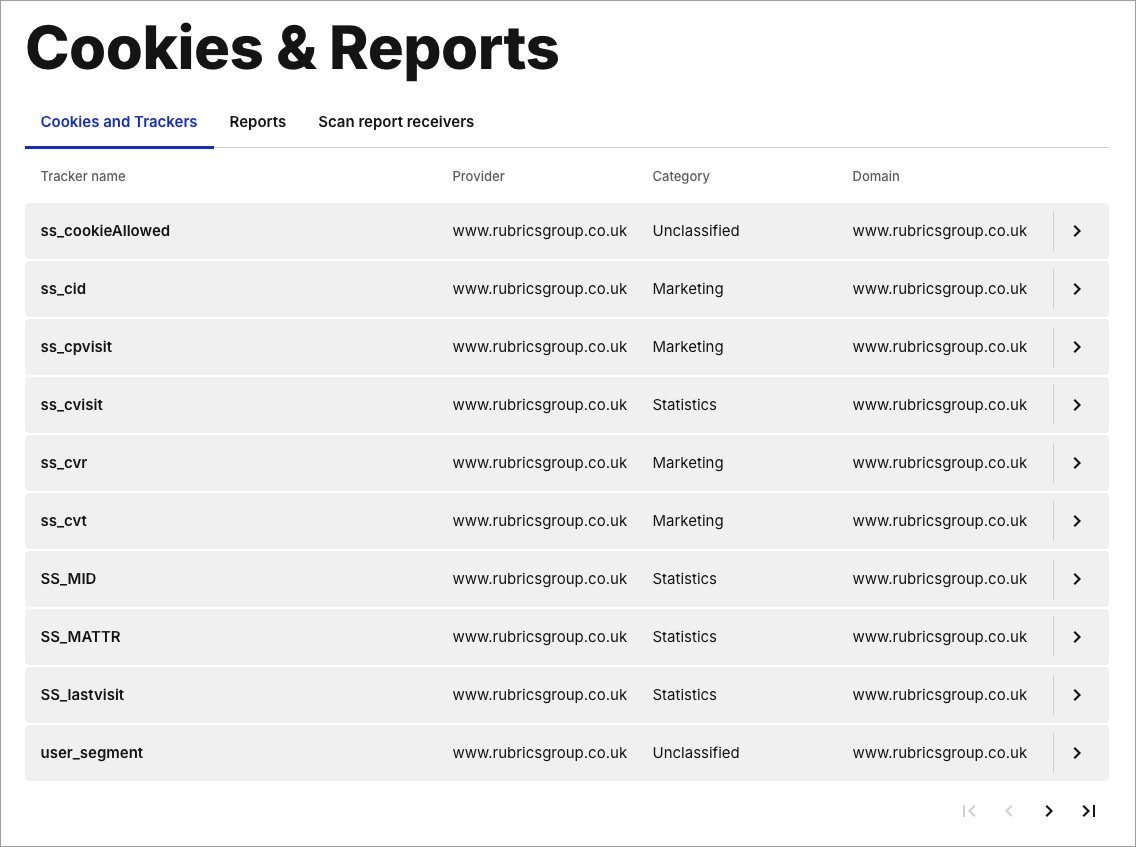
Crucially, it blocks any non-necessary cookies from being dropped prior to the user giving consent — a strict requirement in many countries’ privacy legislation.
Not all competing solutions take this automated approach to cookie detection and blocking — some require you to input details of the cookies being dropped, or configure cookie settings in a more manual way.
Now, CookieBot’s scanning process forms the foundation for everything else the platform does. Based on its findings, the platform auto-generates a consent banner and cookie declaration that reflect your site’s actual cookie use. This banner automatically updates after each scan, meaning that if a new script or cookie is added — say, from a new analytics plugin or ad integration — Cookiebot detects it and adjusts your consent setup accordingly.
This makes the platform a genuine ‘set-and-forget’ solution for compliance, rather than something you have to manually monitor or reconfigure whenever you make changes to your cookies setup.
3. It lets you show consent banners that are appropriate for a visitor’s geographic location
Another big advantage of Cookiebot CMP is that it lets you show consent banners based on your visitors’ geographic locations — and ensure that your website behaves appropriately under the specific privacy laws that apply in these jurisdictions. This geo-targeting feature comes in especially handy for global businesses, whose website visitors may be browsing from multiple countries (each with their own distinct legal frameworks and consent rules).
For example, using your visitors’ IP addresses, Cookiebot can show users from the European Union a full ‘opt-in’ banner that adheres fully to the the GDPR and ePrivacy Directive, and US users a setup that is more ‘opt-out’ in nature.
(In the EU, non-essential cookies — such as analytics, advertising, or social media pixels — must be blocked until a user explicitly agrees to them. But in the US, laws like California’s CCPA often let you drop cookies by default, so long as users are given a clear and accessible way to opt out of data sharing and targeted advertising.)
In practice, this means you don’t have to manually create separate consent experiences or worry about regional compliance mismatches — Cookiebot can handle all this for you. It detects the visitor’s IP address, applies the correct consent model, and stores consent records accordingly. For multinational sites or businesses targeting several markets, this amounts to a huge time-saver — and it reduces the risk of showing an incorrect or legally non-compliant consent banner to the wrong audience.
Significantly, the legal framework of a particular jurisdiction is not the only thing that’s automatically applied by Cookiebot — the platform can adjust language settings based on user IP too.
Now it’s important to say that there is configuration work involved in setting things up so that the appropriate opt-in settings and languages are applied automatically. But once you’ve done this, your site visitors will benefit from consent settings and cookie information that’s tailored precisely to them.
4. It plays nice with Google
From March 2024, Google began requiring publishers and advertisers in the EEA and UK to use a Google-certified Consent Management Platform (CMP) if they wanted to continue serving personalized ads on their websites. And Cookiebot CMP is one of the officially certified solutions listed by Google — meaning that when a visitor interacts with your consent banner, their choices are automatically communicated back to Google’s systems and your ads continue to run.
Significantly, Cookiebot dynamically updates Google’s tracking behavior in real time. If a visitor to your site uses your Cookiebot banner to reject analytics or marketing cookies, for example, Google Analytics will automatically operate in a restricted mode — collecting only aggregated, anonymized data — with ad personalization and remarketing tags remaining paused.
(If the visitor later changes their preferences via your Cookiebot banner, the relevant scripts are reactivated — without you having to edit your site code or manually adjust your tag setup.)
Cookiebot also connects neatly with Google Tag Manager, meaning you can control all your marketing and analytics tags within one interface. When a user gives or withdraws consent, the CMP automatically triggers GTM events that either allow or block tags accordingly.
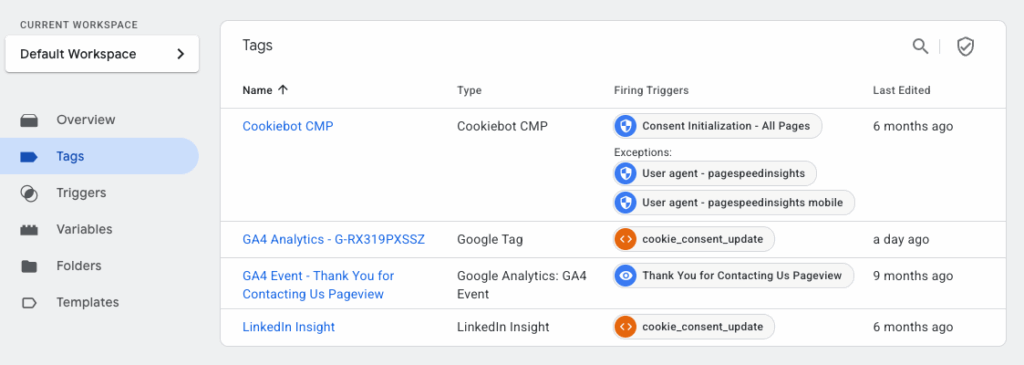
Beyond the Google ecosystem, Cookiebot supports the IAB Europe Transparency and Consent Framework (TCF) 2.2, which standardizes how consent data is shared across the advertising supply chain. This ensures that ad networks, demand-side platforms, and publishers all receive the same consent signals and can act on them consistently — a crucial factor for programmatic advertising compliance.
5. Its consent record keeping is excellent
Under laws like the EU’s GDPR and Brazil’s LGPD, websites aren’t just required to collect user consent; they must also be able to demonstrate that this consent has been granted. This means maintaining an accurate, timestamped record showing when and how each website visitor granted or withdrew permission for different cookie categories.
Now, even when I’ve come across website building platforms that provide reasonably good built-in cookie consent features — for example, Shopify or Squarespace — I’ve rarely seen this sort of detailed consent record keeping provided.
Cookiebot performs well here, though. Every time a visitor interacts with your consent banner, it creates a secure, timestamped record that includes key consent details — the user’s anonymized ID, the consent categories chosen, the version of the banner shown, and the exact time and date the consent was given. These records are stored in an encrypted format and can be accessed through your Cookiebot dashboard whenever you need them — for example, in response to a data protection authority inquiry or an internal compliance audit.
This kind of audit-ready logging offers two major benefits. First, it lets businesses avoid the technical overhead of building their own consent tracking infrastructure — something that can be complex and resource-intensive to do manually. Second, it provides a verifiable audit trail that demonstrates your site’s compliance with consent requirements, giving you peace of mind if your practices are ever scrutinized by regulators.
6. Its consent banner is easily customizable
Cookiebot CMP gives you a lot of control over how your consent banner looks and feels. The platform lets you modify colors, button styles, banner placement, and typefaces to align with your brand guidelines, and these customization options let you create a banner that feels like a natural part of your site (rather than a legal afterthought!).
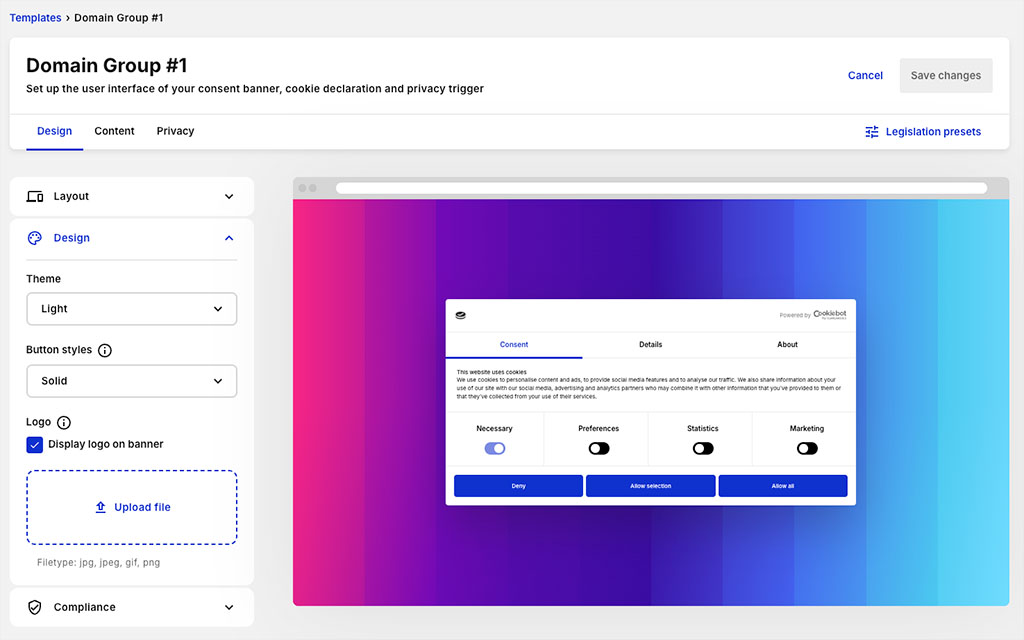
And this flexibility around aesthetics matters more than you might think: visitors are more likely to grant consent when your banner feels professional, transparent, and consistent with the rest of your site’s design. A well-designed banner is a more credible one.
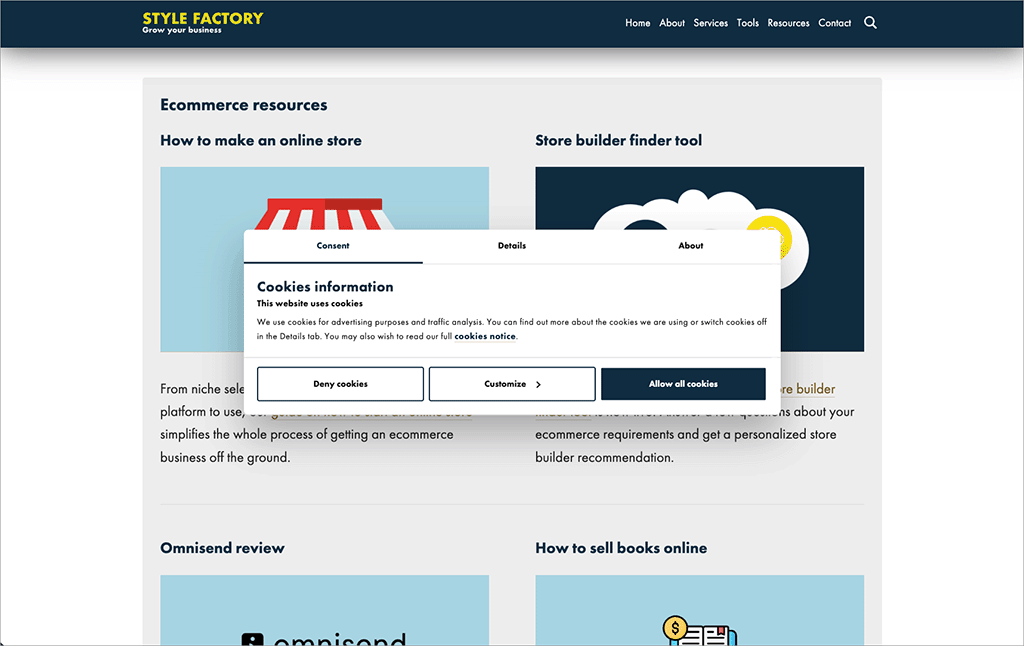
7. An entirely free plan is available
One of the best things about Cookiebot is that it comes with an entirely free plan — and one that’s surprisingly functional.
It lets you…
- crawl one domain regularly for cookies (and block them prior to consent being given)
- cater for up to 50 pages of content
- comply with one country / state’s privacy legislation.
So, if you’re launching a brand new website, and anticipating that the vast majority of your traffic is going to come from one territory, the free plan is going to serve you pretty well.
(You can access the free plan here.)
Obviously if your site expands to 50+ pages, or if you start to get lots of traffic from multiple jurisdictions, you’ll need to upgrade to a premium plan. But by starting with the free option, you’ll end up with a functional cookie consent solution in place that can be scaled up to meet your needs really easily.
Disadvantages of using Cookiebot CMP
1 It can negatively impact site performance and Core Web Vitals scores
One of the main drawbacks of using Cookiebot CMP is its potential to make your site load more slowly. And given that site performance is a Google ranking factor, this isn’t ideal.
First off, Cookiebot runs as a third-party, externally-hosted script, rather than a ‘server-side’ one (where the solution’s code is run on your own hosting setup). This can slightly slow down page loading, because every visitor’s browser has to fetch the Cookiebot script from external servers, download and execute the JavaScript, and then apply blocking rules to other scripts on the page. This delay can negatively impact Core Web Vitals metrics like Interaction to Next Paint (INP) or Largest Contentful Paint (LCP).
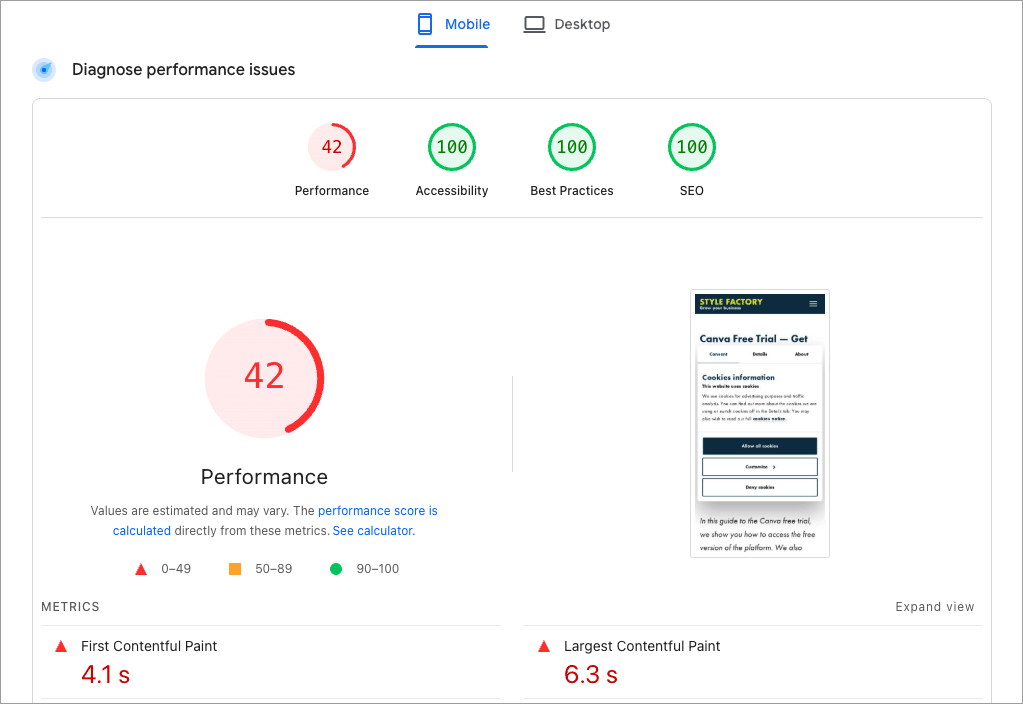
Second, because Cookiebot blocks third-party scripts until a visitor gives consent, it means that tools like Google Analytics, Google Ads, Facebook pixels etc. don’t load immediately on your site. Instead, Cookiebot waits for user input, then conditionally re-loads these resources if consent is granted. This adds another layer of delay — and on pages containing ad slots, embedded videos, or other dynamic content, those late-loading scripts can cause visible layout shifts or slower rendering.
The impact of this varies by site. On ‘lightweight’ ones that don’t make use of many third-party scripts, you may notice little difference in performance. But on content-heavy or ad-driven websites, Cookiebot’s blocking behavior can noticeably influence perceived performance. For example, when I installed Cookiebot CMP on the Style Factory website, I found that our ‘Interaction to Next Paint’ scores deteriorated considerably on any page containing Google ads.
To minimize delays in content loading, Cookiebot recommends using its asynchronous loading setup and testing different script placements or tag-manager configurations. However, achieving the right balance between full compliance and optimal speed can require careful tuning (and quite often developer support) — especially for publishers that rely on fast ad rendering or real-time analytics.
Now to be fair to Cookiebot, these performance issues will generally be common to any externally-hosted CMP solution; if your site performance needs are particularly specific, you could consider trying a ‘server-side’ solution that runs the cookie consent system on your own hosting setup (in fact Usercentrics, the makers of Cookiebot, provide one).
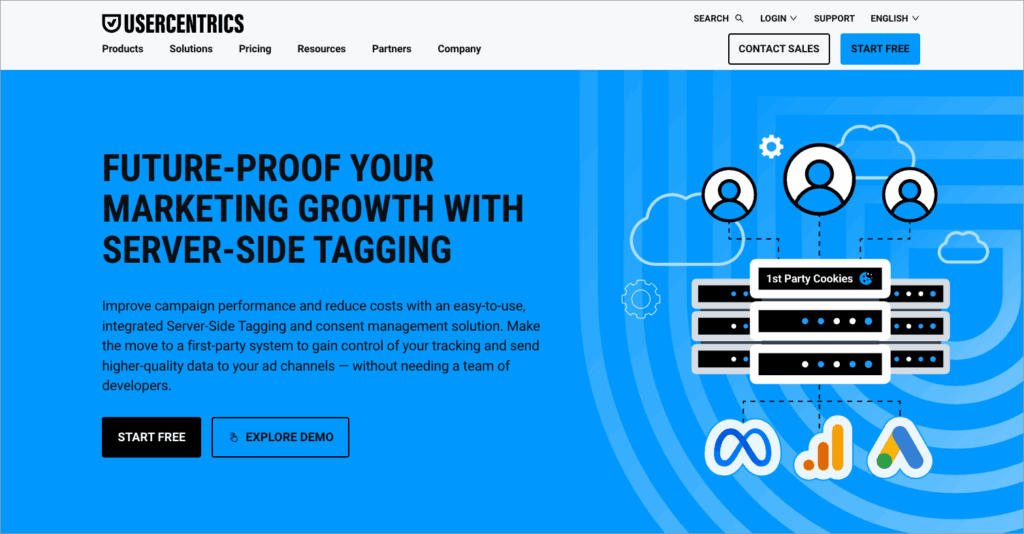
2. Automatic cookie scans could be a bit more frequent
By default, Cookiebot performs an automated cookie scan once per month. During this scan, it crawls your site to detect all cookies and trackers currently in use, categorizing them into the relevant consent groups and blocking relevant ones automatically when users visit your site.
For many websites — especially smaller ones with relatively static content — this monthly scan is perfectly adequate. It ensures your cookie declaration stays accurate and up to date without adding unnecessary server load or scan costs.
However, for dynamic or frequently updated websites, this schedule may be inadequate. If you’re regularly adding new plugins, updating ad tags, embedding third-party widgets, or running A/B tests, new cookies can easily appear between scheduled scans. In those cases, your cookie report may temporarily show outdated information, and your banner might not reflect (or block) every active tracker.
Now, Cookiebot does let you manually trigger additional scans at any time, but this requires you to remember to do it — and if your site changes often, that can quickly become a chore.
You can also enable automated daily scanning — but for an additional fee. Despite my best efforts I couldn’t find any information about what tha fee is on Cookiebot’s support pages, but when I went to the ‘domains’ section of the Cookiebot dashboard, and looked at the scan frequency options, I saw some costs information. It turned out that switching daily scanning on would set me back 99 Euros per month (roughly $115 USD) — more than double my existing subscription costs.
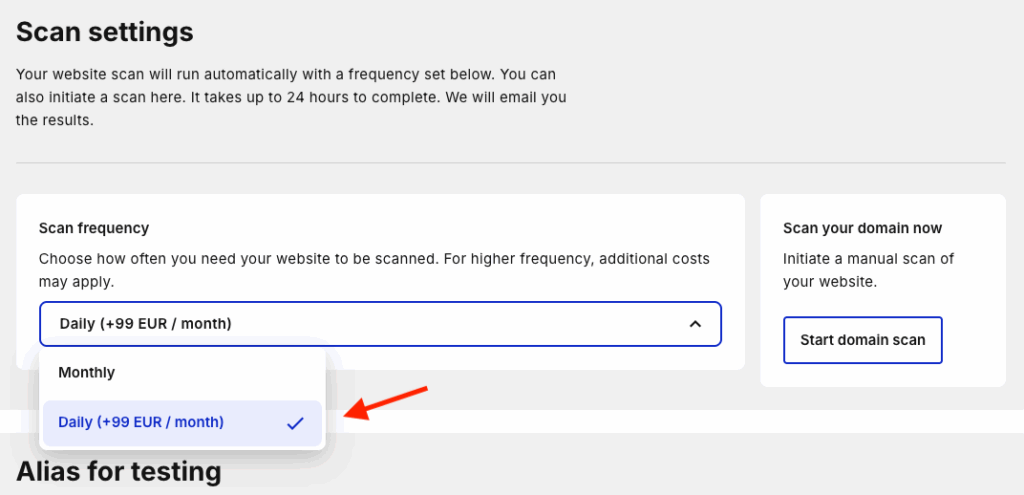
3. Things get quite expensive as you scale
Cookiebot’s pricing model is based on two main factors: how many pages your site has and how many domains you manage (each domain requires its own subscription; there are no discounts available for multi-domain accounts; and subdomains count as chargeable individual domains).
For small or medium-sized websites, the service is affordable and flexible — but if you’re working with larger sites, or multilingual ones that involve lots of localized domains, Cookiebot CMP costs can escalate fast.
At time of writing, Cookiebot pricing plans are as follows:
- Premium Lite: $8/mo (for sites with up to 50 pages)
- Premium Small: $16/mo (up to 350 pages)*
- Premium Medium: $34/mo (up to 3,500 pages)
- Premium Large: $56/mo (up to 7,000 pages)
- Premium Extra Large: $96/mo (over 7,000 pages)
* You must be installing Cookiebot on four or more domains to use this plan.
This tiered pricing structure is fine for small sites owners, but it can become expensive for large ecommerce stores, publishers, or SaaS companies that generate thousands of dynamic URLs.
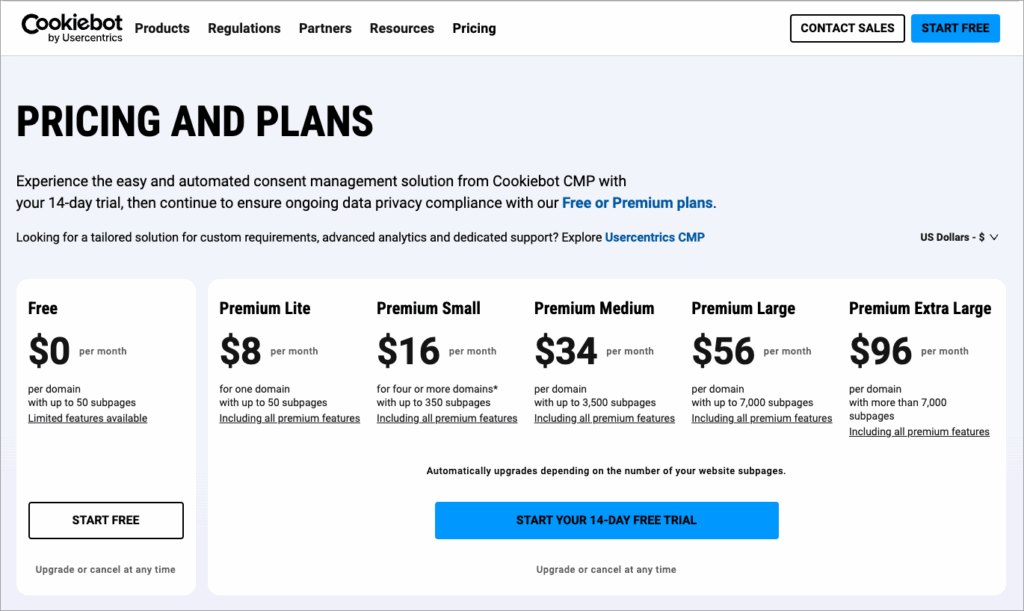
For example, a large Shopify or WooCommerce store with extensive product filtering, blog content, and localized storefronts could easily exceed the 7,000-page threshold — pushing it into higher pricing tiers and potentially costing hundreds of dollars per month if multiple domains are involved.
4. The reporting is fairly basic
Cookiebot’s dashboard provides a good overview of your website’s compliance status. You can see when your site was last scanned, view lists of cookies detected, check how they’re categorized (i.e., as necessary, preferences, statistics, marketing), and export full scan reports for audit purposes.
However, its reporting features stop short of offering deeper analytical insights. Unlike some enterprise-level consent management platforms, Cookiebot doesn’t provide granular reports on tag or integration-level performance — for example, it won’t show you how many visitors granted analytics consent versus marketing consent, or how those decisions impacted ad delivery and conversion tracking.
Visualization of data is fairly limited too. I could only find one graph in the Cookiebot dashboard — a line chart that shows you the number of opt-ins and opt-outs over time.
Additionally, I couldn’t find a way to filter the data shown on this graph by country — if you want to access or graph geographical data, it seems the only way to do so is to download a consent log as a spreadsheet, and do this in Excel or a similar package.
In short, Cookiebot provides what’s needed for audit-ready compliance — clear scan summaries, consent logs, and exportable reports — but it doesn’t give you much in the way of actionable data beyond that. If your goal is to analyze consent behavior rather than simply document it, you’ll probably find the reporting tools a little on the basic side.
Note: if advanced cookie tracking analytics are a key requirement, you could consider using an alternative Usercentrics product, Usercentrics Web CMP.
5. Customer support is email-only
Cookiebot offers customer support only by email — you can’t contact the company via live chat or phone. For many users, this will be sufficient — particularly since the company maintains a detailed and frequently updated knowledge base covering everything from installation to Google Tag Manager integration. The documentation provided is thorough, and for straightforward setup questions, it usually provides the answers you need.
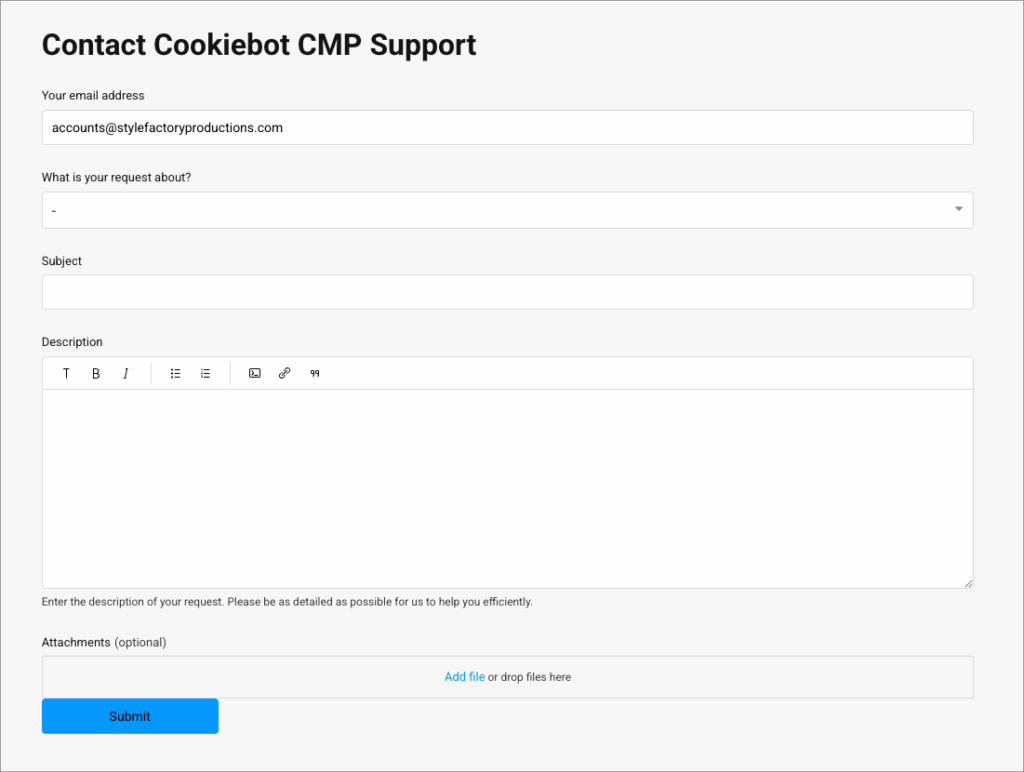
That said, the lack of real-time support options can be frustrating when problems arise that aren’t easily addressed by consulting written guides — for example, when consent banners fail to appear, ads stop firing correctly, site performance takes a hit, or scan results look inconsistent.
In these cases, you’ll have to submit an email support ticket and wait for a response, which can sometimes take a day or two depending on the volume of customer enquiries being received by Usercentrics at the time. This won’t necessarily work for teams managing high-traffic sites or running time-sensitive ad campaigns.
Other CMP providers, especially those targeting enterprise users, tend to offer more support channels — such as live chat, dedicated account managers, or phone support — as part of their higher-tier plans. For example, CookieYes offers live chat in addition to email support, and iubenda provides dedicated account managers to users on its tailored and enterprise-grade plans.
Cookiebot CMP review verdict
Cookiebot CMP is one of the most reliable and well-established consent management solutions on the market. It combines ease of use with strong legal compliance, and does so in a way that minimizes ongoing maintenance — once installed, the platform largely takes care of cookie detection, blocking, and consent handling automatically.
Its deep integrations with Google Consent Mode, Tag Manager, and the IAB TCF 2.2 framework make it especially appealing to marketers and publishers who depend on ad revenue but still need to stay on the right side of privacy laws.
Cookiebot’s free plan is another major plus — it gives smaller site owners a genuinely usable, legally compliant setup without any cost (and a way to scale things up quickly if their website traffic grows, or the business expands into multiple legal jurisdictions).
However, Cookiebot isn’t perfect. Installing it can have a measurable impact on site performance, particularly on ad-heavy or script-rich pages; its monthly scan frequency won’t suit every use case; and its reporting and support options lag behind those provided by some competitors.
As ever, the best way to find out if a product is right for you is by trying it out — and you can access Cookiebot’s free plan here.
And finally, do feel free to ask any questions about Cookiebot CMP (or leave your own review of it!) in the comments.
Cookiebot CMP user reviews
In the above review, you heard my take on Cookiebot. But what about the views of other users? To get a sense of these, I collated review data from three popular software review sites — below you’ll find the average ratings for Cookiebot from users across Capterra, G2 and Trustradius.
| Review site | Average rating (out of 5) |
| Capterra | 4.3 |
| G2 | 4.0 |
| TrustRadius | 4.6 |
| Average review score | 4.3 |
Cookiebot CMP FAQs
What is Cookiebot CMP?
Cookiebot CMP is a consent management platform (CMP) that helps website owners comply with global privacy regulations such as the GDPR, ePrivacy Directive, CCPA, LGPD, and many others. It automatically scans your site for cookies, categorizes them, blocks non-essential ones until consent is given, and displays a legally compliant consent banner to your visitors.
How does Cookiebot CMP work?
After you install a small script on your site (or add an official plugin to it), Cookiebot automatically scans your website each month to detect cookies and trackers in use. It then generates a consent banner and cookie declaration that reflect your site’s actual data collection practices. Visitors can use this to give or withdraw consent at any time, and Cookiebot automatically adjusts cookie behavior accordingly, blocking or re-enabling scripts as needed.
Is Cookiebot easy to install?
In most cases, yes. Cookiebot integrates directly with popular CMS platforms and ecommerce tools such as WordPress, Shopify, Wix, and Squarespace. Installation usually involves adding a short script to your site’s header or, for WordPress users, installing the official Cookiebot plugin. That said, sites with more complex tag setups or those that make heavy use of custom code may require a bit of developer assistance to fine-tune script placement and avoid errors.
Does Cookiebot impact site speed?
It can, particularly on sites that load a lot of third-party scripts or ads. Because Cookiebot blocks non-essential cookies until consent is given, some resources — like Google Ads or analytics scripts — won’t load immediately. This can slightly delay page rendering and affect Core Web Vitals metrics such as Largest Contentful Paint (LCP) or Interaction to Next Paint (INP). Using Cookiebot’s asynchronous loading mode and testing different tag manager configurations can help reduce this impact, however.
Is Cookiebot certified by Google?
Yes. Cookiebot CMP is one of Google’s officially certified consent management platforms. This means it works seamlessly with Google Consent Mode v2 — automatically communicating your visitors’ consent choices to Google Ads, Analytics, and other Google services. This in turn ensures that your ad delivery and measurement remain compliant with privacy requirements in the EEA and UK.
Does Cookiebot support the IAB TCF 2.2 framework?
Yes. Cookiebot integrates with the IAB Europe Transparency and Consent Framework (TCF) 2.2, which standardizes how consent signals are shared across the digital advertising ecosystem. This makes it easier for publishers, advertisers, and ad networks to respect users’ consent preferences in a consistent way.
Alternatives to Cookiebot CMP
There are lots of alternative products available that website and online store owners can use to manage cookie consent.
In terms of functionality and pricing, CookieYes is arguably the closest product to Cookiebot that I’ve come across. Aimed at small and mid-sized website owners, it shares many of Cookiebot’s key features — including automatic cookie scanning, customizable banners, and Google Consent Mode integration. It works in a similar way too, in that it’s a third-party application that you run by adding a script or plugin to your site.
If you’re a WordPress user, and you’d rather not rely on a third-party script to handle cookie consent, you could consider using Complianz. This uses a ‘server-side’ consent architecture, where you capture, store, and enforce user consent decisions on your own hosting setup before any third-party tags or APIs are triggered. A key advantage of this approach comes in the form of improved Core Web Vitals scores — because your site isn’t fetching and executing external code to block cookies, pages can load a lot faster (and you avoid render-blocking JavaScript too).
Other popular CMP solutions include:
- OneTrust — an enterprise-grade platform offering advanced privacy management, consent tracking, and compliance automation across multiple jurisdictions.
- TrustArc — a comprehensive privacy suite that combines cookie consent with broader governance tools like data mapping and DSAR management.
- Osano — a user-friendly CMP with strong legal coverage (GDPR, CCPA, LGPD) and simple setup options for small to mid-sized businesses.
- Axeptio — a design-focused CMP known for its visually appealing, customizable consent widgets and support for server-side tagging integrations.
- Iubenda — a privacy solution that bundles consent management with auto-generated privacy and cookie policies.
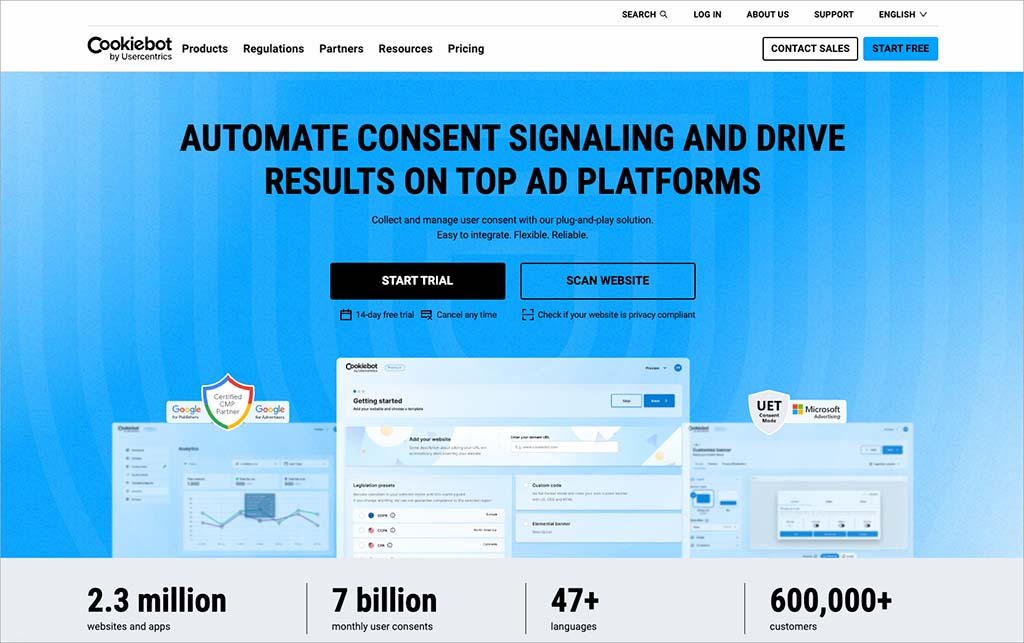
No comments